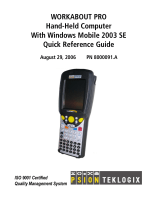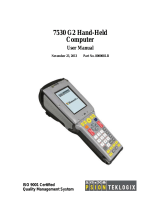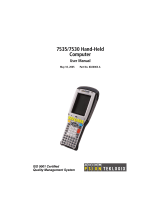Psion Teklogix WAPro Vehicle Cradle User Manual2
Important: The WA1210-G2, and WA1310-G2 Vehicle
Cradles have a cable that terminates in a 15-pin
connector. Please do not connect a VGA Monitor
or a Computer to these 15-pin connectors. This will
interfere with the WORKABOUT PRO operation.
WARNING - The Vehicle Cradle cannot be used
with other non- WORKABOUT PRO cradle
accessories. Although they may share the same
battery terminating connector, they are designed
with different applications in mind.
2.0 Vehicle Cradle Mounting Recommendations
Important: Before mounting a Vehicle Cradle in a vehicle,
there are a number of operator safety issues that
require careful attention. An improperly mounted
Vehicle Cradle may result in one or more of the
following: operator injury, operator visibility
obstruction, operator distraction and/or poor ease
of egress for the operator. Psion Teklogix strongly
recommends that you seek professional mounting
advice from the vehicle manufacturer.
Cable routing within a vehicle cab also requires careful consid-
eration, especially for separately tethered scanners and other
devices with loose cables. If you are unable to obtain suitable
advice, contact Psion Teklogix for assistance (see Chapter 5:
Support Services & Worldwide Ofces).