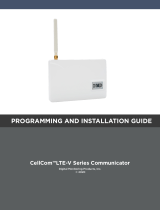Honeywell 6720 User manual
- Category
- Security access control systems
- Type
- User manual
This manual is also suitable for

6270 TouchCenter
GRAPHIC TOUCHSCREEN KEYPAD
The 6270 TouchCenter keypad makes it easier than ever for
your customers to take advantage of their security system
features. Even the most advanced functions are a snap with
graphics and menu driven prompts guiding the user every step
of the way. The intuitive graphical touchscreen display provides
easy centralized control for a variety of daily tasks for systems
in homes or businesses.
It also keeps the users in touch, with a built-in message center
that lets them record and playback messages for one another.
Best of all, you have an opportunity to offer your customers a
unique new product at a price they can afford.
Security
• Arm System
– Away
– Stay
– Night
• Exit/Entry delay countdown
• User codes: Allows authorized user to add or
delete codes
• View Zone Status: If system is not ready to
arm, displays any open zones with:
– Zone number
– Zone description
– Status
– Authorized users may bypass and
unbypass zones
Message Center
• Record and playback messages for users
• Blinking LED indicates a message has
been left
• Over two minutes of recordable time
FEATURES
Arm Screen
Program Screen
Bypass Zones
Message Center Screen

Physical
6.15”W x 4.98”H x 1.045”D
Wiring
(Standard four-wire connection)
Black Ground
Red +12VDC (Aux Power)
Green “Data in” to control panel
Yellow “Data out” from control panel
Current Draw
Standby - 180mA
Activated - 280mA
6270 Graphic Touchscreen Keypad
6270HD Handheld Demo Unit
SPECIFICATIONS
ORDERING
FEATURES
Event Log
Diagnostic Screen
Setup Screen
System Setup
Control Panel Max. No. of 6270s
• VISTA-15P 2
• VISTA-20P 4
• VISTA-20PS 3
• VISTA-128BP 3
Control Panel Max. No. of 6270s
• VISTA-128FBP 3
• VISTA-250BP 3
• VISTA-250FBP 3
Honeywell Security & Custom Electronics
Honeywell
2 Corporate Center Drive Suite 100
P.O. Box 9040
Melville, NY 11747
www.honeywell.com
L/6270/D
August 2007
© 2007 Honeywell International Inc.
Event Log
TouchCenter conveniently displays the most
recent actions involving system use. A press
on the touchscreen is all it takes to access the
event log, letting users easily:
• View when the system was used and
who used it
• Track when workers and temporary guests
use the system
• Keep tabs on family members (e.g.,
checking if a child has armed the system
upon returning home from school)
• Utilize the TouchCenter as an effective
business management tool (e.g., viewing
openings and closings)
Keypad
• Emulation of standard 2x16 alpha LCD
keypad display
• Diagnostics allows testing of:
– LCD display – Audio – LED indicators
6270 TouchCenter
GRAPHIC TOUCHSCREEN KEYPAD
COMPATIBILITY
-
 1
1
-
 2
2
Honeywell 6720 User manual
- Category
- Security access control systems
- Type
- User manual
- This manual is also suitable for
Ask a question and I''ll find the answer in the document
Finding information in a document is now easier with AI
Related papers
-
Honeywell 6271V User manual
-
Honeywell ADEMCO 6271CV User manual
-
Honeywell 6271C - Ademco TouchCenter Color Keypad Installation and User Manual
-
Honeywell Galaxy Flex Installer Manual
-
Honeywell ADEMCO VISTA-20PSIA User manual
-
Honeywell VISTA-20P Programming Owner's manual
-
Audio Note 800-08091V3 User manual
-
Honeywell 800-06894 User manual
-
Honeywell ADEMCO VISTA-20PSIA User manual
-
Honeywell VISTA-128BPTSIA User manual
Other documents
-
ADEMCO 6270 - Ademco TouchCenter Keypad Installation And Setup Manual
-
ADEMCO 6270 - Ademco TouchCenter Keypad User manual
-
ADEMCO VISTA-15P Series Installation guide
-
ADEMCO VISTA-15P Series Quick Installation Manual
-
DMP Electronics DUALCOM Series Programming And Installation Manual
-
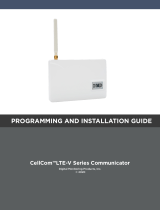 DMP Electronics CellCom LTE Series Programming And Installation Manual
DMP Electronics CellCom LTE Series Programming And Installation Manual
-
DMP Electronics CellCom-LTE-V SERIES Installation And Programming Manual
-
Aaeon ICS-6270 User manual
-
ABB XSeries G4 6201EX User manual
-
Crestron QM-IEM User manual