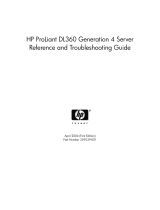Contents
Hot-Plug Fans (Processor and I/O)....................................................................................................2-27
Hot-Plug Fans (Drive).......................................................................................................................2-28
Processor Air Baffles.........................................................................................................................2-29
SCSI Hard Drives..............................................................................................................................2-30
PCI and PCI-X Hot Plug Expansion Boards .....................................................................................2-32
Preparing the Server for Non-Hot-Plug Procedures.................................................................................2-36
Powering Down the Server................................................................................................................2-37
Extending the Server from the Rack .................................................................................................2-38
Removing the Server from the Rack .................................................................................................2-38
Non-Hot-Plug Procedures........................................................................................................................2-40
System Battery ..................................................................................................................................2-41
Processor Power Modules (PPMs) ....................................................................................................2-43
Processors..........................................................................................................................................2-44
Expansion Boards..............................................................................................................................2-46
Hot-Plug Expansion Board Basket....................................................................................................2-47
PCI Backplane...................................................................................................................................2-48
System Tray.......................................................................................................................................2-51
Power Backplane...............................................................................................................................2-53
Fan Basket .........................................................................................................................................2-54
Processor Fan Bracket.......................................................................................................................2-55
Drive Air Baffle.................................................................................................................................2-56
CD-ROM Drive.................................................................................................................................2-57
Diskette Drive....................................................................................................................................2-58
Removable Media Devices................................................................................................................2-59
Internal Two-Bay Hot-Plug SCSI Drive Cage Fans (Optional)........................................................2-60
Drive Cage Backplane.......................................................................................................................2-61
Drive Fan Cable and Cable Bracket ..................................................................................................2-63
Front Panel LED Assembly...............................................................................................................2-64
Miscellaneous Mechanical Parts..............................................................................................................2-65
Locking Casters.................................................................................................................................2-66
Power Supply Blank..........................................................................................................................2-67
SCSI Hard Drive Blank.....................................................................................................................2-67
Removable Media Blank...................................................................................................................2-68
Cable Routing Diagrams..........................................................................................................................2-69
System Board Power Cables .............................................................................................................2-70
Drive Fan Power Cables....................................................................................................................2-70
Diskette and CD-ROM Drive Cables................................................................................................2-71
SCSI Backplane Power Cables..........................................................................................................2-71
SCSI Cables.......................................................................................................................................2-72
Re-entering the Server Serial Number.....................................................................................................2-74
Chapter 3
Diagnostic Tools
Chapter 4
Connectors, LEDs, and Switches
Connectors .................................................................................................................................................4-1
System Board ......................................................................................................................................4-2
Memory Board ....................................................................................................................................4-3
Rear Panel............................................................................................................................................4-4
iv HP ProLiant ML570 Generation 2 Server Maintenance and Service Guide