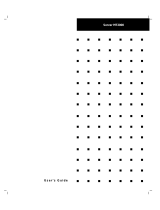Contents v
Diagnostics and Troubleshooting
continued
Diagnostics Software..............................................................................................3-22
Steps for Diagnostics.......................................................................................3-22
100 – 199, Primary Processor Test Error Codes .............................................3-23
200 – 299, Memory Test Error Codes .............................................................3-24
300 – 399, Keyboard Test Error Codes ...........................................................3-25
400 – 499, Parallel Printer Test Error Codes...................................................3-25
500 – 599, Graphics Display Unit Test Error Codes.......................................3-26
600 – 699, Diskette Drive Test Error Codes ...................................................3-27
1100 – 1199, Serial Test Error Codes .............................................................3-28
1200 – 1299, Modem Communications Test Error Codes ..............................3-28
1700 – 1799, Hard Drive Test Error Codes.....................................................3-29
1900 – 1999, Tape Drive Test Error Codes.....................................................3-30
6000 – 6099, Compaq Network Interface Controller Test Error Codes..........3-30
6500 – 6599, SCSI Hard Drive Test Error Codes ...........................................3-31
6600 – 6699, SCSI/IDE CD-ROM Drive Test Error Codes............................3-31
6700 – 6799, SCSI Tape Drive Test Error Codes ...........................................3-32
8600 – 8699, Pointing Device Interface Test Error Codes..............................3-32
Array Diagnostic Utility.........................................................................................3-33
Integrated Management Log...................................................................................3-53
Multiple Ways of Viewing the IML................................................................3-53
Event List ........................................................................................................3-55
Event Messages...............................................................................................3-55
Rapid Error Recovery.............................................................................................3-58
Automatic Server Recovery-2 .........................................................................3-58
Server Health Logs..........................................................................................3-68
ASR-2 IML Messages.....................................................................................3-68
Storage Fault Recovery Tracking....................................................................3-71
Storage Automatic Reconstruction..................................................................3-71
Network Interface Fault Recovery Tracking ...................................................3-71
Memory Fault Recovery Tracking ..................................................................3-71
Remote Management Features ...............................................................................3-72
ROMPaq Error Recovery Options..........................................................................3-73
ROMPaq Disaster Recovery ...........................................................................3-73
Redundant ROM Image Recovery ..................................................................3-74
Compaq Insight Manager .......................................................................................3-75
Features of Compaq Insight Manager .............................................................3-75
Compaq Insight Manager Software Architecture............................................3-76
Chapter 4
Connectors, Switches, and LED Status Indicators
Connectors................................................................................................................4-2
Rear Panel Connectors ......................................................................................4-2
System Board Connectors .................................................................................4-3
Peripheral Board Connectors.............................................................................4-4
Power Backplane Board Connectors .................................................................4-5
Switches ...................................................................................................................4-6
System Maintenance Switch Settings (SW1) ....................................................4-6
Clearing CMOS.................................................................................................4-7
Processor Configuration Switch (SW4) and System ID Switch (SW6) ............4-8
System Board ID/Miscellaneous Switch (SW6) ...............................................4-9