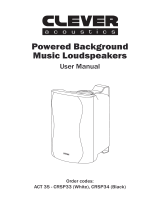Page is loading ...

MA Z6 Series
100V Mixer Ampliers
User Manual
Order codes:
CRAM38 - MA 120Z6 120W
CRAM39 - MA 240Z6 240W
CRAM40 - MA 350Z6 350W
US B
S D
1
2
3 4
5
6
1
2
3 4
5
6
1
2
3 4
5
6
1
2
3 4
5
6
1
2
3 4
5
6
1
2
3 4
5
6
MA 120Z6
Mixer Amplier
ALL CALL
MIC 1 MIC 2 MIC 3 MIC 4 LINE 1 LINE 2
MASTER
ZONE 1 ZONE 2 ZONE 3 ZONE 4 ZONE 5 ZONE 6
PROT
CLIP
SIG
AC
DC
ON
OFF
MODE
SD CARD/MEDIA
POWER
0 100 100 100 100 100 10
BASS
TREBLE
-15 +15
-15 +15
BASS
TREBLE
-15 +15
-15 +15
BASS
TREBLE
-15 +15
-15 +15
BASS
TREBLE
-15 +15
-15 +15
BASS
TREBLE
-15 +15
-15 +15
BASS
TREBLE
-15 +15
-15 +15
0 10
REMOTE MIC
MIC 1MIC 2MIC 3MIC 4
SIREN
MIC
LINE
PHANT OM
MIC
LINE
PHANT OM
MIC
LINE
PHANT OM
MIC
LINE
PHANT OM
CHIME
TEL EMCMUTE
G
+
G
+
TEL
FM ANT
G
+
SIREN
CHIME
XLR BAL
1-GND
2-HOT+
3-COLD-
COM
BATT SUPPL Y
24V
8A
OUTPUT
100V
70V
COM
4-16Ω
OUT IN
LINE LINE 2
IN
LINE 1
ZONE
1
COM
100V
ZONE
2
ZONE
3
ZONE
4
ZONE
5
ZONE
6
COM COM COM COM COM
100V 100V 100V 100V 100V
WARNING: TO REDUCE THE RISK OF FIRE OR ELECTRIC SHOCK.
DO NOT EXPOSE THIS EQUIPMENT TO RAIN OR MOISTURE
CAUTION
RISK OF ELECTRIC SHOCK
DO NOT OPEN. NO USER
SERVICABLE PARTS INSIDE
www.cleveracoustics.co.uk
POWER INPUT: 240V~50Hz

www.cleveracoustics.co.uk MA Z6 Series Mixer Ampliers User Manual
2
Safety advice
WARNING
FOR YOUR OWN SAFETY, PLEASE READ THIS USER MANUAL
CAREFULLY BEFORE YOUR INITIAL START-UP!
• Beforeyourinitialstart-up,pleasemakesurethatthereisnodamagecausedduringtransportation.
• Shouldtherebeanydamage,consultyourdealeranddonotusetheequipment.
• Tomaintaintheequipmentingoodworkingconditionandtoensuresafeoperation,itisnecessary
fortheusertofollowthesafetyinstructionsandwarningnoteswritteninthismanual.
• Pleasenotethatdamagescausedbyusermodicationstothisequipmentarenotsubjecttowarranty.
IMPORTANT:
The manufacturer will not accept liability for any resulting damages caused by the non-observance
of this manual or any unauthorised modication to the equipment.
OPERATING DETERMINATIONS
Ifthisequipmentisoperatedinanyotherway,thanthosedescribedinthismanual,theproductmaysufferdamageand
thewarrantybecomesvoid.Incorrectoperationmayleadtodangere.g:short-circuit,burnsandelectricshocksetc.
Donotendangeryourownsafetyandthesafetyofothers!
Incorrectinstallationorusecancauseseriousdamagetopeopleand/orproperty.
• Speaker&Ampliersystemscanproducehighsound
pressurelevels,pleaseoperateallcontrolswithcautionto
ensurepeoplearenotexposedtoexcessiveordangerous
soundpressurelevels.
• Neverletthepowercablecomeintocontactwithother
cables.Handlethepowercableandallmainsvoltage
connectionswithparticularcaution!
• Neverremovewarningorinformativelabelsfromtheunit.
• Donotopentheequipmentanddonotmodifytheunit.
• Donotswitchtheequipmentonandoffinshortintervals,
asthiswillreducethesystem’slife.
• Onlyusetheequipmentindoors.
• Donotexposetoammablesources,liquidsorgases.
• Alwaysdisconnectthepowerfromthemainswhen
equipmentisnotinuseorbeforecleaning!Onlyhandle
thepower-cablebytheplug.Neverpullouttheplugby
pullingthepower-cable.
• Makesurethattheavailablevoltage
is240V,50HzACor24VDC.
• Makesurethatthepowercableisnevercrimpedor
damaged.Checktheequipmentandthepowercable
periodically.
• Iftheequipmentisdroppedordamaged,disconnectthe
mainspowersupplyimmediatelyandhaveaqualied
engineerinspecttheequipmentbeforeoperatingagain.
• Iftheequipmenthasbeenexposedtodrastic
temperatureuctuation(e.g.aftertransportation),
donotconnectpowerorswitchitonimmediately.
Thearisingcondensationmightdamagetheequipment.
Leavetheequipmentswitchedoffuntilithasreached
roomtemperature.
• Ifyourproductfailstofunctioncorrectly,stopuse
immediately.Packtheunitsecurely(preferablyinthe
originalpackingmaterial),andreturnittoyourProlight
dealerforservice.
• Onlyusefusesofsametypeandrating.
• Repairs,servicingandpowerconnectionmustonlybe
carriedoutbyaqualiedtechnician.THISUNITCONTAINS
NOUSERSERVICEABLEPARTS.
• WARRANTY:Threeyearsfromdateofpurchase.
CAUTION!
KEEP THIS EQUIPMENT
AWAY FROM RAIN,
MOISTURE AND LIQUIDS
CAUTION!
TAKE CARE USING
THIS EQUIPMENT!
HIGH VOLTAGE-RISK
OF ELECTRIC SHOCK!!

www.cleveracoustics.co.uk MA Z6 Series Mixer Ampliers User Manual
3
Product overview & technical specications
TheMAZ6seriesisarangeoffullyfeatured,highpowermixeramplierswith6zoneoutputs,eachwithindividualattenuators.TheMAZ6
seriesfeaturesanintegralMP3/FMRadio/BluetoothmodulewithIRremotecontrol,microphonerecordandmemoryfunction.Featuring
fourmonoinputsandtwostereoLINE/AUXinputs.Themonoinputsfeatureswitchable+48VphantompowerandadjustableVOXpriority
overtheotherinputs.Individualcontrolsforeachinputchannelincludebass,trebleandvolume.TofacilitatemultizonepagingtheMAZ6
seriesmaybeusedwiththePMZ6pagingmicrophoneallowingtheusertopageoneorallofthesixoutputzones.Uptosixmicrophones
maybecascadedfromoneMAZ6whereadditionalpagingstationsarerequired.
•Six70V/100Voutputseachwithseparate
6-stepvolumecontrols
•2URackmountablechassis
•70V,100Vandlowimpedance
4-16Ωloudspeakeroutputs
•IntegralmediaplayerwithFMTuner,Bluetooth
andMP3Player/Recorder
•FourXLRmonoinputseachwithphantom
powerandvolumecontrol
•2stereoRCAlineinputs
•MIC1withselectablepriorityoverotherinputs
•RJ45socketsforconnectiontothePMZ6
pagingmicrophone
•Built-inchime(2/4tone)andsirenfunction
withadjustablevolumecontrolandcontact
closureactivation
•Fivestageprioritysystemforemergency
announcementsandmusicmute
•RCAlineoutputs
•EMCinputforemergencyalarm
withmusicmutecontactclosure
•Telephoneinputwithseparate
volumecontrol
•Master,MIC1-4,linelevelvolume,
bassandtreblecontrols
•LEDindicatorsforsignal,clip,
protectandpower
•FMantennaconnection
•Fancooled
•OptionalDCinputforusewith
batterybackuppowersources
MA Z6 100V Mixer Ampliers
Specications MA 120Z6 MA 240Z6 MA 350Z6
Poweroutput 120Wrms/135Wpeak
(totaloutputacrossallzones)
240Wrms/260Wpeak
(totaloutputacrossallzones)
350Wrms/375Wpeak
(totaloutputacrossallzones)
Speakeroutput 70V,100Vand4-16Ω 70V,100Vand4-16Ω 70V,100Vand4-16Ω
Minimumoutput
impedance
70V40Ω,100V83Ω,
lowimpedance4-16Ω
70V40Ω,100V83Ω,
lowimpedance4-16Ω
70V40Ω,100V83Ω,
lowimpedance4-16Ω
Frequencyresponse 50Hz-16kHz 50Hz-16kHz 50Hz-16kHz
Powerconsumption 180W 320W 500W
Powersupply 240VAC50Hzor24VDC 240VAC50Hzor24VDC 240VAC50Hzor24VDC
Dimensions 88x484x310mm 88x484x310mm 88x484x310mm
Weight 6.5kg 7.1 kg 7.8kg
Ordercode CRAM38 CRAM39 CRAM40
US B
S D
1
2
3 4
5
6
1
2
3 4
5
6
1
2
3 4
5
6
1
2
3 4
5
6
1
2
3 4
5
6
1
2
3 4
5
6
MA 120Z6
Mixer Amplier
ALL CALL
MIC 1 MIC 2 MIC 3 MIC 4 LINE 1 LINE 2
MASTER
ZONE 1 ZONE 2 ZONE 3 ZONE 4 ZONE 5 ZONE 6
PROT
CLIP
SIG
AC
DC
ON
OFF
MODE
SD CARD/MEDIA
POWER
0 100 100 100 100 100 10
BASS
TREBLE
-15 + 15
-15 + 15
BASS
TREBLE
-15 + 15
-15 + 15
BASS
TREBLE
-15 + 15
-15 + 15
BASS
TREBLE
-15 + 15
-15 + 15
BASS
TREBLE
-15 + 15
-15 + 15
BASS
TREBLE
-15 + 15
-15 + 15
0 10
88mm
484mm
US B
S D
1
2
3 4
5
6
1
2
3 4
5
6
1
2
3 4
5
6
1
2
3 4
5
6
1
2
3 4
5
6
1
2
3 4
5
6
MA 120Z6
Mixer Amplier
ALL CALL
MIC 1 MIC 2 MIC 3 MIC 4 LINE 1 LINE 2
MASTER
ZONE 1 ZONE 2 ZONE 3 ZONE 4 ZONE 5 ZONE 6
PROT
CLIP
SIG
AC
DC
ON
OFF
MODE
SD CARD/MEDIA
POWER
0 100 100 100 100 100 10
BASS
TREBLE
-15 +15
-15 +15
BASS
TREBLE
-15 +15
-15 +15
BASS
TREBLE
-15 +15
-15 +15
BASS
TREBLE
-15 +15
-15 +15
BASS
TREBLE
-15 +15
-15 +15
BASS
TREBLE
-15 +15
-15 +15
0 10
REMOTE MIC
MIC 1MIC 2MIC 3MIC 4
SIREN
MIC
LINE
PHANT OM
MIC
LINE
PHANT OM
MIC
LINE
PHANT OM
MIC
LINE
PHANT OM
CHIME
TEL EMCMUTE
G
+
G
+
TEL
FM ANT
G
+
SIREN
CHIME
XLR BAL
1-GND
2-HOT+
3-COLD-
COM
BATT SUPPL Y
24V
8A
OUTPUT
100V
70V
COM
4-16Ω
OUT IN
LINE LINE 2
IN
LINE 1
ZONE
1
COM
100V
ZONE
2
ZONE
3
ZONE
4
ZONE
5
ZONE
6
COM COM COM COM COM
100V 100V 100V 100V 100V
WARNING: TO REDUCE THE RISK OF FIRE OR ELECTRIC SHOCK.
DO NOT EXPOSE THIS EQUIPMENT TO RAIN OR MOISTURE
CAUTION
RISK OF ELECTRIC SHOCK
DO NOT OPEN. NO USER
SERVICABLE PARTS INSIDE
www.cleveracoustics.co.uk
POWER INPUT: 240V~50Hz
310mm

www.cleveracoustics.co.uk MA Z6 Series Mixer Ampliers User Manual
4
Panel & connection identication
01-ACmainspowerinput
02-CoolingFan
03-DCpowerinput
04-Loudspeakeroutputterminals
(70V,100Vand4-16Ω)
05-Alarm/Chimetrigger
controlinterface
06-Chimevolumecontrol
07-Alarmtonevolumecontrol
08-MIC1/MIC2/MIC3/MIC4
inputmodeselectswitch–Line/
Microphone/Phantompower
09-MIC1/MIC2/MIC3/MIC4
balancedXLRinput
10-Stereolineinputs
11-Lineoutputs
12-Telephoneinputvolumecontrol
13-Telephonesignalinputconnector
14-EMCaudioinput
15-Muteactivationcontact
16-Remotepagingmicrophone
inputconnectors
17-Individual100Vzone
outputterminals
01-Powerswitch
02-Modeselect
03-Previous/Next
04-Volumeincrease/decrease
05-0-9selectbuttons
06-Play/pause
07-EqualiserPreset
08-Mute
09-PlayMode
10-Pause
01-MIC1/MIC2/MIC3/MIC4
levelcontrols
02-MIC1/MIC2/MIC3/MIC4
LF&HFLevelcontrols
03-LINE1/LINE2levelcontrol
04-LINE1/LINE2LF&HF
Levelcontrols
05-Mastervolumecontrol
06-Powerswitch
07-Protect
08-Clip
09-Signal
10-Power
11-AC
12-DC
13-Zoneoutputattenuators(6step)
14-Zoneselector&LEDindicator
15-AllZoneselector&LEDindicator
16-MP3/FMTuner/
Bluetoothmodule
REMOTE MIC
MIC 1MIC 2MIC 3MIC 4
SIREN
MIC
LINE
PHANT OM
MIC
LINE
PHANT OM
MIC
LINE
PHANT OM
MIC
LINE
PHANT OM
CHIME
TEL EMCMUTE
G
+
G
+
TEL
FM ANT
G
+
SIREN
CHIME
XLR BAL
1-GND
2-HOT+
3-COLD-
COM
BATT SUPPLY
24V
8A
OUTPUT
100V
70V
COM
4-16Ω
OUT IN
LINE LINE 2
IN
LINE 1
ZONE
1
COM
100V
ZONE
2
ZONE
3
ZONE
4
ZONE
5
ZONE
6
COM COM COM COM COM
100V 100V 100V 100V 100V
POWER INPUT: 240V~50Hz
Front Panel Layout:
Rear Panel Layout:
Remote Control Identication:
US B
S D
1
2
3 4
5
6
1
2
3 4
5
6
1
2
3 4
5
6
1
2
3 4
5
6
1
2
3 4
5
6
1
2
3 4
5
6
MA 120Z6
Mixer Amplier
ALL CALL
MIC 1 MIC 2 MIC 3 MIC 4 LINE 1 LINE 2
MASTER
ZONE 1 ZONE 2 ZONE 3 ZONE 4 ZONE 5 ZONE 6
PROT
CLIP
SIG
AC
DC
ON
OFF
MODE
SD CARD/MEDIA
POWER
0 100 100 100 100 100 10
BASS
TREBLE
-15 +15
-15 +15
BASS
TREBLE
-15 +15
-15 +15
BASS
TREBLE
-15 +15
-15 +15
BASS
TREBLE
-15 +15
-15 +15
BASS
TREBLE
-15 +15
-15 +15
BASS
TREBLE
-15 +15
-15 +15
0 10
1
2
3
4
5 6
7,8,9,10,
11,12
13141516
STOP
MOD
1 2 3
0
4 5 6
7 8 9
EQ
10 9
3
6
1
4
7
2
5
8
17 16
1 2 3 4 5 6 7
15 14 13 12 11 10
8
9

www.cleveracoustics.co.uk MA Z6 Series Mixer Ampliers User Manual
5
Front Panel Identication & Operation:
1. MIC1 / MIC2 / MIC3 / MIC4 level controls
Thegaincontrolisusedtoadjusttheinputgain(level)foreachoftheampliersmonomicrophone
inputchannels.Turnthelevelcontrolanticlockwisetothelowestsetting,orturnclockwisetoadjustto
thehighestsetting.Adjustmentsshouldbemadegraduallytoavoidanysuddenchangestotheaudio
output.Iftheaudiosourceappearstosounddistorted,areductioningainmayberequired.
2. MIC1 / MIC2 / MIC3 / MIC4 HF & LF Level controls
Duringinitialsetupthehigh&lowfrequencytoneadjustmentshouldbesettothezeropoint(12o'clock
position).Turnthelevelcontrolanticlockwisetoreducethehighfrequencytones,orturnclockwise
toadjusttheincreasethehighfrequencytones.Adjustmentsshouldbemadegraduallytoavoidany
suddenchangestotheaudiooutput.
3. LINE1 / LINE2 Input Channel level control
Thegaincontrolisusedtoadjusttheinputgain(level)foreachoftheampliersstereophonoinput
channels.Turnthelevelcontrolanticlockwisetothelowestsetting,orturnclockwisetoadjusttothe
highestsetting.Adjustmentsshouldbemadegraduallytoavoidanysuddenchangestotheaudio
output.Iftheaudiosourceappearstosounddistorted,areductioningainmayberequired.
4. LINE1 / LINE2 HF & LF Level controls
Duringinitialsetupthehigh&lowfrequencytoneadjustmentshouldbesettothezeropoint(12o'clock
position).Turnthelevelcontrolanticlockwisetoreducethehighfrequencytones,orturnclockwise
toadjusttheincreasethehighfrequencytones.Adjustmentsshouldbemadegraduallytoavoidany
suddenchangestotheaudiooutput.
5. Master volume control
Themastervolumecontrolisusedtoadjustoveralllevelforallinputsontheamplier.Turnthe
levelcontrolanticlockwisetothelowestsetting,orturnclockwisetoadjusttothehighestsetting.
Adjustmentsshouldbemadegraduallytoavoidanysuddenchangestotheaudiooutput.Iftheaudio
sourceappearstosounddistorted,areductioningainmayberequired.
6. Power Switch
On/Offcontrolforthezoneamplier.TheOn/OffswitchoperatesbothmainsACandbackup
DCpowersources.
7. Protect LED
Theampliersfeatureabuiltinprotectioncircuit.Intheeventoftheamplierbeingoverloaded,
overheatingortheoutputsareshortedtheamplierwillenterprotectmodeandtheLEDindicator
willilluminate.IfthePROTLEDindicatorisilluminated,theoutputconnections,loadconguration
andoperatingconditionsshouldbereviewedbyacompetentaudioinstallationengineer.Shouldthe
PROTLEDremainilluminatedafterthesystemhasbeenfullychecked,thismaythenindicateafault
withintheamplier.
Operating instructions

www.cleveracoustics.co.uk MA Z6 Series Mixer Ampliers User Manual
6
Operating instructions
8. CLIP
TheoutputtoeachzonemaybemonitoredvisuallyontheamplierwithagreensignalLED.Whenthe
amplierreachesmaximumoutput,theCLIPLEDwillilluminateorangetoindicateaclippedsignal
withinthezonemixer.Inthisinstance,theInputChanneland/orZoneOutputLevelshouldbereduced
toavoiddamagetotheamplier.
9. Signal Indicator LED
TheSignalLEDwillickertoindicateanaudiosignalintheoutputstageoftheamplier.Asthesignal
levelisincreased,theLEDwillilluminatefully.
10. Power Indicator LED
Whentheamplierisswitchedon,thePowerLEDwillilluminateblue.IftheLEDisnotilluminated,
carefullychecktheOn/Offswitchpositionandpowerinput.
11. AC Power Indicator
TheACPowerindicatorwillilluminatebluetoindicatetheamplierhasavalidmainsvoltageinput.
12. DC Power Indicator
TheDCPowerindicatorwillilluminatebluetoindicatetheamplierhasavalidDCvoltageinput.
13. Output Zone Attenuators
Theoutputtoeachzonemaybeattenuateddowninvolumeusingeachofthesix-steprotary
attenuatorsonthefrontpanel.Certainfunctionsoftheampliersuchaspagingandemergency,
priorityinputsmayrestorethezonestotheirfulloutput.
14. Output Zone Selector
Theoutputtoeachzonemaybeactivatedordeactivatedbypressingtheappropriatebuttonon
thefrontpaneloftheamplier.
15. All Call
Iftheuserhastheneedtopageorrouteaudiotoallzones,pressingtheALLCALLbuttonwillactivate
allsixzones.AsecondpressoftheALLCALLbuttonwillrestoretheampliertotheoriginalselection
ofoutputzones.
16. MP3 / FM Tuner / Bluetooth Module
TheZ6seriesampliersfeatureabuiltinUSBmediaplayer,BluetoothreceiverandFMradiotuner.
Tochangebetweeneachofthemodes,presstheMODEbutton,pleasenotetheUSB/SDcardfunction
mayonlybeselectedifavalidUSB/SDcardisinsertedintothemachine.Volumecontrolforthemodule
iscontrolledusingthehandheldIRremotecontrol.
NOTE: The Media Player Module will power on automatically when the amplier is powered
on. If the media player is not required, it is best practice to turn the volume to zero using the
remote control.

www.cleveracoustics.co.uk MA Z6 Series Mixer Ampliers User Manual
7
Operating instructions
Bluetooth Mode:
PresstheMODEbuttonuntilthedisplayshows“bt”.SwitchonBluetoothonyouraudioplayback
device,enablethesearchfunctionandconnectwith“PA-02086”.Yourdeviceshouldnowbeenabled
foraudioplaybackoverBluetooth.Thebuttonsonthefrontpanelandontheremotecontrolmaybe
usedtoskipforward/backwards.
FM Tuner
Note:Priortooperation,theantennashouldbeconnectedontherearpaneltoprovideoptimum
RFreception.
ToaccesstheFMtuner,presstheMODEbuttonuntilthedisplayshowsthefrequencyin“000.0Mhz”
format.PressthePLAY/PAUSEbuttononeitherthefrontpanelorremotecontroltostarttheautomatic
stationsearchfacility,thiswillthenautostoreanystationswithgoodreception.UsetheNextor
Previousbuttonstocyclethruthestoredstations.TheFMtunerhasanautomaticmemoryfunction
uponpoweroff/poweron.
MP3 Player
TheonboardMP3playercanbeselectedbypressingtheMODEbuttonuntilthedisplayshowsUSb
orSd.IfthereisnoUSBstickorSDcardinsertedintothemediaplayer,theoptiontoselectUSBor
SDwillnotbeshown.
WhenplayingmusiclesfromaUSBdrive/SDCardtheMP3/FMTuner/Bluetoothmodule
offersvedifferentplaybackmodes.Pressthereturnarrowkeyontheremotetocyclethruthe
playbackmodes.
ONE=Singletrackrepeat,FoD=Autoplayinsequentialorderandrepeatall,Nor=Autoplayin
sequentialorderandstop,Rdo=Randomplayback,ALL=Autoplayalltracksthenloop.
TheMP3playerfeaturessevenpresetEQmodes,thesecanbeselectedusingtheEQbuttononthe
remotecontroltocyclethrueachoftheEQmodes.Nor=Normal,POP=PopMusic,rOC=RockMusic,
JAS=Jazz,CLA=Classical,Cut=BassCut,bAS=BassBoost.
MP3 Recorder
PluginaUSBstickorSDcard.PressandholdthePLAY/PAUSEbuttononeitherthefrontpanelor
remotecontroltostartrecording.Asrecordingcommences,thedisplaywillcountupinsecondsand
minutestoshowthetotaltimerecorded.TostoprecordingpressthePLAY/PAUSEbuttonbriey.
Toplaybacktherecording,presstheMODEbuttontocyclethruthemodestoMP3playback.
Theaudiosourcewillbeasperthemainoutputoftheamplier.

www.cleveracoustics.co.uk MA Z6 Series Mixer Ampliers User Manual
8
Operating instructions
Remote Control:
1. Power Switch
On/OffcontrolfortheMP3/FMTuner/Bluetoothmodule.
2. Mode
ThemodebuttonswitchesbetweentheMP3,FMTunerandBluetoothmodes.Note:ifthereisnovalid
mediainsertedintotheSDcardslotorUSBsocket,themodulewillonlycyclebetweentheFMTuner
andBluetoothfunctions.
3. Previous/Next
•FMtunermode,thiswillchangethepresetFMfrequencyup/down.
•Bluetoothmode,thiswillissueacommandtotheBluetoothdevicepairedtochangetotheprevious
track/nexttrack.
•MP3,itthebuiltinplayerwillchangetotheprevioustrack/nexttrack.
4. Volume increase/decrease
PresstheVolumeUporVolumeDownbuttontochangetheoutputvolumeoftheMP3/FMTuner/
Bluetoothmodule.Whilethevolumeisbeingaltered,thedisplaywillchangefromU00atthelowest
settinguptoU15atthehighestsetting.Theusermaypressandholdthebuttonstochangethevolume.
5. 0~9 Number buttons
•FMtunermode–accesstoFMfrequencyi.e.for97.4mhzfrequency,youcanenterthethreedigits
974andthetunerwillaccessthe97.4mhzradiostation.
6. Play/pause
7. Equaliser Preset (USB/MP3 only)
WhenplayingmusiclesfromaUSBdrive/SDCardtheequaliserfunctionmybeaccessedviathe
remotecontrol.PresstheEQbuttontocyclethruthesevenequalizerpresets.
8. Mute
PressthemutebuttontosilencetheoutputoftheMP3/FMTuner/Bluetoothmodule.Whenmuteis
active,thedisplaywillash.
9. Play Mode Button
WhenplayingmusiclesfromaUSBdrive/SDCardtheMP3/FMTuner/Bluetoothmoduleoffersve
differentplaybackmodes.Pressthereturnarrowkeyontheremotetocyclethrutheplaybackmodes.
ONE=Singletrackrepeat,FoD=Autoplayinsequentialorderandrepeatall,Nor=Autoplayin
sequentialorderandstop,Rdo=Randomplayback,ALL=Autoplayalltracksthenloop
10. Pause
Pressthepausebuttontohalttheaudioplayback.Pressagaintoresumeplaybackfromthesamepoint
inthetrack.

www.cleveracoustics.co.uk MA Z6 Series Mixer Ampliers User Manual
9
Operating instructions
Rear Panel Identication & Operation:
1. AC mains input
Beforeconnectingtheampliertothelocalmainsvoltageoutletshouldbecheckedtoensurethe
availablesupplyis240V~AC50Hz.ThisproductisCLASS1andrequiresaprotectivemainsearthto
beconnectedatalltimes.DONOTremoveordisconnecttheearth.Disconnectfromthemainspower
supplybeforeattemptingtoreplacethemainsfuse.Replacementmainsfusesmustbethesamerating
astheoriginal.T315mAL250Vfor220-240VACmainssupply.
2. Cooling Fan
Theampliersfeatureforcedaircooling,exhaustingtotherearpanel.Donotblockorobstructthe
airowaroundtheamplier.Duringregularmaintenance,thefansshouldbeblownclearofanydustor
debrisandcheckedforoperation.
3. DC Power Input
Theampliersfeaturesa24VDCpowerinputforoperationfromleisuretypebatteriesorfrombattery
DCbackupsources.Theampliershouldbeconnectedtoafused,24VDCsourceviatheDCpower
inputterminalsensuringcareistakentoobservethecorrectpolarityandavoidanyshortcircuits.The
amplierwillautomaticallytransfertoDCoperationshouldbemain240Vinputfail.Thetransferis
instantaneousandsilent.
4. Power Amplier Outputs
Themainpoweramplieroutputterminalsmaybeusedtooutputintoeitherlowimpedance(4-8Ω)
orconstantvoltage(25V,70V,100V).Donotusemorethanonepairofoutputterminalsonanyone
outputzone.Careshouldbetakenwhenconnectingtotheoutputstoensuretheloadimpedance
isabovetheminimumloadspeciedfortheoutput.Thissetofterminalsdoesnotofferanyzone
functionality.
5. Alarm / Chime Trigger Control Interface
Whentheterminalsareshort-circuitedbymeansofaswitchorrelay(ierealarmpanelordoorentry
system),theamplierwillplaybackeitherachimeoralarmsounddependantuponwhichterminalsare
closedtoformacircuit.ToactivatetheAlarm,closethecircuitbetweenCOMandALARM,to
6. Chime Volume Control
Thegaincontrolisusedtoadjusttheoutputvolumeforthechimefunction.Turnthelevelcontrolanti
clockwisetothelowestsetting,orturnclockwisetoadjusttothehighestsetting.TheChimefunctionis
activatedbytheshortingtheCOMandCHIMEcontacts(5).
7. Alarm Volume Control
Thegaincontrolisusedtoadjusttheoutputvolumeforthechimefunction.Turnthelevelcontrolanti
clockwisetothelowestsetting,orturnclockwisetoadjusttothehighestsetting.TheAlarmfunctionis
activatedbytheshortingtheCOMandALARMcontacts(5).

www.cleveracoustics.co.uk MA Z6 Series Mixer Ampliers User Manual
10
Operating instructions
8. Input sensitivity & phantom power control
Channels1,2,3&4eachfeatureswitchableinputsforusewithMIC/MIC+Phantom/Linesignals.
TheMICpositionisdesignedtoacceptabalanced,lowlevelsignalfromastandarddynamic
microphone(5mV).ThePHANTOMpositionisdesignedtoprovide48VphantompoweracrossXLRpins
2&3forusewithcondensermicrophones.TheLINEpositionisforusewithlinelevelsourcessuchas
radiomicrophonereceivers,CDplayersandFMtuners(350mV),thesignalmaybeinputtedusingeither
thebalancedXLRorbalancedTRS6.35mm(¼”)jack.
9. Mono MIC/LINE inputs
Channels1,2,3&4allfeaturemonoaudioinputs,eachwithselectorforusewithMIC/MIC+Phantom/
Linesignals.TheaudioinputisdesignedtoacceptabalancedaudiosignalviaXLRor6.35mm(¼”)
TRSjack.
10.Stereo LINE inputs
TwostereoaudioinputsareprovidedforsourcessuchasFMTuners,CDPlayersorMP3Players.
Eachinputfeaturesapairofunbalancedphono(RCA)inputssuitableforlinelevelaudioinput.
11. LINE outputs
Twolinelevelaudioinputsareprovidedforlinkingtoexternalslaveampliersorrecordingdevices.
Eachoutputfeaturesanunbalancedphono(RCA).
12. Telephone Input Volume Control
Thegaincontrolisusedtoadjusttheinputgainforthetelephonepagingfunction.Turnthelevelcontrol
anticlockwisetothelowestsetting,orturnclockwisetoadjusttothehighestsetting.
13. Telephone Input Connection
Unbalanced,linelevelaudioinputfortheconnectionofanexternaltelephonepaginginterface.The
inputfeaturesautomaticaudiosensingandwillactivatethepriorityfunctionwhentheampliersenses
anaudioinput(775mV).Theinputsensitivitycanbecontrolledusingtheinputgaincontrol(12).
14. EMC Input Connection
Unbalanced,linelevelaudioinputfortheconnectionofanexternalEMCpaginginterface.Theinput
featuresautomaticaudiosensingandwillactivatethepriorityfunctionwhentheampliersensesan
audioinput(775mV).
15. MUTE Input Connection
ContactclosureterminalsforactivatingtheMUTEfunction.WhenactivatedtheMUTEfunctionwillleave
theEMC,Telephone,Siren,ChimeandMIC1inputsatfullvolumewhilemutingallotherinputs.
16. Remote Paging Microphone Input Connection
TheampliersmaybeusedwiththePMZM6pagingmicrophones.UptosixPMZM6microphonesmay
beusedwitheachamplier.Note:TheinstallationengineermustconsultPMZM6usermanualfor
congurationinformation.

www.cleveracoustics.co.uk MA Z6 Series Mixer Ampliers User Manual
11
Operating instructions
17. Six Zone Power Amplier Outputs
Theamplierfeaturessix100Vloudspeakerzones,eachwithitsownindependentoutput.Careshould
betakentoobservethewiringconguration,outputpolarityandminimumimpedance.Inthecasethat
oneormoreoutputsareutilised,thetotalloadimpedancemustbeequaltoorhigherthantheminimum
outputimpedancequotedbelow:
MA120Z6 70V=40Ω,100V83Ω
MA240Z6 70V=20Ω,100V41Ω
MA350Z6 70V=14Ω,100V28Ω
Operation:
Power On/Off Procedure
Priortomakinganyconnectiontothemainspoweroraudioinputs/outputs,turnalllevelcontrols
counterclockwisetothe“min”positionandalltone(equaliser)controlstothemid(zero)point.Deselect
allmonitorandzoneselectioncontrols.
Switchonthezoneamplierandanyaudiosources(MP3players,CDplayers,Microphonesetc)before
poweringthesystemsamplierON.Thelastproducttobeswitchedonshouldbethepower/slave
amplierstopreventanyunwantednoiseorpotentialdamagetospeakersorampliers.Ifyouwish
topoweroffthesystem,turntheamplier’smastervolumecontrolcounterclockwisetothe“min”
positionbeforeswitchingtheamplierOFFbeforeanyaudiosourcesareswitchedoff.Byfollowingthis
procedureitwillpreventacousticshockstothespeakersorpotentialdamagetosystemcomponents.
Afterconnectingallaudiosourcesandpoweringonthesystem,adjustthelevelofeachaudioinput,
selectthezoneroutinginordertoachievethedesired“mix”foreachzone.Careshouldbetaken
towhenadjustingmicrophoneinputvolumesandthemastervolume,adjustbothoftheseinsmall
increment’stoavoidfeedback(howlaround).Thegoalistoachieveaclearbalancebetweenmusicand
voiceensuringannouncementscanbeclearlyheard.
MP3 / FM Tuner / Bluetooth Module
Tochangebetweeneachofthemodes,presstheMODEbutton.Eachpresswillchangethemode.
MP3 Playback
TheUSB/SDcardfunctionmayonlybeselectedifavalidUSB/SDcard.
OUTPUT
COM 4-16Ω 70V 100V
4-16Ω 70V LINE 100V LINE
OUTPUT
COM 4-16Ω 70V 100V
OUTPUT
COM 4-16Ω 70V 100V
Total Impedance
40Ω (MA 120Z6)
20Ω (MA 240Z6)
10Ω (MA 350Z6)
Total Impedance
83Ω (MA 120Z6)
41Ω (MA 240Z6)
28Ω (MA 350Z6)

www.cleveracoustics.co.uk MA Z6 Series Mixer Ampliers User Manual
12
Operating instructions
Priority Inputs
TheMAZ6seriesfeaturesanumberofpriorityinputs,eachwiththeirownorderinthepriorityhierarchy.
TheMAZ6seriesdoesnotfeatureanydefeatfunctionsfortheprioritycircuits.
1st - EMC Alarm
TheEMCalarminputwilloverrideallotherinputsandfunctionsontheamplier.Allsixoutputzoneswill
berestoredtofullvolumeduringEMCalarms.
2nd - Telephone / Remote Microphone
TelephoneandRemoteMicrophonesoverrideMIC1/MIC2/MIC3/MIC4,Line1,Line2andChime
functions.Allsixoutputzonesareoutputtedatthevolumesetonthefrontpanelattenuators.
3rd - Built-in Alarm Generator
Thebuilt-inalarmgenerator,whenactivatedwilloverrideMIC1/MIC2/MIC3/MIC4,Line1,Line2and
Chimefunctions.Allsixoutputzonesareoutputtedatthevolumesetonthefrontpanelattenuators.
4th - Built-in Chime Generator
Thebuilt-inchimegenerator,whenactivatedwilloverrideMIC1/MIC2/MIC3/MIC4,Line1andLine2
5th - MIC1
MIC1willoverrideMIC1/MIC2/MIC3/MIC4automatically.

www.cleveracoustics.co.uk MA Z6 Series Mixer Ampliers User Manual
13
Typical Panel Connections
Typical Panel Connections:
ON
OFF
CHIME
VOL.
MASTER
VOL.
MIC
VOL.
CHIME
2 TONE
4 TONE
LINK
24V
500mA
POWER
CD PLAYER
CD PLAYER
SLAVE AMP
MIC 4 MIC 3 MIC 2 MIC 1
AC POWER
INPUT
PAGING MIC
TEL INPUT
ZONE 6
ZONE 2
ZONE 1
4-16Ω
70V
100V

www.cleveracoustics.co.uk MA Z6 Series Mixer Ampliers User Manual
14
Installation
Rack Installation
TheMASeriesarefully19”rackmountable.TherackyouuseshouldbeaDoubleDoorRackwhereyou
canopenthefrontandrearpanel.Whenmountingtheamplierintotherack,pleasemakesurethat
thereisenoughspacearoundtheamplierforclearairow.
Becarefulwhenmountingtheamplierintotherack.Puttheheaviestproductsintothelowerpartof
therack.Thefrontpanelisnotdesignedtoabsorbaccelerationforcesoccurringduringtransportation.
Inputs
Shortcablesrunsimprovethesoundqualityremarkably.Inputcablesshouldbeshortanddirect,since
highfrequencieswillmostlybeabsorbedifthecablesareunnecessarilylong.Besidesthatalonger
cablemayleadtohumornoiseproblems.Ifthecablerunsareunavoidable,youshouldusebalanced
cables.
Outputs
Thehighdampingfactorofyourampliersuppliesaclearsoundreproduction.Unnecessarilylongand
thincablesusedforlowimpedance(4-16Ω)speakerswillinuencethedampingfactorandthusthelow
frequenciesinanegativeway.Inordertosafeguardgoodsoundquality,thedampingfactorshouldlie
around50.Thelongeracablehastobethethickeritshouldbe.Forlongercablerunspleaseensure
the100Voutputsareusedfor100Vspeakers.
Connectyourspeakersystemsviathespeakerterminals(COM=-VE)
Examples: 1)COM+4-16Ω
2)COM+70V
3)COM+100V
Note:Pleasedonotusemorethanonepairofoutputterminalsonanyoneoutputzone.
Connections To The Mains
Beforeconnectingtheampliertothelocalmainsvoltageoutletshouldbecheckedtoensurethe
availablesupplyis240V~AC50Hz.ThisproductisCLASS1andrequiresaprotectivemainsearthtobe
connectedatalltimes.DONOTremoveordisconnecttheearth.

www.cleveracoustics.co.uk MA Z6 Series Mixer Ampliers User Manual
15
Block Diagram:
Block Diagram
EMC Highest priority
TEL/REMOTE Second priority
SIREN third priority
CHIME Fourth priority
EMC Highest priority
X1
X2
X3
MIC1A
5
6
4
3
1
2
T
R
S
MIC1B
X1
X2
X3
MIC2A
5
6
4
3
1
2
T
R
S
MIC2B
X1
X2
X3
MIC3A
5
6
4
3
1
2
T
R
S
MIC3B
BAL/UNBAL
X1
X2
X3
MIC4A
5
6
4
3
1
2
T
R
S
MIC4B
BAL/UNBAL
BAL/UNBAL
BAL/UNBAL
LINE
PHANTOM
MIC
LINE
PHANTOM
MIC
LINE
PHANTOM
MIC
LINE
PHANTOM
MIC
LINE1
LINE2
MP3/BT
1
2
3
GND
SIREN
CHIME
LEVEL
CHIME
Q1
GND
MUTE_MIC1
SIREN
TEL/REMOTE MIC
EMC
GND
TEL/REMOTE MIC
EMC
2-STAGE EQ
BASS TREBLE
2-STAGE EQ
BASS TREBLE
2-STAGE EQ
BASS TREBLE
2-STAGE EQ
BASS TREBLE
2-STAGE EQ
BASS TREBLE
2-STAGE EQ
BASS TREBLE
LEVEL
MUTE_MIC1
LEVEL
LEVEL
LEVEL
LEVEL
LEVEL
GND
EMC
LEVEL
MASTER
LI NE OUT
120W/240W
switching
power supply
Power amplifier
module
DC 24V inverter
power supply
1
2
3
4
5
6
ZONE 1
ZONE 2
ZONE 3
ZONE 4
ZONE 5
ZONE 6
9
10
1
2
3
4
5
6
7
8
11
12
COM
COM
COM
COM
COM
COM
100 V
100 V
100 V
100 V
100 V
100 V
BATT SUPPLY
COM4-16Ω
70V-100V
=
=
=
=
=
=
=
Output transformer
ZONE 1 ZONE 2 ZONE 3 ZONE 4 ZONE 5 ZONE 6
GND
SIREN
TEL/REMOTE MIC
EMC
MUTE
Single-chip
ALL ZONE
4
61
5
3
2
4
61
5
3
2
4
61
5
3
2
4
61
5
3
2
4
61
5
3
2
4
61
5
3
2
1
2
3
4
5
6
0
5
3
4
1 2
1
2
3
4
5
6
0
5
3
4
1 2
LEVEL
SIREN
GND
TEL/REMOTE MIC
EMC
1
2
3
4
5
6
1
2
3
4
5
6
7
8
0
9
10
11
12
J5A
MUTE
EMC
TEL
REMOTE MIC
GND
LEVEL
MUTE
RS485
LEVEL
MIC1 Fifth priority
TEL/REMOTE MIC
EMC
SIREN
CHIME
CHIME
EMC

www.cleveracoustics.co.uk MA Z6 Series Mixer Ampliers User Manual
16
WEEE notice
Correct Disposal of this Product
(Waste Electrical & Electronic Equipment)
(Applicable in the European Union and other European countries
with separate collection systems)
Thismarkingshownontheproductoritsliterature,indicatesthatitshouldnotbedisposed
withotherhouseholdwastesattheendofitsworkinglife.Topreventpossibleharmtothe
environmentorhumanhealthfromuncontrolledwastedisposal,pleaseseparatethisfromother
typesofwastesandrecycleitresponsiblytopromotethesustainablereuseofmaterialresources.
Householdusersshouldcontacteithertheretailerwheretheypurchasedthisproduct,ortheir
localgovernmentofce,fordetailsofwhereandhowtheycantakethisitemforenvironmentally
saferecycling.
Businessusersshouldcontacttheirsupplierandcheckthetermsandconditionsofthe
purchasecontract.Thisproductshouldnotbemixedwithothercommercialwastesfordisposal.
/