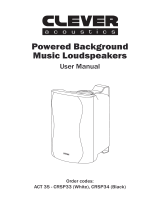Page is loading ...

www.cleveracoustics.co.uk
DAB 50
Order code: CRAM21
DAB 50 DAB/FM Tuner
User Manual

www.cleveracoustics.co.uk DAB 50 DAB/FM Tuner User Manual
2
Safety advice
WARNING
FOR YOUR OWN SAFETY, PLEASE READ THIS USER MANUAL
CAREFULLY BEFORE YOUR INITIAL START-UP!
• Beforeyourinitialstart-up,pleasemakesurethatthereisnodamagecausedduringtransportation.
• Shouldtherebeanydamage,consultyourdealeranddonotusetheequipment.
• Tomaintaintheequipmentingoodworkingconditionandtoensuresafeoperation,itisnecessary
fortheusertofollowthesafetyinstructionsandwarningnoteswritteninthismanual.
• Pleasenotethatdamagescausedbyusermodicationstothisequipmentarenotsubjecttowarranty.
IMPORTANT:
The manufacturer will not accept liability for any resulting damages caused by the non-observance
of this manual or any unauthorised modication to the equipment.
OPERATING DETERMINATIONS
Ifthisequipmentisoperatedinanyotherway,thanthosedescribedinthismanual,theproductmaysufferdamageand
thewarrantybecomesvoid.Incorrectoperationmayleadtodangere.g:short-circuit,burnsandelectricshocksetc.
Donotendangeryourownsafetyandthesafetyofothers!
Incorrectinstallationorusecancauseseriousdamagetopeopleand/orproperty.
• Neverletthepowercablecomeintocontactwithother
cables.Handlethepowercableandallmainsvoltage
connectionswithparticularcaution!
• Neverremovewarningorinformativelabelsfromtheunit.
• Donotopentheequipmentanddonotmodifytheunit.
• Donotswitchtheequipmentonandoffinshortintervals,
asthiswillreducethesystem’slife.
• Onlyusetheequipmentindoors.
• Donotexposetoammablesources,liquidsorgases.
• Alwaysdisconnectthepowerfromthemainswhen
equipmentisnotinuseorbeforecleaning!Onlyhandle
thepower-cablebytheplug.Neverpullouttheplugby
pullingthepower-cable.
• Makesurethattheavailablemainssupplyvoltage
240V,50Hz.
• Makesurethatthepowercableisnevercrimpedor
damaged.Checktheequipmentandthepowercable
periodically.
• Iftheequipmentisdroppedordamaged,disconnectthe
mainspowersupplyimmediatelyandhaveaqualied
engineerinspecttheequipmentbeforeoperatingagain.
• Iftheequipmenthasbeenexposedtodrastic
temperatureuctuation(e.g.aftertransportation),
donotconnectpowerorswitchitonimmediately.
Thearisingcondensationmightdamagetheequipment.
Leavetheequipmentswitchedoffuntilithasreached
roomtemperature.
• Ifyourproductfailstofunctioncorrectly,stopuse
immediately.Packtheunitsecurely(preferablyinthe
originalpackingmaterial),andreturnittoyourProLight
dealerforservice.
• Onlyusefusesofsametypeandrating.
• Repairs,servicingandpowerconnectionmustonlybe
carriedoutbyaqualiedtechnician.THISUNITCONTAINS
NOUSERSERVICEABLEPARTS.
• WARRANTY:Oneyearfromdateofpurchase.
CAUTION!
KEEP THIS EQUIPMENT
AWAY FROM RAIN,
MOISTURE AND LIQUIDS
CAUTION!
TAKE CARE USING
THIS EQUIPMENT!
HIGH VOLTAGE-RISK
OF ELECTRIC SHOCK!!

www.cleveracoustics.co.uk DAB 50 DAB/FM Tuner User Manual
3
Product overview & technical specications
ThisDAB/FMTuneriswarrantedfromdefectsforoneyearfromthedateofpurchase.ShouldyourDAB/FMTuner
requireservice,eitherwithinorbeyondthatwarrantyperiod,pleasecontactyourProlightDealer.
Thisunitincludesahostoffeatures,alongwithanimpressivelistofspecications,whicharedetailedoverthe
nextpages.Pleasetakethetimetoreadthisdocumentcompletelypriortoinstallationofthisproduct.
•DABandFMradiotuner
•Auto/manualtuning
•20presetmemory(10DAB,10FM)
•LCDscreen
•Radiostationdisplay
•Radiotext(scrolling)
•Automaticradiocontrolledtimeanddate
•StereooutputsviabalamcedXLRorunbalancedRCA
•IRremotecontrol(batteriesnotincluded)
•1U19”rackmountablewithremovablerackears
•Illuminatedbuttonsforoperationindarkenvironments
DAB 50 DAB/FM Tuner
Specications CDMP 50
Inputs FM75Ωunbalancedantennaterminal
Outputs 2xbalancedXLR(L+R),andunbalancedRCA(L+R)
Powersupply 240VAC
Powerconsumption 50VA
Dimensions(HxWxD) 44x484x185mm
Weight 3.35kg
www.cleveracoustics.co.uk
DAB 50

www.cleveracoustics.co.uk DAB 50 DAB/FM Tuner User Manual
4
Panel & connection identication
01-On/offpowerbutton
02-Presetmemorybuttons
03-SHIFTbutton
04-MUTEbutton
05-LCDdisplay
06-MODEbutton
07-Remotesensor
08-DOWNbuttom
09-MENUbutton
10-UPbutton
11-INFObutton
12-ENTERbutton
13-SLEEPbutton
14-FMlist
15-Rotarytuner
16-Antenna
17-RCAoutput
18-XLRoutput
19-IECinsocket
20-Mainsinlet
1
5 7 6
8
9
10
11
12
13 15
14
16 17 1918
21
4
3
2
www.cleveracoustics.co.uk
DAB 50
www.cleveracoustics.co.uk
DAB 50
www.cleveracoustics.co.uk
DAB 50
www.cleveracoustics.co.uk
DAB 50
Inthebox:1 x xture,
1 x power cable,
IR remote, telescopic
FM antenna
& 1 x user manual

www.cleveracoustics.co.uk DAB 50 DAB/FM Tuner User Manual
5
Layout identication
Layout identication:
1. On/off power button
Usethistopowertheuniton/off.
2. Preset memory buttons
Presstoaccessprogrammedstations.
3. SHIFT button
Presstojumppresetby10,pressandholdforFMscanlist.
4. MUTE button
Presstomuteoutput,pressagaintoun-mute.
5. LCD display
Showsfrequencyand/orstationinformation.
6. MODE button
TogglesbetweenDABandFMmodes.
7. Remote sensor
Receivescontrolsignalfromthehandheldremote.
8. DOWN button
Presstomanuallytunetolowerchannels,pressandholdtoauto-scan
9. MENU button
Changesmenuoptionsforon-screenediting.
10. UP button
Presstomanuallytunetohigherchannels,pressandholdtoauto-scan.
11. INFO button
IfthetunerisoperatinginFMmode,theINFObuttonchangesRDS
options.IfthetunerisoperatinginDABmode,theINFObuttonchanges
LCDdisplay.
12. ENTER button
Presstoconrmselection
13. SLEEP button
PresstoentersleepmodeandthenuseUP/DOWNkeystosetsleeptime.
14. FM list
PresstodisplaythelistofFMstationsscanned.
15. Rotary tuner
RotaryTuningSelector:Rotatetomanuallytunestations,presstoselect,
holdforauto-scan.
16. Antenna
TelescopicremovableantennaonFconnector.
17. RCA output
TwinRCAconnectorsforaudiooutput.
18. XLR output
BalancedXLRconnectorsforaudiooutput.
19. Mains inlet
CombinedIECandfuseholderformainspowerconnection.
19. IR remote
ForfullIRremotebuttonfunctionsseepage6.

www.cleveracoustics.co.uk DAB 50 DAB/FM Tuner User Manual
6
Remote control function buttons
Operation instructions
Button functions & operation instructions
Buttons Functions
Presetbuttons Presstoaccessprogrammedstations
AUTOSCAN Presstoauto-scanforavailablestations
MODE TogglesbetweenDABandFMmodes
MENU Changesmenuoptionsforon-screenediting
INFO InFMmode,changesRDSoptions
InDABmode,changedLCDdisplay
ENTER Presstoconrmselection
UP Presstomanuallytunetohigherchannels,pressandholdtoauto-scan
PRESET Presstoselectpresetstation
DOWN Presstomanuallytunetolowerchannels,pressandholdtoauto-scan
SLEEP PresstoentersleepmodeandthenuseUP/DOWNkeystosetsleeptime
SHIFT Presstojumppresetby10,pressandholdforFMscanlist
MUTE Presstomuteoutput,pressagaintoun-mute
FMLIST PresstodisplaythelistofFMstationsscanned
1.Connecttherearoutputs(17/18)toalineinputonthemixerormixer-ampusingahighqualityaudiocables.
2.Extendtherearantenna(16)orinplacesofpoorreception,replacethiswithanFconnectorleadtoawellsitedaerialforbetterreception.
3.ConnecttherearIECinlet(19)tothemainsusingthesuppliedmainslead(oranequivalentapprovedtype).Ensurethatthevoltageiscorrectandthat
themainsoutletisswitchedon.
4.Pressthepowerswitch(1)totheONposition.
5.SelecteitherDABorFMmodeusingtheMODEbutton(6)andpressandholdthecentreoftherotarytuner(15)toinitiateauto-scanningofavailable
stations.
6.Accessthesestationsusingthepresetmemorykeys(2)
7.PressingtheSHIFTkey(3)incrementsthepresetby+10
8.Therotarytunercanbeusedtomanuallytunefrequenciesandstations.ThisfunctionisalsoavailableusingtheUP/DOWNkeys.
9.Pressingthecentreoftherotarytunerconrmsthecurrenttuningselection,whilstpressingthecentreandholdinginitiatesauto-scanning.
10.InFMmode,thestoredstationscanbelistedintheLCDdisplaybypressingtheFMLISTbutton(14)
11.InDABmode,thestationinformationiscarriedalongwiththedigitalaudiosignal.
12.InFMmode,radiostationinformationiscarriedbytheRadioDataSystem(RDS).
13.TheinformationshownintheLCDdisplaycanbechangedusingtheINFObutton(11)
14.TheaudiooutputmaybemutedindenitelybypressingtheMUTEbutton(4)andpressingthisbuttonagainwillcancelthemutefunction
15.Alternatively,theunitcanbeplacedinsleepmodeforaxedperiodoftimebypressingtheSLEEPbuttonandusingUP/DOWNkeystosettheduration,
afterwhichtheunitwillautomatically“wake”

www.cleveracoustics.co.uk DAB 50 DAB/FM Tuner User Manual
7
WEEE notice
Correct Disposal of this Product
(Waste Electrical & Electronic Equipment)
(Applicable in the European Union and other European countries
with separate collection systems)
Thismarkingshownontheproductoritsliterature,indicatesthatitshouldnotbedisposedof
withotherhouseholdwastesattheendofitsworkinglife.Topreventpossibleharmtothe
environmentorhumanhealthfromuncontrolledwastedisposal,pleaseseparatethisfromother
typesofwastesandrecycleitresponsiblytopromotethesustainablereuseofmaterialresources.
Householdusersshouldcontacteithertheretailerwheretheypurchasedthisproduct,ortheir
localgovernmentofce,fordetailsofwhereandhowtheycantakethisitemforenvironmentally
saferecycling.
Businessusersshouldcontacttheirsupplierandcheckthetermsandconditionsofthe
purchasecontract.Thisproductshouldnotbemixedwithothercommercialwastesfordisposal.
/