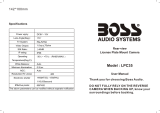Backup Camera & Video Monitor System
PLCM4565
with 4.3’’ Display Rearview Mirror,
Smart Responsive Distance Scale Lines,
Angle Adjustable Waterproof Cam

Please read instructions carefully before installation and use.
Installation should be performed by a professional installer.
General Introduction
This rear view mirror monitor is designed for car rear view purpose, which can work
with a reversing camera (NTSC or PAL) to show the real-time images behind your
car, with good compatibility with multimedia parking sensor system beside the
camera. With dual video input, it can be connected to a car DVD player, too. When
reversing gear is engaged the rear view system automatically starts to work and
when the monitor is powered o, the mirror functions just like a normal rear view
mirror as the monitor is hidden and almost invisible. OEM Replacement style with
Bluetooth and compass function optional.
Operation
• The screen only works when it has video signal going into it. When video 1 input
receives signal the screen turns ON to video one. You can use the power buttons
to turn the mirror o and on. When the signal is removed the screen turns o.
• When video channel 2 receives video signal the screen powers ON and
switches to video two, regardless of whether there is signal going into channel 1.
When in video two mode, the power button on the mirror can be used to control
5 dierent brightness settings of the monitor. When signal is removed from video
two either the screen will switch to video one if there is signal present there or
switch o if there is no signal.
• The screen can adjust its brightness according to the ambient light condition.
When the ambient light is strong, the screen will be brighter; similarly, the screen
will decrease its brightness to protect your eyesight and so it isn’t too bright
while driving when the ambient light is low.
• The mirror also has a compass and temperature features, long press the power
button to ON/OFF this function, when the compass works, it will indicate the
driving direction with 8 dierent directions (E, SE, A, SW, W, NW, N, NE);
In temperature mode is alternating with outside temperature.
www.PyleUSA.com
1

Wiring Diagram
Rearview Mirror
Attention
When connecting with Power cable, please make sure not to mistaken the positive
and negative pole, otherwise the fuse will melt down itself immediately for security
protection. In case it happens, please replace the melted fuse with a new one with
same specication, and the connect properly to the right pole. Don't randomly
increase the current magnitude of the fuse, and NEVER use metal wire as a substitute.
REAR VIEW BACKUP CAMERA
Wire Connection
1. Please hard wire the red positive wire connected to the round 1mm DC plug
(pictured below) to your reverse tail light positive 12V connection and the black
wire to the closest available ground. You will probably need a small length of wire
to reach from your reverse tail light to the DC plug.
www.PyleUSA.com
2
RED + 12V (ACC)
BLACK(to Ground)
Av1(to DVD player)
Av2(to Reversing camera)
TEMPERATURE IN
TEMPERATURE OUT
Ambient Light Sensor Standby Indicator
Power Button
COMPASS
When V1 channel has signal in, press to on/off
When V2 channel has signal in, press to adjust brightness

Video Cable
Video (out)
Monitor
Backup Light Power
Red: + 12V (in)
Black: GND (in)
CAMERA
2. This model is with license plate frame camera, so the unit can be installed with
the number plate.
There is the trajectory parking line function (the camera distance scale line will be
moving according to where the car moves, when car in reverse or parking status).
As the above 2 picture is shown.
3. Please plug the round 1 mm DC plug that you just wired to your reverse tail light
into the red (A) power connection (pictured above)
4. Use the included 5m video cable to connect the yellow video wire (B) to your
video monitor.
Attention:
The camera switch is controlled by the reverse gear shift. When you put your car in
reverse, the camera will receive its 12V power from the reverse tail light.
What’s in the Box:
• Rearview Mirror Monitor Assembly
• Backup Camera
• Mounting Hardware
• RCA Video Cable
• Power & Wiring Harness
www.PyleUSA.com
3

PLCM4565
Backup Camera & Video Monitor System
with 4.3’’ Display Rearview Mirror, Smart Responsive Distance Scale Lines,
Angle Adjustable Waterproof Cam
System Features:
• All-in-One Backup Camera & Video Monitor Kit
• Rearview Mirror Designed to Replace Existing Mirror Assembly
• Includes All Necessary Cables&Wires for Installation
• Smart Responsive, Moving Digital Distance Scale Lines
• Reverse Camera Priority Signal Sense
• Automatic Activation When Car is Placed in Reverse Gear
• Instantly Sends Camera Video to LCD Display
Rearview Mirror Assembly:
• 4.3'' TFT LCD Display Built-into Mirror Panel
• Auto Dimming and Brightness
• Compass and Dual Temperature Display
• Ability to Connect up to (2) Video Sources
• RCA Video Connector Types
• Total Pixels: 480 x 272
• Aspect Ratio: 16:9
• Video System: PAL/NTSC, AUTO
• LCD Display: ON/OFF
• Power Consumption: ≤2W
• Mirror Assembly Size (L x W x H): 10.6'' x 3.5'' x 1.8'' -inches
Backup Camera:
• Marine Grade Camera Construction
• Waterproof & Fog Resistant (IP68 Rating)
• Low Lux Light Performance (0.5 LUX)
• Preferably Installed Behind the Rear License Plate
• Tilt Adjustable Camera Lens Angle
• 420 TVL Horizontal Resolution
• True Color Reproduction
• Resolution: 656 x 492 Pixels, 420 TV Lines
• Viewing Angle: 170 Degree
• Auto White Balance
• Video Output: 1.0V PP-75 Ohm
• Power Supply: DC 12V
• Backup Cam Size (L x W x H): 10.0’’ x 0.7’’ x 1.3'' -inches
www.PyleUSA.com
4

/