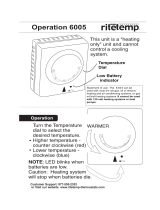Page is loading ...

Hitachi Freedom Stora
g
e™
Lightning 9900™ V Series
Remote Console Error Codes


Hitachi Lightning 9900™ V Series Remote Console Error Codes iii
© 2002 Hitachi Data Systems Corporation, ALL RIGHTS RESERVED
Notice: No part of this publication may be reproduced or transmitted in any form or by any
electronic or mechanical means, including photocopying and recording, or stored in a
database or retrieval system for any purpose, without the express written permission of
Hitachi Data Systems Corporation.
Hitachi Data Systems reserves the right to make changes to this document at any time
without notice and assumes no responsibility for its use. Hitachi Data Systems products and
services can only be ordered under the terms and conditions of Hitachi Data Systems’
applicable agreements, including license agreements. All of the features described in this
document may not be currently available. Refer to the most recent product announcement
or contact your Hitachi Data Systems representative for information on feature and product
availability.
This document contains the most current information available at the time of publication.
When new and/or revised information becomes available, this entire document will be
updated and distributed to all registered users.
Trademarks
Hitachi Data Systems is a registered trademark and service mark of Hitachi, Ltd. The Hitachi
Data Systems design mark is a trademark and service mark of Hitachi, Ltd.
Hitachi Freedom Storage and Lightning 9900 are trademarks of Hitachi Data Systems
Corporation.
S/390 is a registered trademark of International Business Machines Corporation.
All other brand or product names are or may be registered trademarks, trademarks or
service marks of and are used to identify products or services of their respective owners.
Notice of Export Controls
Export of technical data contained in this document may require an export license from the
United States government and/or the government of Japan. Contact the Hitachi Data
Systems Legal Department for any export compliance questions.
Document Revision Level
Revision Date Description
MK-92RD132-P April 2002 Preliminary Release
MK-92RD132-0 May 2002 Initial Release

iv Preface
Source Documents for this Revision
Ecd45d0a.doc (RSD source document)
Changes in this Revision
Added description of Remote Console messages (new section 1.1).
Added severity level N and failure level 7 (section 1.2).
Added error codes: 0001 5075, 0001 5508, 0001 5509, 0002 5510, 0003 2085-2094,
0405 5013, 1110 9080, 3010 9019, 5310 1110.
Revised message text and recommended action for error codes: 0002 2016, 0003 2085-
2094, 0110 5085, 1110 1110.
Referenced Documents
Hitachi Lightning 9900™ V Series User and Reference Guide, MK-92RD100
Hitachi Lightning 9900™ V Series Hitachi Remote Console – Storage Navigator User’s
Guide, MK-92RD101

Hitachi Lightning 9900™ V Series Remote Console Error Codes v
Preface
This document presents a list of the error codes and error messages for the Lightning 9900™
V Series Remote Console and provides recommended action for each error condition. This
document assumes that:
the user has a background in data processing and understands direct-access storage
device (DASD) subsystems and their basic functions, and
the user is familiar with the Hitachi Freedom Storage™ Lightning 9900™ V Series array
subsystem, and
the user is familiar with the Hitachi Remote Console – Storage Navigator software for the
Lightning 9900™ V Series subsystem.
For further information on the Lightning 9900™ V Series subsystem, please refer to the
Hitachi Lightning 9900™ V Series User and Reference Guide (MK-92RD100), or contact your
Hitachi Data Systems account team.
For further information on the Hitachi Remote Console – Storage Navigator software, please
refer to the Hitachi Lightning 9900™ V Series Hitachi Remote Console – Storage Navigator
User’s Guide (MK-92RD101).
Note: In this document the term “9900V” refers to the entire Hitachi Lightning 9900™ V Series
subsystem family, unless otherwise noted.
Note: The use of the Lightning 9900™ V Series subsystem, Hitachi Remote Console – Storage
Navigator software, and all other Hitachi Data Systems products is governed by the terms of
your license agreement(s) with Hitachi Data Systems.
Microcode Level
This document revision applies to 9900V microcode versions 21-01-xx and higher.
COMMENTS
Please send us your comments on this document: [email protected].
Make sure to include the document title, number, and revision.
Please refer to specific page(s) and paragraph(s) whenever possible.
(All comments become the property of Hitachi Data Systems Corporation.)
Thank you!

vi Preface

Hitachi Lightning 9900™ V Series Remote Console Error Codes vii
Contents
Chapter 1 Remote Console Messages and Error Codes
1.1 Remote Console Messages ............................................. 1
1.2 Error Codes ........................................................ 2
Acronyms and Abbreviations
........................................................ 73

viii Contents

Hitachi Lightning 9900™ V Series Remote Console Error Codes 1
Chapter 1 Remote Console Messages and Error Codes
1.1 Remote Console Messages
Figure 1.1 shows a typical message panel displayed by the Hitachi Lightning 9900™ V Series
Remote Console – Storage Navigator software.
Figure 1.1 Sample Error Message
All 9900V message panels display the following information:
Message level:
Information
Warning
Fatal error
The server is unable to accept the request from the Remote Console.
One possible cause is that some processing is in progress at the server. This
message does not indicate an error.
Message text: Descriptive text, may include variables %s (character string) and %d
(numeral). The values of these variables are determined when processing is performed.
Part code: The ID of the application that issued the message. In Figure 1.1 the part
code is 110.
Message number: decimal number within the range of 0000 to 9999. In Figure 1.1 the
message number is 9102.

2 Chapter 1 Error Codes
1.2 Error Codes
Table 1.1 lists the error codes and error messages for the Lightning 9900™ V Series Remote
Console and provides recommended action for the error conditions. Table 1.1 also provides
the severity level and failure level of each error condition.
Severity Levels. The severity levels for the 9900V error codes are:
I: Information
E: Error
W: Warning
N: The server is unable to accept the request from the Remote Console.
One possible cause is that some processing is in progress at the server. This message
does not indicate an error.
Failure Levels. The failure levels for the 9900V error codes are:
O: No Error
1: Select MSG OK to end forcibly
2: Exit is valid only
3: Refresh/Exit is valid only
4: To make refresh possible
5: No status change
6: No change with refreshing automatically
7: Remote Console will automatically be switched to view mode. If necessary, you must
change the mode to modify mode.
Table 1.1 Error Codes
Part
Code
Error
Number
Error Message Recommended Action
Severity
Level
Failure
Level
0001 1000 An error occurred. If this problem persists, please call
the Support Center.
If nothing changes despite retrying, call the
service personnel.
E 2
0001 1001 An error occurred. If this problem persists, please call
the Support Center.
If nothing changes despite retrying, call the
service personnel.
E 2
0001 1002 An error occurred. If this problem persists, please call
the Support Center.
If nothing changes despite retrying, call the
service personnel.
E 2
0001 1003 An error occurred. If this problem persists, please call
the Support Center.
If nothing changes despite retrying, call the
service personnel.
E 2
0001 1004 An error occurred. If this problem persists, please call
the Support Center.
If nothing changes despite retrying, call the
service personnel.
E 2
0001 2000 An error occurred. If this problem persists, please call
the Support Center.
If nothing changes despite retrying, call the
service personnel.
E 2
0001 2001 An error occurred. If this problem persists, please call
the Support Center.
If nothing changes despite retrying, call the
service personnel.
E 2
0001 2002 An error occurred. If this problem persists, please call
the Support Center.
If nothing changes despite retrying, call the
service personnel.
E 2

Hitachi Lightning 9900™ V Series Remote Console Error Codes 3
0001 2005 An error occurred. If this problem persists, please call
the Support Center.
Call the service personnel. E 2
0001 3000 An error occurred. If this problem persists, please call
the Support Center.
Call the service personnel. E 2
0001 3001 An error occurred. If this problem persists, please call
the Support Center.
Reduce the set processing number and retry. E 2
0001 3002 An error occurred. If this problem persists, please call
the Support Center.
Reduce the number of the characters set. E 2
0001 4001 An error occurred. If this problem persists, please call
the Support Center.
Call the service personnel. E 3
0001 4003 An error occurred. If this problem persists, please call
the Support Center.
Input the correct user name and log in again. E 2
0001 4004 An error occurred. If this problem persists, please call
the Support Center.
Input the correct password and log in again. E 2
0001 4005 The user ID is already logged in. Do you want to log in
forcibly?
Since the same user name is being used, log in
with the other user name.
W 5
0001 4006 An error occurred. If this problem persists, please call
the Support Center.
Call the service personnel. E 2
0001 4007 An error occurred. If this problem persists, please call
the Support Center.
Call the service personnel. E 2
0001 4008 An error occurred. If this problem persists, please call
the Support Center.
Call the service personnel. E 2
0001 4009 An error occurred. If this problem persists, please call
the Support Center.
Call the service personnel. E 2
0001 4010 An error occurred. If this problem persists, please call
the Support Center.
The error occurs only in the internal process. E 2
0001 4011 An error occurred. If this problem persists, please call
the Support Center.
Log in again. E 2
0001 4012 The number of connections set exceeds the
maximum(32).
The number of the users is the maximum. Wait
for a while and retry.
E 2
0001 4013 The server configuration is invalid. Please call the
Support Center.
Failed to access the Config file. Call the service
personnel.
E 2
0001 4020 Network error detected; exclusive lock is released. Lock is removed. Lock again. E 2
0001 5075 This key code is invalid. Please input the correct key code. W 5
0001 5132 You cannot log on because the specified user ID is
already being logged on, or because the termination
process in the previous logon was not performed
properly.
Log on with other user's ID. There is a possibility
that the termination process in the previous log-
on was invalid. (Terminated by pressing the end
button of the browser.) After RMI Time-out
(default 1 min.), log on again.
E 1
0001 5508 An administrator is changing a system environment
file. Please log on again after waiting for a while.
Please log on again after waiting for a while. E 1
0001 5509 Modify mode was canceled forcibly. If you want to make settings, please change to
Modify mode.
W 7
0001 7050 An error occurred. If this problem persists, please call
the Support Center.
Call the service personnel. E 2

4 Chapter 1 Error Codes
0002 2001 An error occurred. If this problem persists, please call
the Support Center.
If nothing changes despite retrying, call the
service personnel.
E 2
0002 2002 An error occurred. If this problem persists, please call
the Support Center.
If nothing changes despite retrying, call the
service personnel.
E 2
0002 2003 An error occurred. If this problem persists, please call
the Support Center.
If nothing changes despite retrying, call the
service personnel.
E 2
0002 2004 An error occurred. If this problem persists, please call
the Support Center.
If nothing changes despite retrying, call the
service personnel.
E 2
0002 2005 An error occurred. If this problem persists, please call
the Support Center.
Call the service personnel. E 2
0002 2006 An error occurred. If this problem persists, please call
the Support Center.
Call the service personnel. E 2
0002 2006 An error occurred. If this problem persists, please call
the Support Center.
Call the service personnel. E 2
0002 2007 An error occurred. If this problem persists, please call
the Support Center.
If nothing changes despite retrying, call the
service personnel.
E 2
0002 2008 An error occurred. If this problem persists, please call
the Support Center.
If nothing changes despite retrying, call the
service personnel.
E 3
0002 2009 An error occurred. If this problem persists, please call
the Support Center.
Call the service personnel. E 2
0002 2010 An error occurred. If this problem persists, please call
the Support Center.
Call the service personnel. E 2
0002 2011 The server configuration is invalid. Please call the
Support Center.
Call the service personnel. E 2
0002 2012 An error occurred. If this problem persists, please call
the Support Center.
Call the service personnel. E 2
0002 2013 An error occurred. If this problem persists, please call
the Support Center.
The volume which links as an expanded LU
extend over CU#. The error does not occur
normally because it is guarded in the screen.
Contact the program maker.
E 2
0002 2015 An error occurred. If this problem persists, please call
the Support Center.
Call the service personnel. E 2
0002 2016 Array is refreshing, or the settings by the user are
being registered. Please retry in a while.
Please retry after a while. N 6
0002 5040 The maximum number which can be processed was
exceeded. Please reduce the number of requests and
try again.
You cannot specify anymore. W 6
0002 5130 A sequence error occurred. Please call the developer
of the client program.
Connection is terminated from the server due to
the network failure etc. Log in again.
E 5
0002 5510 Array is refreshing, or some other user is changing
configuration. After you reply to this message, a panel
appears which contains only the Refresh button and
Exit button. Please select the Refresh button after a
while.
Please select the Refresh button after a while. N 3
0002 6012 An error occurred. If this problem persists, please call
the Support Center.
If the same error occurs despite retrying, call the
service personnel.
E 2
0002 6022 An error occurred. If this problem persists, please call
the Support Center.
If the same error occurs despite retrying, call the
service personnel.
E 2

Hitachi Lightning 9900™ V Series Remote Console Error Codes 5
0002 6023 An error occurred. If this problem persists, please call
the Support Center.
Call the service personnel. E 2
0002 7030 An error occurred. If this problem persists, please call
the Support Center.
Call the service personnel. E 2
0002 7060 An error occurred. If this problem persists, please call
the Support Center.
Call the service personnel. E 2
0002 7211 An error occurred. If this problem persists, please call
the Support Center.
Call the service personnel. E 2
0002 9000 Another user has lock, please try again later. Another user is accessing with Modify mode.
Wait for while and retry.
E 5
0002 9001 An error occurred. If this problem persists, please call
the Support Center.
Modify mode is not preserved. Preserve the
Modify mode and execute.
E 2
0002 9999 An error occurred. If this problem persists, please call
the Support Center.
Call the service personnel. E 2
0003 1002 The specified volume cannot be set as the Command
Device, because the volume is being used as a
TrueCopy/ShadowImage volume. Select another
volume.
Correct the contents of the command device
setting, and request the setting of the
configuration information again.
E 6
0003 1003 An error occurred. If this problem persists, please call
the Support Center.
The setting of the command device security is
requested, or the command device of the target
volume is not set. The error does not occur
normally because it is guarded in the screen.
Contact the program maker.
E 2
0003 1004 An error occurred. If this problem persists, please call
the Support Center.
A file access error occurs for the file required by
the agent. Contact the Hitachi Data Systems
Support Center.
E 2
0003 1005 An error occurred. If this problem persists, please call
the Support Center.
A nickname is not specified when the
configuration change of LUN-Security is
requested. The error does not occur normally
because it is guarded in the screen. Contact the
program maker.
E 2
0003 1007 Failed to remove the path. The specified path is the
last path of TrueCopy/ShadowImage volume.
Correct the contents of LU path setting, and
request the setting of the configuration
information again.
E 6
0003 1009 An error occurred. If this problem persists, please call
the Support Center.
Call the service personnel. E 2
0003 1010 An error occurred. If this problem persists, please call
the Support Center.
Call the service personnel. E 2
0003 1011 An error occurred. If this problem persists, please call
the Support Center.
Call the service personnel. E 2
0003 1012 An error occurred. If this problem persists, please call
the Support Center.
Call the service personnel. E 2
0003 1013 An error occurred. If this problem persists, please call
the Support Center.
Call the service personnel. E 2
0003 1015 An error occurred. If this problem persists, please call
the Support Center.
Call the service personnel. E 2
0003 1018 An error occurred. If this problem persists, please call
the Support Center.
Call the service personnel. E 2

6 Chapter 1 Error Codes
0003 1020 An error occurred. If this problem persists, please call
the Support Center.
Call the service personnel. E 2
0003 1021 An error occurred. If this problem persists, please call
the Support Center.
Call the service personnel. E 2
0003 1022 An error occurred. If this problem persists, please call
the Support Center.
Call the service personnel. E 2
0003 1024 An error occurred. If this problem persists, please call
the Support Center.
Call the service personnel. E 2
0003 1025 An error occurred. If this problem persists, please call
the Support Center.
CHA high-speed mode is specified to unmounted
CHA. The error does not occur normally because
it is guarded in the screen. Contact the program
maker.
E 2
0003 1027 An error occurred. If this problem persists, please call
the Support Center.
CHA high-speed mode is specified, but a
topology includes what the high-speed mode
cannot be set. The error does not occur normally
because it is guarded in the screen. Contact the
program maker.
E 2
0003 1028 An error occurred. If this problem persists, please call
the Support Center.
CHA high-speed mode is specified, Fibre
Address of the specified port includes what the
high-speed mode cannot be set. The error does
not occur normally because it is guarded in the
screen. Contact the program maker.
E 2
0003 1029 An error occurred. If this problem persists, please call
the Support Center.
Channel speed change is requested, but Fibre
PCB does not support it. The error does not
occur normally because it is guarded in the
screen. Contact the program maker.
E 2
0003 1031 An error occurred. If this problem persists, please call
the Support Center.
Command device setting is requested for
Reserve volume of CruiseControl/On-Demand
volume. Or it is requested for volumes other than
open volumes (including un-installed volumes).
The error does not occur normally because it is
guarded in the screen. Contact the program
maker.
E 2
0003 1033 An error occurred. If this problem persists, please call
the Support Center.
CU, which is specified during Virtual LVI/LUN
operation (Install CV) cannot be set. The error
does not occur normally because it is guarded in
the screen. Contact the program maker.
E 2
0003 1034 An error occurred. If this problem persists, please call
the Support Center.
Virtual LVI/LUN operation is requested for un-
installed volumed. The error does not occur
normally because it is guarded in the screen.
Contact the program maker.
E 2
0003 1035 An error occurred. If this problem persists, please call
the Support Center.
FlashAccess pre-staging command was
accepted, but FlashAccess setting is not done.
Or FlashAccess setting is done, but pre-staging
is not set. The error does not occur normally
because it is guarded in the screen. Contact the
program maker.
E 2
0003 1036 An error occurred. If this problem persists, please call
the Support Center.
Download error occurs. Call the service
personnel.
E 2
0003 1037 An error occurred. If this problem persists, please call
the Support Center.
Failed to acquire the external function pointer for
obtaining race information. Contact the Hitachi
Data Systems Support Center.
E 2

Hitachi Lightning 9900™ V Series Remote Console Error Codes 7
0003 1038 An error occurred. If this problem persists, please call
the Support Center.
Failed to acquire the external function pointer
which is required by the agent. Contact the
Hitachi Data Systems Support Center.
E 2
0003 1039 An error occurred. If this problem persists, please call
the Support Center.
Failed to connect the communication between
DKCs (SVPs). If the same error occurs despite
retrying, call the service personnel.
E 2
0003 1040 An error occurred. If this problem persists, please call
the Support Center.
Failed to connect the communication between
DKCs (SVPs). If the same error occurs despite
retrying, call the service personnel.
E 2
0003 1041 An error occurred. If this problem persists, please call
the Support Center.
Failed to load files necessary for the execution.
(Insufficient memory, or the necessary files do
not exist.) If the same error occurs despite
retrying, call the service personnel.
E 2
0003 1042 An error occurred. If this problem persists, please call
the Support Center.
Failed to read the information on configuration
from DKC (SVP). If the same error occurs
despite retrying, call the service personnel.
E 2
0003 1043 An error occurred. If this problem persists, please call
the Support Center.
Failed to reserve the memory required for the
execution. If the same error occurs despite
retrying, call the service personnel.
E 2
0003 1044 An error occurred. If this problem persists, please call
the Support Center.
Failed to write MIB management information.
Contact the Hitachi Data Systems Support
Center.
E 2
0003 1045 The specified Subsystem ID already exists. Specify
another SSID.
Correct the specified content, and issue the
request again.
E 5
0003 1048 An error occurred. If this problem persists, please call
the Support Center.
Fibre topology information is invalid. (The
specified value is not in the specification.) The
error does not occur normally because it is
guarded in the screen. Contact the program
maker.
E 2
0003 1049 An error occurred. If this problem persists, please call
the Support Center.
Host group number, which is not registered, is
specified. (When deleting, or changing) The
error does not occur normally because it is
guarded in the screen. Contact the program
maker.
E 2
0003 1050 An error occurred. If this problem persists, please call
the Support Center.
Host mode is invalid. (The specified value is not
in the specification.) The error does not occur
normally because it is guarded in the screen.
Contact the program maker.
E 2
0003 1051 An error occurred. If this problem persists, please call
the Support Center.
Instruction was given to a logical parity group
which is not installed in Virtual LVI/LUN
operation. The error does not occur normally
because it is guarded in the screen. Contact the
program maker.
E 2
0003 1059 An error occurred. If this problem persists, please call
the Support Center.
Interface logical error in the agent is detected. Or
a non-registered error occurs. Contact the
Hitachi Data Systems Support Center.
E 2
0003 1061 An error occurred. If this problem persists, please call
the Support Center.
Internal logical error is detected. Contact the
Hitachi Data Systems Support Center.
E 2
0003 1062 An error occurred. If this problem persists, please call
the Support Center.
Internal logical error is detected. Contact the
Hitachi Data Systems Support Center.
E 2
0003 1063 The specified WWN is already in use. Specify another
WWN.
Correct the specified contents, and request the
setting of the configuration information again.
E 6

8 Chapter 1 Error Codes
0003 1065 The specified Name is already in use. Correct the specified contents, and request the
setting of the configuration information again.
E 6
0003 1066 An error occurred. If this problem persists, please call
the Support Center.
Internal logical error is detected. Contact the
Hitachi Data Systems Support Center.
E 2
0003 1067 An error occurred. If this problem persists, please call
the Support Center.
Internal logical error is detected. Contact the
Hitachi Data Systems Support Center.
E 2
0003 1068 An error occurred. If this problem persists, please call
the Support Center.
Invalid interface between the functions inside the
agent is detected. Contact the Hitachi Data
Systems Support Center.
E 2
0003 1074 An error occurred. If this problem persists, please call
the Support Center.
Invalid interface between the functions inside the
agent is detected. Contact the Hitachi Data
Systems Support Center.
E 2
0003 1075 An error occurred. If this problem persists, please call
the Support Center.
LU path is set to a volume which links as an
expanded LU. The error does not occur normally
because it is guarded in the screen. Contact the
program maker.
E 2
0003 1101 An error occurred. If this problem persists, please call
the Support Center.
LU path is set to the releasing expanded LU.
(You need to release the expanded LU and path
at the same time.) The error does not occur
normally because it is guarded in the screen.
Contact the program maker.
E 2
0003 1102 Volume initialization operation cannot take to the last
LDEV of RAID striping group.
Since at least one LDEV is required in the parity
group, you cannot de-install anymore.
E 6
0003 1103 An error occurred. If this problem persists, please call
the Support Center.
LUN is invalid. (The specified value is not in the
specification.) The error does not occur
normally because it is guarded in the screen.
Contact the program maker.
E 2
0003 1104 An error occurred. If this problem persists, please call
the Support Center.
Port blockade error occurs. Call the service
personnel.
E 2
0003 1105 An error occurred. If this problem persists, please call
the Support Center.
Port recovery error occurs. Call the service
personnel.
E 2
0003 1108 An error occurred. If this problem persists, please call
the Support Center.
Reserve volume of CruiseControl or On-Demand
volume is included to a volume which links as an
expanded LU. The error does not occur normally
because it is guarded in the screen. Contact the
program maker.
E 2
0003 1111 An error occurred. If this problem persists, please call
the Support Center.
Retry the same operation. If the same error
occurs despite retrying, call the service
personnel.
E 2
0003 1113 The selected CU:LDEV cannot be apply because it is
being used by HPAV. Please select another
CU:LDEV.
After changing the volume which creates CV in
Virtual LVI/LUN operation, retry the Virtual
LVI/LUN operation.
E 6
0003 1116 An error occurred. If this problem persists, please call
the Support Center.
Retry the same operation. If the same error
occurs, call the service personnel.
E 2
0003 1123 An error occurred. If this problem persists, please call
the Support Center.
Retry the same operation. If the same error
occurs, call the service personnel.
E 2
0003 1124 An error occurred. If this problem persists, please call
the Support Center.
Retry the same operation. If the same error
occurs, call the service personnel.
E 2
0003 1125 An error occurred. If this problem persists, please call
the Support Center.
Retry the same operation. If the same error
occurs, call the service personnel.
E 2

Hitachi Lightning 9900™ V Series Remote Console Error Codes 9
0003 1126 The Command Device cannot be set within a LUSE
volume. Select another volume.
Correct the specified contents, and request
again.
E 5
0003 1127 An error occurred. If this problem persists, please call
the Support Center.
Subsystem ID, which is required for Virtual
LVI/LUN operation, is not set. The error does not
occur normally because it is guarded in the
screen. Contact the program maker.
E 2
0003 1128 An error occurred. If this problem persists, please call
the Support Center.
SVP and DKC are processing Virtual LVI/LUN.
Wait for a while, and request the setting of the
configuration information again.
E 2
0003 1129 An error occurred. If this problem persists, please call
the Support Center.
SVP or DKC micro program cannot execute the
request. (The version cannot execute the
request.) If the same error occurs despite
retrying, call the service personnel.
E 2
0003 1130 The specified name is the same as the system default
name. Please change the name.
Correct the specified contents, and request
again.
E 6
0003 1131 An error occurred. If this problem persists, please call
the Support Center.
The CU numer specified in Virtual LVI/LUN
operation and LDEV number overlap with other
volume number. The error does not occur
normally because it is guarded in the screen.
Contact the program maker.
E 2
0003 1132 An error occurred. If this problem persists, please call
the Support Center.
The directory of MIB management information
does not exist. Contact the Hitachi Data Systems
Support Center.
E 2
0003 1133 An error occurred. If this problem persists, please call
the Support Center.
The emulation type is specified incorrectly in
Virtual LVI/LUN operation. The error does not
occur normally because it is guarded in the
screen. Contact the program maker.
E 2
0003 1134 An error occurred. If this problem persists, please call
the Support Center.
The emulation type of a volume which links as an
expanded LU is not Open volume. The error
does not occur normally because it is guarded in
the screen. Contact the program maker.
E 2
0003 1135 An error occurred. If this problem persists, please call
the Support Center.
The emulation type of a volume which links as an
expanded LU is not the same. The error does
not occur normally because it is guarded in the
screen. Contact the program maker.
E 2
0003 1136 An error occurred. If this problem persists, please call
the Support Center.
The instruction of the whole volume in
FlashAccess is specified to the mainframe
volume. The error does not occur normally
because it is guarded in the screen. Contact the
program maker.
E 2
0003 1137 An error occurred. If this problem persists, please call
the Support Center.
The method of specifying FlashAccess setting
place and the volume type do not match. (LBA
number is specified to main frame volume.
Cylinder number /header number is specified to
Open volume.) The error does not occur
normally because it is guarded in the screen.
Contact the program maker.
E 2
0003 1201 Invalid components for High Speed mode. The
specified port cannot be changed to High Speed
mode.
Change the parameter to a path where the high-
speed mode can be set, and request again.
E 5
0003 1203 An error occurred. If this problem persists, please call
the Support Center.
The number of LDEV ID which can be set in
Virtual LVI/LUN operation is exceeded. The error
does not occur normally because it is guarded in
the screen. Contact the program maker.
E 2

10 Chapter 1 Error Codes
0003 1204 An error occurred. If this problem persists, please call
the Support Center.
The number of volumes which link as expanded
LUs is beyond the range. The error does not
occur normally because it is guarded in the
screen. Contact the program maker.
E 2
0003 1350 Add path to the initiator port failed. The port you are trying to set is for Fibre
TrueCopy. You need to change the attribute
when adding a path. Attribute (Target or RCU
Target)
E 6
0003 1351 Failed to change to High Speed mode with specified
port attribute.
The port you are trying to set is for Fibre
TrueCopy. You need to change all the attributes
of the port to initiator, when you changing to the
high-speed mode.
E 6
0003 1352 Logical paths remain on the Fibre-MCU port. This
operation may cause a fatal damage to the logical
paths , so stop this operation. If you want to continue
this operation, please remove the logical paths from
the MCU port at first.
Since the port you are trying to set is for Fibre
TrueCopy, you need to delete the logical path,
and then set.
E 6
0003 1353 S-VOLs remain on the Fibre-RCU port. This operation
may cause a fatal damage to S-VOLs, so stop this
operation. If you want to continue this operation,
please remove the S-VOLs from the RCU port at first.
Since the port you are trying to set is for Fibre
TrueCopy, you need to delete the S-VOL logical
path which is set to RCU Target, and then set.
E 6
0003 1354 Failed to add the WWN to the initiator port. The port you are trying to set is for Fibre
TrueCopy. You need to change the attribute
when adding a WWN. Attribute (Target or RCU
Target)
E 6
0003 1355 Host group to the initiator port cannot be changed. The port you are trying to set is for Fibre
TrueCopy. You need to change the attribute
when adding a WWN. Attribute (Target or RCU
Target)
E 6
0003 1356 Host group to the initiator port cannot be added. The port you are trying to set is for Fibre
TrueCopy. You need to change the attribute
when adding a host group. Attribute (Target or
RCU Target)
E 6
0003 1600 This functionality is not available. LUN Management is
required.
Install the necessary program product. E 6
0003 1601 This functionality is not available. Open Volume
Management is required.
Install the necessary program product. E 6
0003 1602 This functionality is not available. Virtual LVI is
required.
Install the necessary program product. E 6
0003 1603 This functionality is not available. FlashAccess is
required.
Install the necessary program product. E 6
0003 1604 This functionality is not available. FlashAccess -
S/390
®
is required.
Install the necessary program product. E 6
0003 2002 An error occurred. If this problem persists, please call
the Support Center.
The setting method of command
device/command device security is incorrect. The
following settings are invalid.
*Set command device+Release command device
security
*Release command device+Set command device
security.
It does not occur normally because it is guarded
in the screen. Contact the program maker.
E 2

Hitachi Lightning 9900™ V Series Remote Console Error Codes 11
0003 2003 An error occurred. If this problem persists, please call
the Support Center.
The size of CV is larger than the possible size. (It
is smaller than the minimum size, or is larger
than the maximum.) The error does not occur
normally because it is guarded in the screen.
Contact the program maker.
E 2
0003 2004 An error occurred. If this problem persists, please call
the Support Center.
The specified area in FlashAccess is beyond the
volume size. The error does not occur normally
because it is guarded in the screen. Contact the
program maker.
E 2
0003 2005 An error occurred. If this problem persists, please call
the Support Center.
The specified LU path does not exist. (You have
specified wrong path control index.) The error
does not occur normally because it is guarded in
the screen. Contact the program maker.
E 2
0003 2006 An error occurred. If this problem persists, please call
the Support Center.
The specified port does not exist. You have
specified a wrong port number. Or the specified
port type (exclusively for mainframe) cannot be
processed in this agent. The error does not
occur normally because it is guarded in the
screen. Contact the program maker.
E 2
0003 2009 An error occurred. If this problem persists, please call
the Support Center.
The specified value of the command device
setting is invalid. (The specified value is not in
the specification.) The error does not occur
normally because it is guarded in the screen.
Contact the program maker.
E 2
0003 2010 The LDEV is in use by the HOST, or an error occurred
in the server procedure.
Check if I/O from the host to target path/volume
does not occur.
E 6
0003 2011 You cannot perform processing because a volume
pair is being created for remote copy operations,
correction copy is in progress, or the LDEV is closed.
Release the volume pair or wait for a while and then
retry processing. If you still cannot perform
processing, please call the technical support center.
Check the DKC status (if it is blocked or not). If
the same error occurs again, call the service
personnel.
W 6
0003 2012 An error occurred. If this problem persists, please call
the Support Center.
The specified volume does not exist, or the
delete request was given to a volume where
FlashAccess is not specified. The error does not
occur normally because it is guarded in the
screen. Contact the program maker.
E 2
0003 2013 An error occurred. If this problem persists, please call
the Support Center.
The specified volume does not exist. (You have
specified wrong CU#:LDEV#) Or the LDEV
(exclusively for mainframe) cannot be procesed
in this agent. The error does not occur normally
because it is guarded in the screen. Contact the
program maker.
E 2
0003 2014 An error occurred. If this problem persists, please call
the Support Center.
There is no capacity left in the logical parity
group to create CV. The error does not occur
normally because it is guarded in the screen.
Contact the program maker.
E 2
0003 2015 An error occurred while connecting to the subsystem.
Please retry a little later.
Communication error occurs. If the same error
occurs despite retrying, call the service
personnel.
E 6
0003 2016 SNMP or SVP has lock, please try again later. Wait for a while and reissue the request. E 5
0003 2017 Network error detected; exclusive lock is released. Request again. (Re-execute exclusive lock start
request.)
E 2

12 Chapter 1 Error Codes
0003 2022 An error occurred. If this problem persists, please call
the Support Center.
There is no host group where WWN is
registered. The error does not occur normally
because it is guarded in the screen. Contact the
program maker.
E 2
0003 2033 The server is not ready yet, or an internal processing
is being executed. Please wait a while, and then click
the Refresh button.
Wait for a while, and press the Refresh button. E 3
0003 2080 Prestaging not completed. Wait for a while, and press the Refresh button,
and then change the same configuration again.
Or check the DKC status (if it is not blocked). If
the same error occurs, call the service personnel.
E 6
0003 2081 An error occurred during custom volume
install/uninstall operation. Please retry.
If the same error occurs, call the service
personnel.
E 6
0003 2082 The process can not be performed, because a host is
mounted or a cluster configuration is set.
Host is mounted, or cluster configuration is set.
Release the status.
E 6
0003 2083 The subsystem status is invalid. Please call the
Support Center.
Check the DKC status and the current status of
the configuration setting. If necessary, re-
execute the setting operation.
E 2
0003 2084 The subsystem status is invalid. Please call the
Support Center.
Check the DKC status and the current status of
the configuration setting. If necessary, re-
execute the setting operation.
E 2
0003 2085 Copying is in progress for Remote
Copy/ShadowImage/ShadowImage- S/390(R) pairs.
Please wait for a while and then retry.
Please wait for awhile and then retry. W 6
0003 2086 The configuration of ShadowImage/ShadowImage-
S/390(R) is defined. Reset the configuration
definetion, and then retry the operation.
Reset the configuration definetion, and then retry
the operation.
W 6
0003 2087 The system is online from the mainframe host. Vary
the subsystem offline from the host.
Vary the subsystem offline from the host. W 6
0003 2088 The Remote Copy pair is suspended. Add an
alternative path.
Add an alternative path. W 6
0003 2089 The corresponding CHA might contain the last path
between the MCU and RCU of Remote Copy. Make
sure that there is an alternative path from the MCU.
Make sure that there is an alternative path from
the MCU.
W 6
0003 2090 The ShadowImage/ShadowImage - S/390(R) settings
exist. Either reset the settings or stop the I/Os, and
then retry the operation.
Either reset the settings or stop the I/Os, and
then retry the operation.
W 6
0003 2091 The backup server of ShadowImage/ShadowImage -
S/390(R) is running . Please stop it and then retry.
Please stop the backup server and then retry. W 6
0003 2092 Some ShadowImagae/ShadowImage- S/390(R) pairs
exist. Please split them.
Please split the ShadowImage pairs. W 6
0003 2093 Some ShadowImagae/ShadowImage- S/390(R) pairs
exist. Please resynchronize them.
Please resynchronize the ShadowImage pairs. W 6
0003 2094 Some ShadowImagae/ShadowImage- S/390(R) pairs
exist. Please change the status of their volumes to
Simplex.
Please change the status of their volumes to
Simplex.
W 6
/