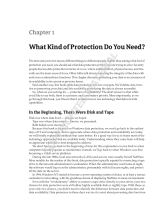Page is loading ...

ii
Hitachi Simple Modular Storage Copy-on-Write SnapShot User’s Guide
© 2007 Hitachi Data Systems Corporation,
ALL RIGHTS RESERVED
Notice: No part of this publication may be
reproduced or transmitted in any form or by
any means, electronic or mechanical, including
photocopying and recording, or stored in a
database or retrieval system for any purpose
without the express written permission of
Hitachi Data Systems Corporation (hereinafter
referred to as “Hitachi Data Systems”).
Hitachi Data Systems reserves the right to
make changes to this document at any time
without notice and assumes no responsibility
for its use. Hitachi Data Systems products and
services can only be ordered under the terms
and conditions of Hitachi Data Systems'
applicable agreements. All of the features
described in this document may not be
currently available. Refer to the most recent
product announcement or contact your local
Hitachi Data Systems sales office for
information on feature and product
availability.
This document contains the most current
information available at the time of
publication. When new and/or revised
information becomes available, this entire
document is updated and distributed to all
registered users.
Hitachi Data Systems is a registered
trademark and service mark of Hitachi, Ltd.,
and the Hitachi Data Systems design mark is a
trademark and service mark of Hitachi, Ltd.
Other company and product names mentioned
herein are trademarks of their respective
companies. Mention of third-party products is
for informational purposes only and
constitutes neither an endorsement nor a
recommendation. Hitachi Data Systems
assumes no responsibility with regard to the
performance or use of these products.

Preface iii
Hitachi Simple Modular Storage Copy-on-Write SnapShot User’s Guide
Preface
This document provides instructions on assessing your snapshot
requirements, designing an implementation to meet those
requirements, and implementing and operating Copy-on-Write
Snapshot software using the Storage Navigator 2 graphical user
interface.
This preface includes the following information:
• Document Revision Level
• Safety and Warnings
• Product Version
• Release Notes
• Referenced Documents
• Document Conventions
• Convention for Storage Capacity Values
• Getting Help
• Comments
Notice: The use of the Hitachi Simple Modular Storage 100and
all Hitachi Data Systems products is governed by the terms of
your agreement(s) with Hitachi Data Systems.

iv Preface
Hitachi Simple Modular Storage Copy-on-Write SnapShot User’s Guide
Document Revision Level
This section provides a history of the revision changes to this document.
•
Safety and Warnings
This document uses the following symbols to draw attention to important
safety and operational information. The Danger, Electric Shock, and ESD
symbols are included only in hardware manuals.
•
Intended Audience
This document is intended for users with the following background:
• Background in data processing and understands RAID storage systems
and their basic functions.
• Familiarity with Hitachi Modular Storage systems.
• Familiarity with operating systems such as the Windows 2000, Windows
Server 2003 operating system, or UNIX.
Product Version
This document applies to Hitachi Simple Modular Storage 100 microcode
versions 1810/A and higher.
Release Notes
Make sure to read the Release Notes before enabling and using this product.
The Release Notes are located on the installation CD. They may contain
requirements and/or restrictions that are not fully described in this
document. The Release Notes may also contain updates and/or corrections
to this document.
Revision Date Description
MK-97DF8018-00 October 2007 Initial Release
Symbol Meaning Description
•
Tip Tips provide helpful information, guidelines, or suggestions for
performing tasks more effectively.
•
Note Notes emphasize or supplement important points of the main
text.
•
Caution Cautions indicate that failure to take a specified action could
result in damage to the software or hardware.

Preface v
Hitachi Simple Modular Storage Copy-on-Write SnapShot User’s Guide
Document Organization
The following table provides an overview of the contents and organization
of this document. Click the chapter title in the first column to go to that
chapter. The first page of every chapter or appendix contains a brief list of
the contents of that section of the manual, with links to the pages where
the information is located.
•
Referenced Documents
These documents contain information that is related to the topics in this
document and can provide additional information about them.
• Hitachi Storage Navigator 2 Command Line Interface (CLI) User’s Guide
(MK-97DF8038), used to develop scripts.
• Hitachi Command Control Interface (CCI) software for Modular Storage
User's Guide (MK-97DF8016).
• Hitachi Storage Navigator Modular 2 program Help, which explains
SnapShot operations using the Navigator 2 GUI application.
Chapter/Appendix
Title
Description
Chapter 1, SnapShot
Overview
Provides descriptions of SnapShot components and how
they work together.
Chapter 2, Planning
and Design
Provides detailed planning and design information.
Chapter 3,
Requirements
Provides SnapShot requirements.
Chapter 4, Enabling
and Disabling
SnapShot
Provides instructions for enabling SnapShot.
Chapter 5,
Configuring
SnapShot
Provides detailed configuration and testing information.
Chapter 6, Using
SnapShot
Provides detailed information and procedures for using
SnapShot.
Chapter 7,
Monitoring and
Maintenance
Provides monitoring and maintenance information.
Chapter 8,
Troubleshooting
Provides information for correcting system problems.
Appendix A,
Operations Using CLI
Provides detailed Navigator 2 Command Line Interface
instructions for configuring and using SnapShot.
Appendix B,
SnapShot
Specifications
Provides SnapShot specifications.
Glossary Provides definitions for terms and acronyms found in this
document.
Index Provides locations to specific information in this document.

vi Preface
Hitachi Simple Modular Storage Copy-on-Write SnapShot User’s Guide
Document Conventions
The following table describes the typographic conventions used in this
document.
•
Convention for Storage Capacity Values
Storage capacity values for hard disk drives (HDDs) in Hitachi Data
Systems’ storage products are calculated based on the following values:
• 1 KB = 1,000 bytes
• 1 MB = 1,000
2
bytes
• 1 GB = 1,000
3
bytes
• 1 TB = 1,000
4
bytes
Storage capacity values for hard disk drives (HDDs) in the Hitachi Simple
Modular Storage 100 are calculated based on the following values:
• 1 KB (kilobyte) = 1,024 bytes
• 1 MB (megabyte) = 1,024
2
bytes
• 1 GB (gigabyte) = 1,024
3
bytes
• 1 TB (terabyte) = 1,024
4
bytes
For further information on the Hitachi storage system, refer to the user's
guide for the system (for example, Hitachi Simple Modular Storage
Hardware Guide, MK-96DF8061).
Convention Description
Bold Indicates text on a window, other than the window title, including
menus, menu options, buttons, fields, and labels. Example: Click
OK.
Italic Indicates a variable, which is a placeholder for actual text provided
by the user or system. Example: copy source-file target-file. Note:
Angled brackets (< >) are also used to indicate variables.
screen/code
Indicates text that is displayed on screen or entered by the user.
Example: # pairdisplay -g oradb
< > angled
brackets
Indicates a variable, which is a placeholder for actual text provided
by the user or system. Example: # pairdisplay -g <group>
Note: Italic font is also used to indicate variables.
[ ] square
brackets
Indicates optional values. Example: [ a | b ] indicates that you can
choose a, b, or nothing.
{ } braces
Indicates required or expected values. Example: { a | b } indicates
that you must choose either a or b.
| vertical bar Indicates that you have a choice between two or more options or
arguments. Examples:
[ a | b ] indicates that you can choose a, b, or nothing.
{ a | b } indicates that you must choose either a or b.
underline Indicates the default value. Example: [ a | b ]

Preface vii
Hitachi Simple Modular Storage Copy-on-Write SnapShot User’s Guide
Getting Help
If you have questions after reading this guide, contact an Hitachi Data
Systems authorized service provider[H1] or visit the Hitachi Data Systems
support website, http://support.hds.com.
Support Contact Information
If you purchased this product from an authorized Hitachi Data Systems
reseller, contact that reseller for support. For the name of your nearest
Hitachi Data Systems authorized reseller, refer to the Hitachi Data Systems
support web site for locations and contact information.
To contact the Hitachi Data Systems Support Center, please visit the Hitachi
Data Systems website for current telephone numbers and other contact
information. http://support.hds.com
Please provide at least the following information about the problem:
• Product name, model number, part number (if applicable) and serial
number
• System configuration, including names of optional features installed,
host connections, and storage configuration such as RAID groups and
LUNs
• Operating system name and revision or service pack number
• The exact content of any error message(s) displayed on the host
system(s)
• The circumstances surrounding the error or failure
• A detailed description of the problem and what has been done to try to
solve it
• Confirmation that the Hitachi Data Systems Hi-Track remote monitoring
feature has been installed and tested.
Comments
Your comments and suggestions to improve this document are greatly
appreciated. When contacting HDS, please include the document title,
number, and revision. Please refer to specific section(s) and paragraph(s)
whenever possible.
• Fax: 858-695-1186
• Mail: Technical Writing, M/S 35-10
Hitachi Data Systems
10277 Scripps Ranch Blvd.
San Diego, CA 92131
Thank you! (All comments become the property of Hitachi Data Systems
Corporation.)

viii Preface
Hitachi Simple Modular Storage Copy-on-Write SnapShot User’s Guide

Contents ix
Hitachi Simple Modular Storage Copy-on-Write SnapShot User’s Guide
Table of Contents
Preface . . . . . . . . . . . . . . . . . . . . . . . . . . . . . . . . . . . . . . . . . . . . . . . . . . . iii
Document Revision Level . . . . . . . . . . . . . . . . . . . . . . . . . . . . . . . . . . . . . . . . iv
Safety and Warnings . . . . . . . . . . . . . . . . . . . . . . . . . . . . . . . . . . . . . . . . . . . iv
Intended Audience . . . . . . . . . . . . . . . . . . . . . . . . . . . . . . . . . . . . . . . . . . . . iv
Product Version. . . . . . . . . . . . . . . . . . . . . . . . . . . . . . . . . . . . . . . . . . . . . . . iv
Release Notes . . . . . . . . . . . . . . . . . . . . . . . . . . . . . . . . . . . . . . . . . . . . . . . . iv
Document Organization . . . . . . . . . . . . . . . . . . . . . . . . . . . . . . . . . . . . . . . . . . v
Referenced Documents . . . . . . . . . . . . . . . . . . . . . . . . . . . . . . . . . . . . . . . . . . v
Document Conventions . . . . . . . . . . . . . . . . . . . . . . . . . . . . . . . . . . . . . . . . . vi
Convention for Storage Capacity Values. . . . . . . . . . . . . . . . . . . . . . . . . . . . . . vi
Getting Help . . . . . . . . . . . . . . . . . . . . . . . . . . . . . . . . . . . . . . . . . . . . . . . . . vii
Comments . . . . . . . . . . . . . . . . . . . . . . . . . . . . . . . . . . . . . . . . . . . . . . . . . . vii
1 SnapShot Overview . . . . . . . . . . . . . . . . . . . . . . . . . . . . . . . . . . . . . . 1-1
Copy-on-Write SnapShot Software . . . . . . . . . . . . . . . . . . . . . . . . . . . . . . . . 1-2
Hardware and Software Configuration . . . . . . . . . . . . . . . . . . . . . . . . . . . . . . 1-2
How SnapShot Works . . . . . . . . . . . . . . . . . . . . . . . . . . . . . . . . . . . . . . . . . 1-3
Volume Pairs—P-VOLs and V-VOLs . . . . . . . . . . . . . . . . . . . . . . . . . . . . . 1-4
Data Pools . . . . . . . . . . . . . . . . . . . . . . . . . . . . . . . . . . . . . . . . . . . . . . 1-6
Differential Management LUs (DM-LU) . . . . . . . . . . . . . . . . . . . . . . . . . . . 1-6
Consistency Group (CTG) . . . . . . . . . . . . . . . . . . . . . . . . . . . . . . . . . . . . 1-6
SnapShot Interface—Storage Navigator Modular 2 . . . . . . . . . . . . . . . . . . 1-6
2 Planning and Design . . . . . . . . . . . . . . . . . . . . . . . . . . . . . . . . . . . . . 2-1
The Plan and Design Workflow . . . . . . . . . . . . . . . . . . . . . . . . . . . . . . . . . . . 2-2
Assessing Business Needs . . . . . . . . . . . . . . . . . . . . . . . . . . . . . . . . . . . . . . 2-2
Establishing How Often a Copy Is Made (Copy Frequency) . . . . . . . . . . . . 2-2
Selecting a Reasonable Time Between Snapshots . . . . . . . . . . . . . . . . . 2-3
Establishing How Long a Copy Is Held (Copy Lifespan) . . . . . . . . . . . . . . . 2-3

x Contents
Hitachi Simple Modular Storage Copy-on-Write SnapShot User’s Guide
Lifespan Based on Backup Requirements . . . . . . . . . . . . . . . . . . . . . . . 2-3
Lifespan Based on Business Uses . . . . . . . . . . . . . . . . . . . . . . . . . . . . 2-4
Establishing the Number of V-VOLs that Are Required. . . . . . . . . . . . . . . . 2-4
Establishing Data Pool Size. . . . . . . . . . . . . . . . . . . . . . . . . . . . . . . . . . . . . . 2-5
Measuring Workload Data . . . . . . . . . . . . . . . . . . . . . . . . . . . . . . . . . . . 2-5
Rule of Thumb Calculation . . . . . . . . . . . . . . . . . . . . . . . . . . . . . . . . . 2-8
Calculating Maximum Capacity . . . . . . . . . . . . . . . . . . . . . . . . . . . . . . . . . . . 2-9
Operating System Considerations . . . . . . . . . . . . . . . . . . . . . . . . . . . . . . . . 2-10
Identifying P-VOL and V-VOL . . . . . . . . . . . . . . . . . . . . . . . . . . . . . . . . 2-10
Cluster Software, Path Switching Software. . . . . . . . . . . . . . . . . . . . . . . 2-11
Microsoft Cluster Server (MSCS) . . . . . . . . . . . . . . . . . . . . . . . . . . . . . . 2-11
Veritas Volume Manager (VxVM). . . . . . . . . . . . . . . . . . . . . . . . . . . . . . 2-11
Windows 2000 . . . . . . . . . . . . . . . . . . . . . . . . . . . . . . . . . . . . . . . . . . 2-11
Windows Server 2003 . . . . . . . . . . . . . . . . . . . . . . . . . . . . . . . . . . . . . 2-11
Linux and LVM Configuration . . . . . . . . . . . . . . . . . . . . . . . . . . . . . . . . 2-12
Windows Server 2003/Windows 2000 and Dynamic Disk . . . . . . . . . . . . . 2-12
3 Requirements . . . . . . . . . . . . . . . . . . . . . . . . . . . . . . . . . . . . . . . . . . 3-1
System Requirements . . . . . . . . . . . . . . . . . . . . . . . . . . . . . . . . . . . . . . . . . 3-2
Supported Platforms . . . . . . . . . . . . . . . . . . . . . . . . . . . . . . . . . . . . . . . . . . 3-2
4 Enabling and Disabling SnapShot. . . . . . . . . . . . . . . . . . . . . . . . . . . 4-1
Enabling/Disabling SnapShot . . . . . . . . . . . . . . . . . . . . . . . . . . . . . . . . . . . . 4-2
5 Configuring SnapShot . . . . . . . . . . . . . . . . . . . . . . . . . . . . . . . . . . . . 5-1
Configuration Workflow . . . . . . . . . . . . . . . . . . . . . . . . . . . . . . . . . . . . . . . . 5-2
Assign Volumes for the Data Pool . . . . . . . . . . . . . . . . . . . . . . . . . . . . . . . . . 5-2
Notes on Adding a Data Pool . . . . . . . . . . . . . . . . . . . . . . . . . . . . . . . . . 5-2
Set Up the Virtual Volume (V-VOL) (manual method) . . . . . . . . . . . . . . . . . . . 5-3
6 Using SnapShot . . . . . . . . . . . . . . . . . . . . . . . . . . . . . . . . . . . . . . . . 6-1
SnapShot Replication Workflow . . . . . . . . . . . . . . . . . . . . . . . . . . . . . . . . . . 6-2
Back Up Your Volume—Create a Pair. . . . . . . . . . . . . . . . . . . . . . . . . . . . . . . 6-2
Using the Backup Wizard . . . . . . . . . . . . . . . . . . . . . . . . . . . . . . . . . . . . 6-2
Create Pair Procedure . . . . . . . . . . . . . . . . . . . . . . . . . . . . . . . . . . . . . . 6-3
Update the V-VOL . . . . . . . . . . . . . . . . . . . . . . . . . . . . . . . . . . . . . . . . . . . . 6-4
Restore the P-VOL from the V-VOL . . . . . . . . . . . . . . . . . . . . . . . . . . . . . . . . 6-5
Restore from Tape . . . . . . . . . . . . . . . . . . . . . . . . . . . . . . . . . . . . . . . . 6-5
Use the V-VOL for Tape Backup, Testing, Reports, Etc.. . . . . . . . . . . . . . . . . . 6-6
Edit Pairs, Data Pool . . . . . . . . . . . . . . . . . . . . . . . . . . . . . . . . . . . . . . . . . . 6-7
Delete Pairs, V-VOLs, Data Pools . . . . . . . . . . . . . . . . . . . . . . . . . . . . . . . . . 6-7
Test the Configuration . . . . . . . . . . . . . . . . . . . . . . . . . . . . . . . . . . . . . . . . . 6-8

Contents xi
Hitachi Simple Modular Storage Copy-on-Write SnapShot User’s Guide
7 Monitoring and Maintenance . . . . . . . . . . . . . . . . . . . . . . . . . . . . . . . 7-1
Monitoring SnapShot . . . . . . . . . . . . . . . . . . . . . . . . . . . . . . . . . . . . . . . . . . 7-2
Monitoring Pair Status . . . . . . . . . . . . . . . . . . . . . . . . . . . . . . . . . . . . . . 7-2
Monitoring Data Pool Usage . . . . . . . . . . . . . . . . . . . . . . . . . . . . . . . . . . 7-3
Expanding the Data Pool . . . . . . . . . . . . . . . . . . . . . . . . . . . . . . . . . . . . . . . 7-3
Other Methods for Lowering Data Pool Load. . . . . . . . . . . . . . . . . . . . . . . 7-3
8 Troubleshooting . . . . . . . . . . . . . . . . . . . . . . . . . . . . . . . . . . . . . . . . . 8-1
Pair Failure . . . . . . . . . . . . . . . . . . . . . . . . . . . . . . . . . . . . . . . . . . . . . . . . . 8-2
Recovering from Pair Failure Due to POOL FULL . . . . . . . . . . . . . . . . . . . . 8-2
Recovering from Pair Failure Due to a Hardware Failure . . . . . . . . . . . . . . 8-2
Data Pool Capacity Exceeded . . . . . . . . . . . . . . . . . . . . . . . . . . . . . . . . . . . . 8-3
A Operations Using CLI . . . . . . . . . . . . . . . . . . . . . . . . . . . . . . . . . . . . A-1
Enabling and Disabling SnapShot . . . . . . . . . . . . . . . . . . . . . . . . . . . . . . . . . A-2
Operations for SnapShot Configuration . . . . . . . . . . . . . . . . . . . . . . . . . . . . . A-3
Setting the POOL. . . . . . . . . . . . . . . . . . . . . . . . . . . . . . . . . . . . . . . . . . A-3
Setting the V-VOL . . . . . . . . . . . . . . . . . . . . . . . . . . . . . . . . . . . . . . . . . A-4
Performing SnapShot CLI Operations. . . . . . . . . . . . . . . . . . . . . . . . . . . . . . . A-5
Creating SnapShot Pairs . . . . . . . . . . . . . . . . . . . . . . . . . . . . . . . . . . . . . A-5
Updating SnapShot Logical Unit . . . . . . . . . . . . . . . . . . . . . . . . . . . . . . . A-6
Restoring V-VOL to P-VOL . . . . . . . . . . . . . . . . . . . . . . . . . . . . . . . . . . . A-6
Releasing SnapShot Pairs . . . . . . . . . . . . . . . . . . . . . . . . . . . . . . . . . . . . A-7
Changing Pair Information . . . . . . . . . . . . . . . . . . . . . . . . . . . . . . . . . . . A-8
Creating Pairs that Belong to a Group . . . . . . . . . . . . . . . . . . . . . . . . . . . A-8
Sample Back Up Script for Windows . . . . . . . . . . . . . . . . . . . . . . . . . . . . . . . A-9
B SnapShot Specifications . . . . . . . . . . . . . . . . . . . . . . . . . . . . . . . . . . B-1
General Specifications . . . . . . . . . . . . . . . . . . . . . . . . . . . . . . . . . . . . . . . . . B-2
Glossary . . . . . . . . . . . . . . . . . . . . . . . . . . . . . . . . . . . . . . . . . . . . Glossary-1
Index. . . . . . . . . . . . . . . . . . . . . . . . . . . . . . . . . . . . . . . . . . . . . . . . . . Index-1

xii Contents
Hitachi Simple Modular Storage Copy-on-Write SnapShot User’s Guide

SnapShot Overview 1–1
Hitachi Simple Modular Storage Copy-on-Write SnapShot User’s Guide
1
SnapShot Overview
Snapshot creates virtual copies of data volumes within Hitachi
Simple Modular Storage systems. These copies can be used for
recovery from logical errors. They are identical to the original
volume at the point in time they were taken.
This guide provides instructions for planning and designing,
configuring and testing, and using and monitoring SnapShot. In
this chapter, see:
Copy-on-Write SnapShot Software
Hardware and Software Configuration
How SnapShot Works

1–2 SnapShot Overview
Hitachi Simple Modular Storage Copy-on-Write SnapShot User’s Guide
Copy-on-Write SnapShot Software
Hitachi’s Copy-on-Write Snapshot software creates virtual backup copies of
any data volume within the Simple Modular Storage systems with minimal
impact to host service or performance levels. These snapshots are suitable
for immediate use in decision support, software testing and development,
data backup, or rapid recovery operations.
SnapShot minimizes disruption of planned or unplanned outages for any
application that cannot tolerate downtime for any reason or that requires
non-disruptive sharing of data. Since each snapshot captures only the
changes to the original data volume, the amount of storage space required
for each Copy-on-Write Snapshot is significantly smaller than the original
data volume.
The most probable types of target applications for Copy-on-Write Snapshot
are:
• Database copies for decision support/database inquiries
• Non-disruptive backups from a Copy-on-Write Snapshot V-VOL
• Periodic point-in-time disk copies for rapid restores in the event of a
corrupted data volume
Hardware and Software Configuration
A typical SnapShot hardware configuration includes a Hitachi Simple
Modular Storage system, a host connected to the storage system and
software to configure and manage SnapShot (management software). The
host is connected to the storage system via iSCSI connections. The
management software is connected to the storage system via a
management LAN.
SnapShot employs primary volumes (P-VOLs), virtual volumes (V-VOLs),
data pool, and Hitachi Storage Navigator Modular 2 Graphical User
Interface. Advanced user functionality is available with Storage Navigator 2
Command-Line interface (CLI) and Hitachi Command Control Interface
(CCI). Figure 1-1 shows a typical SnapShot configuration.

SnapShot Overview 1–3
Hitachi Simple Modular Storage Copy-on-Write SnapShot User’s Guide
•
Figure 1-1: SnapShot functional components
The following sections describe how these components work together.
How SnapShot Works
SnapShot creates a virtual duplicate volume of another volume. This
volume “pair” is created when you:
• Select a volume that you want to replicate
• Identify another volume that will contain the copy
• Associate the primary and secondary volumes
• Create a snapshot of the primary volume data in the virtual (secondary)
volume.
Until the new or re-synchronized pair is split, all data written to the primary
volume is also copied to the virtual volume. When the pair is split, the
primary volume continues being updated, but the snapshot in the virtual
volume remains as it was at the time of the split. The pair can be made
identical again by re-synchronizing changes from primary-to-secondary or
secondary-to-primary.

1–4 SnapShot Overview
Hitachi Simple Modular Storage Copy-on-Write SnapShot User’s Guide
Volume Pairs—P-VOLs and V-VOLs
A volume pair is a relationship established by SnapShot between two
volumes. A pair consists of a production volume, which contains the original
data and is called the primary volume (P-VOL), and from 1 to 32 virtual
volumes (V-VOLs), which contain copies of the P-VOL. The P-VOL and its V-
VOL(s) are located in the same Simple Modular Storage system.
A V-VOL is a mirror image of the P-VOL at the time of the snapshot. Unlike
the P-VOL, which contains the actual data, the V-VOL is made up of pointers
to the data.
To maintain the snapshot image of the P-VOL as new data is being written
to the P-VOL, SnapShot copies data being replaced to the data pool. V-VOL
pointers are updated to reference the original data's new location in the
pool. Figure 1-2 illustrates SnapShot volumes and data pool interaction.

SnapShot Overview 1–5
Hitachi Simple Modular Storage Copy-on-Write SnapShot User’s Guide
•
Figure 1-2: V-VOL Maintains SnapShot Data

1–6 SnapShot Overview
Hitachi Simple Modular Storage Copy-on-Write SnapShot User’s Guide
Data Pools
After a snapshot, the V-VOL maintains a static copy of the P-VOL even as
new writes are updating the P-VOL. To do this, before an updated block is
written to the P-VOL, SnapShot sends the data that is being replaced to the
data pool. Pointers in the V-VOL are updated to locate the replaced data that
is now located in the data pool, thus maintaining the V-VOL point-in-time
image of the P-VOL.
The data pool’s function in the SnapShot process is illustrated in Figure 1-2.
Up to 64 data pools can be set for each controller. Each data pool can be
assigned to two or more P-VOLs plus the differential data of two or more V-
VOLs.
Differential Management LUs (DM-LU)
The DM-LU is an exclusive volume used for storing SnapShot information
when the array system is powered down. The DM-LU is treated the same as
other volumes in the storage system, but is hidden from a host. The DM-LU
is set at the factory at 10 GB. User configuration is not required
Consistency Group (CTG)
Application data often spans more than one volume. With SnapShot, it is
possible to manage operations spanning multiple volumes as a single group.
In a “consistency group” (CTG), all primary logical volumes are treated as
a single entity.
Managing SnapShot primary volumes as a consistency group allows
multiple operations to be performed on grouped volumes concurrently.
Write order is guaranteed across application logical volumes, since
snapshots can be taken at the same time.
SnapShot Interface—Storage Navigator Modular 2
Use Storage Navigator Modular 2 (Navigator 2) on the workstation to
perform SnapShot tasks. Configure, operate, and monitor SnapShot
functions with either of two interfaces: a graphical user interface (GUI) or a
Command Line Interface (CLI). Instructions in this guide refer to both
interfaces.
•
CAUTION! Storage Navigator 2 CLI is provided for users with significant
storage management expertise. Improper use of this CLI could void your
Hitachi Simple Modular Storage 100 system warranty. Please consult with
your reseller before using CLI.

2
Planning and Design 2–1
Hitachi Simple Modular Storage Copy-on-Write SnapShot User’s Guide
Planning and Design
A backup insures that a volume with bad or missing data can be
restored. With SnapShot you create copies of your production
data that can be used for backup and other uses.
Creating a backup system that fully supports business continuity
is best done when SnapShot is configured to match your business
needs.
This chapter guides you in planning a configuration that meets
organization needs and the workload requirements of your host
application.
The Plan and Design Workflow
Assessing Business Needs
Establishing Data Pool Size
Calculating Maximum Capacity
Operating System Considerations
22

2–2 Planning and Design
Hitachi Simple Modular Storage Copy-on-Write SnapShot User’s Guide
The Plan and Design Workflow
The SnapShot planning effort consists of finding the number of V-VOLs your
organization requires for the P-VOL, the V-VOL(s)’ lifespan — how long they
must be held before being updated again — the frequency that snapshots
are taken, and the size of the data pool. The answers are determined by
analyzing the organization’s business needs and measuring the write
workload that is generated by the host application.
The plan and design workflow consists of the following:
• Assess business needs.
• Determine how often a snapshot should be taken.
• Determine how long the snapshot should be held.
• Determine the number of snapshot copies required per P-VOL.
• Measure production system write workload.
• Size the data pool. (For a description of the data pool, see Data Pools
on page 1-6.
These objectives are addressed in detail in this chapter. Two other tasks are
required before your design can be implemented. These are also addressed
in this chapter.
• When you have established your SnapShot system design, the system’s
maximum allowed capacity must be calculated. This has to do with how
the Storage system manages segments.
• Equally important in the planning process are the ways that various
operating systems interact with SnapShot. Make sure to review the
information at the end of the chapter.
Assessing Business Needs
Business needs have to do with how long back-up data needs to be retained
and what the business or organization can tolerate when disaster strikes.
These organizational priorities help determine the following:
• How often a snapshot should be made (frequency)
• How long a snapshot (the V-VOL) should be held (lifespan)
• The number of snapshots (V-VOLs) that will be required for the P-VOL.
Establishing How Often a Copy Is Made (Copy Frequency)
The frequency that copies need to be made is determined by how much data
can be lost in a disaster before business is significantly impacted.
To determine how often a snapshot should be taken
• Using knowledge of your business, decide how much data could be lost
in a disaster without significant impact to the business.
/