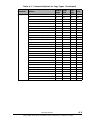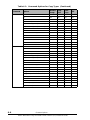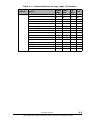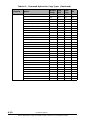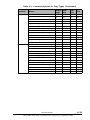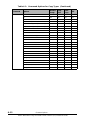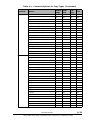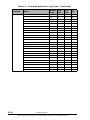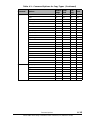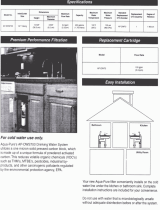ii
Hitachi AMS 2000 Family Command Control Interface (CCI) Reference Guide
© 2008-2014 Hitachi, Ltd. All rights reserved.
No part of this publication may be reproduced or transmitted in any form or by any means, electronic or
mechanical, including photocopying and recording, or stored in a database or retrieval system for any
purpose without the express written permission of Hitachi, Ltd. and Hitachi Data Systems Corporation
(hereinafter referred to as “Hitachi”).
Hitachi, Ltd. and Hitachi Data Systems reserve the right to make changes to this document at any time
without notice and assume no responsibility for its use. Hitachi, Ltd. and Hitachi Data Systems products and
services can only be ordered under the terms and conditions of Hitachi Data Systems' applicable agreements.
All of the features described in this document may not be currently available. Refer to the most recent
product announcement or contact your local Hitachi Data Systems sales office for information on feature and
product availability.
Notice: Hitachi Data Systems products and services can be ordered only under the terms and conditions of
Hitachi Data Systems’ applicable agreements. The use of Hitachi Data Systems products is governed by the
terms of your agreements with Hitachi Data Systems.
Hitachi is a registered trademark of Hitachi, Ltd. in the United States and other countries. Hitachi Data
Systems is a registered trademark and service mark of Hitachi in the United States and other countries.
All other trademarks, service marks, and company names in this document are properties of their respective
owners.

Table of Contents iii
Hitachi AMS 2000 Family Command Control Interface (CCI) Reference Guide
Table of contents
Preface . . . . . . . . . . . . . . . . . . . . . . . . . . . . . . . . . . . . . . . . . . . . . . . .vii
Intended audience . . . . . . . . . . . . . . . . . . . . . . . . . . . . . . . . . . . . . . . . . . .viii
Product version . . . . . . . . . . . . . . . . . . . . . . . . . . . . . . . . . . . . . . . . . . . . .viii
Release notes and readme . . . . . . . . . . . . . . . . . . . . . . . . . . . . . . . . . . . . .viii
Document revision level . . . . . . . . . . . . . . . . . . . . . . . . . . . . . . . . . . . . . . .viii
Changes in this revision . . . . . . . . . . . . . . . . . . . . . . . . . . . . . . . . . . . . . . . ix
Document organization . . . . . . . . . . . . . . . . . . . . . . . . . . . . . . . . . . . . . . . . ix
Applicable platforms . . . . . . . . . . . . . . . . . . . . . . . . . . . . . . . . . . . . . . . . . . .x
Document conventions . . . . . . . . . . . . . . . . . . . . . . . . . . . . . . . . . . . . . . . .xiii
Convention for storage capacity values. . . . . . . . . . . . . . . . . . . . . . . . . . . . .xiv
Related documents. . . . . . . . . . . . . . . . . . . . . . . . . . . . . . . . . . . . . . . . . . .xiv
Getting help. . . . . . . . . . . . . . . . . . . . . . . . . . . . . . . . . . . . . . . . . . . . . . . .xix
Comments. . . . . . . . . . . . . . . . . . . . . . . . . . . . . . . . . . . . . . . . . . . . . . . . .xix
1 Performing CCI Operations. . . . . . . . . . . . . . . . . . . . . . . . . . . . . . . 1-1
Important notice . . . . . . . . . . . . . . . . . . . . . . . . . . . . . . . . . . . . . . . . . . . 1-2
Environment variables. . . . . . . . . . . . . . . . . . . . . . . . . . . . . . . . . . . . . . . . 1-3
Instance number and option for command execution environment. . . . . . . 1-4
Creating pairs (paircreate). . . . . . . . . . . . . . . . . . . . . . . . . . . . . . . . . . . . . 1-7
Splitting pairs (pairslpit) . . . . . . . . . . . . . . . . . . . . . . . . . . . . . . . . . . . . . 1-14
Timing of pairsplit operations . . . . . . . . . . . . . . . . . . . . . . . . . . . . . . . . 1-19
Resynchronizing pairs (pairresync). . . . . . . . . . . . . . . . . . . . . . . . . . . . . . 1-20
Confirming pair operations (pairevtwait). . . . . . . . . . . . . . . . . . . . . . . . . . 1-25
Monitoring pair activity (pairmon) . . . . . . . . . . . . . . . . . . . . . . . . . . . . . . 1-29
Checking attribute and status (pairvolchk) . . . . . . . . . . . . . . . . . . . . . . . . 1-31
Displaying pair status (pairdisplay). . . . . . . . . . . . . . . . . . . . . . . . . . . . . . 1-34
Checking pair currency (paircurchk) . . . . . . . . . . . . . . . . . . . . . . . . . . . . . 1-40
Performing takeover operations (horctakeover) . . . . . . . . . . . . . . . . . . . . . 1-43
Horctakeover command functions . . . . . . . . . . . . . . . . . . . . . . . . . . . . . 1-46
Takeover-switch function . . . . . . . . . . . . . . . . . . . . . . . . . . . . . . . . . 1-46
Swap-takeover function . . . . . . . . . . . . . . . . . . . . . . . . . . . . . . . . . . 1-48

iv Table of Contents
Hitachi AMS 2000 Family Command Control Interface (CCI) Reference Guide
SVOL-takeover function. . . . . . . . . . . . . . . . . . . . . . . . . . . . . . . . . . .1-48
PVOL-takeover function (TrueCopy only). . . . . . . . . . . . . . . . . . . . . . .1-49
Applications of the horctakeover command . . . . . . . . . . . . . . . . . . . . . . .1-49
Displaying configuration information . . . . . . . . . . . . . . . . . . . . . . . . . . . . .1-51
Raidscan command. . . . . . . . . . . . . . . . . . . . . . . . . . . . . . . . . . . . . . . .1-51
Raidar command . . . . . . . . . . . . . . . . . . . . . . . . . . . . . . . . . . . . . . . . .1-57
Raidqry command. . . . . . . . . . . . . . . . . . . . . . . . . . . . . . . . . . . . . . . . .1-58
Data protection . . . . . . . . . . . . . . . . . . . . . . . . . . . . . . . . . . . . . . . . . . . .1-60
Raidvchkset command . . . . . . . . . . . . . . . . . . . . . . . . . . . . . . . . . . . . .1-60
Volume restrictions. . . . . . . . . . . . . . . . . . . . . . . . . . . . . . . . . . . . . . . .1-62
Raidvchkdsp command . . . . . . . . . . . . . . . . . . . . . . . . . . . . . . . . . . . . .1-62
Raidvchkscan command . . . . . . . . . . . . . . . . . . . . . . . . . . . . . . . . . . . .1-66
Controlling CCI activity. . . . . . . . . . . . . . . . . . . . . . . . . . . . . . . . . . . . . . .1-68
Horcmstart command . . . . . . . . . . . . . . . . . . . . . . . . . . . . . . . . . . . . . .1-68
Horcmshutdown command . . . . . . . . . . . . . . . . . . . . . . . . . . . . . . . . . .1-70
Horcctl command . . . . . . . . . . . . . . . . . . . . . . . . . . . . . . . . . . . . . . . . .1-70
Windows 2000 and Windows Server subcommands . . . . . . . . . . . . . . . . . .1-73
Findcmddev subcommand . . . . . . . . . . . . . . . . . . . . . . . . . . . . . . . . . . .1-73
Drivescan subcommand. . . . . . . . . . . . . . . . . . . . . . . . . . . . . . . . . . . . .1-74
Portscan subcommand . . . . . . . . . . . . . . . . . . . . . . . . . . . . . . . . . . . . .1-75
Sync and syncd subcommand . . . . . . . . . . . . . . . . . . . . . . . . . . . . . . . .1-76
Mount subcommand . . . . . . . . . . . . . . . . . . . . . . . . . . . . . . . . . . . . . . .1-78
Umount subcommand. . . . . . . . . . . . . . . . . . . . . . . . . . . . . . . . . . . . . .1-81
Environment variable subcommands. . . . . . . . . . . . . . . . . . . . . . . . . . . .1-83
Command tools. . . . . . . . . . . . . . . . . . . . . . . . . . . . . . . . . . . . . . . . . . . .1-85
Inqraid command tool. . . . . . . . . . . . . . . . . . . . . . . . . . . . . . . . . . . . . .1-85
Mkconf command tool. . . . . . . . . . . . . . . . . . . . . . . . . . . . . . . . . . . . . .1-93
Host group control. . . . . . . . . . . . . . . . . . . . . . . . . . . . . . . . . . . . . . . . . .1-96
Specifying a host group. . . . . . . . . . . . . . . . . . . . . . . . . . . . . . . . . . . . .1-96
Commands and options including a host group . . . . . . . . . . . . . . . . . . . .1-96
Volume migration . . . . . . . . . . . . . . . . . . . . . . . . . . . . . . . . . . . . . . . . . .1-98
Overview . . . . . . . . . . . . . . . . . . . . . . . . . . . . . . . . . . . . . . . . . . . . . . .1-98
Specifications. . . . . . . . . . . . . . . . . . . . . . . . . . . . . . . . . . . . . . . . . . . .1-98
Commands to control the Volume Migration . . . . . . . . . . . . . . . . . . . . . .1
-99
Relations between “cc” command issues and status. . . . . . . . . . . . . . . . 1-100
Synchronous waiting command (pairsyncwait) . . . . . . . . . . . . . . . . . . . . . 1-101
2 Troubleshooting . . . . . . . . . . . . . . . . . . . . . . . . . . . . . . . . . . . . . . . .2-1
ShadowImage troubleshooting . . . . . . . . . . . . . . . . . . . . . . . . . . . . . . . . . .2-2
SnapShot troubleshooting. . . . . . . . . . . . . . . . . . . . . . . . . . . . . . . . . . . . . .2-4
TrueCopy troubleshooting . . . . . . . . . . . . . . . . . . . . . . . . . . . . . . . . . . . . .2-6
TCE troubleshooting . . . . . . . . . . . . . . . . . . . . . . . . . . . . . . . . . . . . . . . .2-11
General troubleshooting. . . . . . . . . . . . . . . . . . . . . . . . . . . . . . . . . . . . . .2-16
Error reporting . . . . . . . . . . . . . . . . . . . . . . . . . . . . . . . . . . . . . . . . . . . .2-19
Data recovery for PSUE using ShadowImage . . . . . . . . . . . . . . . . . . . . . . .2-31

Table of Contents v
Hitachi AMS 2000 Family Command Control Interface (CCI) Reference Guide
Recovering the pair. . . . . . . . . . . . . . . . . . . . . . . . . . . . . . . . . . . . . . . .2-31
Internal LUN, device recognized by the host . . . . . . . . . . . . . . . . . . . . . .2-32
Pair-splitting guidelines . . . . . . . . . . . . . . . . . . . . . . . . . . . . . . . . . . . . .2-32
Data recovery for PSUE using SnapShot . . . . . . . . . . . . . . . . . . . . . . . . . . .2-33
Recovering the pair. . . . . . . . . . . . . . . . . . . . . . . . . . . . . . . . . . . . . . . .2-33
Data recovery for PSUE using TrueCopy and TCE . . . . . . . . . . . . . . . . . . . .2-34
Recovering the pair. . . . . . . . . . . . . . . . . . . . . . . . . . . . . . . . . . . . . . . .2-34
3 Maintenance log and tracing functions . . . . . . . . . . . . . . . . . . . . .3-1
Log files . . . . . . . . . . . . . . . . . . . . . . . . . . . . . . . . . . . . . . . . . . . . . . . . . 3-2
Trace files . . . . . . . . . . . . . . . . . . . . . . . . . . . . . . . . . . . . . . . . . . . . . . . . 3-4
Trace control command. . . . . . . . . . . . . . . . . . . . . . . . . . . . . . . . . . . . . 3-4
How to read detailed error log codes . . . . . . . . . . . . . . . . . . . . . . . . . . . . . 3-5
Solaris . . . . . . . . . . . . . . . . . . . . . . . . . . . . . . . . . . . . . . . . . . . . . . . . . 3-6
Linux . . . . . . . . . . . . . . . . . . . . . . . . . . . . . . . . . . . . . . . . . . . . . . . . . . 3-7
Windows . . . . . . . . . . . . . . . . . . . . . . . . . . . . . . . . . . . . . . . . . . . . . . . 3-8
Sense code and detail code . . . . . . . . . . . . . . . . . . . . . . . . . . . . . . . . . . 3-9
Logging of a command. . . . . . . . . . . . . . . . . . . . . . . . . . . . . . . . . . . . . . .3-66
4 Command options . . . . . . . . . . . . . . . . . . . . . . . . . . . . . . . . . . . . . .4-1
Command options for copy types. . . . . . . . . . . . . . . . . . . . . . . . . . . . . . . . 4-2
Glossary
Index

vi Table of Contents
Hitachi AMS 2000 Family Command Control Interface (CCI) Reference Guide

Preface vii
Hitachi AMS 2000 Family Command Control Interface (CCI) Reference Guide
Preface
The Command Control Interface (CCI) Reference Guide describes
and provides instructions for performing Command Control
Interface (CCI) software operations on the Adaptable Modular
Storage (AMS) array. The CCI software enables you to issue
Copy-on-write SnapShot (hereafter called SnapShot),
ShadowImage in-system replication (hereafter called
ShadowImage), Synchronous Remote Copy (hereinafter called
TrueCopy), and Asynchronous Remote Copy (hereinafter called
TCE) commands to the AMS array from the open-systems host
(UNIX-based or PC server host).
This preface includes the following information:
Product version
Release notes and readme
Changes in this revision
Changes in this revision
Intended audience
Document organization
Applicable platforms
Document conventions
Convention for storage capacity values
Related documents
Getting help
Comments

viii Preface
Hitachi AMS 2000 Family Command Control Interface (CCI) Reference Guide
Intended audience
This document is intended for system administrators, Hitachi Data Systems
representatives, and Authorized Service Providers who are involved in
installing, configuring, or operating the AMS.
This document assumes that you, as the user:
• Have a background in data processing and understand RAID storage
arrays and their basic functions.
• Are familiar with the AMS array.
• Are familiar with the functionality of the ShadowImage and SnapShot
features.
• Are familiar with the functionality of the TrueCopy and TCE features.
• Have read and understand the ShadowImage in-system Replication
User’s Guide.
• Have read and understand the Copy-on-write SnapShot User’s Guide.
• Have read and understand the Modular Volume Migration User’s Guide.
• Have read and understand the TrueCopy Remote Replication User’s
Guide.
• Have read and understand the TrueCopy Extended Distance User’s
Guide.
Product version
This document revision applies to CCI software version 01-32-03/01 or
later, and AMS 2000 Family firmware version 08C5/K or later.
Release notes and readme
Read the release notes and readme file before installing and using this
product. They may contain requirements or restrictions that are not fully
described in this document and updates or corrections to this document.
Changes in this revision
• Revised the first note on page 1-81.
Document organization
The following table provides an overview of the contents and organization
of this document. Click the chapter title
in the left column to go to that
chapter. The first page of each chapter provides links to the sections in that
chapter.
Chapter Description
Chapter 1, Performing CCI
Operations
Provides details of CCI functionality.

Preface ix
Hitachi AMS 2000 Family Command Control Interface (CCI) Reference Guide
Applicable platforms
This document applies to the following platforms:
Chapter 2, Troubleshooting Provides troubleshooting guidelines and customer support
contact information.
Chapter 3, Maintenance log
and tracing functions
Discusses logs and tracing functions.
Chapter 4, Command
options
Describes command options execution.
Vendor Operating System
Oracle Solaris 8 (SPARC)
Solaris 9 (SPARC)
Solaris 10 (SPARC)
Solaris 10 (x86)
Solaris 10 (x64)
Microsoft Windows 2000
Windows Server 2003 (IA32)
Windows Server 2008 (IA32)
Windows Server 2003 (x64)
Windows Server 2008 (x64)
Windows Server 2003 (IA64)
Windows Server 2008 (IA64)
Windows Server 2012 (x64)
Red Hat Red Hat Linux AS 2.1 (IA32)
Red Hat Linux AS/ES 3.0 (IA32)
Red Hat Linux AS/ES 4.0 (IA32)
Red Hat Linux AS/ES 5.0 (IA32)
Red Hat Linux AS/ES 3.0 (AMD64/EM64T)
Red Hat Linux AS/ES 4.0 (AMD64/EM64T)
Red Hat Linux AS/ES 5.0 (AMD64/EM64T) Note 2
Red Hat Linux AS/ES 6.0 (AMD64/EM64T) Note 2
Red Hat Linux AS/ES 3.0 (IA64)
Red Hat Linux AS/ES 4.0 (IA64) Note 1
HP HP-UX 11i V1.0 (PA-RISC)
HP-UX 11i V2.0 (PA-RISC)
HP-UX 11i V3.0 (PA-RISC)
HP-UX 11i V2.0 (IPF)
HP-UX 11i V3.0 (IPF)
Tru64 UNIX 5.1

x Preface
Hitachi AMS 2000 Family Command Control Interface (CCI) Reference Guide
Virtual OS applies to the following platforms:
The following table shows the IPv6-supported platforms.
IBM AIX 5.1
AIX 5.2
AIX 5.3
AIX 6.1
SGI IRIX 6.5.x
Vendor Operating System
NOTE 1: The 32-bit library is required to execute the CCI command in the
AMD64/EM64T environment. The 32-bit library is not installed in the
AMD64/EM64T by default and must be installed.
NOTE 2: To execute the CCI command when Red Hat Linux AS4.0 is used
in the IPF environment (IA64), it is required to install all the 32-bit
compatible packages for IA-32EL (Execution Layer). When you install the
IA-32EL, install all the 32-bit compatible packages (except CCI for Linux/
IA64).
Vendor Host Operating System Guest Operating System
VMware VMware ESX Server 3.0 Windows 2000
Windows Server 2003
Red Hat Linux AS3.0
Red Hat Linux AS4.0
VMware ESX Server 4.0 Windows Server 2003
Windows Server 2008
VMware ESXi Server 5.0 Windows Server 2003
Windows Server 2008
Red Hat Linux AS5.0
Microsoft Windows Server 2008 Hyper-V Windows Server 2003 SP2
Windows Server 2008
Windows Server 2008 R2 Hyper-
V2.0
Windows Server 2003 SP2
Windows Server 2008 R2
Hitachi Virtage (58-12) Windows Server 2008 R2
Red Hat Enterprise Linux 5.4

Preface xi
Hitachi AMS 2000 Family Command Control Interface (CCI) Reference Guide
For more information about IPv6, see the Hitachi AMS 2000 Family
Command Control Interface (CCI) User’s Guide.
Vendor Operating System IPv4 Mapped IPv6
Microsoft Windows Server 2003 + IPv6 install (IA32) N/A
Windows Server 2008 (IA32) N/A
Windows Server 2003 + IPv6 install (x64) N/A
Windows Server 2008 (x64) N/A
Windows Server 2003 + IPv6 install (IA64) N/A
Windows Server 2008 (IA64) N/A
Windows Server 2012 (x64) N/A
Oracle Solaris 8 (SPARC)
Solaris 9 (SPARC)
Solaris 10 (SPARC)
Solaris 10 (x86)
Solaris 10 (x64)
IBM AIX 5.1
AIX 5.2
AIX 5.3
AIX 6.1
Red Hat Red Hat Linux AS/ES 2.1 (IA32)
Red Hat Linux AS/ES 3.0 (IA32)
Red Hat Linux AS/ES 4.0 (IA32)
Red Hat Linux AS/ES 5.0 (IA32)
Red Hat Linux AS/ES 3.0 (AMD64/EM64T)
Red Hat Linux AS/ES 4.0 (AMD64/EM64T)
Red Hat Linux AS/ES 5.0 (AMD64/EM64T)
Red Hat Linux AS/ES 6.0 (AMD64/EM64T)
Red Hat Linux AS/ES 3.0 (IA64)
Red Hat Linux AS/ES 4.0 (IA64)
HP HP-UX 11i V2.0 (PA-RISC)
HP-UX 11i V3.0 (PA-RISC)
HP-UX 11i V2.0 (IPF)
HP-UX 11i V3.0 (IPF)

xii Preface
Hitachi AMS 2000 Family Command Control Interface (CCI) Reference Guide
Document conventions
This document uses the following typographic conventions:
This document uses the following icons to draw attention to information:
Convention Description
Bold Indicates text on a window, other than the window title, including menus,
menu options, buttons, fields, and labels. Example: Click OK.
Italic Indicates a variable, which is a placeholder for actual text provided by you
or the system. Example:
copy source-file target-file
Angled brackets (< >) are also used to indicate variables.
screen or code Indicates text that is displayed on screen or entered by you.
Example:
# pairdisplay -g oradb
< > angled
brackets
Indicates a variable, which is a placeholder for actual text provided by you
or the system. Example: # pairdisplay -g <group>
Italic font is also used to indicate variables.
[ ] square brackets Indicates optional values. Example: [ a | b ] indicates that you can choose
a, b, or nothing.
{ } braces Indicates required or expected values. Example: { a | b } indicates that
you must choose either a or b.
| vertical bar Indicates that you have a choice between two or more options or
arguments. Examples:
[ a | b ] indicates that you can choose a, b, or nothing.
{ a | b } indicates that you must choose either a or b.
underline
Indicates the default value. Example: [ a | b ]
Icon Label Description
Note Calls attention to important or additional information.
Tip Provides helpful information, guidelines, or suggestions for performing
tasks more effectively.
Caution Warns you of adverse conditions or consequences (for example,
disruptive operations).
WARNING Warns you of severe conditions or consequences (for example,
destructive operations).
DANGER! Dangers provide information about how to avoid physical injury to
yourself and others.
NOTE: In this document, the term “Windows Server” refers collectively to
Windows Server 2003, Windows Server 2008 and Windows Server 2012.

Preface xiii
Hitachi AMS 2000 Family Command Control Interface (CCI) Reference Guide
Convention for storage capacity values
Physical storage capacity values (for example, disk drive capacity) are
calculated based on the following values:
Logical storage capacity values (for example, logical device capacity) are
calculated based on the following values:
Related documents
The AMS 2000 Family user documentation is available on the Hitachi Data
Systems Portal: https://portal.hds.com. Please check this site for the most
current documentation, including important updates that may have been
made after the release of the product.
This documentation set consists of the following documents.
Release notes
• Adaptable Modular Storage System Release Notes
• Storage Navigator Modular 2 Release Notes
Installation and getting started
The following documents provide instructions for installing an AMS 2000
Family storage system. They include rack information, safety information,
site-preparation instructions, getting-started guides for experienced users,
Physical capacity unit Value
1 KB 1,000 bytes
1 MB 1,000 KB or 1,000
2
bytes
1 GB 1,000 MB or 1,000
3
bytes
1 TB 1,000 GB or 1,000
4
bytes
1 PB 1,000 TB or 1,000
5
bytes
1 EB 1,000 PB or 1,000
6
bytes
Logical capacity unit Value
1 block 512 bytes
1 KB 1,024 (2
10
) bytes
1 MB 1,024 KB or 1024
2
bytes
1 GB 1,024 MB or 1024
3
bytes
1 TB 1,024 GB or 1024
4
bytes
1 PB 1,024 TB or 1024
5
bytes
1 EB 1,024 PB or 1024
6
bytes
Please read the release notes before installing or using this product. They
may contain requirements and restrictions not fully described in this
document, along with updates and corrections to this document.

xiv Preface
Hitachi AMS 2000 Family Command Control Interface (CCI) Reference Guide
and host connectivity information. The symbol identifies documents that
contain initial configuration information about Hitachi AMS 2000 Family
storage systems.
AMS2100/2300 Getting Started Guide, MK-98DF8152
Provides quick-start instructions for getting an AMS 2100 or AMS 2300
storage system up and running as quickly as possible.
AMS2500 Getting Started Guide, MK-97DF8032
Provides quick-start instructions for getting an AMS 2500 storage
system up and running as quickly as possible.
AMS 2000 Family Site Preparation Guide, MK-98DF8149
Contains initial site planning and pre-installation information for AMS 2000
Family storage systems, expansion units, and high-density expansion units.
This document also covers safety precautions, rack information, and
product specifications.
AMS 2000 Family Fibre Channel Host Installation Guide,
MK-08DF8189
Describes how to prepare Hitachi AMS 2000 Family Fibre Channel storage
systems for use with host servers running supported operating systems.
AMS 2000 Family iSCSI Host Installation Guide, MK-08DF8188
Describes how to prepare Hitachi AMS 2000 Family iSCSI storage systems
for use with host servers running supported operating systems.
Storage and replication features
The following documents describe how to use Storage Navigator Modular 2
(Navigator 2) to perform storage and replication activities.
Storage Navigator 2 Advanced Settings User's Guide, MK-97DF8039
Contains advanced information about launching and using Navigator 2 in
various operating systems, IP addresses and port numbers, server
certificates and private keys, boot and restore options, outputting
configuration information to a file, and collecting diagnostic information.
Storage Navigator Modular 2 User’s Guide, MK-99DF8208
Describes how to use Navigator 2 to configure and manage storage on an
AMS 2000 Family storage system.
AMS 2000 Family Dynamic Provisioning Configuration Guide,
MK-09DF8201

Preface xv
Hitachi AMS 2000 Family Command Control Interface (CCI) Reference Guide
Describes how to use virtual storage capabilities to simplify storage
additions and administration.
Storage Navigator 2 Storage Features Reference Guide for AMS,
MK-97DF8148
Contains concepts, preparation, and specifications for Account
Authentication, Audit Logging, Cache Partition Manager, Cache Residency
Manager, Data Retention Utility, LUN Manager, Performance Monitor, SNMP
Agent, and Modular Volume Migration.
AMS 2000 Family Copy-on-write SnapShot User Guide, MK-97DF8124
Describes how to create point-in-time copies of data volumes in AMS 2100,
AMS 2300, and AMS 2500 storage systems, without impacting host service
and performance levels. Snapshot copies are fully read/write compatible
with other hosts and can be used for rapid data restores, application testing
and development, data mining and warehousing, and nondisruptive backup
and maintenance procedures.
AMS 2000 Family ShadowImage In-system Replication User Guide,
MK-97DF8129
Describes how to perform high-speed nondisruptive local mirroring to
create a copy of mission-critical data in AMS 2100, AMS 2300, and
AMS 2500 storage systems. ShadowImage keeps data RAID-protected and
fully recoverable, without affecting service or performance levels.
Replicated data volumes can be split from host applications and used for
system backups, application testing, and data mining applications while
business continues to operate at full capacity.
AMS 2000 Family TrueCopy Remote Replication User Guide,
MK-97DF8052
Describes how to create and maintain multiple duplicate copies of user data
across multiple AMS 2000 Family storage systems to enhance your disaster
recovery strategy.
AMS 2000 Family TrueCopy Extended Distance User Guide,
MK-97DF8054
Describes how to perform bi-directional remote data protection that copies
data over any distance without interrupting applications, and provides
failover and recovery capabilities.
AMS 2000 Data Retention Utility User’s Guide, MK-97DF8019
Describes how to lock disk volumes as read-only for a certain period of time
to ensure authorized-only access and facilitate immutable, tamper-proof
record retention for storage-compliant environments. After data is written,

xvi Preface
Hitachi AMS 2000 Family Command Control Interface (CCI) Reference Guide
it can be retrieved and read only by authorized applications or users, and
cannot be changed or deleted during the specified retention period.
Storage Navigator Modular 2 online help
Provides topic and context-sensitive help information accessed through the
Navigator 2 software.
Hardware maintenance and operation
The following documents describe how to operate, maintain, and administer
an AMS 2000 Family storage system. They also provide a wide range of
technical information and specifications for the AMS 2000 Family storage
systems. The symbol
identifies documents that contain initial
configuration information about Hitachi AMS 2000 Family storage systems.
AMS 2100/2300 Storage System Hardware Guide, MK-97DF8010
Provides detailed information about installing, configuring, and
maintaining AMS 2100 and 2300 storage systems.
AMS 2500 Storage System Hardware Guide, MK-97DF8007
Provides detailed information about installing, configuring, and
maintaining an AMS 2500 storage system.
AMS 2000 Family Storage System Reference Guide, MK-97DF8008
Contains specifications and technical information about power cables,
system parameters, interfaces, logical blocks, RAID levels and
configurations, and regulatory information about AMS 2100, AMS 2300,
and AMS 2500 storage systems. This document also contains remote
adapter specifications and regulatory information.
AMS 2000 Family Storage System Service and Upgrade Guide,
MK-97DF8009
Provides information about servicing and upgrading AMS 2100, AMS 2300,
and AMS 2500 storage systems.
AMS 2000 Family Power Savings User Guide, MK-97DF8045
Describes how to spin down volumes in selected RAID groups when they are
not being accessed by business applications to decrease energy
consumption and significantly reduce the cost of storing and delivering
information.
Command and Control (CCI)
The following documents describe how to install the Hitachi AMS 2000
Family Command Control Interface (CCI) and use it to perform TrueCopy
and ShadowImage operations.

Preface xvii
Hitachi AMS 2000 Family Command Control Interface (CCI) Reference Guide
AMS 2000 Family Command Control Interface (CCI) Installation
Guide, MK-97DF8122
Describes how to install CCI software on open-system hosts.
AMS 2000 Family Command Control Interface (CCI) Reference
Guide, MK-97DF8121 — this document
Contains reference, troubleshooting, and maintenance information related
to CCI operations on AMS 2100, AMS 2300, and AMS 2500 storage systems.
AMS 2000 Family Command Control Interface (CCI) User's Guide,
MK-97DF8123
Describes how to use CCI to perform TrueCopy and ShadowImage
operations on AMS 2100, AMS 2300, and AMS 2500 storage systems.
Command Line Interface (CLI)
The following documents describe how to use Hitachi Storage Navigator
Modular 2 to perform management and replication activities from a
command line.
Storage Navigator Modular 2 Command Line Interface (CLI) Unified
Reference Guide, MK-97DF8089
Describes how to interact with all Navigator 2 bundled and optional software
modules by typing commands at a command line.
Storage Navigator 2 Command Line Interface Replication Reference
Guide for AMS, MK-97DF8153
Describes how to interact with Navigator 2 to perform replication activities
by typing commands at a command line.

xviii Preface
Hitachi AMS 2000 Family Command Control Interface (CCI) Reference Guide
Dynamic Replicator documentation
The following documents describe how to install, configure, and use Hitachi
Dynamic Replicator to provide AMS Family storage systems with continuous
data protection, remote replication, and application failover in a single,
easy-to-deploy and manage platform.
Hitachi Dynamic Replicator - Scout Release Notes (RN-99DF8211)
Hitachi Dynamic Replicator - Scout Host Upgrade Guide
(MK-99DF8267)
Hitachi Dynamic Replicator - Scout Host User Guide
(MK-99DF8266)
Hitachi Dynamic Replicator - Scout Installation and
Configuration Guide (MK-98DF8213)
Hitachi Dynamic Replicator - Scout Quick Install/Upgrade Guide
(MK-98DF8222)
Getting help
If you need to contact the Hitachi Data Systems support center, please
provide as much information about the problem as possible, including:
• The circumstances surrounding the error or failure.
• The exact content of any messages displayed on the host systems.
• The exact content of any messages displayed on Storage Navigator
Modular 2.
• The Storage Navigator Modular 2 configuration information. This
information is used by service personnel for troubleshooting purposes.
The Hitachi Data Systems customer support staff is available 24 hours a
day, seven days a week. If you need technical support, please log on to the
Hitachi Data Systems Portal for contact information: https://portal.hds.com
Comments
Please send us your comments on this document:[email protected].
Include the document title, number, and revision, and refer to specific
sections and paragraphs whenever possible.
Thank you! (All comments become the property of Hitachi Data Systems.)

Performing CCI Operations 1–1
Hitachi AMS 2000 Family Command Control Interface (CCI) Reference Guide
1
Performing CCI Operations
This chapter includes the following:
Important notice
Environment variables
Creating pairs (paircreate)
Splitting pairs (pairslpit)
Resynchronizing pairs (pairresync)
Confirming pair operations (pairevtwait)
Monitoring pair activity (pairmon)
Checking attribute and status (pairvolchk)
Displaying pair status (pairdisplay)
Checking pair currency (paircurchk)
Performing takeover operations (horctakeover)
Displaying configuration information
Data protection
Controlling CCI activity
Windows 2000 and Windows Server subcommands
Command tools
Host group control
Volume migration
Synchronous waiting command (pairsyncwait)

1–2 Performing CCI Operations
Hitachi AMS 2000 Family Command Control Interface (CCI) Reference Guide
Important notice
Note the following when performing CCI operations:
• Do not execute ShadowImage, SnapShot, TrueCopy, or TCE operations
while formatting the volume. Formatting takes priority and
ShadowImage, SnapShot, TrueCopy, and TCE operations will be
suspended.
• Remember to change the default value for the poll(10ms) parameter in
the configuration definition file.
• When an internal process-conflict occurs between the CCI and the
array, the processing of the AMS array is temporarily suspended. If the
conflict continues, internal processing may not proceed. Therefore,
when monitoring (polling) the status of the AMS array (by creating a
script using the CCI commands) set the display-information-based
commands (that is pairdisplay, raidscan, raidar, and raidqry) to be
issued more than or equal to a minute.
• Commands that change the status of pairs (paircreate, pairsplit,
pairresync) cannot be executed while changing the firmware online.
• Do not change the firmware online while executing commands that
change the status of pairs (paircreate, pairsplit, pairresync). The
execution time for the copying process varies; changing the firmware
online suspends the copying operation temporarily.
The processing time for changing the firmware online is 4 min.for each
CTL (the copying process will be suspended for 4 minutes per CTL). The
waiting process in the batch file may end abnormally when executing a
copy (using a batch file) by designating a specific time.
• Commands that change the status of pairs (paircreate, pairsplit,
pairresync) of TrueCopy and TCE cannot be executed while the host is
re-starting in the TrueCopy and TCE environment. The command may
end abnormally when executing a command while the host is re-
starting.
• It is essential that both P-VOL and V-VOL should be defined in advance
from the Storage Navigator Modular 2. Also, the secondary volume (S-
VOL) used and assigned by the CCI is the same as the Snapshot image
created by Storage Navigator Modular 2.
• In the case of Windows, do not use the diskpart command for a
mounting and unmounting of a volume. Refer to Mount subcommand,
on page 1-78 and Umount subcommand, on page 1-81 for use of CCI
mount and unmount commands.
• When using host I/O and CCI simultaneously, the completion of CCI
commands may be late by the performance and load of the host.
• All command options displayed in help do not perform.
• The options that can perform are limited to the options described in this
manual. See Chapter 4, Command options for details.
• The host machines must run on the operating system (OS) of the same
architecture and the same CCI version because the host machine may
not be able to recognize the paired volume of another host. However, it
is possible to prepare only one server at a secondary site by supporting
Page is loading ...
Page is loading ...
Page is loading ...
Page is loading ...
Page is loading ...
Page is loading ...
Page is loading ...
Page is loading ...
Page is loading ...
Page is loading ...
Page is loading ...
Page is loading ...
Page is loading ...
Page is loading ...
Page is loading ...
Page is loading ...
Page is loading ...
Page is loading ...
Page is loading ...
Page is loading ...
Page is loading ...
Page is loading ...
Page is loading ...
Page is loading ...
Page is loading ...
Page is loading ...
Page is loading ...
Page is loading ...
Page is loading ...
Page is loading ...
Page is loading ...
Page is loading ...
Page is loading ...
Page is loading ...
Page is loading ...
Page is loading ...
Page is loading ...
Page is loading ...
Page is loading ...
Page is loading ...
Page is loading ...
Page is loading ...
Page is loading ...
Page is loading ...
Page is loading ...
Page is loading ...
Page is loading ...
Page is loading ...
Page is loading ...
Page is loading ...
Page is loading ...
Page is loading ...
Page is loading ...
Page is loading ...
Page is loading ...
Page is loading ...
Page is loading ...
Page is loading ...
Page is loading ...
Page is loading ...
Page is loading ...
Page is loading ...
Page is loading ...
Page is loading ...
Page is loading ...
Page is loading ...
Page is loading ...
Page is loading ...
Page is loading ...
Page is loading ...
Page is loading ...
Page is loading ...
Page is loading ...
Page is loading ...
Page is loading ...
Page is loading ...
Page is loading ...
Page is loading ...
Page is loading ...
Page is loading ...
Page is loading ...
Page is loading ...
Page is loading ...
Page is loading ...
Page is loading ...
Page is loading ...
Page is loading ...
Page is loading ...
Page is loading ...
Page is loading ...
Page is loading ...
Page is loading ...
Page is loading ...
Page is loading ...
Page is loading ...
Page is loading ...
Page is loading ...
Page is loading ...
Page is loading ...
Page is loading ...
Page is loading ...
Page is loading ...
Page is loading ...
Page is loading ...
Page is loading ...
Page is loading ...
Page is loading ...
Page is loading ...
Page is loading ...
Page is loading ...
Page is loading ...
Page is loading ...
Page is loading ...
Page is loading ...
Page is loading ...
Page is loading ...
Page is loading ...
Page is loading ...
Page is loading ...
Page is loading ...
Page is loading ...
Page is loading ...
Page is loading ...
Page is loading ...
Page is loading ...
Page is loading ...
Page is loading ...
Page is loading ...
Page is loading ...
Page is loading ...
Page is loading ...
Page is loading ...
Page is loading ...
Page is loading ...
Page is loading ...
Page is loading ...
Page is loading ...
Page is loading ...
Page is loading ...
Page is loading ...
Page is loading ...
Page is loading ...
Page is loading ...
Page is loading ...
Page is loading ...
Page is loading ...
Page is loading ...
Page is loading ...
Page is loading ...
Page is loading ...
Page is loading ...
Page is loading ...
Page is loading ...
Page is loading ...
Page is loading ...
Page is loading ...
Page is loading ...
Page is loading ...
Page is loading ...
Page is loading ...
Page is loading ...
Page is loading ...
Page is loading ...
Page is loading ...
Page is loading ...
Page is loading ...
Page is loading ...
Page is loading ...
Page is loading ...
Page is loading ...
Page is loading ...
Page is loading ...
Page is loading ...
Page is loading ...
Page is loading ...
Page is loading ...
Page is loading ...
Page is loading ...
Page is loading ...
Page is loading ...
Page is loading ...
Page is loading ...
Page is loading ...
Page is loading ...
Page is loading ...
Page is loading ...
Page is loading ...
Page is loading ...
Page is loading ...
Page is loading ...
Page is loading ...
Page is loading ...
Page is loading ...
Page is loading ...
Page is loading ...
Page is loading ...
Page is loading ...
Page is loading ...
Page is loading ...
Page is loading ...
Page is loading ...
Page is loading ...
Page is loading ...
Page is loading ...
Page is loading ...
Page is loading ...
Page is loading ...
Page is loading ...
Page is loading ...
Page is loading ...
Page is loading ...
Page is loading ...
Page is loading ...
Page is loading ...
Page is loading ...
Page is loading ...
Page is loading ...
Page is loading ...
Page is loading ...
Page is loading ...
Page is loading ...
Page is loading ...
Page is loading ...
Page is loading ...
Page is loading ...
Page is loading ...
Page is loading ...
Page is loading ...
Page is loading ...
Page is loading ...
Page is loading ...
Page is loading ...
Page is loading ...
Page is loading ...
Page is loading ...
Page is loading ...
Page is loading ...
Page is loading ...
Page is loading ...
Page is loading ...
Page is loading ...
Page is loading ...
-
 1
1
-
 2
2
-
 3
3
-
 4
4
-
 5
5
-
 6
6
-
 7
7
-
 8
8
-
 9
9
-
 10
10
-
 11
11
-
 12
12
-
 13
13
-
 14
14
-
 15
15
-
 16
16
-
 17
17
-
 18
18
-
 19
19
-
 20
20
-
 21
21
-
 22
22
-
 23
23
-
 24
24
-
 25
25
-
 26
26
-
 27
27
-
 28
28
-
 29
29
-
 30
30
-
 31
31
-
 32
32
-
 33
33
-
 34
34
-
 35
35
-
 36
36
-
 37
37
-
 38
38
-
 39
39
-
 40
40
-
 41
41
-
 42
42
-
 43
43
-
 44
44
-
 45
45
-
 46
46
-
 47
47
-
 48
48
-
 49
49
-
 50
50
-
 51
51
-
 52
52
-
 53
53
-
 54
54
-
 55
55
-
 56
56
-
 57
57
-
 58
58
-
 59
59
-
 60
60
-
 61
61
-
 62
62
-
 63
63
-
 64
64
-
 65
65
-
 66
66
-
 67
67
-
 68
68
-
 69
69
-
 70
70
-
 71
71
-
 72
72
-
 73
73
-
 74
74
-
 75
75
-
 76
76
-
 77
77
-
 78
78
-
 79
79
-
 80
80
-
 81
81
-
 82
82
-
 83
83
-
 84
84
-
 85
85
-
 86
86
-
 87
87
-
 88
88
-
 89
89
-
 90
90
-
 91
91
-
 92
92
-
 93
93
-
 94
94
-
 95
95
-
 96
96
-
 97
97
-
 98
98
-
 99
99
-
 100
100
-
 101
101
-
 102
102
-
 103
103
-
 104
104
-
 105
105
-
 106
106
-
 107
107
-
 108
108
-
 109
109
-
 110
110
-
 111
111
-
 112
112
-
 113
113
-
 114
114
-
 115
115
-
 116
116
-
 117
117
-
 118
118
-
 119
119
-
 120
120
-
 121
121
-
 122
122
-
 123
123
-
 124
124
-
 125
125
-
 126
126
-
 127
127
-
 128
128
-
 129
129
-
 130
130
-
 131
131
-
 132
132
-
 133
133
-
 134
134
-
 135
135
-
 136
136
-
 137
137
-
 138
138
-
 139
139
-
 140
140
-
 141
141
-
 142
142
-
 143
143
-
 144
144
-
 145
145
-
 146
146
-
 147
147
-
 148
148
-
 149
149
-
 150
150
-
 151
151
-
 152
152
-
 153
153
-
 154
154
-
 155
155
-
 156
156
-
 157
157
-
 158
158
-
 159
159
-
 160
160
-
 161
161
-
 162
162
-
 163
163
-
 164
164
-
 165
165
-
 166
166
-
 167
167
-
 168
168
-
 169
169
-
 170
170
-
 171
171
-
 172
172
-
 173
173
-
 174
174
-
 175
175
-
 176
176
-
 177
177
-
 178
178
-
 179
179
-
 180
180
-
 181
181
-
 182
182
-
 183
183
-
 184
184
-
 185
185
-
 186
186
-
 187
187
-
 188
188
-
 189
189
-
 190
190
-
 191
191
-
 192
192
-
 193
193
-
 194
194
-
 195
195
-
 196
196
-
 197
197
-
 198
198
-
 199
199
-
 200
200
-
 201
201
-
 202
202
-
 203
203
-
 204
204
-
 205
205
-
 206
206
-
 207
207
-
 208
208
-
 209
209
-
 210
210
-
 211
211
-
 212
212
-
 213
213
-
 214
214
-
 215
215
-
 216
216
-
 217
217
-
 218
218
-
 219
219
-
 220
220
-
 221
221
-
 222
222
-
 223
223
-
 224
224
-
 225
225
-
 226
226
-
 227
227
-
 228
228
-
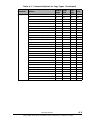 229
229
-
 230
230
-
 231
231
-
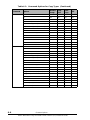 232
232
-
 233
233
-
 234
234
-
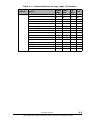 235
235
-
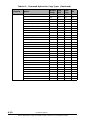 236
236
-
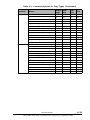 237
237
-
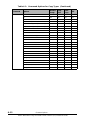 238
238
-
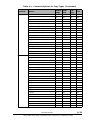 239
239
-
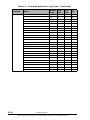 240
240
-
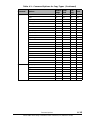 241
241
-
 242
242
-
 243
243
-
 244
244
-
 245
245
-
 246
246
-
 247
247
-
 248
248
-
 249
249
-
 250
250
-
 251
251
-
 252
252
-
 253
253
-
 254
254
-
 255
255
-
 256
256
-
 257
257
-
 258
258
-
 259
259
-
 260
260
-
 261
261
-
 262
262
Ask a question and I''ll find the answer in the document
Finding information in a document is now easier with AI
Related papers
-
Hitachi AMS 2100 User manual
-
Hitachi AMS 2000 Series User manual
-
Hitachi MK-97DF8018-00 User manual
-
Hitachi MK-90RD011-25 User manual
-
Hitachi AMS 2100 User manual
-
Hitachi AMS 2100 User manual
-
Hitachi Universal Storage Platform V User manual
-
Hitachi AMS 2100 Getting Started Manual
-
Hitachi Universal Storage Platform V Reference guide
-
Hitachi Universal Storage Platform V User manual
Other documents
-
HP XP20000 User manual
-
HP P9000 Reference guide
-
HP (Hewlett-Packard) XP12000 User manual
-
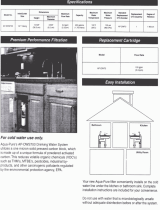 AquaPure AQUAPURE-AP-DW70 Operating instructions
AquaPure AQUAPURE-AP-DW70 Operating instructions
-
WEG SSW06 Communication Manual
-
HP XP20000 User manual
-
HP XP20000 User manual
-
HP AP836B User manual
-
HP StorageWorks 7100 - Virtual Array Appendix
-
Hewlett Packard Enterprise AW592B User manual