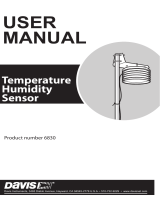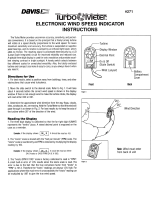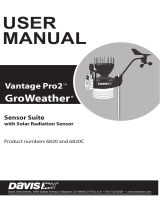Page is loading ...

With 24-Hour Solar-Powered
Fan-Aspirated Radiation Shield
Product number 6832
Temperature
Humidity
Sensor
USER
MANUAL
Davis Instruments, 3465 Diablo Avenue, Hayward, CA 94545-2778 U.S.A. • 510-732-9229 • www.davisnet.com
R


1
Temperature/Humidity Sensor with 24-Hr Fan
Product No. 6832
Components
The Temperature/Humidity Sensor consists of temperature and humidity sensors with a 25’
sensor cable. The temperature and humidity sensors are mounted in a 24-Hour
Fan-Aspirated Radiation Shield to minimize the impact of solar radiation on sensor
readings.
Tools for Setup
In addition to the hardware provided, you will need some or all of the following materials:
• Adjustable wrench or 7/16" wrench
• Drill and 3/16" (5 mm) drill bit (if mounting on a flat, vertical surface)
1/4" Flat Washers
1
/4" Lock Washers
1/4" Hex Nuts
1/4" x 1-1/
2"
Lag Screw
s
Cable Ties
Mounting
Bracket
Solar Panel
Bracket
Radiation Shield
Assembly
25’ (7.6 m) Sensor Cable
2-1/8" U-Bolts
Fan Power
Cable
Fan Battery
Pull Tab (2)

2
Prepare the Temperature/Humidity Sensor
Rotate the Mounting Bracket
To facilitate packing and shipping the
Temperature/Humidity Sensor, the
mounting bracket is installed upside down
at the factory. For best air flow through the
shield as well as ease of installation, we
suggest you flip it over.
1. Place the Temperature/Humidity
Sensor on a table or level work
surface.
2. Remove the three sets of hex nuts,
lock washers and flat washers that
hold the mounting bracket and the
solar panel bracket together as shown
in the illustration. Be careful not to
lose the small nuts and washers.
3. Remove only the mounting bracket, flip it over and replace it on the solar bracket.
4. Fasten the mounting bracket in place by replacing the hex nuts and washers.
Start the fan
The 24-hour fan batteries are shipped with pull tabs that prevent draining the batteries until
ready to use. Pull the tabs. You should hear the fan come on.
Before You Install the Temperature/Humidity Sensor
Choose a Location
It is important to remember to choose a location that best represents the environment you
would like monitor and/or protect. Consider the following factors as you choose a location:
• In the Northern Hemisphere, the solar panel should face south for maximum sun exposure.
In the Southern Hemisphere, it should face north.
• Do not mount the sensor near any source of cold or heat that might distort temperature
measurements.
• Mount so that the screened opening at the bottom of the radiation shield is not blocked and
air can move up into the shield.
• Mount the sensor over vegetation or soil if possible.
• Do not install over or near sprinklers, which may inflate humidity values.
For Frost Monitoring Locations
• Place the sensor at about 5' (1.5m) in a grassy, open field that receives the coldest
temperatures adjacent to the area at risk of frost damage.
Radiation
Shield
Assembly
Remove
and Flip
Mounting
Bracket
Hex Nut
Lock Washer
Flat Washer
Solar Panel
Bracket

3
Mounting on a Pole
Use a pole having an outside
diameter between 1" and 1-1/4"
(25 – 31 mm).
1. Hold the mounting bracket
against the pole. Put two
U-bolts around the pole and
insert the ends through the
holes in the back of the
mounting bracket.
2. Secure the mounting bracket
using 1/4" flat washers and
1/4" hex nuts. Tighten all
four sets of washers and hex
nuts until the mounting
bracket is firmly mounted on
the pole.
3. Use the longer cable tie to
secure the coil of unused
cable to the pole; use the
8”cable ties to secure the uncoiled sensor cable to pole to prevent fraying in wind.
Mounting on a Post
1. Using four 1/4" x 1-1/2"
lag screws, attach the
mounting bracket to the
surface in the desired
location. Drill holes using
a 3/16" (5 mm) drill bit.
Use a carpenter’s level
when marking the holes to
ensure that the bracket will
be level.
2. Using an adjustable
wrench or 7/16" wrench,
tighten the lag screws.
3. Use the longer cable tie to
secure the coil of unused
cable use the 8”cable ties
to secure the uncoiled
sensor cable to prevent
fraying in wind.
1/4" Flat Washer
2-1/8" U-Bo
lts
1/4" Hex Nut
Sensor Cable
Lock Washer
1/4" x 1-1/2" Lag Screws
Sensor Cable

4
A Note on Securing Cables
To prevent fraying or cutting of cables, secure them so they will not whip in the wind. Secure
a cable to a metal pole by wrapping electrical tape around it or using the supplied cable ties.
Make sure cables are secure by placing clips or ties approximately every 3 – 5' (1 – 1.6 m).
Note: Do not use metal staples or a staple gun to secure cables. Metal staples—especially when
installed with a staple gun—have a tendency to cut the cables.
Maintaining Your Temperature/Humidity Sensor and
24- Hour Fan-Aspirated Radiation Shield
The cross-section diagram shows how the
24-Hour Fan-Aspirated Radiation Shield draws
outside air up through the sensor chamber and
between the three walls surrounding the sensor
chamber, while the shield stack prevents
radiation heating of the outer wall.
Check the radiation shield for debris or insect
nests several times a year and thoroughly clean
as often as necessary. A buildup of material
inside the shield reduces its effectiveness and
may cause inaccurate temperature and humidity
readings.
To clean it, disassemble the shield and clean
interior surfaces of the shield and the Temperature Humidity Sensor as necessary to
prevent dirt build up.
Check to make sure the fan is running by listening for it, or by holding a piece of tissue
paper under the shield. See “Specifications” on page 9.
See “Replacing the Fan Motor and Batteries” on page 8.
Clean the surfaces of the shield plates periodically with a damp cloth.
CAUTION: DO NOT remove nesting insects or animals by spraying insect killer of any kind
into the radiation shield. Chemicals could easily damage the circuitry inside your
temperature/humidity sensor.
Note: Spraying down or using water excessively to clean the radiation shield can damage
the sensitive sensors or alter the data and readings the ISS is transmitting.
Cable Clip
Cable T
ie
MOTOR
FAN
SENSOR
CHAMBER

5
To thoroughly clean the 24-Hour Fan-Aspirated Radiation shield and
Temperature/Humidity Sensor:
Tools and supplies needed:
• Adjustable wrench
• Soft, damp cloth
• Soft brush (such as a toothbrush)
• Small Phillips head screwdriver if you are also replacing the fan batteries
You will not need to remove the mounting bracket from the pole or post on which it is
mounted. You will be able to remove the entire radiation shield so that you can clean it
and access the temperature/humidity sensor, the fan, and the fan batteries.
Tips: If you are out in the field where it is very dusty, place the radiation shield on a convenient
work place, such as a table, a piece of cardboard, or a pickup truck tailgate.
Note: Take note of the cable placement and routing as you disassemble the shield so you can replace
them correctly.
1. Disconnect the sensor cable.
2. Using an adjustable wrench,
remove the three hex nuts, lock
washers, and flat washers
connecting the mounting bracket
to the solar panel bracket and
radiation shield.
3. While removing the hex nuts and
washers, support the radiation
shield from the bottom. When
the hex nuts and washers are
removed, it will drop.Take care
not to lose the washers and nuts.
4. Place the radiation shield on a
workspace.
5. Lift off the solar panel bracket
(with the solar panel cable still
connected).
Mounting
Bracket
Solar Panel
Bracket
Nut
Lock Washer
Flat Washer
Solar
Panel
Cable
Sensor
Cable

6
6. Remove the two cap plates.
Plates
Screen
Stand-offs
Fan Plate
Temp/Humidity
Cable
Solar Panel
Cable
(Plugged into
Junction Board)
Closed Cap Plate
Open Cap Plate
(hole in center)
Solar Panel
Bracket
Junction Board

7
7. Remove the white junction board cover and unplug the fan power cable from the
junction board.
8. Lift out the fan and the fan deflector.
9. Pull the temperature/humidity sensor up and
out.
10.Use a soft brush to clean the white plastic and
gold mesh of the sensor.
11.Remove all debris from inside the shield and
fan and wipe the interior surfaces with a damp
cloth.
12.Remove the screen from the bottom of the
radiation shield. Wipe it clean, as well as up into
the interior of the radiation shield. Replace the
screen.
13.Replace the temperature/humidity sensor. It fits
one way, into the slots on the side. Route the
cable up through the channel and replace the fan
deflector with the cable channels correctly
aligned with the sensor cable. If a new fan and
batteries are needed, See “Replacing the Fan
Motor and Batteries” on page 8.
14.Replace the fan and plug the fan power cable
back into the junction board. The fan should
start to rotate.
Fan Unit
Fan Deflector
Temp/Hum
Sensor Cable
Channel
Temp/Hum
Sensor Cable
Fan Unit
Fan Power
Cable
Junction Board
Cover (removed)
Junction Board
Temperature/
Humidity
Sensor

8
15. Replace the junction board cover.
16.
Replace the two cap plates. (Note that the closed plate goes on top.)
17. Replace the solar bracket, being
careful to use the correct holes in the
bracket as shown.
18. Align the top of the screws with the
holes in the mounting base.
19. Replace the nuts, lock washers and
flat washers.
20. Reconnect the temperature/humidity
sensor cable.
Replacing the Fan Motor and Batteries
To replace the fan motor and batteries in the 24-Hour Fan-Aspirated Radiation Shields, use
product no. 7758B: Standard Motor Kit for Fan-Aspirated Radiation Shield with Batteries.
Troubleshooting
“I am not receiving data from my sensors.”
Make sure the sensor cable is firmly connected. Try reseating the connections.
“My data does not seem to be accurate.”
Make sure the screened opening at the bottom of the radiation shield is not blocked and air
can circulate up the tube. Make sure the fan is running, by listening for it or by placing a
small piece of tissue paper against the screen under the shield.
“The fan is not running.”
Make sure the solar panel cable is firmly connected. If you have changed the batteries, make
sure the fan batteries they were inserted in the right orientation (+ to + and - to -).
USE THESE HOLES
Lock Washer
Hex Nut
Flat Washer

9
Specifications
General
Operating Temperature. . . . . . . . . . . . . . . -40° to +150° F (-40° to +65° C)
Non-operating Temperature . . . . . . . . . . . -40° to +158° F (-40° to +70° C)
Sensor Type
Temperature . . . . . . . . . . . . . . . . . . . . . PN junction silicone diode
Relative Humidity . . . . . . . . . . . . . . . . . . Film capacitor element
Housing Material. . . . . . . . . . . . . . . . . . . . UV-resistant PVC plastic
Shield Dimensions, with bracket . . . . . . . . 8.1” high x 9.5” width x 7.8” deep
(206 mm x 241 mm x 198 mm)
Weight . . . . . . . . . . . . . . . . . . . . . . . . . . . 6.6 lbs. (3.0 kg)
Sensor Output (as used by Davis Instruments weather station consoles)
Temperature (Air)
Resolution and Units . . . . . . . . . . . . . . . 0.1°F or 0.1°C (user-selectable)
Range . . . . . . . . . . . . . . . . . . . . . . . . . . -40° to +150° F (-40° to +65° C)
Sensor Accuracy . . . . . . . . . . . . . . . . . . ±0.5°F (±0.3°C)
Radiation Induced Error. . . . . . . . . . . . . +4°F (2°C) at solar noon (insolation = 1040
W/m
2
, avg. wind speed <2 mph (1 m/s))
Update Interval . . . . . . . . . . . . . . . . . . . 10 seconds
Alarms. . . . . . . . . . . . . . . . . . . . . . . . . . High & Low Threshold from Current Reading
Relative Humidity
Resolution and Units. . . . . . . . . . . . . . . 1% RH
Range . . . . . . . . . . . . . . . . . . . . . . . . . 1 to 100% RH
Accuracy. . . . . . . . . . . . . . . . . . . . . . . . ±2%
Drift . . . . . . . . . . . . . . . . . . . . . . . . . . ±0.5% per year
Update Interval . . . . . . . . . . . . . . . . . . . 10 seconds
Alarms . . . . . . . . . . . . . . . . . . . . . . . . . High & Low Threshold from Current Reading
24-Hour Fan-Aspirated Radiation Shield
Aspiration Rate
Solar-powered, full sun . . . . . . . . . . . . . . 190 ft./min. (0.96m/s)
Battery only . . . . . . . . . . . . . . . . . . . . . . . 80 feet/min (0.4 m/s)
Radiation Induced Temperature Error . . . 0.5°F (0.3°C)
[At solar noon, insolation = 1040 W/m
2
]
(Reference: RM Young model 43408)
Battery Charge/Operating Temperature . . 32° to +113°F (0° to +45°C)
Battery Discharge/Storage Temperature . -4° to +140°F (-20° to +60°C)
Fan Primary Power . . . . . . . . . . . . . . . . . Solar panel
Fan Secondary Power . . . . . . . . . . . . . . . One or two 1.2 v NiMH C-cells

Temperature/Humidity Sensor with 24-Hr Fan-Aspirated Radiation Shield, 6832 7395.348 Rev. A 1/8/16
©Davis Instruments, 2015. All rights reserved. Information in this document is subject to change without notice. Davis
Instruments Quality Management is ISO 9001 certified.
3465 Diablo Avenue, Hayward, CA 94545-2778 U.S.A.
510-732-9229 • Fax: 510-732-9188
E-mail: [email protected] • www.davisnet.com
®
Contacting Davis Instruments
If you have questions about your temperature/humidity sensor, or encounter problems
installing or operating the sensor, please contact Davis Technical Support.
Note: Please do not return items to the factory for repair without prior authorization.
Online: www.davisnet.com
See copies of user manuals, product specifications, application
notes, software updates, and more.
E-mail: [email protected]
Telephone: (510) 732-7814
Monday – Friday, 7:00 a.m. – 5:30 p.m. Pacific Time.
/