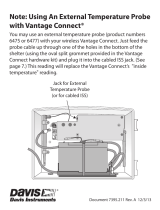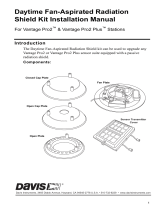Page is loading ...

1
Fan Motor Replacement Kit (7758 or 7758B)
for Fan-Aspirated Integrated Sensor Suites
Installation Instructions
For Fan-Aspirated Integrated Sensor Suites (ISS):
Product number 7758B is a replacement fan motor assembly for the following
products:
• Vantage Pro2 with 24-Hour Fan-Aspirated Radiation Shield
• Vantage Pro2 Plus with 24-Hour Fan-Aspirated Radiation Shield
Product number 7758 is a replacement fan motor assembly for the following
products:
• Vantage Pro2 Solar/Ag ISS
• Any ISS to which a Daytime Fan-Aspirated Radiation Shield has been added
Tools for Installation
• A medium Phillips-head screwdriver
• A small Phillips-head screwdriver (24-Hour Fan-Aspirated ISSes)
• Other basic hand tools depending on your installation.
Included Components
Fan Motor
Assembly
Two 1.2 Volt
NiCad
C-Cell Batteries
(included with
7758B only)

2
Replacing the Fan/Motor Assembly
For an ISS with 24-hour fan radiation, Davis recommends that the batteries be
replaced and the shield be cleaned while replacing the fan/motor assembly. Two
NiCad C-cell batteries are included with the 7758B fan motor replacement.
Note: Batteries are only needed for weather stations with a 24-Hour Fan-Aspirated Radiation Shield. They
are not needed for those with Daytime Fan -Aspiration as they use solar power only.
Note: More detailed instructions are available in the manual provided with your station or fan-aspirated
radiation shield.
1. Retrieve your Vantage Pro2 Integrated Sensor Suite (ISS) and place it on a stable
work surface.
2. Disassemble the ISS to gain access to the fan motor, noting all cable locations and
connections.
3. Unplug the motor connector and lift out the fan assembly.
4. Clean the interior of the shielding
5. Install the new fan assembly and connect the fan motor cable.
6. If ISS has a 24-hour fan aspiration radiation shield, replace the NiCad C-cell
batteries.
7. Reassemble the ISS.
8. Mount the ISS in your desired location.
Disassemble the ISS
Separate the rain collector base from the radiation shield
Tip: When disassembling the ISS, pay attention to how cables are routed. This will help when you
reassemble the ISS.

3
24-Hour Fan-Aspirated Shield Models:
1. Remove the rain collector cone.
2. Open the transmitter shelter. Unplug the shelter’s solar panel cable so you can remove
the door. Unplug the temp/hum sensor cable and the rain collector cable from the
transmitter interface inside the transmitter shelter. Remove the foam insert and pull the
cables out of the transmitter shelter.
3. Remove the three screws connecting the ISS base to the metal solar panel mounting
bracket and to the cap plate.
4. Separate the shield and base.
5. Unscrew the three male/female hex standoffs, then lift off the mounting bracket and
two cap plates.
1-1/4" Screw
Lock Washer
Flat Washer
Solar Panel
Mounting Bracket
Rain Collector
Base
Radiation Shield
Cap Plates
Temp/Hum
Sensor
Cable
(unplugged)
Solar Panel
Cable
Transmitter
Shelter
Male/Female
Hex Standoff
Vantage Pro2 ISS with
24-Hour Fan-Aspirated
Radiation Shield
R
UV SUN RAIN WIND
TEMP
HUM
WIND
R

4
Daytime Fan-Aspirated Shield Models:
1. Remove the rain collector cone.
2. Open the transmitter shelter. Unplug the transmitter shelter’s solar panel cable so you
can remove the door. Unplug the temperature/humidity sensor cable and the solar
panel cable from the transmitter. Remove the foam insert and pull the cables out of the
transmitter shelter.
3. Remove the three screws connecting the ISS base to the cap plate. Then lift off the two
cap plates.
1-1/4" Screw
Lock Washer
Flat Washer
Radiation Shield
Cap Plates
Vantage Pro2 ISS with
Daytime Fan-Aspirated
Radiation Shield
Temp/Hum
Sensor
Cable
(unplugged)
Solar
Panel
Cable
Rain
Collector
Base
Transmitter
Shelter
R
UV SUN RAIN WIND
TEMP
HUM
WIND
R

5
Replace the Motor
Note: For Daytime Fan-Aspirated Radiation shield, skip to step 3.
1. 24-Hour Fan-Aspirated Radiation Shield only: Remove the junction board cover next
to the fan assembly.
2. Unplug the motor from the board. (You can also unplug the solar panel cable from the
board if needed.) Skip to step 4.
Junction Board Cover
Junction Board
Press in on Sides
near latches
to Remove Cover
Temp/Hum Sensor
Cable
Motor Plug
Solar Panel Cable
MOTOR
+VSIM
+VSOL
+5V
T/H & SIM
TACH
Fan Motor Connector
Solar Panel Connector

6
3. Daytime Fan-Aspirated Radiation Shield: Unplug the motor from the power assembly
cable.
4. All models: Lift out the fan/motor assembly.
5. Since the shield and sensors are most efficient when clean, take this opportunity to
clean the inside of the assembly.
• 24-Hour Aspirated Radiation Shield: Lift out the fan deflector and temperature/
humidity sensor.Wipe the interior and the sensor clean with a soft cloth or brush.
• Daytime Aspirated Radiation Shield: Wipe the interior and the temperature/
humidity sensor clean with a soft cloth or brush.
6. Reassemble the fan assembly.
• 24-Hour Aspirated Radiation Shield: Replace the temp/hum sensor, then the fan
deflector, making sure the sensor cable is in the channel. Seat the new motor.
Plug the motor connector into the junction board. Plug the fan power cable back
in. Replace the junction cover.
• Daytime Aspirated Radiation Shield: Seat the new motor, making sure the temp/
hum sensor cable is in the channel, and plug the motor connector into the power
cable assembly.
Fan Deector
Temp/Hum
Sensor Cable
Channel
Temp/Hum
Sensor Cable
Temp/Hum
Sensor Cable
in Channel
Fan Unit
Motor Connector
Power Cable
Assembly
Fan Unit
Motor Connector
Threaded Hex
Stando
Threaded Hex
Stando
24-Hour Fan-Aspirated
Radiation Shield
Daytime Fan-Aspirated
Radiation Shield

7
Install New Batteries
(24-Hour Fan-Aspirated Radiation Shield only)
Install new batteries only if the ISS has a 24-Hour Fan-Aspirated Shield. (Daytime
Fan-Aspirated Radiation Shield does not use batteries as it is solar powered only.)
1. Unscrew the battery covers and remove the batteries.
2. Install new batteries (NiCad C-cells). Be sure to match the “+” sign on the battery with
the “+” sign in the battery compartment. Replace the battery covers.
Reassemble and Remount the ISS
Reassemble your ISS by reversing the steps in this manual.
Note: See the manual that came with your ISS or your Daytime Fan-Aspirated Radiation Shield for more
information on mounting your ISS.
24-Hour Fan-Aspirated Shield models:
1. Replace the two cap plates and the solar panel mounting bracket, and screw in the
three male/female hex standoffs.
Tip: The cap plate without an opening goes on top.
2. Align the holes on the rain collector base with the female end of the standoffs, and
replace the lock washers, flat washers and 1¼” screws.
3. Route the temp/hum sensor cable up through the hole in the solar panel mounting
bracket and into the transmitter shelter. Plug it back into the transmitter.
4. Route the rain collector cable between the solar panel bracket and the top cap plate
and up through the same hole in the bracket and into the transmitter shelter. Replace
the foam insert.
#4 Screws
Battery Cover
1.2 Volt Nicad
Battery
Battery
Compartment
Air
Flow

Product Number: 7758 and 7758B Part Number: 7395.251
Fan Motor Replacement Kit for Aspirated ISS Rev. C July 2, 2015
Vantage Pro is a registered trademark of Davis Instruments, Hayward, CA. This product complies with the
essential protection requirements of the EC EMC Directive 2004/108/EC. Davis Instruments Quality
Management System is ISO 9001 certified.
Copyright © 2015 Davis Instruments Corp. All rights reserved.
3465 Diablo Avenue, Hayward, CA 94545-2778 U.S.A.
510-732-9229 • Fax: 510-732-9188
E-mail: [email protected] • www.davisnet.com
®
5. Plug the transmitter shelter’s solar panel cable back in, then close the transmitter
shelter.
6. Replace the rain collector. Remember to clear any erroneous rain data.
Daytime Fan-Aspirated Shield models:
1. Replace the two cap plates on the radiation shield, aligning their plastic standoffs
with the threaded hex standoffs on the radiation shield.
Tip: The cap plate without an opening goes on top.
2. Align the holes on the rain collector base with the molded standoffs on the top plate.
The sensor cable and solar panel cable can be routed over the top cap plate toward
the transmitter shelter. Replace the lock washers, flat washers and 1¼” screws.
3. Plug the temp/hum sensor cable back into the transmitter. Replace the foam insert.
Plug the transmitter shelter’s solar panel cable back in, then close the transmitter
shelter.
4. Replace the rain collector. Remember to clear any erroneous rain data.
Contacting Davis Technical Support
For questions about installing or operating your Fan Motor Replacement Kit,
please contact Davis Technical Support. We’ll be glad to help.
Note: Please do not return items to the factory for repair without prior authorization.
Online www.davisnet.com
See the Weather Support section for copies of user
manuals, product specifications, application notes,
software updates, and more.
E-mail [email protected]
Telephone (510) 732-7814
Monday - Friday, 7:00 a.m. - 5:30 p.m. Pacific Time.
/