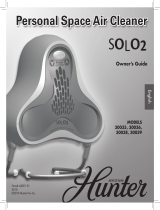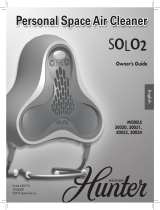Page is loading ...

SOLO
2
™ Quick Reference Guide 1 Part No 1163220
NAVIGATING THE SOLO
2
™ LCD SCREEN
QUICK REFERENCE GUIDE
NOTE:Thisguideismeanttobeusedonlyasabrief,general
reference.Forcompleteoperatinginstructions,alwaysrefer
totheOperator’sManual.
Turning Concentrator On/Off
NOTE:Forthisprocedure,refertoFIGURE1.1.
1. ToturntheSOLO
2
concentratoron,pressandholdthe
On/Offbuttonuntilthethreewarninglightsdisplay
andtheunitbeeps.
2. ToturntheSOLO
2
concentratoroff,pressandholdthe
On/Offbutton .
NOTE:GREENlightwillflashandyouwillhearthemachinestop
running.
FIGURE 1.1 Turning Concentrator On/Off
Menu Screens Navigation
NOTE:Forthisprocedure,refertoFIGURE1.1.
1. Afterturningonunit,pressandholdtheMode/Return/
HighlightButton toscrollthroughthethreeSOLO
2
concentratormenuscreens.
NOTE:ScreenswillcontinuescrollinguntiltheMode/Return/
HighlightButtonisreleased.
Normal Operating/Standby Screen
TheNormalOperating/Standbyscreenshowseitherbattery
strengthgauge,fanoperating,externalpoweronandbattery
chargingicons,whenapplicable,orthecurrent/lastmodeof
operationandoutputflowlevelselected.
On/Off
Button
Mode/Return/
Highlight Button

Part No 1163220 2 SOLO
2
™ Quick Reference Guide
LCD Adjust Screen
TheLCDAdjustscreenallowsusertochangethebrightness
andcontrastofthescreen(FIGURE1.2).
FIGURE 1.2 LCD Adjust Screen
LCD Adjust Screen Navigation
NOTE:Forthisprocedure,refertoFIGURE1.2.
1. Performoneofthefollowing,whiletheLCDAdjustscreen
isdisplayed:
A. TaptheMode/Return/HighlightButton tomovethe
blackhighlightbarfromlefttoright,orrighttoleft.
B. TaptheUp/IncreaseButtonortheDown/Decrease
Buttonwhiletheblackhighlight barisonthe
“LEFTSIDE”ofthescreentomovethehighlightbarup
ordown.
C. TaptheUp/IncreaseButtonorDown/Decrease
Buttonwhilethehighlightbarisonthe“RIGHT
SIDE”ofthescreentochangethevalueoftheitem
highlighted.
D. HolddowntheMode/Return/HighlightButton to
continuescrollingthroughthethreemenuscreens.
NOTE:Ifnobuttonsarepressedforapproximately10seconds,the
screenwillchangebacktotheStandby/NormalOperatingscreen.
AnychangesmadewillNOTbesaved.
Mode/Return/
Highlight Button
Up/Increase
Button
Down/Decrease
Button

SOLO
2
™ Quick Reference Guide 3 Part No 1163220
2. TosavechangesmadeontheLCDAdjustscreen:
A. PressandholdtheMode/Return/HighlightButton
untiladifferentscreenappears.
Mode & Flow Adjust Screen
TheMode&FlowAdjustscreenallowsusertochangethe
currentmodeofoperationandoutputflow(FIGURE1.3).
NOTE:Toadjusteitherthemodeorflow,theMode&FlowAdjust
screenmustbedisplayed.Ifthebatterylevelscreenisdisplayed,
presstheMode/Return/Highlight ,Up/Increase ,or
Down/Decreasebuttonforapproximatelytwoseconds(screen
shouldchangetoMode&FlowAdjust).
NOTE:Anychangestothesettingwillnottakeeffectuntilafterthe
screenflashesthreetimes.
FIGURE 1.3 LCD Adjust Screen
Changing Mode
NOTE:Forthisprocedure,refertoFIGURE1.3.
1. WiththeMode&Flowscreendisplayed,pressandhold
theMode/Return/HighlightButtonforonesecond.
2. WaituntiltheMode&Flowscreenflashesthreetimes.
Mode/Return/
Highlight Button
Up/Increase
Button
Down/Decrease
Button

Adjusting Flow
NOTE:Forthisprocedure,refertoFIGURE1.3.
1. WiththeMode&Flowscreendisplayed,pressandhold
theUp/IncreaseButtonorDown/DecreaseButton
untildesiredsettingisachieved.
2. WaituntiltheMode&Flowscreenflashesthreetimes.
Invacare Corporation
www.invacare.com
USA
One Invacare Way
Elyria, Ohio USA
44036-2125
800-333-6900
Technical Services
800-832-4707
© 2010 Invacare Corporation. All rights
reserved. Republication, duplication or
modification in whole or in part is
prohibited without prior written
permission from Invacare. Trademarks are
identified by ™ and ®. All trademarks are
owned by or licensed to Invacare
Corporation or its subsidiaries unless
otherwise noted.
Part No 1163220 Rev B - 01/10
/