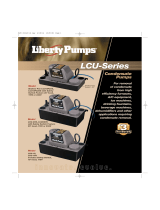Page is loading ...

LCU–ONE CAN connected to
MyChron 4
User manual

LCU-ONE CAN connected to MyChron4
User Manual
Release 1.04
INDEX
Chapter 1 – LCU-ONE .................................................................................................... 2
1.1 – Part Numbers ...................................................................................................................... 2
Chapter 2 – LCU-ONE and Lambda probe mounting.................................................. 3
Chapter 3 – Connection with MyChron4 ...................................................................... 6
Chapter 4 – Configuration on MyChron4 ..................................................................... 7
Chapter 5 – Visualisation on MyChron4 ...................................................................... 8
Chapter 6 – Data Analysis with Race Studio Analysis ............................................... 9
Appendix – Technical drawings ................................................................................. 10
www.aim-sportline.com
1

LCU-ONE CAN connected to MyChron4
User Manual
Release 1.04
0
Chapter 1 – LCU-ONE
LCU-ONE is a lambda controller unit for wide band BOSCH LSU 4.9 lambda probe; it
fits petrol (2 and 4 strokes), diesel and methane engines as well as alcohol based fuel
engines. It is intended to check lambda probe proper working as well as to transmit the
Air/fuel ratio values providing MyChron4 with lambda values through the CAN bus.
Lambda value is defined as: LAMBDA= (A/F)/(A /F) Stoichiometric
where:
A = incoming parts of air;
F = parts of petrol the carburettor introduces in the engine;
A/F Stoichiometric = parts of air needed to burn Stoichiometric F;
Speaking about gasoline, for example, it needs 14,57 parts of air to completely burn a
part of gasoline, obtaining Lambda value = 1 read by the probe.
LCU-ONE controller can detect lambda values in a range of 0.65 to 1.6 (free air).
It is reminded that LAMBDA value lower than 1 means a rich mixture, while
LAMBDA value higher than 1 means a lean mixture.
Wide band Lambda probes need to be heated to work properly and not poison with
exhaust gas; LCU-ONE controller precisely manages the probe heater so to keep
temperature value in the optimum working range.
Lambda probe used with LCU-ONE controller becomes very hot (around 700-800 °C,
1292-1472 °F) during its working period, it is thereby necessary AVOIDING:
• touching it.
• placing it in contact with inflammable stuff or fuel.
Please note:
disrespect of these precautions can cause shocks, burnings or explosions.
7
1.1 – Part Numbers
LCU-ONE CAN part numbers are:
• Controller LCU-ONE (Complete kit with Lambda probe) X08LCU03K0;
• BOSCH LSU 4.9 Lambda probe X05LSU490.
www.aim-sportline.com
2

LCU-ONE CAN connected to MyChron4
User Manual
Release 1.04
1
Chapter 2 – LCU-ONE and Lambda probe mounting
LCU-ONE controller should be installed in a flat location and far from heat sources; it
should be mounted steady using the suited bracket.
The wiring has to be arranged so to avoid it passing near to heart sources.
BOSCH LSU 4.9 Lambda probe should be installed on the vehicle exhaust pipe using a
specific adaptor that comes with the kit and should be weld on the same pipe. The
probe should be sufficiently near to the engine.
Probe working temperature should not exceed 900°C (1652°F) and it should not be
exposed to the free flame coming from the exhaust system.
Probe installation angle should be of at least 10° to avoid liquid condensation stuff to
come in contact with the probe, polluting it.
Once the probe installed, it is reminded to pay attention not to let the cable pass near to
excessive heat sources (the exhaust pipe for example).
Bosch LSU 4.9 probe auto-calibrate and no calibration is thereby required to the user.
Solvents or additives should not be used to clean the probe connector. To protect
the probe we would suggest to remove it from the kart when cleaning the vehicle
to avoid polluting the probe with detergents.
It is reminded to never switch the vehicle on with Lambda probe installed and not
connected to a correctly working LCU-ONE controller: a probe not heated and exposed
to exhaust gas would be irremediably damaged.
N.B. BOSCH LSU 4.9 Lambda probe has been designed to be used with unleaded
or diesel engine: it can be used with other kind of engines too but its duration
needs to be verified by the user with specific tests.
www.aim-sportline.com
3

LCU-ONE CAN connected to MyChron4
User Manual
Release 1.04
We would suggest to install Lambda controller and the related probe as shown in the
following figures.
It is suggested to place LCU-ONE highlighted below under the kart number plate:
Let the power cable (2) and the probe cable (1) pass around the steering wheel castle.
www.aim-sportline.com
4

LCU-ONE CAN connected to MyChron4
User Manual
Release 1.04
Probe cable should be fixed to the driver seat as in the figure below:
The probe should be inserted in the most suitable location of the exhaust pipe.
We would suggest to install it in the exhaust pipe flexible tube (see figures below):
Lambda Probe
www.aim-sportline.com
5

LCU-ONE CAN connected to MyChron4
User Manual
Release 1.04
2
Chapter 3 – Connection with MyChron4
+ ─
Connecting Lambda controller to MyChron4, the system automatically switches on and
recognises the peripheral at start up.
Warning: connect LCU-ONE CAN to MyChron4 OFF.
In the figure above, LCU-ONE CAN controller is connected to MyChron4 through Data
Hub, the CAN connections multiplier.
In case the only available peripheral is LCU-ONE CAN, it can be connected directly to
MyChron4 through the back connector labelled as EXP/PC.
Though the system is powered through Lambda controller connected to the battery, it is
suggested to leave in MyChron 4 and in the possible eBox the related internal
batteries.
Lambda controller switches automatically off when MyChron4 is switched off.
www.aim-sportline.com
6

LCU-ONE CAN connected to MyChron4
User Manual
Release 1.04
3
Chapter 4 – Configuration on MyChron4
The only configuration needed to better use MyChron4 is choosing the temperature
channel shown together with LAMBDA value.
Press Menu button selecting Configuration icon:
Afterwards select temperatures setup icon:
This window appears:
Using left buttons (“UP”/”DOWN”) select “Temp with Lambda” row.
Pressing “ENTER” the desired input is set.
Available options are:
• M4 T1: MyChron4 Temperature;
• M4 T2: MyChron4 2
nd
Temperature (only 2T version);
• eBoxT1: eBox 1
st
Temperature (assuming this peripheral is connected);
• eBoxT2: eBox 2
nd
Temperature (assuming this peripheral is connected);
www.aim-sportline.com
7

LCU-ONE CAN connected to MyChron4
User Manual
Release 1.04
4
Chapter 5 – Visualisation on MyChron4
Switching MyChron4 on Lambda controller is recognised at start up and probe
WarmUp procedure starts. During this period the controller takes the probe to its
working temperature (until around 780 °C – 1436 °F).
During warmup (around 20-30 seconds), displayed lambda value is 1.00.
When the probe is 100% working, displayed value turns, with the engine off, into 1.60
(free air value).
Clicking on MyChron4 “>>/OFF” button the system switches from temperature
visualisation to lambda visualisation, following this visualisation order:
1st page: MyChron4 temperature (2 values for MyChron4 2T)
2nd page: eBox temperature (if present)
3rd page: selected temperature between these in input and Lambda value (as shown
below);
After the third page the system comes back to the first one. Here below is shown where
temperatures are shown.
Pressing “ON/VIEW” Lambda controller diagnosis page is shown:
It shows lambda value, lambda temperature and diagnosis. The last can be:
• Sensor OK: probe status is OK
• Sensor Open: the probe is not connected to the controller and the circuit is open
• Sensor Fault: short circuit on the wiring
During the session, lambda value page showa lambda value (1) and the selected
temperature (2).
www.aim-sportline.com
8

LCU-ONE CAN connected to MyChron4
User Manual
Release 1.04
5
Chapter 6 – Data Analysis with Race Studio Analysis
During data analysis, the presence of Lambda controller adds two channels to
Measures and laps toolbar (as shown in the figure below):
Lambda : shows lambda value recorded during the session;
Lambda_Temp: indicates the probe internal temperature while working;
To better analyse carburettor values, we would suggest you to show XY diagram of
Lambda probe with RPM values on abscissa axle and Lambda values on ordinate axle
of the graph.
In this way a more immediate reading of carburation status will be available.
At www.aim-sportline.com, “Download Area”, “On-track sessions” Pdf documents
concerning track tests and related data analysis for a correct use of LCU-ONE CAN
with MyChron4 are available.
www.aim-sportline.com
9

LCU-ONE CAN connected to MyChron4
User Manual
Release 1.04
6
Appendix – Technical drawings
www.aim-sportline.com
10

LCU-ONE CAN connected to MyChron4
User Manual
Release 1.04
www.aim-sportline.com
11
/