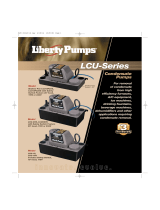Page is loading ...

LCU–ONE CAN connected to
MXL-EVO3 Pro/Pista
User Manual

LCU-ONE CAN connected to MXL and EVO3
User Manual
Release 1.05
INDEX
Chapter 1 – LCU-ONE .................................................................................................... 2
1.1 – LCU ONE part number ....................................................................................................... 2
Chapter 2 – LCU-ONE and Lambda probe mounting.................................................. 3
Chapter 3 – Connection with MXL – EVO3 Pro/Pista .................................................. 4
3.1 – Connection of LCU-ONE CAN ........................................................................................... 4
3.2 – Connection of LCU-ONE CAN + GPS MODULE .............................................................. 6
Chapter 4 – Configuration on MXL – EVO3 Pro/Pista ................................................. 7
Chapter 5 – Data Visualisation on MXL/EVO3 ........................................................... 12
5.1 – Data Visualisation on MXL .............................................................................................. 12
5.2 – Data Visualisation on EVO3 ............................................................................................ 12
Chapter 6 – Data Analysis with Race Studio Analysis ............................................. 13
Appendix – Technical drawings ................................................................................. 14
www.aim-sportline.com
1

LCU-ONE CAN connected to MXL and EVO3
User Manual
Release 1.05
0
Chapter 1 – LCU-ONE
LCU-ONE is a lambda controller unit for wide band BOSCH LSU 4.9 lambda probe. It
fits petrol (2 and 4 strokes), diesel and methane engines as well as alcohol based fuel
engines. It is intended to check lambda probe proper working as well as to transmit the
Air/Fuel Ratio values providing MXL/EVO3 with lambda values through the CAN bus.
Lambda value is defined as: LAMBDA= (A/F)/(A Stoichiometric /F Stoichiometric)
where:
A = incoming parts of air;
F = parts of petrol the carburettor injects into the engine;
A Stoichiometric / F Stoichiometric = parts of air needed to burn Stoichiometric F;
Speaking about gasoline, for example, it needs 14,57 parts of air to completely burn a
part of gasoline, obtaining Lambda value = 1 read by the probe.
LCU-ONE controller can detect lambda values in a range of 0.65 to 1.6 (free air).
It is reminded that LAMBDA value lower than 1 means a rich mixture, while
LAMBDA value higher than 1 means a lean mixture.
It is necessary to heat the wide band Lambda probe so that it works properly and is not
poisoned with exhaust gas. LCU-ONE precisely manages the probe heater so to keep
temperature value in the optimum working range.
Warning: during its working period, Lambda probe used with LCU-ONE becomes
very hot (around 700-800 °C that is 1292-1472 °F); it is thereby necessary
AVOIDING:
• touching it.
• placing it in contact with flammable stuff or fuel.
Warning:
disrespect of these precautions can cause shocks, burnings or explosions.
7
1.1 – LCU ONE part number
LCU-ONE Kits part numbers are:
• Controller LCU-ONE (complete kit with Lambda probe) X08LCU03K0
• Lambda probe BOSCH LSU 4.9 X05LSU490
www.aim-sportline.com
2

LCU-ONE CAN connected to MXL and EVO3
User Manual
Release 1.05
1
Chapter 2 – LCU-ONE and Lambda probe mounting
LCU-ONE controller should be installed in a flat location and far from heat sources. It
should be mounted steady using the supplied bracket.
The wiring has to be arranged so to avoid it passing near to heart sources.
BOSCH LSU 4.9 Lambda probe should be installed on the vehicle exhaust pipe using a
specific adaptor that comes with the kit and should be welded on the same pipe. The
probe should be sufficiently near to the engine.
Probe working temperature should not exceed 900°C (1652°F) and it should not be
exposed to the free flame coming from the exhaust system.
Probe installation angle should be of at least 10° to avoid liquid condensation stuff to
come in contact with the probe, polluting it.
Once the probe is installed, pay attention not to let the cable pass near to excessive
heat sources (the exhaust pipe for example).
Bosch LSU 4.9 probe auto-calibrates: no calibration is then required to the user.
Solvents or additives should not be used to clean the probe connector. To protect
the probe we would suggest to remove it when cleaning the vehicle to avoid
polluting the probe with detergents.
It is reminded to never switch the vehicle on with Lambda probe installed and not
connected to a correctly working LCU-ONE controller: a probe not heated and exposed
to exhaust gas would be irremediably damaged.
N.B. BOSCH LSU 4.9 Lambda probe has been designed to be used with unleaded
or diesel engine. It can be used with other kind of engines too, but its duration
needs to be verified by the user with specific tests.
www.aim-sportline.com
3

LCU-ONE CAN connected to MXL and EVO3
User Manual
Release 1.05
2
Chapter 3 – Connection with MXL – EVO3 Pro/Pista
LCU-ONE CAN can be connected to all MXL and to EVO3 Pro/Pista.
Warning: connect LCU-ONE CAN to MXL or EVO3 Pro/Pista when both are OFF.
8
3.1 – Connection of LCU-ONE CAN
To connect Lambda controller only, the connection scheme is the one showed above.
To protect Lambda Controller we would suggest to insert a 10 A fuse for each Controller
in series between external battery and Lambda controller.
LCU-ONE CAN is to be powered – like the logger – by the engine master switch.
As far as connection with the loggers is concerned, refer to each system user manual.
www.aim-sportline.com
4

LCU-ONE CAN connected to MXL and EVO3
User Manual
Release 1.05
In case more than one LCU-ONE has to be connected, for a better engine control (one
probe for each engine bank or even one probe for each engine cylinder), the peripherals
connection scheme to follow is shown below:
Each Lambda controller has to be connected to the battery.
We would suggest to protect each Lambda controller with a 10A fuse.
When MXL/EVO3 is switched off all peripherals are automatically switched off.
www.aim-sportline.com
5

LCU-ONE CAN connected to MXL and EVO3
User Manual
Release 1.05
11
3.2 – Connection of LCU-ONE CAN + GPS MODULE
In case Lambda controller is to be connected with other CAN peripherals, connection
scheme is the one shown above.
We would suggest to insert a 10 A fuse in series between external battery and Lambda
controller to protect the latter.
As far as connections with the logger is concerned, refer each system user manual.
www.aim-sportline.com
6

LCU-ONE CAN connected to MXL and EVO3
User Manual
Release 1.05
3
Chapter 4 – Configuration on MXL – EVO3 Pro/Pista
To be used with MXL/EVO3, LCU-ONE CAN needs to be configured through Race
Studio 2 software. Refer to Race Studio Configuration user manual for further
information about the software and to the loggers manual for further information about
their configuration.
It is suggested to configure LCU-ONE keeping it connected and switched on.
Run the software and select the desired logger: MXL or EVO3 PRO/Pista.
The figure shown below appears. Select “CAN-Expansions Configurator” layer.
In case of very first configuration the layer appears empty as shown below.
Press “Add Expansion” and the window here below on the right appears:
Select LCU-ONE CAN (only CAN). The
fields under the keyboard enables, press
“Get serial number from a connected
expansion” and the system gets the
serial number of the connected LCU-
ONE. It is also possible to insert this
information manually keeping it from
LCU-ONE.
This operation is to be repeated as
many times as many LCU-ONE are
connected.
The layer will be modified adding as
many new layers as many LCU-ONE
have been added.
www.aim-sportline.com
7

LCU-ONE CAN connected to MXL and EVO3
User Manual
Release 1.05
In case serial number has not been get, press “Get serial number from a connected
expansion” button.
Warning: getting LCU ONE serial number is mandatory to transmit the
configuration to the logger.
LCU-ONE layer is shown above.
On top
Name of expansion configuration (6 characters max.) and serial number fields. Inserting
a configuration name the layer label is modified live. As far as serial number is
concerned, see previous paragraphs.
Central in the page a table shows LCU-ONE channels. The table has 7 columns.
Enabled/Disabled: shows the channel status (enabled/disabled) and can be modified
checking or un-checking the related checkbox. LCC_lambda (lambda value) and
LCC_AFR (AFR value) channels are enabled by default.
Channel name: shows the channel name and can be modified double clicking on the
cell that becomes editable.
Sampling frequency: shows the channel sampling frequency and can be set selecting
the desired value from the drop down menu that appears double clicking on the cell
(accepted values are from 1 to 50 Hz).
Sensor Type: shows the sensor installed on that channel and cannot be modified.
Measure Unit: shows the selected unit of measure of that channel and can be modified
double clicking on the cell.
Low/High scale: shows the channel high and low scale and can be modified double
clicking on the cells, that become editable.
Under the table is “Multiplier to calculate AFR from lambda” field. It allows the user to
change the used fuel and to insert a new one. Select the used fuel to see its AFR value.
www.aim-sportline.com
8

LCU-ONE CAN connected to MXL and EVO3
User Manual
Release 1.05
In case a fuel not included in the database is being used and only in case its
Stoichiometric value is known press “Add custom value” button and the window
shown below appears.
Fill in the window with Multiplier value and related legend. Press “Add new item to list”
and then “Save” button.
Likewise, select a multiplier from the left box labelled as “Custom multiplier value list”
and press “Remove selected multiplier from list” button to remove a multiplier.
www.aim-sportline.com
9

LCU-ONE CAN connected to MXL and EVO3
User Manual
Release 1.05
Once enabled/disabled the channels, it is possible to show Lambda channels on the
display depending on the logger and on the connected peripherals. In case of an MXL,
Lambda channels can be shown setting them in “System Configuration” layer. In the
example below LCU-ONE enabled channels are: LCC_Lambda, LCC_AFR and
LCC_diagnosis and each one can be shown in a field of the display. The example
shows the three channels set on page 1 and 2 of MXL (red box).
In case of an EVO3, data visualisation is possible only connecting the logger to a
Formula Steering Wheel or to a MyChron3 Dash and the channels to show are set in
the display configuration as shown below.
www.aim-sportline.com
10

LCU-ONE CAN connected to MXL and EVO3
User Manual
Release 1.05
Note: LCC_diagnosys channel shows LCU-ONE working status and can show up to
four messages:
• 0: status OK
• 1: probe not connected
• 2: +12V short circuit
• 3: GND short circuit
The configuration is now ready to be transmitted to the logger.
Warning: the configuration is to be repeated on all LCU-ONE connected to the logger.
Once all parameters have been set and fields assigned, the configuration needs to be
transmitted to the logger pressing “Transmit” on Race Studio 2 top keyboard. If the
transmission is ok no message is shown. If, on the contrary, LCU-ONE serial number
has not been get, the window here below appears. It tells the user that no serial number
has been assigned to the connected expansion. Close this window pressing “Cancel”
and get the expansion serial number as explained in the previous pages.
www.aim-sportline.com
11

LCU-ONE CAN connected to MXL and EVO3
User Manual
Release 1.05
4
Chapter 5 – Data Visualisation on MXL/EVO3
9
5.1 – Data Visualisation on MXL
Lambda channels visualisation on MXL
works exactly like the visualisation of any
other MXL channel. To switch from one
page to the other use “MEM/View”.
Refer to MXL user manual for further
information. In the right figure lambda
value is 0.95 and assigned Short Name
is LAM.
Switching MXL on, Lambda controller is recognised at start-up and probe Warm-Up
procedure starts. During this period, the controller takes the probe to its working
temperature (until around 780 °C – 1436 °F).
During warm-up (around 20-30 seconds), displayed lambda value is 1.00.
When the probe is 100% working, displayed value turns, with the engine off, into 1.60
(free air value).
10
5.2 – Data Visualisation on EVO3
Lambda channels visualisation on EVO3
works exactly as the visualisation of any
other EVO3 channel and is thereby
possible only if the logger is connected to
a display.
The only displays that show Lambda
value are MyChron3 Dash and Formula
Steering wheel. In the right figure
Lambda value is 0.95 and the field is
labelled as “λ”
Switching EVO3 on, Lambda controller is recognised at start up and probe Warm-Up
procedure starts. During this period the controller takes the probe to its working
temperature (until around 780 °C – 1436 °F).
During warm-up (around 20-30 seconds), displayed lambda value is 1.00.
When the probe is 100% working, displayed value turns, with the engine off, into 1.60
(free air value).
www.aim-sportline.com
12

LCU-ONE CAN connected to MXL and EVO3
User Manual
Release 1.05
5
Chapter 6 – Data Analysis with Race Studio Analysis
During data analysis, the presence of Lambda controller adds as many channels as the
number of LCU-ONE channels enabled to Measures and laps toolbar (as shown in the
figure below):
Lambda : shows lambda value recorded during the session;
Lambda_Temp: indicates the probe internal temperature while working;
To better analyse carburettor values, it is suggested to show XY diagram of Lambda
probe with RPM values on abscissa axle and Lambda values on ordinate axle.
In this way a more immediate reading of carburetion status is available.
www.aim-sportline.com
13

LCU-ONE CAN connected to MXL and EVO3
User Manual
Release 1.05
6
Appendix – Technical drawings
www.aim-sportline.com
14

LCU-ONE CAN connected to MXL and EVO3
User Manual
Release 1.05
www.aim-sportline.com
15
/