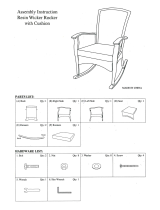Page is loading ...

Sea Tel, Inc.
(trading as Cobham SATCOM)
4030 Nelson Avenue
Concord, CA 94520
Tel: +1 (925) 798-7979
Fax: +1 (925) 798-7986
Thrane and Thrane A/S
(trading as Cobham SATCOM)
Lundtoftegaardsvej 93 D, 2800 Kgs.
Lyngby, Denmark
Tel: +45 3955 8800
Fax: +45 3955 8888
Web: http://www.cobham.com/satcom Email: satcom.ohc@cobham.com
February 11, 2016 Document No. 99-150146-A
Sea Tel
9711IMA-70
Installation M
anual
EAR Controlled - ECCN EAR99
EAR Controlled - ECCN EAR99
This technical data is subject to US Government export control in accordance with
the Export Administration Regulations. Export of this data to any foreign country
or disclosure of this data to a Non-US person may be a violation of Federal law.

9711IMA-70
ii
Sea Tel Marine Stabilized Antenna systems are manufactured in the United
States of America.
These commodities, technology, or software were exported from the United
States in accordance with the Export Administration Regulations. Diversion
contrary to U.S. law is prohibited.
Sea Tel is an ISO 9001:2008 registered company. Certificate Number 13690
originally issued on March 14, 2011 and renewed / reissued on March 10, 2014.
R&TTE
CE
This Sea Tel Marine Stabilized Antenna Pedestal with Media Xchange Point below decks unit
complies with the requirements of directive 1999/5/EC of the European Parliament and of the
Council of 9 March 1999 on Radio equipment and Telecommunication Terminal Equipment.
A copy of the R&TTE Declaration of Conformity for this equipment is contained in this
manual.
This Sea Tel C Band antenna will meet the spectral density, stabilization accuracy and, when properly connected
to the modem, the automatic cessation of transmission requirements of the 2005 version of FCC 47 C.F.R. §
25.221. Please refer to the declaration included in this manual.
Copyright Notice
Copyright © 2016 Sea Tel Inc. All Rights Reserved.
The information contained in this document is proprietary to Sea Tel, Inc. This document may not be reproduced or
distributed in any form, without prior written consent of Sea Tel, Inc. The information in this document is subject to
change without notice. Sea Tel Inc. is also doing business as Cobham SATCOM.
EAR Controlled - ECCN EAR99

9711IMA-70
iii
Revision History
REV ECO# Date Description By
A
N/A
February 11, 2016
Production Release
MDN
EAR Controlled - ECCN EAR99

Document Number 128482 Revision D
Sea Tel Inc.
4030 Nelson Ave., Concord
California, 94520, USA
T: +1 (925) 798-7979
F: +1 (925) 798-7986
R&TTE Declaration of Conformity
Sea Tel Inc. declares under our sole responsibility that the products identified below are in conformity
with the requirements of:
DIRECTIVE 1999/5/EC of the European Parliament and of the Council of 9 March 1999 on Radio
equipment and Telecommunication Terminal Equipment and the mutual recognition of their
conformity.
Product Names: 9797 C Band Tx/Rx Maritime Satellite Earth Stations.
9711 C Band Tx/Rx Maritime Satellite Earth Stations.
6006 C Band Tx/Rx Maritime satellite Earth Stations.
6009 C Band Tx/Rx Maritime satellite Earth Stations.
6012 C Band Tx/Rx Maritime satellite Earth Stations.
The products have been assessed to Conformity Procedures, Annex IV, of the above Directive by
application of the following standard(s):
EMC:
EMC standard for Radio Equipment (Maritime) ETSI EN 301 843-1 V1.4.1 (2004-06)
EMC standard for Radio Equipment (Common) ETSI EN 301 489-1 V1.4.1 (2002-08)
EMC standard for Radio Equipment (General) ETSI EN 300 339 (1998-03)
Marine Navigational and Radio Communications
Equipment – General Requirements: IEC EN 60945:1997
Satellite Earth Stations and System (SES):
Harmonized EN for Very Small Apperature
Terminals (VSAT): ETSI EN 301 443-1 V1.3.1 (2006-02)
Harmonized EN for satellite Earth Stations
on board Vessels (ESVs) ETSI EN 301 447 V1.1.1 (2007-08)
Safety:
Safety of information technology equipment: IEC EN 60950-1:2001 (1
st
Edition)
Certificates of Assessment were completed and are on file at NEMKO USA Inc, San Diego, CA
Sea Tel, Inc
Concord, CA
Peter Blaney, Chief Engineer Date
EAR Controlled - ECCN EAR99

Document Number 130449 Revision F
S
ea Tel Inc.
4030 Nelson Ave., Concord
California, 94520, USA
T: +1 (925) 798-7979
F: +1 (925) 798-7986
FCC Declaration of Conformity
1
. Sea Tel, Inc. designs, develops, manufactures and services marine stabilized antenna systems for
satellite communication at sea. These products are in turn used by our customers as part of their C-
band Earth Station on Vessels (ESV) networks.
2. FCC regulation 47 C.F.R. § 25.221 defines the provisions for blanket licensing of ESV antennas
operating in the C Band. This declaration covers the requirements for meeting § 25.221 (a)(1) by the
demonstrations outlined in paragraphs (b)(1)(i) and (b)(1)(iii). The requirements for meeting §
25.221 (a)(3)-(a)(7) are left to the applicant. The paragraph numbers in this declaration refer to the
2009 version of FCC 47 C.F.R. § 25.221.
3. Sea Tel hereby declares that the antennas listed below will meet the off-axis EIRP spectral density
requirements of § 25.221 (a)(1)(i) with and N value of 1, when the following Input Power spectral
density limitations are met:
1.5 Meter C Band, Models 6006, 6009, and 6012 are limited to -10 dBW/4kHz
2.4 Meter C Band, Models 9797, 9707 and 9711 are limited to -7 dBW/4kHz
4. Sea Tel hereby declares that the antennas referenced in paragraph 3 above, will maintain a
stabilization pointing accuracy of better than 0.2 degrees under specified ship motion conditions,
thus meeting the requirements of § 25.221 (a)(1)(ii)(A).
5. Sea Tel hereby declares that the antennas referenced in paragraph 3 above, will automatically cease
transmission within 100 milliseconds if the pointing error should exceed 0.5 degrees and will not
resume transmission until the error drops below 0.2 degrees, thus meeting the requirements of §
25.221 (a)(1)(iii).
6. Sea Tel maintains all relevant test data, which is available upon request, to verify these declarations.
4/16/2013
Peter Blaney, Chief Engineer Date
Cobham – SATCOM
Sea Tel Products.
EAR Controlled - ECCN EAR99

9711IMA-70
vi
This Page Intentionally Left Blank
EAR Controlled - ECCN EAR99

Table of Contents 9711IMA-70
vii
1.
INTRODUCTION .......................................................................................................................................................................................... 1-1
1.1. GENERAL SYSTEM DESCRIPTION ................................................................................................................................................................. 1-1
1.2. PURPOSE .......................................................................................................................................................................................................... 1-1
1.3. OTHER INPUTS TO THE SYSTEM .................................................................................................................................................................. 1-1
1.4. SYSTEM COMPONENTS ................................................................................................................................................................................. 1-1
1.5. DUAL ANTENNA CONFIGURATION ............................................................................................................................................................. 1-2
1.6. DUAL NETWORK ARBITRATOR .................................................................................................................................................................... 1-2
1.7. AUTOMATIC BEAM SWITCHING (ABS) .................................................................................................................................................... 1-3
1.8. OPENAMIP™, ROAM OR VACP ............................................................................................................................................................... 1-3
1.9. FCC COMPLIANCE ......................................................................................................................................................................................... 1-3
2. SITE SURVEY .................................................................................................................................................................................................. 2-1
2.1. SITE SELECTION ABOARD THE SHIP .......................................................................................................................................................... 2-1
2.2. ANTENNA SHADOWING (BLOCKAGE) AND RF INTERFERENCE .............................................................................................................. 2-1
2.3. MOUNTING FOUNDATION ........................................................................................................................................................................... 2-2
2.3.1. Mounting on Deck or Deckhouse ...................................................................................................................................... 2-2
2.3.2. ADE Mounting Considerations ........................................................................................................................................... 2-2
2.3.3. Sizing of the support pedestal ............................................................................................................................................ 2-2
2.4. MOUNTING HEIGHT AND FORE-AFT LOCATION ..................................................................................................................................... 2-2
2.5. MAST CONFIGURATIONS ............................................................................................................................................................................. 2-3
2.5.1. Vertical Masts .............................................................................................................................................................................. 2-4
2.5.2. Raked Masts .................................................................................................................................................................................. 2-4
2.5.3. Girder Masts ................................................................................................................................................................................. 2-4
2.5.4. Truss Mast ..................................................................................................................................................................................... 2-5
2.6. SAFE ACCESS TO THE ADE .......................................................................................................................................................................... 2-5
2.7. BELOW DECKS EQUIPMENT LOCATION ..................................................................................................................................................... 2-5
2.8. CABLES ............................................................................................................................................................................................................. 2-5
2.8.1. ADE/BDE Coaxial Cables ........................................................................................................................................................ 2-6
2.8.2. Antenna Power Cable .............................................................................................................................................................. 2-6
2.8.3. Air Conditioner Power Cable ............................................................................................................................................... 2-6
2.8.4. ACU Power Cable/Outlet ........................................................................................................................................................ 2-6
2.8.5. Gyro Compass Cable ................................................................................................................................................................ 2-6
2.9. GROUNDING .................................................................................................................................................................................................... 2-6
3. INSTALLATION ............................................................................................................................................................................................. 3-1
3.1. GENERAL CAUTIONS & WARNINGS ........................................................................................................................................................... 3-1
3.2. PREPARATION ................................................................................................................................................................................................. 3-1
3.3. OPENING YOUR CRATES ................................................................................................................................................................................ 3-2
3.3.1. Location of Items inside the Crates ................................................................................................................................. 3-2
3.3.2. Base Frame and Reflector Crate ........................................................................................................................................ 3-2
3.3.3. Pedestal Crate ............................................................................................................................................................................. 3-3
3.3.4. Radome Crate: ............................................................................................................................................................................. 3-4
3.4. UNPACKING THE BASE FRAME AND REFLECTOR CRATE ......................................................................................................................... 3-5
3.5. UNPACKING THE PEDESTAL CRATE ............................................................................................................................................................ 3-8
3.6. UNPACKING THE RADOME CRATE: ........................................................................................................................................................... 3-10
3.7. ASSEMBLING THE ADE ............................................................................................................................................................................... 3-11
3.7.1. Preparing for Assembly of the ADE .............................................................................................................................. 3-11
3.7.2. Sub-assemble the Base Frame Assembly ................................................................................................................... 3-11
3.7.3. Marine Air Conditioner ........................................................................................................................................................ 3-12
3.7.4. Assembling the Lower Radome Panels ........................................................................................................................ 3-12
3.7.5. Sub-assemble the upper panels of the 144” Radome Assembly ................................................................... 3-15
3.7.6. Sub-assemble the Antenna Pedestal ............................................................................................................................ 3-18
3.7.7. Close the 144” Radome Assembly ................................................................................................................................. 3-22
3.8. PREPARING TO HOIST THE ADE ................................................................................................................................................................ 3-23
EAR Controlled - ECCN EAR99

9711IMA-70 Table of Contents
viii
3.9.
INSTALLING THE ADE ................................................................................................................................................................................ 3-24
3.9.1. Hoist the ADE ........................................................................................................................................................................... 3-24
3.9.2. Connecting the ADE ............................................................................................................................................................. 3-24
3.9.3. Remove stow Straps ............................................................................................................................................................. 3-25
3.9.4. ADE Final Checks ................................................................................................................................................................... 3-25
3.10. INSTALLING THE BELOW DECKS EQUIPMENT ........................................................................................................................................ 3-25
3.10.1. General Cautions & Warnings .......................................................................................................................................... 3-25
3.10.2. Connecting the BDE AC Power Cables ....................................................................................................................... 3-25
3.10.3. Media Xchange Point™ (MXP) Connections ............................................................................................................. 3-25
3.10.4. Other BDE connections ...................................................................................................................................................... 3-27
3.11. BDE FINAL CHECKS .................................................................................................................................................................................... 3-27
3.11.1. Visual/Electrical inspection ............................................................................................................................................... 3-27
3.11.2. Electrical - Double check wiring connections ......................................................................................................... 3-27
3.12. SETUP - MEDIA XCHANGE POINT™ (MXP) ......................................................................................................................................... 3-28
4. CONFIGURING A COMPUTER FOR THE MXP .......................................................................................................................... 4-1
5. SETUP – SHIP’S GYRO COMPASS ..................................................................................................................................................... 5-1
5.1. SETTING THE GYRO TYPE .............................................................................................................................................................................. 5-1
5.2. IF THERE IS NO SHIPS GYRO COMPASS ..................................................................................................................................................... 5-1
6. SETUP – TRACKING RECEIVER – VSAT ....................................................................................................................................... 6-1
6.1. DETERMINING THE IF TRACKING FREQUENCY (MHZ) ........................................................................................................................... 6-1
6.2. SAT SKEW ..................................................................................................................................................................................................... 6-1
7. SETUP – AZIMUTH TRIM ...................................................................................................................................................................... 7-1
8. SETUP – BLOCKAGE & RF RADIATION HAZARD ZONES ................................................................................................. 8-1
8.1. RADIATION HAZARD AND BLOCKAGE MAPPING ...................................................................................................................................... 8-1
8.2. PROGRAMMING INSTRUCTIONS: ................................................................................................................................................................. 8-2
9. CONFIGURING THE SATELLITE MODEM INTERFACE. ..................................................................................................... 9-1
9.1. SATELLITE MODEM INTERFACE ................................................................................................................................................................... 9-1
9.1.1. Reflector setting ........................................................................................................................................................................ 9-2
9.1.2. Modem Type setting ............................................................................................................................................................... 9-2
9.1.3. Modem I/O setting ................................................................................................................................................................... 9-2
9.1.4. Modem I/O – Custom Settings .......................................................................................................................................... 9-3
9.2. QUICK REFERENCE: COMMON MODEM LOCK & MUTE SETTINGS ...................................................................................................... 9-5
10. SETUP – TARGETING ............................................................................................................................................................................. 10-1
10.1. AUTO TRIM .............................................................................................................................................................................................. 10-1
10.2. MANUALLY OPTIMIZING TARGETING ..................................................................................................................................................... 10-2
11. SETUP – SATELLITE CONFIGURATION .................................................................................................................................... 11-1
11.1. SEARCHING PATTERNS ............................................................................................................................................................................... 11-1
11.1.1. Default “Spiral” (Box) Search Pattern .......................................................................................................................... 11-1
11.1.2. Inclined Orbit Search Pattern ......................................................................................................................................... 11-1
11.1.3. Sky Search Pattern ................................................................................................................................................................ 11-2
11.2. TX POL SELECT ............................................................................................................................................................................................. 11-2
11.3. BAND SELECT ................................................................................................................................................................................................ 11-2
11.4. X-POL / CO-POL SELECT ............................................................................................................................................................................. 11-2
11.5. SELECTING/CONFIGURING YOUR SATELLITE CONFIGURATION ......................................................................................................... 11-2
12. QUICK START OPERATION ............................................................................................................................................................... 12-1
12.1. IF SATELLITE SIGNAL IS FOUND AND NETWORK LOCK IS ACHIEVED: ................................................................................................ 12-1
12.2. IF NO SIGNAL IS FOUND: ............................................................................................................................................................................ 12-1
12.3. IF SATELLITE SIGNAL IS FOUND BUT NETWORK LOCK IS NOT ACHIEVED: ........................................................................................ 12-3
12.4. TO TARGET A DIFFERENT SATELLITE ........................................................................................................................................................ 12-4
13. OPTIMIZING CROSS-POL ISOLATION ...................................................................................................................................... 13-1
13.1. OPTIMIZING CROSS-POL ISOLATION ...................................................................................................................................................... 13-1
14. INSTALLATION TROUBLESHOOTING ........................................................................................................................................ 14-1
EAR Controlled - ECCN EAR99

Table of Contents 9711IMA-70
ix
14.1.
TROUBLESHOOTING SHIPS GYRO COMPASS PROBLEMS ....................................................................................................................... 14-1
14.1.1. STEP-BY-STEP ........................................................................................................................................................................... 14-1
14.1.2. 1:1 SYNCHRO ............................................................................................................................................................................ 14-1
14.1.3. 360:1 Synchro ........................................................................................................................................................................... 14-2
15. MAINTENANCE ......................................................................................................................................................................................... 15-1
15.1. WARRANTY INFORMATION ........................................................................................................................................................................ 15-1
15.2. TORQUE AND LOCTITE SPECIFICATIONS ................................................................................................................................................. 15-1
15.3. GENERAL MAINTENANCE ........................................................................................................................................................................... 15-2
15.3.1. Identifying the Linear/Circular Selectable Feed Assembly .............................................................................. 15-2
15.3.2. Installing the Linear/Circular Selectable Feed Assembly .................................................................................. 15-4
15.4. FIELD REPAIR & CALIBRATION OF THE C-BAND CIRCULAR/LINEAR SELECTABLE FEED ................................................................. 15-6
15.4.1. Components of the feed: .................................................................................................................................................... 15-7
15.4.2. Tools Required: ......................................................................................................................................................................... 15-7
15.4.3. PC Computer Setup (ProgTerm): .................................................................................................................................... 15-7
15.4.4. Circular Feed Drive Test Procedure: ............................................................................................................................. 15-8
15.4.5. Linear Feed Drive Test Procedure: ................................................................................................................................. 15-9
15.4.6. Circular Feed Calibration Procedure: ........................................................................................................................... 15-9
15.4.7. Linear Feed Calibration Procedure: ............................................................................................................................ 15-12
15.4.8. Circular Pot Replacement Procedure: ....................................................................................................................... 15-15
15.4.9. Circular Motor Replacement Procedure:................................................................................................................. 15-16
15.4.10. Circular Limit Switch Replacement Procedure: .................................................................................................... 15-17
15.4.11. Linear Pot Replacement Procedure: .......................................................................................................................... 15-17
15.4.12. Linear Motor Replacement Procedure: .................................................................................................................... 15-18
15.4.13. Linear Limit Switch Replacement Procedure: ........................................................................................................ 15-19
15.5. BALANCING THE ANTENNA ..................................................................................................................................................................... 15-20
15.5.1. Fine Balance and Monitoring Motor Drive Torque ............................................................................................ 15-20
16. STOWING THE ANTENNA .................................................................................................................................................................. 16-1
16.1. INSTALLING THE STOW RESTRAINTS ....................................................................................................................................................... 16-1
17. 9711IMA-70 TECHNICAL SPECIFICATIONS ........................................................................................................................ 17-1
17.1. ABOVE DECKS EQUIPMENT ........................................................................................................................................................................ 17-1
17.2. BELOW DECKS EQUIPMENT ....................................................................................................................................................................... 17-6
17.3. REGULATORY COMPLIANCE ........................................................................................................................................................................ 17-8
17.4. CABLES ........................................................................................................................................................................................................... 17-8
17.4.1. Antenna Control Cable (Provided from ACU-MUX) .............................................................................................. 17-8
17.4.2. Antenna Transmit & Receive IF Coax Cables (Customer Furnished) .......................................................... 17-9
17.4.3. Multi-conductor Cables (Customer Furnished) ...................................................................................................... 17-9
17.4.4. AC Power Cable (Pedestal & Rf Equipment) ............................................................................................................. 17-9
17.4.5. AC Power Cable (Optional Marine Air Conditioner) ............................................................................................. 17-9
17.4.6. Gyro Compass Interface Cable (Customer Furnished) ...................................................................................... 17-9
18. DRAWINGS ................................................................................................................................................................................................... 18-1
18.1. 9711IMA-70 MODEL SPECIFIC DRAWINGS ...................................................................................................................................... 18-1
EAR Controlled - ECCN EAR99

9711IMA-70 Table of Contents
x
This Page Intentionally Left Blank
EAR Controlled - ECCN EAR99

9711IMA-70 Introduction
1-1
1. Introduction
WARNING: RF Radiation Hazard - This stabilized antenna system is designed to be used with
transmit/receive equipment manufactured by others. Refer to the documentation supplied by the
manufacturer which will describe potential hazards, including exposure to RF radiation, associated with
the improper use of the transmit/receive equipment. Note that the transmit/receive equipment will
operate independently of the stabilized antenna system.
The ultimate responsibility for safety rests with the facility operator and the individuals who
work on the system.
1.1. General System Description
Your system includes a fully stabilized antenna that has been designed and manufactured so as to be inherently
reliable, easy to maintain, and simple to operate. The equipment essentially permits unattended operation except
for start-ups or when changing to different transponders, or satellites.
1.2. Purpose
This shipboard Transmit-Receive (TXRX) system provides you with two-way satellite voice/data broadband
communications while underway on an ocean-going vessel. This can be used to provide a wide variety of
telephone, fax and high speed data applications. Your antenna system can transmit to and receive from any
desired C-band satellite which has adequate signal coverage in your current geographic area. This input will be
distributed to your satellite modem and then to all of your other below decks computer, fax and telephone
equipment.
1.3. Other Inputs to the System
Multi-conductor cables from Ship’s Gyro Compass, GPS, phone, fax and computer equipment may be connected in
the system.
1.4. System Components
This TXRX system consists of two major groups of equipment: an above-decks group and a below-decks group.
Each group is comprised of, but is not limited to, the items listed below. All equipment comprising the Above
Decks is incorporated inside the radome assembly and is integrated into a single operational entity. For inputs, this
system requires only an unobstructed line-of-sight view to the satellite, Gyro Compass input and AC electrical
power.
For more information about these components, refer to the Basic System Information section of this manual.
A. Above-Decks Equipment (ADE) Group
1. Stabilized antenna pedestal
2. Antenna Reflector
3. C-Band Feed Assembly with LNB(s)
4. C-Band RF Equipment which may include C-Band High Power Amplifier(s)
5. Ku-Band Feed Assembly with LNB(s)
6. Ku-Band RF Equipment which may include C-Band High Power Amplifier(s)
7. Radome Assembly
B. Below-Decks Equipment Group
1. Media Xchange Point (MXP)
2. Splitter with desired number of outputs (one output to the ACU and one output to the Satellite Modem
are required).
3. Satellite Modem and other below decks equipment required for the desired communications purposes.
4. Spectrum Analyzer (Optional)
5. Control, RF and Other cable connections
EAR Controlled - ECCN EAR99

Introduction 9711IMA-70
1-2
Figure 1 -1 Series 11 TXRX Simplified Block Diagram
1.5. Dual Antenna Configuration
Sometimes, due to very large blockage conditions, you may need to install a dual antenna configuration to provide
uninterrupted services. Two full antenna systems are installed and the MXP control outputs are connected to an
arbitrator switch panel which then is connected to the below decks equipment. NOTE: The RXIF from EACH
antenna MUST be connected to the RF IN on the rear panel of its respective MXP then RFOUT is connected to the
RXIF input of the Dual Antenna Arbitrator. This connection scheme is required for MXP “A” to be able to control
Antenna “A” (and ONLY Antenna “A”) AND MXP “B” to be able to control Antenna “B” (and ONLY Antenna “B”).
You will program the blockage zone(s) for each of the two antennas (refer to Setup – Blockage Zones). The
blockage output from the each of the MXPs is connected to the arbitrator panel to control it. The blockage output
terminal of each MXP provides a “blocked” output to the arbitrator its respective antenna is within a blockage zone
programmed into that MXP. When not blocked the SW2 terminal output(s) will signal an “unblocked” state..
When one antenna is blocked, its blockage output will command the arbitrator panel to switch services to the
modem from that antenna to the other antenna. The arbitrator panel provides a logic latch to prevent excess
switching when the ship heading is yawing, therefore, causing if the antenna to be repeatedly blocked – unblocked
– blocked.
1.6. Dual Network Arbitrator
EAR Controlled - ECCN EAR99

9711IMA-70 Introduction
1-3
Demand for greater bandwidth throughputs has led to service offerings that include access to multiple networks
from the vessel. To facilitate this a dual network (two modems) configuration is required.
This can be a single antenna – dual network configuration which allows the ship to access either of two networks.
One antenna system is installed and its’ ACU control output is connected to a dual network arbitrator switch panel
which is also connected to two satellite modems, and other below decks equipment if provided.
A dual antenna – dual network configuration allows the ship to access to two networks simultaneously. Two full
antenna systems are installed and the two ACU control outputs are connected to a dual network arbitrator switch
panel which is also connected to two satellite modems, and other below decks equipment if provided.
Refer to the appropriate installation chapter for the model of the Sea Tel antenna systems that you will be
installing.
You will program the blockage zone(s) and optimize all other settings for best “on-satellite” performance for each
of the two Sea Tel antennas.
The following signals pass through the arbitrator to/from the ACUs and the Satellite Modem(s):
• TX IF signal to the selected antenna from the selected Satellite Modem. 10 MHz reference is also passed
when provided by the modem.
• RX IF from the selected antenna to the selected Satellite Modem.
• Blockage control output from each ACU provides status of the antenna (available or blocked) to the
arbitrator.
• GPS position - output from each antenna to the arbitrator. A setting in the in the arbitrator determines
which GPS signal gets routed to the satellite modem(s).
• Receive Lock signal from the selected Satellite Modem(s) is routed to both ACUs to enable each of the
antennas to track the appropriate satellite/beam.
In single network mode, when one antenna is blocked, its blockage output will command the arbitrator panel to
switch services from that antenna to the other antenna. The arbitrator panel provides a logic latch to prevent
excess switching when the ship heading is yawing, therefore, causing either antenna to be repeatedly blocked –
unblocked – blocked.
In dual network mode, if one antenna becomes blocked there is no available antenna to switch to, so that network
will be out of service until the antenna is no longer blocked.
1.7. Automatic Beam Switching (ABS)
ABS is a method of communicating remotely via an overhead channel, or locally from the modem, to reconfigure
the ACU(s) to use a different beam on the same satellite or to use a different satellite. The modems include
commands which allow remotely setting all of the necessary parameters and to command the targeting of the
desired satellite
1.8. OpenAMIP™, ROAM or VACP
These each have standardized language incorporated into their (iDirect, Comtech & STM) modems which
communicates automatic beam switching settings from their options file to the Sea Tel ACU(s). This provides the
network a means of controlling automatic beam switching by the settings in the options file in the remote
modem.
1.9. FCC Compliance
This antenna system, with current software, contain FCC compliant supervisory software to continuously monitor
the pedestal pointing error. This supervisory software will trip an error flag, which will automatically cease
transmission within 100 milliseconds, if the pointing error should exceed 0.5 degrees. Transmission will not
resume until the pointing error drops below 0.2 degrees.
To be compliant with these FCC requirements, the “Transmit Mute” output of the Sea Tel below
decks controller must be connected to the “Mute Input” of the satellite modem via serial or via an
Ethernet connection to the modem.
EAR Controlled - ECCN EAR99

Introduction 9711IMA-70
1-4
This Page Intentionally Left Blank
EAR Controlled - ECCN EAR99

9711IMA-70 Site Survey
2-1
2. Site Survey
There are three objective of the site survey. The first is to find the best place to mount the antenna and the BDE. The
second is to identify the length and routing of the cables and any other items or materials that are required to install the
system. The third is to identify any other issues that must be resolved before or during the installation.
2.1. Site Selection Aboard The Ship
The radome assembly should be installed at a location aboard ship where:
• The antenna has a clear line-of-sight to view as much of the sky (horizon to zenith at all bearings) as is
practical.
• X-Band (3cm) Navigational Radars:
• The ADE should be mounted more than 0.6 meters/2 feet from 2kW (24 km) radars
• The ADE should be mounted more than 2 meters/8 feet from 10kW (72 km) radars
• The ADE should be mounted more than 4 meters/12 feet from 160kW (250km) radars
• S-Band (10cm) Navigational Radars:
• If the ADE is/has C-Band it should be mounted more than 4 meters/12 feet from the S-band
Radar.
• The ADE should not be mounted on the same plane as the ship's radar, so that it is not directly in the
radar beam path.
• The ADE should be mounted more than 2.5 meters/8 feet from any high power MF/HF antennas
(<400W).
• The ADE should be mounted more than 4 meters/12 feet from any high power MF/HF antennas
(1000W).
• The ADE should also be mounted more than 4 meters/12 feet from any short range (VHF/UHF) antennae.
• The ADE should be mounted more than 2.5 meters/8 feet away from any L-band satellite antenna.
• The ADE should be mounted more than 3 meters/10 feet away from any magnetic compass installations.
• The ADE should be mounted more than 2.5 meters/8 feet away from any GPS receiver antennae.
• Another consideration for any satellite antenna mounting is multi-path signals (reflection of the satellite
signal off of nearby surfaces arriving out of phase with the direct signal from the satellite) to the antenna.
This is particularly a problem for the onboard GPS, and/or the GPS based satellite compass.
• The ADE and the BDE should be positioned as close to one another as possible. This is necessary to
reduce the losses associated with long cable runs.
• This mounting platform must also be robust enough to withstand the forces exerted by full rated wind
load on the radome.
• The mounting location is robust enough that it will not flex or sway in ships motion and be sufficiently
well re-enforced to prevent flex and vibration forces from being exerted on the antenna and radome.
• If the radome is to be mounted on a raised pedestal, it MUST have adequate size, wall thickness and
gussets to prevent flexing or swaying in ships motion. In simple terms it must be robust.
If these conditions cannot be entirely satisfied, the site selection will inevitably be a “best” compromise between
the various considerations.
2.2. Antenna Shadowing (Blockage) and RF Interference
At the transmission frequencies of C and Ku band satellite antenna systems, any substantial structures in the way
of the beam path will cause significant degradation of the signal. Care should be taken to locate the ADE so that it
has direct line-of-sight with the satellite without any structures in the beam path through the full 360 degree ships
turn. Wire rope stays, lifelines, small diameter handrails and other accessories may pass through the beam path in
limited numbers; however, even these relatively insignificant shadows can produce measurable signal loss at these
frequencies.
EAR Controlled - ECCN EAR99

Site Survey 9711IMA-70
2-2
2.3. Mounting Foundation
2.3.1. Mounting on Deck or Deckhouse
While mounting the ADE on a mast is a common solution to elevate the ADE far enough above the
various obstructions, sometimes the best mounting position is on a deck or deckhouse top. These
installations are inherently stiffer than a mast installation as the design of the deck/deckhouse structure is
prescribed by the ship’s classification society. In the deck/deckhouse design rules, the minimum plating
and stiffener guidelines are chosen to preclude high local vibration amplitudes.
Most installations will have a base frame with multiple attachment points around the perimeter of the
base frame to mount the ADE onto a deck or deckhouse structure of the ship. The base frame may be
mounted using the supplied legs & braces to raise the ADE above the deck for radome hatch access. The
base frame may be directly attached to the deck, in which case the access panel in the floor of the base
frame cannot be utilized. In this case, the installation must allow acces through a door in one of the side
panels or an access opening directly under the hacth. Some care must be taken to ensure the mounting
pedestal is properly aligned with the stiffeners under the deck plating.
Alternately, a specifically designed and stiffened mast may be used to mount the base frame above the
deck; although, this should only be attempted if sufficient deck space high on the ship is not available.
2.3.2. ADE Mounting Considerations
Mounting the radome directly on the deck, or platform prevents access to the hatch in the base of the
radome unless an opening is designed into the mounting surface to allow such entry. If there is no
access to the hatch the only way to service the antenna is to remove the radome top.
Ladder rungs must be provided on all mounting stanchions greater than 3-4 feet tall to allow footing for
personnel safety when entering the hatch of the radome.
The recommended cable passage is through the bottom (near center) of the radome base, down through
the ADE support pedestal (if used), through the deck and into the interior of the ship.
2.3.3. Sizing of the support pedestal
The following should be taken into account when choosing the height of a mounting support stand:
1. The height of the pedestal should be kept as short as possible, taking into account
recommendations given in other Sea Tel Guidelines.
2. The minimum height of the pedestal above a flat deck or platform to allow access into the
radome for maintenance should be 0.6 meters (24 inches).
3. The connection of the ADE mounting plate to the stanchion and the connection of the pedestal
to the ship should be properly braced with triangular gussets (see graphic above). Care should
be taken to align the pedestal gussets to the ship’s stiffeners as much as possible. Doublers or
other reinforcing plates should be considered to distribute the forces when under-deck
stiffeners are inadequate.
4. The diameter of the pedestal stanchion shall not be smaller than 100 millimeters (4 inches).
Where the ADE base diameter exceeds 1.5 meters (60 inches), additional stanchions (quantity
greater than 3) should be placed rather than a single large stanchion.
5. Shear and bending should be taken into account in sizing the ADE mounting plate and
associated gussets.
6. Shear and bending must be taken into account when sizing the pedestal to ship connection.
7. All welding should be full penetration welds –V-groove welds with additional fillet welds – with
throats equivalent to the thickness of the thinnest base material.
8. For an ADE mounted greater than 0.6 meters (24 inches) above the ship’s structure, at least one
(1) foot rung should be added. Additional rungs should be added for every 0.3 meter (12
inches) of pedestal height above the ship’s structure.
9. For an ADE mounted greater than 3 meters (9 feet) above the ship’s structure, a fully enclosing
cage should be included in way of the access ladder, starting 2.3 meters (7 feet) above the ship’s
structure.
2.4. Mounting Height and Fore-Aft Location
Installations with mast or deck vibrations at frequencies between 2 and 15 Hertz have been identified by Sea Tel
as causing problems with the isolation systems of the ADE. Preventing problems prior to installation due to these
vibrations is one of the primary considerations in choosing where to mount the antenna.
In some installations, though, the combination of mounting height, fore-aft location and ship motion can impart
significant accelerations on the entire ADE. Installations where the ADE is situated high on the ship – usually at
the top of a mast – places the ADE is a position where the low frequency ship motion in roll and/or pitch creates
EAR Controlled - ECCN EAR99

9711IMA-70 Site Survey
2-3
two accelerations – tangential and radial. These accelerations vary in a periodic function, out-of-phase from the
ship response to the wave motions.
Radial acceleration is the acceleration acting on the mass of the ADE pulling away from the center of the axis (roll
or pitch). In this sense, it would be a force trying to ‘pull’ the ADE away from the ship. We normally are not too
concerned with radial acceleration, since it must become far greater than gravity to have a detrimental effect on
the ADE.
Tangential acceleration is the acceleration acting on the mass of the ADE pulling across the center of the axis (roll
or pitch). This acceleration becomes a force trying to pull the ADE to the side. The tangential acceleration has an
effect on both the strength of the ADE pedestal and the tracking accuracy of the control algorithm.
The effect of tangential acceleration is felt by the structure of the ADE before it truly affects the tracking
accuracy. For instance, Sea Tel normally accepts that a tracking error of 0.1 degrees RMS at 0.5 G to be within
acceptable error margins. A 0.5 G tangential acceleration on the ADE means that ½ of the weight of the ADE is
acting sideways on the pedestal structure.
The higher up you mount the antenna above the pivot point of the ship the higher the tangential acceleration (g-
force) exerted on the antenna will be (see chart below). When the g-force exerted on the antenna is light, antenna
stabilization and overall performance will not be affected.
If the g-force exerted on the antenna is high enough (> 1 G), antenna stabilization and overall performance will be
affected.
If the g-force exerted on the antenna is excessive (1-2 Gs), the antenna will not maintain stabilization and may
even be physically damaged by the g-force.
2.5. Mast Configurations
Sea Tel recommends the ADE be mounted on the ship in a location which has both a clear line-of-sight to the
target satellites in all potential azimuth/elevation ranges and sufficient support against vibration excitement. If
possible, mounting the ADE pedestal directly to ship deckhouse structures or other box stiffened structures is
preferred. However, in many cases, this imposes limits on the clear line-of-sight the antenna system has.
Often the solution for providing the full azimuth/elevation range the antenna needs is to mount the ADE on the
ship’s mast. Unfortunately, masts do not consider equipment masses in design and often have harmonic
frequencies of their own.
For these large systems, the mast for the ADE should be designed specifically for the ADE. Other equipment may
be mounted alongside, but the mast should be configured to accept the mass, loads and resonance of the ADE
primarily. The following sections describe various mast configurations and some considerations for mast design.
EAR Controlled - ECCN EAR99

Site Survey 9711IMA-70
2-4
2.5.1. Vertical Masts
Vertical masts are a very ancient and common mast design. In essence, it is the mast derived from the
sailing mast and adapted for mounting the ever-increasing array of antennae which ships need to
communicate with the world. This drawing of a
vertical mast shows the preferred mounting of the
ADE center-line above the plane of the radar.
Alternatively the ADE is mounted below the plane
of the radar signal
Vertical masts are most commonly found on cargo
ships – they are simple, inelegant and functional.
They are also fairly stiff against torsional reaction
and lateral vibrations, as long as the ADE is
mounted on a stiff pedestal near the vertical
centerline of the mast. If centerline mounting is
impractical or otherwise prohibited, the mast
platform the ADE is mounted on should be checked
for torsional vibration about the centerline of the mast and the orthogonal centerline of the platform.
If the estimated natural frequency of the mast or platform is less than 35 Hertz, the mast or platform
should be stiffened by the addition of deeper gussets under the platform or behind the mast.
2.5.2. Raked Masts
Raked masts are found on vessels where the style
or appearance of the entire vessel is important.
Again, the inclined mast is a direct descendant from
the masts of sailing ships – as ship owners wanted
their vessels to look more unique and less
utilitarian, they ‘raked’ the masts aft to make the
vessel appear capable of speed. This drawing
shows a raked mast, again with the preferred ADE
mounting above the radar and alternate with the
ADE below the radar.
Raked masts pose special problems in both
evaluating the mast for stiffness and mounting of
antennae. As can be seen in the drawing, all
antennae must be mounted on platforms or other
horizontal structures in order to maintain the
vertical orientation of the antenna centerline. This
implies a secondary member which has a different
natural frequency than the raked mast’s natural frequency. In order to reduce the mass of these
platforms, they tend to be less stiff than the main box structure of the raked mast. Thus, they will have
lower natural frequencies than the raked mast itself. Unfortunately, the vibratory forces will act through
the stiff structure of the raked mast and excite these lighter platforms, to the detriment of the antenna.
2.5.3. Girder Masts
Girder masts are large platforms atop a pair of
columns. Just like girder constructions in buildings,
they are relatively stiff athwart ship – in their
primary axis – but less stiff longitudinally and
torsionally. An example of a girder mast is shown in
this drawing, with the preferred ADE mounting
outboard and above the radar directly on one of the
columns and alternate with the ADE centered on
the girder above the plane of the radar.
The greatest weakness of girder masts is in torsion –
where the girder beam twists about its vertical
centerline axis. As with all mast designs discussed so far, mounting the antenna in line with the vertical
support structure will reduce the vibration tendencies. Mounting the antenna directly above the girder
columns provides ample support to the antenna pedestal and locates the antenna weight where it will
influence the natural frequency of the mast the least.
EAR Controlled - ECCN EAR99

9711IMA-70 Site Survey
2-5
2.5.4. Truss Mast
Truss masts are a variant on the girder mast
concept. Rather than a pair of columns supporting a
girder beam, the construction is a framework of
tubular members supporting a platform on which
the antennae and other equipment are mounted. A
typical truss mast is shown in this photograph.
Like a girder mast, truss masts are especially stiff in
the athwart ship direction. Unlike a girder mast, the
truss can be made to be nearly as stiff in the
longitudinal direction. Truss masts are particularly
difficult to estimate the natural frequency – since a
correct modeling includes both the truss structure
of the supports and the plate/diaphragm structure
of the platform. In general, the following guidelines
apply when determining the adequate support for
mounting an antenna on a truss mast:
1. Antenna ADE pedestal gussets should align
with platform stiffeners which are at least
200 millimeters in depth and 10 millimeters in thickness.
2. When possible, the antenna ADE pedestal column should align with a vertical truss support.
3. For every 100 kilograms of ADE weight over 250 kilograms, the depth of the platform stiffeners
should be increased by 50 millimeters and thickness by 2 millimeters.
Sea Tel does not have a recommended arrangement for a truss mast – the variability of truss mast
designs means that each installation needs to be evaluated separately.
2.6. Safe Access to the ADE
Safe access to the ADE should be provided. Provisions of the ship’s Safety Management System with regard to
men aloft should be reviewed and agreed with all personnel prior to the installation. Installations greater than 3
meters above the deck (or where the access starts at a deck less than 1 meter in width) without cages around the
access ladder shall be provided with means to latch a safety harness to a fixed horizontal bar or ring.
The access hatch for the ADE shall be oriented aft, or inboard, when practical. In any case, the orientation of the
ADE access hatch shall comply with the SMS guidelines onboard the ship. Nets and other safety rigging under the
ADE during servicing should be rigged to catch falling tools, components or fasteners.
2.7. Below Decks Equipment Location
The Antenna Control Unit, Terminal Mounting Strip and Base Modem Panel are all standard 19” rack mount,
therefore, preferred installation of these items is in such a rack. The ACU mounts from the front of the rack. The
Terminal Mounting Strip and Base Modem Panel mount on the rear of the rack.
The Satellite Modem, router, VIOP adapter(s), telephone equipment, fax machine, computers and any other
associated equipment should be properly mounted for shipboard use.
Plans to allow access to the rear of the ACU should be considered.
2.8. Cables
During the site survey, walk the path where the cables will be installed. Pay particular attention to how cables will
be installed; such as what obstacles they will be routed around, difficulties that will be encountered and the overall
length of the cables. The ADE should be installed using good electrical practice. Sea Tel recommends referring to
IEC 60092-352 for specific guidance in choosing cables and installing cables onboard a ship. Within these
guidelines, Sea Tel will provide some very general information regarding the electrical installation.
In general, all cable shall be protected from chaffing and secured to a cableway. Cable runs on open deck or down
a mast shall be in metal conduit suitable for marine use. The conduit shall be blown through with dry air prior to
passing cable to ensure all debris has been cleared out of the conduit and again after passing the cable to ensure
no trapped moisture exists. The ends of the conduit shall be sealed with cable glands (preferred), mastic or low
VOC silicon sealant after the cables have been passed through.
Cables passing through bulkheads or decks shall be routed through approved weather tight glands.
EAR Controlled - ECCN EAR99

Site Survey 9711IMA-70
2-6
2.8.1. ADE/BDE Coaxial Cables
The first concern with the coaxial cables installed between the ADE & BDE is length. This length is used
to determine the loss of the various possible coax, Heliax or fiber-optic cables that might be used. You
should always provide the lowest loss cables to provide the strongest signal level into the satellite
modem.
Signal cable shall be continuous from the connection within the ADE radome, through the structure of
the ship to the BDE. Splices, adapters or dummy connections will degrade the signal level and are
discouraged.
Be careful of sharp bends that kink and damage the cable. Use a proper tubing bender for Heliax bends.
Penetrations in watertight bulkheads are very expensive, single cable, welded penetrations that must be
pressure tested.
Always use good quality connectors that are designed to fit properly on the cables you are using. Poor
quality connectors have higher loss, can allow noise into the cable, are easily damaged or fail
prematurely.
In as much as is possible, don’t lay the coaxes on power cables. Try to have some separation from
Inmarsat & GPS cables that are also passing L-band frequencies or radar cables that may inject pulse
repetition noise –as error bits - into your cables.
2.8.2. Antenna Power Cable
Be cautious of length of the run, for voltage loss issues, and assure that the gauge of the wires is
adequate for the current that is expected to be drawn (plus margin). Antenna power is recommended
(but not required) to be from a UPS, generally the same one that supplies power to the below decks
equipment.
Power cables shall comply with the provisions of IEC 60092-350 and -351 as practical. Power cables
may be routed through the same conduit as the signal cable from the junction box to the base of the
ADE. Power cables shall pass through separate radome penetrations from the signal cable.
The power cable shall be continuous from the UPS (or closest circuit breaker) to the ADE connections
within the radome. The power circuits shall be arranged so that ‘active,’ ‘common’ and ‘neutral’ (ground)
legs are all made or broken simultaneously. All circuit legs shall be carried in the same cable jacket.
2.8.3. Air Conditioner Power Cable
If your system includes a marine air conditioner, run an AC power cable to it from a breaker, preferably
from a different phase of the electrical system than that which supplies power to the ADE & BDE. Be
EXTREMELY cautious of length of the run for voltage loss and gauge of the wires for the current that is
expected to be drawn.
Power cable shall comply with the provisions of IEC 60092-350 and -351 in so far as practicable. Power
cable may be routed through the same conduit as the signal cable from the junction box to the base of
the ADE. Power cables shall pass through separate radome penetrations from the signal cable.
The power cable shall be continuous from the closest circuit breaker to the ADE connections within the
radome. The power circuits shall be arranged so that ‘active,’ ‘common’ and ‘neutral’ (ground) legs are all
made or broken simultaneously. All circuit legs shall be carried in the same cable jacket.
2.8.4. ACU Power Cable/Outlet
The AC power for the ACU and the ADE is not required to be from a UPS (same one that supplies power
to the ADE), but it is recommended.
Power cable shall comply with the provisions of IEC 60092-350 and -351 in so far as practicable.
2.8.5. Gyro Compass Cable
Use good quality shielded cables (twisted pairs, individually foil wrapped, outer foil with braid overall is
best). You only need 2-wire for NMEA signal, 4-wire for Step-By-Step and 5-wire for Synchro … always
use shielded cable. Be cautious of length and gauge of the run for voltage loss issues.
2.9. Grounding
Refer to the Installation chapter for grounding/bonding information.
EAR Controlled - ECCN EAR99
/