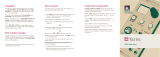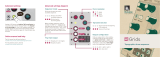Mutable Instruments Blinds Quick start guide
- Type
- Quick start guide
Mutable Instruments Blinds is a 4-channel voltage-controlled signal polarizer. It can be used to amplify or attenuate signals, invert their polarity, and mix them together. Each channel has a modulation input that can be used to control the gain and polarity. When audio-rate signals are present on both the signal and modulation inputs, Blinds works as a ring modulator. The outputs of the channels are daisy-chained, allowing adjacent groups of 2, 3, or all 4 channels to be mixed together.
Blinds is a versatile module that can be used for a wide variety of sound design applications.
Mutable Instruments Blinds is a 4-channel voltage-controlled signal polarizer. It can be used to amplify or attenuate signals, invert their polarity, and mix them together. Each channel has a modulation input that can be used to control the gain and polarity. When audio-rate signals are present on both the signal and modulation inputs, Blinds works as a ring modulator. The outputs of the channels are daisy-chained, allowing adjacent groups of 2, 3, or all 4 channels to be mixed together.
Blinds is a versatile module that can be used for a wide variety of sound design applications.


-
 1
1
-
 2
2
Mutable Instruments Blinds Quick start guide
- Type
- Quick start guide
Mutable Instruments Blinds is a 4-channel voltage-controlled signal polarizer. It can be used to amplify or attenuate signals, invert their polarity, and mix them together. Each channel has a modulation input that can be used to control the gain and polarity. When audio-rate signals are present on both the signal and modulation inputs, Blinds works as a ring modulator. The outputs of the channels are daisy-chained, allowing adjacent groups of 2, 3, or all 4 channels to be mixed together.
Blinds is a versatile module that can be used for a wide variety of sound design applications.
Ask a question and I''ll find the answer in the document
Finding information in a document is now easier with AI
Related papers
Other documents
-
 Mutable Instruments Frames Quick start guide
Mutable Instruments Frames Quick start guide
-
 Mutable Instruments Streams Quick start guide
Mutable Instruments Streams Quick start guide
-
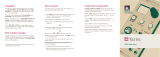 Mutable Instruments Yarns Quick start guide
Mutable Instruments Yarns Quick start guide
-
 Xaoc Devices Sewastopol II User manual
Xaoc Devices Sewastopol II User manual
-
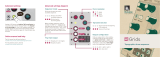 Mutable Instruments Grids Quick start guide
Mutable Instruments Grids Quick start guide
-
 Mutable Instruments Kinks Quick start guide
Mutable Instruments Kinks Quick start guide
-
Bogen DS3 Datasheet
-
 Make Noise X-PAN Owner's manual
Make Noise X-PAN Owner's manual
-
 Make Noise MATHS User manual
Make Noise MATHS User manual
-
DOEPFER A-188-2 Tapped BBD Module User manual