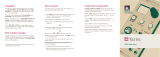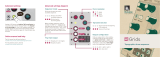Page is loading ...

Branches requires a -12V / +12V power supply (2x5 pin connector). The ribbon cable connector must be
aligned so that the red stripe of the ribbon cable (-12V) is on the same side of the module’s power header
as the “Red stripe” marking on the board. The power consumption is 10 mA on the +12V rail and 1 mA on
the -12V rail.
This device complies with part 15 of the FCC Rules. Operation is subject to the following
two conditions: (1) This device may not cause harmful interference, and (2) this device must
accept any interference received, including interference that may cause undesired
operation.
This device meets the requirements of the following standards: EN55032, EN55103-2,
EN61000-3-2, EN61000-3-3, EN62311.
Branches consists of two identical sections called Bernoulli gates. An internal connection routes the input
of section 1 to section 2 – unless a jack is connected into the input of section 2.
Mutable Instruments | Branches
1 of 3

Upon receiving a trigger on its IN input (1), the module tosses a virtual coin: if the outcome is heads, the
trigger is sent to output A (3); if the outcome is tails, the trigger is sent to output B (4).
The probability knob (A) and the associated CV input (2) change the odds of the “heads” and “tails”
outcomes. In extreme settings, the outcome is no longer random - causing the module to behave like a
voltage-controlled switch.
In toggle mode, the module associates the “heads” and “tails” outcomes to a different pair of decisions:
“continue sending the trigger to the same output as before” and “send the trigger to the opposite output”.
As a result, when the probability knob (A) is set to its maximum value, the trigger will alternate between
outputs A and B.
Press the switch (B) to enable or disable the toggle mode.
When the latch mode is enabled, an output (3) or (4) stays at +5V until the other output gets activated.
Hold the switch (B) for more than 1s to enable or disable the latch mode.
Toggle and Latch settings are kept in memory even if the module is powered off.
This product is covered by Mutable Instruments’ warranty, for one year following the date of manufacture.
This warranty covers any defect in the manufacturing of this product. This warranty does not cover any
damage or malfunction caused by incorrect use - such as, but not limited to, power cables connected
backwards, excessive voltage levels, or exposure to extreme temperature or moisture levels.
The warranty covers replacement or repair, as decided by Mutable Instruments. Please contact our
customer service (support@mutable-instruments.net) for a return authorization before sending the
module. The cost of sending a module back for servicing is paid for by the customer.
Mutable Instruments encourages modding and hacking, but we will not service modified units or provide
any assistance in the realization of mods.
Mutable Instruments | Branches
2 of 3
/