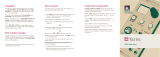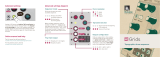Page is loading ...

Ears
Contact microphone
About Ears
Our take on Tom Whitwell’s
Mikrophonie
module, Ears
is a perfect match for
physical synthesis modules
like Rings or Elements, but
it can also be the gateway
between external audio
sources and your modular
system.
Installation
Ears requires a -12V / +12V
power supply (2x5 pin con-
nector). The ribbon cable
connector must be aligned
so that the red stripe of the
ribbon cable (-12V) is on the
same side of the module’s
power header as the “Red
stripe” marking on the
board. The module draws
5mA from both the +12V and
the -12V supply rails.
The full manual can be
found online at
mutable-instruments.net/
modules/ears/manual
For help and discussions,
head to
mutable-instruments.net/
forum

B
1 2
A. Gain control, 0 to 40dB
(loud! may cause clipping).
B. Contact microphone.
1. Hi-Z Audio input. Am-
plifies an external source.
Patching a cable here
disconnects the contact
microphone.
2. Audio output. The red
LED indicates clipping.
3. Envelope CV output. The
white LED indicates the
envelope CV level.
4. Gate output. Emits +8V
when the envelope exceeds
a threshold. Indicator: or-
ange LED.
The jumpers at the back
of the module adjust the
response of the envelope
follower and gate detector.
The last setting is obtained
by removing the jumper.
A
3 4
slow
Envelope
Follower
Gate
Detector
fast
Attack
Release
medium
4V
1V
Threshold
2V
/