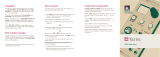Page is loading ...

5/3/2018 Mutable Instruments | Rings
https://mutable-instruments.net/modules/rings/manual/ 1/4
Rings User manual
OVERVIEW
Rings is a resonator, the essential ingredient at the core of several physical modelling techniques. It
transforms an external, unpitched excitation audio signal (such as a click, a burst of noise, or whatever is
captured by a contact microphone) into a full-bodied pitched sound. Rings is the bar, the tube or the bunch
of strings you cause to vibrate with an external signal.
INSTALLATION
Rings is designed for Eurorack synthesizer systems and occupies 14 HP of space. It requires a -12V /
+12V supply (2x5 pin connector), drawing 5mA from the -12V rail and 120mA from the +12V rail. The red
stripe of the ribbon cable must be oriented on the same side as the “Red stripe” marking on the printed
circuit board.
This device complies with part 15 of the FCC Rules. Operation is subject to the following
two conditions: (1) This device may not cause harmful interference, and (2) this device must
accept any interference received, including interference that may cause undesired
operation.
This device meets the requirements of the following standards: EN55032, EN55103-2,
EN61000-3-2, EN61000-3-3, EN62311.
RINGS’ BASICS
Polyphony and synthesis method
How the module operates is governed by two settings controlled by buttons at the top of the module. Once
these are set, no hidden mysteries! $
Polyphony selection
The first button selects the polyphony of the module: one, two, or four notes. Enabling four notes
polyphony doesn’t mean that four CV input jacks will magically appear on the module, but simply that four
notes played in sequence will nicely overlap without cutting each other’s tails. To play chords, you will
need to “strum” the module by playing a rapid sequence of notes - something you might have already
encountered with Braids’ PLUK model. Note that the module might reduce the number of harmonics in the
generated signals to cope with the higher polyphony.
The second button selects the three available types of resonators. They are:
Modal resonator
Modal synthesis works by simulating the phenomena of resonance at play in vibrating structures, that is to
say the way a string or plate (for instance) will absorb certain frequencies while it will “ring” at some other

5/3/2018 Mutable Instruments | Rings
https://mutable-instruments.net/modules/rings/manual/ 2/4
frequencies, called the modes. When we pluck a string, strike a drum or blow in a tube, the short burst of
energy of the blow/impact contains many frequencies. Some of these fall outside of the modes, and are
absorbed. Some of these excite the modes, producing a stable, pitched sound. Each mode corresponds to
a harmonic or partial in the spectrum of the sound, and is modelled by a band-pass filter. The Q factor of
the filter determine how sustained the oscillations of the corresponding partial are. Various materials or
structures are characterized by different relationships between the frequencies of their modes, which
Rings recreates.
Sympathetic strings
Some interesting string instruments (such as the sitar or sarod), make use of strings that are not directly
struck/plucked by the musician, but which are just responding to vibration of the other strings, and add
extra overtones or undertones to it. Rings simulates this phenomenon with a bunch of virtual strings
(made with comb filters), allowing the addition of extra tones to an incoming audio signal. The tuning ratio
between these strings can be altered.
Modulated/inharmonic string
This last method is perhaps the most familiar (in appearance!), since it is based on the extended Karplus-
Strong method: the excitation signal is sent to a comb filter with an absorption filter, simulating the multiple
reflection of a wave propagating on a string and being absorbed at its ends. However, to bring more
variety to the sound, Rings adds three extra ingredients to this classic: a delay-compensated all-pole
absorption filter creating more drastic plucking effects, delay time modulation emulating the sound of
instruments with a curved bridge (like the sitar or tanpura), and all-pass filters in the delay loop, shifting
the position of the partials and recreating the tension of piano string or completely bonkers inharmonic
timbres.
Making the right connections
Ideally, Rings would need three input signals:
A trigger signal on the STRUM input, which indicates that the currently playing note should fade away, and
that a new note is starting.
A CV signal on the V/OCT input, which controls the frequency of the note.
An audio signal on the IN input, which will hit, strike or caress the resonator.
Because it might not always be possible to get these three signals in your setup, Rings makes the
following assumptions:
First, if nothing is patched in the IN audio input, the module will synthesize an excitation signal whenever a
note is strummed. This excitation signal is either a low-pass filtered pulse, or a burst of noise depending
on the resonator type.
Secondly, if nothing is patched in the STRUM audio input, the module will determine that a new string
should be strummed either by:
Detecting note changes on the V/OCT input, or
Detecting sharp transients within the IN audio signal if nothing is patched in the V/OCT input.
If there should be one take-home (take-to-the-studio?) message from this, it is that you can perfectly play
Rings with just one CV output taken from a sequencer or S&H module: the note changes on the CV input
will be interpreted as note changes; and the module will produce a suitable excitation signal internally for
these note changes to be heard!
CONTROLS, INPUTS AND OUTPUTS

5/3/2018 Mutable Instruments | Rings
https://mutable-instruments.net/modules/rings/manual/ 3/4
A. Polyphony setting. Selects between monophonic, duophonic and quadriphonic operation.
B. Resonator type. Selects between modal, sympathetic and string resonators.
C. Coarse frequency, adjusted by semitone increments. This control spans 5 octaves.
D. Harmonic structure. With the modal resonator, this parameter controls the frequency ratio between
partials (and by doing so, the perceived structure - plate, bar, string). With the sympathetic string
resonator, this parameter controls the set of frequency ratios between all strings (with virtual notches at
octaves or fifths). Finally, with the modulated/inharmonic string resonator, this parameter controls the
amount of modulation and detuning of the partials.
E. Brightness. Adjusts the level of higher harmonics in the signal, by the simultaneous action of a low-
pass filter on the exciter signal (closed at 8 o’clock, fully open at 12 o’clock), and the damping filter (or Q
factor of the higher modes) on the rest of the course of the potentiometer. Low values simulate materials
like wood or nylon. High values simulate materials like glass or steel.
F. Damping. Controls the decay time of the sound, from less than 100ms to about 10s.
G. Excitation position. Controls on which point of the string/surface the excitation is applied. Applying
the excitation right in the middle of the surface will cause, by symmetry, the even harmonics to cancel
each other, resulting in a “hollow” sound reminiscent of a square wave. This setting will remind you of the
PWM control on a square oscillator – or of the comb-filtering effect of a phaser.
H. Attenuverters for the CV inputs.
1. Resonator parameters CV inputs. Note that the FREQUENCY CV input is normalized to a 1⁄12 V
voltage, allowing its attenuverter to be used as a fine frequency control when no patch cable is inserted.
2. Strumming trigger input, for polyphonic operation. Whenever a trigger is received on this input, the
module freezes the currently playing voice and lets it decay, and starts a note on the next voice.
Normalized to a step detector on the V/OCT input and a transient detector on the IN input.
3. V/oct CV input. Controls the main frequency of the resonator.
4. Audio INPUT for the excitation signal. Modular levels are expected! Normalized to a pulse/burst
generator that reacts to note changes on the V/OCT input.
5. Odd and even audio outputs. In monophonic mode, these two outputs carries two complementary
components of the signal (odd and even numbered partials with the modal resonator, dephased
components due to picking position and pickup placement with the string resonators). In polyphonic mode,
splits the signal into odd and even numbered strings/plates. Note that you need to insert a jack into each
output to split the signals: when only one jack is inserted, both signals are mixed together.

5/3/2018 Mutable Instruments | Rings
https://mutable-instruments.net/modules/rings/manual/ 4/4
ADVANCED TOPICS
Calibration procedure
The module is factory-calibrated using precision voltage sources. Follow this procedure only if
you want to compensate for inaccuracies in your CV sources, or if your module has lost its
calibration settings following a fault or the installation of alternative firmware.
To calibrate the unit:
1. Disconnect all CV inputs.
2. Connect the note CV output of a well-calibrated keyboard interface or MIDI-CV converter to the V/OCT input.
3. Connect a patch cable to the FREQUENCY CV input. Leave the other end of the cable unplugged (this
prevents the internal connection to +/- 1 semitone to be activated).
4. Hold both the polyphony and resonator type buttons for two seconds. This is the “secret handshake” to enter
the calibration procedure. The first LED blinks in orange.
5. Play a C2 note, or send a 1V voltage from your CV source.
6. Press the polyphony button. The second LED blinks in orange.
7. Play a C4 note, or send a 3V voltage from your CV source.
8. Press the polyphony button to complete the calibration. If the calibration is successful, the module returns to
its normal state. Otherwise, the two LEDs will blink in RED for a couple of seconds.
Firmware update procedure
Unplug all CV inputs/outputs from the module. Connect the output of your audio interface/sound card to
the IN input. Set the FREQUENCY (C) knob to 12 o’clock. Power on your modular system with the
polyphony button (A) pressed. Both LEDs will blink in orange.
Make sure that no additional sound (such as email notification sounds, background music etc.) from your
computer will be played during the procedure. Make sure that your speakers/monitors are not connected
to your audio interface - the noises emitted during the procedure are aggressive and can harm your
hearing. On non-studio audio equipment (for example the line output from a desktop computer), you might
have to turn up the volume to the maximum.
When you are all set, play the firmware update file into the module. While the module receives data, the
first LED will blink in green, and the second LED will monitor the signal level. Signal reception is optimal
when the second LED is lit in green or yellow. Try adjusting the FREQUENCY knob to change gain. The
module periodically pauses with both LEDs lit in orange to write data on its permanent memory. When the
end of the audio file is reached, the module automatically restarts - if it is not the case, please retry the
procedure from the beginning.
In case the signal level is too weak, the LEDs will blink in red with an alternating pattern. Press the
polyphony button (A) and retry with a higher gain. If this does not help, please retry the procedure from
another computer/audio interface, and make sure that no piece of equipment (equalizer, FX processor) is
inserted in the signal chain.
WARRANTY
This product is covered by Mutable Instruments’ warranty, for one year following the date of manufacture.
This warranty covers any defect in the manufacturing of this product. This warranty does not cover any
damage or malfunction caused by incorrect use - such as, but not limited to, power cables connected
backwards, excessive voltage levels, or exposure to extreme temperature or moisture levels.
The warranty covers replacement or repair, as decided by Mutable Instruments. Please contact our
customer service ([email protected]) for a return authorization before sending the
module. The cost of sending a module back for servicing is paid for by the customer.
Mutable Instruments encourages modding and hacking, but we will not service modified units or provide
any assistance in the realization of mods.
/