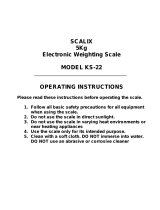Page is loading ...

©AdamEquipmentCompany2017
Adam Equipment
ABK/AFK SERIES
USER MANUAL
Software revision 1.25
Adam Equipment strives to be more environmentally focused and uses recycled materials and environmentally
friendlypackagingwherepossible.Aspartofthisinitiativewehavedevelopedashortmanualthatuseslesspaperand
inktodescribethemainfunctionsofyournewAdamproduct.Acomplete version is available at
www.adamequipment.com.ThankyouforyoursupportofAdamEquipment.

©AdamEquipmentCompany2017
EasyReference:
Modelnameofthescale:
Serialnumberoftheunit:
Softwarerevisionnumber
(Displayedwhenpowerisfirstturnedon):
DateofPurchase:
Nameofthesupplierandplace:

©AdamEquipmentCompany2017
CONTENTS
P.N.3116611621‐RevisionA2,August2017
1.0 INTRODUCTION 1
2.0 SPECIFICATIONS 2
3.0 INSTALLATION 4
3.1Unpacking 4
3.2Locating 4
3.3Settingupthescales 5
4.0 KEYDESCRIPTIONS 7
5.0 DISPLAYS 8
6.0 OPERATION 9
6.1Zeroingthedisplay 9
6.2Taring 9
6.3Weighingasample 10
6.4Partscounting 11
6.5Check‐weighing 11
6.6Accumulatedtotal 12
6.7Percentageweighing 12
6.8Animal(dynamic)weighing 12
7.0 USERPARAMETERS 12
7.1Checkweighingparameters 13
7.2Percentweighingandanimalweighing 14
7.3RS232Parameters 14
7.4Scaleparameters 15
8.0 BATTERYOPERATION 17
9.0 RS‐232INTERFACE 17
9.1INPUTCOMMANDSFORMAT 18
10.0 RELAYINTERFACE 18
11.0 CALIBRATION 19
12.0 SERVICEPARAMETERS 20
12.1 Usingtheserviceparameters 20
13.0 ERRORCODES 21

1©AdamEquipmentCompany2017
1.0 INTRODUCTION
The ABK/AFK series provide accurate, fast and versatile general
purposetypeweighingscaleswithpartscounting,percentageweighing
andcheck‐weighingfunctions.
TheABK/AFKhasLED’snexttothedisplaytoindicatewhenaweightis
belowthelowlimit,inbetweenthelimitsorabovethehighlimit.These
can work in conjunction with an audible alarm for check weighing as
wellasthedisplayshowingLO,OKandHI.
TheABK/AFKissuppliedwithaRS‐232bi‐directionalinterfaceandreal
timeclock(RTC).
The ABK/AFK has a sealed keypad with colour coded membrane
switches, a large easy to read liquid crystal display (LCD) andagreen
backlight.
Included functions are automatic zerotracking,semi‐automatictare
andanaccumulationfacilitythatallowstheweighttobestored and
recalledasanaccumulatedtotal.

2©AdamEquipmentCompany2017
2.0 SPECIFICATIONS
Model#
ABK8
ABK16a
ABK16
ABK35a
ABK32
ABK70a
ABK60
ABK130a
ABK120
ABK260a
MaximumCapacity 8000g/16lb 16kg/35lb 32kg/70lb 60kg/130lb 120kg/260lb
Readability 0.2g/0.0005lb 0.5g/0.001lb 1g/0.002lb 2g/0.005lb 5g/0.01lb
Resolution 1:40000 1:32000 1:32000 1:30000 1:24000
Repeatability
(StdDev)
0.2g/0.0005lb 0.5g/0.001lb 1g/0.002lb 2g/0.005lb 5g/0.01lb
Linearity+ 0.4g/0.001lb 1g/0.002lb 2g/0.004lb 4g/0.01lb 10g/0.02lb
Pansize
wxd
300mmx400mm
Unitsof
Measure
g/Kg/Lb/Lb:oz/Newtons/Ounces
Stabilization
Time
2‐3Secs
Operating
Temperature
‐10°Cto+40°C/+32°Fto+104°F
PowerSupply
+6v4.5Ahbattery
12vDC800mAExternaladaptor
Calibration External
Calibration
Mass
UserSelectable
Display BacklitGreendisplay40mmhighdigitswithcapacitytracker
DraftShield
(wxdxh)
NotApplicable
Balance
Housing
304StainlesssteelhousingIP66rated
OverallDimensions
(wxdxh)
300mmx520mmx610mm/11.8inx20.5inx24in(approx)
NetWeight 7.9kg/17.4Lb(approx)

3©AdamEquipmentCompany2017
Model#
AFK75
AFK165a
AFK150
AFK330a
AFK300
AFK660a
AFK600
AFK1320a
Maximum
Capacity
75kg/165lb 150kg/330lb 300kg/660lb 600kg/1320lb
Readability 5g/0.01lb 10g/0.02lb 20g/0.05lb 50g/0.1lb
Resolution 1:15000 1:15000 1:15000 1:12000
Repeatability
(StdDev)
5g/0.01lb 10g/0.02lb 20g/0.05lb 50g/0.1lb
Linearity+ 10g/0.02lb 20g/0.04lb 40g/0.1lb 100g/0.2lb
Pansize
wxd
400mmx500mm
Unitsof
Measure
g/Kg/Lb/Lb:oz/Newtons/Ounces
Stabilization
Time
2‐3Secs
Operating
Temperature
‐10°Cto+40°C/+32°Fto+104°F
PowerSupply
+6v4.5Ahbattery
12vDC800mAExternaladaptor
Calibration External
Calibration
Mass
UserSelectable
Display BacklitGreendisplay40mmhighdigitswithcapacitytracker
DraftShield
(wxdxh)
NotApplicable
Balance
Housing
304StainlesssteelhousingIP66rated
Overall
Dimensions
(wxdxh)
400mmx620mmx790mm/15.7inx24.4inx31in(approx)
600mmx940mmx
830mm
23.6inx37inx32.7in
(approx)
NetWeight 12.8kg/28.2lb(approx) 24.3kg/53.6lb(approx)

4©AdamEquipmentCompany2017
3.0 INSTALLATION
3.1 UNPACKING
TheABK/AFKscaleshavealreadybeenadjustedtoworkwithaplatformandhave
been configured for this application. The platform and indicator have been
calibratedasapairandmustbeusedtogether.
3.2 LOCATING
The scales should not be placed in a location that will
reducetheaccuracy.
Avoid extremes of temperature. Do not place in direct
sunlightornearairconditioningvents.
Avoidunsuitabletables.Thetableorfloormustberigid
andnotvibrate.
Donotplacenearvibratingmachinery.
Avoid unstable power sources. Do not use near large
users of electricity such as welding equipment or large
motors.
Avoidoperatinginareasofhighstaticorweighingitems
whichgeneratealotofstaticsuchasplasticsor
powders. This will affect measurements and may
damage electronics. Use grounding mats or bonding
strapstoreducepotential.
Avoid high humidity that might cause condensation.
Avoid direct contact with water. Do not spray or
immersethescalesinwater.
Avoidairmovementsuchasfromfansoropeningdoors.
Donotplacenearopenwindowsorair‐conditioning
vents.
Keepthescalesclean.Donotstackmaterialonthe
scaleswhentheyarenotinuse.

5©AdamEquipmentCompany2017
3.3 SETTINGUPTHESCALES
Remove the base, pillar bracket and pillar from the packing. Turnthebase
upsidedown,thencarefullypulltheloadcellcablethroughthepillarbracket
andusingthe4screwssecurethepillarbrackettothebase.(fig.1)Placethe
coverplateandsecureitwiththe2sidescrews.Thenscrewthe4feetonthe
baseandaddthesmallfoottothebaseofthepillarbracketforextrastability.
(fig.2)
fig.1
fig.2
Turn over the base and fit the load cell cable through the pillar. Locate the
pillarintothelowerpillarbracketusingthe3grubscrews,securethepillarin
place.(fig.3)
Slide the connector through the circular stainless steel collar. Fit the rubber
gland into the hole. (fig. 4) Fit the spare cable back in the pillar and fit the
collarontopofthepillar.(fig.5)
.
fig. 3 fig 4 fig. 5
Removethebracketfromtheindicatorandsecurethecollartothe bracket
usingthe4longscrewsprovidedwiththestarwashers.(fig.6‐7)

6©AdamEquipmentCompany2017
fig.6fig.7fig.8
Securewiththegrubscrewfacingtherearofthepillar.(fig.8)
Reattachtheindicatortothebracket.Removetheplasticcoverandconnect
thecableconnector.(fig.9and10)
fig9fig.10
AdjusttheviewingangleoftheIndicatortotheidealpositionandtightenthe
2xlockinghandles.
Levelthescale by adjustingthe fivefeeton the ABK orthefour feet onthe
AFK.Ifthescalerocksre‐adjustthefeet.
Attach the power to the indicator and press the [O/I] key. The software
revision number will be displayed followed by a self‐test showing all digits
beforethezeroisdisplayedalongwiththeunitofweightthatwaslastused.

7©AdamEquipmentCompany2017
4.0 KEYDESCRIPTIONS
[>Z/T<]
Usedtoresetthedisplaytozero.
Tares the scale. Used to deduct and store the weight
currentlyonthescaleifitisnotrequiredaspartofthefinal
weighingresult.
A secondary function,
isofan“Enter”keyusedwhen
settingupavaluefortheParameters.
[PCS] Selects parts counting. Used to set the sample quantities
whilepartscounting.
A secondary function is of incrementing the active digit
whensettingavalueforParameters.
[Unit]
Selectstheweighingunittobedisplayedfromthosewhich
are enabled. See parameter S1 in section 7.4 in the full
manual.
Asecondaryfunction,istomovetheactive/flashingdigit
totheleftwhensettingvaluesforParameters.

8©AdamEquipmentCompany2017
[Func]C
SelectstheFunction parameters ofthescale.
Asecondaryfunction(C)istoactasaclearkeywhen
clearinganaccumulatedtotal.
[M+/Print]ESC
SendstheresultstoaPCoraPrinterusingtheRS‐232
interface. It also adds the value to the accumulation
memoryiftheaccumulationfunctionisnotautomatic.
Asecondaryfunction(ESC)istoreturntonormaloperation
whenthescaleisinaParametersettingmode.
[O/I]
ToswitchtheIndicator onorof
f
.
The ABK/AFK will store the weighing unit and the check
weighing values currently in use if power is powered off.
ThesewillberecalledwhentheIndicatorisnextpowered
on
5.0 DISPLAYS
TheLCDdisplaywillshowavalueaswellastheunitcurrentlybeingused.Inaddition
theLED’sabovethedisplaywillshowwhenaweightisbelow,insideorabovethe
check‐weighinglimits.
Othersymbolswillshowwhenaweighthasbeentared(NET),thescaleisatzero
andstable,ifavaluehasbeenstoredinmemory,orwhentheanimalweighing
functionhasbeenenabled.Abatterysymbolwillshowthestateofchargeofthe
internalbattery.

9©AdamEquipmentCompany2017
6.0 OPERATION
6.1 ZEROINGTHEDISPLAY
Youcanpressthe[>Z/T<]
keyatanytimetosetthedisplaytozero.
Thiswillusuallybewhentheplatformisempty.Whenthezeropointis
obtainedthedisplaywillshowanindicatorforzero.
The scale has an automatic re‐zeroing function to account for minor
driftingoraccumulationofmaterialontheplatform.Howeveryoumay
needtopressthe[>Z/T<]
keytorezerothescaleifsmallamountsof
weightareshownwhentheplatformisempty.
6.2 TARING
Zerothescalebypressingthe[>Z/T<] key ifnecessary. The “ZERO”
indicatorwillbeON.
Place a container on the platform and a value for its weight will be
displayed.

10©AdamEquipmentCompany2017
Press the [>Z/T<]
key to tare the scale. The weight is deducted and
storedasthetarevalueleavingzeroonthedisplay.The“NET”indicator
willbeONandasaproductisaddedonlythenetweightoftheproduct
willbeshown.Thescalecouldbetaredasecondtimeifanothertypeof
productwastobeaddedtothefirstone.Againonlytheweightthatis
addedaftertaringwillbedisplayed.
Whenthecontainerisremovedanegativevaluewillbeshown.Ifthe
scale was tared just before removing the container this value is the
gross weight which includes the container and the entire product it
contains.The“ZERO”indicatorwillbeontoindicatethattheplatform
isbacktothesameconditionasitwaswhenzerowaslastset.
TodeleteaTarevalue,press[>Z/T<]
whenthepanisempty.
6.3 WEIGHINGASAMPLE
Todeterminetheweightofasample,firsttaretheemptycontainerifitistobeused
andthenplacethesampleinthecontainer.Thedisplaywillshowthenetweightof
thesampleandtheunitofweightcurrentlyinuse.

11©AdamEquipmentCompany2017
6.4 PARTS
COUNTING
Ifpartscountingisenabled,Seesection7.4inthefullmanual,itispossibletocount
partsusingasampleofthepartstodetermineanaveragepieceweight.
If using an empty container, place the container on the top pan and
press[>Z/T<]tozerothedisplay.Pressthe[Pcs]keytoenterparts
countingmode.
Thescalewillshow“P10”.Changethesamplesizetothedesired
quantity by pressing the [Pcs] key. It willcycle through the options:
10,20,50,100,200andbackto10.
Placethenominatedsamplesizeintothecontainerandpress[>Z/T<].
Thesamplenumbershouldmatchthesampleamountoptionsavailable
forpartscounting,i.e.,10,20,50,100or200pieces.
Thedisplaywillnowshowtheamountofpartsinthecontainer,andas
morepartsareaddedthedisplaywillincreasetoshowthenumberof
partsinthecontaineratthattime.(Pcs).
Pressing the [Unit] key will display the net weight (pcs and kg), pressing it a
secondtimewilldisplaytheunitweight(g/pcs),andthethirdtimewilldisplaythe
countagain(pcs).
Press the [Pcs]keytoreturntonormalweighing.Pressthe[Pcs]
keyagaintostartcountingadifferentsample.
6.5 CHECK‐WEIGHING
Check‐weighingisaprocedurewheretheLED’scomeon(andifenabled,analarmto
sound)whentheweightonthescalemeetsvalues storedinmemory.Thememory
holdsthe last valuesfor a high and a low limit when thepoweristurnedoff.The
user can set either one limit or both, see the full version of the user manual for
detailsofthecheckweighingfunction.

12©AdamEquipmentCompany2017
6.6 ACCUMULATEDTOTAL
The scale can be set to accumulate manually by pressing the
[M+/Print]Esckey,orautomaticallywhenaweightisremovedfromthe
scale.SeetheSection7.3ofthefullmanualfordetails.
6.7 PERCENTAGE
WEIGHING
The scale can be set to perform percentage weighing. See Section 7.2 of the full
versionoftheusermanualforcompletedetails.
6.8 ANIMAL
(DYNAMIC)WEIGHING
Thescalecanbesettoanimal(dynamic)weighingforweighinganyitemsthatare
unstable or may move. See Section 7.4 of the full version of the user manual for
completedetails.
7.0 USERPARAMETERS
Pressing the [Func]C key during normal operation allowstheusertoaccessthe
parametersforcustomizingthescale.Theparametersaresplitinto4groups‐
1.Checkweighingparameters,
2.PercentageandAnimalWeighingFunctions
3.RS‐232parameters
4.Scaleparameters
When [Func]C is pressed the display will first show “FunC 1” for Check
weighingparameters.
Press either the [Func]C key or the [Pcs] to advance through the groups
“FunC 1”, “FunC 2” , “FunC 3” and “FunC 4”. Press [>Z/T<]
toenterthe
desiredgroupofparameters.
Wheninoneofthesectionspress[M+/Print]Esctoreturntothegroup“FunC
1”. If you press [M+/Print]Esc again, the scale will exit the User Parameter
sectionandreturntonormalweighing.
o CHECK
WEIGHINGPARAMETERS

13©AdamEquipmentCompany2017
7.1CHECKWEIGHINGPARAMETERS
Press[Z/T]toenterthegroup.
Usethe[Unit/]keyand[Pcs/]keytosetthevaluesorjustthe[Pcs/]
keytoselecttheoptions.
Press[Z/T]toconfirmthechangeandthenadvancetothenextparameterby
pressingthe[Pcs/]key.
Thisgroupofparameters‐
‐Setlowandhighlimitsforcheck‐weighing
‐Enablesordisablesthecheckweighingalarm
‐Enablesordisablesthenegativecheckweighing
Parameter Description Options
Default
setting
F1Lo SetLowlimit.
Use the [Unit/] key and
[Pcs/]keytosetthevalues
ofthelowerlimit.
Whensetpressthe[Z/T]key
tostorethevalueandgoto
F2Hi
000000
F2Hi SetHighlimit.
Use the [Unit/] key and
[Pcs/]keytosetthevalues
ofthehighlimit.
Whensetpressthe[Z/T]key
tostorethevalueandgoto
F3bEP
0000000
F3bEP ThisparametersetstheBeeperto
offoron.Ifsettoon,thebeeper
canfurtherbesettosoundwhen
the weighing result is within or
outsidethecheck‐weighinglimits.
bPoFF‐Off
bPinL‐Withinlimits
bPotL‐Outsidelimits(>20d)
bPinL
F4nCK This parameter enables negative
check weighing function with
abilitytodonegativetare.
on
oFF
on

14©AdamEquipmentCompany2017
7.2. PERCENTWEIGHINGANDANIMALWEIGHING
Seesection6.7and6.8fordetailsofthesespecialweighingmodes.
Press[Z/T]toenteraparameter.Usethe[Unit/]keyand[Pcs/]keyto
setthevaluesorjustthe[Pcs/]keytoselecttheoptions.
Press[Z/T]toconfirmthechangeandthenadvancetothenextparameterby
pressingthe[Pcs/]key.
Press [Print/M+/Esc] toreturntothegroup“FUnC2”.Ifyoupress
[Print/M+/Esc] again,thescalewillexittheUserParametersectionand
returntoweighing.
Parameter Description Options
Default
setting
P1PCt
Thisparameterallowstheuserto
enter the Percent weighing
Function.SeeSection6.7.
None Enabled
always
P2AnL EntertheAnimalWeighingmode
ofoperation,Seesection6.8
Setthefiltervalue. Enabled
Always
7.3. RS‐232
PARAMETERS
Press[Z/T]toenteraparameter.Usethe[Unit/]keyand[Pcs/]keyto
setthevaluesorjustthe[Pcs/]keytoselecttheoptions.
Press[Z/T]toconfirmthechangeandthenadvancetothenextparameterby
pressingthe[Pcs/]key.
Press [Print/M+/Esc] to return to [Pcs/]thegroup“FUnC3”.Ifyoupress
[Print/M+/Esc] again,thescalewillexittheUserParametersectionand
returntoweighing.
ThisgroupofparameterscanbesetbytheuserforsettingtheRS‐232activeornot,
baudrate,printingmode,accumulationmode,RS‐232language,anduserorscaleID
numbers.

15©AdamEquipmentCompany2017
Parameter Description Options
DefaultValuesor
setting
C1on Enable or disable the RS‐
232interface
Prton
PrtoFF
Prton
C2bd BaudRate
600
1200
2400
4800
9600
19200
9600
C3PrM Printing Mode‐ Manual,
ContinuousorAutomatic
mAn,
Cont(notonECapproved
scales)
AUto
mAn
C4Aon Enable or disable the
Accumulation
ACon
ACoFF
ACon
C5Ln SelectLanguage EnGLi(English)
FrEnCH(French)
GErmAn(German)
SPAn(Spanish)
EnGLi
C6UId SetUserID Tobeenteredmanually 000000
C7Sid SetScaleID Tobeenteredmanually 000000
Scalewillperformthefollowing,dependingontheAccumulationandPrintSettings:
ACCUMULATION
SETTINGS
PRINTSETTINGS
ACon ACOff
AUto
Accumulateandprint
automatically
Printautomatically,
Donotaccumulate
mAn
Accumulate and Print only
when [Print/M+/Esc]key
pressed. If [Print/M+/Esc] is
pressed a second time only
printtheweight.
Print when [Print/M+/Esc] key is
pressed,
Donotaccumulate.
Cont
Not available on
approvedscales
Printcontinuously.
Accumulatewhen
[Print/M+/Esc]keyispressed
Printcontinuously.
Donotaccumulate.
7.4. SCALEPARAMETERS
Press[Z/T]toviewthelistofparameters.
Press[Z/T]toenteraparameter.Usethe[Unit/]key and[Pcs/] keyto
setthevaluesorjustthe[Pcs/]keytoselecttheoptions.

16©AdamEquipmentCompany2017
Press[Z/T]toconfirmthechangeandthenadvancetothenextparameterby
pressingthe[Pcs/]key.
Press [Print/M+/Esc] toreturntothegroup“FUnC4”.Ifyoupress
[Print/M+/Esc] again,thescalewillexittheUserParametersectionand
returntonormalweighing.
Thisgroupofparametersisusedtocontroltheoperationofthescale.
Parameter Description Options
Default
setting
S1Un Enable or disable weighing
units, will not allow to disable
allunits,atleastonehastobe
enabled.Partscountingcanbe
enabled/disabled
Kg
Grams
lb
oz
lb:oz
N(Newtons)
PCS
Kg
S2bL Backlightsettoalwayson,
alwaysofforautomaticon
wheneveraweightisplacedor
akeyispressed
ELoFF
ELon
ELAU
ELAU
S3AoF Auto Off‐ Disable or set time
incrementtoturnoffscale
SLP0
SLP1
SLP5
SLP10
SLP0
S4dt SetTimeandDateformatand
settings.
Formatfordatecanbe
changed when the display
shows mmddyy, ddmmyy or
yymmdd by pressing the
[Pcs/] key, then enter the
date.
Enterthetimemanually.
Enterthedateformatand
then the numeric value
manually.
00:00:00
mm:dd:yy
S5diS Display all weights or only
whenstable
ALL
StAb
ALL
S6Fi Filter setting to slow, normal
orfast
SLow
nor
FASt
nor
S7SPS Password Enter new pass word
twice,, controls access to
Func1toFunc4
Notactive
S8CAL Calibration Calibrate the scale. See
Section11.0
‐

17©AdamEquipmentCompany2017
8.0 BATTERYOPERATION
Thescalescanbeoperatedfromthebatteryifdesired.Thebatterylife
can be up to 70 hours depending on the load cells and how the
backlightisused.
A battery symbol is shown on the display which indicates the current
chargeofthebattery,3barsmeansfullycharged.Whenjusttheoutline
ofthebatteryandnobarsarevisiblethebatteryneedstobere
charged.
To charge the battery, simply plugthe adaptor intothe mains power,
andalsointo the inputconnector ontherearof theIndicator marked
DC12V.Thescaledoesnotneedtobeturnedon.
Thebatteryshouldbechargedfor12hourstoreachfullcapacity.
NearthedisplayisanLEDtoindicatethestatusofbatterycharging.
Whenthescaleispluggedintothemainspowertheinternalbatterywill
becharged.IftheLEDisgreenthebatteryhasafullcharge.Ifitisred
the battery is nearly discharged and yellow indicates the battery is
beingcharged.
9.0 RS‐232INTERFACE
TheABK/AFKissuppliedwithabi‐directionalRS‐232interfaceasstandard.Thescale
whenconnectedtoaprinterorcomputeroutputstheweightwiththeselected
weighingunitthroughtheRS‐232interface.
Specifications:
RS‐232outputofweighingdata
ASCIIcode
9600Baud(userselectable)
8databits
NoParity
/