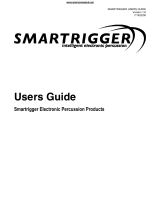Page is loading ...

Tillykke med dit nye instrument!
Uanset om du er nybegynder eller har spillet i mange år, er det altid dejligt at få
et nyt instrument. Vi har skrevet denne Quick Guide, for at du på en let måde kan
komme i gang med musikken.
Roland har produceret instrumenter i mange år, og er i dag en af de førende pro-
ducenter indenfor mange forskellige instrumentkategorier. Uanset om du spiller
klaver, keyboard, orgel, synthesizer, guitar, trommer, bas eller er indehaver af et
større eller mindre studie, så har Roland det rigtige produkt. På vores hjemme-
side kan du læse om de mange produkter, og læse artikler om brug af MIDI og
computer.
Hvis du har brug for hjælp, så har Roland en telefonsupport du kan ringe til på
hverdage mandag til torsdag imellem 14-16 og fredag imellem 9-11. Telefonnum-
meret er 39 16 62 29, og du er meget velkommen til at ringe. Vi svarer også på
support via e-mail. Du kan skrive til os på [email protected].
Der tages forbehold for trykfejl.
Gå nu i gang med at spille, og glæd dig over hvor dejligt det er at spille musik.
God fornøjelse!
Roland Scandinavia as
DANSK BRUGSANVISNING RSC-0841
TD-12KX

2 QUICKGUIDE
I denne danske Quickguide får du en indføring i generel betjening og hoved-
funktioner til de enkelte dele af dit nye sæt og gode råd mht. opsætning. Er der
specifikke detaljer, du ikke kan finde ud af, må du konsultere den engelske hoved-
instruktionsbog OWNERS MANUAL. Tjek også den selvstændige QuickGuide til
lydmodulet TD-12.
Dit nye eltrommesæt har pads og bækkener, der indeholder sensorer. Sensorerne
er placeret forskellige steder, så du får forskellig lyd på de fleste pads, afhængig af
om du slår på kanten eller på midten af overfladen. På bækkenerne kan du endda
slå på koppen (i toppen) og få en rigtig autentisk ringende ride-lyd. Du kan også
lave “choke”, d.v.s. stoppe et bækkenslag ved at dæmpe med hånden, så slaget
bliver afbrudt - akkurat som man kan med et ægte bækken. Mere om dette senere,
først skal du pakke ud!
GODT I GANG MED DINE NYE
ELTROMMER

QUICKGUIDE 3
Tjek at pakken indeholder følgende dele:
TD-12 (Tromme lydmodul)
VH-11 Hi-Hat
KD-120 V-Kick (triggerpad, stortromme)
PD-105 V-pad (2 stk. Lilletromme og Tom 3)
PD-85 V-pad (2 stk. Tom 1 og Tom 2)
CY-12R/C (to stk. 12” V-Cymbals til Ride og Crash)
Tilbehørssæt m. stemmenøgle, skruer m.v.
Manualer/instruktionsbøger (som f.eks. den du læser i nu!)
Bemærk:
Pakken indeholder ikke stortrommepedal eller hi-hat stativ. Du kan finde de rigtige
typer stativer og pedaler hos din musikforhandler.
INDHOLDET I PAKKEN

4 QUICKGUIDE
I det følgende gennemgås nærmere opsætning og samling af de enkelte dele.
Start med at stille MDS-12X trommestativet op. Pas på ikke at åbne benene alt for
langt ud, så ledningerne inde i stativets rør beskadiges.
Om trommeskind og stramning af trommer og skind
Rolands V-Drum pads sendes fra fabrikken med løse skind. Skindene skal stram-
mes, for at du kan spille ordentligt. De skal strammes så meget, at du føler en
naturlig respons fra skindet, når du slår med stikkerne. Brug den medfølgende
trommenøgle, når du skal stramme stemmeskruerne. Der ikke tale om en stem-
ning af skindene i traditionel forstand, udelukkende en stramning, der gør at
skindet føles mere behagelige og “live-agtige” at slå på. Efter længere tids brug,
får du sandsynligvis brug for at eftergå trommerne igen. Er skindene for løse, kan
du nemlig risikere at beskadige sensorerne inde i trommen.
Stram skruerne i en rækkefølge på tværs af skindet, brug følgende nummerorden:
Udskiftning af trommeskind
Efter længere tids brug kan det blive nødvendigt at udskifte trommeskindene. Du
skal skifte et skind, hvis overfladen får brud eller revner, eller hvis det føles slapt
og trommemodulet ikke reagerer korrekt på dit spil. Nye skind er ekstraudstyr og
skal købes separat. Når et skind skal skiftes, skal du skille trommen ad og fjerne
ringen fra rammen af den enkelte tromme. (Den nøjagtige procedure er beskrevet
med illustrationer på side 8 i den engelske Owners Manual.)
SAMLING OG OPSÆTNING
1 3
4 2
56
HEAD MADE BY REMO U.S.A.

QUICKGUIDE 5
Her ser du de forskellige dele på stortrommen (D-120):
Før du kan bruge KD-120, skal du stramme skindene, som beskrevet i det forrige
afsnit (brug trommenøglen).
Du samler nemmest KD-120 ved at følge følgende procedure:
1. Placer KD-120 med skindet nedad mod en flad flade, som f.eks. gulvet.
2. Brug den medbragte stemmenøgle til at løsne boltene, der sidder på holderen og
åbn holderen.
TIPS TIL OPSÆTNING AF PADS
OG PEDALER
6
Use the included drum key to adjust the tension.
In general, a tension that produces a strike response
approximately the same as an acoustic bass drum will be
appropriate.
* Head tension that is too loose may not only cause incorrect
operation, but may even damage the sensor.
fig.14.e
1.
Check the current tension of the head.
2.
Remove the kick pedal from the KD-120.
3.
Adjust bolt ‘1’ in the above diagram. Rotate it
clockwise to tighten the head tension, or slightly
counterclockwise to loosen the tension.
* Fully tightening a tuning bolt at only a single location
produces uneven tensioning, which may make it impossible
to obtain the proper strike sensitivity and may even result in
incorrect operation. Be sure to tighten each tuning bolt a
little at a time, as described in the above explanation.
4.
Adjust bolt ‘2’ so that the tension is the same as the
tension of ‘1’.
5.
Next adjust ‘3’ and ‘4’, and ‘5’ and ‘6’ in the same
way.
6.
Make sure that the head tension is even, and repeat
steps 5 and 6 if you wish to make further
adjustments.
* On the KD-120, adjusting the head tension affects only the
head response, and does not change the pitch of the sound
as it would on an acoustic drum. To adjust the pitch, edit the
sound parameters of the TD-12. For details refer to the TD-12
owner’s manual.
* The head tension will change as the instrument is used, so
you should readjust when necessary.
7.
Mount the kick pedal on the KD-120.
KD-120
(V-Kick)
Bracket
Lug
T-bolt
Shell
Leg
Plate
Rubber foot
Head
Hoop
Output jack
Tuning bolt
Cushion
Sensor
Adjusting the Head Tension
1 3
4 2
56
HEAD MADE BY REMO U.S.A.
TD-12KX_e.fm 6 ページ 2009年11月10日 火曜日 午後12時6分
Gummifod
Ben
Sensor
Ring
Skind
Pude
Stemme-
skrue
Output jack
Bundplade
Beslag
Skal
Holder

6 QUICKGUIDE
3. Monter tværrøret på holderen. Output jack-stikket skal vende op.
4. Skru møtrikken på benet løs og juster højden på benene.
5. Drej på møtrikken med gummistykket for enden af benene. Her kan du justere om
du vil bruge gummifod (til trægulv og andre hårde overflader) eller gummifod
med pig i enden (til gulvtæpper eller andre bløde overflader). Til slut strammer du
møtrikken på benet og gummifoden, så de sidder sikkert og fast.
6. Skru T-boltene løs på tværrøret og monter benene. Stram T-boltene, så benene
sidder fast
7. Løft KD-120 op; og vend fødder og holder opad.
8. Justér vinklen på standeren, så den står i ret vinkel i forhold til gulvet.
9. Monter den inkluderede kølle på stortrommepedalen.
10. Fastgør pedalen til KD-120.
11. Juster køllens højde, så køllen hamrer midt på skindet.
Når du har samlet stortrommen, strammer du skindene på de øvrige pads og
7
1.
Place the KD-120 pad, with the head surface facing
downward, on a flat surface such as the floor.
2.
Use the included drum key to loosen and remove
the bolts for the brackets on the back of the KD-120
pad.
3.
Mount the stand on the brackets so that the output
jack for the KD-120 pad faces up.
Use the bolts you removed earlier to secure the KD-120 pad
to the stand, tightening the bolts with the included drum
key.
fig.08.e
* Take care not to pinch your fingers between the KD-120 pad
and the stand plate.
4.
Adjust the ends of the legs to match the location
where you’re installing the KD-120.
Adjust to use the spike legs when installing on carpeting or
other soft surfaces, or the rubber legs when installing on
flooring or other hard surfaces.
When shipped from the factory, the stand is adjusted for
using the rubber legs. If you’re using the rubber legs, proceed
to step 5 on the next page.
5.
Loosen the T-bolts for the stand and mount the
legs on the stand.
Install the legs as shown in the figure so that the ends of the
legs protrude by about 2 cm.
fig.11.e
6.
Tighten the T-bolts to secure the legs to the stand.
7.
Lift the KD-120 and place the stand and the four
legs upright.
8.
Adjust the angle of the head surface so that it’s at a
right angle to the floor.
Use the included drum key to loosen the bracket bolts you
tightened in step 3, and adjust the angle of the KD-120 pad
so that the head surface is at a right angle to the floor.
9.
Attach the included plastic beater on your kick
pedal.
Assembling the KD-120
Output jack
Bracket
Adjusting for the Spike Legs
1.
Loosen the leg nut.
2. Turn the rubber foot to
adjust so that the spike
portion sticks out from
the rubber foot. Adjust the length of the spike
to suit the location where installing and the
length you prefer.
* The tip of the spike is sharp. Handle it with care.
3. Tighten the nut to secure the rubber foot in
place and keep it from loosening.
* When using on flooring, the spike legs may damage
the floor. Adjust to use the rubber legs.
Adjusting for the Rubber Legs
1.
Loosen the leg nut.
2. Turn the rubber foot to
adjust so that the spike
portion does not stick
out from the rubber foot.
3. Tighten the nut to secure the rubber foot in
place and keep it from loosening.
Nut
Rubber foot
Spike
Nut
Rubber foot
Extend the leg by about 2 cm.
Mount the
legs on the stand.
T-bolt
TD-12KX_e.fm 7 ページ 2009年11月10日 火曜日 午後12時6分
Holder
7
1.
Place the KD-120 pad, with the head surface facing
downward, on a flat surface such as the floor.
2.
Use the included drum key to loosen and remove
the bolts for the brackets on the back of the KD-120
pad.
3.
Mount the stand on the brackets so that the output
jack for the KD-120 pad faces up.
Use the bolts you removed earlier to secure the KD-120 pad
to the stand, tightening the bolts with the included drum
key.
fig.08.e
* Take care not to pinch your fingers between the KD-120 pad
and the stand plate.
4.
Adjust the ends of the legs to match the location
where you’re installing the KD-120.
Adjust to use the spike legs when installing on carpeting or
other soft surfaces, or the rubber legs when installing on
flooring or other hard surfaces.
When shipped from the factory, the stand is adjusted for
using the rubber legs. If you’re using the rubber legs, proceed
to step 5 on the next page.
5.
Loosen the T-bolts for the stand and mount the
legs on the stand.
Install the legs as shown in the figure so that the ends of the
legs protrude by about 2 cm.
fig.11.e
6.
Tighten the T-bolts to secure the legs to the stand.
7.
Lift the KD-120 and place the stand and the four
legs upright.
8.
Adjust the angle of the head surface so that it’s at a
right angle to the floor.
Use the included drum key to loosen the bracket bolts you
tightened in step 3, and adjust the angle of the KD-120 pad
so that the head surface is at a right angle to the floor.
9.
Attach the included plastic beater on your kick
pedal.
Assembling the KD-120
Output jack
Bracket
Adjusting for the Spike Legs
1.
Loosen the leg nut.
2. Turn the rubber foot to
adjust so that the spike
portion sticks out from
the rubber foot. Adjust the length of the spike
to suit the location where installing and the
length you prefer.
* The tip of the spike is sharp. Handle it with care.
3. Tighten the nut to secure the rubber foot in
place and keep it from loosening.
* When using on flooring, the spike legs may damage
the floor. Adjust to use the rubber legs.
Adjusting for the Rubber Legs
1.
Loosen the leg nut.
2. Turn the rubber foot to
adjust so that the spike
portion does not stick
out from the rubber foot.
3. Tighten the nut to secure the rubber foot in
place and keep it from loosening.
Nut
Rubber foot
Spike
Nut
Rubber foot
Extend the leg by about 2 cm.
Mount the
legs on the stand.
T-bolt
TD-12KX_e.fm 7 ページ 2009年11月10日 火曜日 午後12時6分
Output jack
T-bolt
Monter benene
på stativet
Lad benene rage ud, ca. 2 cm

QUICKGUIDE 7
fastgør dem på MDS-12Xstativet, sammen med hi-hat pad, pedaler og bækkener.
Monter også lydmodulet TD-12.
Om PD-105 og PD-85 pads
PD-105 er beregnet til lilletromme og ”gulvtam”, mens PD-85 er beregnet til to
tammer. Begge typer pads behandles og monteres praktisk talt på samme måde.
Hver pad har to indbyggede triggere (til skind eller rim/kantslag) og du kan variere
lyden ved at slå forskellige steder. Bemærk at TD-12 lydmodulet skal være indstil-
let korrekt, for at det virker optimalt. Det kræver også at skindene er korrekt og ens
strammet.
Husk i det hele taget, at før du tager dine pad’s i brug, skal skindene strammes.
Hvordan du gør dette, er beskrevet i et af de første afsnit.
PD-105 fastgøres til trommestativet. Du løsner blot skruen og fører stangen op
igennem røret på holderen under pad’en. Herefter strammer du skruen igen og
din lilletromme er på plads. Gør det samme med dine tammer, PD-85.
9
When adjusting, use the drum key supplied with the VH-11.
• On the PD-105, adjusting the head tension affects only the
head response, and does not change the pitch of the sound,
as it would on an acoustic drum.
• The head tension will change as the instrument is used, so
you should readjust when necessary.
• The head stretches when used for extended periods, so even
when this is adjusted in the following procedure, you may
not achieve the same degree of tension as when the head
was initially adjusted. Strike the head to check the feel and
response as you adjust the tension.
1.
Loosen the tuning bolts until a slight gap is
produced.
2.
Tighten all tuning bolts by fingers, as tightly as you
can.
3.
Using the drum key, turn the tuning bolts two full
revolutions each, thus tightening them.
Tighten each tuning bolt one by one, observing the
numerical order shown in the figure.
When attaching the PD-105 to the mount, be sure to
tighten the stand fixing screw securely. If it remains
loose, the pad could fall off.
PD-105
(V-Pad)
Adjusting the Head Tension
Hoop (Rim)
Lugs
Output Jack
Shell
Bracket
Frame
Head
Stand Fixing
Screw
Tuning Bolts
Be sure to adjust the head tension before use.
In general, a tension that produces a strike response
approximately the same as an acoustic drum will be
appropriate.
• Striking the head when the head tension is loose
may damage the sensor and head.
• Should you neglect to make the appropriate
settings, you could likely experience the following
problems:
Sometimes it does not sound (uneven volume).
The volume is too low (reduced sensitivity).
Attaching the Pad to a Stand
Tuning bolt
Hoop
Washer
Slight gap
1 3
4
2
5
6
HEAD MADE BY REMO U.S.A.
Rod
tightenloosen
TD-12KX_e.fm 9 ページ 2009年11月10日 火曜日 午後12時6分
Løsne
Stang
Stramme

8 QUICKGUIDE
CY-12R/C har tre forskellige triggermuligheder på samme bækken. Det betyder at
du kan spille såvel almindelig bækkenslag midt på bækkenet, som kantslag eller
“Bell Shot”, d.v.s. ride/klokke-slag øverst på koppen.
Her kan du se en oversigt over dine V-Cymbals, med de navne for bækkenernes
forskellige dele. Bemærk Output Jacks, hullerne til tilslutning, der sidder på bæk-
kenernes underside.
OM BÆKKENERNE CY-12R/C
12
1.
Remove the wing nut, felt, collar, and washer
included with the cymbal mount.
2.
Use the drum key supplied with the VH-11 to
tighten the stopper bolt.
The stopper keeps the CY-12R/C from turning, and prevents
the cables from catching or getting tangle on the stand.
3.
Attach the CY-12R/C so the unit is oriented as
shown in the diagram (bolt should be opposite the
output jacks).
4.
Tighten the wing nut to obtain the desired
movement.
Use the included felt washer and the wing nut.
• Double sounding may occur if the wing nut is loose.
• Do not use the washer or felt included with the cymbal
mount.
CY-12R/C
(V-Cymbal Ride/Crash)
Bell
Bow
Edge
Wing Nut
Felt Washer
Stopper
BOW/EDGE
Output Jack
BOW/BELL
Output Jack
Attaching the V-Cymbal to the Cymbal
Mount
Stopper
(Be sure to orient
it correctly)
Tighten the bolt
with a drum key
Wing Nut
Felt Washer
TD-12KX_e.fm 12 ページ 2009年11月10日 火曜日 午後12時6分
12
1.
Remove the wing nut, felt, collar, and washer
included with the cymbal mount.
2.
Use the drum key supplied with the VH-11 to
tighten the stopper bolt.
The stopper keeps the CY-12R/C from turning, and prevents
the cables from catching or getting tangle on the stand.
3.
Attach the CY-12R/C so the unit is oriented as
shown in the diagram (bolt should be opposite the
output jacks).
4.
Tighten the wing nut to obtain the desired
movement.
Use the included felt washer and the wing nut.
• Double sounding may occur if the wing nut is loose.
• Do not use the washer or felt included with the cymbal
mount.
CY-12R/C
(V-Cymbal Ride/Crash)
Bell
Bow
Edge
Wing Nut
Felt Washer
Stopper
BOW/EDGE
Output Jack
BOW/BELL
Output Jack
Attaching the V-Cymbal to the Cymbal
Mount
Stopper
(Be sure to orient
it correctly)
Tighten the bolt
with a drum key
Wing Nut
Felt Washer
TD-12KX_e.fm 12 ページ 2009年11月10日 火曜日 午後12時6分
Kop
Bue
Kant
BOW/EDGE
(Bue/kant) output stik
12
1.
Remove the wing nut, felt, collar, and washer
included with the cymbal mount.
2.
Use the drum key supplied with the VH-11 to
tighten the stopper bolt.
The stopper keeps the CY-12R/C from turning, and prevents
the cables from catching or getting tangle on the stand.
3.
Attach the CY-12R/C so the unit is oriented as
shown in the diagram (bolt should be opposite the
output jacks).
4.
Tighten the wing nut to obtain the desired
movement.
Use the included felt washer and the wing nut.
• Double sounding may occur if the wing nut is loose.
• Do not use the washer or felt included with the cymbal
mount.
CY-12R/C
(V-Cymbal Ride/Crash)
Bell
Bow
Edge
Wing Nut
Felt Washer
Stopper
BOW/EDGE
Output Jack
BOW/BELL
Output Jack
Attaching the V-Cymbal to the Cymbal
Mount
Stopper
(Be sure to orient
it correctly)
Tighten the bolt
with a drum key
Wing Nut
Felt Washer
TD-12KX_e.fm 12 ページ 2009年11月10日 火曜日 午後12時6分
BOW/BELL
(Bue/kop) output stik
Vingemøtrik
Filt skive
Stopper

QUICKGUIDE 9
Opsætning af bækkener
For at sætte bækkenerne op på den rigtige måde, skal de monteres på bækken-
holderen på trommestativet. Med hvert bækkenstativ følger skruer, ringe og filt til
montering.
1. Start med at skrue vingemøtrik, spændeskive, filt m.v. løs.
2. Fastgør “stopbolten” med trommenøglen fra VH-11. Husk at vende bolten rigtigt.
Stopbolten sikrer at bækkenet ikke svinger for meget frem og tilbage eller drejer
rundt, så du får kabelspagetti.
3. Sæt bækkenet over.
4. Til slut skrues filtring og vingeskrue på. Stram dem så meget du vil, bestemt af
hvor meget bevægelse, du ønsker i bækkenet. Vær opmærksom på, at hvis du
lader vingeskruen sidde alt for løst, kan du risikere uønskede dobbeltlyde. Husk at
”Roland”-mærket skal vende opad og sidde øverst.
12
1.
Remove the wing nut, felt, collar, and washer
included with the cymbal mount.
2.
Use the drum key supplied with the VH-11 to
tighten the stopper bolt.
The stopper keeps the CY-12R/C from turning, and prevents
the cables from catching or getting tangle on the stand.
3.
Attach the CY-12R/C so the unit is oriented as
shown in the diagram (bolt should be opposite the
output jacks).
4.
Tighten the wing nut to obtain the desired
movement.
Use the included felt washer and the wing nut.
• Double sounding may occur if the wing nut is loose.
• Do not use the washer or felt included with the cymbal
mount.
CY-12R/C
(V-Cymbal Ride/Crash)
Bell
Bow
Edge
Wing Nut
Felt Washer
Stopper
BOW/EDGE
Output Jack
BOW/BELL
Output Jack
Attaching the V-Cymbal to the Cymbal
Mount
Stopper
(Be sure to orient
it correctly)
Tighten the bolt
with a drum key
Wing Nut
Felt Washer
TD-12KX_e.fm 12 ページ 2009年11月10日 火曜日 午後12時6分
Stram bolten med
en trommenøgle
Stopper
(husk at vende
den rigtigt)

10 QUICKGUIDE
TD-12 lydmodulet fastspændes også på dit trommestativ, så du har nem og
bekvem adgang til betjeningsmulighederne. På illustrationen kan du se hvordan
du tilslutter de enkelte dele til TD-12. Brug de indbyggede kabler fra trommesta-
tivet MDS-12 og monter dem på bækkener og pads. Kablerne er mærket i begge
ender. Bemærk at Hi-hat og Ride bruger hver to kabler.
Hvis du har problemer med Hi-hatten VH-11, så læs mere i instruktionsbogen for
VH-11. Har du ikke denne manual (eller mister du en manual), kan du downloade
en ny (som pdf) på Rolands hjemmeside: www.roland.com
SÅDAN SAMLER DU HELE SÆTTET
OG TILSLUTTER LYDMODUL
13
Using the built-in connection cables of the MDS-12X, connect the pads, cymbals, hi-hat, and kick trigger pad.
921
To prevent malfunction and/or damage to speakers or other devices, always turn down the volume, and turn off the power on all
devices before making any connections.
fig.Setting1.e
• The HI-HAT and RIDE cymbal use two cables each.
See the TD-12 Owner’s Manual (p. 20 and p. 52).
• Adjust the VH-11’s offset.
See the VH-11 Owner’s Manual (p. 6).
* Do not pull or stretch the cables too tight.
Connecting the Pads and the Cymbals
T1 T2
PD-85 PD-85
T3
RD
(BOW/BELL)
RDE (BOW/EDGE)
CY-12R/CCY-12R/C
CR1 (BOW/EDGE)
CY-12R/CCY-12R/C
CR2 (BOW/EDGE)
CY-12R/CCY-12R/C
KIK
KD-120
SNR
PD-105
PD-105
TD-12
V
H-11VH-11
KIKSNRT1T2T3HHHHCCR1CR2RDRDEAX1AX2
HH (TRIGGER OUT)
HHC (CONTROL OUT)
TD-12 Rear Panel
* When connecting the cables, please refer to the marking
labels that are attached to both ends of the cables.
TD-12KX_e.fm 13 ページ 2009年11月10日 火曜日 午後12時6分

QUICKGUIDE 11
Sådan spiller du på PD-105 og PD-85
Hvis du rammer på midten af skindet er det et ”almindeligt” trommeslag. Hvis du
vil spille kantslag, skal stikken ramme både skind og kant samtidig.
Kantslag
Du kan også spille ”Cross Stick”, også kaldet ”lukket kantslag”. Her må du kun
ramme ringen på kanten af pad’en.
“Whiskers”
Hvis du bruger whiskers (også kaldet ”brushes”), kan du få lyden af whiskers
frem. Men kun ved brug af nylonwhiskers. Bemærk at det kun virker på trigger
input 2 (SNARE).
14
To play the sound assigned to the head, hit only the head.
To play a rim shot, you must
strike both the head and the
rim of the pad simultaneously
.
• If hitting the head produces a rim sound instead, reduce the
RimShot Adjust value on the TD-12.
• On the other hand, if you find it difficult to get rim shot
sounds to play, raise the RimShot Adjust value.
For details, refer to the TD-12 Owner’s Manual (p. 51).
Cross Stick
The cross stick sound is sometimes referred to as a “closed
rim shot.”
When you perform a cross stick, the rim instrument is played.
When using the PD-105/85 to play the cross stick, be sure
that you
only strike the rim (outer edge) of the pad
.
Placing your hand on the head (center area) of the pad might
prevent the cross stick sound from being played properly.
Brush Sweep
You can express a sweep sound using brushes (brush
sweeps).
* When using brushes, be sure to use nylon brushes.
Cross Stick and Brush Sweep can be used only on the
trigger input 2 (SNARE).
Bow Shot
This is the most common playing method, playing the pad
face of the cymbal. It corresponds to the sound of the “head-
side” of the connected trigger input.
Edge Shot
This playing method involves striking the edge with the
shoulder of the stick. It corresponds to the sound of the “rim-
side” of the connected trigger input.
* Edge shots are possible when the connection is made to the
BOW/EDGE output.
Playing the PD-105/PD-85
Head
Rim
Head
Head Shot Rim Shot
Rim
Rim
Playing the CY-12R/C
Bow
Edge Sensor
TD-12KX_e.fm 14 ページ 2009年11月10日 火曜日 午後12時6分
14
To play the sound assigned to the head, hit only the head.
To play a rim shot, you must
strike both the head and the
rim of the pad simultaneously
.
• If hitting the head produces a rim sound instead, reduce the
RimShot Adjust value on the TD-12.
• On the other hand, if you find it difficult to get rim shot
sounds to play, raise the RimShot Adjust value.
For details, refer to the TD-12 Owner’s Manual (p. 51).
Cross Stick
The cross stick sound is sometimes referred to as a “closed
rim shot.”
When you perform a cross stick, the rim instrument is played.
When using the PD-105/85 to play the cross stick, be sure
that you
only strike the rim (outer edge) of the pad
.
Placing your hand on the head (center area) of the pad might
prevent the cross stick sound from being played properly.
Brush Sweep
You can express a sweep sound using brushes (brush
sweeps).
* When using brushes, be sure to use nylon brushes.
Cross Stick and Brush Sweep can be used only on the
trigger input 2 (SNARE).
Bow Shot
This is the most common playing method, playing the pad
face of the cymbal. It corresponds to the sound of the “head-
side” of the connected trigger input.
Edge Shot
This playing method involves striking the edge with the
shoulder of the stick. It corresponds to the sound of the “rim-
side” of the connected trigger input.
* Edge shots are possible when the connection is made to the
BOW/EDGE output.
Playing the PD-105/PD-85
Head
Rim
Head
Head Shot Rim Shot
Rim
Rim
Playing the CY-12R/C
Bow
Edge Sensor
TD-12KX_e.fm 14 ページ 2009年11月10日 火曜日 午後12時6分
Skind
Skind
Slag på kant
Slag på skind
14
To play the sound assigned to the head, hit only the head.
To play a rim shot, you must
strike both the head and the
rim of the pad simultaneously
.
• If hitting the head produces a rim sound instead, reduce the
RimShot Adjust value on the TD-12.
• On the other hand, if you find it difficult to get rim shot
sounds to play, raise the RimShot Adjust value.
For details, refer to the TD-12 Owner’s Manual (p. 51).
Cross Stick
The cross stick sound is sometimes referred to as a “closed
rim shot.”
When you perform a cross stick, the rim instrument is played.
When using the PD-105/85 to play the cross stick, be sure
that you
only strike the rim (outer edge) of the pad
.
Placing your hand on the head (center area) of the pad might
prevent the cross stick sound from being played properly.
Brush Sweep
You can express a sweep sound using brushes (brush
sweeps).
* When using brushes, be sure to use nylon brushes.
Cross Stick and Brush Sweep can be used only on the
trigger input 2 (SNARE).
Bow Shot
This is the most common playing method, playing the pad
face of the cymbal. It corresponds to the sound of the “head-
side” of the connected trigger input.
Edge Shot
This playing method involves striking the edge with the
shoulder of the stick. It corresponds to the sound of the “rim-
side” of the connected trigger input.
* Edge shots are possible when the connection is made to the
BOW/EDGE output.
Playing the PD-105/PD-85
Head
Rim
Head
Head Shot Rim Shot
Rim
Rim
Playing the CY-12R/C
Bow
Edge Sensor
TD-12KX_e.fm 14 ページ 2009年11月10日 火曜日 午後12時6分
Kant
Kant
Kant

12 QUICKGUIDE
Sådan spiller du på bækkenerne
Du kan som sagt trigge tre forskellige lyde, samt udføre “Choke”:
“Bow Shot”
Almindeligt slag på midten af bækkenet
“Edge Shot”
Slag på kanten af bækkenet (med siden af trommestikken).
Sensoren registrerer at du slår på kanten.
14
To play the sound assigned to the head, hit only the head.
To play a rim shot, you must
strike both the head and the
rim of the pad simultaneously
.
• If hitting the head produces a rim sound instead, reduce the
RimShot Adjust value on the TD-12.
• On the other hand, if you find it difficult to get rim shot
sounds to play, raise the RimShot Adjust value.
For details, refer to the TD-12 Owner’s Manual (p. 51).
Cross Stick
The cross stick sound is sometimes referred to as a “closed
rim shot.”
When you perform a cross stick, the rim instrument is played.
When using the PD-105/85 to play the cross stick, be sure
that you
only strike the rim (outer edge) of the pad
.
Placing your hand on the head (center area) of the pad might
prevent the cross stick sound from being played properly.
Brush Sweep
You can express a sweep sound using brushes (brush
sweeps).
* When using brushes, be sure to use nylon brushes.
Cross Stick and Brush Sweep can be used only on the
trigger input 2 (SNARE).
Bow Shot
This is the most common playing method, playing the pad
face of the cymbal. It corresponds to the sound of the “head-
side” of the connected trigger input.
Edge Shot
This playing method involves striking the edge with the
shoulder of the stick. It corresponds to the sound of the “rim-
side” of the connected trigger input.
* Edge shots are possible when the connection is made to the
BOW/EDGE output.
Playing the PD-105/PD-85
Head
Rim
Head
Head Shot Rim Shot
Rim
Rim
Playing the CY-12R/C
Bow
Edge Sensor
TD-12KX_e.fm 14 ページ 2009年11月10日 火曜日 午後12時6分
14
To play the sound assigned to the head, hit only the head.
To play a rim shot, you must
strike both the head and the
rim of the pad simultaneously
.
• If hitting the head produces a rim sound instead, reduce the
RimShot Adjust value on the TD-12.
• On the other hand, if you find it difficult to get rim shot
sounds to play, raise the RimShot Adjust value.
For details, refer to the TD-12 Owner’s Manual (p. 51).
Cross Stick
The cross stick sound is sometimes referred to as a “closed
rim shot.”
When you perform a cross stick, the rim instrument is played.
When using the PD-105/85 to play the cross stick, be sure
that you
only strike the rim (outer edge) of the pad
.
Placing your hand on the head (center area) of the pad might
prevent the cross stick sound from being played properly.
Brush Sweep
You can express a sweep sound using brushes (brush
sweeps).
* When using brushes, be sure to use nylon brushes.
Cross Stick and Brush Sweep can be used only on the
trigger input 2 (SNARE).
Bow Shot
This is the most common playing method, playing the pad
face of the cymbal. It corresponds to the sound of the “head-
side” of the connected trigger input.
Edge Shot
This playing method involves striking the edge with the
shoulder of the stick. It corresponds to the sound of the “rim-
side” of the connected trigger input.
* Edge shots are possible when the connection is made to the
BOW/EDGE output.
Playing the PD-105/PD-85
Head
Rim
Head
Head Shot Rim Shot
Rim
Rim
Playing the CY-12R/C
Bow
Edge Sensor
TD-12KX_e.fm 14 ページ 2009年11月10日 火曜日 午後12時6分
Bue
Kant-sensor

QUICKGUIDE 13
“Bell Shot”
Slag øverst på “koppen”.
“Choking”
Når man lukker et slag med hånden. Bemærk at du kun kan lukke slaget, hvis du
tager fat med hånden i et område, hvor der sidder sensorer (se billedet).
God fornøjelse med dine V-Drums!
Og husk, at du kan finde endnu flere tips og tricks i den engelske Owners Manual.
15
Bell Shot
This playing method involves striking the bell. It corresponds
to the sound of the “rim-side” of the connected trigger input.
* Bell shots are possible when the connection is made to the
BOW/BELL output.
* Strike the bell somewhat strongly with the shoulder of the
stick when playing bell shots.
Choking
Choking (pinching) the cymbal’s edge with the hand
immediately after hitting the cymbal makes the sound stop.
Choke the location of the edge sensor shown in the figure. If
you choke an area where there is no sensor, the sound does
not stop.
KD-120 (V-Kick)
Pad size: 12 inches
Dimensions: 490 (W) x 400 (D) x 500 (H) mm
19-5/16 (W) x 15-3/4 (D) x 19-11/16 (H) inches
Weight: 7.7 kg
17 lbs
Accessory: Beater
PD-105 (V-Pad)
Pad size: 10 inches
Triggers: 2 (Head, Rim)
Dimensions: 280 (W) x 360 (D) x 112 (H) mm
11-1/16 (W) x 14-3/16 (D) x 4-7/16 (H) inches
Weight: 2.3 kg
5 lbs 2 oz
PD-85 (V-Pad)
Pad size: 8 inches
Triggers: 2 (Head, Rim)
Dimensions: 245 (W) x 310 (D) x 95 (H) mm
9-11/16 (W) x 12-1/4 (D) x 3-3/4 (H) inches
Weight: 1.7 kg
3 lbs 12 oz
CY-12R/C (V-Cymbal Ride/Crash)
Pad size: 12 inches
Triggers: 3 (Bow, Bell, Edge)
Dimensions: 300 (W) x 300 (D) x 51 (H) mm
11-13/16 (W) x 11-13/16 (D) x 2-1/16 (H) inches
Weight: 1.1 kg
2 lbs 7 oz
Accessories: Stopper, Wing Nut, Felt Washer
962a
* In the interest of product improvement, the specifications
and/or appearance of this unit are subject to change without
prior notice.
Bell
Edge Sensor
Specifications
TD-12KX_e.fm 15 ページ 2009年11月10日 火曜日 午後12時6分
15
Bell Shot
This playing method involves striking the bell. It corresponds
to the sound of the “rim-side” of the connected trigger input.
* Bell shots are possible when the connection is made to the
BOW/BELL output.
* Strike the bell somewhat strongly with the shoulder of the
stick when playing bell shots.
Choking
Choking (pinching) the cymbal’s edge with the hand
immediately after hitting the cymbal makes the sound stop.
Choke the location of the edge sensor shown in the figure. If
you choke an area where there is no sensor, the sound does
not stop.
KD-120 (V-Kick)
Pad size: 12 inches
Dimensions: 490 (W) x 400 (D) x 500 (H) mm
19-5/16 (W) x 15-3/4 (D) x 19-11/16 (H) inches
Weight: 7.7 kg
17 lbs
Accessory: Beater
PD-105 (V-Pad)
Pad size: 10 inches
Triggers: 2 (Head, Rim)
Dimensions: 280 (W) x 360 (D) x 112 (H) mm
11-1/16 (W) x 14-3/16 (D) x 4-7/16 (H) inches
Weight: 2.3 kg
5 lbs 2 oz
PD-85 (V-Pad)
Pad size: 8 inches
Triggers: 2 (Head, Rim)
Dimensions: 245 (W) x 310 (D) x 95 (H) mm
9-11/16 (W) x 12-1/4 (D) x 3-3/4 (H) inches
Weight: 1.7 kg
3 lbs 12 oz
CY-12R/C (V-Cymbal Ride/Crash)
Pad size: 12 inches
Triggers: 3 (Bow, Bell, Edge)
Dimensions: 300 (W) x 300 (D) x 51 (H) mm
11-13/16 (W) x 11-13/16 (D) x 2-1/16 (H) inches
Weight: 1.1 kg
2 lbs 7 oz
Accessories: Stopper, Wing Nut, Felt Washer
962a
* In the interest of product improvement, the specifications
and/or appearance of this unit are subject to change without
prior notice.
Bell
Edge Sensor
Specifications
TD-12KX_e.fm 15 ページ 2009年11月10日 火曜日 午後12時6分
Kop
Kant-sensor


ORDBOG 1
A/D
Analog/Digital
A/D Converter
(eng.) Analog to Digital Converter, d.v.s. kredsløb, der konverterer et analogt lydsig
til digitalsignal.
AC
(eng.) Alternating Current, d.v.s. vekselstrøm.
Accordion
(eng.) Harmonika.
Active Sensing
Et udtryk fra midiprotokollen. Active Sensing er en »sikkerhedsinformation«, der kan sendes og bruges til
at kontrollere om en midiforbindelse virker og også for at hindre hængende toner (»midi-panic«).
Adaptor
(eng.) Tilpasningsstykke el. mellemstykke til at forbinde to forskellige stik. En AC Adaptor er en strømfor-
syning, der f.eks. tilpasser 220 V til en 9V effektenhed.
ADAT
Alesis Digital Tape Recorder. En 8 spors digital båndoptager og et digitalt optageformat, oprindelig
udviklet af Alesis til Super-VHS bånd. (Se også DAT).
ADC
(Analog to Digital Converter) Se A/D Converter.
Additiv syntese
Elektroakustisk syntesemetode, hvor man bygger en lyd op ved at lægge forskellige sinustoner med
forskellig frekvens sammen. Velegnet til at skabe avancerede lyde, men kræver datakraft.
Ad lib.
Fra latinsk Ad Libitum »efter behag«. Bruges i musikalsk sammenhæng om improvisation.
Ad libitum
se Ad Lib.
ADSR
Attack, Decay, Sustain, Release. Parametre, oprindelig brugt i de første synthesizere, der styrer envelo-
pen, d.v.s. »afviklingen« af en tone, fra den slås an til den klinger ud. (Se desuden Attack, Decay, Sustain
og Release)
AES
Audio Engineering Society. En international organisation, hvis medlemmer er lydfolk, audiofirmaer o.l.
AES afholder bl.a. messer og fastlægger standarderne indenfor audioområdet.
AES/EBU
Audio Engineering Society/European Broadcasting Union. Professionel standard for udveksling af balan-
cerede digitale lydsignaler, opkaldt efter AES og EBU (se disse). Signalet ledes oftest gennem XLR eller
stereojack stik.
ROLANDS ORDBOG
Af NiLS HARBO

2 ORDBOG
Aftertouch
(eng.) »Eftertryk«. Et udtryk fra midiprotokollen, der henviser til at man kan få et keyboard eller lydmodul
til at reagere på et ekstra tryk på en tangent -efter at tangenten er anslået. Med aftertouch kan man
således påvirke lyden og tilførf.eks. vibrato, tremolo, chorus eller en anden effekt. Aftertouch kaldes også
Channel Pressure, da det påvirker alle toner der er slået an på den pågældende midikanal. I midiens
barndom var kun få keyboards udstyret med aftertouch.
AIFF
Audio Interchange File Format, et lydfilformat udviklet af Apple til brug på Macintosh.
Aktiv højtaler
Aktiv højtaler (eller aktiv monitor), en højtaler med indbygget forstærker.
Algoritme
Opr. metode til løsning af matematiske problemer, der i vor tid klares af et computerprogram. I lydteknik
anvendes betegnelsen ofte om den udregning en digital effektmaskine må udføre, for f.eks. at skabe
en rumklang.
Ambience
(eng.) »Omgivelser«, bruges indenfor audioteknik om rumklang for at beskrive klangen af de nærmeste
omgivelser, d.v.s. en mindre, »tæt« rumklang.
Amp
(eng.) Amplifier, d.v.s. forstærker, der øger et signals niveau.
Amplitude
Anvendes om en svingningsbevægelse i lydbølger, afstanden fra midtpunktstillingen til yderstillingen.
Jo større amplitude, jo større niveau.
Anslagsfølsomhed
Se Velocity.
Apple
Amerikansk computerfirma, der producerer Macintosh-computere og software.
Application
(eng.) Anvendes indenfor edb som en betegnelse for brugerorienterede programmer til løsning af
enkeltopgaver, kort sagt et andet ord for computerprogram.
Arpeggiator
(eng.) Oprindelig udledt af »Arpeggio« (italiensk musikudtryk, der betyder »harpeagtigt«). I synthesizere
anvendes udtrykket om en funktion, der kan afspille »brudte akkorder«, d.v.s. at den akkord, man tager på
keyboardet, afspilles som enkelttoner i rytmiske forløb opad og/eller nedad.
ASCII
American Standard Code for Information Interchange. En kode for de karaktersæt, der anvendes ved
dataoverførsel.
ASIO
Forkortelse for Audio Stream Input Output, et system der bruges i computer ved digital optagelse og
afspilning.
Atari
Tidlig computertype, oprindelig udviklet af producenten Atari, der også udviklede spil. Takket være
det indbyggede midiinterface blev især modellen ST 1040 meget populær til musikbrug. Det tyske
softwarehus Steinbergs Cubase-program var optimeret til Atari, hvilket betød at Atarien var næsten
enerådende til musikproduktion fra midtfirserne og ti år frem.
Attack
(eng.) Angribe. Anvendes i synthsproget om den tid der går, fra en tangent trykkes ned til lydstyrken når
fra nulpunkt til maksimum. Jo kortere attack, jo hurtigere høres lyden.
Attenuate
(eng.) Dæmpning, f.eks. af et elektronisk signal.

ORDBOG 3
Audio
(eng.) Lyd. Fra latinsk »audire«, der betyder høre.
Autotune
Navnet på en pitchcorrecter, udviklet af den amerikanske softwareproducent Antares. Maskinen, der
både findes som software og hardware, kan korrigere vokaler, så der synges helt rent. Sideeffekten
ved overdrevent brug er en lidt metallisk, vocoder-agtig lyd, der ofte anvendes i dance. (Også kaldet
»Cher«-effekten, opkaldt efter hit-sangen »Believe«, hvor effekten blev udnyttet optimalt.)
Auxiliary
(eng.) »Hjælper«. Kaldes også blot Aux og henviser til ekstra bøsning, ind- eller udgange (på f.eks. en
mixer).
Backing
(eng.) »Akkompagnement« eller »Støtte«. Bruges om ledsagende musikere, der akkompagnerer en solist.
Kan også bruges om korsangere.
Backup
(eng.) Reserve eller sikkerhedskopi. Husk: Rigtige mænd tager altid backup.
Band Pass filter
Parameter, oftest set på synthesizere, som styrer et filter, der kan filtrere omkring en bestemt frekvens
og således kun slipper lyd igennem med en vis båndbredde af frekvensen. Se også Lo Pass Filter og
Hi Pass Filter.
Bandwidth
(eng.) Se Båndbredde.
Bar
(eng.) Takt.
Bass Drum
(eng.) Stortromme.
Bend
(eng.) »Bøje«
Beta
2. bogstav i det græske alfabet. Beta (ß) anvendes ofte i sammenhæng med udvikling af computerpro-
grammer, hvor en Betaversion er betegnelsen for et program, der stadig er under udvikling og endnu
ikke lanceret.
Binære
Det binære talsystem er et talsystem, der kun indeholder to tal (»0« og »1«). Bruges til digitalteknik.
Se desuden Bit.
Bit
Binært tal i digitalteknikken, den mindste mængde, enten et »0« eller »1«.
Booste
(eng.) »Forstærke« el. »løfte i vejret«. Anvendes f.eks. når man vil hæve et lydsignal.
Bouncing
(eng.) Oprindelig »spring« eller »hop«, men i lydtekniske sammenhænge et udtryk, der anvendes når
man overfører et eller flere spor til andre spor, eller når man nedmixer flere audiospor til et.
BPF
Se Band Pass Filter
BPM
(eng.) Beats Per Minute, en angivelse af det antal taktslag (fjerdedele), der er i et stykke musik pr. minut.
Bruges til tempoangivelse.

4 ORDBOG
Breakbeat
Trommerytme eller percussionrytme, ofte af en eller to takters varighed, der gentages som led i et
musikalsk forløb. Anvendes ofte som underdelende rytme, der mixes lavt i musikken. Teknikken er
opfundet af DJ’s, der oprindelig brugte to pladespillere, med samme stykke musik på, til at forlænge et
break med. I dag anvendes ofte sampling eller harddisc recording til at opnå samme effekt.
Buffer
(eng.) »Stødpude« - enhed, der sikrer jævn opretholdelse eller forbedring af en funktion.
Bug
(eng.) »Insekt«. Bruges om fejl i software eller instrumenter baseret på computerteknologi.
Bus
(eng.) »Samleskinne«, d.v.s. oprindelig en fællesledning, hvor mange signaler samles i en signalvej,
f.eks. i en mixer. Bruges oftest til at sende udvalgte signaler fra en mixer til et monitorsystem eller til
et harddiskrecording system.
Byte
(eng.) Oprindelig »oktet«. En Byte er 8 Bit (se Bit).
Båndbredde
Et mere eller mindre afgrænset frekvensområde.
Carrier
(eng.) »Bærer«, anvendes bl.a. i Vocoder-sammenhæng.
Cartridge
(eng.) Kassette.
CD
(eng.) Compact Disc.
CD-R
(eng.) Forkortelse for Compact Disc Recordable, et digitalt lagringsmedie i form af en cd, hvor der kan
brændes informationer fast.
CD-RW
(eng.) Forkortelse for Compact Disc ReWriteable, d.v.s. en cd, hvor man i lighed med tidligere tiders
magnetbånd, vedvarende kan brænde data og slette information, der allerede ligger på cd’en.
Chamber
(eng.) Af »Kammer«, en rumklangsalgoritme, der producerer en rumklangseffekt, nogenlunde på stør-
relse med Room (se denne), men med en lidt hårdere, mere farvet klang.
Channel Pressure
Se Aftertouch
Chip
(eng.) Et amerikansk udtryk for et integreret kredsløb, der bl.a. bruges i computere. Se Integreret
Kredsløb.
Choke
(eng.) »Kvæle«. Udtryk, der bl.a. anvendes når en trommeslager stopper et bækkenslag med hånden,
så slaget ikke klinger fuldt ud.
Chord
(eng.) Akkord, d.v.s mindst tre toner, der anslås samtidig på et instrument.
Chorus
(eng.) »Kor« eller »omkvæd«. Er desuden en modulationseffekt, der opstår, når et direkte signal mixes
med en forsinket udgave af det samme signal og derved giver illusionen af flere instrumenter eller
stemmer. I familie med Delay, Flanger og Phaser (se disse).

ORDBOG 5
Click Track
(eng.) »Klikspor«, særligt spor på båndoptager el. lign., der afspiller et klik, koklokkeslag eller metrono-
melyd med regelmæssig puls (tempo), så trommeslageren kan holde tempoet efter denne lyd.
Clipping
(eng.) »Nedskæring« eller »klipning«. Beskriver at et audiosignal overstyrer, d.v.s. forvrænger.
Compressor
Signalprocessor (effektenhed), der begrænser et lydsignals dynamiske område, så niveauforskellen
mellem svage og kraftige signaler udjævnes. Anvendes ofte ved optagelser for at sikre mere jævn lyd
eller ved masterering for at sikre, at der hele tiden er »knald på« lyden og maximalt signal.
Consol
(eng.) »Kontrolbord«, andet ord for mixer.
Controller
En information i midisproget, der beskriver parametre som volume, sustainpedal, panorering el. modula-
tion. Bruges til at styre forskellige effekter og kontrolmuligheder i musikken, deraf navnet controller.
Der er plads til at definere op til 128 controllere, og hver har sit controllernummer. Eks.: Volume:#7,
Panorering:#10, LPF Cut Off:#74, Reverb: #91.
COSM
Composite Object Sound Modeling. En patenteret metode, udviklet af Roland til at emulere lyde af
specifikke instrumenter eller højtalermodeller, forstærkere o.l..
Count in
(eng.) Tælle ind, d.v.s. fortælling før musikken starter. Det kan være fire slag, der indikerer tempoet
på en takt.
CPU
Central Processing Unit. Den centrale processor i en computer, »hjernen« der foretager alle beregnin-
gerne.
Cubase VST
Sequensersoftware fra tyske Steinberg.
Cue
(eng.) »Vink« eller »Stikord«. On Cue, betyder »når der gives tegn«. Et cuetrack er et audiospor (evt.
midispor) med demostemmer, der ikke skal anvendes det endelige mix.
Cutoff
(eng.) »Skære bort«. Udtrykket bruges bl.a. i synter og mixere, når man skal sænke dele af et lydsignal
og skære bestemte frekvenser fra. Cutoff Frequency er afskæringsfrekvensen for et filter, d.v.s. der hvor
frekvensen begynder at dæmpe (se desuden Filter og Resonance).
Cymbal
(eng.) Bækken.
D/A Konverter
Enhed, der oversætter digital lyd til analog.
DAC
Digital to Analogue Converter, oftest blot D/A. Se D/A Konverter.
DAT
Digital Audio Tape. Digitalt båndoptagersystem, byggende på det format Sony præsenterede i 1986 under
navnet R-DAT (Rotary Head-DAT). Oprindelig udviklet til konsumerbrug, men DAT blev meget populært
som professionelt masteringsmedie. Er idag på vej ud.
DAW
Digital Audio Workstation
dB
Se Decibel

6 ORDBOG
DC
(eng.) Direct Current, d.v.s. jævnstrøm.
Decay
(eng.) »Forfalde« el. »svække«. Anvendes i synthsammenhæng i en envelopegnerator, hvor decayvær-
dien styrer hvor lang tid, der skal gå, fra et signal er i maksimum til det når sustain niveau (se ADSR). I en
rumklangsalgoritme er Decay den tid det tager for en rumklang at dø ud, d.v.s. reverb time.
Decibel
Logaritmisk niveauangivelse, d.v.s. måleenhed for lydstyrke.
Decode
(eng.) Afkode, anvendes f.eks. i forbindelse med audiokonvertering af en MP3-fil til wav.fil.
De-esser
Compressor (se denne), indstillet til at dæmpe S-lyde fra en vokalist.
Defragmentering
Oprydning på harddisk, der får informationerne til at ligge mere hensigtsmæssigt, hvilket får harddisken
til at arbejde hurtigere og mere stabilt.
Delay
(eng.) Forsinkelse. Lydeffekt lig ekko.
Detune
Udtryk, der beskriver at man stemmer to ens toner en smule forskelligt. For meget detune lyder falsk,
tilpas mængde gør lyden bredere (se Chorus).
Diffusion
(eng.) Spredning el. udbredelse. Rumklangsparameter, der bestemmer tætheden i reflektionerne.
Direct X
Software med standard, udviklet af Microsoft, der bruges i Windows til at håndtere audifiler og kom-
munikationen mellem computer og lydkort, anvendes bl.a. til plugins.
Diskant
De højeste frekvenser i det hørbare område.
Distortion
(eng.) Forvrængning, overstyring.
DJ
Discjockey eller Deejay. Person, der spiller plader for et publikum, oftest på et diskotek eller på en
radiostation.
Download
(eng.) »at hente ned«. Nyt ord, opstået på Internettet, der beskriver den proces, der foregår, når man
henter en fil fra Internet og gemmer den på computerens harddisk.
Driver
(eng.) »Fører« el. »drivværk«. Software, med instrukser, der fortæller en computer, hvad den har med at
gøre, f.eks. i relation til en printer eller et lydkort.
DSP
(eng.) Digital Signal Processing. Processering af digitale lydsignaler, d.v.s bearbejdelse af lyden, f.eks. i
form af tillægning af rumklang, equalisering o.s.v.
Dub
(eng.) Også kaldet Dubbing. Anvendes når man efterindspiller, erstatter dele af en optagelse, tilføjer
nye optagelser (overdub) eller sammenmixer optagelser. Anvendes også om eftersynkronisering til f.eks.
film.
/