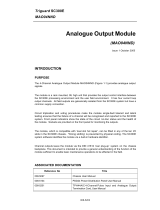Page is loading ...

AADvance
The Next Step in Automation
AADvance Controller
System Build Manual
System Build ManualSystem Build Manual
System Build Manual
Issue: 08
Issue: 08Issue: 08
Issue: 08
DOCUMENT: 553632
DOCUMENT: 553632DOCUMENT: 553632
DOCUMENT: 553632
(
((
(ICSTT
ICSTTICSTT
ICSTT-
--
-RM448_EN_P
RM448_EN_PRM448_EN_P
RM448_EN_P)
))
)

ii
Document: 553632
(ICSTT-RM448_EN_P) Issue: 08:
System Build Manual (AADvance Controller)
This page intentionally left blank

Document: 553632
(ICSTT-RM448_EN_P) Issue: 08:
iii
Notice
NoticeNotice
Notice
In no event will Rockwell Automation be responsible or liable for indirect or
consequential damages resulting from the use or application of this equipment. The
examples given in this manual are inluded solely for illustrative purposes. Because of
the many variables and requirements associated with any particular installation,
Rockwell Automation does not assume responsibility or reliability for actual use based
on the examples and diagrams.
No patent liability is assumed by Rockwell Automation, with respect to use of
information, circuits, equipment, or software described in this manual.
Reproduction of this manual in whole or in part, without written permission of
Rockwell Automation is prohibited.
All trademarks are acknowledged.
Disclaimer
DisclaimerDisclaimer
Disclaimer
It is not intended that the information in this publication covers every possible detail
about the construction, operation, or maintenance of a control system installation. You
should refer to your own (or supplied) system safety manual, installation instructions
and operator/maintenance manuals.
Revision and Updating Policy
Revision and Updating PolicyRevision and Updating Policy
Revision and Updating Policy
This document is based on information available at the time of its publication; however,
the document contents are subject to change from time to time. You should contact
Rockwell Automation Technical Support by e-mail — ics[email protected]ell.com to
check if you have the latest version of this publication.
© Copyright Notice, Rockwell Automation 2012
This document contains proprietary information that is protected by copyright. All
rights are reserved.
Documentation Feedback
Documentation FeedbackDocumentation Feedback
Documentation Feedback
Your comments will help us to serve your documentation needs better. If you
discover any errors or have any suggestions on how to improve this publication send
your comments to our product support group: icstsupp[email protected]
This technical manual applies to Release 1.3 of the AADvance Controller.

iv
Document: 553632
(ICSTT-RM448_EN_P) Issue: 08:
System Build Manual (AADvance Controller)
Issue Record
Issue RecordIssue Record
Issue Record
Issue Date Comments
01 April 2008 First Issue
02 Feb 2009 Update for Product Titles
03 Nov 2009 Update for Release 1.1
04 July 2010 Update for Release 1.1.1
05 Oct 2010 Updates for UL Certification
06 March 2011 Updated for Release 1.2
07 Aug 2011 Updated for UL Requirements
08 July 2012 Updates for release 1.3 and 1.3.1

Document: 553632
(ICSTT-RM448_EN_P) Issue: 08:
v
Notes and Symbols used in this manual
Notes and Symbols used in this manual Notes and Symbols used in this manual
Notes and Symbols used in this manual
This symbol calls attention to items which "must" be considered and implemented
when designing and building an AADvance controller for use in a Safety
Instrumented Function (SIF). It appears extensively in the AADvance Safety Manual.
Note: Notes are used extensively to provide important information about the
product.
Standard Warnings and Cautions
Standard Warnings and CautionsStandard Warnings and Cautions
Standard Warnings and Cautions
WARNING
ELECTRICAL ARCS AND EXPLOSION RISK IN HAZARDOUS
AREAS
If you connect or disconnect wiring, modules or communications cabling while
power is applied, an electrical arc can occur. This could cause an explosion in
hazardous location installations. Do not remove wiring, fuses, modules or
communications cabling while circuit is energized unless area is known to be
non hazardous.
Failure to follow these instructions may result in personal injury.
WARNING
MAINTENANCE
Maintenance must be carried out by people who are experienced in working on
electronic equipment and in particular safety related systems.They should have
knowledge and experience of local operating and safety standards. Failure to
follow these recommendations may result in situations that can lead system
damage and even personal injury.
CAUTION
RADIO FREQUENCY INTERFERENCE
Most electronic equipment is influenced by Radio Frequency Interference.
Caution should be exercised with regard to the use of portable communications
equipment around such equipment. Signs should be posted in the vicinity of the
equipment cautioning against the use of portable communications equipment.
CAUTION
HEAT DISSIPATION AND ENCLOSURE POSITION
System and field power consumption by modules and termination assemblies is
dissipated as heat. You should consider this heat dissipation on the design and
positioning of your enclosure; e.g. enclosures exposed to continuous sunlight
will have a higher internal temperature that could affect the operating
temperature of the modules. Modules operating at the extremes of the
temperature band for a continuous period can have a reduced reliability.

vi
Document: 553632
(ICSTT-RM448_EN_P) Issue: 08:
System Build Manual (AADvance Controller)
Foreword
ForewordForeword
Foreword
The AADvance controller is a logic solver consisting of one or more processors and a
family of I/O modules. An AADvance system can be built from one or more AADvance
controllers and/or standard controllers.
This technical manual describes how to assemble a system, switch on and validate the
operation of a controller.
Scope of System Build Manual
Scope of System Build ManualScope of System Build Manual
Scope of System Build Manual
Who Should Use this Manual
Who Should Use this ManualWho Should Use this Manual
Who Should Use this Manual
This manual is intended primarily for System Integrators. The information contained in
this manual is aimed at engineers experienced in building and setting up safety-related
systems. It is expected that the users have been trained and have a thorough
understanding of the intended application.
Note: Note: System Integrators are responsible for compliance to local, national and
international standards that apply for the application that AADvance is being used for.
System Integrators are responsible for resolving any conflicts between this document
and the applicable project codes and standards.
If AADvance is being used for any Safety Functions the System Integrators are
responsible for applying the requirements defined in the AADvance Safety Manual.


viii
Document: 553632
(ICSTT-RM448_EN_P) Issue: 08:
System Build Manual (AADvance Controller)
Contents
ContentsContents
Contents
Chapter 1
Chapter 1 Chapter 1
Chapter 1 Product Overview ................................................................................... 1-1
The AADvance Controller .............................................................................................................................. 1-1
Controller TUV Certification ................................................................................................................... 1-3
Certification for use in Hazardous Environments ................................................................................ 1-4
KCC-EMC Registration ............................................................................................................................. 1-6
AADvanceDiscover Utility ........................................................................................................................ 1-7
Physical Features ................................................................................................................................................ 1-8
Environmental Specification ....................................................................................................................... 1-8
Product Dimensions .................................................................................................................................... 1-9
Compact Module Design.......................................................................................................................... 1-10
Module Polarization Keying ..................................................................................................................... 1-11
Module Locking Mechanism .................................................................................................................... 1-12
Termination Assemblies ........................................................................................................................... 1-12
T9100 Processor Base Unit ..................................................................................................................... 1-14
Ethernet, Serial Data and Power Connections ................................................................................... 1-15
Serial Communications ............................................................................................................................. 1-16
T9300 I/O Base Unit (3 way) .................................................................................................................. 1-16
T9310 Expansion Cable Assembly ......................................................................................................... 1-18
Backplane Electrical Ratings ..................................................................................................................... 1-19
Chapter 2
Chapter 2 Chapter 2
Chapter 2 Before You Begin..................................................................................... 2-1
Required Tools Standard AADvance ............................................................................................................ 2-1
Test Equipment .................................................................................................................................................. 2-2
System Installation Environment .................................................................................................................... 2-2
Specifying an Enclosure ..................................................................................................................................... 2-2
Free Space Around the Controller ......................................................................................................... 2-4
DIN Rails Fitting ........................................................................................................................................... 2-5
Base Units, DIN Rail installations and Expansion Cables ................................................................... 2-6
Adding Cable Management ........................................................................................................................ 2-7
Controller Design Considerations for Heat and Cooling ....................................................................... 2-7
System Power Requirements .......................................................................................................................... 2-7
Power Arrangements for Field Devices ....................................................................................................... 2-9
Estimate Module Supply Power Dissipation and Field Loop Power Dissipation ................................ 2-9
Estimate AADvance Controller Weight .................................................................................................... 2-10
Estimating Centre of Gravity Information ................................................................................................. 2-10
Design Considerations for Electrical Grounding ..................................................................................... 2-11
Power Supply Requirements ......................................................................................................................... 2-11
Specifying the Workstation PC .................................................................................................................... 2-12
Design Considerations for Maintenance Activities .................................................................................. 2-12

Document: 553632
(ICSTT-RM448_EN_P) Issue: 08:
ix
Chapter 3
Chapter 3 Chapter 3
Chapter 3 Install the AADvance System................................................................. 3-1
Unpacking and Pre-assembly Checks ............................................................................................................ 3-1
Install Base Units and termination Assemblies: Enclosure DIN Rail Assembly Method ................... 3-2
Allocations of Coding Pegs ........................................................................................................................ 3-4
Install Base Units and Termination Assemblies: Flat Panel Assembly ................................................... 3-4
Allocations of Coding Pegs ........................................................................................................................ 3-6
Connect the AC Safety Ground Connection ............................................................................................. 3-7
Connect the 24V dc System Power to an AADvance Controller ......................................................... 3-7
Power and External Connector Wiring Details ......................................................................................... 3-9
Procedure to Connect Serial Communications Cabling ........................................................................ 3-10
System Security ................................................................................................................................................ 3-12
Connecting Field Wiring ................................................................................................................................ 3-13
Digital Input Field Loop Circuits ............................................................................................................ 3-14
Analogue Input Field loop Circuits ........................................................................................................ 3-17
Recommended Field Circuit for Digital Outputs ............................................................................... 3-20
Recommended Circuit for Analogue Outputs .................................................................................... 3-21
Connecting the AADvance Controller to an Ethernet Network ........................................................ 3-23
Install Modules .................................................................................................................................................. 3-24
Install a T9110 Processor Module ............................................................................................................... 3-24
Upgrade a Processor Module Firmware .............................................................................................. 3-25
Install a Processor Back-up Battery ....................................................................................................... 3-25
Set the Processor clock ............................................................................................................................ 3-26
Install I/O Modules .......................................................................................................................................... 3-27
Install Blanking Covers.................................................................................................................................... 3-28
Fit EMC Static Protection Covers ............................................................................................................... 3-28
Install T9310 Expansion Cable ...................................................................................................................... 3-29
Fault Reporting Reference Information ...................................................................................................... 3-32
Status Indicators on the T94xx Series Input and Output Module ................................................. 3-32
Status Indicators on the T9110 Processor Module ................................................................................. 3-33
Chapter 4
Chapter 4 Chapter 4
Chapter 4 System Start-Up ...................................................................................... 4-1
Recommendations to Manage Test Documentation ................................................................................. 4-1
System Physical Design Check ........................................................................................................................ 4-2
Procedure to Verify Build State ..................................................................................................................... 4-2
Procedure to Conduct the Mechanical Inspection .................................................................................... 4-2
Procedure to Check Ground Bonding ......................................................................................................... 4-2
Procedure to check Power Distribution Integrity ..................................................................................... 4-3
Power Distribution and First Power Up ...................................................................................................... 4-3
Start Up Process ................................................................................................................................................ 4-4
Processor Module Start Up Process ............................................................................................................. 4-4
I/O Module Start Up Process ......................................................................................................................... 4-7
ControlFLASH Firmware Upgrades ............................................................................................................ 4-10
Stage 1: Installing the ControlFLASH Firmware ................................................................................. 4-11

x
Document: 553632
(ICSTT-RM448_EN_P) Issue: 08:
System Build Manual (AADvance Controller)
Upgrade the Processor Module Recovery Mode Firmware ............................................................ 4-14
Stage 2: Installing the ControlFLASH Firmware Kit for OS, FPGA, LSP and BUSP .................. 4-19
Upgrade Processor OS, FPGAFPGA, LSP and BUSP Firmware ..................................................... 4-20
Setting Up the Controller IP Address for AADvance Workbench Communications .................... 4-24
Controller IP Address Setting ................................................................................................................. 4-24
AADvanceDiscover Utility ...................................................................................................................... 4-24
About Discover Communications ......................................................................................................... 4-25
Discover Communications Fault-Finding ............................................................................................. 4-25
Configure the Controller Resource Number ..................................................................................... 4-26
Configure the IP Address in the Controller ........................................................................................ 4-27
Chapter 5
Chapter 5 Chapter 5
Chapter 5 Functional Acceptance Testing .............................................................. 5-1
Recommendations for Functional Acceptance ........................................................................................... 5-1
Chapter 6
Chapter 6 Chapter 6
Chapter 6 Dismantling the AADvance System ...................................................... 6-1
About Dismantling a System ........................................................................................................................... 6-1
Chapter 7
Chapter 7 Chapter 7
Chapter 7 Parts List .................................................................................................. 7-1
Chapter 8
Chapter 8 Chapter 8
Chapter 8 Glossary of Terms ................................................................................... 8-1
Chapter 9
Chapter 9 Chapter 9
Chapter 9 Additional Resources .............................................................................. 9-1
Regional Offices .................................................................................................................................................. 9-2

Document: 553632
(ICSTT-RM448_EN_P) Issue: 08:
1-1
This chapter provides an overview of a controller and briefly describes its major
components.
In This Chapter
In This ChapterIn This Chapter
In This Chapter
The AADvance Controller ............................................................................... 1-1
Physical Features ................................................................................................. 1-8
The AADvance Controller
The AADvance ControllerThe AADvance Controller
The AADvance Controller
The AADvance controller is specifically designed for functional safety and critical
control applications, it provides a flexible solution for your smaller scale requirements.
The system can be used for safety implement functions as well as applications that are
non-safety but still critical to a business process. This controller offers you the ability
to create a cost-effective system to suit any of the following applications:
Critical process control
Fire and gas protection systems
Rotating machinery control systems
Burner management
Boiler and furnace control
Distributed process monitoring and control
The AADvance controller is a logic solver and I/O processing device that consists of
processor modules, I/O modules and field termination assemblies that can easily be
assembled and configured. A system is built up from one or more controllers, a
combination of I/O modules, power sources, communications networks and user
workstations. How you configure the system determines the type of application it can
be used for.
An AADvance controller is particularly well suited to emergency shut down and fire
and gas detection protection applications by providing a system solution with
integrated and distributed fault tolerance. It is designed and validated to international
standards and is certified by TÜV for functional safety control installations.
A Frequency Input Module (not yet released) will provide the functionality to meet the
requirements of turbomachinary governor control and overspeed protection.
The significant benefits of the AADvance controller are its performance and flexibility.
Being designed to IEC 61508 it meets both SIL2 and SIL3 application requirements
from the basic range of modules and mixed SIL rated applications can be covered by
this range of modules.
Chapter
Chapter Chapter
Chapter
1
11
1
Product Overview
Product OverviewProduct Overview
Product Overview

1-2
Document: 553632
(ICSTT-RM448_EN_P) Issue: 08:
System Build Manual (AADvance Controller)
All of the configurations are readily achieved by combining modules and assemblies
without using special cables or interface units. System architectures are user
configurable and can be changed without major system modifications. Processor and
I/O redundancy is configurable so you can choose between fail safe and fault tolerant
solutions. This scalability is user configurable, therefore, there is no change to the
complexity of operations or programming if you choose to add redundant capacity to
create a fault tolerant solution.
A controller is built from a range of compact plug-in modules that are straightforward
to assemble into a system. They can be mounted onto DIN rails in a cabinet (see
photograph) or directly mounted onto a wall in a control room. They do not require
forced air cooling or special environmental control equipment. However, certain
consideration to the cabinet type must be applied when used in hazardous
environments.
A secure network communications protocol, developed by Rockwell Automation for
the AADvance system, permits distributed control using new or existing network
infrastructure while ensuring the security and integrity of the data. Individual sensors
and actuators can connect to a local controller, minimizing the lengths of dedicated
field cabling. There is no need for a large central equipment room; rather, the
complete distributed system can be administered from one or more PC workstations
placed at convenient locations.
Single input modules are designed to meet SIL3 and in the most basic simplex
configuration they offer a fail-safe solution. The AADvance system has comprehensive
built-in diagnostics, while maintenance activities are straight forward operations which
maximize system availability.

Document: 553632
(ICSTT-RM448_EN_P) Issue: 08:
1-3
The AADvance controller is developed and built for IEC 61131 compliance and
includes support for all five programming languages. Program access is secured by a
removable "Program Enable" key. Simulation software lets you prove a new application
before reprogramming and downloading, again maximizing system uptime.
Controller TUV Ce
Controller TUV CeController TUV Ce
Controller TUV Certification
rtificationrtification
rtification
TÜV Certification
TÜV CertificationTÜV Certification
TÜV Certification
TÜV is the safety certifying authority for an AADvance controller. The AADvance
system is certified to the following standard:
The Euro Controller is also tested to Q1 Extended Design levels of ISO 13628-6: 2006
Sub Sea Production Control System.

1-4
Document: 553632
(ICSTT-RM448_EN_P) Issue: 08:
System Build Manual (AADvance Controller)
Certification for use in Hazardous Environments
Certification for use in Hazardous EnvironmentsCertification for use in Hazardous Environments
Certification for use in Hazardous Environments
The AADvance controller has been investigated and approved by UL (UL508) for use
as Industrial Control Equipment in a general industrial environment and for use in
hazardous locations, Class I, Division 2, Groups A, B, C and D. The UL file numbers
are: E341697 and E251761.
Certificate
CertificateCertificate
Certificate
The AADvance controller modules have been evaluated to the requirements of EN
60079-0: 2009 and EN 60079-15: 2010 under Certificate Number: DEMKO 11 ATEX
1129711X .

Document: 553632
(ICSTT-RM448_EN_P) Issue: 08:
1-5

1-6
Document: 553632
(ICSTT-RM448_EN_P) Issue: 08:
System Build Manual (AADvance Controller)
The AADvance controller has also been evaluated under certificate IECEx UL
12.0032X to the standards IEC 60079-0; (5
th
Edition) and IEC 60079-15 (4
th
Edition).
[ certificate to be supplied]
For a system that is located in a Zone 2 Hazardous environment where ATEX
certification is required, all modules should be installed in an ATEX and IECEx
Certified, tool accessible IP54 enclosure. The enclosure is to be marked with the
following: "Warning - Do not open when energized". After installation of the modules
into the enclosure, access to termination compartments shall be dimensioned so that
conductors can be readily connected. The modules and assemblies are for use in an
area of not more than pollution degree 2 in accordance with IEC 60664-1
Module label
Module labelModule label
Module label
KCC
KCCKCC
KCC-
--
-EMC Registration
EMC RegistrationEMC Registration
EMC Registration
KCC
KCCKCC
KCC-
--
-
EMC Registration
EMC RegistrationEMC Registration
EMC Registration

Document: 553632
(ICSTT-RM448_EN_P) Issue: 08:
1-7
AADvanceDiscover Utility
AADvanceDiscover UtilityAADvanceDiscover Utility
AADvanceDiscover Utility
The AADvanceDiscover utility is installed when you install the AADvance
Workbench, and appears on the Start menu of the computer. Click on AADvance
Discover to start the AADvanceDiscover utility.
The AADvanceDiscover utility displays a list of the AADvance controllers on the
broadcast network, and reports a status for each one:
Configurable
Locked
No response
Double-clicking on an entry in the list lets you inspect the resource and IP address
settings for a controller. There is also a Refresh button, which makes a scan of the
network and creates a new list.
A controller is configurable when the program enable key is present (this plugs into
the KEY connector on the processor base unit) and either no application is loaded or
an application is loaded but not running. The status will be locked if the controller
reports that one or more of these criteria has not been met.
If the AADvanceDiscover utility reports a status of 'no response' for a controller,
either the controller has been turned off or the communications between the
computer running the utility and the controller have failed. Check the power to the
controller and check the connection, and click the Refresh button.
The AADvanceDiscover utility also reports a status of 'in progress' and 'Pending
restart'. 'In progress' appears while the controller accepts new settings. 'Pending
restart' means the controller is waiting for manual intervention from you; cycle the
power to the controller.
The AADvanceDiscover utility will also allow you to save configurations that you
can re-load in the future as required. It can also be used to enable the Ethernet
Forwarding feature.

1-8
Document: 553632
(ICSTT-RM448_EN_P) Issue: 08:
System Build Manual (AADvance Controller)
Physical Features
Physical FeaturesPhysical Features
Physical Features
An innovative feature of the AADvance controller is the design of the hardware.
Everything fits together easily without any need for inter-module wiring.
Environmental Specification
Environmental SpecificationEnvironmental Specification
Environmental Specification
The following environmental specification defines the minimum recommended
environmental conditions for an AADvance controller installation. Additional
conditions apply to installations in a Hazardous environment.
Table 1:
Table 1: Table 1:
Table 1: Environmental Specification
Environmental SpecificationEnvironmental Specification
Environmental Specification
Attribute Value
Operating Temperature Range:
For use in a Hazardous Environments (see
UL508 certification)
Processor Modules
I/O Modules and Assemblies
For use in Non-hazardous environments (see
TUV Certification)
Processor Modules, I/O modules and
Assemblies
–25 °C to 60 °C (–13 °F to 140 °F)
–25 °C to 70 °C (–13 °F to 158 °F)
–25 °C to 70 °C (–13 °F to 158 °F)
Storage and Transport Temperature –40 °C to 85 °C (–40 °F to 185 °F)
Module Surface Temperature (during normal
operation)
43° C (109 °F) ± 2 °C
Humidity
Operating 10% to 95% RH, non-condensing
Storage and Transport 10% to 95% RH, non-condensing
Vibration
Functional Stress 5Hz to 9Hz
Continuous 1.7mm amplitude
Occasional 3.5mm amplitude
Withstand 10Hz to 150Hz
Acceleration 0.1g in 3 axes
Endurance 10Hz to 150Hz
Acceleration 0.5g in 3 axes
Shock 15g peak, 11ms duration, ½ sine
Altitude

Document: 553632
(ICSTT-RM448_EN_P) Issue: 08:
1-9
Operating 0 to 2000m (0 to 6,600 ft.)
Storage and Transport 0 to 3000m (0 to 10,000 ft.)
This equipment must not be transported in
unpressurized aircraft flown above 10,000 ft.
Electromagnetic Interference Tested to the following standards: EN 61326-
1:2006, Class A; EN 61326-3-1:2008, EN 54-4:
1997, A1; EN 61131-2:2007; EN 62061:2005.
Hazardous Location Capability Suitable for Class I Div 2 Groups A, B, C and
D
Note:
Casing: Standard AADvance modules also have a plastic casing and are rated IP20:
Protected against solid objects over 12mm (1/2in.) for example "fingers".There is no
specific protection against liquids.
Product Dimensions
Product DimensionsProduct Dimensions
Product Dimensions
Ov
OvOv
Overall Dimensions of Modules with Base Units
erall Dimensions of Modules with Base Unitserall Dimensions of Modules with Base Units
erall Dimensions of Modules with Base Units

1-10
Document: 553632
(ICSTT-RM448_EN_P) Issue: 08:
System Build Manual (AADvance Controller)
Summary of Dimensions
Summary of DimensionsSummary of Dimensions
Summary of Dimensions
Attribute Value
Base unit dimensions (H × W × D), approx. 233 × 126 × 18mm (see text)
(9-¼ in × 5 × ¾ in)
Module dimensions (H × W × D), approx. 166 × 42 × 118mm
(6-½ in × 1-⅝ in × 4-⅝ in)
The depth of the base unit (18mm) excludes the parts of the backplane connectors
that mate inside the module connectors. Adding the depth of module (118mm) to the
depth of the base unit gives the overall depth of the controller assembly, which is
136mm.
Module Dimensions
Module DimensionsModule Dimensions
Module Dimensions
All modules have the same dimensions.
Compact Module Design
Compact Module DesignCompact Module Design
Compact Module Design
Each processor and I/O module is enclosed in a flame-retardant and impact-resistant
plastic cover. The cover is designed to assist ventilation and heat dissipation.
Processor and I/O modules fit onto a series of standardized base units. Base units are
securely held together by specially designed plastic clips which cannot corrode or
seize. Modules are retained by a locking latch accessible from the front panel, and
corrective maintenance activities need only a standard screwdriver.
/