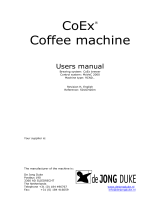Page is loading ...

User manual
MOCCA
Your dealer
Rev. 110607
U_EN

1. Table (list) of contents MOCCA
1. Table of contents page. 2
2. General 3
3. Overview of the components, front. 4
3. Overview of the components, inside 5
3. Activate with user card 6
4. Installation and start 7-8
Important! Safety and maintenance of grinder 8
5. Operation Brewing of coffee in cup 9
Brewing of jug 10
Hot water 10
6. Cleaning program
Cleaning of In/Outlet valves 11
Cleaning brewmechanism 12
Cleaning of brew chamber 13
Dismantling brew chamber 14
7. Cleaning and care 15-16
8. Messages shown on display 17
9. PROGRAMMING Activate with user card 18
10. Programming Main menu 19
Clean Machine 20
Counters 21-22
10. Dimension sketch 23
11. Storage / Transport 24
2.

2. General MOCCA
Thank you for choosing a Mocca machine. We hope you enjoy it !
- The machine must be connected correctly for your own safety.
Read the user guide before using the machine.
- The guide contains important instructions for proper and safe use of the machine
- Always keep the guide close at hand.
The machine must be disconnected from mains electricity supply before carrying out any
maintenance.
All installation work must be carried out by qualifi ed personnel.
Mocca
- Making coffee cup by cup
- Jug facility with key switch
- Brewing mechanism with coffee fi lter
- Electronically temperature controlled
- Adjustable coffee strength
- Illuminated cup while brewing
- Energy saving mode
Facts:
Height 675mm
Width 270mm
Depth 530mm
Weight 15 kg
Tank volume 2.0 litre
Electricity: 230V/2200W
Water connection: ½” outside thread
Capacity:
Approx. cups of coffee 100 / fi lling, max 140/hour.
3.

3. Overview of components, front MOCCA
Outlet
(warm drinks)
Drip tray insert
Drip tray
Door lock
Display
Strength of drinks ++ / - -
Key switch
4.
Options:
Base cabinet with waste box
Large coffee
Small coffee
Hot water

5.
3. Overview of components, inside MOCCA
Detail; Ingredients; Width; Height; Amount/unit
Canister; Coffee 160 250 1
ON/OFF
switch
FUSE
holder
Outlet hot water
Brewing
mechanism
Outlet
Coffee
Waste box
Door lock
Ingredients
canister

5. Overview of components, function buttons AC12
6.
3. Overview. Activate with user card MOCCA
USER CARD.
Insert the user card with the chip upwards, according to the illustration.
The display will show the Service Menu, Clean Machine and you can now browse
forwards through the menu.
Service Menu
Clean Machine
To use the machine again. Remove the card and keep it in a safe place.
USER CARD Item number: 1602692.
Is used for cleaning and setting jug beverages.
The user card is supplied by your dealer.
Activate with a key. Choose coffee in jug

4. Service. Installation och igångsättning MOCCA
1. Place the brewer on a fl at
level and waterproof surface. Connect the electrical plug to a separate
grounded wall socket 230V 10A
OBSERVE!
Make sure there is a space behind the
machine for free fl ow of air.( minimum 10cm )
2. Connect attached water tube to cold water with an R 1/2”.
Make sure that the water hose not are kinked anywhere when machine is
pushed into place.
Please fl ush the water tube before connecting to machine, this to avoid any particles to
damage the inlet valve.
3. Open the water inlet.
4. Turn on the ON-OFF switch.
Water is been fi lled into the tank automatically
with 2,0 litres of water. The heating will not start
before the water level reaches the level sensor.
Set temperature is approx 97ºC.
5. Close door.
7.
90º
ON/OFF
switch
Fuse
holder

4. Service. Installation and start MOCCA
6. Fill canisters with ingredients.
Take out (this to avoid unnecessery spillage in
the machine) ingredient canisters and fi ll them
with ingredients.
7. When placing the ingredient canister
Make sure that the outlet pipe have the
position of pointing straight into the
brew mechanism. See (A).
8.
(A).
When the water is heated up to right temperature
the message ”Low temp” will disappear and ”Low temp”
”Low temp.” machine is ready to use.

1. Place a cup in the centre of the cup holder.
2. The strength has a standard setting,
if you wish to increase or decrease it, do as follows
if not continue to point 3.
Stronger drink;
Increase by pushing + or ++ for 5% or 10%
alternative
Weaker drink;
Decrease by pushing - or -- for 5% or 10%
(the indication lamp will go up or down
depending of choice).
3. Choose drink by pushing on the button to the right
of each menu. The display will show; ”Please wait”,
and the cup will be illuminated.
Wait until the light on cup and the message
”Please wait”
has been turned off before you take your cup.
4. Hot water
9.
5. Operation: Brewing of coffee in cup MOCCA
2.
3.
4.
5. Operation; Hot water MOCCA

5. Operation: Brewing of coffee in jug MOCCA
Brewing of jug
1. Place a jug in the centre of drip tray.
Serving jug 1,2L art.no. 1103091
2. Turn on the key with jug symbole clockwise.
3. 6 cups of brewing is standard setting.
Change amount of cups by pushing + or - button.
Optional up to 12 cups or down to 1 cup brewing.
4. Push the button for drink 1.
Wait until the light and message ”Please wait” has
been turned off before you take out the jug.
Button for Hot water.
Serving jug 1,8L art.no. 110001
Serving jug 1,2L art.no. 1103091
10.
4
3
3
2

11.
6. Cleaning program MOCCA
Cleaning entails that the valves ”knock” off any lime scale and other particles
that may get stuck in the cylinders and fl ushing them with water.
1. Open door. Put a container under the dispenser.
2. Insert the user card in the card reader.
3. Move through the menu until the display shows
”Service Menu”, ”Clean Machine”.
4. Press the E button.
5. Move through the menu until the display shows
Select Cleaning, Clean Valves.
6. Press the E button.
7. Dispenser valves will not start to open and close
with 3 pulses/second for a max of 6 seconds.
Repeat the procedure 2 - 3 times.
8. Remove the user card.
Close door.
Automatic cleaning of In/Outlet valves
4 6

12.
6. Cleaning program Clean brewing mechanism. MOCCA
5
3
10
Automatic cleaning with brewing mechanism: Cleaning the brewer mechanism
should be done once a week.
Open door.
1. Insert the user card in the card reader.
2. Move through the menu until the display shows Service Menu, Clean Machine.
3. Press the E button.
4. Move through the menu until the display shows Select Cleaning, Clean Brewer.
5. Press the E button. The display shows; Open Door, Fill Detergent.
6. Open the door. The display shows; Fill Detergent, Close Door.
7. Put 25gr (one portion sachet) of cleaning agent (fi gure A) in brewing mechanism.
See fi gure B. (Cleaning agent is provided by your dealer)
8. Close the door. The display shows; Place Jug, Enter To Start.
9. Put a 1 litre container under the coffee dispenser.
A
10. Press the E-button to start cleaning.
B

Continuation: Automatic cleaning of the brewing mechanism:
Cleaning of the brewing mechanism should be done once a week.
11. Display indicates; Preparing Brewer, Please Wait.
12. Display indicates; Cleaning Brewer, Time Left 300s.
The machine counts down from 300 seconds.
13. Display indicates; Rinsing Brewer, Cycles left 7.
Display indicates Select Cleaning, Clean Brewer when the cleaning is complete.
14. Remove the user card.
Note: When the cleaning agent has been added, the process must no be interrupted
but be allowed to run its course.
IMPORTANT! After having performed the automatic cleaning of the brewing mechanism,
you should perform one cleaning of the brewing chamber to remove any cleaning agent
or coffee remains!
Disassemble and clean the brewing chamber Open Brewer
1. Insert the user card in the card reader.
2. Move through the menu until the display shows Service Menu,
Clean Machine.
3. Press E-button.
4. The display indicates Select Cleaning, Open Brewer.
5. Press E-button.
6. Display indicates; Open Brewer.
7. Open the door, disassemble, clean and reassemble the brewing chamber.
see page 14
8. Close the door.
9. Press the E-button to return to the normal setting.
10. Remove the user card.
11. Take a cup of coffee and discard.
The function Open Brewer
Can be used to rotate the brewing mechanism
to the correct position.
Note: ”The winder” should be in the 8 o’clock position,
If not, remove again and repeat the process.
8 o’clock
position
13.
6. Cleaning program Clean brewing mechanism. MOCCA

14.
6. Cleaning program Clean brewing mechanism. MOCCA
Continuation: Automatic cleaning of the brewing mechanism:
Cleaning of the brewing mechanism should be done once a week.
Disassemble the brewing chamber:
1. 2.
4.
Reassemble the brewing chamber
Note: When the brewing chamber is
reassembled, ensure that the rubber
scraper (B) ends up between the rocker
arms (A).
3. Supplementary fl ushing/cleaning of the
brewing chamber.
Note: Rinse clean! To remove
cleaning agent and coffee remains!

15.
7. Cleaning and care. CLEANING MOCCA
Cleaning when necessary.
To clean the exterior of the
machine, use a soft rag and liquid
cleaning agent that is non-abrasive.
Canister (A) and chute (B) can be washed in a dish washing machine!
Note! Make sure that all parts are dry before use.
A
B
To be washed when needed
Drip tray and its insert to be washed by hand in ordinary dishwater.
Must not be washed in a dish washing machine!

16.
7. Cleaning and care. CLEANING MOCCA
Disassembly and cleaning of coffee fi lter.
A tool for disassembly of coffee fi lter is included with the machine
3
Open the door.
1. Insert the user card in the card reader
2. Move through the menu until the display shows Service Menu, Clean Machine.
3. Press E-button.
4. Move through the menu until the display shows Select Cleaning, Open Brewer.
5. Press the E button. the display shows. Open Brewer.
6. The brewing mechanism rotates in position.
7. Loosen the dispenser and insert the tool (A) through one of the holes in the
front of the brewing mechanism all the way to the rear part of the cylinder wall
(picture 1), the move the tool towards the rear section of the fi lter insert until the
insert is ejected (picture 2).
8. Clean the fi lter insert in 25gr cleaning agent dissolved in 3 dl water for max 10 minutes.
Figure. 2 Figure.1
97º Celsius
10 minutes
. 3 dl water
9. Refi t the fi lter. Close the door.
10. Press E-button and the brewing mechanism will return to the default position.
11. Remove the user card.
OBS! Dispense a cup of coffee and discard it to remove cleaning agent remains in the
fi lter. After having been in contact with the cleaning agent, the fi lter must be
washed with detergent and be carefully rinsed under running water.
Is available from your dealer:
Cleaning agent: for brewing mechanism Product no. 1104161
Filter: for brewing mechanism Product no. 47200213
Tool: for disassembly of fi lter Product no. 4720090
5 11

17.
8. Message shown on display MOCCA
Message on display:
The display indicates:
Energy saving mode The machine is in energy saving mode.
Not available Drink cannot be selected as jug.
Heating Water Low temperature in the water tank, the machine
Please Wait... is heating up (blocked)
Low Water Level Low water level in water tank.
Press Enter Key
Filling Water The machine is fi lling water.
Please wait
Warning The temperature is low, it is still possible to
Low Temperature dispense drink
Low Temperature Temperature is low, the machine is blocked.
Blocked
Empty Drip Tray The drip tray is full of water
Low Water Level The water level in the water tank is low, it is not
Blocked possible to dispense drink.
Check The water has not reached the correct level in the water tank.
Water Supply Check the water hose, restart the machine.
Empty Waste Box The waste box is full, open the door and empty out
the grounds. When closing the door, press E to
reset the counter. Selectable in main programme.
Change Brewer Filter The brewing fi lter is clogged. The fi lter needs
replacing or to be cleaned.
Place Cup If the cup sensor has been activated, this is shown.
if no cup has been placed on the drip tray.
Bev. Disabled The drink has been disabled.
Door Open The door is open.
Change The water fi lter needs replacing, press the button E
Water Filter to reset the counter.

18.
9. PROGRAMMING MOCCA
Activate programming with the user card.
1. Open door and insert the user card in the card reader.
2. The display indicates: Service Menu, Clean Machine
Function buttons programming
Press this button if you wish to increase a value
or step forward in the menu.
Press this button if you want to reduce a value
or go back in the menu.
Press this button if you wish to leave the submenu and return to the main menu.
Press the STOP button if you want to return to the start menu.
ENERGY SAVING MODE button. Keep the STOP button pressed down
for c. 5 seconds. The display shows; Energy Saving Mode. To return to
normal setting, keep the Stop button pressed down for 5 sec.
ENERGY SAVING MODE, the machine switches off the front display and
decreases the temperature in the water tank to c. 65°C.
Press the enter button if you want to enter a menu, alter the value or a setting.
Alter a value by pressing the button or the button.
Confi rm the new setting by pressing the E-button.

19.
9. PROGRAMMING MAIN MENU MOCCA
The display shows
Press button
The display shows
Press button
The display shows
Press button
PROGRAMMING AND SETTINGS.
Service Menu
Clean Machine
Service Menu
Counters

20.
9. PROGRAMMERING Clean Machine MOCCA
Service Menu
Clean Machine
Press
button
Alter Beverage Setup Clean Machine
Select Cleaning
Clean prezzo
Press
button
Select Cleaning
Clean Valves
Step forwards in
the menu until display shows
Clean Machine
/