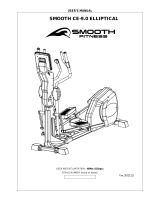Page is loading ...

097-Z3801-01
Issue 1: May 00
Copyright © 2000 Symmetricom, Inc. All rights reserved. Printed in U.S.A.
Z3801A
GPS Receiver
User’s Guide

This guide describes how to install and operate the
Z3801A GPS Receiver. The information in this guide
applies to instruments having the number prefix
listed below, unless accompanied by a
“Manual Updating Changes” package indicating
otherwise.
SERIAL PREFIX NUMBER: 3506A and above
For assistance, contact:
Symmetricom, Inc.
2300 Orchard Parkway
San Jose, CA 95131-1017
U.S.A. Call Center:
888-367-7966 (from inside U.S.A. only – toll
free)
408-428-7907
U.K. Call Center:
+44.7000.111666 (Technical Assistance)
+44.7000.111888 (Sales)
Fax: 408-428-7998
E-mail: ctac@symmetricom.com
Internet: http://www.symmetricom.com
Warning Symbols That May Be Used In This Book
Instruction manual symbol; the product will be marked with this
symbol when it is necessary for the user to refer to the
instruction manual.
Indicates hazardous voltages.
Indicates earth (ground) terminal.
or
Indicates terminal is connected to chassis when such connection
is not apparent.
Indicates Alternating current.
Indicates Direct current.

Contents
User Guide iii
In This Guide
Guide Organization..................................................................... vii
Description of the Z3801A GPS Receiver.............................. viii
Options .............................................................................................ix
Accessories Supplied and Available..........................................ix
Accessories Supplied ................................................................... ix
Accessories Available .................................................................. ix
Manuals............................................................................................xi
Supplied Manual ......................................................................... xi
Available Documents .................................................................. xi
1Getting Started
Z3801A Front Panel at a Glance............................................... 1-2
Z3801A Rear Panel at a Glance ............................................... 1-3
Preparing the GPS Receiver for Use ...................................... 1-4
To Assemble and Install the Antenna System ........................ 1-4
To Assemble the DC Power Connector..................................... 1-5
Powering Up the Receiver......................................................... 1-6
Overview of the Power-Up Procedure (What to Expect) ......... 1-6
To Power Up the Receiver......................................................... 1-6
To Understand the Receiver Status Screen Data.................. 1-10
Installing the Automated SatStat Program for Continual
Status Updates ........................................................................... 1-11
Operating the Automated SatStat Program........................ 1-12
Customizing the Receiver Operation ................................... 1-13
Using Commands to Control Key Functions (Examples). 1-14
To Perform Basic Installation and Simple Customizing....... 1-14
If required, restore all of the Receiver’s internal settings
to their factory shipment values by invoking a system
preset.................................................................................. 1-14
Initiate “surveying”, an automatic determination of the
Receiver’s antenna position. ............................................. 1-15
Set the Receiver to compensate for the length of the antenna
cable. .................................................................................. 1-15
Set the Receiver to exclude satellites which appear below a
specified elevation angle. .................................................. 1-16
Set the Receiver to display local time rather than
UTC time. .......................................................................... 1-16
To Install With a Limited View of the Sky, To Bypass Position
Survey Operation .................................................................... 1-16

Contents
iv User Guide
2 Features and Functions
Chapter Contents ........................................................................ 2-2
Inputs ............................................................................................. 2-3
ANTENNA Input ...................................................................... 2-3
Recommended Antenna Cable Assemblies ........................ 2-3
Antenna Cable Length Delay ............................................. 2-5
DC INPUT J4 Power Jack ........................................................ 2-6
Outputs .......................................................................................... 2-7
10 MHz OUT J2 Output ........................................................... 2-7
10 MHz Outputs—via I/O Port 1 J3......................................... 2-7
1 PPS (One Pulse Per Second) Outputs—via I/O Port 1 J3 .... 2-7
RS-422 Serial Port, I/O Port 1 J3 ............................................. 2-8
Indicators ...................................................................................... 2-9
Power Indicator ......................................................................... 2-9
Enabled/Active Indicator .......................................................... 2-9
Alarm Indicator ......................................................................... 2-9
GPS Lock Indicator ................................................................... 2-9
Holdover Indicator .................................................................... 2-9
Connecting to a Computer ...................................................... 2-10
Operating Concepts .................................................................. 2-11
General .................................................................................... 2-11
Holdover Description .............................................................. 2-11
In Case of a Problem ................................................................. 2-12
Hours after powerup, Receiver not establishing GPS lock ... 2-12
Receiver not maintaining GPS lock ....................................... 2-13
3 Using the Receiver Status Screen
Chapter Contents ........................................................................ 3-2
Using and Reading the Receiver Status Screen................... 3-3
Tutorial on Using the Status Screen to Interface With the
Receiver...................................................................................... 3-4
Demonstration of Holdover Operation ..................................... 3-8
Receiver Status Screen Data .................................................. 3-11
SYNCHRONIZATION Section of the Status Screen............. 3-12
SYNCHRONIZATION Summary Line ............................ 3-12
SmartClock Mode .............................................................. 3-12
Reference Outputs............................................................. 3-13
ACQUISITION Section of the Status Screen ........................ 3-14
ACQUISITION Line.......................................................... 3-14
Tracking, Not Tracking..................................................... 3-15
Time ................................................................................... 3-16

Contents
User Guide v
Position .............................................................................. 3-17
HEALTH MONITOR Section of the Screen........................... 3-18
The Receiver Status Screen at a Glance ..............................3-19
4 Command Listing and Status Information
Chapter Contents ........................................................................4-2
Z3801A Commands ...................................................................... 4-3
SCPI Conformance Information ............................................... 4-3
SCPI Syntax Conventions......................................................... 4-3
Description of Commands ......................................................... 4-3
Detailed Description of the Two Time Code Formats ........... 4-12
Status Information .................................................................... 4-14
Standard Event Register Bit Assignments............................ 4-14
Questionable Status Register Bit Assignments .................... 4-15
Operation Status Register Bit Assignments.......................... 4-15
Powerup Status Register Bit Assignments............................ 4-16
Holdover Status Register Bit Assignments ........................... 4-16
Hardware Status Register Bit Assignments ......................... 4-17
Information that Appears in the Diagnostic Log............... 4-18
Model for Powerup, Locked, and Holdover States ............ 4-19
Error Messages........................................................................... 4-21
5 Specifications Summary
Specifications and Characteristics ......................................... 5-2
GPS Receiver Features ............................................................. 5-2
10 MHz Output Characteristics ............................................... 5-2
J2................................................................................................ 5-2
1 PPS Output Characteristics .................................................. 5-3
Front Panel Indicators (LEDs) ................................................. 5-3
Remote Interface (Port 1).......................................................... 5-3
Antenna and Cabling Information ........................................... 5-3
Environmental........................................................................... 5-4
58504A Antenna Assembly................................................. 5-4
GPS Time and Frequency Reference Receiver .................. 5-4
Power Requirements ................................................................. 5-4
General Information ................................................................. 5-4
Other Information ..................................................................... 5-4
Index

Contents
vi User Guide

User Guide vii
In This Guide
This preface contains the following information:
Guide Organization
Table of Contents
In This Guide (this preface) introduces you to the User’s Guide, and
provides general information on the GPS Receiver.
Chapter 1, “Getting Started,” is a quick-start chapter that introduces
you to the GPS Receiver with a brief overview of the Receiver’s
indicators and connectors. Installation and power-up instructions, and
a section that provides sample commands to start operating the
Receiver are provided to get you familiar and comfortable with
operating the Receiver.
Chapter 2, “Features and Functions,” provides information on
Receiver’s features and functions, connecting to computers, and
problem solving (that is, a section titled “In Case of a Problem”).
Chapter 3, “Using the Receiver Status Screen,” provides
information on how to use the Receiver Status screen and the SatStat
program. An illustrated foldout of the Receiver Status screen, which is
a comprehensive summary of key operation conditions and settings, is
provided at the end of this chapter.
Chapter 4, “Command Listing and Status Information,” briefly
lists all of the commands that can be used to operate the Receiver and
provides Receiver status and error message information.
Chapter 5, “Specifications Summary,” lists the Z3801A
specifications and characteristics.
Index
• Guide Organization page vii
• Description of the Z3801A GPS Receiver page viii
• Options page ix
• Accessories Supplied and Available page ix
• Manuals page xi

In This Guide
viii User Guide
Description of the Z3801A GPS Receiver
The Z3801A GPS Receiver provides highly accurate time and
frequency outputs that can be used for synchronizing CDMA Cellular
Land Network wireless base stations.
The Receiver provides highly accurate timing. If a satellite signal is
lost, the Receiver automatically switches to holdover mode, which
ensures system synchronization for up to 24 hours with reduced
accuracy.
The Z3801A has the following rear-panel Input/Output connectors:
• an I/O Port 1 25-pin female rectangular D subminiature connector
(This connector provides two 1 PPS time outputs, two 10 MHz
frequency outputs, and an RS-422 serial interface port).
• 10 MHz output BNC connector
• an Antenna N-type connector
• Power input jack
The front panel contains six Light-Emitting-Diode (LED) indicators to
indicate that power has been applied (Power), the module has tracked
and locked on to one or more GPS satellites (GPS Lock), the GPS system
is operating in holdover mode (Holdover), and an error or invalid
condition exists due to system fault or reduced accuracy of the outputs
(Alarm), and two LEDs illuminated under user-defined conditions
(Enabled, Active).
The Z3801A has no front panel display or keypad entry. Information is
remotely entered into and retrieved from the Z3801A using customer-
supplied DCE (Digital Communications Equipment) connected to the
rear-panel 25-pin RS-422 serial interface port.

In This Guide
User Guide ix
Options
• Rack Mount Tray 29.5 inch (750-millimeter)
• CV90-14271-1 GPS Receiver Unit, +27 Vdc, beige, single output
• CV90-14271-2 GPS Receiver Unit, --54 Vdc, beige, single output
• CV90-14271-11 GPS Receiver Unit, -+27 Vdc, gray, single output
• CV90-14271-12 GPS Receiver Unit, --54 Vdc, gray, single output
• CV90-15357-1 GPS Receiver Unit, +27 Vdc, beige, single output
• CV90-15357-2 GPS Receiver Unit, --54 Vdc, beige, single output
• CV90-14805-1 Shelf, Dual GPS Receiver Mounting, beige
• CV90-14805-11 Shelf, Dual GPS Receiver Mounting, gray
Accessories Supplied and Available
Accessories Supplied
SatStat Program (59551-13401)
Accessories Available
For more details on available GPS accessories refer to the Designing
Your GPS Antenna System Configuration Guide (P/N 5964-9068E).
Refer to the subsections titled “Recommended Antenna Cable
Assemblies” and “Antenna Cable Length Delay” in Chapter 2 of this
guide for more cable information.
• CV90-14807 Coaxial cables
• CE90-14806 Antenna, GPS Receiver
• CE90-15275 Lightning Arrestor, GPS Receiver
• CE90-15276 Line Amplifier, GPS Receiver
• 58504A GPS Antenna Assembly
• 58510A GPS Antenna Environmental Cover and Ground Plane
(optional use with the 58504A GPS Antenna Assembly)
• 58513A GPS Antenna Assembly
1
• 58505B Lightning Arrester
• 58509A Antenna Line Amplifier (recommended for distances
greater than 175ft./53.3 meters for RG-213 cable; 200 ft/61 meters
for LMR cable)

In This Guide
xUser Guide
• 58518A RG-213 Antenna Cable Assembly (3.3 to 164.0 ft, or
1 to 50 meters)—TNC-to-N connectors
• 58519A RG-213 Interconnect Cable Assembly (3.3 to 164.0 ft, or
1 to 50 meters)—N-to-N connectors
• 58520A LMR 400
2
Antenna Cable Assembly (3.3 to 360.8 ft, or
1 to 110 meters)—TNC-to-N connectors
• 58521A LMR 400
2
Interconnect Cable Assembly (3.3 to 360.8 ft, or
1 to 110 meters)—N-to-N connectors
• 58518AA
3
RG-213 TNC-N Antenna Cable Assembly
(3.3 to 164.0 ft, or 1 to 50 meters) without connectors attached
• 58519AA
3
RG-213 N-N Interconnect Cable Assembly
(3.3 to 164.0 ft, or 1 to 50 meters)—without connectors attached
• 58520AA
3
LMR 4002 TNC-N Antenna Cable Assembly
(3.3 to 360.8 ft, or 1 to 110 meters)—without connectors attached
• 58521AA
3
LMR 4002 N-N Interconnect Cable Assembly
(3.3 to 360.8 ft, or 1 to 110 meters)—without connectors attached
1
The 58513A is a completely assembled unit, which includes the 58504A Antenna, a 4-foot cable, the
58510A environmental cover and ground plane, and a 1-foot stainless steel mounting mast.
2
LMR 400 cables are low-loss, less flexible than RG-213, but are very good coaxial cables.
3
These cables do not have the connectors attached. A connector kit is supplied.

In This Guide
User Guide xi
Manuals
Supplied Manual
Z3801A User’s Guide (this guide), P/N Z3801-01

In This Guide
xii User Guide

1
Getting Started

Chapter 1 Getting Started
Z3801A Front Panel at a Glance
1-2 User Guide
Z3801A Front Panel at a Glance
1 When the Power indicator is illuminated, it
indicates that the proper input power is
supplied to the Receiver.
2 User-definable indicators labeled Enabled and
Active. These can be turned on through the
RS-422 port.
3 When the Alarm indicator is illuminated, it
indicates that the receiver has detected an
internal condition that requires attention.
4 When the GPS Lock indicator is illuminated, it
indicates that the Receiver is receiving the
GPS signal and is locked on one or more
satellite(s).
5 When the Holdover indicator is illuminated, it
indicates that the Receiver is NOT locked to
the GPS signal. The Receiver is keeping time
based on the internal reference oscillator
signal. The internal reference oscillator will
determine the accuracy of the 1 PPS signal
and the 10 MHz reference output. (See
specification for Accuracy in Holdover in
Chapter 5, “Specifications Summary,” in this
guide.)
GPS RECEIVER
Power
Enabled Active
Alarm
GPS Lock
Holdover
I N C O R P O R A T E D
123 45

Chapter 1 Getting Started
Z3801A Rear Panel at a Glance
User Guide 1-3
Z3801A Rear Panel at a Glance
1 ANTENNA J1 N-type (female) connector.
2 10 MHz OUT J2 BNC (female) output connector
for user-specific applications.
3 DC INPUT J4 power connector.
4 I/O Port 1 J3 25-pin female D Subminiature
RS-422 serial interface port for remote
control, monitoring, and retrieving of the
unit’s memory data. This port also provides
two 1 PPS time outputs, and two 10 MHz
frequency outputs.
5 E1 Ground stud provides a low impedance
ground for safety and systems grounding.
WARNING: Ground stud must be connected
to Safety Earth Ground.
DC INPUT
!
1
4
I/O
CAUTION
METRIC & INCH HARDWARE
CONSULT SERVICE MANUAL
ANTENNA
!
Port 1
10 MHz OUT
!
WARNING:
BTS
CV90 - 15357 - 1
19.5 - 30VDC
J4
To avoid electric shock:
Do not remove covers.
No user serviceable parts inside.
Refer all servicing to qualified personnel.
This unit must be earth grounded.
Made in U.S.A.
with domestic and
foreign content.
SERIAL PLATE
5
2
E1
BSC
CV90 - 15357 - 2
38 - 60VDC
J1 J2
J3
3
NRTL/C
TESTED TO UL 1950

Chapter 1 Getting Started
Preparing the GPS Receiver for Use
1-4 User Guide
Preparing the GPS Receiver for Use
To Assemble and Install the Antenna System
CABLE CONSIDERATIONS. When using the antenna cables with the
GPS Receiver, you should observe certain precautions. Consult your
local electrical and building ordinance codes on how to install RG-213
cables (58518A/519A) or LMR 400 cables (58520A/521A). Certain
codes might require you to put the cables inside a conduit, or to use
cables made with a non-toxic fire retardant insulation.
To assist you with installing your GPS antenna system, refer to the
following documents:
• Information Notes that provide installation procedures for the
applicable GPS antenna and accessories that you purchase.
• The subsection titled “ANTENNA Input” in Chapter 2, “Features
and Functions,” of this guide.
To Assemble the DC Power Connector
1 Note that you will have to assemble your own dc power cable using
18 AWG connecting wires and a three-pin AMP Universal
MATE-N-LOKII® (female) connector plug (shown in Figure 1-1).
Figure 1-1. Three-Pin Plug Pinouts (Front View)
2 From the rear of the plug, connect the supply-side wire of the external
power supply or battery to pin 1 of the plug. Connect the external
1 dc supply (+)
2 Not used
3 dc supply (-)
4 Cable wires
1
3
2
4

Chapter 1 Getting Started
Preparing the GPS Receiver for Use
User Guide 1-5
battery’s return (ground) wire to pin 3. Use the rear-panel E1 ground
stud to connect the GPS Receiver chassis to a system ground.
3 Observing the correct polarity, attach the other ends of the wires to a
proper dc power source to operate the Receiver.
NOTE Do not apply power to the Receiver unless a fully operational antenna
system is connected to the rear-panel ANTENNA J1 connector.
Power applied with no antenna input can initiate an extended search
process that may increase time to reach GPS lock. You can halt the
extended search by disconnecting and reconnecting (cycling) the
external dc supply (you may need to leave power disconnected for
greater than five seconds).

Chapter 1 Getting Started
Powering Up the Receiver
1-6 User Guide
Powering Up the Receiver
Overview of the Power-Up Procedure (What to
Expect)
When you power up the GPS Receiver for the first time, you should
expect it to run through the following sequence:
• goes through internal diagnostics and all front-panel lights flash,
• acquires and tracks four satellites,
• computes the Receiver’s position,
• locks to the 1 PPS (one pulse-per-second) time standard provided by
GPS, and
• begins steady-state operation, acting as a source of timing and
synchronization information derived from the GPS standard.
Elapsed time for each step will vary, depending largely on how many
satellites your antenna is able to “see” when you power up. If many
satellites are visible when you power up, the Receiver will take at least
8 minutes and at most 25 minutes to calculate its position from the
constellation of satellites overhead. The derived position will be
improved over a period of time by further averaging. When the
GPS Lock indicator lights, the basic functionality of the Receiver is
available; however, optimal performance is delivered later.
To Power Up the Receiver
1 Connect the antenna system to the rear-panel ANTENNA J1 Type-N
connector of the Receiver as described in the instructions given in the
subsection titled “To Assemble and Install the Antenna System” on
page 1-4 of this chapter.
NOTE Although connecting the GPS Receiver to a terminal or computer isn’t
necessary for it to attain GPS lock, the terminal is needed for you to
observe the progress of the Receiver or to configure alarms.
2 Connect the GPS Receiver to your system DCE device (Digital
Communications Equipment) via the rear-panel I/O Port 1 J3
RS-422 port using an appropriate (customer supplied) system interface
cable as shown in Figure 1-2.

Chapter 1 Getting Started
Powering Up the Receiver
User Guide 1-7
NOTE Do not apply power to the Receiver unless a fully operational antenna
system is connected to the rear-panel ANTENNA J1 connector.
Power applied with no antenna input can initiate an extended search
process that may increase time to reach GPS lock. You can halt the
extended search by disconnecting and reconnecting (cycling) the
external dc supply (you may need to leave power disconnected for
greater than five seconds).
Figure 1-2. Connecting the GPS Receiver to a DCE Device
(DTE-to-DCE Interface cable is customer supplied)
3 Turn your DCE device (or PC equipped with a correctly wired RS-422
serial-port connector) on.
You will need to run a terminal emulation program on your DCE device
in order to communicate via the RS-422 serial port. Most PCs contain a
terminal emulation program, especially PCs with Windows
application. If your PC does not contain a terminal emulation program,
purchase one of the following programs: PROCOMM PLUS
(DATASTORM Technologies, Inc.®), PROCOMM PLUS for Windows,
Cross Talk (Hayes®), or any other terminal emulation program.
(Note: Symmetricom is not endorsing any of these products.)
Another option to purchasing and installing a terminal emulation
program is to use the SatStat Program. See the section titled
“Installing the Automated SatStat Program for Continual Status
Updates” on page 1-11 for installation and operating information.
DCE Device
GPS Receiver
(Rear view)

Chapter 1 Getting Started
Powering Up the Receiver
1-8 User Guide
4 Set the RS-422 port of your DCE device (or PC) to match the following
values:
NOTE The RS-422 port configurations of the Receiver and the DCE device/PC
must be the same for communications between the two. Thus, for this
power-up procedure, set your DCE device/PC to match the default
values listed above.
5 Apply the proper power source to the rear-panel Power input jack of the
Receiver. (See the appropriate subsection titled “To Assemble the DC
Power Connector” on page 1-4)
The following sequence of events occurs after power is applied to the
Receiver.
a. Only the front-panel Power indicator lights.
b. After a moment, the Receiver runs through its self-test diagnostics
as indicated by the flashing front-panel indicators.
c. After the self test is completed, just the Power indicator remains lit.
If the Alarm indicator lights, a failure may have occurred during the
self test. Refer to Table 4-2 in Chapter 4, “Command Listing and
Status Information,” of this guide for information on the Alarm
capability.
d. The Receiver begins to search the sky for all available satellites.
Pace: NONE
Baud Rate: 19200
Parity: Odd
Data Bits: 7/char
Start Bits: 1
Stop Bits: 1
/