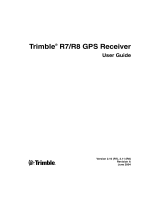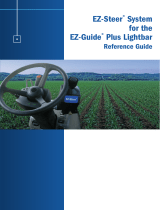Page is loading ...

Version 1.00
Revision B
Part Number 55510-00-ENG
August 2005
User Guide
AgGPS
®
252 Receiver
Ag252_100B_UserGuide_ENG.book Page i Thursday, July 28, 2005 4:06 PM

Contact Information
Trimble Navigation Limited
Agriculture Business Area
9290 Bond Street, Suite 102
Overland Park, KS 66214
USA
+1-913-495-2700 Phone
trimble_support@trimble.com
www.trimble.com
Legal Notices
© 2004-2005, Trimble Navigation Limited. All rights reserved.
Trimble, the Globe & Triangle logo, and AgGPS are
trademarks of Trimble Navigation Limited, registered in the
United States Patent and Trademark Office and other
countries. EVEREST, MS750, and SiteNet are trademarks of
Trimble Navigation Limited.
Microsoft and ActiveSync are either registered trademarks or
trademarks of Microsoft Corporation in the United States
and/or other countries. All other trademarks are the property
of their respective owners.
Release Notice
This is the August 2005 release (Revision B) of the AgGPS 252
Receiver User Guide, part number 55510-00-ENG. It applies to
version 1.00 of the AgGPS 252 receiver.
The following limited warranties give you specific legal
rights. You may have others, which vary from
state/jurisdiction to state/jurisdiction.
Hardware Limited Warranty
Trimble Navigation Limited warrants that this hardware
product (the “Product”) will perform substantially in
accordance with published specifications and be
substantially free of defects in material and workmanship for
a period of one (1) year starting from the date of delivery. The
warranty set forth in this paragraph shall not apply to
software products.
Software License, Limited Warranty
This Trimble software product, whether provided as a stand-
alone computer software product, built into hardware
circuitry as firmware, embedded in flash memory, or stored
on magnetic or other media, (the “Software”) is licensed and
not sold, and its use is governed by the terms of the relevant
End User License Agreement (“EULA”) included with the
Software. In the absence of a separate EULA included with
the Software providing different limited warranty terms,
exclusions and limitations, the following terms and
conditions shall apply. Trimble warrants that this Trimble
Software product will substantially conform to Trimble’s
applicable published specifications for the Software for a
period of ninety (90) days, starting from the date of delivery.
Warranty Remedies
Trimble's sole liability and your exclusive remedy under the
warranties set forth above shall be, at Trimble’s option, to
repair or replace any Product or Software that fails to
conform to such warranty (“Nonconforming Product”) or
refund the purchase price paid by you for any such
Nonconforming Product, upon your return of any
Nonconforming Product to Trimble in accordance with
Trimble’s standard return material authorization procedures.
Warranty Exclusions and Disclaimer
These warranties shall be applied only in the event and to the
extent that (i) the Products and Software are properly and
correctly installed, configured, interfaced, maintained,
stored, and operated in accordance with Trimble's relevant
operator's manual and specifications, and; (ii) the Products
and Software are not modified or misused. The preceding
warranties shall not apply to, and Trimble shall not be
responsible for defects or performance problems resulting
from (i) the combination or utilization of the Product or
Software with hardware or software products, information,
data, systems, interfaces or devices not made, supplied or
specified by Trimble; (ii) the operation of the Product or
Software under any specification other than, or in addition
to, Trimble's standard specifications for its products; (iii) the
unauthorized, installation, modification, or use of the
Product or Software; (iv) damage caused by accident,
lightning or other electrical discharge, fresh or salt water
immersion or spray; or (v) normal wear and tear on
consumable parts (e.g., batteries). Trimble does not warrant
or guarantee the results obtained through the use of the
Product.
THE WARRANTIES ABOVE STATE TRIMBLE'S ENTIRE
LIABILITY, AND YOUR EXCLUSIVE REMEDIES, RELATING TO
PERFORMANCE OF THE PRODUCTS AND SOFTWARE. EXCEPT
AS OTHERWISE EXPRESSLY PROVIDED HEREIN, THE
PRODUCTS, SOFTWARE, AND ACCOMPANYING
DOCUMENTATION AND MATERIALS ARE PROVIDED “AS-IS”
AND WITHOUT EXPRESS OR IMPLIED WARRANTY OF ANY
KIND BY EITHER TRIMBLE NAVIGATION LIMITED OR ANYONE
WHO HAS BEEN INVOLVED IN ITS CREATION, PRODUCTION,
INSTALLATION, OR DISTRIBUTION INCLUDING, BUT NOT
LIMITED TO, THE IMPLIED WARRANTIES OF
MERCHANTABILITY AND FITNESS FOR A PARTICULAR
PURPOSE, TITLE, AND NONINFRINGEMENT. THE STATED
EXPRESS WARRANTIES ARE IN LIEU OF ALL OBLIGATIONS OR
LIABILITIES ON THE PART OF TRIMBLE ARISING OUT OF, OR IN
CONNECTION WITH, ANY PRODUCTS OR SOFTWARE. SOME
STATES AND JURISDICTIONS DO NOT ALLOW LIMITATIONS
ON DURATION OR THE EXCLUSION OF AN IMPLIED
WARRANTY, SO THE ABOVE LIMITATION MAY NOT APPLY TO
YOU. TRIMBLE NAVIGATION LIMITED IS NOT RESPONSIBLE
FOR THE OPERATION OR FAILURE OF OPERATION OF GPS
SATELLITES OR THE AVAILABILITY OF GPS SATELLITE
SIGNALS.
Limitation of Liability
TRIMBLE’S ENTIRE LIABILITY UNDER ANY PROVISION HEREIN
SHALL BE LIMITED TO THE AMOUNT PAID BY YOU FOR THE
PRODUCT OR SOFTWARE LICENSE. TO THE MAXIMUM
EXTENT PERMITTED BY APPLICABLE LAW, IN NO EVENT
SHALL TRIMBLE OR ITS SUPPLIERS BE LIABLE FOR ANY
INDIRECT, SPECIAL, INCIDENTAL OR CONSEQUENTIAL
DAMAGES WHATSOEVER UNDER ANY CIRCUMSTANCE OR
LEGAL THEORY RELATING IN ANY WAY TO THE PRODUCTS,
SOFTWARE AND ACCOMPANYING DOCUMENTATION AND
MATERIALS, (INCLUDING, WITHOUT LIMITATION, DAMAGES
FOR LOSS OF BUSINESS PROFITS, BUSINESS INTERRUPTION,
LOSS OF BUSINESS INFORMATION, OR ANY OTHER PECUNIARY
LOSS), REGARDLESS WHETHER TRIMBLE HAS BEEN ADVISED
Ag252_100B_UserGuide_ENG.book Page ii Thursday, July 28, 2005 4:06 PM

OF THE POSSIBILITY OF ANY SUCH LOSS AND REGARDLESS OF
THE COURSE OF DEALING WHICH DEVELOPS OR HAS
DEVELOPED BETWEEN YOU AND TRIMBLE. BECAUSE SOME
STATES AND JURISDICTIONS DO NOT ALLOW THE EXCLUSION
OR LIMITATION OF LIABILITY FOR CONSEQUENTIAL OR
INCIDENTAL DAMAGES, THE ABOVE LIMITATION MAY NOT
APPLY TO YOU.
NOTE: THE ABOVE LIMITED WARRANTY PROVISIONS MAY
NOT APPLY TO PRODUCTS OR SOFTWARE PURCHASED IN THE
EUROPEAN UNION. PLEASE CONTACT YOUR TRIMBLE
DEALER FOR APPLICABLE WARRANTY INFORMATION.
Notices
USA
NOTE – FCC Part 15 rules; paragraph 15.105
This equipment has been tested and found to comply with
the limits for a Class A digital device, pursuant to Part 15 of
the FCC Rules. These limits are designed to provide
reasonable protection against harmful interference when the
equipment is operated in a commercial environment. This
equipment generates, uses, and can radiate radio frequency
energy and, if not installed and used in accordance with the
instruction manual, may cause harmful interference to radio
communications. Operation of this equipment in a
residential area is likely to cause harmful interference, in
which case, you, the user, will be required to correct the
interference at your own expense.
If this equipment does cause harmful interference to radio or
television reception, which can be determined by turning the
equipment off and on, the user is encouraged to try to correct
the interference by one or more of the following measures:
– Reorient or relocate the receiving antenna.
– Increase the separation between the equipment and the
receiver.
– Connect the equipment into an outlet on a circuit
different from that to which the receiver is connected.
– Consult the dealer or an experienced radio/TV technician
for help.
Changes and modifications not expressly approved by the
manufacturer or registrant of this equipment can void your
authority to operate this equipment under Federal
Communications Commission rules.
Europe
This product has been tested and found to comply with the
requirements for the European Directive 75/322/EEC as
amended by 2000/2/EC thereby satisfying the requirements
for e-mark compliance for use in agricultural vehicles in the
European Economic Area (EEA).
This product has been tested and found to comply with the
requirements for a Class A device pursuant to European
Council Directive 89/336/EEC on EMC, thereby satisfying the
requirements for CE Marking and sale within the European
Economic Area (EEA).
C
Warning – This is a Class A product. In a
domestic environment this product may cause
radio interference in which case you may be
required to take adequate measures.
Notice to Our European Union Customers
For product recycling instructions and more information,
please go to www.trimble.com/environment/summary.html.
Recycling in Europe:
To recycle Trimble WEEE (Waste
Electrical and Electronic Equipment,
products that run on electrical power.),
Call +31 497 53 24 30, and ask for the
"WEEE Associate".
Or, mail a request for recycling
instructions to:
Trimble Europe BV
c/o Menlo Worldwide Logistics
Meerheide 45
5521 DZ Eersel, NL
Declaration of Conformity
This product conforms to the following standards, and therefore complies with the requirements of the R&TTE
Directive 1999/5/EC, which specifies compliance with the essential requirements of EMC Directive 89/336/EEC and
Low Voltage Directive 73/23/EEC.
The technical file is maintained at Trimble Navigation Limited, 749 North Mary Avenue, PO Box 3642, Sunnyvale, CA
94088-3642, USA.
EMC Emissions BSEN 55022:1998 (W/A1:00) Class A
EMC Immunity EN 55024:1998
Safety EN 60950:2000
Mark First Applied 03
Ag252_100B_UserGuide_ENG.book Page iii Thursday, July 28, 2005 4:06 PM

Ag252_100B_UserGuide_ENG.book Page iv Thursday, July 28, 2005 4:06 PM

AgGPS 252 Receiver User Guide v
Contents
1 Introduction . . . . . . . . . . . . . . . . . . . . . . . 1
Warnings . . . . . . . . . . . . . . . . . . . . . . . . . . . . . . . . . . . . . . . . . . . .2
Related Information . . . . . . . . . . . . . . . . . . . . . . . . . . . . . . . . . . . . .2
Technical Assistance . . . . . . . . . . . . . . . . . . . . . . . . . . . . . . . . . . . . .2
Your Comments . . . . . . . . . . . . . . . . . . . . . . . . . . . . . . . . . . . . . . . .2
2 Overview . . . . . . . . . . . . . . . . . . . . . . . . . 3
Standard Features of the AgGPS 252 Receiver . . . . . . . . . . . . . . . . . . . . .4
Receiver Connections . . . . . . . . . . . . . . . . . . . . . . . . . . . . . . . . . . . .5
Receiver Input/Output. . . . . . . . . . . . . . . . . . . . . . . . . . . . . . . . . . . .6
LED Indicator . . . . . . . . . . . . . . . . . . . . . . . . . . . . . . . . . . . . . . . . .8
GPS Positioning Methods . . . . . . . . . . . . . . . . . . . . . . . . . . . . . . . . . .9
RTK GPS positioning . . . . . . . . . . . . . . . . . . . . . . . . . . . . . . . 10
Differential GPS positioning (DGPS). . . . . . . . . . . . . . . . . . . . . . 11
Autonomous GPS positioning . . . . . . . . . . . . . . . . . . . . . . . . . . 12
Sources of Error in GPS Positioning . . . . . . . . . . . . . . . . . . . . . . . . . . 13
Coordinate systems . . . . . . . . . . . . . . . . . . . . . . . . . . . . . . . . 14
3 Installing the Receiver. . . . . . . . . . . . . . . . . 17
System Components . . . . . . . . . . . . . . . . . . . . . . . . . . . . . . . . . . . . 18
Optional extra . . . . . . . . . . . . . . . . . . . . . . . . . . . . . . . . . . . . 18
Mounting the Receiver. . . . . . . . . . . . . . . . . . . . . . . . . . . . . . . . . . . 19
Choosing a location . . . . . . . . . . . . . . . . . . . . . . . . . . . . . . . . 19
Environmental conditions . . . . . . . . . . . . . . . . . . . . . . . . . . . . 20
Electrical interference . . . . . . . . . . . . . . . . . . . . . . . . . . . . . . . 20
Connecting to an External Device . . . . . . . . . . . . . . . . . . . . . . . . . . . 21
Ag252_100B_UserGuide_ENG.book Page v Thursday, July 28, 2005 4:06 PM

Contents
vi AgGPS 252 Receiver User Guide
Connectors and Pinouts. . . . . . . . . . . . . . . . . . . . . . . . . . . . . . . . . . 24
Port A . . . . . . . . . . . . . . . . . . . . . . . . . . . . . . . . . . . . . . . . . 24
Port B . . . . . . . . . . . . . . . . . . . . . . . . . . . . . . . . . . . . . . . . . 25
4 Configuring the Receiver . . . . . . . . . . . . . . . 27
AgRemote Home Screen. . . . . . . . . . . . . . . . . . . . . . . . . . . . . . . . . . 28
Configuring Differential GPS . . . . . . . . . . . . . . . . . . . . . . . . . . . . . . . 28
OmniSTAR . . . . . . . . . . . . . . . . . . . . . . . . . . . . . . . . . . . . . . 29
WAAS/EGNOS . . . . . . . . . . . . . . . . . . . . . . . . . . . . . . . . . . . 30
Configuring the AgGPS 252 Receiver to Operate in RTK Mode . . . . . . . . . 31
Configuring the Communication Ports . . . . . . . . . . . . . . . . . . . . . . . . 31
Configuring input/output communication. . . . . . . . . . . . . . . . . . 32
5 Troubleshooting . . . . . . . . . . . . . . . . . . . . 37
Problems and Solutions . . . . . . . . . . . . . . . . . . . . . . . . . . . . . . . . . . 37
Troubleshooting Flowcharts . . . . . . . . . . . . . . . . . . . . . . . . . . . . . . . 45
A Specifications . . . . . . . . . . . . . . . . . . . . . 53
AgGPS 252 Receiver. . . . . . . . . . . . . . . . . . . . . . . . . . . . . . . . . . . . . 53
GPS Channels . . . . . . . . . . . . . . . . . . . . . . . . . . . . . . . . . . . . . . . . 54
L-Band Satellite Differential Correction Receiver . . . . . . . . . . . . . . . . . . 55
Receiver Default Settings . . . . . . . . . . . . . . . . . . . . . . . . . . . . . . . . . 56
B Third-Party Interface Requirements . . . . . . . . . 57
Third-Party Software . . . . . . . . . . . . . . . . . . . . . . . . . . . . . . . . . . . . 57
Third-Party Hardware . . . . . . . . . . . . . . . . . . . . . . . . . . . . . . . . . . . 58
Index . . . . . . . . . . . . . . . . . . . . . . . . . . 61
Ag252_100B_UserGuide_ENG.book Page vi Thursday, July 28, 2005 4:06 PM

CHAPTER
1
AgGPS 252 Receiver User Guide 1
Introduction 1
Welcome to the AgGPS 252 Receiver User Guide. This manual:
• Describes how to install and configure the Trimble
®
AgGPS
®
252
receiver.
• Provides guidelines for connecting the receiver to an external
device.
• Provides guidelines for using the AgRemote utility to view and
configure the receiver correction sources and other operating
parameters.
Even if you have used other Global Positioning System (GPS) products
before, Trimble recommends that you spend some time reading this
manual to learn about the special features of this product.
If you are not familiar with GPS, go to the Trimble website at
www.trimble.com for an interactive look at Trimble and GPS.
Ag252_100B_UserGuide_ENG.book Page 1 Thursday, July 28, 2005 4:06 PM

1 Introduction
2 AgGPS 252 Receiver User Guide
1.1 Warnings
Always follow the instructions that accompany a warning.
C
WARNING – Indicates a potential hazard or unsafe practice that could
result in injury or property damage.
1.2 Related Information
Release notes describe new features, provide information that is not
included in the manuals, and identify changes to the manuals. You can
download release notes from the Trimble website.
1.3 Technical Assistance
If you have a problem and cannot find the information you need in the
product documentation, contact your local Trimble Reseller.
1.4 Your Comments
Your feedback about the supporting documentation helps us to
improve it with each revision. Email your comments to
ReaderF[email protected]om.
Ag252_100B_UserGuide_ENG.book Page 2 Thursday, July 28, 2005 4:06 PM

CHAPTER
2
AgGPS 252 Receiver User Guide 3
Overview 2
In this chapter:
Q Standard Features of the AgGPS 252 Receiver
Q Receiver Connections
Q Receiver Input/Output
Q LED Indicator
Q GPS Positioning Methods
Q Sources of Error in GPS Positioning
This chapter describes the AgGPS 252 receiver and gives an overview of
GPS, DGPS, and related information. When used with a Real-Time
Kinematic (RTK) base station, the AgGPS 252 receiver provides RTK
positioning for high-accuracy, centimeter-level applications. For
physical specifications, see Appendix A, Specifications.
Ag252_100B_UserGuide_ENG.book Page 3 Thursday, July 28, 2005 4:06 PM

2 Overview
4 AgGPS 252 Receiver User Guide
2.1 Standard Features of the AgGPS 252 Receiver
A standard AgGPS 252 receiver provides the following features:
• 12 GPS (C/A-code) tracking channels, code carrier channels
• Horizontal RTK positioning accuracy 2.5cm (0.98in) + 2ppm,
2 sigma; vertical RTK positioning accuracy 3.7 cm (1.46 in)
+ 2 ppm, 2 sigma
• Submeter differential accuracy (RMS), assuming at least five
satellites and a PDOP of less than four
• Combined GPS/DGPS receiver and antenna
• System level cable
• AgRemote utility with four-button keypad to configure and view
system properties (download from the Trimble website at
www.trimble.com)
• LED status indicator
• The receiver outputs a 1 PPS (pulse per second) strobe signal on
both ports. This signal enables an external instrument to
synchronize its internal time with a time derived from the very
accurate GPS system time.
• WAAS differential correction compatibility
• AgGPS 170 Field Computer compatibility
• EVEREST™ multipath rejection technology
• OmniSTAR VBS and HP positioning compatibility
• Two ports that support both CAN 2.0B and RS-232:
CAN
– J1939 and NMEA 2000 messages
Note – The AgGPS 252 is ISO 11783 compliant. It supports
some ISO 11783 messages.
RS-232
Ag252_100B_UserGuide_ENG.book Page 4 Thursday, July 28, 2005 4:06 PM

AgGPS 252 Receiver User Guide 5
Overview 2
– NMEA-0183 output: GGA, GLL, GRS, GST, GSA, GSV, MSS,
RMC, VTG, ZDA, XTE (the default NMEA messages are
GGA, GSA, VTG, and RMC)
PTNLDG, PTNLEV, PTNLGGK, PTNLID, and
PTNLSM are Trimble proprietary NMEA output messages.
–RTCM SC-104 output
– Trimble Standard Interface Protocol (TSIP) input and
output
2.2 Receiver Connections
Figure 2.1 shows the connector ports and the LED indicator on the
AgGPS 252 receiver.
Figure 2.1 AgGPS 252 receiver connector ports
The two connectors (Port A and Port B) can perform the following
functions:
• accept power
• accept TSIP, RTCM, ASCII, and (if enabled) CMR inputs
• output RTCM, TSIP, and NMEA messages
• output 1 PPS signals
LED indicator
Port A Port B
Ag252_100B_UserGuide_ENG.book Page 5 Thursday, July 28, 2005 4:06 PM

2 Overview
6 AgGPS 252 Receiver User Guide
• provide support for the J1939 (CAN) serial bus
For more information about the inputs, outputs, and LED indicators,
see the information in the rest of this section.
2.3 Receiver Input/Output
The AgGPS 252 receiver data/power cable (P/N 50166) connects to a
receiver connector port to supply power. It also enables the following
data exchanges:
• TSIP, RTCM, and ASCII input from an external device
The receiver is able to receive ASCII data from an external
device, convert this data into an NMEA message, and export the
message to another device. TSIP command packets configure
and monitor GPS and DGPS parameters. The receiver is also able
to accept RTCM data from an external device, such as a radio.
• CMR input from an external device
If the receiver is to be used in RTK mode, set the port that is
connected to the radio to the RtkLnk protocol. This protocol
enables the receiver to receive CMR messages.
• TSIP and NMEA output to an external device
When you are using an external radio, the receiver can also
receive DGPS corrections.
TSIP is input/output when communicating with AgRemote.
NMEA is output when the receiver is exporting GPS position
information to an external device, such as a yield monitor, or to a
mapping software program.
For more information on the National Marine Electronics
Association (NMEA) and Radio Technical Commission for
Maritime Services (RTCM) communication standard for GPS
receivers, go to the following websites:
– www.nmea.org
Ag252_100B_UserGuide_ENG.book Page 6 Thursday, July 28, 2005 4:06 PM

AgGPS 252 Receiver User Guide 7
Overview 2
– www.rtcm.org
On the Trimble website ((www.trimble.com), refer to the
document called NMEA-0183 Messages Guide for AgGPS
Receivers.
• 1 PPS output
To synchronize timing between external instruments and the
internal clock in the receiver, the connection port outputs a
strobe signal at 1 PPS (pulse per second). To output this signal,
the receiver must be tracking satellites and computing GPS
positions.
• J1939 (CAN) bus
Both connection ports on the receiver support the J1939
Controller Area Network (CAN) bus protocol. This protocol
standardizes the way multiple microprocessor-based electronic
control units (ECUs) communicate with each other over the
same pair of wires. It is used in off-highway machines, such as
those used in agriculture, construction, and forestry.
For more information, go to the Society of Automotive Engineers
(SAE) International website at www.sae.org/servlets/index.
• ISO 11783 messages
Both CAN ports support some ISO 11783 messages.
Position output format
The AgGPS receiver outputs positions in Degrees, Minutes, and
Decimal Minutes (DDD°MM.m'). This is the NMEA standard format
and is commonly used worldwide for data transfer between electronic
equipment.
Ag252_100B_UserGuide_ENG.book Page 7 Thursday, July 28, 2005 4:06 PM

2 Overview
8 AgGPS 252 Receiver User Guide
2.4 LED Indicator
The AgGPS 252 receiver has an LED light that shows the status of the
receiver. The following tables describe the light sequences for each
positioning method.
Note – WAAS/EGNOS and OmniSTAR VBS use the Satellite Differential
GPS positioning method.
Table 2.1 LED sequences with Satellite Differential GPS or Autonomous
positioning
LED color LED flash Status
Off Off No power
Green Solid Normal operation: computing DGPS positions
Green Slow No DGPS corrections: computing DGPS positions using old
corrections
Green Fast No DGPS corrections approaching DGPS age limit: computing DGPS
positions using old corrections
Yellow Solid DGPS corrections being received but DGPS positions not yet being
computed: computing autonomous GPS positions
Yellow Slow No DGPS corrections: computing autonomous GPS positions
Yellow Fast Not enough GPS signals: not tracking enough satellites to compute
position
Table 2.2 LED sequences with RTK positioning
LED color LED flash Status
Off Off No power
Green Solid Normal operation: computing fixed RTK positions
Green Slow Receiving CMR corrections but not initialized: computing float RTK
positions
Green Fast No CMR corrections: computing RTK position using old corrections
Ag252_100B_UserGuide_ENG.book Page 8 Thursday, July 28, 2005 4:06 PM

AgGPS 252 Receiver User Guide 9
Overview 2
2.5 GPS Positioning Methods
GPS positioning systems are used in different ways to provide different
levels of accuracy. Accuracy is measured in absolute terms (you know
exactly where you are in a fixed reference frame).
Yellow Solid Receiving CMR corrections but unable to calculate RTK position:
computing DGPS (if WAAS/EGNOS is unavailable) or autonomous
position
Yellow Slow No CMR corrections: computing DGPS or autonomous position
Yellow Fast Not receiving CMR corrections: not computing positions
Table 2.3 LED sequences with OmniSTAR HP positioning
LED color LED flash Status
Off Off No power
Green Solid Normal operation: computing converged OmniSTAR HP positions
Green Slow Receiving OmniSTAR HP corrections, but only able to compute
unconverged position
Green Fast Receiving OmniSTAR HP corrections, but an HP error occurred
Yellow Solid Receiving OmniSTAR HP corrections but unable to calculate a
position: computing DGPS or autonomous solution
Yellow Slow No OmniSTAR HP corrections: computing DGPS or autonomous
position
Yellow Fast Not tracking OmniSTAR HP corrections: no positions
Table 2.2 LED sequences with RTK positioning (continued)
LED color LED flash Status
Ag252_100B_UserGuide_ENG.book Page 9 Thursday, July 28, 2005 4:06 PM

2 Overview
10 AgGPS 252 Receiver User Guide
Table 2.4 summarizes the GPS positioning methods. Imperial units in
this table are rounded to two decimal places. The values shown are
2sigma.
For more information about each positioning method, see below.
25.1 RTK GPS positioning
The AgGPS 252 receiver uses the RTK positioning method to achieve
centimeter-level accuracy. To use the RTK method, you must first set
up a base station. The base station uses a radio link to broadcast RTK
corrections to one or more rover receivers. The AgGPS 252 receiver is a
rover receiver, so another compatible receiver, such as a Trimble
MS750™ or AgGPS 214 GPS receiver, must be used as the base station.
The rover receiver uses RTK corrections from the base station to
calculate its position to centimeter-level accuracy. As part of this
process, the rover receiver must calculate an initialization. This takes a
few seconds. While the receiver is initializing, an RTK Float solution is
generated. Once initialized, an RTK Fixed solution is generated. It is the
RTK Fixed solution that provides centimeter-level accuracy.
Table 2.4 Absolute accuracy of GPS positioning methods
GPS positioning
method
Corrections used Approximate absolute accuracy
Real-Time Kinematic
(RTK) GPS
Trimble CMR corrections
broadcast by a local
base station
2.5 cm (0.98 in) + 2 ppm horizontal
accuracy,
3.7 cm (1.46 in) + 2 ppm vertical accuracy
Satellite Differential GPS OmniSTAR VBS 78 cm (30.71 in)
Satellite Differential GPS WAAS/EGNOS 95 cm (37.40 in)
OmniSTAR HP
Differential GPS
OmniSTAR HP 10 cm (3.94 in) after the signal has fully
converged
1
1
Convergence time can vary, depending on the environment. Time to the first fix (submeter
accuracy) is typically <30 seconds; time to the first high accuracy fix (<10 cm accuracy) is
typically <30 minutes.
Ag252_100B_UserGuide_ENG.book Page 10 Thursday, July 28, 2005 4:06 PM

AgGPS 252 Receiver User Guide 11
Overview 2
The parts per million (ppm) error is dependent on the distance
(baseline length) between the base and rover receiver. For example, if
the distance is 10 km, a 2 ppm error equals 20 mm.
For more information about RTK positioning, go to the Trimble website
at www.trimble.com/gps/
25.2 Differential GPS positioning (DGPS)
For differential positioning, the AgGPS 252 receiver uses corrections
from WAAS/EGNOS satellites or from OmniSTAR VBS or HP satellites.
These differential systems use special algorithms to provide differential
corrections that allow the rover receiver to calculate its position more
accurately.
Free corrections
WAAS/EGNOS corrections are free in North America and Europe. For
more information about WAAS, go to the Federal Aviation
Administration website at
http://gps.faa.gov/Programs/WAAS/waas.htm.
For more information about EGNOS, go to the European Space Agency
website at
www.esa.int/export/esaSA/GGG63950NDC_navigation_0.html.
Subscription-based corrections
The AgGPS 252 receiver uses OmniSTAR HP or OmniSTAR VBS
differential corrections in the same way that it uses WAAS/EGNOS
corrections.
OmniSTAR corrections are provided on a subscription basis.
The corrections that are produced by OmniSTAR HP algorithms are
more accurate than the corrections that are produced by OmniSTAR
VBS algorithms. The accuracy of the positions reported using
OmniSTAR HP increases with the time that has elapsed since the
Ag252_100B_UserGuide_ENG.book Page 11 Thursday, July 28, 2005 4:06 PM

2 Overview
12 AgGPS 252 Receiver User Guide
instrument was turned on. This process is called convergence.
Convergence to where the error is estimated to be below 30 cm
(approximate 12 inches) typically takes around 20 minutes. Factors that
influence the time to convergence include the environment, the
geographical location, and the distance to the closest OmniSTAR
corrections base station. OmniSTAR is continually improving the
service.
For more information about OmniSTAR, go to the OmniSTAR website
at www.omnistar.com. For information about activating an OmniSTAR
subscription, see OmniSTAR, page 29.
25.3 Autonomous GPS positioning
Autonomous GPS positioning uses no corrections. The rover receiver
calculates its position using only the GPS signals it receives. This
method does not have high absolute accuracy, but the relative accuracy
is comparable to the other methods.
Ag252_100B_UserGuide_ENG.book Page 12 Thursday, July 28, 2005 4:06 PM

AgGPS 252 Receiver User Guide 13
Overview 2
2.6 Sources of Error in GPS Positioning
The GPS positioning method influences the accuracy of the GPS
position that is output by the AgGPS 252 receiver. The factors described
in Table 2.5 also affect GPS accuracy.
Table 2.5 Factors that influence the accuracy of GPS positions
Condition Optimum
value
Description
Atmospheric
effects
GPS signals are degraded as they travel through the
ionosphere. The error introduced is in the range of 10 meters.
The error is removed by using a differential or RTK positioning
method.
Number of
satellites used
> 5 To calculate a 3D position (latitude and longitude, altitude, and
time), four or more satellites must be visible. To calculate a 2D
position (latitude and longitude, and time), three or more
satellites must be visible. For RTK positioning, five satellites are
needed for initialization. Once initialized, four or more
satellites provide RTK positions. The number of visible satellites
constantly changes and is typically in the range 5 through 9.
The AgGPS receiver can track up to 12 satellites simultaneously.
Note – To see when the maximum number of GPS satellites are
available, use the Trimble Planning software and a current
ephemeris (satellite history) file. Both files are available free
from the Trimble website at
www.trimble.com.
Maximum PDOP < 4 Position Dilution of Precision (PDOP) is a unitless, computed
measurement of the geometry of satellites above the current
location of the receiver. A low PDOP means that the positioning
of satellites in the sky is good, and therefore good positional
accuracy is obtained.
Signal-to-noise
ratio
> 6 Signal-to-noise ratio (SNR) is a measure of the signal strength
against electrical background noise. A high SNR gives better
accuracy.
Normal values are:
• GPS6
• WAAS3+
• OmniSTAR HP/VBS6+
Ag252_100B_UserGuide_ENG.book Page 13 Thursday, July 28, 2005 4:06 PM

2 Overview
14 AgGPS 252 Receiver User Guide
26.1 Coordinate systems
Geographic data obtained from different sources must be referenced to
the same datum, ellipsoid, and coordinate format. Different formats
provide different coordinate values for any geographic location. In
North America, the datums NAD-27 and NAD-83 are commonly used in
Agricultural mapping applications.
Minimum
elevation
> 10 Satellites that are low on the horizon typically produce weak
and noisy signals and are more difficult for the receiver to track.
Satellites below the minimum elevation angle are not tracked.
Multipath
environment
Low Multipath errors are caused when GPS signals are reflected off
nearby objects and reach the receiver by two or more different
paths. The receiver incorporates the EVEREST multipath
rejection option.
RTCM-
compatible
corrections
These corrections are broadcast from a Trimble AgGPS 214,
MS750, or equivalent reference station.
RTK Base station
coordinate
accuracy
For RTK positioning, it is important to know the base station
coordinates accurately. Any error in the position of the base
station affects the position of the rover; every 10 m of error in a
base station coordinate can introduce up to 1 ppm scale error
on every measured baseline. For example, an error of 10 m in
the base station position produces an error of 10 mm over a
10 km baseline to the rover.
For more information about how to make sure the position of
your base station is accurate, refer to the manual for your base
station receiver.
Multiple RTK
base stations
If you are using several base stations to provide RTK corrections
to a large site area, all base stations must be coordinated
relative to one another. If they are not, the absolute positions
at the rover will be in error. For more information about how to
use several base stations to cover your site, contact your local
Trimble Reseller.
Table 2.5 Factors that influence the accuracy of GPS positions (continued)
Condition Optimum
value
Description
Ag252_100B_UserGuide_ENG.book Page 14 Thursday, July 28, 2005 4:06 PM
/