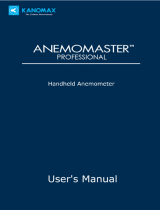Page is loading ...

Anemomaster
MODEL 6162
Read this operation manual carefully and understand the warnings described in
this manual before operating the product.
Keep this manual handy for future reference.
Operation Manual

Important Safety Information
Types and definitions of warnings signs used in this operation manual are described as below.
[Classifications]
WARNING: To Prevent Serious Injury or Death
Indicates a potentially hazardous situation which, if not avoided, may result in serious
injury or death.
CAUTION:
To Prevent Damage to the Product
Indicates a potentially hazardous situation which, if not avoided, may result in damage
to the product that may void the product warranty.
[Description of Symbols]
U indicates the condition (including danger) that requires caution. The subject of each caution is
illustrated inside the triangle (e.g., the symbol shown on the left is high temperature caution).
indicates prohibition. Do not take the prohibited action shown inside or near this symbol
(e.g., the symbol on the left prohibits disassembly).
z indicates a mandatory action. A specific action is given near the symbol.
WAR N I N G
¾ Never bring the probe close to a flammable
gas atmosphere.
>>> The heated sensor may cause fire or explosion.
¾ Never disassemble, modify or repair the product.
>>> Failure to observe the above may cause short circuit and/or other failure that will affect
the performance.
¾ Carefully follow the instructions provided in this Manual.
>>>> Failure to observe the instructions may lead to electrical shock, fire or damage to the
instrument.
¾ If abnormal noise, smell or smoke is observed, or if liquid has entered the
instrument, turn off the instrument immediately, and remove the batteries or pull
out the plug.
>>> There is a possibility of malfunction, electric shock, and fire.
Please contact your local distributor or our service center for repair.
Do not use near
flammable gas.
Do not modify /
disassemble.
Handle properly

WAR N I N G
¾ Do not use the instrument in a water vapor atmosphere.
>>> Failure to observe above may cause electrical shock, fire, or damage to
the sensor.
¾ Never touch the sensor.
>>> The sensor is heated during operation.
Touching the heated sensor may cause burns, and may also
damage the sensor itself.
CAUTION
¾ Always unplug the instrument from the electrical outlet when the instrument is
not in use.
>>> Failure to do so may cause electrical shock, fire or circuit damage.
¾ Remove the batteries from the battery compartment when storing the instrument.
¾ DO not leave exhausted batteries in the battery compartment.
>>> Failure to do so may cause battery leakage.
¾ Do not use or leave the instrument in a high
temperature / humidity environment, or in a
dusty environment.
¾ Do not leave the instrument under direct sunlight
for a prolonged period.
>>> The instrument may not function properly out of the
specified operating conditions.
¾ Do not wipe the instrument with a volatile solvent.
>>> The body may deform or deteriorate. Use soft dry cloth to remove stains. If stains
persist, soak the cloth in a neutral detergent and wipe the instrument with the soft
cloth. Never use volatile solvents such as thinner or benzine.
¾ Do not apply strong shock or place / drop anything heavy on
the instrument.
>>> Failure to observe the above may cause damage or
malfunction to the instrument.
¾ Do not touch the sensor when the sensor is charged.
>>> Failure to observe the above may affect the measurement value or cause the circuit
failure.
Prohibition
High Temperature
Warnin
g
Handle carefully
Prohibited
Installation
Prohibition
Prohibition


Table of Contents
1. Getting Started..................................................................................................................................................... 1
1.1 Part Names and Functions (1) ····· Main Unit.............................................................................................. 1
1.2 Part Names and Functions (2) ····· Probe ..................................................................................................... 3
1.3 Sheet Key Description ................................................................................................................................... 4
1.4 Power Source.................................................................................................................................................. 5
1.4.1 Battery Replacement .............................................................................................................................. 5
1.4.2 AC Adapter.............................................................................................................................................. 5
1.5 Getting Ready for Measurement .................................................................................................................. 6
1.5.1 Connecting a Probe Cable...................................................................................................................... 6
1.5.2 Checking the Probe Number ................................................................................................................. 6
1.5.3 To Attach and Detach the Probe Board ................................................................................................ 6
1.5.4 Display Screen – Monitor Screen .......................................................................................................... 7
2. Basic Operation.................................................................................................................................................... 8
2.1 How to Hold Reading .................................................................................................................................... 8
2.2 How to Make the Reading More Readable.................................................................................................. 9
2.3 How to Display Fluctuation Graph ............................................................................................................ 10
2.4 Remaining Battery Level ............................................................................................................................ 11
2.4.1 Battery Level Indicator ........................................................................................................................ 11
2.5 How to Change Data and Time................................................................................................................... 12
2.6 Printing Hard Copy of the Monitor Screen............................................................................................... 13
2.6.1 What you need....................................................................................................................................... 13
2.6.2 Printer Setting....................................................................................................................................... 13
2.6.3 Signal Cable Connection ...................................................................................................................... 13
2.6.4 Operation Procedure ............................................................................................................................ 13
3. Measurement Mode........................................................................................................................................... 14
3.1 How to Measure Average, Max and Min value [Average Mode] ............................................................. 14
3.2 How to Collect Data at Certain Time Intervals [Interval Mode] ............................................................ 16
3.3 How to Measure Flow Rate in the Duct [Flow Rate Mode] ..................................................................... 18
3.4 Program Set.................................................................................................................................................. 20
3.4.1 How to Pre-set Measurement Mode .................................................................................................... 20
3.4.2 Other Calculation Mode Cannot be Used........................................................................................... 21
3.4.3 How to Deactivate Pre-set Measurement Mode ................................................................................. 21
3.5 Memory Capacity ........................................................................................................................................ 22
3.5.1 “Memory Over” Display ...................................................................................................................... 23
3.6 Printing Example – Automatic Printing and Hardcopy of Calculation Result...................................... 24
3.6.1 Automatic Printing Example ............................................................................................................... 24
3.6.2 Hardcopy Example ............................................................................................................................... 24

4. How to Redisplay, Print and Delete Stored Data ............................................................................................ 25
4.1 How to Redisplay Data................................................................................................................................ 25
4.2 How to Output Data to Printer................................................................................................................... 26
4.2.1 Procedure for outputting data to a printer......................................................................................... 26
4.3 Deleting Memory Data ................................................................................................................................ 28
4.3.1 Deleting All ............................................................................................................................................ 28
4.3.2 Deleting Selected Pages Only............................................................................................................... 29
5. Data Output........................................................................................................................................................ 30
5.1 Analog Output.............................................................................................................................................. 30
5.1.1 How to Change Air Velocity Range ..................................................................................................... 30
5.2 Digital Output (RS-232C) ........................................................................................................................... 32
5.2.1 Connection Example............................................................................................................................. 32
5.2.2 Baud Rate Setting ................................................................................................................................. 32
5.2.3 To Transfer Raw Data (measurement data per second) .................................................................... 33
5.2.4 To Transfer Memory Data (Measurement Data Stored in Memory)................................................ 34
6. Main Specification ............................................................................................................................................. 36
7. Measurement Principle ..................................................................................................................................... 38
7.1 Principle of Hot-Wire Anemometer ........................................................................................................... 38
7.2 Temperature Compensation........................................................................................................................ 39
7.3 Influence by Gas Composition to be Measured......................................................................................... 40
8. Troubleshooting ................................................................................................................................................. 42
8.1 Checking Power Source............................................................................................................................... 42
8.2 Checking the Initial Operation................................................................................................................... 42
8.3 During a Measurement................................................................................................................................ 43
8.4 Analog Output.............................................................................................................................................. 43
8.5 Digital Output .............................................................................................................................................. 43
8.6 Printer........................................................................................................................................................... 43
9. Warranty and After-sales Service..................................................................................................................... 44
10. Contact Information........................................................................................................................................ 46

1. Getting Started
1
1. Getting Started
1.1 Part Names and Functions (1) ····· Main Unit
Unit: mm
[Front]
[Bottom]
220
84
Operation
"p4
Sheet Key Pad
Display
Graphic LCD
"P6
Probe Board Storing Area
"P5
Battery Compartment
Sizes C Batteries ··· 6 pcs
148

1. Getting Started
2
[Right Side]
[Left Side]
"P6
Probe Connection
Use the provided adapter. When the AC adapter
is connected, it will have a priority.
"P5
Air velocity and temperature are output simultaneously."P30
Output Voltage: DC0 ~ 1V
The output range can be changed from the menu.
Analog Output
Turn this ON to make the LCD screen be backlit
so that you can see the screen clearer even in a
dark place.
* Turn the backlight on only at the time of need
in order to prevent battery drain.
Backlight Switch
Turn the volume to the right and left to change
the brightness of the display. Adjust the volume
to make the displayed letters easily viewable.
Brightness Adjustment Volume
RS-232C (serial output)
To output raw data or memory data to a
computer or printer "P13, 32
Digital Output Terminal
Use this to use the remote control function
It responds to START/STOP key and HOLD key
in the operation area. This can be used to
start/stop a measurement or hold the screen.
Remote Terminal
AC Adapter Jack

1. Getting Started
3
1.2 Part Names and Functions (2) ····· Probe
[Probe for Medium Temperature] --- MODEL 0203
[Probe for High Temperature] --- MODEL 0204
[Probe for High Temperature] --- MODEL 0205

1. Getting Started
4
1.3 Sheet Key Description
POWER Turn ON/OFF the power.
HOLD Hold the reading and release to hold the reading.
PRINT After holding the display screen, press PRINT key to output the hardcopy of the displayed
screen via external printer.
FAST/SLOW The instrument can be switched into FAST, SLOW1 or SLOW 2.
BATT To display the remaining battery level
This function is available only when batteries are used.
MENU Select each function. There are following functions in this menu.
START/STOP Start/Stop a measurement
, Initial Screen: key: Press it to display variation graph for air velocity and press it
again to switch the range.
(There are 6 ranges; 50, 25, 10, 5, 2, 1 m/s.)
key: Use this key to go back to the original screen.
Menu Screen: Use , keys to select the function and item as well as to set numeric
value.
SET Use this key to execute the selected item.
FAST To display the instantaneous value every 1 sec
SLOW1 To display moving average deviations for 5 seconds
SLOW2 To display moving average deviations for 10 seconds
* This feature cannot be used in the calculation measurement function.
Baud rate (communication speed) setting
To delete memory data
Change to the monitoring screen.
Measurement mode (average, interval, flow rate)
To output memory data (display screen, printer, RS-232C)
Date setting
Measurement mode setting
Analog output range switching

1. Getting Started
5
1.4 Power Source
1.4.1 Battery Replacement
<<CAUTION>>
Make sure the polarity is right.
Install the batteries by observing the polarity. If not, it may cause malfunction due to short-circuit or
heatup.
Install the batteries properly following the directions indicated on the bottom of the battery compartment.
1.4.2 AC Adapter
When the AC adapter is connected, it has a priority. It does not cause any problems
even if the batteries are still installed. However, if you do not use the instrument for a
prolonged time, remove the batteries. Otherwise, it may cause the contact failure due
to the battery corrosion.
<<CAUTION>>
Use our designated AC adapter.
Other AC adapters on the market place may have different polarity.
=> It may cause short circuit or fire.
MODEL 6113-02
INPUT: 100-240VAC 50-60Hz
OUTPUT: 9VDC 2A
Connector
AC Adapter
* Insert the middle batteries at last after placing the
batteries at the both sides.
Make sure to place the tape under the battery as shown in
the above picture.
3. How to Install Batteries
1. How to Open the Battery Cover
Push the click up towards the
arrow direction to remove the lid.
2. How to Remove the Batteries
Pull the tape up.

1. Getting Started
6
1.5 Getting Ready for Measurement
1.5.1 Connecting a Probe
Probe is calibrated together with the provided connection cable.
Please make sure the connection cable is connected when
performing a measurement.
* To change the length of a connection cable, recalibration
will be required.
1.5.2 Checking the Probe Number
Confirm that the number indicated on the one end of the probe
cable (Teflon cable) is consistent with the one indicated on the
screen of the instrument.
<<CAUTION>>
The probe number needs to be checked when multiple probes are purchased or the same probe is to be
used with multiple Anemomasters or a spare probe is used.
>>> Calibration data of the probe is written on characteristic ROM installed on the bottom of the
instrument. Please check the probe number because each probe has different characteristic.
1.5.3 To Attach and Detach the Probe Board
(2) Loosen up the screw.
>>> The screw will not come out.
(3) Pull it up vertically.
As the board is connected to the connector,
do not twist it or pull only one side.
>>> It may cause the connection failure.
(1) Open the bottom lid.
Connection Cable
(heat-resistant: 80 °C)
Probe Cable
heat-resistant: 200°C Probe Number
* This screen will be displayed when the
instrument is turned ON without the
p
robe connected to the instrument.
Probe Number
Are they consistent with each other?
Inside the bottom lid

1. Getting Started
7
1.5.4 Display Screen – Monitor Screen
When the display does not change to the monitoring screen
Symptom Solution
PROBE display remains.
Probe is not connected.
Ö Turn the power OFF. Then after connecting the
probe, turn the power ON again.
The responsiveness of
reading is bad.
Isn’t SLOW1 or SLOW2 (displaying moving
average deviations) displayed on the upper right
corner of the screen?
Ö Press FAST/SLOW key to switch to FAST.
Date and time are not
displayed.
Calculation program is set.
Ö Press MENU key to select 1.MONITOR.
Power ON
This will be displayed for 2 sec.
Date ····· Year. Month. Date
Time(24-hour display) ····· Hour:Min:Sec
Start measuring when this
screen is displayed.
When probe is not connected )P6
Use FAST/SLOW key ) P9
* 3 options: FAST SLOW SLOW2
FAST: instantaneous value every second
SLOW1: moving average deviations for 5 seconds.
SLOW2: moving average deviations for 10 seconds.
* To change the date and time ) P12
Simultaneous display
Air velocity
Air temp.

2. Basic Operation
8
2. Basic Operation
2.1 How to Hold Reading
Display key Procedure
HOLD
Press HOLD key.
hold will be displayed on the upper left
of the screen indicating that the reading
is on hold.
HOLD
Press HOLD key again to release the hold function.
When a printer is connected, press PRINT key to print out the reading while the reading is on hold.
For more details please refer to page 13
When the reading is hold.
Side Surface
REMOTE terminal Same function HOLD key
Front Side

2. Basic Operation
9
2.2 How to Make the Reading More Readable
This function is useful when you want to obtain averaged readings as readings were volatile.
* This function is not available in Average Value Measurement Mode, Intermittent Operation Measurement Mode
and Air Flow Measurement Mode.
Mode How to Take in Measurement Data Explanation
FAST
Data is taken 4 times for one second. The
average value of the 4 data is displayed as
an instantaneous value every second.
SLOW 1
The average value for 5 seconds is
displayed every second.
Data shifts by 1 second.
SLOW 2
The average value for 10 seconds is
displayed every second.
Data shifts by 1 second.
0 5 10 15 20sec (measuring time)
average for 1 sec
average for 5 sec
0 5 10 15 20sec (measuring time)
average for 10 sec
0 5 10 15 20sec (measuring time)
Every time you press FAST/SLOW key, the display at the
upper right corner changes in sequence.
Press FAST/SLOW key.
FAST: Instantaneous value every second
SLOW1:Moving average deviation for 5 sec
SLOW2:Moving average deviation for 10 sec
FAST SLOW 1 SLOW 2

2. Basic Operation
10
TIME (20S/DIV)
25
0
hold
VEL.
SLOW2
2.3 How to Display Fluctuation Graph
You can monitor velocity fluctuation for 90 seconds.
(* This function cannot be used in the calculation mode.)
Display Key Procedure
Press key.
FAST/SLOW key is useful when …
>>> reading varies significantly and it is hard to see the graph.
Press FAST/SLOW key.
····· SLOW 1 (moving average deviations for 5 sec.)
FAST/SLOW
FAST/SLOW Press FAST/SLOW key
····· SLOW 2 (moving average deviations for 10 sec.)
Press key to go back to the original screen.
HOLD
PRINT
Press HOLD key
Display screen will be on hold.
Even while the reading is on hold, you can still change the
range and switch FAST/SLOW.
Press PRINT key
When the reading is on hold, the display can be printed out.
TIME (20S/DIV)
m/s VEL. FAST
50
0
TIME (20S/DIV)
m/s VEL. FAST
25
0
TIME (20S/DIV)
m/s VEL. SLOW1
25
0
TIME (20S/DIV)
m/s VEL. SLOW2
25
0
Air velocity value
updated every 1 sec
one screen: 90 sec
air
velocit
y
measuring time
(sec)
m/s VEL. FAST
TIME (20S/DIV)
50
0
key
Range: 50, 25, 10, 5, 2, 1 m/s
FAST, SLOW1, SLOW2
"P9
FAST/SLOW key
20 sec
90 sec
time axis
Press key again.
Air velocity range changes.

2. Basic Operation
11
2.4 Remaining Battery Level
Display Key Procedure
BATT Press BATT key.
The remaining battery capacity level will be displayed for 2
seconds. Then the screen will go back to the original screen
automatically.
* Voltage for a new dry cell battery is 9V.
* Voltage for a fully charged Ni-Cd battery is about 8.5V.
2.4.1 Battery Level Indicator
When the remaining battery level becomes lower than 6V, the display screen
will start blinking.
Please note that the reading when the screen is blinking cannot be
guaranteed.
* Once the voltage of Ni-Cd battery becomes 6.5V or lower, the voltage
will decrease at a rapid pace. Charge the batteries ahead of time.
* Using backlight drains battery quickly. Please use the backlight only
when necessary.
This feature is available only on the monitoring screen or
when the instrument is ready for a measurement in the
measurement mode (when “ready” is displayed). On other
screens this feature cannot be used.
Change the batteries when
the screen starts blinking.
When the remaining battery
capacity level becomes lower:
blinking
remaining battery capacity level
Voltage (V)
6 7 8 9
6
7
8 9

2. Basic Operation
12
2.5 How to Change Data and Time
Display Key Procedure
MENU (1) Press MENU key.
,
SET
(2) Select 5. UTILITY.
Then press SET key.
,
SET
(3) Select 1. CALENDAR.
Then press SET key.
,
SET
(4) Move the to the item to be
changed.
Then press SET key.
,
SET
(5) The figure to be changed will be highlighted.
Then use keys to change the figure.
After the figure is changed, press SET key.
MENU
(6) To continue changing the date and time, repeat the above
procedure (4) and (5)
When you finished changing the data/time, press MENU key
,
SET
(7) Select 1. MONITOR.
Then SET key.
(8) The display will return to the original screen. Then check if the
date/time is changed correctly.
Year. Month. Date
Hour : Min.
* Second is not configurable.

2. Basic Operation
13
2.6 Printing Hard Copy of the Monitor Screen
2.6.1 What you need
Printer (sold separately) ····· Recommended model is DPU-201GS (Seiko Instruments Inc.)
Cable to connect the instrument and a printer (sold separately)
2.6.2 Printer Setting
Switch No. Function Anemomaster Printer
SW 1 Word Length 8 bit ON
SW 2 Parity Yes/No None ON
SW 3 Parity Setting None ON
SW 4 6 Baud Rate 4800 Table Below
Baud Rate SW 4 SW5 SW6
4800 OFF ON OFF
2.6.3 Signal Cable Connection
Anemomaster Printer
Signal Pin No. Signal Name Signal Pin No. Signal Name
3 (orange) TXD 3 DATA
1 (brown) GND 5 GND
4 (yellow) CTS 8 BUSY
2.6.4 Operation Procedure
1. Connect the instrument (RS-232C output terminal) and a printer.
2. Turn on both of the instrument and the printer.
3. Confirm that the Anemomaster’s display is an initial screen.
4. Press HOLD key to hold the display screen.
5. When the display is on hold, press PRINT key.
To Halt Printing Temporarily and To Cancel Printing
Temporary Halt: To stop printing temporarily, press PRINT key while printing.
To recommence printing, press PRINT key again.
Cancel Printing: To stop printing temporarily, press PRINT key while printing.
When the printing is halted, press MENU key.
As the menu screen will be displayed, select 1. MONITOR.
Press PRINT key when this
screen (on hold) is displayed.

3. Measurement Mode
14
3. Measurement Mode
3.1 How to Measure Average, Max and Min value [Average Mode]
* Data is collected every designated sampling time.
Each data (DATA (N)) is not the average value per sampling time but instantaneous value.
Display Key Procedure
MENU (1) Press MENU key.
,
SET
(2) Select 2. MEASUREMENT.
Then press SET key.
,
SET
(3) Select 1. AVERAGE.
Then press SET key.
,
SET
(4) Select the item that you want to change.
¾ For more information on the each item, please refer to the
“Measurement Condition” on the next page
Then press SET key.
,
SET
(5) The item to be changed will be highlighted.
Use keys to change the number.
Then press SET key.
(6) For the other items, follow likewise the above procedure
(4) and (5).
Average Value
AV E = ΣDATA(N)/N
Max & Min Values
MAX=DATA(i)
MIN=DATA
(j)
DATA (N) DATA (1) DATA (2) DATA (3)
Sampling Time
----- S-TIME (S)
Measurement Time
----- S-TIME (S) × (No. of Data)
AV E R A G E
Sampling Time (sec)
No of data to be collected
Save data? (YES or NO)
Print out calculation result?
(YES or NO)
Use , to change
/