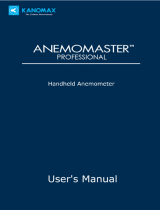Page is loading ...

USN 52R / USN 52L
Technical Reference and Operating Manual
Ident No. 28 642
Please unfold the inside page.
All function groups and tables are illustrated there enabling you to quickly find instrument functions whilst reading
this manual. You will also find an overview of status symbols.
This issue 05, 02/00, applies to the following software version:
R5 TCG/DGS
R6 TCG/DGS
L4 TCG/DGS
L5 TCG/DGS
Subject to change without notice.

Krautkramer USN 52R/USN 52L Issue 05, 02/00 0-1
Index
1. Introduction ....................................... 1-1
1.1 Safety information ................................... 1-2
Storage batteries ....................................... 1-2
Defects/errors and exceptional stresses .... 1-2
Software .................................................... 1-3
1.2 Important notes ........................................ 1-3
Preconditions for testing with ultrasonic
flaw detectors ............................................ 1-3
Operator training ........................................ 1-4
Technical test requirements ....................... 1-4
Limits of testing ......................................... 1-5
Wall thickness measurements
with ultrasonics .......................................... 1-5
Effect of the material of the test object ...... 1-5
Effect of temperature variations ................. 1-6
Measurement of remaining wall thickness .. 1-6
Flaw boundary scanning method ................ 1-6
Echo display comparison method .............. 1-7
1.3 USN 52R/USN 52L .................................... 1-8
Special features of the two versions: ......... 1-8
1.4 Remarks on this manual.........................1-10
Before starting for the first time ................1-10
Getting to know the adjustment functions .1-10
Service ..................................................... 1-10
Specifications and basic settings.............. 1-10
Layout of this manual ...............................1-11
2. Standard package
and accessories ................................ 2-1
2.1 Standard package .................................... 2-3
2.2 Required accessories .............................. 2-4
2.3 Recommended accessories .................... 2-4
2.4 Recommended outside products ............ 2-5
3. Setting into operation ....................... 3-1
3.1 Positioning the USN 52R/USN 52L .......... 3-2
3.2 Power supply ........................................... 3-2
Battery operation ....................................... 3-3
Inserting the batteries ................................ 3-3
Using the battery charger ........................... 3-4
Krautkramer USN 52R/USN 52L Issue 05, 02/00 0-1
Index
1. Introduction ....................................... 1-1
1.1 Safety information ................................... 1-2
Storage batteries ....................................... 1-2
Defects/errors and exceptional stresses .... 1-2
Software .................................................... 1-3
1.2 Important notes ........................................ 1-3
Preconditions for testing with ultrasonic
flaw detectors ............................................ 1-3
Operator training ........................................ 1-4
Technical test requirements ....................... 1-4
Limits of testing ......................................... 1-5
Wall thickness measurements
with ultrasonics .......................................... 1-5
Effect of the material of the test object ...... 1-5
Effect of temperature variations ................. 1-6
Measurement of remaining wall thickness .. 1-6
Flaw boundary scanning method ................ 1-6
Echo display comparison method .............. 1-7
1.3 USN 52R/USN 52L .................................... 1-8
Special features of the two versions: ......... 1-8
1.4 Remarks on this manual.........................1-10
Before starting for the first time ................1-10
Getting to know the adjustment functions .1-10
Service ..................................................... 1-10
Specifications and basic settings.............. 1-10
Layout of this manual ...............................1-11
2. Standard package
and accessories ................................ 2-1
2.1 Standard package .................................... 2-3
2.2 Required accessories .............................. 2-4
2.3 Recommended accessories .................... 2-4
2.4 Recommended outside products ............ 2-5
3. Setting into operation ....................... 3-1
3.1 Positioning the USN 52R/USN 52L .......... 3-2
3.2 Power supply ........................................... 3-2
Battery operation ....................................... 3-3
Inserting the batteries ................................ 3-3
Using the battery charger ........................... 3-4

0-2 Issue 05, 02/00 Krautkramer USN 52R/USN 52L
Index
3.3 Probe connection..................................... 3-5
3.4 Starting the USN 52 R .............................. 3-5
Switching on .............................................. 3-5
Reset ......................................................... 3-6
3.5 Screen saver ............................................. 3-6
4. Basics of operation ........................... 4-1
4.1 USN 52R and USN 52L ............................. 4-2
4.2 Display ...................................................... 4-4
A-scan display ........................................... 4-4
Functions on the display ............................ 4-5
Indications beneath the A-scan .................. 4-6
4.2 Keypad ...................................................... 4-8
Function keys ............................................ 4-8
Special keys .............................................. 4-8
Special keys of the USN 52L for
setting the display...................................... 4-9
4.3 Operational concept ...............................4-10
Changing the operating levels ...................4-10
Selection of function groups and functions 4-10
Setting the function ...................................4-10
Accelerated adjustment ............................4-10
Selection of measured value for enlarged
display ......................................................4-11
4.4 Function keys ..........................................4-11
4.5 Keys for special functions ......................4-12
Only USN 52L ........................................... 4-12
4.6 Important basic settings .........................4-13
Set language .............................................4-13
Setting the measurement units ................. 4-13
5. Operation ........................................... 5-1
5.1 Function overview
(first operating level) ................................ 5-2
5.2 Adjustment of the USN 52R/USN 52L ...... 5-3
GAIN Gain adjustment........................... 5-3
Selection of basic data .............................. 5-4
Setting the receiver .................................... 5-6
Setting the pulser....................................... 5-8
Gate adjustment .......................................5-10
Calibration functions .................................5-12
0-2 Issue 05, 02/00 Krautkramer USN 52R/USN 52L
Index
3.3 Probe connection..................................... 3-5
3.4 Starting the USN 52 R .............................. 3-5
Switching on .............................................. 3-5
Reset ......................................................... 3-6
3.5 Screen saver ............................................. 3-6
4. Basics of operation ........................... 4-1
4.1 USN 52R and USN 52L ............................. 4-2
4.2 Display ...................................................... 4-4
A-scan display ........................................... 4-4
Functions on the display ............................ 4-5
Indications beneath the A-scan .................. 4-6
4.2 Keypad ...................................................... 4-8
Function keys ............................................ 4-8
Special keys .............................................. 4-8
Special keys of the USN 52L for
setting the display...................................... 4-9
4.3 Operational concept ...............................4-10
Changing the operating levels ...................4-10
Selection of function groups and functions 4-10
Setting the function ...................................4-10
Accelerated adjustment ............................4-10
Selection of measured value for enlarged
display ......................................................4-11
4.4 Function keys ..........................................4-11
4.5 Keys for special functions ......................4-12
Only USN 52L ........................................... 4-12
4.6 Important basic settings .........................4-13
Set language .............................................4-13
Setting the measurement units ................. 4-13
5. Operation ........................................... 5-1
5.1 Function overview
(first operating level) ................................ 5-2
5.2 Adjustment of the USN 52R/USN 52L ...... 5-3
GAIN Gain adjustment........................... 5-3
Selection of basic data .............................. 5-4
Setting the receiver .................................... 5-6
Setting the pulser....................................... 5-8
Gate adjustment .......................................5-10
Calibration functions .................................5-12

Krautkramer USN 52R/USN 52L Issue 05, 02/00 0-3
Index
Storing data .............................................. 5-14
Clearing the instrument setting..................5-15
Clearing all data ........................................5-16
Displaying stored A-Scans (preview) .........5-16
5.3 USN 52R/USN 52L calibration ................5-17
Calibration of display range .......................5-17
Calibration with a straight-beam probe .......5-18
Calibration with angle-beam probes ........... 5-20
Calibration with a dual (T/R) probe ............5-21
Automatic calibration ................................5-22
Preparing the instrument for
digital measurement ..................................5-23
Calibrating the sensitivity .......................... 5-24
5.4 DAC/TCG .................................................. 5-25
Function group TCG ..................................5-26
5.5 Recording a Distance-Amplitude
Curve .......................................................5-28
5.6 Echo evaluation with DAC/TCG .............. 5-31
DAC mode ................................................5-32
TCG mode ................................................5-33
5.7 Measuring thickness ...............................5-34
5.8 Storing measured values - Data Logger 5-35
Determining the number of FILES .............5-35
Selecting a FILE .......................................5-36
Clearing FILES ......................................... 5-37
Storing measured values .......................... 5-37
Viewing stored readings ............................5-38
Clearing the measured values ...................5-38
5.9 Configuring the USN 52R/USN 52L ........ 5-39
5.10Data set names ........................................5-50
5.11Setting the RS232 interface .................... 5-57
5.12Setting the flaw location calculation ......5-59
Displaying the measured values ...............5-61
Automatic calibration ................................5-62
5.13Setting the measurement methods ........ 5-62
5.14Locking set values .................................. 5-64
5.15Function check ........................................5-64
Krautkramer USN 52R/USN 52L Issue 05, 02/00 0-3
Index
Storing data .............................................. 5-14
Clearing the instrument setting..................5-15
Clearing all data ........................................5-16
Displaying stored A-Scans (preview) .........5-16
5.3 USN 52R/USN 52L calibration ................5-17
Calibration of display range .......................5-17
Calibration with a straight-beam probe .......5-18
Calibration with angle-beam probes ........... 5-20
Calibration with a dual (T/R) probe ............5-21
Automatic calibration ................................5-22
Preparing the instrument for
digital measurement ..................................5-23
Calibrating the sensitivity .......................... 5-24
5.4 DAC/TCG .................................................. 5-25
Function group TCG ..................................5-26
5.5 Recording a Distance-Amplitude
Curve .......................................................5-28
5.6 Echo evaluation with DAC/TCG .............. 5-31
DAC mode ................................................5-32
TCG mode ................................................5-33
5.7 Measuring thickness ...............................5-34
5.8 Storing measured values - Data Logger 5-35
Determining the number of FILES .............5-35
Selecting a FILE .......................................5-36
Clearing FILES ......................................... 5-37
Storing measured values .......................... 5-37
Viewing stored readings ............................5-38
Clearing the measured values ...................5-38
5.9 Configuring the USN 52R/USN 52L ........ 5-39
5.10Data set names ........................................5-50
5.11Setting the RS232 interface .................... 5-57
5.12Setting the flaw location calculation ......5-59
Displaying the measured values ...............5-61
Automatic calibration ................................5-62
5.13Setting the measurement methods ........ 5-62
5.14Locking set values .................................. 5-64
5.15Function check ........................................5-64

0-4 Issue 05, 02/00 Krautkramer USN 52R/USN 52L
Index
6. Documentation .................................. 6-1
6.1 Printing instrument settings and
display contents ....................................... 6-2
Preparing the printer................................... 6-2
6.2 Documentation with the PC program
UltraDOC ................................................... 6-5
7. Servicing and maintenance .............. 7-1
7.1 Cleaning the USN 52R/USN 52L .............. 7-2
7.2 Maintenance of NiCd cells ....................... 7-2
Charging NiCd cells ................................... 7-2
Handling NiCd cells .................................... 7-3
Handling AlMn batteries ............................. 7-3
8. Interfaces, Peripherals 8 .................. 8-1
8.1 Interfaces .................................................. 8-2
Serial interface RS 232 .............................. 8-2
Layout of 7 pin Lemo socket (RS 232) ....... 8-3
Layout of 4 pin Lemo socket (charger
socket, switching output) ........................... 8-4
8.2 Connection of a peripheral ...................... 8-5
8.3 Transferring the display contents ........... 8-6
8.4 Printing Data Logger report .................... 8-6
Data Logger report format .......................... 8-7
8.5 Transferring measurement values ........... 8-9
Transferring measurements values in
the Data Logger to a PC ............................ 8-9
Printing display contents and instrument
settings..................................................... 8-10
Transfer formats ........................................8-10
8.6 USN 52R/USN 52L remote operation ......8-12
8.7 Configuring the MEMO function ............8-17
Defining data header .................................8-17
8.8 Analog outputs........................................8-20
Analog voltage for the echo amplitude
(echo in the monitor gate) .........................8-21
Analog voltage for the sound path of
an echo..................................................... 8-21
TTL switching output.................................8-22
0-4 Issue 05, 02/00 Krautkramer USN 52R/USN 52L
Index
6. Documentation .................................. 6-1
6.1 Printing instrument settings and
display contents ....................................... 6-2
Preparing the printer................................... 6-2
6.2 Documentation with the PC program
UltraDOC ................................................... 6-5
7. Servicing and maintenance .............. 7-1
7.1 Cleaning the USN 52R/USN 52L .............. 7-2
7.2 Maintenance of NiCd cells ....................... 7-2
Charging NiCd cells ................................... 7-2
Handling NiCd cells .................................... 7-3
Handling AlMn batteries ............................. 7-3
8. Interfaces, Peripherals 8 .................. 8-1
8.1 Interfaces .................................................. 8-2
Serial interface RS 232 .............................. 8-2
Layout of 7 pin Lemo socket (RS 232) ....... 8-3
Layout of 4 pin Lemo socket (charger
socket, switching output) ........................... 8-4
8.2 Connection of a peripheral ...................... 8-5
8.3 Transferring the display contents ........... 8-6
8.4 Printing Data Logger report .................... 8-6
Data Logger report format .......................... 8-7
8.5 Transferring measurement values ........... 8-9
Transferring measurements values in
the Data Logger to a PC ............................ 8-9
Printing display contents and instrument
settings..................................................... 8-10
Transfer formats ........................................8-10
8.6 USN 52R/USN 52L remote operation ......8-12
8.7 Configuring the MEMO function ............8-17
Defining data header .................................8-17
8.8 Analog outputs........................................8-20
Analog voltage for the echo amplitude
(echo in the monitor gate) .........................8-21
Analog voltage for the sound path of
an echo..................................................... 8-21
TTL switching output.................................8-22

Krautkramer USN 52R/USN 52L Issue 05, 02/00 0-5
Index
9. Specifications .................................... 9-1
10.Appendix.......................................... 10-1
10.1 Function directory ..................................10-2
10.2 EC Certificate of Conformity ...................10-7
10.3 Service addresses ................................... 10-8
11.Changes........................................... 11-1
12.Index ................................................. 12-1
Krautkramer USN 52R/USN 52L Issue 05, 02/00 0-5
Index
9. Specifications .................................... 9-1
10.Appendix.......................................... 10-1
10.1 Function directory ..................................10-2
10.2 EC Certificate of Conformity ...................10-7
10.3 Service addresses ................................... 10-8
11.Changes........................................... 11-1
12.Index ................................................. 12-1

0-6 Issue 05, 02/00 Krautkramer USN 52R/USN 52L
0-6 Issue 05, 02/00 Krautkramer USN 52R/USN 52L

Krautkramer USN 52R/USN 52L Issue 05, 02/00 1-1
Introduction 1
Krautkramer USN 52R/USN 52L Issue 05, 02/00 1-1
Introduction 1

1-2 Issue 05, 02/00 Krautkramer USN 52R/USN 52L
1.1 Safety information
USN 52R and USN 52L have been designed and tested
according to DIN EN 61 010 Part 1, March 1994, Safety
requirements for electrical measuring, control and lab
equipment, and was technically in perfectly safe and
faultless condition when leaving the manufacturing
works.
In order to maintain this condition and to ensure a safe
operation, you should urgently read the following safety
information before putting the instrument into operation.
A Attention:
USN 52R and USN 52L are instruments for materials
testing. Any use for medical applications or other
purposes is not allowed!
The instruments may only be used in industrial environ-
ments!
Storage batteries
USN 52R/USN 52L can be operated with storage batter-
ies. Please only use the power supply/battery charger
unit UN 655 for storage battery charge.
Defects/errors and exceptional stresses
If you have reason to believe that a safe operation of
your instrument is no longer possible, you have to dis-
connect the instrument and secure it against uninten-
tional reconnection. Remove the batteries if necessary.
• A safe operation is e.g. no longer possible
• if the instrument shows visible damages,
• if the instrument no longer operates perfectly,
• after prolonged storage under adverse conditions
(e.g. exceptional temperatures and/or especially high
air humidity, or corrosive environmental conditions),
• after being subjected to heavy stresses during
transportation.
Introduction Safety information
1-2 Issue 05, 02/00 Krautkramer USN 52R/USN 52L
1.1 Safety information
USN 52R and USN 52L have been designed and tested
according to DIN EN 61 010 Part 1, March 1994, Safety
requirements for electrical measuring, control and lab
equipment, and was technically in perfectly safe and
faultless condition when leaving the manufacturing
works.
In order to maintain this condition and to ensure a safe
operation, you should urgently read the following safety
information before putting the instrument into operation.
A Attention:
USN 52R and USN 52L are instruments for materials
testing. Any use for medical applications or other
purposes is not allowed!
The instruments may only be used in industrial environ-
ments!
Storage batteries
USN 52R/USN 52L can be operated with storage batter-
ies. Please only use the power supply/battery charger
unit UN 655 for storage battery charge.
Defects/errors and exceptional stresses
If you have reason to believe that a safe operation of
your instrument is no longer possible, you have to dis-
connect the instrument and secure it against uninten-
tional reconnection. Remove the batteries if necessary.
• A safe operation is e.g. no longer possible
• if the instrument shows visible damages,
• if the instrument no longer operates perfectly,
• after prolonged storage under adverse conditions
(e.g. exceptional temperatures and/or especially high
air humidity, or corrosive environmental conditions),
• after being subjected to heavy stresses during
transportation.
Introduction Safety information

Krautkramer USN 52R/USN 52L Issue 05, 02/00 1-3
Software
Based on the present state of the art software can
never be completely error-free.
That is why software-controlled instruments should be
checked before use to see if the necessary functions
operate perfectly in the provided combination.
Therefore, please check the functions of the instrument
according to the information given in Chapter 5.
Should you have any questions with regard to the appli-
cation of your USN 52R/USN 52L, please contact your
local “Krautkrämer” or “Krautkramer-Branson” agent.
1.2 Important notes
Please read the following notes before using your
USN 52R/USN 52L. It is important that you understand
and observe this information to avoid making any mis-
takes in operating the instrument. These could lead to
false test results which can finally result in injury to
persons or damage to property.
Preconditions for testing with ultrasonic flaw
detectors
This Operating Manual contains all the necessary infor-
mation on how to operate the USN 52R/USN 52L. There
are, however, a number of factors which affect the test
results obtained. In the following, please find a detailed
description of the three most important conditions for
reliable testing with ultrasonic flaw detection equipment:
• a properly trained operator,
• knowledge of the specialized test requirements and
limits of testing
• selection of the appropriate test equipment.
Important notes Introduction
Krautkramer USN 52R/USN 52L Issue 05, 02/00 1-3
Software
Based on the present state of the art software can
never be completely error-free.
That is why software-controlled instruments should be
checked before use to see if the necessary functions
operate perfectly in the provided combination.
Therefore, please check the functions of the instrument
according to the information given in Chapter 5.
Should you have any questions with regard to the appli-
cation of your USN 52R/USN 52L, please contact your
local “Krautkrämer” or “Krautkramer-Branson” agent.
1.2 Important notes
Please read the following notes before using your
USN 52R/USN 52L. It is important that you understand
and observe this information to avoid making any mis-
takes in operating the instrument. These could lead to
false test results which can finally result in injury to
persons or damage to property.
Preconditions for testing with ultrasonic flaw
detectors
This Operating Manual contains all the necessary infor-
mation on how to operate the USN 52R/USN 52L. There
are, however, a number of factors which affect the test
results obtained. In the following, please find a detailed
description of the three most important conditions for
reliable testing with ultrasonic flaw detection equipment:
• a properly trained operator,
• knowledge of the specialized test requirements and
limits of testing
• selection of the appropriate test equipment.
Important notes Introduction

1-4 Issue 05, 02/00 Krautkramer USN 52R/USN 52L
Operator training
The operator of an ultrasonic flaw detector must be
adequately trained in the field of ultrasonic test meth-
ods. This includes, among other things, sufficient
knowledge of:
– sound propagation theory,
– the effects of the velocity of sound in the material,
– what happens to the sound wave at the interface
between two different materials under test,
– the propagation of the sound beam,
– the effect of the sound attenuation in the object
under test,
– the effect of the surface condition of the object under
test.
Lack of knowledge here can lead to false test results
with unforeseeable consequences.
Information concerning existing possibilities for the
qualification of ultrasonic operators as well as the ques-
tion of achieving these qualifications can be obtained
from the corresponding NDT societies in your country
(DGZfP in Germany, ASNT in the USA etc.), or also
from Krautkramer-Branson.
Technical test requirements
Every ultrasonic test is subject to specific technical
test requirements. The most important of these are:
• definition of the scope of the test;
• selection of the appropriate technical test method;
• taking into account the properties of the material;
• laying down the test limits for “recording and evalua-
tion purposes“.
It is the task of those with overall responsibility for test-
ing to ensure that the test operator is fully informed
about these requirements. The best basis for such infor-
mation is experience with identical test objects. It is
also essential that the relevant test specifications be
clearly and completely understood by the test operator.
Krautkrämer GmbH & Co regularly hold specialized
training courses for qualified persons in the field of ul-
trasonic testing.
Scheduled dates of such courses will be given on re-
quest.
Introduction Important notes
1-4 Issue 05, 02/00 Krautkramer USN 52R/USN 52L
Operator training
The operator of an ultrasonic flaw detector must be
adequately trained in the field of ultrasonic test meth-
ods. This includes, among other things, sufficient
knowledge of:
– sound propagation theory,
– the effects of the velocity of sound in the material,
– what happens to the sound wave at the interface
between two different materials under test,
– the propagation of the sound beam,
– the effect of the sound attenuation in the object
under test,
– the effect of the surface condition of the object under
test.
Lack of knowledge here can lead to false test results
with unforeseeable consequences.
Information concerning existing possibilities for the
qualification of ultrasonic operators as well as the ques-
tion of achieving these qualifications can be obtained
from the corresponding NDT societies in your country
(DGZfP in Germany, ASNT in the USA etc.), or also
from Krautkramer-Branson.
Technical test requirements
Every ultrasonic test is subject to specific technical
test requirements. The most important of these are:
• definition of the scope of the test;
• selection of the appropriate technical test method;
• taking into account the properties of the material;
• laying down the test limits for “recording and evalua-
tion purposes“.
It is the task of those with overall responsibility for test-
ing to ensure that the test operator is fully informed
about these requirements. The best basis for such infor-
mation is experience with identical test objects. It is
also essential that the relevant test specifications be
clearly and completely understood by the test operator.
Krautkrämer GmbH & Co regularly hold specialized
training courses for qualified persons in the field of ul-
trasonic testing.
Scheduled dates of such courses will be given on re-
quest.
Introduction Important notes

Krautkramer USN 52R/USN 52L Issue 05, 02/00 1-5
Limits of testing
Ultrasonic tests can only provide information about
those parts of the test object which the sound beam
from the probe used has actually passed through.
Extreme caution is advised in making any conclusions
from the tested areas of the test object as to the condi-
tion of those parts of the test object which have not
actually been tested.
Such conclusions are usually only possible where a
large amount of previous data is available and proven
methods of statistical evaluation are used.
Boundary surfaces within the test object can com-
pletely reflect the sound beam so that flaws or reflec-
tion points lying deeper remain undetected. Care must
therefore be taken to ensure that the sound beam does
in fact penetrate all those parts of the test object which
are to be tested.
Wall thickness measurements with ultrasonics
All wall thickness measurements with ultrasonics are
based on a time-of-flight measurement. Accurate mea-
surement results require a constant sound velocity
within the material. In test objects of steel, even with
varying alloying constituents, this condition is usually
fulfilled: the variation of the sound velocity within the
material is so slight that it is only of importance for
high-precision measurements. In other materials, how-
ever, e.g. nonferrous metals and plastics, the sound
velocity can vary substantially within the material and
cause inaccurate measurement results.
Effect of the material of the test object
If the test object is not of a single, homogeneous mate-
rial, then the sound may propagate at different veloci-
ties in different parts of the object. In this case, the test
range adjustment should be chosen for the average of
the different velocities in the different parts of the ob-
ject. This is done by using a calibration block in which
the velocity of sound is the same as the average within
the test object.
If substantial variations in the velocity of sound within
the objects are anticipated, then the instrument should
be readjusted at frequent short intervals to the actual
sound velocity values present. If this is not done, false
results may be obtained for the wall thickness.
Important notes Introduction
Krautkramer USN 52R/USN 52L Issue 05, 02/00 1-5
Limits of testing
Ultrasonic tests can only provide information about
those parts of the test object which the sound beam
from the probe used has actually passed through.
Extreme caution is advised in making any conclusions
from the tested areas of the test object as to the condi-
tion of those parts of the test object which have not
actually been tested.
Such conclusions are usually only possible where a
large amount of previous data is available and proven
methods of statistical evaluation are used.
Boundary surfaces within the test object can com-
pletely reflect the sound beam so that flaws or reflec-
tion points lying deeper remain undetected. Care must
therefore be taken to ensure that the sound beam does
in fact penetrate all those parts of the test object which
are to be tested.
Wall thickness measurements with ultrasonics
All wall thickness measurements with ultrasonics are
based on a time-of-flight measurement. Accurate mea-
surement results require a constant sound velocity
within the material. In test objects of steel, even with
varying alloying constituents, this condition is usually
fulfilled: the variation of the sound velocity within the
material is so slight that it is only of importance for
high-precision measurements. In other materials, how-
ever, e.g. nonferrous metals and plastics, the sound
velocity can vary substantially within the material and
cause inaccurate measurement results.
Effect of the material of the test object
If the test object is not of a single, homogeneous mate-
rial, then the sound may propagate at different veloci-
ties in different parts of the object. In this case, the test
range adjustment should be chosen for the average of
the different velocities in the different parts of the ob-
ject. This is done by using a calibration block in which
the velocity of sound is the same as the average within
the test object.
If substantial variations in the velocity of sound within
the objects are anticipated, then the instrument should
be readjusted at frequent short intervals to the actual
sound velocity values present. If this is not done, false
results may be obtained for the wall thickness.
Important notes Introduction

1-6 Issue 05, 02/00 Krautkramer USN 52R/USN 52L
Effect of temperature variations
The velocity of sound within the test object also varies
as a function of the temperature of the material. This
can cause appreciable errors if the instrument has been
calibrated on a cold calibration block and is then used
on a warm or hot test object. Such errors can be
avoided either by warming the calibration block to the
same temperature before calibrating, or by using a cor-
rection factor obtained from tables.
Measurement of remaining wall thickness
The measurement of the remaining wall thickness on
plant components such as pipes, tanks and reaction
vessels of all types which have been corroded or
eroded from the inside requires a suitable test instru-
ment and special care in handling the probe.
The test operator must be told the nominal wall thick-
nesses and the likely amount of the loss due to erosion
or corrosion.
Assessing flaws using ultrasonics
In present-day test practice there are basically two
methods of assessing flaws.
If the diameter of the sound beam is smaller than the
extent of the flaw, then the beam can be used to scan
the boundaries of the flaw and thus determine its area.
If, however, the diameter of the sound beam is greater
than the size of the flaw, the maximum echo response
from the flaw must be compared with the maximum
echo response from an artificial flaw at the same depth
provided for comparison purposes.
Flaw boundary scanning method
The smaller the diameter of the sound beam from the
probe, the more accurately the determined flaw area
corresponds to the actual flaw area when scanning the
flaw boundaries with the sound beam from a probe.
If, however, the sound beam is relatively broad, the
determined flaw area can substantially differ from the
actual flaw area. Care should therefore be taken to se-
lect a probe which will give a sufficiently narrow beam
at the position of the flaw.
Introduction Important notes
1-6 Issue 05, 02/00 Krautkramer USN 52R/USN 52L
Effect of temperature variations
The velocity of sound within the test object also varies
as a function of the temperature of the material. This
can cause appreciable errors if the instrument has been
calibrated on a cold calibration block and is then used
on a warm or hot test object. Such errors can be
avoided either by warming the calibration block to the
same temperature before calibrating, or by using a cor-
rection factor obtained from tables.
Measurement of remaining wall thickness
The measurement of the remaining wall thickness on
plant components such as pipes, tanks and reaction
vessels of all types which have been corroded or
eroded from the inside requires a suitable test instru-
ment and special care in handling the probe.
The test operator must be told the nominal wall thick-
nesses and the likely amount of the loss due to erosion
or corrosion.
Assessing flaws using ultrasonics
In present-day test practice there are basically two
methods of assessing flaws.
If the diameter of the sound beam is smaller than the
extent of the flaw, then the beam can be used to scan
the boundaries of the flaw and thus determine its area.
If, however, the diameter of the sound beam is greater
than the size of the flaw, the maximum echo response
from the flaw must be compared with the maximum
echo response from an artificial flaw at the same depth
provided for comparison purposes.
Flaw boundary scanning method
The smaller the diameter of the sound beam from the
probe, the more accurately the determined flaw area
corresponds to the actual flaw area when scanning the
flaw boundaries with the sound beam from a probe.
If, however, the sound beam is relatively broad, the
determined flaw area can substantially differ from the
actual flaw area. Care should therefore be taken to se-
lect a probe which will give a sufficiently narrow beam
at the position of the flaw.
Introduction Important notes

Krautkramer USN 52R/USN 52L Issue 05, 02/00 1-7
Echo display comparison method
The echo from a small natural flaw is usually smaller
than the echo from an artificial comparison flaw (e.g.
circular disc reflector) of the same size. This is due, for
instance, to the roughness of the surface of a natural
flaw, or to the fact that the beam does not impinge on it
at right angles.
If this fact is not taken into account when assessing
natural flaws, there is a danger of underestimating their
magnitude.
In the case of very jagged or fissured flaws (e.g. shrink
holes in castings) it may be that so much scattering of
the sound occurs at the surface of the flaw that no flaw
echo is produced. In such cases, a different assess-
ment method should be chosen, e.g. backwall echo
attenuation method.
When testing large components, the distance sensitive-
ness of the flaw echoes plays an important role. Care
should be taken here to choose artificial comparison
flaws whose distance sensitivity laws come as close
as possible to those of the natural flaws being as-
sessed.
Ultrasound is subject to attenuation as it passes
through any material. This attenuation is very small in,
for instance, fine grained steel, and also in many small
components made of other materials.
If, however, the sound travels a large distance into the
medium, then even at low attenuation coefficients a
large cumulative attenuation can result. There is then a
danger that echoes from natural flaws appear too small.
For this reason, the effects of sound attenuation on the
evaluation results must always be estimated and, if
necessary, taken into account.
If the test object has a rough surface, part of the inci-
dent sound energy will be scattered at its surface and
is lost to the test instrument. The larger this initial scat-
tering, the smaller the echoes appear, and the more
incorrect also the results of the evaluation.
It is therefore important to make an allowance for the
surface roughness of the test object and apply a cor-
rection to the observed height of the echoes (transfer
correction).
Important notes Introduction
Krautkramer USN 52R/USN 52L Issue 05, 02/00 1-7
Echo display comparison method
The echo from a small natural flaw is usually smaller
than the echo from an artificial comparison flaw (e.g.
circular disc reflector) of the same size. This is due, for
instance, to the roughness of the surface of a natural
flaw, or to the fact that the beam does not impinge on it
at right angles.
If this fact is not taken into account when assessing
natural flaws, there is a danger of underestimating their
magnitude.
In the case of very jagged or fissured flaws (e.g. shrink
holes in castings) it may be that so much scattering of
the sound occurs at the surface of the flaw that no flaw
echo is produced. In such cases, a different assess-
ment method should be chosen, e.g. backwall echo
attenuation method.
When testing large components, the distance sensitive-
ness of the flaw echoes plays an important role. Care
should be taken here to choose artificial comparison
flaws whose distance sensitivity laws come as close
as possible to those of the natural flaws being as-
sessed.
Ultrasound is subject to attenuation as it passes
through any material. This attenuation is very small in,
for instance, fine grained steel, and also in many small
components made of other materials.
If, however, the sound travels a large distance into the
medium, then even at low attenuation coefficients a
large cumulative attenuation can result. There is then a
danger that echoes from natural flaws appear too small.
For this reason, the effects of sound attenuation on the
evaluation results must always be estimated and, if
necessary, taken into account.
If the test object has a rough surface, part of the inci-
dent sound energy will be scattered at its surface and
is lost to the test instrument. The larger this initial scat-
tering, the smaller the echoes appear, and the more
incorrect also the results of the evaluation.
It is therefore important to make an allowance for the
surface roughness of the test object and apply a cor-
rection to the observed height of the echoes (transfer
correction).
Important notes Introduction

1-8 Issue 05, 02/00 Krautkramer USN 52R/USN 52L
1.3 USN 52R/USN 52L
USN 52R/USN 52L are lightweight, compact ultrasonic
flaw detectors which is especially well suited for
• locating and evaluating material flaws,
• measuring wall thicknesses.
• documenting all test results and readings.
USN 52R:
• high-resolution EL display, 146 mm x 67 mm
(5.75“ x 2.65“), 552 x 256 pixels
USN 52L:
• transflective LCD screen, 114 mm x 75 mm
(4.5“ x 3.0“), 480 x 320 pixels
Special features of the two versions:
• lightness in weight (2.7 kg including batteries) and
small in size,
• an easy-to-clean keypad,
Introduction USN 52R/USN 52L
USN 52R
USN 52L
1-8 Issue 05, 02/00 Krautkramer USN 52R/USN 52L
1.3 USN 52R/USN 52L
USN 52R/USN 52L are lightweight, compact ultrasonic
flaw detectors which is especially well suited for
• locating and evaluating material flaws,
• measuring wall thicknesses.
• documenting all test results and readings.
USN 52R:
• high-resolution EL display, 146 mm x 67 mm
(5.75“ x 2.65“), 552 x 256 pixels
USN 52L:
• transflective LCD screen, 114 mm x 75 mm
(4.5“ x 3.0“), 480 x 320 pixels
Special features of the two versions:
• lightness in weight (2.7 kg including batteries) and
small in size,
• an easy-to-clean keypad,
Introduction USN 52R/USN 52L
USN 52R
USN 52L

Krautkramer USN 52R/USN 52L Issue 05, 02/00 1-9
• 2-stage adjustment of pulse repetition rate in order to
avoid phantom echoes,
• indication of amplitude and sound path for flaw
testing and thickness measurement,
• DAC for convenient display evaluation according to
the reference block method (e.g. ASME code, etc.),
• analog outputs for external control purposes: propor-
tional voltage for amplitude and sound path of the
echo in the monitor gate,
• A-scan storage, peak freeze and zoom function,
• preview of all stored A-Scans,
• locking function to avoid unintentional alteration of
set values,
• magnified display of measured values for easy
reading even from longer distances,
• rapid switching between programmable sound
velocities, e.g. for longitudinal and transverse waves
in steel.
• 60 Hz A-scan refresh rate,
• mains power or battery operation (max. 5 hours of
operation),
• on-board Data Logger for storage of up to 2,500
thickness readings in a maximum of 99 freely
configurable files,
• RS232 interface for data transfer, A-scan displays
and reports, or for remote control of the USN 52 R,
• storage of 140 (USN 52R) / 100 (USN 52L) control
data sets enabling quick calibration and reproducibil-
ity of the test,
• alphanumeric entry of data set names and display of
a directory of all data sets,
• frequency ranges from 0.25 - 11 MHz wide band
• echo representation: RF signal, full-wave, positive
and negative half-wave,
• optimized probe matching by means of 4 adjustable
damping values between 50 and 1000 ohms,
• automatic calibration of the sound velocity and probe
delay according to data from 2 calibration echoes
(with plausibility check),
USN 52R/USN 52L Introduction
Krautkramer USN 52R/USN 52L Issue 05, 02/00 1-9
• 2-stage adjustment of pulse repetition rate in order to
avoid phantom echoes,
• indication of amplitude and sound path for flaw
testing and thickness measurement,
• DAC for convenient display evaluation according to
the reference block method (e.g. ASME code, etc.),
• analog outputs for external control purposes: propor-
tional voltage for amplitude and sound path of the
echo in the monitor gate,
• A-scan storage, peak freeze and zoom function,
• preview of all stored A-Scans,
• locking function to avoid unintentional alteration of
set values,
• magnified display of measured values for easy
reading even from longer distances,
• rapid switching between programmable sound
velocities, e.g. for longitudinal and transverse waves
in steel.
• 60 Hz A-scan refresh rate,
• mains power or battery operation (max. 5 hours of
operation),
• on-board Data Logger for storage of up to 2,500
thickness readings in a maximum of 99 freely
configurable files,
• RS232 interface for data transfer, A-scan displays
and reports, or for remote control of the USN 52 R,
• storage of 140 (USN 52R) / 100 (USN 52L) control
data sets enabling quick calibration and reproducibil-
ity of the test,
• alphanumeric entry of data set names and display of
a directory of all data sets,
• frequency ranges from 0.25 - 11 MHz wide band
• echo representation: RF signal, full-wave, positive
and negative half-wave,
• optimized probe matching by means of 4 adjustable
damping values between 50 and 1000 ohms,
• automatic calibration of the sound velocity and probe
delay according to data from 2 calibration echoes
(with plausibility check),
USN 52R/USN 52L Introduction

1-10 Issue 05, 02/00 Krautkramer USN 52R/USN 52L
1.4 Remarks on this manual
H Note:
This manual applies to the two USN 52 versions
USN 52R and USN 52L. The examples shown refer to
the USN 52R; however, since function groups and func-
tions of the two instruments are basically the same, the
examples also apply to the USN 52L. Only the display
size and type are different. For more details on the dif-
ferences between the two versions, please refer to
pages 1-8 and 4-2 to 4-3.
Before starting for the first time
Before operating your USN 52 R for the first time, read
Chapters 1 and 3 in this manual. There you will find a
description of the necessary preparations for starting.
In addition to this, you will be informed about the most
important adjustment possibilities available on the front
panel of the instrument.
By doing this, you will avoid interferences or failures
and you will be in a position to use the instruments’s
function range to the full.
Getting to know the adjustment functions
Chapters 4 and 5 describe the most important adjust-
ment functions using the corresponding menus. In
Chapter 10 you will find a list and a brief description of
all functions together with adjustment criteria.
Service
Chapter 10 also contains a list of After-Sales Service
Centers which can be contacted in case of defects.
Specifications and basic settings
The USN 52 R specifications are contained in
Chapter 9.
There is a basic setting for each adjustment function,
this can be seen in the function tables in Chapter 8:
default values are shown in bold-face type.
Introduction Remarks on this manual
1-10 Issue 05, 02/00 Krautkramer USN 52R/USN 52L
1.4 Remarks on this manual
H Note:
This manual applies to the two USN 52 versions
USN 52R and USN 52L. The examples shown refer to
the USN 52R; however, since function groups and func-
tions of the two instruments are basically the same, the
examples also apply to the USN 52L. Only the display
size and type are different. For more details on the dif-
ferences between the two versions, please refer to
pages 1-8 and 4-2 to 4-3.
Before starting for the first time
Before operating your USN 52 R for the first time, read
Chapters 1 and 3 in this manual. There you will find a
description of the necessary preparations for starting.
In addition to this, you will be informed about the most
important adjustment possibilities available on the front
panel of the instrument.
By doing this, you will avoid interferences or failures
and you will be in a position to use the instruments’s
function range to the full.
Getting to know the adjustment functions
Chapters 4 and 5 describe the most important adjust-
ment functions using the corresponding menus. In
Chapter 10 you will find a list and a brief description of
all functions together with adjustment criteria.
Service
Chapter 10 also contains a list of After-Sales Service
Centers which can be contacted in case of defects.
Specifications and basic settings
The USN 52 R specifications are contained in
Chapter 9.
There is a basic setting for each adjustment function,
this can be seen in the function tables in Chapter 8:
default values are shown in bold-face type.
Introduction Remarks on this manual

Krautkramer USN 52R/USN 52L Issue 05, 02/00 1-11
Layout of this manual
In order to simplify use of this manual, the operating
steps are always presented in the same way. This en-
ables you to find information quickly.
Descriptions of functions
Chapter 5 shows the functions that you require for vari-
ous operating procedures in the same way as they are
displayed by the USN 52 R, e.g.:
a-START
Operating steps
The operating steps are presented in the same way as
in the following example:
With U mark the second function group in the right-
hand table.
With NO set the function PARITY to ON.
Keys
–JC / NO / U mean:
Press the right or left key.
–J / N / T mean:
Only press the left key.
–C / O / V mean:
Only press the right key.
H Note:
Under Note you will find, for example, references to
other chapters or special recommendations.
A Attention:
The Attention symbol warns you about wrong operation
when the correctness of the results is endangered.
Remarks on this manual Introduction
Krautkramer USN 52R/USN 52L Issue 05, 02/00 1-11
Layout of this manual
In order to simplify use of this manual, the operating
steps are always presented in the same way. This en-
ables you to find information quickly.
Descriptions of functions
Chapter 5 shows the functions that you require for vari-
ous operating procedures in the same way as they are
displayed by the USN 52 R, e.g.:
a-START
Operating steps
The operating steps are presented in the same way as
in the following example:
With U mark the second function group in the right-
hand table.
With NO set the function PARITY to ON.
Keys
–JC / NO / U mean:
Press the right or left key.
–J / N / T mean:
Only press the left key.
–C / O / V mean:
Only press the right key.
H Note:
Under Note you will find, for example, references to
other chapters or special recommendations.
A Attention:
The Attention symbol warns you about wrong operation
when the correctness of the results is endangered.
Remarks on this manual Introduction

1-12 Issue 05, 02/00 Krautkramer USN 52R/USN 52L
1-12 Issue 05, 02/00 Krautkramer USN 52R/USN 52L

Krautkramer USN 52R/USN 52L Issue 05, 02/00 2-1
Standard package and accessories 2
Krautkramer USN 52R/USN 52L Issue 05, 02/00 2-1
Standard package and accessories 2
/