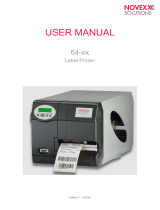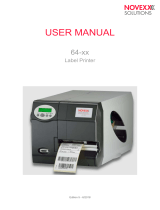Page is loading ...

Version 1.2 – 11/2016

10/2016 Page 2
User Manual XTP 804
TABLE OF CONTENTS
GENERAL -4
Introduction -4
Safety Rules -5
Materials and Products -6
Lifting and Handling -6
Ergonomic Design -6
Positoning -6
Electrical Installation and Settings -7
Important Notes and Preventive Measures -10
TECHNICAL DATA -10
Description -10
Machine Specifications -11
Printer 64-04 Specifications -12
Label Specifications -12
Recommended Spares -13
SAFETY DEVICES, ACCIDENT PREVENTION -16
Workplace, Areas at Risk -14
Guards and safety devices -15
Noise Level -16
Vibration -16
Risks for the Operator -16
Residual Risks -16
Intended Use -18
Reasonably Foreseeable Misuse -20

10/2016 Page 3
User Manual XTP 804
CONTROL PANEL -19
Description of Key -20
Settings -21
Description of Process Flow -20
Functional Design -24
Settings at Label Tray -26
Option: Automatic Horizontal and Vertical Stacker -29
Option: RFID and Barcode Reader -32
USE AND MAINTENANCE -33
Maintenance -33
Routine Maintenance -33
Print head cleaning or changing -33
Extraorndinary Maintenance -33
Troubleshooting -34
SPARE PARTS -36
WARRANTY -41
Customer Service -41
Attachements -41
SCRAPPING THE PRINTER -43

10/2016 Page 4
User Manual XTP 804
GENERAL
INTRODUCTION
The purpose of this manual is to provide the user with the general information
required to operate and service the machine correctly. Please read this manual
carefully before installing, operating, adjusting, servicing or repairing the machine.
In addition to instructions, it contains useful advice and recommendations. If the
machine is used by several people, this manual must be kept readily available for
all of them as it is an integral part of the operator, machine and environmental
safety requirements.
It is assumed that the reader has already acquired experience servicing industrial
machinery, so elementary maintenance notions have been omitted. The machine
has been designed and built in accordance with rigorous accident prevention and
occupational safety standards, but the operators and service personnel must still
comply fully with all the applicable in-house and other safety rules.
The descriptions and illustrations contained herein are not binding. The
manufacturer reserves the right to make to this manual, at any time and without
the obligation to update it, changes to the components, design details or spare
parts, deemed necessary for constructional or commercial requirements.
The testing and maintenance intervals stated herein should always be considered
as the minimal requirements for guaranteeing efficient operation, safety and long
life of the machine under normal working conditions. The machine must always
be monitored constantly and prompt action taken in the event of a malfunction.
This manual must be stored in a safe place for future reference, and kept in a
legible condition.
THIS SIGN HIGHLIGHTS POINTS THAT REQUIRE EXTRA ATTENTION.
FAILURE TO FOLLOW THE INSTRUCTIONS MAY LEAD TO SERIOUS INJURY
OR DAMAGE TO THE MACHINE.

10/2016 Page 5
User Manual XTP 804
SAFETY RULES
The machine has been designed and built in accordance with the
Technical Standards listed below:
UNI EN ISO 12100
Safety of machinery – Basic concepts, general
principles for design
UNI EN ISO 13857
Safety of machinery – Safety distances to
prevent hazard zones being reached by upper
and lower limbs
UNI EN ISO 13850
Safety of machinery – Emergency stop,
functional aspects
CEI EN 61439-1
Safety of machinery – Machine wiring Part I:
General rules
UNI EN ISO 14121-1
Safety of machinery – Risk assessment - Part 1:
Principles
EN ISO 4413
Safety of machinery – Safety requirements for
systems and their components for hydraulic and
pneumatic transmissions Hydraulics
EN ISO 4414
Safety of machinery – Safety requirements for
systems and their components for hydraulic and
pneumatic transmissions Pneumatics
UNI EN 953
Safety of machinery – Guards. General
requirements for the design and construction of
fixed and movable guards
UNI EN 349
Safety of machinery – Minimum gaps to avoid
crushing of parts of the human body
89/391/EEC
rCE 1882/2003
2007/30/CE
rCE 1137/2008
The European workplace health and safety
directive
89/656/EEC
Use of personal protection equipment

10/2016 Page 6
User Manual XTP 804
MATERIALS AND PRODUCTS
The materials and products used in the building of this machine are not hazardous
for the health of the operator or user, or for the machine itself.
LIFTING AND HANDLING
The machine can be lifted either using a forklift truck, with a flat support placed on
the forks, or by manpower alone.
Rules to follow when using a forklift truck:
- Make sure it is of a sufficient capacity (the machine weighs about 45 kg).
- Avoid moving the machine long distances.
- Keep the load as low as possible to allow greater stability and visibility.
- Check the condition of the floor before putting the machine down.
If the machine is lifted and moved by manpower alone, at least two people need
be involved.
ERGONOMIC DESIGN
The machine is designed ergonomically to reduce operator discomfort, physical
effort and mental stress to a minimum. Plenty of manoeuvring space has been left
for the operator and the machine is free from sharp edges and projecting parts that
could cause a hazard.
POSITIONING
The printer must be placed on a firm flat surface with sufficient room for loading blank
labels, removing printed labels and carrying out routine maintenance.

10/2016 Page 7
User Manual XTP 804
XTP 804 - Picture shows device without protection door
ELECTRICAL INSTALLATION AND SETTINGS
POWER SUPPLY
Power source required for the printer:
A: 110 - 240VAC 50/60Hz - 2A + earth with a min. wire cross section of 1.5 mm2.
B: Compressed air (6 bar) for the suction circuit and for the air blow;
pipe OD 6mm, plug connection at use of:
a) Pneumatic version
b) Air nozzle
Some type of labels need an air blow as help for a better separation from the
labels pack. Not mandatory, connect only if needed.

10/2016 Page 8
User Manual XTP 804
PRINT FILE CONNECTORS
A: LAN 10/100 connector
B: USB drive
C: serial 9p
B
A
B
A
C

10/2016 Page 9
User Manual XTP 804
Connection to the protection door sensor
The printer is equipped with a protection door at its front to prevent injury.
The open and closed position is controlled by a sensor. Operation without this
protection is not permitted under all circumstances.
IMPORTANT NOTES AND PREVENTIVE MEASURES
Below is a list of general accident prevention rules to be followed by the
maintenance personnel.
Other laws and rules in force in the country of installation must also be complied
with.
a) Ordinary maintenance, inspection and lubrication must take place with the
machine switched off and the electricity and compressed air supply
disconnected.
b) The machine must be operated, serviced and repaired by fully qualified
personnel with the necessary experience. No one else must be allowed near
the machine while it is running.
c) Keep the safety devices in proper working order.
d) Never tamper with or remove the guards or safety devices during operation.
e) After maintenance work, the person in charge must check that all the guards
and safety devices have been correctly reinstated.
f) Materials and equipment must only be left in the work area for the time they
are required. Everything must be cleared away afterwards.
g) Always use the personal protective equipment provided.

10/2016 Page 10
User Manual XTP 804
TECHNICAL DATA
DESCRIPTION
The desktop label printer is designed to run on automatic mode and continuously.
It works unattended and automatically until the label magazine is empty.
It comprises a wrap magazine, a pick & place device, a thermal printing device
and a stacker of printed labels. Once the infeed stacker is empty, the machine
stops automatically.
MACHINE SPECIFICATIONS
DESKTOP LABEL WIDTH
35-150 mm
LABEL HEIGHT
40-265 mm
LABEL MAGAZINE CAPACITY
300 mm
MACHINE WIDTH
500 mm
MACHINE HEIGHT
860 mm
MACHINE DEPTH
370 mm
WEIGHT
45 kg
VOLTAGE
100-220VAC 50/60Hz
INPUT POWER (PROTECTION)
1.5 A
CONNECTION
2+ earth x 1.5mm2
OPERATING TEMPERATURE
5-45°C max
TRANSPORT TEMPERATURE
0-70°C
MOISTURE
40-70%, none condensing
AIR PRESSURE
Air consumption: 40l/min,
6 mm air hose connection,
4-6 bar pressure

10/2016 Page 11
User Manual XTP 804
PRINTER 64-04 SPECIFICATIONS
See manual on attached NOVEXX CD or visit:
http://www.novexx.com/service-and-support/user-manuals-new/
LABEL SPECIFICATIONS
WIDTH
35-150 mm
LENGTH
40-265 mm
THICKNESS/WEIGHT
0,1 -0,25 mm RESP. 100-250 gr/m²
PRINT WIDTH
4 INCHES = 106,6 mm
5 INCHES = 127,9 mm
THE CARDBOARDS MUST BE SHAPED IN SUCH A WAY AS TO ENSURE
THAT THEIR RIGHT-ANGLE SIDES ARE PARALLEL AND FREE OF ANY
PROJECTIONS.
THE AREA AT WHICH THE SUCTION CUP APPLIES MUST NOT BE ANY
PERFORATIONS AND ONLY FLAT AND EVEN SURFACE.
THE MATERIAL MUST NOT BE PERVIOUS TO AIR.

10/2016 Page 12
User Manual XTP 804
RECOMMENDED SPARES
DESCRIPTION
FIGURE
Suction pad
2.5.1 A
Vacuostat
2.5.2 B
Label detection photocell
2.5.3 C
Printhead
2.5.4 D
Feed roller
2.5.5 E
Printhead counter-roller
2.5.6 F
Figs. 2.5.1, 2.5.2 – Label pick & place assembly and suction pad vacuum sensor
A
B

10/2016 Page 13
User Manual XTP 804
(Fig. 2.5.3 – Label detection photocell)
(Fig. 2.5.4 – Printhead)
D
C

10/2016 Page 14
User Manual XTP 804
(Fig. 2.5.5, 2.5.6 – Feed rollers and printhead counter-roller)
SAFETY DEVICES, ACCIDENT, PREVENTION
WORKPLACE, AREAS AT RISK
IF THE GUARDS OR COVERS NEED TO BE REMOVED TEMPORARILY FOR
MAINTENANCE PURPOSES, THIS MUST BE DONE BY A QUALIFIED
OPERATOR WITH THE POWER SUPPLY DISCONNECTED. NEVER OPERATE
THE MACHINE WITH THE GUARDS REMOVED.
F
E

10/2016 Page 15
User Manual XTP 804
GUARDS AND SAFETY DEVICES
(Fig. 3.2.A – Rear printer guard)
The printer comes with a front guard that can be opened, and prevents access to
the moving parts. A sensor prevents operation of the machine when this guard is
open.

10/2016 Page 16
User Manual XTP 804
The guard at the back of the printer merely protects the board and the electronic
components from dust and impact. This rear guard must not be removed nor
covered with any things as this would impact the cooling of the device. The
automatic stacking module, if installed, is equipped with a sensor that stops the
descent of the shelf if it hits an obstacle.
NOISE LEVEL
The noise level measured during operation is less than 70 dB.
VIBRATION
The machine is designed and built to reduce vibration to an absolute minimum.
RISKS FOR THE OPERATOR
If the manufacturer’s instructions and recommendations are followed carefully, the
machine should not cause a hazard for the operator.
RESIDUAL RISKS
The nature of the machine means there are certain residual risks that cannot be
protected against completely. These risks are highlighted by stickers informing the
operator of the type of hazard.
The descent of the
stacker stops if it
encounters an
obstacle.

10/2016 Page 17
User Manual XTP 804
“Danger – high temperature area”
(Fig. 3.6.A and B – Sticker affixed to the part of the printhead area with drive
rollers)
“Danger of crushing hands”
(Fig. 3.6.C – Sticker affixed in the label pick-up area)

10/2016 Page 18
User Manual XTP 804
INTENDED USE
This machine is designed to print barcodes or any type of logo on hang tags or
display tags.
It must not be used for any other purpose. The materials used must not entail any
risks associated with the printing process.
THE MACHINE IS DESIGNED TO RUN AUTOMATICALLY AND
CONTINUOUSLY WITHOUT THE PRESENCE OF AN OPERATOR AND
SAFETY MEASURES ARE ADOPTED FOR THIS PURPOSE.
UNAUTHORISED PERSONNEL MUST NOT BE ALLOWED NEAR THE
MACHINE IN OPERATION.
REASONABLY FORESEEABLE MISUSE
Use of the machine not in accordance with the technical specifications may cause
the product to jam, which could cause damage to the machine and injure the
intervening operator. In particular, the dimensions of the label and its alignment in
the magazine must be accurate.

10/2016 Page 19
User Manual XTP 804
CONTROL PANEL
(Fig. 4.2.A – Control panel)
The control panel consists of two sections (Fig. 4.2.A):
Section A is used to control label movement.
Section B is only used to control the printer
(printer parameter setting and error display).
For further details of the buttons in section B, please refer to the printer user
manual or CD attached hereto.
A
B

10/2016 Page 20
User Manual XTP 804
DESCRIPTION OF KEYS
Display A can be used:
to launch automatic continuous printing
(a number greater than 0 should be entered)
to interrupt the current printing process
to launch single card printing
(a number greater than 0 must be entered)
to return to the home page
to open the function set page
(not always available)
to enable/disable verification of the printed barcode
Start
STOP
Setting
s
Barcode
Single
/