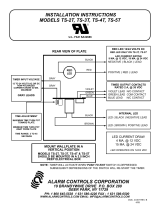Garmin Razdelilnik OnDeck Installation guide
- Type
- Installation guide

ONDECK
™
INSTALLATION
INSTRUCTIONS
Important Safety Information
WARNING
Failure to follow these warnings, cautions, and notices could
result in personal injury, damage to the vessel or device, or poor
product performance.
See the Important Safety and Product Information guide in the
product box for product warnings and other important
information.
When connecting the power cable, do not remove the in-line
fuse holder. To prevent the possibility of injury or product
damage caused by fire or overheating, the appropriate fuse
must be in place as indicated in the product specifications. In
addition, connecting the power cable without the appropriate
fuse in place voids the product warranty.
CAUTION
To avoid possible personal injury, always wear safety goggles,
ear protection, and a dust mask when drilling, cutting, or
sanding.
To avoid possible personal injury or damage to the device and
vessel, disconnect the vessel's power supply before beginning
to install the device.
To avoid possible personal injury or damage to the device or
vessel, before applying power to the device, make sure that it
has been properly grounded, following the instructions in the
guide.
NOTICE
For the best possible performance, the device must be installed
according to these instructions.
When drilling or cutting, always check what is on the opposite
side of the surface to avoid damaging the vessel.
Read all installation instructions before proceeding with the
installation. If you experience difficulty during the installation,
contact Garmin
®
Product Support.
Contacting Garmin Support
• Go to support.garmin.com for help and information, such as
product manuals, frequently asked questions, videos, and
customer support.
• In the USA, call 913-397-8200 or 1-800-800-1020.
• In the UK, call 0808 238 0000.
• In Europe, call +44 (0) 870 850 1241.
Connector View
Power button
FACTORY RESET Deletes all personal data and resets default
settings
STATUS Indicates device status
CELL Indicates cell operation
POWER Power cable connection
NMEA 2000 NMEA 2000
®
network
NETWORK Garmin Marine Network
IN/OUT Connects relays and wired sensors, such as
temperature, security, and shore power
GPS Connects to an external GPS antenna
Tools Needed
• Drill
• Drill bits appropriate for the surface and hardware
• Phillips screwdrivers
• Pencil
• Solderless wire-splice connector, or solder and heat-shrink
tubing
Mounting Considerations
NOTICE
This device should be mounted in a location that is not exposed
to extreme temperatures or conditions. The temperature range
for this device is listed in the product specifications. Extended
exposure to temperatures exceeding the specified temperature
range, in storage or operating conditions, may cause device
failure. Extreme-temperature-induced damage and related
consequences are not covered by the warranty.
• You must mount the device in a location where it will not be
submerged.
• You must mount the device in a location with adequate
ventilation where it will not be exposed to extreme
temperatures.
• You must mount the device at least 102 mm (4 in.) from
cables and other potential sources of interference.
• You must mount the device in a location that allows room for
the routing and connection of all cables.
• You must mount the device with the connectors facing up
when mounted on a horizontal surface or out when mounted
on a vertical surface. Do not install with the connectors facing
down or facing the mounting surface. The internal GPS
antenna will not work if mounted in this orientation. See
Installing the Antennas, page 2.
• For optimal internal GPS reception, you should mount the
device in a location where it is above the water line when the
vessel is in the water and if possible, has a clear view of the
sky.
• If you mount the device in a vessel with a metal hull or with
the internal GPS antenna blocked or oriented poorly, you
must connect the device to an external GPS antenna (sold
separately).
• For the best cellular signal, mount the device where it has a
clear view of the sky. If it is mounted inside of a cabin, it
should be close to a window so it can receive the cellular
signal.
GUID-6AED2D91-1EED-4702-BB7B-92D845BF82D6 v5December 2020

Mounting the GTB 10 Black Box Device
NOTICE
If you are mounting the device in fiberglass, when drilling the
pilot holes, use a countersink bit to drill a clearance counterbore
through only the top gel-coat layer. This will help to avoid
cracking in the gel-coat layer when the screws are tightened.
NOTE: Screws are included with the device, but they may not
be suitable for the mounting surface.
Before you mount the device, you must select a mounting
location, and determine what screws and other mounting
hardware are needed for the surface.
1
Place the black box device in the mounting location, and
mark the location of the pilot holes.
2
Drill a pilot hole for one corner of the device.
3
Loosely fasten the device to the mounting surface with one
corner, and examine the other three pilot-hole marks.
4
Mark new pilot-hole locations if necessary, and remove the
device from the mounting surface.
5
Drill the remaining pilot holes.
6
Secure the device to the mounting location.
Installing the Antennas
After mounting the device, you must orient both antennas
pointing toward the sky for the best reception.
1
Remove the black, rubber cap from the connector.
2
Loosely attach the antenna to the connector.
3
Orient the antenna toward the sky.
• If you are installing the device on a vertical surface, such
as a bulkhead, you must install the antennas parallel to
the black box .
• If you are installing the device on a horizontal surface, you
must install the antennas perpendicular to the black box
.
NOTE: You must have the antenna oriented properly for the
cover to fit.
4
While holding the antenna in the appropriate position, finger
tighten the antenna nut.
5
Using the included wrench, rotate the nut another 45 degrees
to fully tighten the antenna nut.
The recommended torque applied to the nut is 0.56 N-m
(5 lbf-in.), or finger tight plus 45 degrees.
NOTICE
To ensure a water-tight connection, tighten the antenna nut
to 0.56 N-m (5 lbf-in.). Over tightening the nut could cause
damage to the device.
6
Place the cover over the connecter.
7
Secure the cover using the small screw and included #0
Phillips screwdriver.
8
Repeat these steps to install the second antenna.
Connection Considerations
When connecting this device to power and to other Garmin
devices, you should observe these considerations.
• You must check the power and ground connections to the
battery to make sure they are secured and cannot become
loose.
• You must make sure the locking rings are tightened so the
power or data connection remains secure.
• Bare wire connections must be water tight if they will be
exposed to moisture. You can use heat-shrink type butt
connectors or other water-tight connections.
• To prevent corrosion of the metal contacts, you must cover
unused connectors with weather caps.
• For the best connection of the GPS antenna, completely
remove the weather cap from the GPS connector.
• If you need to extend the IN/OUT wires, use minimum of
24 AWG (0.08 mm
2
) wire.
• You should install a 1 Amp fuse on all relay controls, Boat-in-
Use, Bilge 1/2, and Battery 1/2 input wires at the positive
input to the power source.
Connecting to Power
WARNING
When connecting the power cable, do not remove the in-line
fuse holder. To prevent the possibility of injury or product
damage caused by fire or overheating, the appropriate fuse
must be in place as indicated in the product specifications. In
addition, connecting the power cable without the appropriate
fuse in place voids the product warranty.
To properly monitor your vessel when the ignition is off, you
should not connect the power cable to the device through the
ignition.
Fuse (7.5 A, 42 V fast-acting)
Battery
6 ft. (1.8 m) no extension
1
Route the power cable between the power source and the
device.
2
Connect the red power wire to the positive (+) battery
terminal.
3
Connect the black wire to the negative (-) battery terminal.
4
Connect the power cable to the device, and turn the locking
ring clockwise to tighten it.
Power Cable Extensions
If necessary, the power cable can be extended using the
appropriate wire gauge for the length of the extension.
Splice
• Up to 15 ft. (4.6 m): 10 AWG (5.26 mm
2
) extension wire
• Up to 23 ft. (7 m): 8 AWG (8.36 mm
2
) extension wire
• Up to 36 ft. (11 m): 6 AWG (13.29 mm
2
) extension wire
Fuse (7.5 A, 42 V fast-acting)
2

8 in. (20.3 cm)
Battery
8 in. (20.3 cm)
36 ft. (11 m) maximum extension
Connection Diagram
Garmin chartplotter connected to the Garmin Marine Network and
NMEA 2000 network
GTB 10 black box device
Sensor connected through the NMEA 2000 network
GPS antenna with a BNC connector (sold separately and required
only if the internal GPS antenna reception is poor)
NMEA 2000 network
Optional switch. Must be turned on for remote operation
Power source
OnDeck sensors and relays
IN/OUT Cable Pinout
Pin Number Wire Function Wire Color
Relay 1 White
Relay 2 White/orange
Relay 3 Gray
Relay 4 Pink
Relay 5 Brown
Relay 6 (Aux)
1
White/brown
Relay 7 (NMEA 2000)
2
Blue
Shore Power White/blue
Wake (unused) Violet
Boat-in-Use White/violet
Bilge 1 White/black
1
This relay is automatically controlled by the GTB 10 black box device to switch
power to Garmin Marine Network devices.
2
This relay is automatically controlled by the GTB 10 black box device to switch
power to NMEA 2000 devices.
Pin Number Wire Function Wire Color
Bilge 2 Red/white
Security White/green
Battery 1 Pos Red
Battery 1 Neg Green
Battery 2 Pos Yellow
Battery 2 Neg Orange
Ground (shield) Black
Temp Light green
NOTICE
All connections should be made using proper electrical
connectors. Extra caution must be made when making
watertight electrical connections.
Notes
• Each relay control wire is rated for up to 1 A. External relay
switches are recommended. For higher-current loads,
external relay switches are required. Do not connect these
wires to the positive side of a power source.
• You should install a 1 Amp fuse on all relay controls, Boat-in-
Use, Bilge 1/2, and Battery 1/2 inputs at the positive input to
the power source.
• The Boat-in-Use, Bilge 1/2, and Battery 1/2 inputs require a
voltage between 10 and 32 Vdc.
• If the boat's ground is ever intended to be switched off from
the power source, do not directly connect the Ground (black)
wire from the IN/OUT wiring harness to the negative side of
the of the GTB 10 black box device's power source.
Installing the Shore Power Sensor
You can connect the AC shore power sensor to the OnDeck
system to be alerted when the outlet loses power. The shore
power sensor also enables the device to stay in a full-power
state when the boat is connected to shore power.
NOTICE
To avoid damage to the sensor, you must install this sensor in a
dry location.
1
Select and install the proper plug type for your AC system.
NOTE: Do not plug in the shore power sensor to the power
outlet at this time.
2
Connect the white wire from the shore power sensor to the
white/blue wire on the IN/OUT wiring harness.
3
Connect the black wire from the shore power sensor to the
black wire on the IN/OUT wiring harness.
4
Plug in the shore power sensor to an AC outlet that is
connected to the boat's shore power connection.
Installing the Temperature Sensor
1
Connect one wire from the temperature sensor to the light
green wire on the IN/OUT wiring harness.
2
Connect the other wire from the temperature sensor to the
black wire on the IN/OUT wiring harness.
3
Use the ring on the temperature sensor to secure it, as
needed.
You must set up the sensor in the ActiveCaptain
®
app.
Installing the Security Sensor
You can connect up to 30 security sensors carefully installed
and tested in series.
The two parts of the security sensor should not be more than
10 mm (0.4 in.) apart when the door or window is closed to
engage the magnet.
3

1
Select a location on the window or door frame and the
window or door that allows the two parts of the sensor to
align.
2
Use two screws to mount the wired half of the sensor to the
door or window frame.
3
Use two screws to mount the other half of the sensor to the
door or window, ensuring that the two parts align when the
door or window is closed.
4
Connect one wire from the sensor to the white/green wire on
the IN/OUT wiring harness.
5
Connect the other wire to the black wire on the IN/OUT wiring
harness.
You must set up the sensor in the ActiveCaptain app.
Installing a Relay Switch
You can use an external relay switch to turn on and off an item,
such as a light, on your vessel remotely, using the ActiveCaptain
app. One 12 V relay is included. If you need more relays or 24 V
relays, they are available separately for purchase at
garmin.com.
NOTICE
To avoid potential damage to the relay switch, GTB 10 black box
device, and device being switched, you must install this relay
switch in a dry location.
1
Connect the correctly colored wire on the IN/OUT wiring
harness to the negative control (white) wire on the relay.
See IN/OUT Cable Pinout, page 3.
NOTE: Do not connect these wires to the positive side of a
power source.
2
Connect the positive control (black) wire on the relay to a
1 Amp fuse and the positive side of the same power source
as the GTB 10 black box device.
NOTE: Even though the relay switch and the GTB 10 device
have different power ratings, the inputs must be connected to
the same power source.
3
Connect the positive wire from the power cable for the item to
be controlled to the negative load (blue) wire on the relay.
4
Connect the positive load (yellow) wire on the relay to the
positive terminal of the item's power source.
NOTE: The wire used in step 4 should be the same or
greater gauge wire to what was used in step 3.
NOTE: You must follow the output power ratings listed in the
specifications for the relay type being used.
5
Complete the installation of the item to be controlled by
connecting the negative wire from the item to the negative
side of the power source.
You must set up the relay switches in the ActiveCaptain app.
Relay Connection Diagram
NOTICE
To avoid potential damage to the relay switch, GTB 10 black box
device, and device being switched, you must install this relay
switch in a dry location.
GTB 10 black box device
GTB 10 black box power cable
GTB 10 IN/OUT cable, corresponding relay wire
Optional switch. Must be turned on for remote operation
Relay (one 12 V relay included)
Power source
Device controlled by the relay, such as a light
Negative control wire, white
Positive control wire, black
Negative load wire, blue
Positive load wire, yellow
Connecting the Boat-in-Use Input
The Boat-in-Use input enables the device to stay in a full-power
state when the boat's electronics are turned on.
If you need to extend the IN/OUT wires, use minimum of 24
AWG (0.08 mm
2
) wire.
NOTICE
You must connect the Boat-in-Use input so that it receives
power when you turn on your Garmin marine devices, including
Garmin chartplotters. If you do not connect the Boat-in-Use
input, the device may not remain in a full-power state like other
Garmin devices, which prevents you from connecting the device
to the vessel Wi‑Fi
®
network and updating the software from a
connected Garmin chartplotter.
1
Connect the white/violet (Boat-in-Use) wire from the IN/OUT
wiring harness to a 1 Amp fuse and the positive side of the
10 to 32 Vdc switched boat/accessories power.
2
Connect the black wire (Ground) from the IN/OUT wiring
harness to the negative side of the source from step 1.
NOTE: If the boat's ground is ever intended to be switched
off from the power source, do not directly connect the Ground
(black) wire from the IN/OUT wiring harness to the negative
side of the of the GTB 10 black box device's power source.
Connecting the Battery Inputs
If you need to extend the IN/OUT wires, use minimum of 24
AWG (0.08 mm
2
) wire.
1
Connect the Battery 1 Pos (red) or Battery 2 Pos (yellow)
wire from the IN/OUT wiring harness to a 1 Amp fuse and the
positive side of the boat's 10 to 32 Vdc battery.
2
Connect the corresponding Battery 1 Neg (green) or Battery
2 Neg (orange) wire from the IN/OUT wiring harness to the
negative side of the boat's battery.
4

To monitor the 10 to 32 Vdc power input to the GTB 10 black
box device, you must also connect it to one set of the Battery 1
or Battery 2 inputs.
Connecting the Bilge Pump Inputs
If you need to extend the IN/OUT wires, use minimum of 24
AWG (0.08 mm
2
) wire.
1
Connect the Bilge 1 (white/black) or Bilge 2 (red/white) wire
from the IN/OUT wiring harness to a 1 Amp fuse and the
switched positive side of the bilge pump's 10 to 32 Vdc power
source.
NOTE: If you are connecting to an auto-sensing bilge pump
with an optional manual connection, you may be able to
connect this input to the pump's manual connection if it is
energized to 10 to 32 Vdc when the pump is active.
2
Connect the negative side of the bilge pump's power to the
negative side of the power source for the GTB 10 black box
device's power source.
NOTE: If the boat's ground is ever intended to be switched
off from the power source, do not directly connect the Ground
(black) wire from the IN/OUT wiring harness to the negative
side of the of the GTB 10 black box device's power source.
Garmin Marine Network Considerations
NOTICE
A Garmin Marine Network PoE Isolation Coupler
(010-10580-10) must be used when connecting any third-party
device, such as a FLIR
®
camera, to a Garmin Marine Network.
Connecting a Power over Ethernet (PoE) device directly to a
Garmin Marine Network chartplotter damages the Garmin
chartplotter and may damage the PoE device. Connecting any
third-party device directly to a Garmin Marine Network
chartplotter will cause abnormal behavior on the Garmin
devices, including the devices not properly turning off or the
software becoming inoperable.
This device can connect to additional Garmin Marine Network
devices to share data and update the software from a connected
Garmin chartplotter. When connecting Garmin Marine Network
devices to this device, observe these considerations.
• You must use a Garmin Marine Network cable for all Garmin
Marine Network connections.
• You should not use third-party CAT5 cable and RJ45
connectors for Garmin Marine Network connections.
• You can purchase additional Garmin Marine Network cables
and connectors from your Garmin dealer or garmin.com.
Garmin Marine Network Connection Diagram with Relay
NOTICE
To avoid potential damage to the relay switch, GTB 10 black box
device, and device being switched, you must install this relay
switch in a dry location.
This relay is automatically controlled by the GTB 10 black box
device to switch power to Garmin Marine Network devices.
GTB 10 black box device
GTB 10 black box power cable
GTB 10 IN/OUT cable, Relay 6 (Aux), white/brown wire
Optional switch. Must be turned on for remote operation
Auxiliary relay (one 12 V relay included)
Power source
Garmin Marine Network cable
GMS 10 network port expander (requires a power connection)
Network device (for future use)
Negative control wire, white
Positive control wire, black
Negative load wire, blue
Positive load wire, yellow
NMEA 2000 Considerations
NOTICE
If you are connecting to an existing NMEA 2000 network,
identify the NMEA 2000 power cable. Only one NMEA 2000
power cable is required for the NMEA 2000 network to operate
properly.
A NMEA 2000 Power Isolator (010-11580-00) should be used in
installations where the existing NMEA 2000 network
manufacturer is unknown.
NOTE: If you are installing a NMEA 2000 power cable, you must
connect it to a relay, the boat ignition switch, or through another
in-line switch. NMEA 2000 devices will drain your battery if the
NMEA 2000 power cable is connected to the battery directly.
This device can connect to a NMEA 2000 network on your boat
to monitor and control compatible NMEA 2000 devices. The
included NMEA 2000 cable and connector allow you to connect
the device to your existing NMEA 2000 network. If you do not
have an existing NMEA 2000 network you can create a basic
one using cables from Garmin.
If you will only be monitoring part of your NMEA 2000 network
remotely with the OnDeck system, you must connect a power
isolator to separate the part of the network you will monitor.
If you are unfamiliar with NMEA 2000, you should read the
“NMEA 2000 Network Fundamentals” chapter of the Technical
Reference for NMEA 2000 Products at garmin.com/manuals
/nmea_2000.
5

The port labeled NMEA 2000 is used to connect the device to a
standard NMEA 2000 network.
GTB 10 black box device
NMEA 2000 compatible Garmin device
Ignition or in-line switch
NMEA 2000 power cable
NMEA 2000 drop cable
Power source
NMEA 2000 terminator or backbone cable
NMEA 2000 T-connector
NMEA 2000 terminator or backbone cable
NMEA 2000 Connection Diagram with Relay
NOTICE
To avoid potential damage to the relay switch, GTB 10 black box
device, and device being switched, you must install this relay
switch in a dry location.
This relay is automatically controlled by the GTB 10 black box
device to switch power to NMEA 2000 devices.
GTB 10 black box device
GTB 10 black box power cable
GTB 10 IN/OUT cable, Relay 7 (NMEA 2000), blue wire
Optional switch. Must be turned on for remote operation
NMEA 2000 power relay (one 12 V relay included)
Power source
NMEA 2000 device, affected by the relay
NMEA 2000 power cable, for the side of the network not affected by
the relay
NMEA 2000 device, not affected by the relay
NMEA 2000 drop cable
NMEA 2000 power cable, connected to the relay
NMEA 2000 power isolator
Negative control wire, white
Positive control wire, black
Negative load wire, blue
Positive load wire, yellow
GTB 10 Specifications
Weight 0.64 kg (1.4 lb.)
Compass-safe distance 102 mm (4 in.)
Operating temperature range From -15° to 55°C (from 5° to 131°F)
Internal battery charging
temperature range
From 0° to 45°C (from 32° to 113°F)
Material Polycarbonate plastic
Water rating IEC 60529 IPX7
1
Fuse 7.5 A, 42 V fast-acting
Input voltage From 10 to 32 Vdc
Max. power usage @ 10 Vdc 20 W
Typical current draw @
13.2 Vdc
40 mA avg. (cycling standby/full-
power state)
210 mA avg. (full-power state)
Typical current draw in off state Up to 7 mA avg.
Max. current draw @ 13.2 Vdc 1.5 A
NMEA 2000 LEN @ 9 Vdc 2
NMEA 2000 draw 75 mA max.
Backup battery life 48 hours (typical use)
Shore Power Sensor Specifications
Operating temperature
range
From -15° to 55°C (from 5° to 131°F)
Storage temperature
range
From -20° to 60°C (from -4° to 140°F)
Input voltage 100 to 240 Vac
Output 5 Vdc
Installation location Max. 85% humidity, non-condensing
environments
Temperature Sensor Specifications
Operating temperature range From -50° to 105°C (from -58° to 221°F)
Security Sensor Specifications
Operating temperature range From-15° to 80°C (from 5° to 176°F)
12 V Relay Switch Specifications
Operating temperature range From -15° to 85°C (from 5° to 185°F)
Storage temperature range From -40° to 155°C (from -40° to 311°F)
Control voltage (coil) 7.8 to 15.6 Vdc
Load power min. (contacts) 0.1 A
Load power max. (contacts) Up to 15 A at 10 to 16 Vdc
Up to 9 A at 20 to 32 Vdc
1
The device withstands incidental exposure to water of up to 1 m for up to 30 min.
For more information, go to www.garmin.com/waterrating.
6

Device Dimensions
Antennas parallel to the mounting surface
215.226 mm (8.47 in.)
Antenna cover to antenna cover
230.72 mm (9.08 in.)
Antennas perpendicular to the mounting
surface
132.15 mm (5.20 in.)
Device only, not including antennas
141.54 mm (5.57 in.)
Device only, not including antennas
48.89 mm (1.92 in.)
Wireless Protocols and Frequencies
Protocol Frequency range Typical power
UMTS low 824 to 915 Mhz -6.4 dBm
UMTS mid 1710 to 1980 Mhz 20.8 dBm
LTE FDD low 1 699 to 787 Mhz 21.8 dBm
LTE FDD low 2 814 to 862 Mhz 24.1 dBm
LTE FDD low 3 880 to 915 Mhz 20.4 dBm
LTE FDD mid 1 1710 to 1785 Mhz 25.1 dBm
LTE FDD mid 2 1850 to 1980 Mhz 22.9 dBm
LTE FDD high 2500 to 2570 Mhz 18.2 dBm
LTE FDD high 1 1880 to 2400 Mhz 20.4 dBm
LTE FDD high 2 2555 to 2655 Mhz 25.5 dBm
ANT
®
/Wi‑Fi 2400 to 2480 Mhz 16.8 dBm
Status LED
LED Activity Status
Solid red The device is turning on.
Flashing green The device is on and operating normally.
Flashing orange The device software is being updated.
Flashing red The device has encountered an error and must be
reset by holding the button.
Off The device is off or in standby mode.
NMEA 2000 PGN Information
Transmit and Receive
PGN Description
059392 ISO acknowledgment
059904 ISO request
060160 ISO transport protocol: Data transfer
060416 ISO transport protocol: Connection management
060928 ISO address claim
126208 Request group function
126993 Heartbeat
126996 Product information
Transmit
PGN Description
126464 Transmit and receive PGN list group function
126998 Configuration information
Receive
PGN Description
126992 System time
127250 Vessel heading
127489 Engine parameters, dynamic
127505 Fluid level
127508 Battery status
128259 Water speed
128267 Water depth
129025 Position: Rapid update
129026 COG and SOG: Rapid update
129029 GNSS position data
129539 GNSS DOPs
129540 GNSS satellites in view
130306 Wind data
130310 Environmental parameters (obsolete)
130311 Environmental parameters (obsolete)
130312 Temperature (obsolete)
130316 Temperature: Extended range
130578 Vessel speed components
Radio Frequency Radiation Exposure
This device is a mobile transmitter and receiver that uses
internal and/or external antenna(s) to send and receive low
levels of radio frequency (RF) energy for data communications.
The device emits RF energy below the published exposure limits
when operating in its maximum output power mode and when
used with Garmin authorized accessories. To comply with RF
exposure compliance requirements, the device should be
installed and operated with a minimum of 20 cm (7.87 in.)
between the device and your body. The device should not be
used in other configurations. This device must not be co-located
or operated in conjunction with any other transmitter or antenna.
Innovation, Science and Economic Development
Canada Radio Transmitter Compliance
This radio transmitter, 1792A-03675, has been approved by
Innovation, Science and Economic Development Canada to
operate only with the antennas provided by Garmin, which have
an impedance of 50 ohms and a maximum gain of 3.1 dBi.
Other antennas may have a gain greater than the maximum
gain of the approved antennas, and are strictly prohibited for use
with this device.
© 2020 Garmin Ltd. or its subsidiaries
Garmin
®
, the Garmin logo, ActiveCaptain
®
, and are trademarks of Garmin Ltd. or its
subsidiaries, registered in the USA and other countries. OnDeck
™
is a trademark of
Garmin Ltd. or its subsidiaries. These trademarks may not be used without the express
permission of Garmin.
NMEA 2000
®
and the NMEA 2000 logo are registered trademarks of the National Marine
Electronics Association. FLIR
®
is a registered trademark of FLIR Systems, Inc.
7

© 2020 Garmin Ltd. or its subsidiaries
support.garmin.com
-
 1
1
-
 2
2
-
 3
3
-
 4
4
-
 5
5
-
 6
6
-
 7
7
-
 8
8
Garmin Razdelilnik OnDeck Installation guide
- Type
- Installation guide
Ask a question and I''ll find the answer in the document
Finding information in a document is now easier with AI
Related papers
-
Garmin GPS 19x NMEA 2000® Installation guide
-
Garmin GC 100 tradlos kamera Operating instructions
-
Garmin GRID™ 20 Installation guide
-
Garmin OnDeck jaotur Owner's manual
-
Garmin GC 200 IP Marine Camera User manual
-
Garmin GNT 10 NMEA 2000-sender/mottaker Installation guide
-
Garmin RV 9" Fixed Display Installation guide
-
Garmin GPSMAP 722xs Plus bundel User manual
-
Garmin USB Card Reader Installation guide
-
Garmin GSD 22 Digital Remote Sounder Operating instructions
Other documents
-
 boatcommand BC-4001 User manual
boatcommand BC-4001 User manual
-
 ATrack AK11 Installation guide
ATrack AK11 Installation guide
-
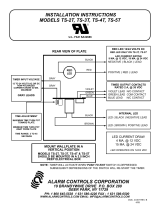 Alarm Controls Corporation TS-2T Installation guide
Alarm Controls Corporation TS-2T Installation guide
-
Standard Horizon Wiring Garmin GPSMap 192C Owner's manual
-
 Volvo Penta Glass Cockpit Owner's manual
Volvo Penta Glass Cockpit Owner's manual
-
Fusion MS-RA770 Installation guide
-
 Siren Marine Siren 3 Pro User guide
Siren Marine Siren 3 Pro User guide
-
Blaupunkt GTB 8 A Owner's manual
-
Blaupunkt GTb 8200 A Datasheet
-
 DESTACO CAMCO GTB Series User manual
DESTACO CAMCO GTB Series User manual