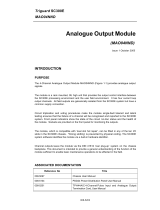Page is loading ...

PD-8162 Trusted
Rockwell Automation Publication PD-8162 Issue 4
Trusted CS300 Bridge Module
Product Overview
The CS300 Bridge Module presents a new opportunity to combine the CS300 Input / Output (I/O)
structure with the latest processing and communications features of Trusted
®
.
Combining the two products will enable CS300 users to benefit from features such as 3-3-2-0
Processor fault tolerance, IEC 61131 programming suite, Ethernet networks, OPC, Ethernet peer to
peer and remote diagnostics. The CS300 Bridge Module replaces the CS300 ICCB in the CS300
Primary chassis.
Any system using the CS300 Bridge Module and Trusted Triple Modular Redundancy (TMR)
Processor can also include Trusted Expanders and I/O modules forming a Hybrid system. To the
Trusted TMR Processor, the Trusted and CS300 chassis appear in the same system map. All systems
using Trusted TMR Processors can be seamlessly integrated together.
Features:
• TMR fault tolerant (3-3-2-0) operation
• Dedicated hardware and software test regimes which provide very fast fault recognition and
response times
• Automatic fault handling without nuisance alarming
• Hot replacement, self-configuration.
• Interfaces to Trusted TMR Expander Bus
• Front panel indicators that show module health data transmission status
• Certified as non-interfering for use in IEC 61508 SIL 3 systems
• Retains DIN 19250/AK6 certification of the original CS300 system

Trusted PD-8162
Rockwell Automation Publication PD-8162 Issue 4
Page intentionally left blank

Trusted CS300 Bridge Module PREFACE
Rockwell Automation Publication PD-8162 Issue 4 i
PREFACE
In no event will Rockwell Automation be responsible or liable for indirect or consequential damages
resulting from the use or application of this equipment. The examples given in this manual are
included solely for illustrative purposes. Because of the many variables and requirements related to
any particular installation, Rockwell Automation does not assume responsibility or reliability for
actual use based on the examples and diagrams.
No patent liability is assumed by Rockwell Automation, with respect to use of information, circuits,
equipment, or software described in this manual.
All trademarks are acknowledged.
DISCLAIMER
It is not intended that the information in this publication covers every possible detail about the
construction, operation, or maintenance of a control system installation. You should also refer to
your own local (or supplied) system safety manual, installation and operator/maintenance manuals.
REVISION AND UPDATING POLICY
This document is based on information available at the time of its publication. The document
contents are subject to change from time to time. The latest versions of the manuals are available at
the Rockwell Automation Literature Library under "Product Information" information "Critical
Process Control & Safety Systems".
TRUSTED RELEASE
This technical manual applies to Trusted Release: 3.6.1.
LATEST PRODUCT INFORMATION
For the latest information about this product review the Product Notifications and Technical Notes
issued by technical support. Product Notifications and product support are available at the Rockwell
Automation Support Center at
http://rockwellautomation.custhelp.com
At the Search Knowledgebase tab select the option "By Product" then scroll down and select the
Trusted product.
Some of the Answer ID’s in the Knowledge Base require a TechConnect Support Contract. For more
information about TechConnect Support Contract Access Level and Features please click on the
following link:
https://rockwellautomation.custhelp.com/app/answers/detail/a_id/50871
This will get you to the login page where you must enter your login details.

PREFACE Trusted CS300 Bridge Module
ii Issue 4 Rockwell Automation Publication PD-8162
IMPORTANT
A login is required to access the link. If you do not have an account then you can create one
using the "Sign Up" link at the top right of the web page.
DOCUMENTATION FEEDBACK
Your comments help us to write better user documentation. If you discover an error, or have a
suggestion on how to make this publication better, send your comment to our technical support
group at http://rockwellautomation.custhelp.com

Trusted CS300 Bridge Module PREFACE
Rockwell Automation Publication PD-8162 Issue 4 iii
SCOPE
This manual specifies the maintenance requirements and describes the procedures to assist
troubleshooting and maintenance of a Trusted system.
WHO SHOULD USE THIS MANUAL
This manual is for plant maintenance personnel who are experienced in the operation and
maintenance of electronic equipment and are trained to work with safety systems.
SYMBOLS
In this manual we will use these notices to tell you about safety considerations.
SHOCK HAZARD: Identifies an electrical shock hazard. If a warning label is fitted, it
can be on or inside the equipment.
WARNING: Identifies information about practices or circumstances that can cause
an explosion in a hazardous environment, which can cause injury or death,
property damage or economic loss.
ATTENTION: Identifies information about practices or circumstances that can cause
injury or death.
CAUTION: Identifies information about practices or circumstances that can cause
property damage or economic loss.
BURN HAZARD: Identifies where a surface can reach dangerous temperatures. If a
warning label is fitted, it can be on or inside the equipment.
This symbol identifies items which must be thought about and put in place when
designing and assembling a Trusted controller for use in a Safety Instrumented
Function (SIF). It appears extensively in the Trusted Safety Manual.
IMPORTANT Identifies information that is critical for successful application and understanding of
the product.
NOTE Provides key information about the product or service.
TIP Tips give helpful information about using or setting up the equipment.

PREFACE Trusted CS300 Bridge Module
iv Issue 4 Rockwell Automation Publication PD-8162
WARNINGS AND CAUTIONS
WARNING: EXPLOSION RISK
Do not connect or disconnect equipment while the circuit is live or unless the area is
known to be free of ignitable concentrations or equivalent
AVERTISSEMENT - RISQUE D’EXPLOSION
Ne pas connecter ou déconnecter l’équipement alors qu’il est sous tension, sauf si
l’environnement est exempt de concentrations inflammables ou équivalente
MAINTENANCE
Maintenance must be carried out only by qualified personnel. Failure to follow these
instructions may result in personal injury.
CAUTION: RADIO FREQUENCY INTERFERENCE
Most electronic equipment is influenced by Radio Frequency Interference. Caution
should be exercised with regard to the use of portable communications equipment
around such equipment. Signs should be posted in the vicinity of the equipment
cautioning against the use of portable communications equipment.
CAUTION:
The module PCBs contains static sensitive components. Static handling precautions
must be observed. DO NOT touch exposed connector pins or attempt to dismantle a
module.

Trusted CS300 Bridge Module PREFACE
Rockwell Automation Publication PD-8162 Issue 4 v
ISSUE RECORD
Issue Date Comments
1 Apr 2008 First Issue
2 Feb 2010 TC-322 details
3 Jul 2015 Converted document to Rockwell branding layout
Clarified certification status and corrected Operating Humidity range
4 Jun 2016 Correction of Operating Temperature specification, typographical errors
and updated to incorporate IEEE standards.

PREFACE Trusted CS300 Bridge Module
vi Issue 4 Rockwell Automation Publication PD-8162
Page intentionally left blank

Trusted CS300 Bridge Module Table of Contents
Rockwell Automation Publication PD-8162 Issue 4 1
Table of Contents
1. Description ............................................................................................................ 3
1.1. Overview .................................................................................................................................... 3
1.2. Power Distribution ..................................................................................................................... 4
1.3. Communication Buses ................................................................................................................ 4
1.3.1. The Trusted to CS300 Primary Chassis ............................................................................... 4
1.3.2. Inter-Module Link (IML) ..................................................................................................... 4
1.4. Function ..................................................................................................................................... 4
2. Installation ............................................................................................................ 5
2.1. Module ....................................................................................................................................... 5
2.2. TC-322-02 Interface Cable Assembly ......................................................................................... 6
2.3. Module Configuration ................................................................................................................ 8
3. Application ............................................................................................................ 9
3.1. System Configuration ................................................................................................................. 9
3.2. Board Definitions ..................................................................................................................... 14
3.2.1. Module – 8162 (Bridge Module) ...................................................................................... 14
3.2.2. Module – bic (Bus Interface Controller) ........................................................................... 15
3.2.3. Module – pi632 / pi732 (Analogue Input Module) .......................................................... 16
3.2.4. Module – pi641 / pi741 (Analogue Output Module) ....................................................... 17
3.2.5. Module – pi616_5 / pi616_9 / pi716 / pi717 (Digital Input Module) ............................... 19
3.2.6. Module – pi626 / pi726 (Digital Output Module) ............................................................ 20
3.2.7. Module – dmx_m (De-Multiplexed Display Driver).......................................................... 21
3.2.8. Module – dmx_o (De-Multiplexed Display Driver Card) ..................................................
22
4. Operation ............................................................................................................ 23
4.1. Front Panel Indicators and Controls ........................................................................................ 24
4.1.1. Tx & Rx Indicators ............................................................................................................. 24
4.1.2. Health Indicator ................................................................................................................ 24
4.1.3. On-Line Indicator and Switch ........................................................................................... 24
5. Fault Finding and Maintenance ............................................................................. 25
6. Specifications ....................................................................................................... 27

Table of Contents Trusted CS300 Bridge Module
2 Issue 4 Rockwell Automation Publication PD-8162
Page intentionally left blank

Trusted CS300 Bridge Module 1. Description
Rockwell Automation Publication PD-8162 Issue 4 3
1. Description
1.1. Overview
The CS300 Bridge Module enables connection between a CS300 I/O sub system and the Trusted TMR
Processor. Three CS300 Bridge modules replace the three ICCB modules in a CS300 primary chassis.
The certification of the original CS300 system to DIN 19250/AK6 will be maintained for applications
migrated to the Trusted Controller in accordance with this manual, the Trusted TMR System Safety
Manual and the guidance in NAMUR 126.
The Bridge module has a fast serial ("Hotlink") interface that transfers command and response
packets between the two product families via the Trusted Expander Bus. The module uses a Field
Programmable Gate Array (FPGA) for decoding instructions from the Trusted TMR processor,
accessing the specified CS300 I/O module and returning any data requested.
Command data received by the three Bridge modules and responses to the Trusted TMR Processor
are synchronized in accordance with the Lock Step operational characteristics of the Trusted
Expander Bus. For this reason, the three bridge modules share their data and arrange their response
packets in the same order for simultaneous transmission. The clock signal received from the
Expander Bus is used to ensure that data from all three Bridge modules is transmitted on the same
clock edge.
The Trusted TMR processor stores and executes the application program, scans and updates the
CS300 I/O modules and detects system faults. Each of the three slices of the TMR Processor
executes the application program independently, but in lock-step synchronization with the other
two.
All CS300 I/O actions are executed by polling only. This means that all CS300 I/O modules are
supported, with the exception of Serial I/O modules (which generate interrupts). All communications
to workstations and DCS systems are enabled through the Trusted Communications Interfaces.
FCR A
FCR A
Trusted
Expander
Interface
Module
hotlink
receiver
FPGA
(C)
(B)
Bridge Module (A)
Bridge Module (B)
Bridge Module (C)
hotlink
transmitter
CS300
Backplane
Expansion Bus (TC-322-02 Cable)
(TC-324-02 Board)
Inter Module
Link
(A)
Trusted™
Main Chassis
CS300
Main Chassis
to CS300 I/O
Modules
Figure 1 Block Diagram showing interface between Trusted system and CS300 I/O

1. Description Trusted CS300 Bridge Module
4 Issue 4 Rockwell Automation Publication PD-8162
1.2. Power Distribution
Each of the Bridge modules is powered from triple redundant PSUs (situated in a separate chassis)
that support the main I/O chassis with 5 V, 12 V & ±20 Vdc supplies and up to three CS300 extension
chassis with 12 V and ±20 Vdc only.
1.3. Communication Buses
1.3.1. The Trusted to CS300 Primary Chassis
Communication between the Trusted Expander Interface Module and the CS300 Primary Chassis is
via one of a possible four or seven triplicated two-way interface cables. A single backplane connector
card routes the individual links in the cable to the three Bridge modules. Data voting is provided at
the Expander Module Interface to ensure that cable faults are detected.
The link handles the following triplicated signals:
• Data - Serial bi-directional bus.
• Control - Bus clocks, module-enables and bus direction control.
• Slot - Indicating the CS300 I/O slot position to the Bridge.
• Expander Chassis ID - 4 bit Trusted chassis address code.
1.3.2. Inter-Module Link (IML)
When returning data for Trusted Read requests, I/O Module data received by each Bridge module is
shared with the other two using the serial IML via the backplane. The three sets of data are then
arranged sequentially into the response packet for Trusted. The IML is not used during Write
requests.
1.4. Function
When an I/O access is to be performed, the Trusted TMR Processor issues a command packet to an
Expander Interface Module. The Expander Interface decodes the chassis address and transmits the
packet through an Expander bus to receivers in the 8162 Bridge modules.
For short distances of a few metres, a twisted-pair copper cable is used, whilst on longer runs the
copper cable is connected to three T8312 fibre optic units at each end of three pairs (Tx and Rx) of
fibre optic cable. The Bridge modules, receiving the command signals, decode the packet.
The Bridge modules then implement the read or write access on the CS300 I/O module selected and
return a response packet via the serial expander bus. The packet will contain both data and
diagnostic information.

Trusted CS300 Bridge Module 2. Installation
Rockwell Automation Publication PD-8162 Issue 4 5
2. Installation
2.1. Module
Each of the three Bridge modules replaces one of the CS300 ICCB modules. Figure 2 shows the
module. The replacement must be carried out with the system offline.
The modules consist of a single Printed Circuit Board (PCB) assembly.
Figure 2 8162 Bridge Module

2. Installation Trusted CS300 Bridge Module
6 Issue 4 Rockwell Automation Publication PD-8162
2.2. TC-322-02 Interface Cable Assembly
The interface cable connects from the Trusted Interface Adapter T8312 to an identical 12 way socket
on the interface cable connector card.
Figure 3 TC-322-02 Interface Cable Assembly
Figure 4 CS300 Main Chassis Rear View
Figure 4 shows the interface cable connector card (top left) fitted to the rear of the CS300 controller
chassis which is connected to the Trusted Expander Interface adapter via the TC322-02 interface
cable (braided cable at top left).
Connectors J1-3 on the TC-324-02 card plug into the three 26-way headers on the CS300 backplane.
The expander cable TC-322-02 from the Trusted Expander Interface plugs into 12-way socket J4.

Trusted CS300 Bridge Module 2. Installation
Rockwell Automation Publication PD-8162 Issue 4 7
Figure 5 Trusted Controller Chassis Rear View
Figure 5 shows a four socket version of the T8312 Expander Interface Adapter with a TC-301-01
cable attached, which connects to a Trusted expander chassis. The Expander Interface Adapter has
four or seven connections available to individual Trusted Expander chassis or to the CS300 controller
chassis using the TC-322-02 Interface Cable Assembly.

2. Installation Trusted CS300 Bridge Module
8 Issue 4 Rockwell Automation Publication PD-8162
2.3. Module Configuration
Figure 6 CS300 Chassis Backplane
The Bridge module requires minimum configuration, namely the setting of three sets of jumpers 0 to
3 to define the chassis address to Trusted. These are situated on the CS300 chassis backplane as
shown here.
The four backplane jumpers 0,1,2,3 (A,B,C) represent the binary address bits 1,2,4 & 8 respectively.
A fitted jumper signals a binary digit ‘1’. The address is set to between 2 and 8. On the first CS300
chassis (containing the CS300 Bridge Modules), fit jumper 1 (A,B,C) to represent Trusted address '2'.
The jumpers on all three sets must be set to the same address. Leave the jumpers as they were on
the other CS300 chassis. It is usual to attach the chassis with address 2 to the first Expander Interface
Adapter socket, for both Trusted chassis and CS300 chassis. This makes the software configuration
easier.

Trusted CS300 Bridge Module 3. Application
Rockwell Automation Publication PD-8162 Issue 4 9
3. Application
All CS300 I/O modules are configured using the IEC 61131 application Toolset provided with Trusted.
This configuration requires entries in the System Configuration (System.INI) for the chassis and
modules and their hardware operational parameters, and also in the workbench I/O connection
table, for software settings and data connection.
3.1. System Configuration
All Trusted systems need a system configuration file, specifying the chassis and modules in the
system. For Trusted /CS300 hybrid systems, a T8311 Expander Interface is required in the Trusted
controller chassis, as for Trusted only systems. An example with Expander Interfaces in slots 1 and 2
(companion slots) and communications interfaces in slots 7 and 8 is shown below. For details of the
System Configuration Tool please refer to product description PD-T8082.
Figure 7 Trusted Processor Chassis with Expander Interface
The CS300 chassis are attached to the Expander Interface as if they were Trusted expander chassis,
but the various chassis options for Triguard and CS300 are provided on the ‘Insert New Chassis’
dialog. Right-click on the background of the configurator window to insert a new chassis.

3. Application Trusted CS300 Bridge Module
10 Issue 4 Rockwell Automation Publication PD-8162
Figure 8 Insert New Chassis
The first chassis to be created is a CS300 8162. This includes the bridge modules in place of the
CS300 processors. Choose typeCS300 8162 and select a logical chassis number. This chassis number
will define the switch configuration described in Section 2.3.
Figure 9 CS300 Main Chassis
The chassis should then be allocated to the Trusted Expander Interface module. Left-click on the left
or right end of the CS300 8162 chassis to open the Chassis Connection dialog. Select the slot number
of the left-hand Expander Interface module.

Trusted CS300 Bridge Module 3. Application
Rockwell Automation Publication PD-8162 Issue 4 11
Figure 10 Chassis Connection
On closing this dialog, the CS300 8162 chassis should have a blue flash symbol on the left. The right
hand side shows the chassis address as:
< Trusted expander Interface slot> - <Expander socket number> - <CS300 chassis number>
Figure 11 Connected Chassis
Left-click on the left or right end of the CS300 8162 chassis to open the Chassis Connection dialog
again. The ‘Jumper Config’ button now demonstrates how to set the backplane jumpers.

3. Application Trusted CS300 Bridge Module
12 Issue 4 Rockwell Automation Publication PD-8162
Figure 12 Jumper Setting
This chassis then links into the extension chassis BIC, which is linked to the main CS300 8162 chassis
by ribbon cables.
To add a BIC chassis, right click again on the background and select CS300 BIC. The switch settings on
these chassis should not be changed from their old configuration in the CS300 system. Select the
8162 chassis to connect the new chassis to (Parent 8162 Chassis Number), and enter the chassis
number as configured on the chassis address switches on the BIC chassis (Triguard Chassis Number).
Closing this window and left-clicking on the chassis ends will show the Jumper Config button, which
will confirm the switch settings that have been selected.
Figure 13 BIC Chassis Addressing
The chassis will now show its address on the right end as:
< Trusted expander Interface slot> - <Expander socket number> - <CS300 chassis number>
e.g. 1-2-2 in the above example.
/