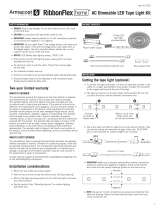Page is loading ...

Wireless Touchpad for 2-in-1 LED Dimmer
Model DIM14REM
OPERATION AND PAIRING
The Armacost Lighting wireless-ready dimmer (Model DIM2IN1-
RF-WR) will need to be programmed or paired to recognize the
radio frequency signal of the wireless touchpad.
1. Following the instructions
that were supplied with
your wireless ready dimmer,
connect dimmer to power
supply and your LED lighting.
Ensure the dimmer and LED
lights operate properly. Have
the wireless touchpad in close
range to the receiver, 10 feet
or closer for pairing.
2. Disconnect power to the
dimmer by unplugging or
switching off the power
supply. Leave off for at least
5 seconds. You can also
disconnect power by pulling
out the green block connector
on the dimmer.
3. To pair, restore power to the power supply and dimmer and
within 2 seconds press the brightness up and brightness
down keys simultaneously.
To test, press the on/off key of the wireless touchpad to confi rm
that it can control the receiver. If not, repeat the process.
Depending on the lighting
layout, and to reduce the
need for extra wiring, it can
be advantageous to have
one touchpad control or be
“paired” to multiple rotary
knob dimmer receivers
(wireless ready models only).
To add or pair more
receivers, repeat the same
process with additional
receivers. The wireless
touchpad will pass its
unique code to multiple
receivers.
To synchronize multiple
receivers, so that all lights
turn on/off and dim in
unison to one touchpad,
simply manually turn off
all receivers with each
rotary knob. Then press the
power on key of the wireless
touchpad. All lights should
turn on at the same time.
Note: you can also “un-pair” the dimmers by following the process
above but press the power on and brightness up keys instead.
IMPORTANT: Do not press any key on the wireless touchpad
repeatedly or too quickly or the receivers will lose
synchronization or fail to operate in unison. Also, for effective
synchronization, all receivers must be within range of the single
wireless touchpad.
In the event of a power outage, once power is restored to the
LED lighting, the brightness will be at the level where the rotary
knob on the receiver unit was last set, not the last setting on the
wireless touchpad. This is also true if the lights are switched off
by turning off the power supply.
TROUBLESHOOTING
The wireless touchpad does not work.
Be sure the wireless touchpad is in range of the receiver. Try
moving the touchpad closer to the receiver. The dimmer is
a radio frequency (RF) device and, as such, the range of the
wireless remote control is dependent on many factors. Actual
operational distance will vary based on walls and line of sight
obstructions, and other nearby electronic devices.
Be sure the battery has a charge. To check battery, press the on/
off button in a dark room/location. When pressed, you should see
a red LED indicator light glowing from behind the surface of the
touchpad. If you do not see this glowing red light, replace the
battery (Alkaline 27A 12V). A battery will last from 6 months up
to 3 years, depending on usage.
The receiver may need to be paired again with your transmitter.
If the dimmer receiver is functioning properly, and the touchpad
battery is fresh, yet the touchpad will not control the lighting,
repeat the pairing instructions.
If you would like to purchase additional dimmer transmitters
or receivers, visit the retailer where you made your purchase
or visit armacostlighting.com.
SPECIFICATIONS
Working temperature ............................ 40 to 130°F (4 to 55°C)
Wireless working frequency .....................................433.92Mhz
Transmitter battery ......................................... Alkaline 27A 12V
FCC ID ............................................................ NWKHF10008
Country of origin ............................................................. China
Limited 1-year warranty. This product is for dry
location use only. Improper installation, improper
powering, abuse, or failure to use this device for
its intended purpose will void warranty. Proof of
purchase is required for all returns. Questions?
Email [email protected].
This item is a Radio Frequency Device (RF), and as such the
range of the remote control is dependent on many factors. Actual
operational distance will vary based on walls and line of sight
obstructions, and other nearby electronic devices.
This device complies with Part 15 of the FCC Rules. Operation
is subject to the following two conditions: (1) this device may
not cause harmful interference, and (2) this device must accept
any interference received, including interference that may cause
undesired operation. Changes or modifi cations to this unit not
expressly approved by the party responsible for compliance could
void the user authority to operate the equipment.
LED TAPE LIGHT
LED DOWN LIGHTS
12 or
24V DC
Plug in or
direct wire
STANDARD
ELECTRONIC DC OUTPUT
POWER SUPPLY
2-IN-1
LED DIMMER
(wireless ready)
120V
AC
12 or
24V DC
WIRELESS
TRANSMITTER
This Wireless Touchpad is for use only with Armacost Lighting’s
wireless-ready 2-in-1 LED Dimmer (Model DIM2IN1-RF-WR).
It provides remote switching and dimming of low voltage LED
lighting and works through walls and doors up to 100 ft. away.
Using radio frequency (RF) technology, it eliminates the need to
run wires from the LED lighting to the remote switch location, and
is useful in projects where installing new cabling can be diffi cult.
On/off key
(press and hold,
do not tap)
Press and hold
to increase
brightness
Press and hold
to dim lighting
Features RF pairing technology for expandability and multi-zone
lighting control. This remote wireless touchpad can be paired to
control and synchronize multiple dimmer receivers in the same
area, or multiple touchpad/receiver sets can control different
zones of lighting in the same area without cross interference.
Includes designer-style wireless touchpad and all necessary
mounting screws and drywall anchors. Also includes one 12V
alkaline battery (27A) (required).
The wireless touchpad is only compatible
with Armacost Lighting’s wireless ready
dimmer (Model DIM2IN1-RF-WR).
Units are for dry location only. If used
outdoors, keep in a dry location.
Wireless function may cease to operate
properly in freezing or close to freezing
environments.
Be sure the dimmer has the “wireless
ready” markings below the dimmer knob.
WIRELESS TOUCHPAD TRANSMITTER INSTALLATION
Surface mount touchpad transmitter or install in wall.
Easily mount to
any wall or fl at
surface (screws and
anchors included).
Can be installed in
wall in some electrical
boxes or by using a
low voltage wall plate
mounting bracket.
Designer-style wall
plate and screws
included.
Tabs are break-away
removable for some
installations
Minimum unobstructed
box or bracket opening:
1
7
/8" (47mm) X 2
7
/8" (72mm)
Touchpad may not fi t some smaller electrical boxes.
See minimum size dimensions and choose an
appropriate electrical box or mounting bracket.
Some installations may require the removal of tabs
as shown, simply break away with wire cutters.
Note: Compatible with some, but not all, switch
plates made by other manufacturers.
Typical Low Voltage
Wall Plate
Mounting Bracket
PATENT PENDING
© 2012-15 Armacost Lighting. All rights reserved.
140 Baltic Avenue, Baltimore, MD 21225
141203
Save these instructions!

Wireless Touchpad for 2-in-1 LED Dimmer
Model DIM14REM
OPERATION AND PAIRING
The Armacost Lighting wireless-ready dimmer (Model DIM2IN1-
RF-WR) will need to be programmed or paired to recognize the
radio frequency signal of the wireless touchpad.
1. Following the instructions
that were supplied with
your wireless ready dimmer,
connect dimmer to power
supply and your LED lighting.
Ensure the dimmer and LED
lights operate properly. Have
the wireless touchpad in close
range to the receiver, 10 feet
or closer for pairing.
2. Disconnect power to the
dimmer by unplugging or
switching off the power
supply. Leave off for at least
5 seconds. You can also
disconnect power by pulling
out the green block connector
on the dimmer.
3. To pair, restore power to the power supply and dimmer and
within 2 seconds press the brightness up and brightness
down keys simultaneously.
To test, press the on/off key of the wireless touchpad to confi rm
that it can control the receiver. If not, repeat the process.
Depending on the lighting
layout, and to reduce the
need for extra wiring, it can
be advantageous to have
one touchpad control or be
“paired” to multiple rotary
knob dimmer receivers
(wireless ready models only).
To add or pair more
receivers, repeat the same
process with additional
receivers. The wireless
touchpad will pass its
unique code to multiple
receivers.
To synchronize multiple
receivers, so that all lights
turn on/off and dim in
unison to one touchpad,
simply manually turn off
all receivers with each
rotary knob. Then press the
power on key of the wireless
touchpad. All lights should
turn on at the same time.
Note: you can also “un-pair” the dimmers by following the process
above but press the power on and brightness up keys instead.
IMPORTANT: Do not press any key on the wireless touchpad
repeatedly or too quickly or the receivers will lose
synchronization or fail to operate in unison. Also, for effective
synchronization, all receivers must be within range of the single
wireless touchpad.
In the event of a power outage, once power is restored to the
LED lighting, the brightness will be at the level where the rotary
knob on the receiver unit was last set, not the last setting on the
wireless touchpad. This is also true if the lights are switched off
by turning off the power supply.
TROUBLESHOOTING
The wireless touchpad does not work.
Be sure the wireless touchpad is in range of the receiver. Try
moving the touchpad closer to the receiver. The dimmer is
a radio frequency (RF) device and, as such, the range of the
wireless remote control is dependent on many factors. Actual
operational distance will vary based on walls and line of sight
obstructions, and other nearby electronic devices.
Be sure the battery has a charge. To check battery, press the on/
off button in a dark room/location. When pressed, you should see
a red LED indicator light glowing from behind the surface of the
touchpad. If you do not see this glowing red light, replace the
battery (Alkaline 27A 12V). A battery will last from 6 months up
to 3 years, depending on usage.
The receiver may need to be paired again with your transmitter.
If the dimmer receiver is functioning properly, and the touchpad
battery is fresh, yet the touchpad will not control the lighting,
repeat the pairing instructions.
If you would like to purchase additional dimmer transmitters
or receivers, visit the retailer where you made your purchase
or visit armacostlighting.com.
SPECIFICATIONS
Working temperature ............................ 40 to 130°F (4 to 55°C)
Wireless working frequency .....................................433.92Mhz
Transmitter battery ......................................... Alkaline 27A 12V
FCC ID ............................................................ NWKHF10008
Country of origin ............................................................. China
Limited 1-year warranty. This product is for dry
location use only. Improper installation, improper
powering, abuse, or failure to use this device for
its intended purpose will void warranty. Proof of
purchase is required for all returns. Questions?
Email [email protected].
This item is a Radio Frequency Device (RF), and as such the
range of the remote control is dependent on many factors. Actual
operational distance will vary based on walls and line of sight
obstructions, and other nearby electronic devices.
This device complies with Part 15 of the FCC Rules. Operation
is subject to the following two conditions: (1) this device may
not cause harmful interference, and (2) this device must accept
any interference received, including interference that may cause
undesired operation. Changes or modifi cations to this unit not
expressly approved by the party responsible for compliance could
void the user authority to operate the equipment.
LED TAPE LIGHT
LED DOWN LIGHTS
12 or
24V DC
Plug in or
direct wire
STANDARD
ELECTRONIC DC OUTPUT
POWER SUPPLY
2-IN-1
LED DIMMER
(wireless ready)
120V
AC
12 or
24V DC
WIRELESS
TRANSMITTER
This Wireless Touchpad is for use only with Armacost Lighting’s
wireless-ready 2-in-1 LED Dimmer (Model DIM2IN1-RF-WR).
It provides remote switching and dimming of low voltage LED
lighting and works through walls and doors up to 100 ft. away.
Using radio frequency (RF) technology, it eliminates the need to
run wires from the LED lighting to the remote switch location, and
is useful in projects where installing new cabling can be diffi cult.
On/off key
(press and hold,
do not tap)
Press and hold
to increase
brightness
Press and hold
to dim lighting
Features RF pairing technology for expandability and multi-zone
lighting control. This remote wireless touchpad can be paired to
control and synchronize multiple dimmer receivers in the same
area, or multiple touchpad/receiver sets can control different
zones of lighting in the same area without cross interference.
Includes designer-style wireless touchpad and all necessary
mounting screws and drywall anchors. Also includes one 12V
alkaline battery (27A) (required).
The wireless touchpad is only compatible
with Armacost Lighting’s wireless ready
dimmer (Model DIM2IN1-RF-WR).
Units are for dry location only. If used
outdoors, keep in a dry location.
Wireless function may cease to operate
properly in freezing or close to freezing
environments.
Be sure the dimmer has the “wireless
ready” markings below the dimmer knob.
WIRELESS TOUCHPAD TRANSMITTER INSTALLATION
Surface mount touchpad transmitter or install in wall.
Easily mount to
any wall or fl at
surface (screws and
anchors included).
Can be installed in
wall in some electrical
boxes or by using a
low voltage wall plate
mounting bracket.
Designer-style wall
plate and screws
included.
Tabs are break-away
removable for some
installations
Minimum unobstructed
box or bracket opening:
1
7
/8" (47mm) X 2
7
/8" (72mm)
Touchpad may not fi t some smaller electrical boxes.
See minimum size dimensions and choose an
appropriate electrical box or mounting bracket.
Some installations may require the removal of tabs
as shown, simply break away with wire cutters.
Note: Compatible with some, but not all, switch
plates made by other manufacturers.
Typical Low Voltage
Wall Plate
Mounting Bracket
PATENT PENDING
© 2012-15 Armacost Lighting. All rights reserved.
140 Baltic Avenue, Baltimore, MD 21225
141203
Save these instructions!
/