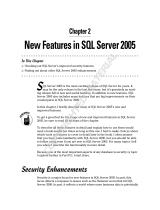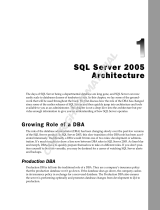Page is loading ...


2
Copyright © Acronis, Inc., 2008. All rights reserved.
“Acronis”, “Acronis Compute with Confidence”, and the Acronis logo are trademarks of
Acronis, Inc.
Linux is a registered trademark of Linus Torvalds.
Windows is a registered trademark of Microsoft Corporation.
All other trademarks and copyrights referred to are the property of their respective
owners.
Distribution of substantively modified versions of this document is prohibited without
the explicit permission of the copyright holder.
Distribution of this work or derivative work in any standard (paper) book form for
commercial purposes is prohibited unless prior permission is obtained from the
copyright holder.
DOCUMENTATION IS PROVIDED «AS IS» AND ALL EXPRESS OR IMPLIED
CONDITIONS, REPRESENTATIONS AND WARRANTIES, INCLUDING ANY IMPLIED
WARRANTY OF MERCHANTABILITY, FITNESS FOR A PARTICULAR PURPOSE OR NON-
INFRINGEMENT, ARE DISCLAIMED, EXCEPT TO THE EXTENT THAT SUCH
DISCLAIMERS ARE HELD TO BE LEGALLY INVALID.

3
ACRONIS, INC.
End User License Agreement (EULA)
BEFORE INSTALLING AND USING THE SOFTWARE PRODUCT WHICH EITHER YOU HAVE
DOWNLOADED OR IS CONTAINED ON THESE DISKS (“SOFTWARE”) YOU SHOULD CAREFULLY
READ THE FOLLOWING LICENSE AGREEMENT (“AGREEMENT”) THAT APPLIES TO THE
SOFTWARE. CLICK “ACCEPT” IF YOU FULLY ACCEPT AND AGREE TO ALL OF THE PROVISIONS
OF THIS AGREEMENT. OTHERWISE, CLICK “DO NOT ACCEPT.” CLICKING “ACCEPT” OR
OTHERWISE DOWNLOADING, INSTALLING AND OR USING THE SOFTWARE ESTABLISHES A
BINDING AGREEMENT BETWEEN YOU AS THE PERSON LICENSING THE SOFTWARE (THE
"LICENSEE") AND ACRONIS, INC. LOCATED AT: ACRONIS INTERNATIONAL GMBH
VERWALTUNG EURO HAUS RHEINWEG 5 SCHAFFHAUSEN, SWITZERLAND CH-8200,
("LICENSOR"). IF YOU DO NOT ACCEPT ALL OF THE TERMS OF THIS AGREEMENT, YOU SHALL
HAVE NOT RIGHT TO DOWNLOAD, INSTALL AND/OR USE THE SOFTWARE AND MUST DELETE
THE SOFTWARE AND ASSOCIATED FILES IMMEDIATELY.
This Agreement applies to the Software, whether licensed under a Software License and/or an
Evaluation License, each as defined and described below:
Purchased License of Software
. Subject to the terms and conditions of this Agreement, upon
purchase of a license to the Software, LICENSOR grants and LICENSEE accepts a nonexclusive,
nontransferable, nonassignable license to use Software only for LICENSEE’s own internal use solely on the
specific number of Hardware (as defined below) licensed owned, leased or otherwise controlled by LICENSEE.
LICENSEE may make one copy of Software only for archival purposes, only in machine readable form, provided
that such archival copy is only used for archival purposes and never in a production environment and is marked
with every notice on the original Installation of Software is LICENSEE’s responsibility. The license described in
this section shall be referred to as a “Software License”).
Evaluation License of Software: The LICENSEE has the right to evaluate the Software for a period
of time not to exceed fifteen (15) days (the “Evaluation Period’) unless extended by LICENSOR. Software
licensed under this Evaluation License may not be used in a production environment. There will be no charge to
the LICENSEE for said evaluation of the Software under this Evaluation License. At the conclusion of the
Evaluation Period, unless a Software License to the Software is purchased, the LICENSEE will delete the
Software from its systems and have no further license or other rights with respect to the Software except as to
the rights and responsibilities in this Agreement. LICENSOR SHALL NOT BE LIABLE FOR ANY SPECIAL,
DIRECT, INDIRECT, PUNITIVE, OR CONSEQUENTIAL DAMAGES RESULTING FROM USE OF SOFTWARE
UNDER THE EVALUATION LICENSE UNDER ANY CONTRACT, NEGLIGENCE, STRICT LIABILITY OR
OTHER THEORY. THESE LIMITATIONS SHALL APPLY NOTWITHSTANDING ANY FAILURE OF ESSENTIAL
PURPOSE OF ANY LIMITED REMEDY. The following sections of this Agreement also apply to Evaluation
License(s) of the Software: Limitations, Confidentiality
, Disclaimer of Warranties, LICENSEE Indemnity,
Law
, Export Restrictions, and Miscellaneous. The license described in this section shall be referred to as an
“Evaluation License”).
Use Rights:
Assigning the License
. Before you run any instance of the Software under a Software License, you must
assign that license to one of your PCs or Servers (depending upon the license you have purchased or are
evaluating and such purchase or evaluation is based upon the operating system on which that hardware
operates, such PCs or Servers shall be referred to as the “Hardware”). That Hardware is the licensed
Hardware for that particular Software license. You may assign other Software Licenses to the same Hardware,
but you may not assign the same Software License to more than one Hardware except as identified herein.
You may reassign a Software License if you retire the licensed Hardware due to permanent Hardware failure. If
you reassign a Software License, the Hardware to which you reassign the license becomes the new licensed
Hardware for that particular Software License.
Running Instances of the Hardware Software
. You have the rights to run the Software on one piece of
Hardware as defined above. Every Hardware creating an image and every Hardware to which an image is either
deployed to or restored from must have a valid license. In the case of Universal Deploy or Universal Restore,
every time an image is deployed or restored (as appropriate to either Universal Restore or Universal Deploy), to
Hardware that is dissimilar to the Hardware from which the image was originally created, a valid license of the
Universal Deploy or Universal Restore is required.
You have the rights below for each Software License you assign:

4
Standard Software license. A standard Software License is the general license that is available to
LICENSEE. Unless the Virtual Edition Software is purchased, you have purchased the standard Software
License and may run on the licensed Hardware, at any one time as follows:
• One (1) instance of the Hardware installed Software in one physical operating system environment; and
• Up to four (4) instances of the Hardware installed Software in virtual operating system environments
(only one (1) instance per virtual operating system environment).
If you run all five (5) permitted instances at the same time, the instance of the Hardware installed Software
running in the physical operating system environment may be used only to run hardware virtualization
software and to manage and service operating system environments on the licensed Hardware.
Virtual Edition
. Virtual Edition (as identified by the product name (for example, True Image Virtual Edition)) is
licensed by physical Hardware. You may run on the licensed Hardware, at any one time as follows:
• One instance of the Hardware software in one physical operating system environment; and
• As many instances of the Hardware software in virtual operating system environments.
Support. If LICENSEE is under a current support contract with LICENSOR with respect to the Software and is
current in paying all amounts due thereunder, LICENSOR shall make available to LICENSEE the support
described in this paragraph (the “Support”) on a twenty four (24) hours a day, seven (7) days per week basis.
Support shall consist of: (i) supplying telephone or other electronic support, as determined by LICENSOR in its
sole discretion, to LICENSEE in order to help LICENSEE locate and, on its own, correct problems with the
Software and (ii) supplying all extensions, enhancements and other changes that LICENSOR, at its sole
discretion, makes or adds to the Software and which LICENSOR makes generally available, without additional
charge, to other licensees of the Software that are enrolled in Support. Upon mutual written agreement by both
parties, LICENSOR may, but shall not be required to: (i) supply code corrections to LICENSEE to correct
Software malfunctions in order to bring such Software into substantial conformity with the published operating
specifications for the most current version of the Software unless LICENSEE’s unauthorized modifications
prohibit or hamper such corrections or cause the malfunction; or (ii) supply code corrections to correct
insubstantial problems at the next general release of the Software.
Limitations. Notwithstanding any references to “purchase” , the Software is licensed and not sold pursuant to
this Agreement. This Agreement confers a limited license to the Software and does not constitute a transfer of
title to or sale of all or a portion of the Software, and LICENSOR retains ownership of all copies of the Software.
LICENSEE acknowledges that the Software contain trade secrets of LICENSOR, its suppliers or licensors,
including but not limited to the specific internal design and structure of individual programs and associated
interface information. Accordingly, except as otherwise expressly provided under this Agreement, LICENSEE
shall have no right, and LICENSEE specifically agrees not to: (i) transfer, assign or sublicense its license rights
to any other person or entity, or use the Software on ay equipment other than the Hardware, and LICENSEE
acknowledges that any attempted transfer, assignment, sublicense or use shall be void; (ii) make error
corrections to or otherwise modify or adapt the Software or create derivative works based upon the Software, or
permit third parties to do the same; (iii) reverse engineer or decompile, decrypt, disassemble or otherwise reduce
the Software to human-readable form, except to the extent otherwise expressly permitted under applicable law
notwithstanding this restriction; (iv) use or permit the Software to be used to perform services for third parties,
whether on a service bureau or time sharing basis or otherwise, without the express written authorization of
LICENSEE; or (v) disclose, provide, or otherwise make available trade secrets contained within the Software in
any form to any third party without the prior written consent of LICENSOR.
Confidentiality. The Software is a trade secret of LICENSOR and is proprietary to LICENSOR. LICENSEE
shall maintain Software in confidence and prevent disclosure of Software using at least the same degree of care
it uses for its own similar proprietary information, but in no event less than a reasonable degree of care.
LICENSEE shall not disclose Software or any part thereof to anyone for any purpose, other than to employees
for the purpose of exercising the rights expressly granted under this Agreement. License shall not, and shall not
allow any third party to, decompile, disassemble or otherwise, reverse engineer or attempt to reconstruct or
discover any source code or underlying ideas, algorithms, file formats or programming or interoperability
interfaces of Software or of any files contained or generated using Software by any means whatsoever. The
obligations under this paragraph shall survive any termination of the Agreement.
Disclaimer of Warranties. THE SOFTWARE IS PROVIDED “AS IS” AND LICENSOR DISCLAIMS ALL
WARRANTIES, EXPRESSED OR IMPLIED WITH RESPECT TO SOFTWARE INCLUDING ALL IMPLIED
WARRANTIES OF MERCHANTABILITY, TITLE, NON-INFRINGEMENT OF THIRD PARTIES’ RIGHTS, AND
FITNESS FOR A PARTICULAR USE. WITHOUT LIMITING THE FOREGOING, LICENSOR DOES NOT
WARRANT THAT THE FUNCTIONS CONTAINED IN SOFTWARE WILL OPERATE IN THE COMBINATION
LICENSEE SELECTS, THAT OPERATION OF SOFTWARE WILL BE UNINTERRUPTED OR ERROR-FREE
AND/OR THAT DEFECTS IN THE SOFTWARE WILL BE CORRECTED. THE ENTIRE RISK AS TO THE

5
RESULTS AND PERFORMANCE OF THE SOFTWARE IS ASSUMED BY LICENSEE. FURTHERMORE,
LICENSOR DOES NOT WARRANT OR MAKE ANY REPRESENTATIONS REGARDING THE USE OR THE
RESULTS OF THE USE OF THE SOFTWARE OR RELATED DOCUMENTATION IN TERMS OF THEIR
CORRECTNESS, ACCURACY, RELIABILITY, CURRENTNESS, OR OTHERWISE. NO ORAL OR WRITTEN
INFORMATION OR ADVICE GIVEN BY LICENSOR SHALL CREATE A WARRANTY OR IN ANY WAY
INCREASE THE SCOPE OF THIS WARRANTY.
Liability Limitations. LICENSOR SHALL NOT BE LIABLE FOR ANY SPECIAL, INDIRECT, PUNITIVE, OR
CONSEQUENTIAL DAMAGES RESULTING FROM USE OF SOFTWARE UNDER ANY CONTRACT,
NEGLIGENCE, STRICT LIABILITY OR OTHER THEORY. LICENSOR’S CUMULATIVE LIABILITY FOR
DAMAGES HEREUNDER, WHETHER IN AN ACTION IN CONTRACT, WARRANTY, TORT, NEGLIGENCE,
STRICT LIABILITY, INDEMNITY, OR OTHERWISE, SHALL IN NO EVENT EXCEED THE AMOUNT OF
LICENSE FEES PAID BY THE LICENSEE FOR THE SOFTWARE LICENSED UNDER THIS AGREEMENT.
THESE LIMITATIONS SHALL APPLY NOTWITHSTANDING ANY FAILURE OF ESSENTIAL PURPOSE OF
ANY LIMITED REMEDY.
LICENSEE Indemnity. LICENSEE agrees to indemnify and defend LICENSOR, and hold it harmless from all
costs, including attorney’s fees, arising from any claim that may be made against LICENSOR by any third party
as a direct or indirect result of any use by LICENSEE of the Software,
Termination. This Agreement and the license may be terminated without fee reduction (i) by LICENSEE
without cause on thirty (30) days notice; (ii) by LICENSOR, in addition to other remedies, if LICENSEE is in
default and fails to cure within ten (10) days following notice; (iii) on notice by either party hereto if the other party
ceases to do business in the normal course, becomes insolvent, or becomes subject to any bankruptcy,
insolvency, or equivalent proceedings. Upon termination for any reason, LICENSEE shall immediately return
Software and all copies to LICENSOR and delete all Software and all copies from the Hardware.
Law. This Agreement shall be governed by the laws of the Commonwealth of Massachusetts, exclusive of its
conflicts of laws provisions and without regard to the United Nations Convention on Contracts for the
International Sale of Goods, and any suit under this Agreement shall exclusively be brought in a federal or state
court in Massachusetts. Any action against LICENSOR under this Agreement must be commenced within one
year after such cause of action accrues.
Government End Users. This provision applies to all Software acquired directly or indirectly by or on behalf of
the United States Government. The Software is a commercial product, licensed on the open market at market
prices, and was developed entirely at private expense and without the use of any U.S. Government funds. If the
Software is supplied to the Department of Defense, the U.S. Government acquires only the license rights
customarily provided to the public and specified in this Agreement. If the Software is supplied to any unit or
agency of the U.S. Government other than the Department of Defense, the license to the U.S. Government is
granted only with restricted rights. Use, duplication, or disclosure by the U.S. Government is subject to the
restrictions set forth in subparagraph (c) of the Commercial Computer Software Restricted Rights clause of FAR
52.227-19.
Export Restriction. LICENSEE will not remove or export from the United States or the country originally
shipped to by LICENSOR (or re-export from anywhere) any part of the Software or any direct product thereof
except in compliance with applicable export laws and regulations, including without limitation, those of the U.S.
Department of Commerce.
Miscellaneous. This Agreement contains the entire understanding of the parties and supersedes all other
agreements, oral or written, including purchase orders submitted by LICENSEE, with respect to the subject
matter covered in this Agreement The delay or failure of either party to exercise any right provided in the
Agreement shall not be deemed a waiver. All notices must be in writing and shall be delivered by hand (effective
when received) or mailed by registered or certified mail (effective on the third day following the date of mailing).
The notices addressed to LICENSOR shall be sent to its address set out above. If any provision is held invalid,
all others shall remain in force. LICENSEE may not assign, pledge, or otherwise transfer this agreement, nor any
rights or obligations hereunder in whole or in part to any entity. Paragraph headings are for convenience and
shall have no effect on interpretation. In the event that it is necessary to undertake legal action to collect any
amounts payable or to protect or to defend against the unauthorized use, disclosure, distribution, of the Software
hereunder and/or other violation of this Agreement, LICENSOR shall be entitled to recover its costs and
expenses including, without limitation, reasonable attorneys' fees
.

Table of Contents
CHAPTER 1. INTRODUCING ACRONIS RECOVERY FOR MS SQL SERVER.................... 9
1.1 WHAT IS ACRONIS RECOVERY FOR MS SQL SERVER................................................................. 9
1.2 WHY ACRONIS RECOVERY FOR MS SQL SERVER .................................................................... 10
1.3 FEATURES ................................................................................................................................. 10
1.4 KEY FEATURES ......................................................................................................................... 11
1.5 SUPPORTED MICROSOFT SQL SERVER VERSIONS ..................................................................... 13
1.6 SUPPORTED PLATFORMS........................................................................................................... 13
1.7 SUPPORTED OPERATING SYSTEMS ............................................................................................ 13
1.8 LICENSE POLICY ....................................................................................................................... 13
1.9 TECHNICAL SUPPORT................................................................................................................ 14
CHAPTER 2. UNDERSTANDING ACRONIS RECOVERY FOR MS SQL SERVER............ 15
2.1 COMPONENTS............................................................................................................................ 15
2.1.1 Acronis Recovery for MS SQL Server Management Console.............................................. 15
2.1.2 Acronis Recovery for MS SQL Server Agent........................................................................ 15
2.2 COMPONENTS INTEGRATION........................................................................................................... 15
CHAPTER 3. INSTALLATION OF ACRONIS RECOVERY FOR MS SQL SERVER.......... 17
3.1 MINIMUM SYSTEM REQUIREMENTS................................................................................................ 17
3.2 SECURITY POLICY........................................................................................................................... 17
3.2.1 Credentials.............................................................................................................................. 17
3.2.2 Firewall Settings..................................................................................................................... 18
3.3 GENERAL RULES OF INSTALLATION ................................................................................................ 18
3.3.1 Installing Acronis Recovery for MS SQL Server Components............................................... 18
3.3.2 Installing Acronis Recovery for MS SQL Server Agent Remotely........................................ 19
3.3.3 Extracting Acronis Recovery for MS SQL Server Components ........................................... 22
3.3.4 Removing Acronis Recovery for MS SQL Server Components............................................ 23
CHAPTER 4. GETTING STARTED WITH ACRONIS RECOVERY FOR MS SQL SERVER
24
4.1 RUNNING ACRONIS RECOVERY FOR MS SQL SERVER MANAGEMENT CONSOLE ..................... 24
4.2 ACRONIS RECOVERY FOR MS SQL SERVER WORKSPACE ........................................................ 24
4.2.1 Main Area ................................................................................................................................ 24
4.2.2 Computers Pane................................................................................................................... 26
4.2.3 Program Menu......................................................................................................................... 26
4.2.4 Help Menu................................................................................................................................ 27
4.2.5 Status Bar................................................................................................................................. 27
4.3 NAVIGATION............................................................................................................................. 27
4.4 MANAGEMENT .......................................................................................................................... 28
4.5 DISCOVERING SERVERS ............................................................................................................ 28
4.6 ADDING SERVERS ..................................................................................................................... 29
4.7 CONNECTING TO A REMOTE DATABASE SERVER ...................................................................... 30
4.8 REMOTE INSTALLATION OF ACRONIS RECOVERY FOR MS SQL SERVER AGENT...................... 31
CHAPTER 5. CREATING BACKUP ARCHIVES........................................................................ 32
5.1 GENERAL INFORMATION.................................................................................................................. 32
5.1.1 What is a backup?.................................................................................................................... 32
5.1.2 Backup Methods....................................................................................................................... 32
5.1.3 Which Backup Strategy to Choose? ......................................................................................... 33
5.1.4 Recovery Models...................................................................................................................... 34
5.1.5 Backup Levels .......................................................................................................................... 35
5.1.6 Disaster Recovery Plan............................................................................................................ 35
5.1.7 Backing up to Tape Libraries and Tape Drives................................................................... 35
5.2 BACKUP.......................................................................................................................................... 36
5.2.1 Defining a Backup Strategy ..................................................................................................... 36
5.2.2 Specifying a Task Execution Account......................................................................................37
5.2.3 Selecting Objects to Back Up................................................................................................. 38

7
5.2.4 Specifying Credentials ........................................................................................................... 41
5.2.5 Selecting a Backup Archive Location.....................................................................................41
5.2.6 Using Acronis Recovery for MS SQL Server Assistant.......................................................... 43
5.2.7 Setting Backup Scheduling Parameters ................................................................................. 47
5.2.8 Backup Options...................................................................................................................... 47
5.2.9 Specifying a Task Name and Providing Comments................................................................ 48
5.2.10 Backup Summary.................................................................................................................. 48
5.3 SETTING DEFAULT BACKUP OPTIONS............................................................................................... 49
5.3.1 Pre/Post Commands................................................................................................................. 50
5.3.2 Compression Level................................................................................................................... 50
5.3.3 Backup Priority........................................................................................................................ 51
5.3.4 Backup Protection.................................................................................................................... 52
5.3.5 Backup Type Substitution......................................................................................................... 52
5.3.6 Bandwidth Throttling............................................................................................................... 53
5.3.7 Additional Settings................................................................................................................... 54
CHAPTER 6. DISASTER RECOVERY PLAN............................................................................. 55
6.1 VIEWING A DISASTER RECOVERY PLAN IMMEDIATELY............................................................ 55
6.2 SCHEDULING RECEIPT OF THE DISASTER RECOVERY PLAN ...................................................... 57
6.3 SUMMARY................................................................................................................................. 58
CHAPTER 7. IMPORT A MAINTENANCE PLAN..................................................................... 59
7.1 SPECIFYING A TASK EXECUTION ACCOUNT .............................................................................. 59
7.2 SELECTING A MAINTENANCE PLAN........................................................................................... 60
7.3 IMPORT SUMMARY.................................................................................................................... 60
CHAPTER 8. BACKUP LOCATION CLEAN-UP........................................................................ 61
8.1 Specifying a Task Execution Account.......................................................................................... 61
8.2 Selecting the Backup Archive Location................................................................................ 61
8.3 Providing a Password................................................................................................................. 62
8.4 Specifying Cleaning Options................................................................................................ 62
8.5 Schedule Cleaning....................................................................................................................... 63
8.6 Backup Location Clean-up Summary.......................................................................................... 63
CHAPTER 9. RESTORING THE BACKUP DATA ..................................................................... 65
9.1 RESTORE................................................................................................................................... 65
9.1.1 Restoration Time Selection.................................................................................................. 65
9.1.2 Specifying a Task Execution Account .................................................................................. 65
9.1.3 Selecting a Database Backup Location................................................................................ 66
9.1.4 Selecting a Backup Task ...................................................................................................... 66
9.1.5 Providing a Password.......................................................................................................... 67
9.1.6 Restore Point Selection........................................................................................................ 67
9.1.7 Content Selection................................................................................................................. 68
9.1.8 Restore Options.................................................................................................................... 71
9.1.9 Selecting Start Parameters................................................................................................... 71
9.1.10 Restore Summary............................................................................................................. 72
9.2 SETTING DEFAULT RESTORE OPTIONS...................................................................................... 72
9.2.1 Pre/Post Commands................................................................................................................ 73
9.2.2 Restoration Priority............................................................................................................. 73
9.2.3 Additional Settings............................................................................................................... 74
CHAPTER 10. SCHEDULING TASKS............................................................................................ 76
10.1 WHAT IS A TASK?...................................................................................................................... 76
10.2 SETTING SCHEDULE PARAMETERS............................................................................................ 76
CHAPTER 11. MANAGING TASKS................................................................................................ 80
11.1 EDITING A TASK........................................................................................................................ 81
11.2 DELETING A TASK..................................................................................................................... 81
11.3 STARTING A TASK..................................................................................................................... 81
11.4 VIEWING A DISASTER RECOVERY PLAN ....................................................................................... 81

8
CHAPTER 12. NOTIFICATIONS .................................................................................................... 82
12.1 E-MAIL NOTIFICATIONS ............................................................................................................ 82
12.2 SNMP....................................................................................................................................... 83
12.3 WINDOWS EVENT LOG............................................................................................................... 83
CHAPTER 13. VIEWING LOGS...................................................................................................... 85
APPENDIX A. ACRONIS RECOVERY FOR MS SQL SERVER: BEST PRACTICES................ 86
A.1 PROTECT YOUR SERVER FROM HARDWARE FAILURE, USER ERRORS AND VIRUSES........................... 86
Scenario ............................................................................................................................................ 86
Acronis solution ................................................................................................................................ 86
A.2 PROTECT YOUR SERVER TO GUARANTEE MINIMAL DATA LOSS ........................................................ 88
Scenario ............................................................................................................................................ 88
Acronis solution ................................................................................................................................ 88
A.3 MIGRATE TO ANOTHER MICROSOFT SQL SERVER VERSION............................................................ 88
Scenario ............................................................................................................................................ 88
Acronis solution ................................................................................................................................ 89
A.4 BACKING UP SEVERAL DATABASES.................................................................................................. 89
Scenario ............................................................................................................................................ 89
Acronis solution ................................................................................................................................ 89
A.5 ENCRYPTING DATABASE ARCHIVES FOR STORAGE........................................................................... 89
Scenario ............................................................................................................................................ 89
Acronis solution ................................................................................................................................ 89
A.6 USING THE DISASTER RECOVERY PLAN TO RESTORE DATABASES................................................... 89
Scenario ............................................................................................................................................ 89
Acronis solution ................................................................................................................................ 90
A.7 RESTORE DATABASES IMMEDIATELY USING ROLLING SNAPSHOTS (FOR MICROSOFT SQL SERVER
2005 ENTERPRISE ONLY)........................................................................................................................ 90
Scenario ............................................................................................................................................ 90
Acronis solution ................................................................................................................................ 90
A.8 MANUAL BACKUP (BEFORE CRUCIAL CHANGES IN DATABASES)...................................................... 90
Scenario ............................................................................................................................................ 90
Acronis solution ................................................................................................................................ 90
APPENDIX B. INSTALLING ACRONIS RECOVERY FOR MS SQL SERVER FROM
COMMAND LINE .................................................................................................................................. 91

9
Chapter 1. Introducing Acronis
Recovery for MS SQL Server
This chapter provides general information about a new Acronis product - Acronis
Recovery for MS SQL Server, its features and advantages. You will learn about
supported databases, operating systems and platforms.
1.1 What is Acronis Recovery for MS SQL Server
Acronis Recovery for MS SQL Server offers a fast and reliable disaster recovery solution
to protect your Microsoft SQL Server database. Acronis Recovery for MS SQL Server
provides proven database backup technology that will drastically reduce disaster
recovery time so you can be running again in minutes instead of hours.
One-step Recovery and Automated Recovery to Point-of-Failure reduce downtime and
assist your organization in improving your Recovery Time Objective (RTO). Rolling
Snapshot enables near-instantaneous recovery in cases of human error or logical data
corruption.
Acronis Recovery for MS SQL Server is an excellent compliment to the award-winning
Acronis True Image suite of disaster recovery and system migration products that use
patented disk-imaging technology. Together they deliver comprehensive server system
backup and restore plus full Microsoft SQL Server database protection — a winning
disaster recovery plan combination.
• Smaller, more manageable archives
Award-winning Acronis technology provides superior image file optimization.
Customizable compression rates reduce the amount of data to store and
transfer, leading to direct cost savings in storage and labor
• Faster Disaster Recovery
One-step Recovery and Automated Recovery to the Point-of-Failure make
recovery faster and help organizations meet superior Recovery Time
Objective (RTO). Rolling Snapshot can recover immediately in case of
human error or logical data corruption
• Encryption for Security
Protect companies' most valuable data with industry-standard encryption
• Centralized Management

10
The Acronis Recovery for MS SQL Server Management Console automatically
detects all database servers on the network. The servers are displayed
clearly with status information, making it easy to manage enterprise-wide
installations
• Easy Administration
Intuitive wizard-driven GUI allows even non-DBAs to confidently configure
and implement professional backup strategies. Acronis Recovery for MS SQL
Server even lets you import an existing Microsoft SQL Server Maintenance
Plan in just a few clicks
1.2 Why Acronis Recovery for MS SQL Server
Comprehensive recovery requires more than just data backup. Your Microsoft SQL
Server database contains tables, logs, and other components that structure the data.
Using Acronis Recovery for MS SQL Server, a cohesive and intuitive backup solution, is
critical to ensure a secure live database backup that can be quickly recovered.
Recovery is now made easy with automated system restore to point-of-failure. No need
to walk through menus to get your system back online. This one-step process will
return your database to the last known good state just before failure. Erroneous
transactions will no longer cost you minutes or hours in recovery.
This powerful product includes an intuitive wizard-driven GUI that guides you through
the scheduling process and reduces the possibility for errors. The Acronis Recovery for
MS SQL Server Assistant creates a Disaster Recovery Plan for your environment,
delivering step-by-step instructions for recovery. Anyone, whether an experienced DBA
or not, can schedule backup jobs and restore a system rapidly. Acronis even provides
FTP capability for storing your backup on any FTP server, worldwide.
1.3 Features
With Acronis Recovery for MS SQL Server you get the following features:
• Tuning Backup Strategy with Acronis Recovery for MS SQL Server
Assistant
Acronis Recovery for MS SQL Server Assistant provides an intuitive GUI for
easy creation and implementation of a backup strategy, even without DBA
experience
• Recovery to a Selected Point-in-Time
Transaction Logs Backup combined with intuitive simple GUI allows
databases to be restored to a selected point-in-time, for example, just
before an erroneous transaction
• Automated recovery to point-of-failure
Automated recovery to point-of-failure allows easy one-step recovery to a
point just before failure or disaster with no loss of data
• Disaster Recovery Plan
Automatically creates and e-mails Disaster Recovery Plans with step-by-step
instructions on recovering databases. The guided process makes it possible
for staff to restore databases quickly, even without DBA skills
• Importing a preexisting Microsoft SQL Server Maintenance Plan

11
Configure your backup strategy in seconds by importing a preexisting
Microsoft SQL Server Maintenance Plan
• Rolling snapshot creation
Automatically created snapshots allow the database to be recovered in
seconds - in cases of data corruption or human error - by simply discarding
changes (for Microsoft SQL Server 2005 Enterprise Edition only)
• Encryption
Protect backups with strong industry-standard encryption technology. AES
(Advanced Encryption Standard) is available with three key lengths – 128,
192 and 256 bits to balance performance and protection as desired
• Compression
Create backups up to 10 times smaller than the original uncompressed
format. Three compression levels let you optimize for faster performance,
smaller size, or a balance of both
• Bandwidth Throttling
Control bandwidth usage to keep the backup process transparent to
network users
• Notifications
Configure notification via e-mail and SNMP
• Automated recovery staging
• Every restore scenario can be executed in one step. There is no need to
manually restore from different archives keeping in mind the database state
• Hot Backup
Backup can be performed while the database is online and serving clients
allowing 24/7 availability
• Restore to Another Microsoft SQL Server Version
Allows migration to another Microsoft SQL Server version by simply
restoring the database to a newer Microsoft SQL Server Installation
• Scheduling complete backup strategy
Schedule the complete backup strategy, including Full, Differential and
backup of Transaction Logs in one action
• Software Development Kit (shipped separately)
Acronis Recovery for MS SQL Server is shipped with SDK allowing customers
to tailor backups and restores in line with their processes and regulations
1.4 Key Features
Storage Locations:
• Local HDD
• Acronis Backup Server
• Centralized storage repository
• Network shares

12
• SAN, NAS
• FTP
• Tapes, Autoloaders, Tape Libraries
Backup Modes:
• Full
• Differential
• Transaction Logs
Backup Features:
• Tune backup strategy with Acronis Recovery for MS SQL Server Assistant
• Backup several databases at once
• Backup files/filegroups
• Rolling snapshots on Microsoft SQL Server 2005 Enterprise
• Protect backups with industry-standard encryption
• Backup system databases
• Verify backup
• Keep many versions of archives
• Online backup
Restore Features
• Recovery from backup history
• Recovery to point-in-time
• Automated Recovery to point-of-failure
• One-step recovery
• Automated recovery staging
Scheduling Features
• Schedul backup and restore jobs
• Intuitive easy-to-use GUI – does not require DBA skills
• Advanced backup strategy support
• Import existing Microsoft SQL Server maintenance plans
Enterprise Features
• Centralized management
• Notifications
• Reporting
• SDK
• Bandwidth throttling
• Disaster Recovery Plan

13
• Remote agent installation
1.5 Supported Microsoft SQL Server versions
• Microsoft SQL Server 7.0 (SP4+)
• Microsoft SQL Server 2000 (SP3a+, both 32-bit and 64-bit versions)
• Microsoft SQL Server 2000 Desktop Engine Release A
• Microsoft SQL Server 2005 (both 32-bit and 64-bit versions)
• Microsoft SQL Server 2005 Express
Please note, Acronis Recovery for MS SQL Server is not a cluster-aware
product.
1.6 Supported Platforms
• x86
• x64
1.7 Supported Operating Systems
• Windows 2000 (SP4+)
• Windows XP (SP1+)
• Windows Vista
• Windows Server 2003 (both 32-bit and 64-bit versions)
1.8 License Policy
Acronis Recovery for MS SQL Server licensing is based on the number of servers on
which Acronis Recovery for MS SQL Server Agent is to be installed. You will need a
unique serial number to install every single Acronis Recovery for MS SQL Server Agent.
Acronis Recovery for MS SQL Server is provided with three types of licenses:
Permanent – allows you to use the fully functional product without any time
limitations (permanent serial number is required)
Trial - allows you to use the fully functional product for 14 days (trial serial number is
required)
Registered – used for customers, registered on the Acronis web site. It also allows
working with the fully functional product for 14 days (no serial number is required)
Obtaining Permanent Serial Numbers
Obtaining a permanent serial number depends on the way you purchase Acronis
Recovery for MS SQL Server:
• you will find it in a CD box if you buy a licensed Acronis Recovery for MS
SQL Server CD
• you can receive it after registering on the Acronis web site in case you
download the product (also during installation of the product)

14
Trial Serial Numbers
Acronis allows you to have a trial serial number to be able to use Acronis Recovery for
MS SQL Server for 14 days without buying the product. You may obtain the trial serial
number in one of the following ways:
• in a CD box
• contacting Acronis sales representatives. See
http://www.acronis.com/enterprise/download/sn/ADBSQL/
If you downloaded a trial version of Acronis Recovery for MS SQL Server from our web
site and want to buy a permanent license to continue using the product, please contact
our sales representatives. In this case you will not have to download the product
again, but only enter a registered serial number during the installation.
Note, the Management Console should be connected to Acronis Recovery for
MS SQL Server, otherwise the Registration menu item will not be presented in
the Help menu.
The number of Acronis Recovery for MS SQL Server Management Console installations
is not limited.
1.9 Technical Support
As part of a purchased annual Support charge you are entitled to Technical Support as
follows: to the extent that electronic services are available, you may electronically
access at no additional charge, Support services for the Software, which Acronis shall
endeavor to make available twenty four (24) hours a day, seven (7) days per week.
Such electronic services may include, but are not limited to: user forums; software-
specific information; hints and tips; bug fix retrieval via the internet; software
maintenance and demonstration code retrieval via a WAN-accessible FTP server; and
access to a problem resolution database via Acronis customer support system.
Support shall consist of supplying telephone or other electronic support to you in order
to help you locate and, on its own, correct problems with the Software and supplying
patches, updates and other changes that Acronis, at its sole discretion, makes or adds
to the Software and which Acronis makes generally available, without additional
charge, to other licensees of the Software that are enrolled in Support. Upon mutual
agreement by both parties, Acronis shall: (i) supply code corrections to you to correct
Software malfunctions in order to bring such Software into substantial conformity with
the published operating specifications for the most current version of the Software
unless your unauthorized modifications prohibit or hamper such corrections or cause
the malfunction; or (ii) supply code corrections to correct insubstantial problems at the
next general release of the Software.
More information about contacting Acronis Technical Support is available at the
following link: http://www.acronis.com/enterprise/support/

15
Chapter 2. Understanding Acronis
Recovery for MS SQL Server
This chapter provides common information about working with Acronis Recovery for
MS SQL Server.
2.1 Components
Acronis Recovery for MS SQL Server includes the following components:
• Management Tools including Acronis Recovery for MS SQL Server
Management Console
• Acronis Recovery for MS SQL Server Agent
• SDK (shipped separately)
2.1.1 Acronis Recovery for MS SQL Server Management
Console
Acronis Recovery for MS SQL Server Management Console is a tool for managing data
backup/restore on the local network from a single location. Using it you can install
agents remotely, schedule tasks, recover data remotely, set backup/restore options on
remote database servers, and import a preexisting maintenance plan.
2.1.2 Acronis Recovery for MS SQL Server Agent
The Acronis Recovery for MS SQL Server Agent is installed on the computers on which
you want to backup/restore a Microsoft SQL Server database.
2.2 Components Integration
Acronis Recovery for MS SQL Server Management Console is installed on the computer
from which you plan to manage operation processes on remote database servers.
After issuing a backup or restore command from the Management Console, Acronis
Recovery for MS SQL Server sends a request to the Acronis Recovery for MS SQL
Server Agent to retrieve the required instance or database from Microsoft SQL Server
and sends it to Acronis Recovery for MS SQL Server, which backs up the selected data.

16
Below are diagrams describing interaction between Management Console, Agent and
SDK.
Integration between Acronis Recovery for MS SQL Server and Acronis Recovery for MS
SQL Server Agents
Integration between Acronis Recovery for MS SQL Server SDK and Acronis Recovery
for MS SQL Server Agents

17
Chapter 3. Installation of Acronis
Recovery for MS SQL Server
From this chapter you will learn how to install Acronis Recovery for MS SQL Server
components both locally and remotely.
3.1 Minimum System Requirements
Acronis Recovery for MS SQL Server requires the following hardware:
• Pentium processor or higher
• 512 MB RAM
• Mouse (recommended)
3.2 Security Policy
3.2.1 Credentials
Acronis Recovery for MS SQL Server obtains access to networked computers using two
types of credentials.
1. Credentials with Guest Rights – used for access to configuration and status
data on each computer. The credentials you provide during Acronis Recovery for
MS SQL Server installation will be applied to all networked computers. This is
convenient for domain administrators, who can create a domain user account with
guest rights and remote access right to every computer. In a workgroup, it would
also make sense to create identical accounts with guest rights on each computer
accessed by Acronis Recovery for MS SQL Server.
If you do not wish to create a uniform account, provide guest credentials for each
computer after the installation and initial network discovery via Manage
Computer -> Set Credentials.
You can combine both methods, for example, set a uniform account for domain
members and set individual accounts for members of a workgroup.
2. Administrator Credentials – used for performing migration, deployment or other
tasks which require such rights. These are entered during creation of tasks.

18
Naturally, you are free to use administrator credentials for both purposes. This will
work, but make sure it conforms to the security policy set in your network.
3.2.2 Firewall Settings
Acronis Recovery for MS SQL Server uses the following ports for remote operation:
• server (Acronis Recovery for MS SQL Server Agents) UDP port: 9876
• server (Acronis Recovery for MS SQL Server Agents) TCP port: 9876, if busy
choose a port at random
• client (Acronis Recovery for MS SQL Server) UDP port: 9877, if busy choose
a port at random
You might have to set the appropriate firewall access options. Options for the Windows
Firewall, included in Windows XP Service Pack 2, Windows 2003 Server and later
Windows versions, are set automatically during installation of Acronis Recovery for MS
SQL Server components. However, make sure that the option File and Printer
Sharing in the Control panel -> Windows Firewall -> Exceptions is enabled on
the remote computer, before the remote operation starts.
3.3 General Rules of Installation
Acronis Recovery for MS SQL Server components and their features can be installed in
multiple configurations, in terms of distributing the components and features among
the networked computers.
3.3.1 Installing Acronis Recovery for MS SQL Server
Components
There are two ways to install Acronis Recovery for MS SQL Server components – local
and remote.
To install Acronis Recovery for MS SQL Server Management Console and Acronis
Recovery for MS SQL Server Agent locally:
• run the Acronis Recovery for MS SQL Server setup file
• in the Install Menu, select the program to install: Acronis Recovery for MS
SQL Server Management Tools or Acronis Recovery for MS SQL Server
Agent
• follow the install wizard instructions on the screen

19
It is recommended that you install Acronis Recovery for MS SQL Server Management
Console first. This will allow you to install Acronis Recovery for MS SQL Server Agent
remotely from the Management Console to any networked computer (for information
about the remote installation see 3.3.2 “Installing Acronis Recovery for MS SQL Server
Agent remotely”).
In addition, Acronis Recovery for MS SQL Server supports the Microsoft Installer utility
(
msiexec.exe
) and its commands, so that you can install Acronis Recovery for MS SQL
Server components from a command line. MSI installation command and options are
listed in Appendix B.
3.3.2 Installing Acronis Recovery for MS SQL Server Agent
Remotely
To install Acronis Recovery for MS SQL Server Agent remotely on a database server,
you need Acronis Recovery for MS SQL Server Management Console installed on the
local computer. The remote system must meet the requirements described in 3.1
“Minimum System Requirements”.
Run Acronis Recovery for MS SQL Server and click Install Acronis Recovery for MS
SQL Server Agent in the Pick a Tool pane.
1. Specify the location of installation files of the Acronis Component you want to
install.
• Select from the registered components (by default)
• Search removable media for the required installation files
• Search for the installer in the following location

20
Click Next to continue.
2. Select the program you want to install on the remote computer from the list
and click Next.
3. Enter a serial number for the selected product. For information about obtaining
a serial number, see section 1.8 “License Policy”. The Next button will not be
active until you enter a serial number.
/