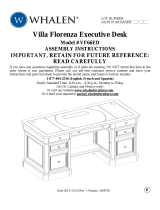Page is loading ...

P.O. Box 2827
Eugene, OR 97402 USA
Production Code:
VN 05/17
Model #
2400GACd
2400CAFd
McKenzie
3-Drawer Desk
GAC = Glazed Antique Cherry finish
CAF = Caffè finish
Assembly
Instructions
IMPORTANT NOTES:
• For normal household use only. Not recommended for commercial use.
• Do not climb, sit or stand on this piece of furniture.
• Use a protective pad when you use the top of this piece as a writing
surface.
• Do not overload the drawers.
• Unload items before you move this unit.
• This assembly requires two people.
WARNING
Drilling, sawing, sanding or machining wood products can expose you to
wood dust, a substance known to the state of California to cause cancer.
Avoid inhaling wood dust or use a dust mask or other safeguards for
personal protection.
For more information go to: www.p65warnings.ca.gov/wood
This product can expose you to chemicals, including formaldehyde,
which are known to the State of California to cause cancer.
For more information go to: www.p65warnings.ca.gov/furniture
DESIGN SUBJECT TO CHANGE WITHOUT NOTICE.
CUSTOMER SERVICE
If you ever have questions about your furniture, please do not hesitate to contact us. In the unlikely event you need a
replacement part; we can make those parts available through an authorized Whittier Wood Furniture dealer. If you
cannot order replacement parts through your dealer, please contact our customer service department.
Hours: Our friendly customer service staff can be reached:
Monday-Friday 8:00 a.m. to 5:00 p.m. (Pacific Time).
You may leave a message 24 hours a day, seven days a week.
Customer Service: 800-653-3336 • Outside the U.S.: 541-687-0213
Thank you for allowing us to help you furnish your
home. We are certain you will be delighted with
your new furniture for many years to come.

2400GACd 2400CAFd McKenzie 3-Drawer Desk
Parts List
2400GACd_2400CAFd — Page 2 — 05/17
Please identify the parts and check that quantities received match those on this list.
If you need to replace a part, refer to the following letter and part name.
Part
Description
Quantity
Ac
Case Assembly
1
B
Top Assembly (attached)
1
C
Left Side Assembly
1
D
Leg
2
E
Drawer (inserted)
2
F
Drawer Face (installed)
2
G
Keyboard Tray Box (inserted)
1
H
Keyboard Tray Face (installed)
1
Ic
Pull-out (installed)
1
J
20" Drawer Slides (pre-installed set)
3
K
#6 x 3/4" Philtruss Screw (inserted)
18
L
#6 x 1/2" Philtruss Screw (inserted)
18
M
Roller Catch Kit (pre-installed set)
1
N
Left Keyboard Hinge (attached)
1
O
Right Keyboard Hinge (attached)
1
Q
Knob (attached)
2
Rd
#8 x 1-1/2" Machine Screw Tuscan (installed)
2
S
Small Knob (attached)
2
T
4 x 35mm Machine Screw (installed)
2
Ub
Twin Push Latch (attached)
1
Vd
#8 x 7/8" Black Lo-Profile Screw (inserted)
8
W
#8 x 1-1/4" Pan Head Screw (inserted)
34
X
#8 x 1-3/4" Pan Head Screw (inserted)
14
(13 inserted)

2400GACd 2400CAFd McKenzie 3-Drawer Desk
Parts List
2400GACd_2400CAFd — Page 3 — 05/17
Part
Description
Quantity
Y
#12 x 2-1/2" Pan Head Screw (inserted)
5
ZA
#8 x 1-1/4" Black Screw (inserted)
13
ZB
#8 x 2" Black Screw (inserted)
2
ZC
Wood Dowel (inserted)
1
ZD
3/8" x 1" Insert Nut (inserted)
8
ZE
5/16" Flat Washer
8
ZF
3/8" x 2-1/2" Hex Bolt
8
ZG
Adjustable Glide (installed)
4
ZI
#6 x 1/2" Undercut Screw (inserted)
8
ZJ
3mm x 12mm Pan Head Screw (inserted)
2
ZK
1/4" x 20mm Insert Nut (inserted)
4
ZL
#8 x 1-3/8" Lo-Profile Screw (inserted)
3

2400GACd 2400CAFd McKenzie 3-Drawer Desk
Assembly Instructions
2400GACd_2400CAFd — Page 4 — 05/17
Tool Required: Phillips Screwdriver, 9/16" or Adjustable Wrench, Mallet or Padded Hammer
1. Remove the drawers from the Case Assembly (Ac). To do that, pull up on the left Drawer
Release Lever while pushing down on the right Drawer Release Lever and pull out the drawer.
See Figure 1a. Note where each drawer came from to make sure you place them back into their
correct positions.
2. Turn the Case Assembly (Ac) upside-down on a clean protected surface. Be careful not to
engage the touch-latch on the pull-out writing/working surface. Place a Leg (D) into the right
front and back corners, making sure the drilled portions of the legs face the corner blocks. Insert
four 3/8" x 2-1/2" Hex Bolts (ZF) with four 5/16" Flat Washers (ZE) through the corner blocks
and into the Legs (D). Fasten securely. See Figures 2 and 2a.
Fig. 2a
ZE
ZF
x 4
x 4
ZE
ZF
ZF
ZE
D
Ac
Fig. 2
Fig. 1
Drawer Release Lever
Fig. 1a

2400GACd 2400CAFd McKenzie 3-Drawer Desk
Assembly Instructions
2400GACd_2400CAFd — Page 5 — 05/17
3. Attach the Left Side Assembly (C) to the drawer side of the case assembly with four 3/8"x 2-1/2"
Hex Bolts (ZF) and four 5/16" Flat Washers (ZE). Fasten securely. Make sure the dowel is
correctly seated in place by tapping the Left Side Assembly with a rubber mallet. See Figure 3.
4. Using the pocket drilled hole as a guide, secure the back leg of the Left Side Assembly to the
case assembly with one #8 x 1-3/4" Pan Head Screw. See Figures 4 and 4a.
Fig. 4
X
x 1
X
X
Fig. 4a
Fig. 3
Tap this area with
a rubber mallet.
ZE
ZF
x 4
x 4
ZE
ZF
C

2400GACd 2400CAFd McKenzie 3-Drawer Desk
Assembly Instructions
2400GACd_2400CAFd — Page 6 — 05/17
5. Turn the table upright and insert the Drawers.
6. This desk features a Pull-out (Ic) that is above the two drawers on the right side. To access this
feature, push firmly on the end of the pull-out. This releases the Push Lock. Grab on to the
underside hand groove and gently pull. See Figures 6 and 6a.
Fig. 5
Fig. 6
Fig. 6a
Ic
Ic

2400GACd 2400CAFd McKenzie 3-Drawer Desk
Assembly Instructions
2400GACd_2400CAFd — Page 7 — 05/17
7. The center drawer (G) can be used as a keyboard tray or utility drawer. To use it as a keyboard
tray, open the drawer and pull down on the front. This unlocks the roller catches. To lock it back
into place, push up on the drawer front. See Figure 7.
The shortened drawer back allows easy cord access.
8. Place the desk at its final destination. To level the unit, rotate the Adjustable Glides (ZG)
found on the bottoms of the legs. See Figure 7.
9. Use a protective pad when you use the top of this piece as a writing surface.
Fig. 7
G
ZG
ZG
/