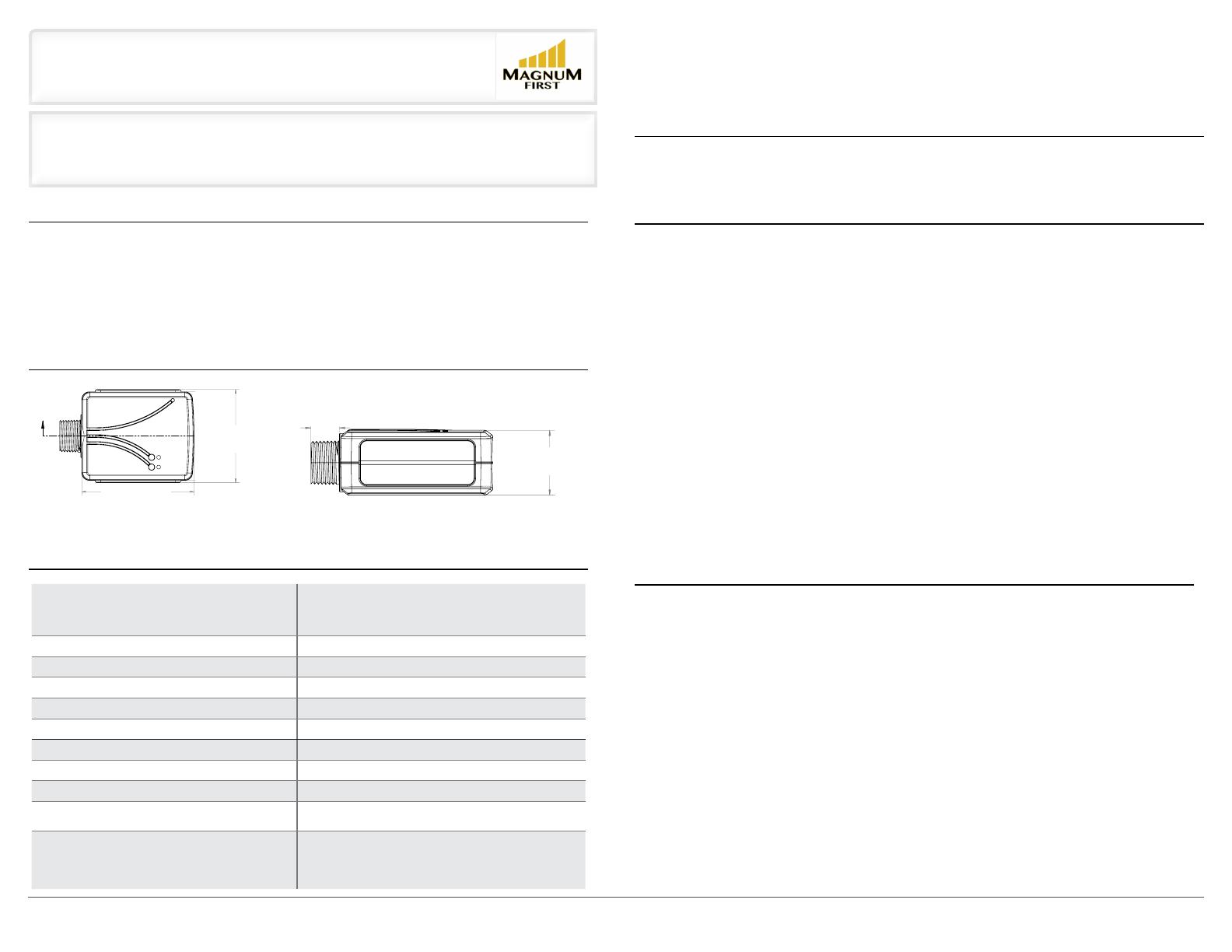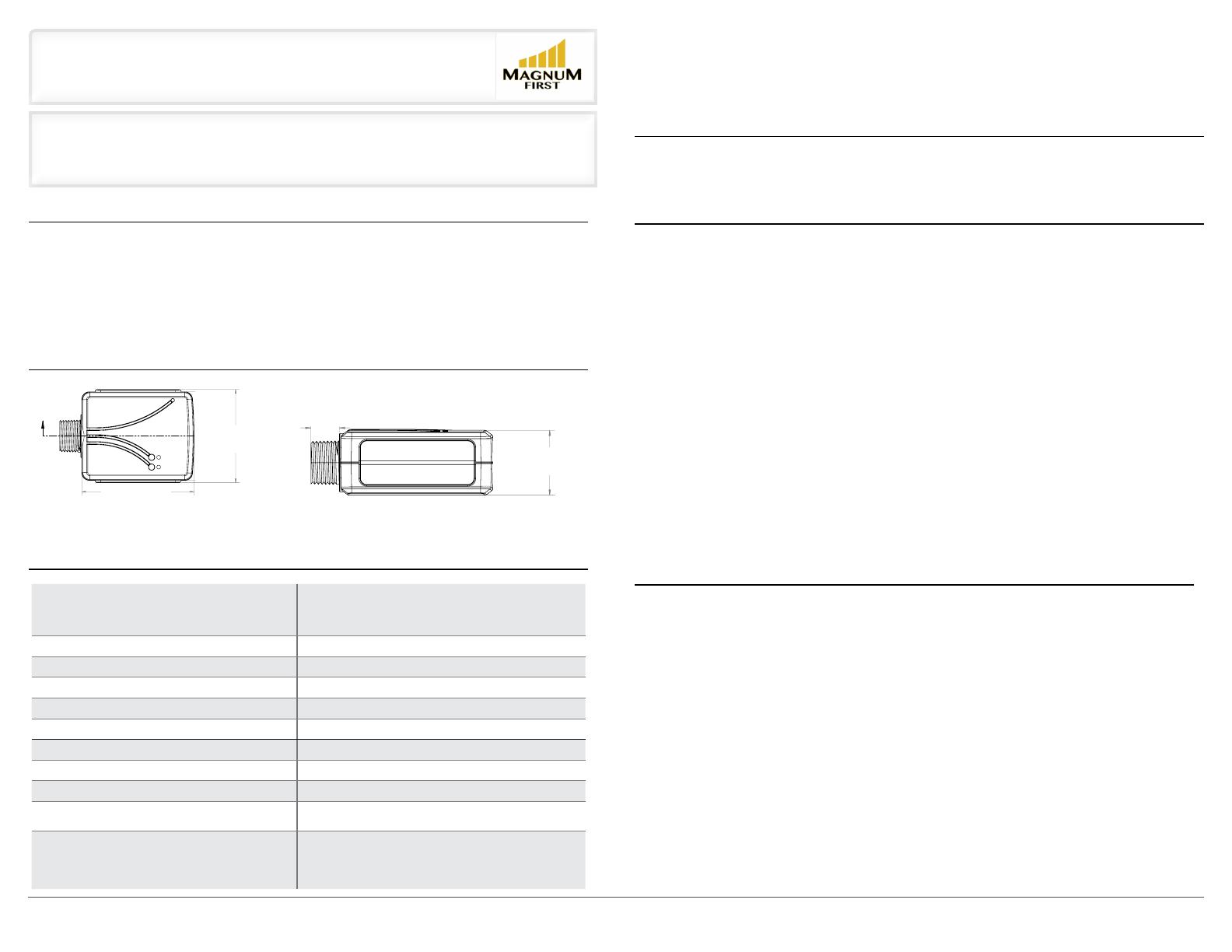
1
Magnum First - 1930 Baseline Road, Grand Island, NY 14072 - phone 716-293-1588 - www.magnumfirst.com -
[email protected] Product Installation Guide
Two Channel Lighting Control Module
(0-10V) M9-UTR-L3
1] Description
4] Equipment Needed for Installation
5] Planning for Installation
2] Dimensions
The Mx-UTR-L3 Lighting Control Module responds to a variety of wireless EnOcean devices to control and dim LED drivers,
fluorescent ballasts, or other switchable loads. The Mx-UTR-L3 oers bi-directional, ON/OFF and 0-10V dimming control when
combined with a wireless light switch or automatic shut-o when combined with a wireless occupancy sensor. Additionally,
the Lighting Control Module can perform occupancy-based setback dimming and self-contained daylight harvesting func-
tions. The Mx-UTR-L3 can be paired to compatible devices manually, and for more sophisticated configuration the MES
software airConfig tool is available for download at https://www.dropbox.com/s/mor2z812401nhti/airConfig_Setup.exe?dl=0
• Electrical tape • Screwdriver • Wire nuts
* For advanced configuration, additional equipment is required, including laptop, USB 300U (available for order from MES)
and AirConfig, which is available for free download at http://download.magnumes.net
• Take a moment to prepare for installation and ensure optimal communications with other system components in the
space
•To assess signal strength prior to and during installation, you can utilize the following:
- MES’s free range testing tool
“AirSpy”, a
email [email protected] for a copy of AirSpyRequires USB 300U.
-If utilizing Mx-EBOXs (BACnet to IP) gateway, utilize BACnet point available for signal strength
(RSSI)
• Always utilize a qualified installer
• Straighten antenna out and away from any surrounding metal
• Create separation distance between interfering electronics such as fluorescent tube ends, ballasts, electronic
transformers, and motors. Avoid mounting inside of metal enclosures.
• Obstructions of metal, concrete and dense building materials will reduce the range. Mount higher and away from
obstructions to maximize range.
In applications using HVAC units a Relay Contactor is required for the units per AMP rating.
If following the standard, manual pairing process, please refer to the “Learn In Procedure” section at the end of this
document. If manual with default settings is the preferred method of commissioning, it is recommended this process be
done prior to installation, unless access to buttons and device is possible.
For advanced configuration using AirConfig, install Mx-UTR-L3 as discussed and perform commissioning process with
device installed. Make sure that device is still within wireless range.
6] Installation
COMMON APPLICATIONS:
WARNING: TO AVOID RISK OF FIRE, SHOCK, OR DEATH, TURN OFF POWER AT CIRCUIT BREAKER OR FUSE AND
VERIFY THAT IT IS OFF BEFORE INSTALLATION BEGINS. MAKE SURE THAT IT REMAINS OFF UNTIL INSTALLA-
TION IS COMPLETE. PLEASE BE AWARE THAT WITH THIS VERSION OF THE PRODUCT, IT IS POSSIBLE TO HAVE
MULTIPLE BRANCH CIRCUITS FEEDING THE RELAY RECEIVER.
NOTE: Read the WARNINGS AND CAUTIONS section before beginning these installation options. Read all steps for this
option before taking any action to install receiver.
1) For in-wall installation, a wiring box must be used. For ceiling installation make wire connections inside a junction box.
Ensure that the temperature in the ceiling box will not exceed 50 degrees C. For best wireless signal performance install
receiver in plastic box away from floor and away from metal objects.
2) Connect wires as shown in Figure A. Twist wire nuts on clockwise making sure no bare wires show. Wrap connections
with electrical tape.
3) Stow all wires in wiring box.
4) Restore power and follow instructions under the “Setting Up Your Device via airConfig” section at the end of this
document, or follow manual pairing procedures to use default settings.
5) To test that the device is working, press and release SW1. This will toggle ON/OFF. (If receiver is not working, review
wiring and programming instructions).
6) Finish any installation of fixture or wall switch.
3] Technical Specifications:
Part Numbers (Frequency Dependant) M9-UTR-L3 (902 MHz - North America)
M8-UTR-L3 (868 MHz - Europe and China)
MJ-UTR-L3 (928 MHz - Japan)
Range 150 feet (50-150 typical)
EnOcean Profile (2x) A5-38-08 Type 0x02 Dimming
Input Voltage 120/277 VAC
Max Switched Power 3300W @ 277VAC
Max Switched Current 20A
Max Switched Voltage 120/277 VAC
Relay Output 2 N.O. and 2 Common contact
Dimmer Output (2x) 0-10V, 30 mA (sinking drivers)
Ambient Operating Temperature 0-55°C for 3300 W load @ 277 VAC
(Mx-UTR-L3 & Mx-UTR-L2: 37°C for 3300 W load @ 277 VAC)
Certifications ETL/Intertek - UL 244A
FCC (United States) SZV-TCM3XXX
IC (Canada) 5713A-TCMXXX
DLC
2.939
2.319
AA
R.563
R.320
.060
.060
73.74°
.071
2.26°
2.94°
.044
.049
.824
SECTION
A-A
1.250 .900
.550
D
C
B
A
A
B
C
D
1
2
3
4
5
6
7
8
8
7
6
5
4
3
2
1
THE INFORMATION CONTAINED IN THIS
DRAWING IS THE SOLE PROPERTY OF
<INSERT COMPANY NAME HERE>. ANY
REPRODUCTION IN PART OR AS A WHOLE
WITHOUT THE WRITTEN PERMISSION OF
<INSERT COMPANY NAME HERE> IS
PROHIBITED.
PROPRIETARY AND CONFIDENTIAL
NEXT ASSY
USED ON
APPLICATION
DIMENSIONS ARE IN INCHES
TOLERANCES:
FRACTIONAL
ANGULAR: MACH
BEND
TWO PLACE DECIMAL
THREE PLACE DECIMAL
INTERPRET GEOMETRIC
TOLERANCING PER:
MATERIAL
FINISH
DRAWN
CHECKED
ENG APPR.
MFG APPR.
Q.A.
COMMENTS:
DATE
NAME
TITLE:
SIZE
B
DWG. NO.
REV
WEIGHT:
SCALE: 1.25:1
UNLESS OTHERWISE SPECIFIED:
SHEET 1 OF 1
Relay 2-1
DO NOT SCALE DRAWING
2.939”
(74.65 mm)
2.319”
(58.9 mm)
2.439
2.939
2.319
AA
R.563
R.320
.060
.060
73.74°
.071
2.26°
2.94°
.044
.049
.824
SECTION
A-A
1.250
.900
.550
D
C
B
A
A
B
C
D
1
2
3
4
5
6
7
8
8
7
6
5
4
3
2
1
THE INFORMATION CONTAINED IN THIS
DRAWING IS THE SOLE PROPERTY OF
<INSERT COMPANY NAME HERE>. ANY
REPRODUCTION IN PART OR AS A WHOLE
WITHOUT THE WRITTEN PERMISSION OF
<INSERT COMPANY NAME HERE> IS
PROHIBITED.
PROPRIETARY AND CONFIDENTIAL
NEXT ASSY
USED ON
APPLICATION
DIMENSIONS ARE IN INCHES
TOLERANCES:
FRACTIONAL
ANGULAR: MACH
BEND
TWO PLACE DECIMAL
THREE PLACE DECIMAL
INTERPRET GEOMETRIC
TOLERANCING PER:
MATERIAL
FINISH
DRAWN
CHECKED
ENG APPR.
MFG APPR.
Q.A.
COMMENTS:
DATE
NAME
TITLE:
SIZE
B
DWG. NO.
REV
WEIGHT:
SCALE: 1.25:1
UNLESS OTHERWISE SPECIFIED:
SHEET 1 OF 1
Relay 2-1
DO NOT SCALE DRAWING
1.25”
(31.75 mm)
.55”
(13.97 mm)