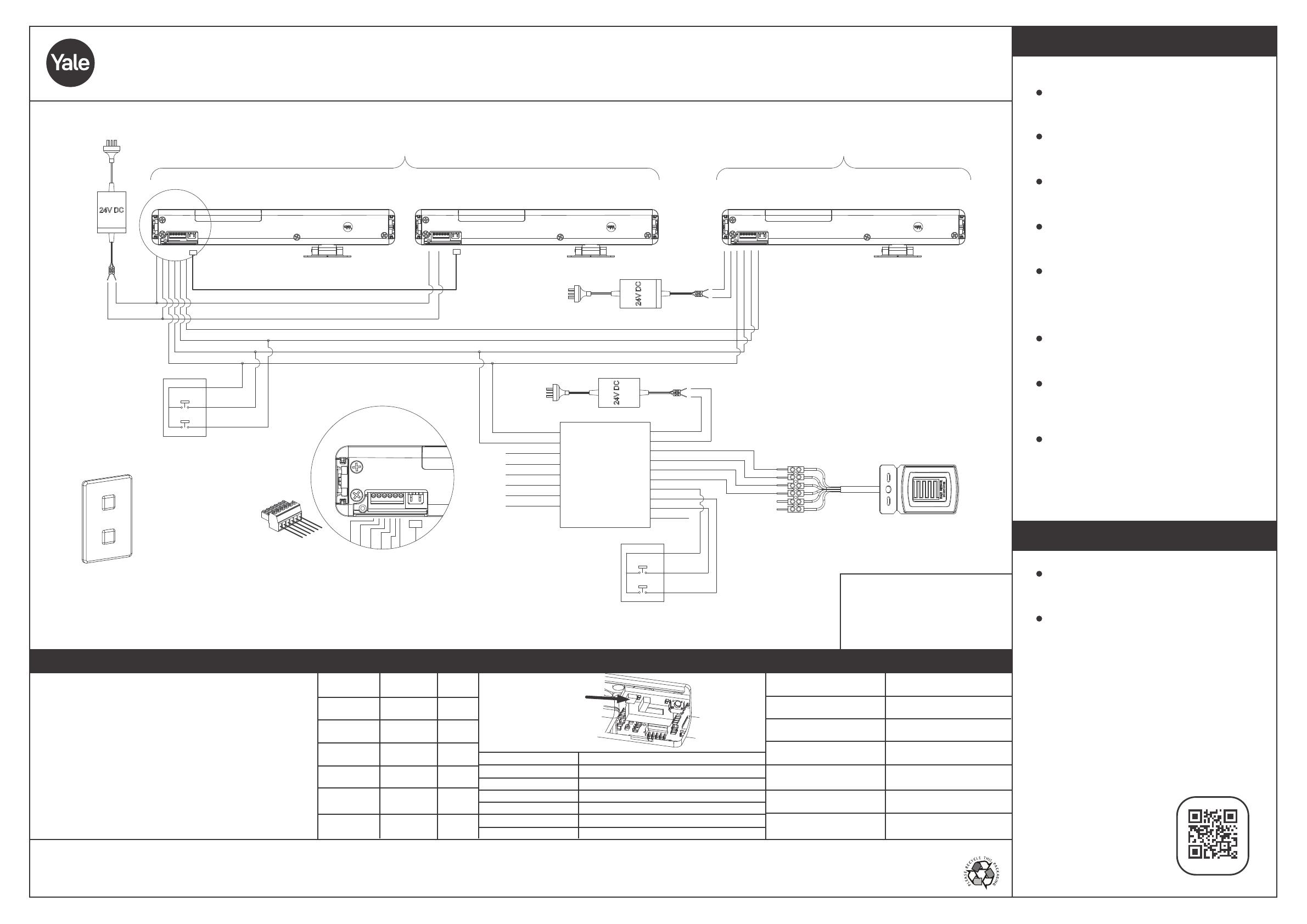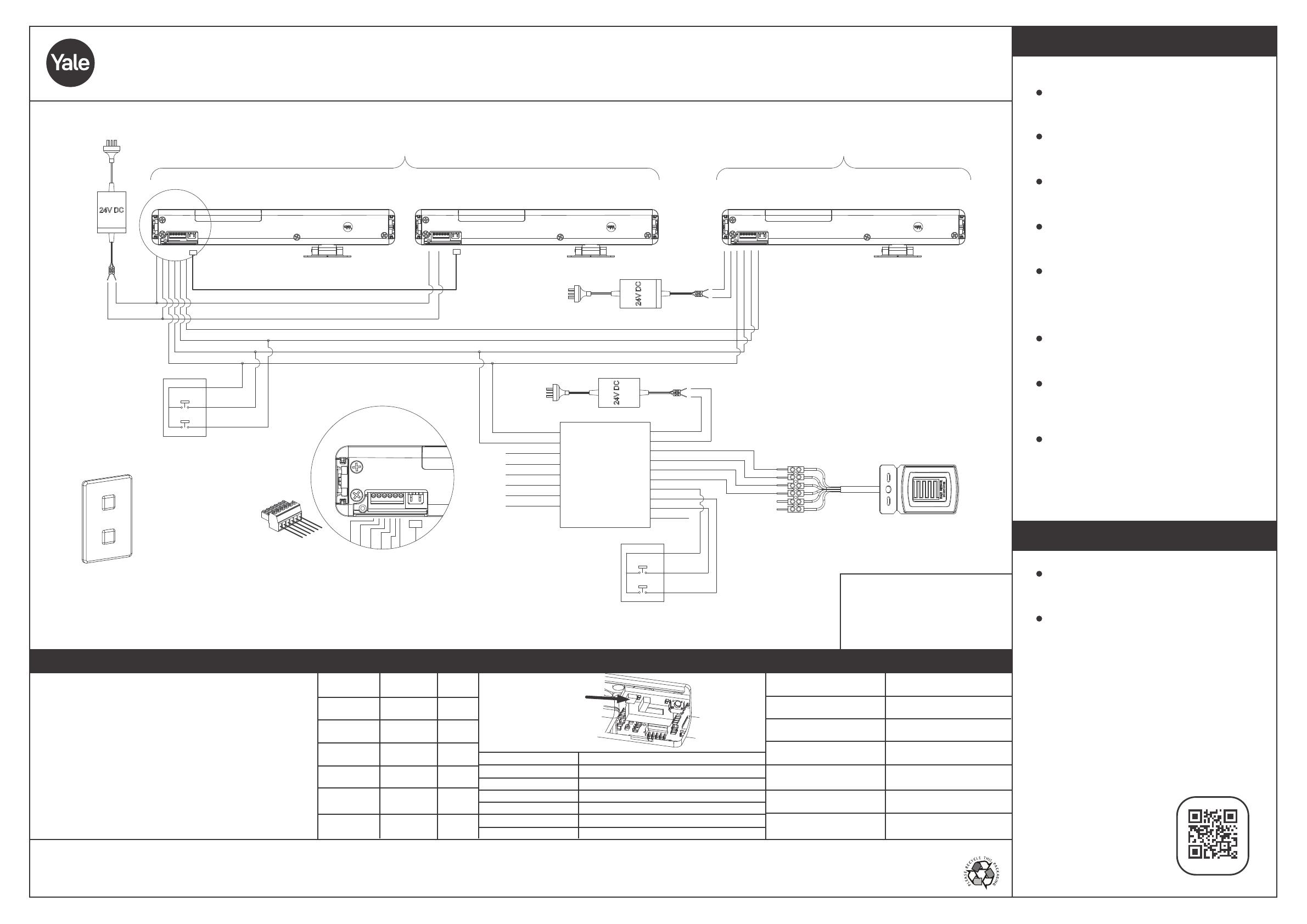
FREQUENTLY ASKED QUESTIONS
GENERAL NOTES
WALL SWITCH CIRCUIT DIAGRAM
Input Voltage
Maximum Current
Opening Time (full ext)
Overall Dimensions
Operating Temperature
Humidity
Wall Switch Cable Length
2432V DC
600mA per Actuator
Approx 30 sec
310mm x 45mm x 36mm
0 - 50 C
0% - 95%
30m Max
22
20
18
16
14
12
0.7mm
0.8mm
1.0mm
1.3mm
1.6mm
2.0mm
Length (m)
12
19
29
47
74
119
AWGWire
Ø
Min
LED Indicator
CALIBRATION AND BASIC FUNCTION TECHNICAL SPECIFICATIONPOWER CABLE REQUIREMENTS LED OPERATIONAL INDICATOR
The system must be calibrated before use. Power up the system,
after 10 seconds press the open/close switch. The windows will open
10mm and then close. Wait at least 10 seconds once the window is
closed, then operate the unit to one full open and close cycle to
complete the calibration.
Note: If a window stops during calibration, it means that it has
‘safety’ stopped due to too much load. Press the close switch.
Remove the obstruction. Then press the open switch to continue.
Wall Switch Basic Function:
Press the open switch for at least 2 seconds to open the windows.
Press the close switch for at least 2 seconds to close the windows.
Press any switch for at least 2 seconds to stop the windows.
Fault
Actuator not calibrated
Obstruction detected
Voltage out of range
Motor unresponsive
Slide switch not read
Zigbee COMM
LED display
LED blink RED (0.1s ON 1.9s OFF)
LED shines RED
LED flashes RED @1Hz
LED flashes RED twice @1Hz, dwell for 1s
LED flashes RED three times @1Hz, dwell for 1s
LED flashes RED four times @1Hz, dwell for 1s
How many windows can I have in a system?
Hard wired/wall switch: 4
Wireless: 30
Can I use two actuators on one window?
Yes, windows wider than 900mm must use double
actuators connected by a synchronisation loom.
Can I restrict the window opening?
Yes. See Step 7 “Set Chain Length and Module
Removal” on opposite page.
How do I know which power lead goes where?
Refer to wiring diagram. Note: The actuators are not
polarity sensitive.
What is the largest sash size for one actuator?
We recommend a maximum sash width of 900mm
for a single actuator. For other sash constraints
refer to “the selector chart” available on the
website.
Can a Rain Sensor control individual windows?
A rain sensor will control all the windows on the
hard wired system it is connected to.
Will my windows re-open automatically
once the rain has stopped?
No. You will need to press the open button to
reopen the windows.
Can I override a Rain Sensor that has closed
the windows?
Yes. However the rain sensor will not reactivate
until it has dried and reset.
Wall switch can operate a maximum of 4 actuators
per circuit. A maximum of 1 rain sensor and
Adaptor can be connected per system.
Smart Home Application:
“Smart Home” applications are NONSTANDARD
and require particular features to operate with this
system. Replace wall switch connections with two
relays. Follow basic function steps to activate and
control the system. Ensure activation time is at
least two seconds.
•Aeron Window Actuators
should always be installed
by a qualified professional.
• Only to be used on out of
reach windows
o o
Scan for more info
Wall Switch
Normally open bell press
switches are recommended;
eg. momentary and non
latching.
SYNCHRONISATION LOOM
MASTER WITH SLAVE ACTUATOR INSTALL
MASTER SLAVE
SINGLE ACTUATOR
GREEN
WHITE
RED
BLACK
0V
OPEN
CLOSE
24V+
CLOSE
24+
OPEN
Wall Switch
#1 V IN 24+
#2 IN 24-
#3 OUT 24+
#4 SW CLOSE
#5 SW OPEN
#6 V OUT 24-
SYNC
OPEN
24+
CLOSE
RELAY 1 COM
RELAY 1 NO
RELAY 2 COM
RELAY 2 NO
RELAY 3 COM
RELAY 3 NO
RELAY 4 COM
RELAY 4 NO
1
2
3
4
5
6
7
8
V IN 24+
V IN 24-
RAIN SENSOR IN 1
RAIN SENSOR IN 2
HEATER V OUT+
HEATER V OUT-
V OUT 24V+
SW CLOSE 1
SW OPEN 2
V OUT 24-
10
9
8
7
6
5
4
3
2
1
SYNCHRONISATION CABLE CONNECTIONS
Each actuator can have a synchronisation unit attached
Caution: Module MUST be removed from Slave actuators. Refer step 7
Ensure for a Master Slave installation there is only
ONE transformer used to power both actuators
OPTIONAL
Rain Sensor
Adaptor
OPTIONAL
Rain Sensor
OPTIONAL
Fire Control
Switch
When activated all windows will close. Rain
sensor can be over ridden when wet. It will
reset once dried. Max current 350mA.
Removeable actuator
connector plug
KEY:
NO = Normally Open contact
COM = Common contact
Q50294_0723
ASSA ABLOY Australia Pty Ltd 235 Huntingdale Road
Oakleigh, Victoria, 3166 Australia
1300 LOCK UP (1300 562 587) lockweb.com.au
ASSA ABLOY New Zealand Ltd 6 Armstrong Road,
Albany, Auckland, 0632 New Zealand
www. assaabloy.com/nz | For customer feedback: nzsales@assaabloy.com
1 2 3 4 5 6