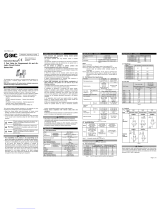Page is loading ...


O/E Module MN4765B OM PN: 10410-00742 Rev. H Contents-1
Table of Contents
Chapter 1—Overview
1-1 Introduction . . . . . . . . . . . . . . . . . . . . . . . . . . . . . . . . . . . . . . . . . 1-1
1-2 MN4765B Characterization . . . . . . . . . . . . . . . . . . . . . . . . . . . . . 1-1
Characterization . . . . . . . . . . . . . . . . . . . . . . . . . . . . . . . . . . . 1-1
Re-characterization . . . . . . . . . . . . . . . . . . . . . . . . . . . . . . . . 1-2
1-3 Calibration Options . . . . . . . . . . . . . . . . . . . . . . . . . . . . . . . . . . . 1-2
Standard Calibration – Option 98 . . . . . . . . . . . . . . . . . . . . . . 1-2
Premium Calibration – Option 99 . . . . . . . . . . . . . . . . . . . . . . 1-2
1-4 Anritsu VNA-Related Documentation . . . . . . . . . . . . . . . . . . . . . 1-3
VectorStar™ Vector Network Analyzers . . . . . . . . . . . . . . . . 1-3
ShockLine™ Vector Network Analyzers. . . . . . . . . . . . . . . . . 1-3
MN4765B Specifications . . . . . . . . . . . . . . . . . . . . . . . . . . . . 1-4
ME7848A Specifications . . . . . . . . . . . . . . . . . . . . . . . . . . . . 1-4
Chapter 2—Installation
2-1 Introduction . . . . . . . . . . . . . . . . . . . . . . . . . . . . . . . . . . . . . . . . . 2-1
2-2 Unpacking and Initial Inspection . . . . . . . . . . . . . . . . . . . . . . . . . 2-1
2-3 Contents . . . . . . . . . . . . . . . . . . . . . . . . . . . . . . . . . . . . . . . . . . . 2-1
2-4 Preparation for Use . . . . . . . . . . . . . . . . . . . . . . . . . . . . . . . . . . . 2-2
Power Requirements . . . . . . . . . . . . . . . . . . . . . . . . . . . . . . . 2-3
MN4765B Measurement Setup . . . . . . . . . . . . . . . . . . . . . . . 2-4
Chapter 3—Operation
3-1 Introduction . . . . . . . . . . . . . . . . . . . . . . . . . . . . . . . . . . . . . . . . . 3-1
3-2 E/O Measurements . . . . . . . . . . . . . . . . . . . . . . . . . . . . . . . . . . . 3-1
Required Equipment. . . . . . . . . . . . . . . . . . . . . . . . . . . . . . . . 3-2
Measurement Steps . . . . . . . . . . . . . . . . . . . . . . . . . . . . . . . . 3-2
Measurement Tips . . . . . . . . . . . . . . . . . . . . . . . . . . . . . . . . . 3-4
3-3 O/E Measurements . . . . . . . . . . . . . . . . . . . . . . . . . . . . . . . . . . . 3-6
Required Equipment. . . . . . . . . . . . . . . . . . . . . . . . . . . . . . . . 3-8
Measurement Steps . . . . . . . . . . . . . . . . . . . . . . . . . . . . . . . . 3-8
3-4 O/O Measurements . . . . . . . . . . . . . . . . . . . . . . . . . . . . . . . . . . 3-10

Contents-2 PN: 10410-00742 Rev. H O/E Module MN4765B OM
Table of Contents (Continued)
Appendix A—Supplemental Information
A-1 Characterization Files . . . . . . . . . . . . . . . . . . . . . . . . . . . . . . . . .A-1
A-2 Optical Measurement Considerations . . . . . . . . . . . . . . . . . . . . .A-3
Laser Power and Bias Sequencing. . . . . . . . . . . . . . . . . . . . .A-3
Optical Fiber Lengths . . . . . . . . . . . . . . . . . . . . . . . . . . . . . . .A-3
Modulator Bias Control . . . . . . . . . . . . . . . . . . . . . . . . . . . . . .A-4

O/E Module MN4765B OM PN: 10410-00742 Rev. H 1-1
Chapter 1 — Overview
1-1 Introduction
The MN4765B is a characterized, unamplified photodiode module. It is used
as an optical receiver with the Anritsu MS464xB and MS4652xB Series
VNAs to perform highly accurate and stable optoelectronic measurements of
both modulators (E/O) and photoreceivers (O/E). Bandwidth and wavelength
coverage depends on the option selected when the module is ordered. The
MN4765B allows error-corrected Transfer Function, Group Delay, and
Return Loss measurements of optoelectronic components.
Throughout this manual, the terms MN4765B and O/E Calibration Module
will be used interchangeably to refer to the MN4765B.
The MN4765B is also part of the VectorStar-based ME7848A series of
Opto-electronic Network Analyzer systems. This system packaging (-0200
versions also include an E/O Converter) allow higher level testing and
specifications to be provided for O/E, E/O and O/O measurements.
1-2 MN4765B Characterization
The accuracy and longevity of any characterization depends on the ability to
take care of the module, especially the connectors. Understanding the
maximum rated specifications and performing proper cleaning of the
electrical and optical connectors is essential.
Characterization
The MN4765B module is serialized and comes with a characterization in
relative magnitude and phase with a specified uncertainty from 70 kHz up to
110 GHz (depending on the option ordered). A copy of the characterization
can be found on the USB memory device that ships with the module. If a
replacement copy of the characterization is required, contact Anritsu
Customer Service at: www.anritsu.com

1-2 PN: 10410-00742 Rev. H O/E Module MN4765B OM
1-3 Calibration Options Overview
Re-characterization
The MN4765B calibration certificate contains the recommended calibration
interval. Any module outside of its calibration interval should be sent to
Anritsu Customer Service for re-characterization. The Anritsu Calibration
Lab will check the re-characterization against the original specifications.
1-3 Calibration Options
Standard Calibration – Option 98
Standard Calibrations provide a Certificate of Calibration which certifies
that the product has been calibrated in compliance with a quality system
registered to ISO 9001:2000, and in compliance with ISO/IEC 17025-2005,
and ANSI/NCSL Z540-1-1994 (R2002). It lists the measurement standards
used in the calibration of the new equipment, the test procedure and its
revision, as well as the environmental conditions.
Premium Calibration – Option 99
Premium calibration includes everything provided with a Standard
Calibration (above) plus test data showing actual measured values. The test
data provided varies by product complexity.

O/E Module MN4765B OM PN: 10410-00742 Rev. H 1-3
Overview 1-4 Anritsu VNA-Related Documentation
1-4 Anritsu VNA-Related Documentation
VectorStar™ Vector Network Analyzers
The latest product information and documentation for VectorStar™ can be
found via the following product web page:
http://www.anritsu.com/en-US/test-measurement/rf-microwave/vector-netwo
rk-analyzers
On this web page, selecting your VectorStar™ VNA product will take you to
its applicable product web page. There, you will find various tabs that lead to
more information about your instrument. Included is a “Library” tab which
contains links to all the latest technical documentation related to your
instrument.
Refer to the following documents for detailed operating instructions and
application notes when using the MS4640B VectorStar VNA.
• VectorStar Product Information, Compliance, and Safety (PICS) –
10100-00063 – This document contains applicable product information,
compliance statements, and safety information, including links to
applicable product web pages.
• MS4640B Series VNA Operation Manual – 10410-00317
• MS4640B Series VNA Measurement Guide – 10410-00318
• MS4640B Series VNA User Interface Reference Manual – 10410-00319
• Electrical-to-Optical and Optical-to-Electrical (E/O and O/E) Converter
Measurements Application Note – 11410-00798
ShockLine™ Vector Network Analyzers
The latest product information and documentation for ShockLine™ can be
found via the following product web page:
http://www.anritsu.com/en-US/test-measurement/rf-microwave/vector-netwo
rk-analyzers
On this web page, selecting your ShockLine™ VNA product will take you to
its applicable product web page. There, you will find various tabs that lead to
more information about your instrument. Included is a “Library” tab which
contains links to all the latest technical documentation related to your
instrument.

1-4 PN: 10410-00742 Rev. H O/E Module MN4765B OM
1-4 Anritsu VNA-Related Documentation Overview
Refer to the following documents for detailed operating instructions and
application notes when using the MS46122A/B, MS46322A/B, or MS4652xB,
ShockLine VNA.
• ShockLine™ Product Information, Compliance, and Safety (PICS) –
10100-00067 – This document contains applicable product information,
compliance statements, and safety information, including links to
applicable product web pages.
• MS46122A/B-MS46322A/B Series VNA Measurement Guide –
10410-00336
• MS4652xB Series VNA Measurement Guide – 10410-00753
• MS46121A/B-MS46122A/B-MS46322A/B Series VNA User Interface
Reference Manual – 10410-00337
• MS4652xB Series VNA User Interface Reference Manual –
10410-00744
• Electrical-to-Optical and Optical-to-Electrical (E/O and O/E) Converter
Measurements Application Note – 11410-00798
MN4765B Specifications
Refer to the MN4765B Technical Data Sheet – 11410-00843.
ME7848A Specifications
Refer to the ME7848A Technical Data Sheet – 11410-01145.

O/E Module MN4765B OM PN: 10410-00742 Rev. H 2-1
Chapter 2 — Installation
2-1 Introduction
This chapter provides installation instructions for the MN4765B O/E
Calibration Module. It includes information on initial inspection, preparation
for use, storage, and reshipment.
2-2 Unpacking and Initial Inspection
The MN4765B ships in two protective boxes, one external and one internal.
Inspect the shipping container for damage. If the shipping container or
cushioning material is damaged, retain until the contents of the shipment
have been checked against the packing list and the module has been checked
for mechanical and electrical operation. If the shipment is incomplete or if the
test set is damaged mechanically or electrically, notify your local sales
representative or Anritsu Customer Service. If either the shipping container
is damaged or the cushioning material shows signs of stress, notify the
carrier as well as Anritsu. Keep the shipping materials for the carrier's
inspection.
2-3 Contents
The MN4765B and all the necessary equipment to safely and correctly handle
the calibration module. The items included are:
• MN4765B with user specified options
• AC adapter and power cord
• Calibration certificate
• USB memory device (containing a copy of the MN4765B calibration
data)

2-2 PN: 10410-00742 Rev. H O/E Module MN4765B OM
2-4 Preparation for Use Installation
2-4 Preparation for Use
Preparation for use consists of familiarizing yourself with the MN4765B,
cabling the calibration module to the Anritsu Vector Network Analyzer, and
attaching the supplied AC adapter.
The MN4765B’s interfaces are outlined in Figure 2-1.
Note
Experience with an Anritsu Vector Network Analyzer is assumed.
Refer to the operation manual and measurement guide supplied
with the VNA for information and operating instructions with the
Anritsu VNA. See “Anritsu VNA-Related Documentation”
on page 1-3.
1
RF Out connector:
Male K connector on an MN4765B-0040/-0042/-0043
Male V connector on an MN4765B-0070/-0071/-0072
Male W connector on an MN4765B-0110
Each connector has an easy to use coupling nut. Be sure to follow proper
torquing instructions when making connections to the RF connector.
2
The Warning label indicates that the maximum optical input power to the
MN4765B is 10 mW or 10 dBm. Exceeding this value will cause damage
to the internal photodiode.
Figure 2-1. MN4765B O/E Calibration Module (1 of 2)
1
2
3
4
6
5

O/E Module MN4765B OM PN: 10410-00742 Rev. H 2-3
Installation 2-4 Preparation for Use
Power Requirements
The MN4765B AC power adapter accepts 100 VAC to 240 VAC, 50 Hz to 60
Hz, single-phase power. The calibration module is intended for Installation
Category (Over Voltage Category) II.
3
The yellow Operate LED illuminates when the MN4765B has reached a
stable temperature and that it is ready for operation. The recommended
warm-up time is 5 minutes.
Note: In very cold environments, it is possible the Operate LED will never
come on, which indicates the heater was not able to achieve the desired
temperature range. The module can still be used but performance may
change and no data sheet specifications or typical parameters apply for
environments outside specified calibrated temperature ranges.
4
The green Power LED illuminates when power is being delivered to the
internal bias board and that the internal high-speed photodiode is properly
biased.
Caution: Never input light into the MN4765B when the green LED is off.
5
FC/APC optical input connector with protective dust cap. Attach an optical
patch cord to this FC/APC connector to protect the MN4765B optical
connector from repeated connections.
6
The MN4765B is powered by an AC adapter providing 12 V DC to an
internal bias board. There is a green LED on the AC adapter to indicate
power is connected. Do not confuse this green LED with the power LED
located on the MN4765B’s top cover.
Figure 2-1. MN4765B O/E Calibration Module (2 of 2)

2-4 PN: 10410-00742 Rev. H O/E Module MN4765B OM
2-4 Preparation for Use Installation
MN4765B Measurement Setup
Connect the MN4765B Calibration Module to the Vector Network Analyzer.
The example in Figure 2-2 shows how to connect the MN4765B Calibration
Module to an Anritsu VectorStar VNA. The connections to the VNA test ports
are the same for the other Anritsu Vector Network Analyzers. With the
MN4765B-0110 (110 GHz option), an ME7838x broadband system that
incorporates an MS464xB VNA is required.
The MN4775A (part of the ME7848A-02xx systems) is an E/O converter that
contains the laser source, modulator, and interconnecting components shown
in Figure 2-2.
1. Connect the MN4765B RF OUT port to Port 2 of the VNA (Other models
of VNA can be used, but this will change the available frequency
range).
1 VNA Port 1 6 Modulator
2 VNA Port 2 7 Optical In – MN4765B
3 Laser Source 8 RF Out – MN4765B
4 Fiber Cable 9 Calibration Reference Plane
5
Polarization Controller
10
Calibration Plane after
De-embedding O/E Standard
Figure 2-2. MN4765B E/O Measurement Setup With a VectorStar VNA
2
8
3
6
4
4
5
7
1
9
9
9
10
10
Calibration Reference Planes
Calibration Plane after
De-embedding the
O/E Standard
Modulator
Polarization
Controller
RF IN
Port 1
Port 2
RF OUT
OPTICAL IN
Fiber
In Out
Fiber
Laser Source
MN4765B
AC
Adapter

O/E Module MN4765B OM PN: 10410-00742 Rev. H 2-5
Installation 2-4 Preparation for Use
2. Connect Port 1 of the MS4647B to the RF Input port of the modulator.
3. Connect the output port of the modulator to the Optical In port on the
MN4765B.

2-6 PN: 10410-00742 Rev. H O/E Module MN4765B OM
2-4 Preparation for Use Installation

O/E Module MN4765B OM PN: 10410-00742 Rev. H 3-1
Chapter 3 — Operation
3-1 Introduction
This chapter provides information on the operation of the MN4765B O/E
Calibration Module. The illustrations provided for Vector Network Analyzer
connections use the Anritsu VectorStar VNA as an example. Other Anritsu
VNAs use similar connections, but the resulting performance data will be
slightly different.
3-2 E/O Measurements
E/O converters modulate an electrical signal onto light to be sent over fiber
links. The performance of modulators and optical transmitters is key to
determining the maximum data rate achievable in an optical communication
link. These devices are generally characterized in terms of:
• Modulation Bandwidth (transfer function or responsivity)
• Return Loss
• Phase Linearity
• Group Delay
The optical stimulus to the modulator is provided by an external laser source.
The VNA supplies a swept microwave signal over the frequency range of
interest to the modulator. The MN4765B then converts the modulated optical
signal back to an electrical signal that is measured by the VNA. An electrical
calibration is first performed on the VNA to remove the unwanted effects of
the VNA, cables, and other components in the measurement path.
The next step is to remove (de-embed) the photodiode’s known response to
reveal the performance of the E/O converter. The de-embedding of the
photodiode response is performed using the VNA’s internal E/O application
menu. This process requires a characterization file for the photodiode in the
s2p format.
The characterization file is provided on USB memory device along with the
Anritsu MN4765B O/E Calibration Module. Once the response of the
photodiode is removed, the S21 measurement displays the modulator’s
transfer function (ratio of modulated optical output to the electrical input
signal). The 3 dB bandwidth, phase linearity, and group delay of the
modulator can be determined from this transfer function.

3-2 PN: 10410-00742 Rev. H O/E Module MN4765B OM
3-2 E/O Measurements Operation
Required Equipment
• Vector Network Analyzer MS464xB, MS46122A/B, MS46322A/B or
MS4652xB models can be used, but the maximum frequency allowed
will be limited by the frequency range of the VNA model. The
MN4765B-0110 (110 GHz option) is typically used with a VectorStar
ME7838X broadband system.
• Polarization Controller (recommended)
• Laser light source with the appropriate wavelength for the user
specified MN4765B option:
• 850 nm for Option 40
• 850 nm or 1060 nm for Options 42 or 43
• 1550 nm for Options 43, 70, 72, or 110
• 1310 nm for Options 43, 71, or 72
• Broadband Modulator (for O/E measurements) (The MN4775A can be
used for the laser, polarization control and broadband modulator
portions of the setup. It is available in three wavelength models:
850 nm (40 GHz), 1310 nm (70 GHz), and 1550 nm (70 GHz)).
• Modulator Bias Controller
• Optical Patch Cord
Measurement Steps
1. Perform a 12-term microwave calibration over the bandwidth of interest
at the calibration reference planes to remove the response of the VNA
and the cables from the measurement. Save the 12-term calibration for
later recall.
2. For VectorStar VNAs, press the Measurement key on the VNA front
panel. Select the Perform Optical Measurements button, then select E/O
Measurements.
For ShockLine VNAs, from the Measurement menu, select the O/E-E/O
button. From the O/E-E/O menu, select E/O Measurements.
The dialog shown in Figure 3-1 on page 3-3 appears. Follow the
instructions to load the 12-term electrical calibration.
3. Load the s2p characterization file of the MN4765B. This removes the
response of the photodiode that will be used for the E/O measurement.

O/E Module MN4765B OM PN: 10410-00742 Rev. H 3-3
Operation 3-2 E/O Measurements
4. Connect the modulator DUT to the MN4765B photodiode in series as
shown in Figure 2-2 on page 2-4.
Figure 3-1. E/O Measurement Dialog
Note
To achieve the maximum signal level at the input of the
photodiode, a polarization controller is recommended to adjust
the polarization of the laser input to the modulator DUT. This
improves the signal-to-noise ratio of the measurement.
Note
Particularly with the longer wavelengths, multimode fibers are
possible (e.g., coming from a VCSEL). These can be used with
the MN4765B (which is single-mode internally) but the dynamic
range will be reduced and the use of a lower IFBW during the
measurement may be required.
VNA

3-4 PN: 10410-00742 Rev. H O/E Module MN4765B OM
3-2 E/O Measurements Operation
Measurement Tips
Most E/O and O/E fiber optic components will exhibit some polarization
dependence. Understanding the effects of polarization is essential to
maximizing measurement efficiency. Stability is another important concern.
Standard single mode fibers can alter polarization states simply by adding
stress to the fiber. The following tips can help enhance the measurements of
E/O and O/E components:
• Measurement dynamic range can be maximized using a simple
polarization controller before a polarization sensitive device. The VNA
can be used to monitor the maximum RF output level as the
polarization is adjusted.
• Polarization Maintaining Fiber (PMF) is an easy way to minimize
polarization changes as a result of fiber turns and bends.
The transfer function measurement of a 40 Gb/s modulator using the
Anritsu VectorStar VNA is shown in Figure 3-2.
Figure 3-2. Transfer Function Measurement of a 40 Gb/s Modulator using the
VectorStar VNA.

O/E Module MN4765B OM PN: 10410-00742 Rev. H 3-5
Operation 3-2 E/O Measurements
The bandwidth can be measured at the 3 dB roll off point in the modulator’s
response—approximately 32 GHz in this case.
Similarly, phase and group delay measurements of the modulator can also be
made by selecting the appropriate graph type. Phase is shown as part of
Figure 3-2 but a separate phase graph type or a group delay graph type can
also be selected.
Phase measurements are generally comprised of multiple phase transitions
due to the electrical length of the DUT. A representation of phase linearity
through the device can be obtained by removing the fixed electrical length.
The Anritsu VNA's reference plane adjustment can be used to compensate for
the phase change over frequency to display the variation from linear phase.
By measuring S11, the electrical input impedance (for example, return loss of
the modulator) can also be characterized. Analysis of the S11 data over
distance, using the VNA’s time domain function, can help in locating
discontinuities and imperfections in the modulator.

3-6 PN: 10410-00742 Rev. H O/E Module MN4765B OM
3-3 O/E Measurements Operation
3-3 O/E Measurements
The setup shown in Figure 2-2 can also be applied to O/E measurements of a
photodiode or photo-receiver DUT. Photodiodes demodulate the electrical
signal from the optically modulated light in a fiber optic transmission
network. An external laser source, used with a characterized modulator,
provides the input to the O/E DUT. The response of the characterized
modulator is de-embedded from the setup using the O/E application menu.
The characterization file for the modulator can be generated using the
MN4765B. See Appendix A for instructions on generating an s2p file.
Once the response of the modulator is removed, the S21 parameter displays
the ratio of the output electrical signal to the input optical modulated signal.
Transfer Function Measurement of a MN4765B Module using the VectorStar
VNA is shown in Figure 3-3 and Figure 3-4.
Figure 3-3. Transfer Function Measurement (Magnitude and Phase) of a
MN4765B Module with Option 70 (MN4765B-0070) using the
VectorStar VNA. Similar plots can be obtained using Option 71 or
Option 72 modules. The Option 40 and 43 modules have reduced
bandwidth.
/