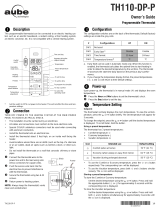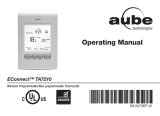Page is loading ...

TI040 1/2
TI040
Installation and User Guide
Industrial Indoor / Outdoor Timer
• Line voltage selector switch (120/208/240V)
• Can function as a regular switch or as a programmable timer
• Up to 7 programs (7 on settings / 7 on settings) per week
• A single-pole switch can be connected to the timer to control the
load similar to a 3-way installation. For example, the timer can be
installed outside whereas the switch can be located remotely (e.g.,
inside the house)
• Can be used in various applications (see table below)
Cut power at the main electrical panel to avoid electric shock.
Open the TI040 door and remove the plastic cover to access the
mounting holes and wire terminals.
Install the TI040 to a vertical surface such as a wall by means of
three screws (not supplied).
WARNING: To prevent rain infiltration or any other liquid from
the top, the TI040 must be installed in the upright position as
shown above.
Remove the necessary knockouts at the bottom of the housing.
Install strain-relief bushings over the knockouts, pass the wires
through the bushings and secure them in place.
Perform the connections as shown on the wiring diagram.
NOTE: For a 3-way installation only
, connect a regular single-
pole switch to the 3-way terminals of the timer as shown on the
wiring diagram.
Select the proper input voltage by means of the voltage selector
switch. (WARNING: Failure to do so can damage the product.)
Reinstall the plastic cover and apply power at the main electrical
panel.
At power-on, 0:00 should flash. Otherwise, press reset using a paper
clip. If the display is blank, verify the power supply.
NOTE: The switch displays the time in 24-hour format by default or
following a reset.
To change to 12-hour format (or vice versa), proceed as follows:
a) Press the MODE button to ensure the MAN or AUTO indica-
tor is displayed.
b) Press the MIN and HOUR buttons simultaneously and briefly
(0:00 display = 24-hour, 12:00 display = 12-hour).
Set the time using the HOUR and MIN buttons. If you have
selected the 12-hour format, ensure that PM appears on the
screen when an afternoon time is displayed.
Set the day by using the DAY button.
Press the MODE button to return to normal operation.
About your new timer
1.
Load type Maximum load Examples
Resistive
load
30 A
• incandescent lights
• halogen lights
• block heater
Inductive
load
10 A
• fluorescent lights
• compact fluorescent lights (CFL)
• sodium lamps
• electronic ballasts
Motor
1.5 hp @ 120 VAC
2.0 hp @ 240 VAC
• pool filter pumps
•fans
Installation
2.
Knock-out
Power-up
3.
Setting the clock
4.
Power supply
(120/208/
240 VAC)
Single-pole switch
(for 3-way installation)
Line voltage
selector
switch
Motor
Lighting
• Briefly press the button to
turn the load On or Off.
• Press the button for 3
seconds to switch
between Automatic mode
and Manual mode.
Mode display
On/Off display
Program number
Insert a paperclip
to reset the timer.

TI040 Printed in USA 02/2014 2/2
The programmable switch has 2 operating modes: manual (MAN)
and automatic (AUTO).
To switch mode, press the
MODE
button for 3
seconds.
Manual Mode
In Manual mode, the timer operates like a regular switch. Briefly
press the MODE button to activate or deactivate the load. (If you
have connected a remote switch to the timer for a 3-way installation,
the switch can also be used to activate or deactivate the load.) The
mode indicator (MAN) and the state (ON or OFF) are displayed.
Automatic Mode
In Automatic mode, the timer follows the programmed schedule (see
section 6). The mode indicator (AUTO), the state (ON or OFF) and
the current program number are displayed.
To temporarily override the programmed schedule, press the MODE
button or use the 3-way installation switch (if connected). The new
state indicator will flash to show that this state is temporary. The
override remains in effect until you press the MODE button (or use
the remote switch) or until the beginning of the next program.
You can set up to 7 programs. To set a program, you need to enter its
start time (ON) and its end time (OFF).
Press the PGM button to display a program and its On or Off
time. For example, when you first press PGM, program number
1 (P1) and its On time (ON) will appear. -:-- will appear instead
of the time if the program is not set (inactive).
Press the DAY button to select the day to which you want to
apply the program.
NOTE: If you want to apply the same program to each day of the
week, press DAY until all the days are displayed. (This still
counts as 1 program, not 7.)
Press the HOUR and MIN buttons to set the ON time (time when
you want the lights to turn on). If you have selected the 12-hour
format, ensure that PM appears on the screen when an
afternoon time is displayed.
After you have programmed the ON time, press the PGM button
to display the OFF time (time when you want the lights to turn
off).
Repeat steps 3 through 5 to program the OFF time.
NOTE: If you have used only one program to set the ON time for
all 7 days, the OFF time of that program will automatically apply
to all 7 days.
To set another program, repeat steps 2 through 6. Programs that
are not set will remain inactive.
Press the MODE button to return to normal operation.
Clearing a Program
Press the PGM button until the desired program is selected. Hold the
PGM button for 3 seconds. -:-- appears when the program is
erased.
Supply: 120/208/240 VAC, 50 / 60 Hz
Maximum load: See section 1
Output: Double Pole Single Throw (DPST)
Input (for 3-way installation only): Requires a dry contact
Battery backup: During a power outage, the screen is blank but the
programs are retained by an internal rechargeable battery.
Operating temperature range: -40 °C to 50 °C (-40 °F to 122 °F)
Enclosure type: 3R
Certifications: CSA & UL
Honeywell warrants this product, excluding battery, to be free from defects in
the workmanship or materials, under normal use and service, for a period of
three (3) years from the date of purchase by the consumer. If at any time
during the warranty period the product is determined to be defective or mal-
functions, Honeywell shall repair or replace it (at Honeywell's option).
If the product is defective,
(i) return it, with a bill of sale or other dated proof of purchase, to the place
from which you purchased it, or
(ii) contact Honeywell. Honeywell will make the determination whether the
product should be returned, or whether a replacement product can be
sent to you.
This warranty does not cover removal or reinstallation costs. This warranty
shall not apply if it is shown by Honeywell that the defect or malfunction was
caused by damage which occurred while the product was in the possession of
a consumer.
Honeywell's sole responsibility shall be to repair or replace the product within
the terms stated above. HONEYWELL SHALL NOT BE LIABLE FOR ANY
LOSS OR DAMAGE OF ANY KIND, INCLUDING ANY INCIDENTAL OR
CONSEQUENTIAL DAMAGES RESULTING, DIRECTLY OR INDIRECTLY,
FROM ANY BREACH OF ANY WARRANTY, EXPRESS OR IMPLIED, OR
ANY OTHER FAILURE OF THIS PRODUCT. Some provinces, states or
regions do not allow the exclusion or limitation of incidental or consequential
damages, so this limitation may not apply to you.
THIS WARRANTY IS THE ONLY EXPRESS WARRANTY HONEYWELL
MAKES ON THIS PRODUCT. THE DURATION OF ANY IMPLIED WARRAN-
TIES, INCLUDING THE WARRANTIES OF MERCHANTABILITY AND FIT-
NESS FOR A PARTICULAR PURPOSE, IS HEREBY LIMITED TO THE
THREE-YEAR DURATION OF THIS WARRANTY. Some provinces, states or
regions do not allow limitations on how long an implied warranty lasts, so the
above limitation may not apply to you.
This warranty gives you specific legal rights, and you may have other rights
which vary according to the province, state or region.
If you have any questions on the product installation or operation,
contact us at:
705 Montrichard Avenue
Saint-Jean-sur-Richelieu, Quebec
J2X 5K8
Canada
Tel.: 1-800-831-2823
Email: [email protected]
For more information on our products, go to
www.aubetech.com
Selecting the operating mode
5.
Programming
6.
Technical specifications
7.
Warranty
8.
Customer Assistance
9.

TI040 1/2
TI040
Mode d’installation et d’emploi
Minuterie industrielle pour l’intérieure et l’extérieure
• Sélecteur de tension secteur (120/208/240V)
• Peut fonctionner comme un interrupteur conventionnel ou une
minuterie programmable
• Jusqu’à 7 programmes (7 réglages de démarrage et 7 réglages
d'arrêt) par semaine
• Un interrupteur unipolaire peut être relié à la minuterie pour
commander la charge semblable à une installation à trois voies.
Par exemple, la minuterie peut être installée à l’extérieur tandis
que l’interrupteur peut être installé plus loin (p. ex. : dans la
résidence).
• Peut servir dans plusieurs applications (voir tableau ci-dessous)
Mettre le circuit hors tension à partir du panneau électrique prin-
cipal afin d'éviter tout risque de choc électrique.
Ouvrir la porte du TI040 et retirer le couvercle de plastique pour
accéder aux trous de montage et aux bornes de connexion.
Installer le TI040 sur une surface verticale, tel un mur, au moyen
de trois vis (non fournies).
AVERTISSEMENT: Afin de prévenir la pluie ou tout autre liquide
de s’infiltrer d’en haut, le TI040 doit être installé en position
verticale tel qu’illustré ci-dessus.
Retirer les disques défonçables (knockouts) nécessaires sur la
partie inférieure du boîtier
Poser des bagues anti-traction sur les entrées défonçables,
passer les fils dans les bagues et les fixer en place.
Effectuer les connexions comme illustré sur le schéma de
câblage.
NOTA: Pour une installation à 3 voies uniquement
, brancher un
interrupteur unipolaire aux bornes de 3-voies de la minuterie tel
qu’illustré sur le schéma de câblage.
Sélectionner la tension secteur. (AVERTISSEMENT: A défaut de
le faire, vous risqueriez d'endommager le produit.)
Remettre le couvercle de plastique et remettre le circuit sous
tension à partir du panneau électrique principal.
Lors de la mise sous tension, 0:00 clignotera. Dans le cas contraire,
appuyer sur reset à l'aide d'un trombone. Si rien n’apparaît à l’écran,
vérifier l'alimentation.
NOTA : L’interrupteur affiche l’heure en format 24 heures par défaut
ou après une réinitialisation.
Pour basculer entre le format 12 heures et le format 24 heures :
a) Appuyer sur la touche MODE afin de s’assurer que l’indica-
teur MAN ou AUTO est affiché.
b) Appuyer simultanément et brièvement sur les touches
MIN
et
HOUR
(affichage
0:00
= 24 heures; affichage
12:00
= 12
heures).
À propos de votre minuterie
1.
Type de charge Charge maximale Exemples
Charge résistive 30 A
• éclairage incandescent
• éclairage halogène
• chauffe-moteur
Charge inductive 10 A
• éclairage fluorescent
• éclairage fluorescent compact
• éclairage au sodium
• ballasts électroniques
Moteur
1,5 hp @ 120 VAC
2,0 hp @ 240 VAC
• pompes
• ventilateur
Installation
2.
disques
défonçables
Mise sous tension
3.
Régler l’horloge
4.
Alimentation
(120/208/
240 Vca)
Sélecteur de
tension
d’alimentation
Moteur
Éclairage
Interrupteur unipolaire
(pour une installation
à 3 voies)
• Appuyer brièvement sur
la touche pour activer ou
désactiver la charge.
• Appuyer sur la touche
pendant 3 secondes pour
basculer entre le mode
manuel et le mode
automatique.
Numéro du programme
Indicateur Marche/Arrêt (On/Off)
Indicateur de mode
Insérer un trombone pour
réinitialiser la minuterie.

TI040 Imprimé aux É.-U. 02/2014 2/2
Régler l’heure à l’aide des touches HOUR et MIN. Si le format
12 heures est sélectionné, s’assurer que PM apparaît lorsque
l’heure de l’après-midi est affichée.
Régler le jour à l’aide de la touche DAY.
Appuyer sur la touche MODE pour retourner au fonctionnement
normal.
L’interrupteur a 2 modes de fonctionnement : manuel (MAN) et auto-
matique (AUTO). Pour changer de mode, appuyer sur la touche
MODE pendant 3 secondes.
Mode manuel
En mode manuel, la minuterie fonctionne comme un interrupteur
conventionnel. Appuyer sur la touche MODE (ON/OFF) brièvement
pour activer ou désactiver la charge. (Si vous avez branché un inter-
rupteur à la minuterie pour une installation à 3 voies, l’interrupteur
peut aussi être utilisé pour activer ou désactiver la charge.) Le mode
manuel (MAN) et l’état marche/arrêt (ON/OFF) sont affichés.
Mode automatique
En mode automatique, la minuterie suit l’horaire programmé (voir la
section 6). Le mode (AUTO), l’état de marche/arrêt (ON ou OFF) et
le numéro du programme en cours sont affichés.
Pour déroger temporairement à l’horaire programmé, appuyer sur la
touche MODE ou l’interrupteur de l’installation à 3 voies (si branché).
Le nouvel état (ON ou OFF) clignotera pour indiquer que l’état est
temporaire. La dérogation reste active jusqu’à ce qu’on appuie de
nouveau sur la touche MODE (ou l’interrupteur) ou jusqu’au début du
prochain programme.
Vous pouvez enregistrer jusqu'à 7 programmes. Pour enregistrer un
programme, vous devez régler l’heure du début (ON) et l’heure de la
fin (OFF).
Appuyer sur la touche PGM pour afficher un programme et
l’heure du début (ON) du programme ou l’heure de la fin (OFF)
du programme. Par exemple, lorsque vous appuyez sur PGM
pour la première fois, le programme 1 (P1) et l’heure du début
(ON) sont affichés. -:-- est affiché au lieu de l’heure si le
programme n’est pas enregistré (c.-à-d. s’il est inactif).
Appuyer sur DAY pour sélectionner le jour à programmer.
NOTA : Si vous désirez utiliser le même programme pour les 7
jours, appuyer sur DAY jusqu’à ce que les 7 jours soient
affichés. (Ceci compte pour 1 programme et non 7.)
Appuyer sur HOUR et MIN pour régler l’heure du début du
programme (ON) (l'heure à laquelle vous voulez que la lumière
s'allume). Si le format d’affichage 12 heures est utilisé, s’assurer
que la mention PM apparaît lorsque l’heure de l’après-midi est
affichée.
Une fois l’heure du début du programme enregistrée, appuyer
de nouveau sur PGM pour afficher l’heure de la fin du
programme.
Répéter les étapes 3 à 5 pour régler la fin du programme (OFF)
(l'heure à laquelle vous voulez que la lumière s’éteigne).
NOTA : Si vous avez réglé le début du programme (ON) pour les
7 jours en utilisant un seul programme, le réglage de la fin du
programme (OFF) s’appliquera automatiquement aux 7 jours.
Pour régler un autre programme, répéter les étapes 2 à 6. Les
programmes non réglés resteront inactifs.
Appuyer sur la touche MODE pour retourner au fonctionnement
normal.
Effacer un programme
Appuyer sur la touche PGM jusqu’à ce que le programme désiré soit
sélectionné. Appuyer ensuite sur la touche PGM pendant 3
secondes. L'écran affiche -:-- lorsque le programme est effacé.
Alimentation : 120/208/240 Vca, 50 / 60 Hz
Charge maximale : Voir la section 1
Sortie : bipolaire, unidirectionnel (DPST)
Entrée (for une installation à 3 voies) : Nécessite un contact sec
Autonomie : Lors d’une panne de courant, l'écran est éteint mais les
programmes sont conservés au moyen d'une pile rechargeable intégrée.
Température de fonctionnement : -40 °C à 50 °C (-40 °F à 122 °F)
Type de boîtier : 3R
Certifications : CSA & UL
Honeywell garantit ce produit, à l'exception des piles, contre tout vice de
fabrication ou de matière dans la mesure où il en est fait une utilisation et un
entretien convenables, et ce, pendant trois (3) ans à partir de la date d'achat
par le consommateur. En cas de défectuosité ou de mauvais fonctionnement
pendant la période de garantie, Honeywell remplacera ou réparera le produit
(au gré de Honeywell).
Si le produit est défectueux,
(i) le retourner, accompagné d'une preuve d'achat indiquant la date d'achat,
à l’endroit où il a été acheté, ou
(ii) contacter Honeywell. Honeywell déterminera alors si le produit doit être
retourné ou si un produit de remplacement peut vous être expédié.
La présente garantie ne couvre pas les frais de retrait ou de réinstallation. La
présente garantie ne s'appliquera pas s'il est démontré que la défectuosité ou
le mauvais fonctionnement est dû à un endommagement du produit alors que
le consommateur l'avait en sa possession.
La responsabilité de Honeywell se limite à réparer ou à remplacer le produit
conformément aux modalités susmentionnées. HONEYWELL N'EST EN
AUCUN CAS RESPONSABLE DES PERTES OU DOMMAGES, Y COMPRIS
LES DOMMAGES INDIRECTS OU ACCESSOIRES DÉCOULANT
DIRECTEMENT OU INDIRECTEMENT D'UNE VIOLATION QUELCONQUE
D'UNE GARANTIE, EXPRESSE OU TACITE, APPLICABLE AU PRÉSENT
PRODUIT NI DE TOUTE AUTRE DÉFECTUOSITÉ DU PRÉSENT PRODUIT.
Certaines provinces ne permettent pas l'exclusion ou la restriction des
dommages indirects et, par conséquent, la présente restriction peut ne pas
s'appliquer.
LA PRÉSENTE GARANTIE TIENT LIEU DE TOUTES LES AUTRES
GARANTIES, EXPRESSES OU TACITES, ET LES GARANTIES DE
VALEUR MARCHANDE ET DE CONFORMITÉ À UNE FIN PARTICULIÈRE
SONT PAR LES PRÉSENTES EXCLUES APRÈS LA PÉRIODE DE TROIS
ANS DE LA PRÉSENTE GARANTIE. Certaines provinces ne permettent pas
de limiter la durée des garanties tacites et, par conséquent, la présente
limitation peut ne pas s'appliquer.
La présente garantie donne au consommateur des droits légaux spécifiques
et peut-être certains autres droits qui peuvent varier selon la province, l’état
ou la région.
Si vous avez des questions sur ce produit, prière de nous joindre à :
705, avenue Montrichard
Saint-Jean-sur-Richelieu (Québec) J2X 5K8
Canada
Tél. : 1 800 831-2823
Courriel : aube.service@honeywell.com
Pour de plus amples informations sur nos produits, visiter le
www.aubetech.com
Modes de fonctionnement
5.
Programmation
6.
Fiche technique
7.
Garantie
8.
Service à la clientèle
9.
/