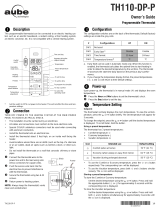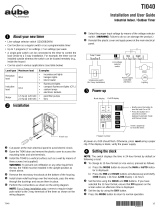Page is loading ...

69-2473EF-01
EConnect™ TA7210
Wireless Programmable/Non-programmable Thermostat
Operating Manual

Operating Manual
69-2473EF—01 2
Before you begin
Need Help?
For assistance with this product please visit www.aubetech.com,
or call customer assistance toll-free at 1-800-831-2823.
Do you know your thermostat configuration?
To know whether your new thermostat is configured in
programmable mode or non-programmable mode, look
for the time and day display on the thermostat screen. If
the time and day appear on the screen, the thermostat is
configured as a programmable thermostat.
Refer to the table of contents on the next page for
sections that apply to your thermostat configuration.

3 69-2473EF—01
EConnect™ TA7210
Table of contents
Non-programmable
conguration
Programmable
conguration
Basic operation
Thermostat display in non-programmable mode ................................4
Setting the temperature .......................................................................5
Countdown mode (Décompte) ............................................................6
Programmable mode
Thermostat display in programmable mode .......................................8
Following the heating schedule ...........................................................9
Setting the time and the date ............................................................10
Modifying the heating schedule ........................................................12
Temporary Hold (Maintien temporaire) ..............................................14
Permanent Hold (Maintien permanent) .............................................15
Copying the heating schedule ...........................................................16
Appendices
Advanced setup ................................................................................18
Replacing the batteries .....................................................................20
In case of difficulty ............................................................................21
Three-year limited warranty ...............................................................22
Regulatory information ......................................................................23

Operating Manual
69-2473EF—01 4
Thermostat display in non-programmable mode
If your thermostat is configured
in programmable mode, see more
description on page 8.
Heating Indicator
The number of flames depends on
the heating intensity. The image
disappears when heating stops.
Set temperature
Lock
The thermostat settings are totally
or partially locked.
Countdown button
Press to place in countdown mode (see page 6).
Does not appear if the thermostat is locked ( ).
button
Press to increase the temperature.
Indoor temperature
(room temperature)
Outdoor temperature
(requires outdoor sensor)
button
Press to decrease the temperature.

5 69-2473EF—01
EConnect™ TA7210
Setting the temperature
Set temperature
Press or to set the temperature.

Operating Manual
69-2473EF—01 6
Countdown mode
Press Décompte (Countdown) to set a new temperature and to select the time you wish
to hold this temperature setting. The thermostat will return to its previous or programmed
temperature setting at the end of the countdown time. The countdown time is selectable
from 15 minutes to 14 days.
The Countdown mode is not available when the thermostat is locked.
1 Press Décompte.
2 Select the countdown time. 3 Set the temperature.

7 69-2473EF—01
EConnect™ TA7210
Countdown mode (cont’d)
The countdown
time changes in real
time to show the
remaining time.
Press Annuler any time to
cancel the Countdown mode.
You can change the countdown
time and temperature any time.

Operating Manual
69-2473EF—01 8
Thermostat display in programmable mode
The thermostat displays the current time and day when the thermostat is configured in
programmable mode. When the thermostat is following the schedule, it also displays
the current period of the schedule: Réveil (Wake), Départ (Leave), Retour (Return)
or Sommeil (Sleep). The period is not displayed when the thermostat is placed in
Maintien temporaire (Temporary Hold) or Maintien permanent (Permanent Hold).
Periods of the schedule
Current time and day
Menu button
Press to access the menu to set the time & date and the schedule.
The menu button is not available when the thermostat is locked.
Exécute l’horaire: Appears when the thermostat
is following the schedule.
Maintien temporaire: See page 14.
Maintien permanent: See page 15.
See page 4 for the description of the other items on the thermostat display.

9 69-2473EF—01
EConnect™ TA7210
Following the heating schedule
Exécute l’horaire (Run Schedule) appears on the screen when the thermostat is
following the programmed schedule. Your thermostat has been programmed with an
energy-saving schedule which can reduce your heating expenses by as much as 33%.
Monday to Friday
(Lu, Ma, Me, Je & Ve)
Saturday and Sunday
(Sa & Di)
Period Starting time Temperature Starting time Temperature
Réveil (Wake) 6h (6:00 AM) 21.0°C (70°F) 8h (8:00 AM) 21.0°C (70°F)
Départ (Leave) 8h (8:00 AM) 16.5°C (62°F) - - - - - -
Retour (Return) 18h (6:00 PM) 21.0°C (70°F) - - - - - -
Sommeil (Sleep) 22h (10:00 PM) 16.5°C (62°F) 22h (10:00 PM) 16.5°C (62°F)
The schedule consists of 4 periods per day, which represents a typical weekday.
However, you can program the thermostat to skip (cancel) the periods that do not apply
to your situation. For example, Départ (Leave) and Retour (Return) periods are skipped
for the weekend in the default schedule. You can choose a different program every day;
i.e., each period can have a different starting time and a different temperature every day.

Operating Manual
69-2473EF—01 10
Setting the time and the date
1 Press Menu. 2 Select Date &
heure.
3 Set the hour.
*
* Copy will appear only if the thermostat is linked to a remote control or an outdoor sensor.
4 Set the minutes.

11 69-2473EF—01
EConnect™ TA7210
Setting the time and the date (cont’d)
5 Set the year. 6 Set the month. 7 Set the day of
the month.
* When this function is enabled, the thermostat switches to daylight savings time on the second Sunday of
March and to normal time on the first Sunday of November. When the function is disabled, the thermostat
keeps the normal time all year long.
8 Enable/disable
Automatic
Daylight Saving*.

Operating Manual
69-2473EF—01 12
Modifying the heating schedule
1 Press Menu. 2 Select Horaire. 3 Select the day or
the group* you
wish to modify.
* The groups are: Lu-Ve (Monday-Friday), Sa-Di (Saturday-Sunday), and Lu-Di (Monday-Sunday).
Selecting a group will apply the changes to all the days within that group.
4 Select the period
you wish to modify.

13 69-2473EF—01
EConnect™ TA7210
Modifying the heating schedule (cont’d)
5 Set the time
(15-minute
intervals).
6 Set the
temperature.
7 Select another period
or press Sortir to go
to the day selection
menu (step 3).
If you wish to clear a period (e.g. you may want to skip the Leave and Return
periods if you stay home all day), select the period (step 4) and press and
simultaneously. Dashes appear instead of the time and temperature settings when
the period is cleared.
8 When all changes are
done, press Sortir
until you return to the
home screen.
The Wake period cannot be erased.

Operating Manual
69-2473EF—01 14
Temporary Hold (Maintien temporaire)
1 Press or until the
desired temperature is
displayed.
2 Press Temporaire 3 At any time, you can press
Annuler to follow the
schedule.
Use Temporary Hold (Maintien temporaire) mode to temporarily bypass the schedule
and set a new temperature. The thermostat will hold the new temperature during the
current period. The thermostat will resume the heating schedule when the next period
starts or if you press Annuler (Cancel).

15 69-2473EF—01
EConnect™ TA7210
Permanent Hold (Maintien permanent)
1 Press or until the
desired temperature is
displayed.
2 Press Permanent. 3 At any time, you can press
Annuler to follow the
schedule.
Use Permanent Hold (Maintien permanent) mode to bypass the schedule and set a
new temperature for an indefinite period of time. To resume the heating schedule, press
Annuler (Cancel).

Operating Manual
69-2473EF—01 16
Copying the heating schedule
1 Press Menu. 2 Select Copie. 3 Press OK.
Use the Copie function to transmit the schedule settings of this thermostat to other
EConnect™ wireless thermostats in your house.
This function is available only if the thermostat is connected to a remote control
or to an outdoor sensor. The schedule settings are transmitted to any other
thermostats connected to the same remote control or outdoor sensor.

17 69-2473EF—01
EConnect™ TA7210
Copying the heating schedule (cont’d)
4 Patientez flashes when
the schedule settings are
transmitted to the other
thermostats (this can last up
to 2 minutes).
5 SUCC appears when
the transmission is
completed.
6 Press Sortir twice to return
to the home screen.

Operating Manual
69-2473EF—01 18
Advanced setup
Setup functions Default setting Options
Temperature and time formats * °C °C / °F
24h 12h / 24h
Programmable mode (Horaire) ** On (Oui) On/Off (Oui/Non)
Adaptive Intelligent Recovery (Horaire
Anticipé) ***
On (Oui) On/Off (Oui/Non)
* You can set the temperature display unit in °C or °F. You can set the time display
format in 12-hour or 24-hour (military time) if the thermostat is in programmable
mode.
** Accessible only if you use the thermostat in programmable mode.
When Adaptive Intelligent Recovery is on, the thermostat “learns” how long your
heater takes to reach the set temperature. The thermostat will then determine when
to activate heating so the desired temperature is attained at the desired time. The
thermostat re-assesses the heating start time daily based on the previous day’s
performance. When Adaptive Intelligent Recovery is off, heating starts at the set time.
*** Leave at On to use the thermostat in programmable mode. Place at Off to use the
thermostat in nonprogrammable mode.

19 69-2473EF—01
EConnect™ TA7210
* These parameters are available only if the thermostat is configured in programmable
mode.
Accessing the advanced setup menu
Press this button for 5
seconds to access the
advanced setup menu.
°C / °F 12h / 24h *
Adaptive Intelligent
Recovery *
Programmable mode
Advanced setup menu From the advanced setup
menu, press or to
select the setup functions
and press OK.

Operating Manual
69-2473EF—01 20
Replacing the batteries
Thermostat
Install 2 new alkaline AA batteries when the Piles faibles (Low batteries)
warning starts flashing. It is recommended to replace batteries once a year, or
when you will be away for more than a month.
To access the batteries, pull the thermostat from its mounting plate. You will need
to set the time and date if new batteries are not inserted within 2 minutes after
the old ones are removed. However, other settings are not erased.
After new batteries are installed, the thermostat will automatically restore
communication with the wireless network within a few minutes.
Outdoor air sensor
Install 2 new AA lithium batteries when the Sonde extérieure Piles faibles
(Outdoor Air Sensor Low Batteries) warning starts flashing on the thermostat. To
access the old batteries, remove the sensor from the bracket and remove the
sensor cover.
After new batteries are installed, the sensor will automatically restore
communication with the wireless network within a few minutes.
/