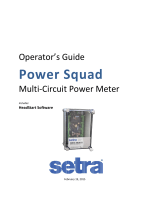Page is loading ...

Portable BACnet/IP to MS/TP Router
Installation Instructions
Applications
The Portable BACnet
®
/Internet Protocol to MS/TP Router (TL-BRTRP-0) routes information between
BACnet/IP and MS/TP networks. It is intended to be used as an interface between the following
applications:
• Controller Configuration Tool (CCT) software (running on your computer) and Metasys
®
BACnet
Controllers (CGMs, CVMs, FACs, FECs, and VMAs)
• FX CommPro BACnet software (running on your computer) and Facility Explorer
®
(FX) Controllers
fitted with BACnet MS/TP communication cards
Note: CCT must be at Release 5.3 or later to support the BACnet routing connection.
To configure the BACnet/IP to MS/TP router, use the router webpage.
The router electronics exist in a small portable case and are powered from the computer USB port;
however, no USB drivers are needed. The router contains a 10/100 Mbps Ethernet Auto-Medium
Dependent Interface Crossover (MDIX) port and an MS/TP compatible port.
The MS/TP port offers a choice of EIA-485 connectors (an RJ-11 connector or a 3-pin terminal block
with removable plug) and is optically isolated from USB power. The MS/TP port can support 127
devices. The MS/TP port also supports up to 32 devices on a single segment, and you can use
repeaters to add additional devices or to extend bus length. All MS/TP baud rates are supported.
Installation
Parts included
Included in this package are the following items:
• BACnet/IP to MS/TP Router
• Portable BACnet/IP to MS/TP Router Installation Guide (Part No. 24-10414-2)
• USB cable
• CAT5 Ethernet cable
(barcode for factory use only)
TL-BRTRP-0
*24104142G*
Part No. 24-10414-2 Rev. G
2019-07-16

Dimensions
Figure 1: BACnet/IP to MS/TP router dimensions, in. (mm)
Connectors
The BACnet/IP to MS/TP Router contains the following:
Table1: Connectors
Pin Assignment Image
3-pin (MS/TP) Pin
Assignment explained on the
product label.
RJ-11 (MS/TP) Pin
• 2 RT-
• 4 COM
• 5 RT+
• All other pins are unused.
RJ-45 (Medium Dependent
Interface [MDI] Ethernet) Pin
• 1 TD+
• 2 TD-
• 3 RD+
• 6 RD-
• All other pins are unused.
USB port
The BACnet router has a USB 2.0, Type B receptacle which is only used to obtain power from a
computer. No communications are supported via the USB port.
Note: Since no USB driver is required, disregard the unknown hardware window that appears
when you connect the BACnet router to a computer's USB port.
Portable BACnet/IP to MS/TP Router Installation Instructions2

MS/TP port
The MS/TP port uses an EIA-485 transceiver connected to both a 3-pin removable connector and
an RJ-11 connector. The + and - lines of the EIA-485 transceiver tie to RT+ and RT- pins of both
connectors. The COM pins of both connectors tie to the circuit ground of the EIA-485 transceiver.
The port is electrically isolated from the USB power.
The router can support 127 MS/TP devices. Up to 32 devices on a single segment are supported,
and you can use repeaters to add additional devices or to extend bus length. The router supports
baud rates of 9600; 19,200; 38,400; or 76,800 bps.
Note: Metasys and FX controllers support a BACnet router connection only at the field
controller (FC) bus, not at the sensor actuator (SA) bus.
Use field wiring to connect the BACnet router to the controller. A custom cable must be used to
connect the BACnet router to the FC RJ12 connector of a Metasys and FX controller. A standard
modular jack 6-pin cable does not function correctly. The following figure and table provide the
pinout required for the custom cable.
Figure 2: BACnet router to Field Controller cable pinout
Table2: Custom RJ-11 Cable Connections
BACnet Router Plug Field Controller Plug
Terminal 2- Terminal 2-
Terminal 4 (COM) Terminal 5 (COM)
Terminal 5+ Terminal 1+
Ethernet port
The Ethernet port offers a shielded RJ-45 connector. Through auto-negotiation and Auto-MDIX,
the port automatically matches its duplex setting, flow control, data rate, and signal polarity to
whatever is needed by the attached equipment. Use the included CAT5 Ethernet cable for the
connection to your computer.
IP address reset switch
The reset switch is a small hole located on the side of the case. If you press the reset switch with
a paper clip (or similar device) for at least 1 second, the switch resets to the default values of the
3Portable BACnet/IP to MS/TP Router Installation Instructions

IP address, gateway address, and netmask. After you use the reset switch, you need to reboot the
router.
Rebooting the router
To reboot the router, unplug and then plug the USB cable on the router.
Table3: Default address values
Address type Default address
IP Address 192.168.92.68
Gateway Address 192.168.92.1
Subnet Mask 255.255.255.0 (/24)
Operation
Light-Emitting Diodes (LEDs)
The router contains the following LEDs:
Table4: LEDs
Name Description
USB PWR The power LED glows when sufficient power is provided from the USB
host.
ETH An Ethernet LED glows green for 100 Mbps and yellow for 10 Mbps (also
indicates activities by flashing).
MS/TP A green LED flashes when the router receives MS/TP traffic.
Webpage consideration
The BACnet/IP to MS/TP Router contains a web server that can be accessed from any Internet-
compatible computer on the local network (Microsoft
®
Internet Explorer
®
Version 5.0 or later). To
access the MS/TP network, you need the router, a computer used to configure the router, and a
connection to the MS/TP network.
Figure 3: Setup for initial IP address configuration
Portable BACnet/IP to MS/TP Router Installation Instructions4

To configure the router, you need a computer with an Ethernet connection, router, and standard
web browser.
Note: Verify that the Use a Proxy Server for your LAN check box in Internet Explorer is not
selected or you cannot connect to the router. This check box is located in the Internet Explorer
Tools menu under Internet Options > Connections > LAN Settings.
Modifying the computer IP address
About this task:
For initial configuration, you need to temporarily modify the computer IP address. Depending on your operat-
ing system, modify the computer IP address by completing the following steps:
Windows XP
®
and earlier
1. Open the control panel.
2. Right click on My Network Places or Network Neighborhood and select Properties.
3. Right-click on Local Area Connection and select Properties.
4. Click Internet Protocol (TCP/IP) and click Properties. If this is not present, you'll need to
install the Internet Protocol (TCP/IP) protocol.
5. Click Use the following IP address and enter the values defined in Table 5.
6. Click OK.
Windows Vista
™
and later
1. Open the control panel.
2. Click on Network and Sharing Center.
3. In the View your active networks section, click the Local Area Connection or Ethernet link, or
click the Internet connection name next to Connections.
4. On the Local Area Connection or Ethernet Status window, click Properties.
5. In the Properties window, select the Internet protocol version 4 (TCP/IPv4) connection and
click the Properties button. The connection you select depends on the type of Internet
protocol in use for your Internet or network connection.
6. In the Internet Protocol Properties window, click Use the following IP address and enter the
values defined in Table 5.
7. Click OK.
Table5: PC address settings
Address type Default address
IP Address 192.168.92.100 for the PC connected to the router.
The final quad can be any value from 3 to 254 (except for 68, which is
used by the router).
5Portable BACnet/IP to MS/TP Router Installation Instructions

Table5: PC address settings
Address type Default address
Subnet Mask 255.255.255.0
Default Gateway 192.168.92.1
Configuring the router
To configure the router:
1. In your web browser address field, enter the router IP address: 192.168.92.68.
2. Use the following table as a reference when you configure the router parameters.
Table6: Router parameters
Name Description
Device Instance Enter a unique 22-bit decimal value (0–4,194,303). Each network device
must have a unique device instance.
Default Value = 0
Ethernet Network Enter a unique 16-bit decimal value (0–65,535). Each BACnet network,
regardless of technology, must have a unique network number.
By retaining a value of 0, BACnet Ethernet routing is disabled.
Default Value = 0
Note: The Ethernet Network field represents the BACnet over
Ethernet network number. BACnet over Ethernet is a different
networking technology than BACnet/IP. Ethernet Network and
BACnet/IP Network must each have a unique BACnet network
number.
BACnet/IP UDP Port Enter a 16-bit hexadecimal value. All BACnet/IP devices on the same
BACnet network must have the same BACnet/IP UDP port assignment.
Normally, you do not need to change this value. If you do, avoid well-
known ports that have hexadecimal addresses, such as 15, 17, or 50.
Instead, choose port numbers in the range of BAC1 through BACF.
Default Value = BAC0 (hexadecimal)
Note: MS-CCT and FX-CommPro BACnet identify the BACnet/IP UDP
port number in decimal format, while the BACnet router identifies
the UDP port number in hexadecimal format. The decimal number
47808 is equivalent to the hexadecimal number BAC0.
BACnet/IP Network Enter a unique 16-bit decimal value (0–65,535). Each BACnet network,
regardless of technology, must have a unique network number.
Default Value = 1
IP Address Enter the IP address of the router in dotted decimal format. Select a valid
address in the range from 0.0.0.1 to 255.255.255.254.
Default Value = 192.168.92.68
IP Subnet Enter a decimal value (0–30) for the IP subnet mask. This value is the
number of bits with a 1 in the mask.
Default Value = 24
IP Gateway Enter the default gateway for the IP stack. This value is a dotted decimal
number that ranges from 0.0.0.1 to 255.255.255.254.
Default Value = 192.168.92.1
Portable BACnet/IP to MS/TP Router Installation Instructions6

Table6: Router parameters
Name Description
MS/TP MAC Enter the 8-bit (0–127) decimal value for the MAC address of the router's
MS/TP port. Each device on the local BACnet network must have a unique
MAC address. Lower MAC address numbers are preferred.
Default Value = 0
Note: Many supervisory class controllers (NxEs, SNx's and FX80s)
are assigned MS/TP MAC Address 0; therefore, it is important that
you change the default value to a different value. We recommend
you set the MS/TP router's MAC address to 3, which is unused in
most installations.
MS/TP Network Enter a unique 16-bit decimal value (0–65,535). Each BACnet network,
regardless of technology, must have a unique network number.
Default Value = 2,001
Note: If an SNx or NxE exists on the network, view the Hardware tab
on the trunk to determine the network number.
Max. Masters Enter an 8-bit decimal value (0–127) representing the highest master
MAC address in the MS/TP network. The value can be as high as 127.
You should use 127 if you are unsure of other MS/TP device addresses.
Each MS/TP device should use the same value. The value you define must
equal or exceed the highest MAC address for any master on the network.
Optimum performance occurs when:
• this value equals the highest MAC address
• all masters use sequential MAC addresses
Default Value = 127
Max. Info Frames Enter the maximum number of messages that can route onto the MS/
TP network by the router per token pass. The range is 1 to 100 and the
typical values are above 20. Smaller values provide less access to the MS/
TP network from the BACnet/IP network because they give local MS/TP
messages higher priority than those passed to the router by BACnet/IP.
Default Value = 100
MS/TP Baudrate Enter the baud rate of the MS/TP network (9600; 19,200; 38,400; or
76,800). All MS/TP devices on the same MS/TP network must use the
same baud rate.
Default Value = 38,400
MS/TP Tolerance Poll for Master Timeout = 75 ms when set to Lenient and = 20 ms when
set to Strict. This setting determines the degree to which interoperability
with devices is successful. The Lenient option is less efficient for traffic
flow but optimizes interoperability.
Default value = Lenient
Note: To reset the parameters back to the default parameters, press the reset switch with a
paper clip (or similar device) for at least one second. For more information, see IP address
reset switch.
7Portable BACnet/IP to MS/TP Router Installation Instructions

Repair information
If the BACnet/IP to MS/TP router fails to operate within its specifications, replace the unit. For a
replacement unit, contact the nearest Johnson Controls
®
representative.
BACnet to MS/TP Router technical specifications
Table7: BACnet to MS/TP Router technical specifications
Product Code TL-BRTRP-0
Electrical (USB) Input Voltage: 5 VDC (nominal)
Input Current: 500 mA (maximum)
Environmental Operating temperature: 0°C to 50°C (32°F to 122°F)
Storage temperature: -40°C to 85°C (-40°F to 185°F)
Relative humidity: 10% to 95%, noncondensing
Signaling USB: 1.1 (2.0 compatible)
Ethernet: 10BASE-T, 100BASE-TX
MS/TP: EIA-485, (American National Standards Institute/American Society
of Heating, Refrigerating, and Air-Conditioning Engineers [ANSI/ASHRAE]
135-2004)
Cable Length Limit USB: 5 m
Ethernet: 100 m
MS/TP: 1,200 m (for 18 AWG)
MS/TP bps 9600; 19,200; 38,400; 76,800
MS/TP Node Limit 127 devices
32 devices per segment
LEDs MS/TP LED
Flashing green = receive activity
USB (Power)
LED Green
Ethernet LED
Green = 100 Mbps
Yellow = 10 Mbps
Flashing = Activity
Ethernet Flow Control Half-duplex – backpressure
Full-duplex – Institute of Electrical and Electronic Engineers (IEEE) 802.3x
PAUSE
Portable BACnet/IP to MS/TP Router Installation Instructions8

Table7: BACnet to MS/TP Router technical specifications
Connectors 3-pin (MS/TP) Pin Assignments (also explained on the product label)
RJ-11 (MS/TP) Pin Assignments
2 RT -
4 COM
5 RT+
All other pins are unused.
RJ-45 (MDI Ethernet) Pin Assignments
1 TD+
2 TD-
3 RD+
6 RD-
All other pins are unused.
Compliance FCC Compliant to CFR 47, Part 15, EN55022 Class A; CE Mark; ROHS
Patents
Patents: http://jcipat.com
Product warranty
This product is covered by a limited warranty, details of which can be found at
www.johnsoncontrols.com/buildingswarranty.
Points of single contact
APAC Europe NA/SA
JOHNSON CONTROLS
C/O CONTROLS PRODUCT MANAGEMENT
NO. 32 CHANGJIJANG RD NEW DISTRICT
WUXI JIANGSU PROVINCE 214028
CHINA
JOHNSON CONTROLS
WESTENDHOF 3
45143 ESSEN
GERMANY
JOHNSON CONTROLS
507 E MICHIGAN ST
MILWAUKEE WI 53202
USA
9Portable BACnet/IP to MS/TP Router Installation Instructions

www.johnsoncontrols.com
/