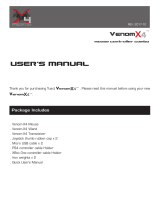Page is loading ...

VX-1
WIRED CONTROLLER
PC SET UP
MODEL VX1PS3-21

1. Plug the cable from your VX-1 Wired
Controller into a USB Port on PC.
The driver will be installed automatically.
2. Channel 1 LED on the controller will
illuminate. The controller is now ready
to use in “Digital mode”.
3. Press the Home Button to switch from
Default “Digital Mode” to “Analogue Mode”.
4. To check/change the default key mapping and functions, go to:
Control Panel > Devices and Printers > Settings >
Gioteck PS3 Wired Controller > Properties.
PC
Digital mode
PC
Analogue mode
VX-1 PC SET UP

USB (PC) Function
# Function Digital Mode Analogue Mode PS3 Function
1
LED 1 ON ON PS3 Channel 1 LED
2
LED 2 OFF ON PS3 Channel 2 LED
3
LED 3 OFF OFF PS3 Channel 3 LED
4
LED 4 OFF OFF PS3 Channel 4 LED
5
MODE MODE Button MODE Button PS Button
6
Fire Button 1
Fire Button 2
Fire Button 3
Fire Button 4
1
2
3
4
1
2
3
4
✕
7
Dpad - UP
Dpad - Right
Dpad - Down
Dpad - Le
Le VR Up
Le VR Right
Le VR Down
Le VR Le
POV_UP
POV_RIGHT
POV_DOWN
POV_LEFT
UP
RIGHT
DOWN
LEFT
8
Le 3D Stick - X Axis
Le 3D Stick - Y Axis
L3
Le 3D Stick - X Axis
Le 3D Stick - Y Axis
11
Le 3D Stick - X Axis
Le 3D Stick - Y Axis
11
Le 3D Stick - X Axis
Le 3D Stick - Y Axis
L3
9
Right 3D Stick - X Axis
Right 3D Stick - Y Axis
R3
Fire Button 2 and 4
Fire Button 1 and 3
12
Right 3D Stick - X Axis
Right 3D Stick - Y Axis
12
Right 3D Stick - X Axis
Right 3D Stick - Y Axis
R3
10
START 10 10 START
11
SELECT 9 9 SELECT
12
R1 6 6 R1
13
R2 8 8 R2
14
L1 5 5 L1
15
L2 7 7 L2
VX-1 KEY MAPPING & FUNCTIONALITY
/