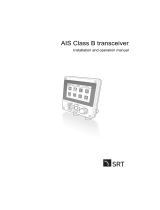Page is loading ...

© 2017 Raymarine UK Limited
87326-1Document number:
10-2017Date:
English (en-US)
Installation instructions
AIS700


T
rademarkandpatentsnotice
Raymarine,Tacktick,ClearPulse,Truzoom,HSB,SeaTalk,SeaTalk
hs
,SeaTalk
ng
,Micronet,Raytech,Gear
Up,MarineShield,Seahawk,Autohelm,Automagic,andVisionalityareregisteredorclaimedtrademarks
ofRaymarineBelgium.
FLIR,LightHouse,DownVision,SideVision,RealVision,Dragonfly,Quantum,Instalert,InfraredEverywhere,
TheWorld’sSixthSenseandClearCruiseareregisteredorclaimedtrademarksofFLIRSystems,Inc.
Allothertrademarks,tradenames,orcompanynamesreferencedhereinareusedforidentificationonlyand
arethepropertyoftheirrespectiveowners.
Thisproductisprotectedbypatents,designpatents,patentspending,ordesignpatentspending.
FairUseStatement
Y oumayprintnomorethanthreecopiesofthismanualforyourownuse.Y oumaynotmakeanyfurther
copiesordistributeorusethemanualinanyotherwayincludingwithoutlimitationexploitingthemanual
commerciallyorgivingorsellingcopiestothirdparties.
Softwareupdates
ChecktheRaymarine®websiteforthelatestsoftwarereleasesforyourproduct.
www.raymarine.com/software
Productdocumentation
ThelatestversionsofallEnglishandtranslateddocumentsareavailabletodownloadin
PDFformatfromthewebsite:www.raymarine.com/manuals.
Pleasecheckthewebsitetoensureyouhavethelatestdocumentation.
Copyright©2017R aymarineUKLtd.Allrightsreserved.
English(en-US)
Documentnumber:87326-1
AA;8076;2018-03-08 T15:31:54


Contents
Chapter1Importantinformation......................................................................................7
Productinstallationandoperation............................................................................................7
Serviceandmaintenance..........................................................................................................7
RFsafetynotice...........................................................................................................................7
ComplianceS
tatement(Part15.19)...........................................................................................7
FCCInterferenceStatement(Part15.105(b))..........................................................................7
IndustryCanada.........................................................................................................................8
IndustryCanada(Français).......................................................................................................8
Declarationofconformity..........................................................................................................8
AISdisclaimer.............................................................................................................................8
Disclaimer...................................................................................................................................8
Productdisposal........................................................................................................................9
Warrantyregistration.................................................................................................................9
Technicalaccuracy....................................................................................................................9
Chapter2Documentandproductinformation.............................................................11
2.1Productdocumentation......................................................................................................12
2.2Applicableproducts...........................................................................................................13
ObtainMMSI(MaritimeMobileServiceIdentity)number......................................................13
2.3Compatibledisplays...........................................................................................................14
2.4Partssupplied.....................................................................................................................15
Chapter3Installation......................................................................................................17
3.1Selectingalocation.............................................................................................................18
Generallocationrequirements.............................................................................................18
GNSSantennalocationrequirements..................................................................................18
EMCinstallationguidelines...................................................................................................19
RFinterference.....................................................................................................................19
Compasssafedistance........................................................................................................20
AIS700dimensions..............................................................................................................20
3.2MountingtheAIS700.........................................................................................................21
3.3Mountingtheantenna.......................................................................................................22
Polemounting......................................................................................................................22
Surfacemounting..................................................................................................................23
Chapter4Connections...................................................................................................25
4.1Connectionsoverview.......................................................................................................26
Dataconnectionsmatrix.......................................................................................................27
4.2USBconnection.................................................................................................................27
4.3Powerconnection.............................................................................................................29
Powerdistribution................................................................................................................29
Grounding.............................................................................................................................32
4.4NMEA2000/Sea Talkng®connection...........................................................................33
5

4.5NMEA0183connection....................................................................................................34
4.6GPS(GNSS)antennaconnection....................................................................................35
4.
7VHFantennaconnection..................................................................................................36
VHFantennarequirements...................................................................................................36
4.8VHFradioconnection.......................................................................................................37
4.9Silentmodeswitchconnection.......................................................................................38
Chapter5Setup..............................................................................................................39
5.1Configurebeforeuse.........................................................................................................40
5.2ObtainMMSI(MaritimeMobileServiceIdentity)number..............................................41
5.3Configuration.....................................................................................................................42
InstallingproAIS2andUSBdrivers.......................................................................................42
ConfiguringusingproAIS2....................................................................................................42
5.4Softwareupdates..............................................................................................................44
Chapter6Troubleshooting............................................................................................45
6.1LEDStatusindicator...........................................................................................................46
6.2Troubleshooting................................................................................................................47
Chapter7Technicalspecification.................................................................................49
7.1AIS700technicalspecification.........................................................................................50
Chapter8Technicalsupport..........................................................................................51
8.1Raymarineproductsupportandservicing......................................................................52
8.2Learningresources...........................................................................................................54
Chapter9Sparesandaccessories...............................................................................55
9.1Sparesandaccessories....................................................................................................56
9.2Sea Talk
ng®
cablesandaccessories.................................................................................57
AppendixAMMSIRegulatorybodiesandapplicationsubmissions........................59
AppendixBNMEA0183supportedsentences...........................................................60
AppendixCNMEA2000supportedPGNs...................................................................61
AppendixDAISoverview...............................................................................................62
6

Chapter1:Importantinformation
Productinstallationandoperation
Ensuresafeeffectiveuseoftheproduct.
•Thisproductmustbeinstalledandoperatedinaccordancewiththeinstructionsprovided.Failure
todosocouldresultinpersonalinjury
,damagetoyourvesseland/orpoorproductperformance.
•Raymarine®recommendscertifiedinstallationbyaRaymarine®approvedinstaller.Acertified
installationqualifiesforenhancedproductwarrantybenefits.ContactyourRaymarine®dealerfor
furtherdetails,andrefertotheseparatewarrantydocumentpackedwithyourproduct.
Warning:Potentialignitionsource
ThisproductisNOTapprovedforuseinhazardous/flammableatmospheres.Do
NOTinstallinahazardous/flammableatmosphere(suchasinanengineroom
ornearfueltanks).
Serviceandmaintenance
Thisproductcontainsnouserserviceablecomponents.Pleasereferallmaintenanceandrepairto
authorizedR aymarine®dealers.Unauthorizedrepairmayaffectyourwarranty.
RFsafetynotice
RFradiationstatement
AIStransceiversgenerateandradiateradiofrequency(RF)electromagneticenergy(EME).
ComplianceStatement(Part15.19)
ThisdevicecomplieswithPart15oftheFCCRules.Operationissubjecttothefollowingtwo
conditions:
1.Thisdevicemaynotcauseharmfulinterference.
2.Thisdevicemustacceptanyinterferencereceived,includinginterferencethatmaycause
undesiredoperation.
FCCInterferenceStatement(Part15.105(b))
ThisequipmenthasbeentestedandfoundtocomplywiththelimitsforaClassBdigitaldevice,
pursuanttoPart15oftheFCCRules.
Theselimitsaredesignedtoprovidereasonableprotectionagainstharmfulinterferenceina
residentialinstallation.Thisequipmentgenerates,uses,andcanradiateradiofrequencyenergy
and,ifnotinstalledandusedinaccordancewiththeinstructions,maycauseharmfulinterferenceto
radiocommunications.However,thereisnoguaranteethatinterferencewillnotoccurinaparticular
installation.Ifthisequipmentdoescauseharmfulinterferencetoradioortelevisionreception,which
canbedeterminedbyturningtheequipmentoffandon,theuserisencouragedtotrytocorrectthe
interferencebyoneofthefollowingmeasures:
1.Reorientorrelocatethereceivingantenna.
2.Increasetheseparationbetweentheequipmentandreceiver.
3.Connecttheequipmentintoanoutletonacircuitdifferentfromthattowhichthereceiveris
connected.
4.Consultthedealeroranexperiencedradio/TVtechnicianforhelp.
Importantinformation
7

W
arning:FCCWarning(Part15.21)
Changesormodificationstothisequipmentnote
xpresslyapprovedinwritingby
RaymarineIncorporatedcouldviolatecompliancewithFCCrulesandvoidthe
user’sauthoritytooperatetheequipment.
IndustryCanada
ThisdevicecomplieswithIndustryCanadaLicense-e xemptRSSstandard(s).
Operationissubjecttothefollowingtwoconditions:
1.Thisdevicemaynotcauseinterference;and
2.Thisdevicemustacceptanyinterference,includinginterferencethatmaycauseundesired
operationofthedevice.
ThisClassBdigitalapparatuscomplieswithCanadianICES-003.
IndustryCanada(Français)
Cetappareilestconformeauxnormesd'exemptiondelicenceRSSd'IndustryCanada.
Sonfonctionnementestsoumisauxdeuxconditionssuivantes:
1.cetappareilnedoitpascauserd'interférence,et
2.cetappareildoitacceptertouteinterférence,notammentlesinterférencesquipeuventaffecter
sonfonctionnement.
CetappareilnumériquedelaclasseBestconformeàlanormeNMB-003duCanada.
Declarationofconformity
Raymarine®declaresthatthisproductiscompliantwiththeessentialrequirementsofRadio
EquipmentDirective2014/53/EU.
TheoriginalDeclarationofConformitycertificatemaybeviewedontherelevantproductpageat
www.raymarine.com.
AISdisclaimer
AllinformationpresentedbytheAIS700isadvisoryonly,asthereisariskofincompleteand
erroneousinformation.Byplacingthisproductintoserviceyouacknowledgethisandassume
completeresponsibilityforanyassociatedrisks,andaccordinglyreleaseRaymarine®andSRTMarine
SystemsplcfromanyandallclaimsarisingfromtheuseoftheAISservice.
Disclaimer
Raymarine®doesnotwarrantthatthisproductiserror-freeorthatitiscompatiblewithproducts
manufacturedbyanypersonorentityotherthanRaymarine®.
Raymarine®isnotresponsiblefordamagesorinjuriescausedbyyouruseorinabilitytousethe
product,bytheinteractionoftheproductwithproductsmanufacturedbyothers,orbyerrorsin
informationutilizedbytheproductsuppliedbythirdparties.
8

Productdisposal
DisposeofthisproductinaccordancewiththeWEEEDirective
.
TheW
asteElectricalandElectronicEquipment(WEEE)Directiverequirestherecyclingofwaste
electricalandelectronicequipment.
Warrantyregistration
Warrantyregistrationsandassociatedbenefits.
ToregisteryourRaymarine®productownership,pleasevisitwww.raymarine.com/warrantyand
registeronline.
Itisimportantthatyouregisteryourproducttoreceivefullwarrantybenefits.Y ourunitpackage
includesabarcodelabelindicatingtheserialnumberoftheunit.Youwillneedthisserialnumber
whenregisteringyourproductonline.Y oushouldretainthelabelforfuturereference.
Technicalaccuracy
Technicalaccuracydisclaimer
Tothebestofourknowledge,theinformationinthisdocumentwascorrectatthetimeitwas
produced.However,Raymarine®cannotacceptliabilityforanyinaccuraciesoromissionsitmay
contain.Inaddition,ourpolicyofcontinuousproductimprovementmaychangespecifications
withoutnotice.Asaresult,Raymarine®cannotacceptliabilityforanydifferencesbetweenthe
productandthisdocument.PleasechecktheRaymarine®website(www.raymarine.com/manuals)to
ensureyouhavethemostup-to-dateversion(s)ofthedocumentationforyourproduct.
Importantinformation
9

10

2.
1Productdocumentation
Thefollowingdocumentationisapplicabletoyourproduct:
AlldocumentsareavailabletodownloadasPDFsfromwww.raymarine.com
Documentation
DescriptionP
artnumber
AIS700Installationinstructions(Thisdocument)
InstallationofaAIS700andconnectiontoawidersystemofmarine
electronics.
87326
GNSSantennaMountingtemplate
MountingdiagramfortheAIS700’ sGNSSreceiver.
87225
LightHouse™3Operationinstructions
OperationinstructionsforcompatibleLightHouse™3displays.
81370
LightHouse™2Operationinstructions
OperationinstructionsforcompatibleLightHouse™2displays.
81360
12

2.2Applicableproducts
Thisdocumentisapplicabletothefollowingproducts:
ProductnumberNameDescription
E70476AIS700TheAIS700isaClassBAIStransceiverwithabuilt-in
VHFsplitter
,usedtodisplayreal-timeinformationon
localvessels,landbasedstationsoraidstonavigation
thatareequippedwitheitherClassAorClassBAIS
transceivers.
ObtainMMSI(MaritimeMobileServiceIdentity)number
BeforecommencinginstallationensureyouhaveobtainedaMMSInumberforyourvessel.
AMMSIisa9digitnumberwhichissentoveraradiofrequencychannelinordertoidentifythe
originatingvessel/station.IfyourvesselalreadyhasaMMSInumber(usedforaVHFDSCradio)then
thesameMMSInumbermustbeusedtoprogramyourAIS700
.
Note:
IfaMMSInumberisnotentered,theAIS700canonlybeusedinSilentModeandwilloperateas
areceiveronly .
IntheUnitedS tatesofAmerica,theMMSIandStaticDatamustbeenteredonlybyaRaymarine®
dealerorotherappropriatelyqualifiedinstallerofmarinecommunicationsequipmentonboard
vessels.
TheuserisNOTauthorizedtodothis.
Insomeareas,aradiooperatorlicenceisrequiredbeforeaMMSInumberwillbeissued.Youcan
requestaMMSInumberfromsameagencythatissuesradioorShipRadiolicencesinyourarea.
InEuropeandotherpartsoftheworldoutsideoftheUnitedStatesofAmerica,theMMSIandStatic
datacanbesetupbytheuser.
Forfurtherdetails,refertotherelevantT elecommunicationsRegulatoryBodyforyourarea.
RefertoAppendixAMMSIRegulatorybodiesandapplicationsubmissions
foralistofcontactsforobtainingMMSInumbersforsomeareas.
Warning:MMSIentry
YoucanonlyenteraMMSInumberonce,ifyouenterthenumberincorrectlyor
needtochangeyourMMSInumber,theunitwillrequirere-programmingbyan
authorizedRaymarine®dealer.
Documentandproductinformation
13

2.3Compatibledisplays
Y
oucanviewAISinformationreceivedbyyourAIS700onacompatibledisplay.
Y ourAIS700iscompatiblewithMFDspoweredbytheLightHouse™2orLightHouse™3operating
systemormultifunctioninstrumentdisplayspoweredbytheLightHouse™operatingsystem.
14

2.4P
artssupplied
1.AIS700
2.GNSSantenna
3.P
ower/datacable2m(6.56ft)
4.VHFRadiocable1m(3.28ft)
5.DeviceNettoSeaTalkng®adaptorcable1m(3.28ft)
6.GNSSantennagasket
7.GNSSantennapolemount
8.Unitfixings(4xNo.8x19selftappingscrews)
9.M5nutandwasher(grounding)
10.Documentation
11.GNSSantennafixings(3xM3x40studandthumbnut)
12.SoftwareCD
Documentandproductinformation
15

16

3.
1Selectingalocation
W
arning:Potentialignitionsource
ThisproductisNOTapprovedforuseinhazardous/flammableatmospheres.Do
NOTinstallinahazardous/flammableatmosphere(suchasinanengineroom
ornearfueltanks).
Generallocationrequirements
WhenselectingalocationforyourAIS700itisimportanttoconsideranumberoffactors.
•W
ateringress—TheAIS700shouldbemountedbelowdecks.AlthoughtheAIS700iswaterproof,
itisgoodpracticetolocateitinaprotectedareaawayfromprolongedanddirectexposuretorain
andsaltspray.
•Ventilation—T oensureadequateairflow:
–EnsurethatAIS700ismountedinacompartmentofsuitablesize.
–Ensurethatventilationholesarenotobstructed.Allowadequateseparationofallequipment.
•Electricalinterference—Selectalocationthatisfarenoughawayfromdevicesthatmaycause
interference,suchasmotors,generatorsandradiotransmitters/receivers.
•Powersupply—Selectalocationthatisascloseaspossibletothevessel’sDCpowersource.
Thiswillhelptokeepcablerunstoaminimum.
•Diagnostics—TheAIS700mustbemountedinalocationwhereanydiagnosticsLEDsareeasily
visible.
•Mountingsurface—EnsuretheAIS700isadequatelysupportedonasecuresurface.Donot
mountunitsorcutholesinplaceswhichmaydamagethestructureofthevessel.
•Cabling—EnsuretheAIS700ismountedinalocationwhichallowsproperrouting,support
andconnectionofcables:
–Minimumbendradiusof100mm(3.94in)unlessotherwisestated.
–Usecableclipstopreventstressonconnectors.
–Ifyourinstallationrequiresmultipleferritestobeaddedtoacablethenadditionalcableclips
shouldbeusedtoensuretheextraweightofthecableissupported.
GNSSantennalocationrequirements
TheAIS700includesabuilt-inGNSSreceiverandissuppliedwithaGNSSantennawhichmustbe
installedinaccordancewiththeinstructionsprovided.DoNOTconnectanyotherGNSSantenna
otherthanthatsupplied.
TheGNSSantennacanbemountedeitheronaflathorizontalsurfaceoronasuitablepole.
•Ifyouintendtosurfacemounttheantenna,ensureyouhaveaccesstotheundersideofthe
mountingsurface.
•Ifyouintendtopole-mounttheantenna,thepoleneedstohavea1inch14TPIthread.
Important:
TheGNSSantennamustbemountedinalocationthatprovidesagooddirectlineofsitetothe
entiresky ,aroundthehorizon.
Ensurethattheselectedmountinglocationis:
•Openandclearofanyobstructions(suchasmasts,searchlights,orotherstructures)thatcould
blockline-of-sighttothesky .
•Aslowaspossible,tokeeptheantennaasstableaspossible.Themorestabletheantenna,the
moreeffectivelyitwilltracksatellitesandprovidestabledata.
•Asfaraspossible(atleast1m(3ft))fromotherantennaeandelectronicequipment.
DoNOTmounttheantenna:
•Inanyareawhereitcouldbesteppedonortrippedover.
•Upamast.Thiswillcausetheantennatoswingandgivesignificanterrorsinpositiondata.
•InthedirectpathofaRadarbeam.
18

EMCinstallationguidelines
R
aymarine®equipmentandaccessoriesconformtotheappropriateElectromagneticCompatibility
(EMC)regulations,tominimizeelectromagneticinterferencebetweenequipmentandminimizethe
effectsuchinterferencecouldhaveontheperformanceofyoursystem
CorrectinstallationisrequiredtoensurethatEMCperformanceisnotcompromised.
Note:
Inareasofe
xtremeEMCinterference,someslightinterferencemaybenoticed.Wherethisoccurs
theAIS700andthesourceoftheinterferenceshouldbeseparatedbyagreaterdistance.
ForoptimumEMCperformancewerecommendthatwhereverpossible:
•R aymarine®equipmentandcablesconnectedtoitare:
–Atleast1m(3ft)fromanyequipmenttransmittingorcablescarryingradiosignalse.g.VHFradios,
cablesandantennas.InthecaseofSSBradios,thedistanceshouldbeincreasedto2m(7ft).
–Morethan2m(7ft)fromthepathofaRadarbeam.ARadarbeamcannormallybeassumedto
spread20degreesaboveandbelowtheradiatingelement.
•TheAIS700issuppliedfromaseparatebatteryfromthatusedforenginestart.Thisisimportant
topreventerraticbehavioranddatalosswhichcanoccuriftheenginestartdoesnothavea
separatebattery.
•Raymarine®specifiedcablesareused.
•Cablesarenotcutorextended,unlessdoingsoisdetailedintheinstallationinstructions.
Note:Whereconstraintsontheinstallationpreventanyoftheaboverecommendations,always
ensurethemaximumpossibleseparationbetweendifferentitemsofelectricalequipment,to
providethebestconditionsforEMCperformancethroughouttheinstallation
Suppressionferrites
•R aymarine®cablesmaybepre-fittedorsuppliedwithsuppressionferrites.Theseareimportantfor
correctEMCperformance.Ifferritesaresuppliedseparatelytothecables(i.e.notpre-fitted),you
mustfitthesuppliedferrites,usingthesuppliedinstructions.
•Ifaferritehastoberemovedforanypurpose(e.g.installationormaintenance),itmustbereplaced
intheoriginalpositionbeforetheproductisused.
•Useonlyferritesofthecorrecttype,suppliedbyRaymarine®oritsauthorizeddealers.
•Whereaninstallationrequiresmultipleferritestobeaddedtoacable,additionalcableclipsshould
beusedtopreventstressontheconnectorsduetotheextraweightoftheferrites.
Connectionstootherequipment
Requirementforferritesonnon-Raymarine®cables.
IfyourAIS700istobeconnectedtootherequipmentusingacablenotsuppliedbyRaymarine®,a
suppressionferriteMUSTalwaysbeattachedtotheendofthecableneartheAIS700.
RFinterference
Certainthird-partyexternalelectricalequipmentcancauseRadioFrequency(RF)interferencewith
GPS,AISorVHFdevicesiftheexternalequipmentisnotadequatelyinsulatedandemitsexcessive
levelsofelectromagneticinterference(EMI).
SomecommonexamplesofsuchexternalequipmentincludeLEDspotorstriplights,andterrestrial
TVtuners.
Tominimizeinterferencefromsuchequipment:
•KeepitasfarawayfromGPS,AISorVHFdevicesaspossible.
•Ensurethatanypowercablesforexternalequipmentarenotentangledwiththepowerordata
cablesforGPS,AISorVHFdevices.
•ConsiderfittingoneormorehighfrequencysuppressionferritestotheEMI-emittingdevice.The
ferrite(s)shouldberatedtobeeffectiveintherange100MHzto2.5GHz,andshouldbefitted
tothepowercableandanyothercablesexitingtheEMI-emittingdevice,ascloseaspossibleto
thepositionwherethecableexitsthedevice.
Installation19

Compasssafedistance
T
opreventpotentialinterferencewiththevessel'smagneticcompasses,ensureanadequate
distanceismaintainedfromtheAIS700.
WhenchoosingasuitablelocationfortheAIS700youshouldaimtomaintainthemaximumpossible
distancefromanycompasses.Typicallythisdistanceshouldbeatleast1m(3ft)inalldirections.
HoweverforsomesmallervesselsitmaynotbepossibletolocatetheAIS700thisfarawayfroma
compass.Inthissituation,whenchoosingtheinstallationlocation,ensurethatthecompassisnot
affectedbytheAIS700whenitisinapoweredstate.
AIS700dimensions
20
/