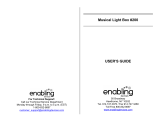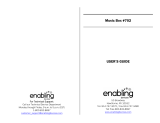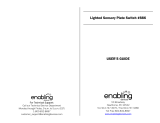A day near the sea!
A day near the sea!A day near the sea!
A day near the sea!
Press the blue switch and the red windmill blade starts to spin while
the top lights up. Feel a cool breeze and hear upbeat music and
harbor sounds – waves crashing, seagulls calling and bell buoys
ringing. Can also be activated by your own external capability switch.
Great for teaching cause and effect, for developing sensory
awareness, and for encouraging listening skills. Size: 8½"D x 14"H.
Requires 2 C and 4 AA Batteries. Weight: 2 lbs.
Operation:
Operation:Operation:
Operation:
1. Harbor Breeze requires 2 C batteries and 4 AA batteries (Not
included). Use alkaline batteries only (e.g. Duracell or Energizer
brand). Do not use rechargeable batteries or any other type of
batteries because they supply lower voltage and the unit will not
perform properly. Never mix old and new batteries together or
different brands or types together.
2. The battery compartments are located on the bottom of the unit.
To remove the battery compartment covers, unscrew the small
Phillips Head screw on each of the black battery cases, and then
slide the covers off. Install new batteries, being careful to
observe proper (+) & (-) battery polarity. Replace covers and
screws. Turn the On/Off/Volume knob clockwise to turn the unit
On.
3. To attach the fan blade to the Windmill, hold the blade by the
black plastic shaft, not the blades and press it firmly onto the
motor shaft on the Windmill. Push it all the way on. There will be
a slight gap, this is normal. (See photos on Back page).
4. Push on the blue gumball switch or activate your own external
switch and watch the windmill blades go round and round to feel
the gentle breeze while ocean sounds and music plays. Connect
Harbor Breeze to any external capability switch via the jack,
located on the side of the unit. Harbor Breeze is equipped with a
1/8-inch jack, for use with capability switches with a 1/8-inch
plug. If you need to use a 1/4- to 1/8-inch adapter, it must be a
mono adapter, like our #1170, not stereo.
5. If you are using an external capability switch, make sure that the
connections between the external capability switch and the
adapter (if applicable) and the jack on the Harbor Breeze are
plugged in all the way. There should be no gaps.
Troubleshooting:
Troubleshooting:Troubleshooting:
Troubleshooting:
Problem:
Problem:Problem:
Problem:
Harbor Breeze does not work.
Action #1:
Action #1:Action #1:
Action #1: Make sure the On/Off/Volume is turned ON and the
Volume is set to an auditable level.
Action #2
Action #2Action #2
Action #2:
: :
: Check all batteries for proper (+) & (-) battery polarity.
Action #3:
Action #3:Action #3:
Action #3: Check to make sure noting is blocking or restricting the
movement of the activation switch.
Action #4
Action #4Action #4
Action #4:
::
:
Try your external capability switch with another
toy/device to rule out the switch as the source of the problem.
Action #5
Action #5Action #5
Action #5:
: :
: Replace any dead or weak batteries with fresh new
batteries. Never mix different brands or old and new batteries.
Care of Unit:
Care of Unit:Care of Unit:
Care of Unit:
Harbor Breeze can be wiped clean with any household multi-purpose
cleaner and disinfectant. We recommend Simple Green, which is a
non-toxic biodegradable all-purpose cleaner.
When finished playing with the Harbor Breeze turn the
On/Off/Volume knob to Off to help prevent battery drain. For
prolonged storage we recommend removing the batteries.
Do not submerge
Do not submergeDo not submerge
Do not submerge the unit, as it will damage the contents and the
electrical components.
Do not use abrasive cleaners,
Do not use abrasive cleaners,Do not use abrasive cleaners,
Do not use abrasive cleaners, as they will scratch the surface of
the unit.
Re
ReRe
Rev
v v
v 5
55
5/
//
/2
22
2/1
/1/1
/17
77
7