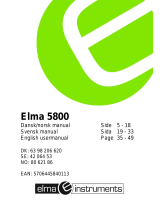SPD-30 (DK/NO)


Tillykke med dit nye instrument fra Roland!
Registrer dig online på www.roland.dk / www.roland.no og bliv medlem af MY
ROLAND – Rolands VIP klub.
Hvis du har købt et HP Piano, får du ekstra 3 års garanti, dvs. i alt 5 års garanti på dit
HP Piano, hvis du registrerer dig online på Rolands hjemmesider.
Du har også muligheden for at sige ”ja tak” til at modtage Rolands nyhedsmail og
være på forkant med information fra Roland omkring produktnyheder, produkt-
demoer hos forhandlere, spændende artikler om forskellige musikere, koncerter,
events, konkurrencer og meget mere.
Roland har produceret instrumenter i mange år, og er i dag en af de førende produ-
center indenfor mange forskellige instrumentkategorier. Uanset om du spiller klaver,
keyboard, orgel, synthesizer, guitar, trommer, bas eller er indehaver af et større eller
mindre studie, så har Roland det rigtige produkt. På Rolands hjemmesider og via
Rolands nyhedsmail kan du læse om de mange produkter, og læse artikler om brug
af MIDI og computer.
Hvis du har brug for hjælp, så har Roland en telefonsupport du kan ringe til, på hver-
dage mandag til torsdag imellem 14-16 og fredag imellem 9-11. Telefonnummeret
er 39 16 62 29 og du er meget velkommen til at ringe. Vi svarer også på support via
e-mail. Du kan skrive til os på [email protected].
Der tages forbehold for trykfejl.
Gå nu i gang med at spille og glæd dig over, hvor dejligt det er at spille musik.
God fornøjelse!
DANSK BRUGSANVISNING RSC-0858
SPD-30

INDholD
SIKKERHEDSFORSKRIFTER / DANSK 5
SIKKERHETSFORSKRIFTER / NORSK 7
Oversigt 10
Hvad er et Inst? 11
Oversigt over Octapad 11
Hvad er en Kit? 12
Hvad er Ambience og FX? 13
Hvad er et Phrase Loop? 13
Redigering og gemme dine data 14
Toppanel 15
Display og Knapper 15
Panel 15
Padområdet 16
Volume & Power 16
Phrase Loop-området 16
tilslutninger, Bagsidepanel 17
“KIT” skærmbillede 19
Skærmbilleder og betjening 19
“QUICK MENU”-skærmbillede 20
MENUskærmbillede 21
MENU-skærm Quick Menu 22
PHRASE LOOPskærmbillede 23
Grundlæggende Operation 25
Vælg et Kit 26
Information vist på KIT skærmbilledet 26
Brug de baggrundsbelyste [KIT] knapper for at skifte Kits 27
[KIT] knapper 27
KitListe 28
Sådan gemmes et favorit Kit 29
Sådan fremkaldes et favorit Kit 29
FavoritKits 29
Vælg et Instrument (Inst) 30
MultiEdit 32
Hvad er Multiedit? 32
Effekteditering 34
Ambience 34
Brug drejeknapperne til at styre FX effekter 35
Tryk på [FX CTRL] knappen 35
Optagelse af en frase (Phrase Loop) 36
Trin 1: Vælg en Kit 37
Trin 2: Vigtige indstillinger inden optagelse 38
Takter, underdelinger (Beat) og metronom (Klik) indstillinger 38
Hvad er kvantisering? 39
Kvantisering og tempo- indstillinger 39
Trin 3: Optagelse 40
Fortryd en optagelse (UNDO) 41
Tøm en optagelse (CLEAR PHRASE) 41
Reparer en optagelse 41
Gem en frase (SAVE PHRASE) 42
Forlad Phrase Looptilstand 42
Avancerede teknikker 42

QUICK GUIDE 5
SIKKERhEDSFoRSKRIFTER / DANSK
Det er vigtigt, at du læser disse sider inden du bruger dit nye musikinstrument. Selvom instrumentet
er produceret efter de højeste standarder og naturligvis gennemgår omfattende test fra vores fabrik-
ker, er det vigtigt, at du læser denne lille guide, der er skrevet, for at du skal undgå problemer med
dit instrument.
Strømforsyning
Det er vigtigt at bruge den rette strømforsyning
til dit nye instrument. Anvender du en forkert
strømforsyning, kan du risikere, at instru mentet
ikke fungerer, at det kan gå i stykker eller det
kan udgøre brandfare. Sørg derfor for at bruge
enten den strømforsyning, der følger med in-
strumentet, eller brug den strømforsyning, som
anbefales i den medfølgende engelske manual.
Husk at bruger du andre strømforsyninger
end den, der anbefales af Roland, så vil en evt.
skade ikke være omfattet af din Roland garanti.
Sørg også for, at de ledninger og kabler, som du
bruger, er i god stand. Et strømkabel, der ikke
er i god stand, kan udgøre en stor brandfare og
skade både dig, instrument og det lokale, hvor
instrumentet er placeret.
Anvender du en strømforsyning med fejl, kan
det gå ud over lydkvaliteten og ødelægge dit in-
strument. Vær også opmærksom på, at tilslut ter
du strømforsyningen til samme strømkilde som
f.eks. køleskab, fryser eller stikkontakter med
dæmper, kan det medføre støj.
Når du tilslutter instrumentet til stikkontakten er
det vigtigt, at instrumentet er slukket.
Når du tilslutter instrumentet til en stikkontakt
så vær opmærksom på, at spændingen svarer
overens med de krav, der står på instrumentet.
Det er ikke alle Roland instrumenter, der har
eks tern strømforsyning. Faktisk er der mange,
der har indbygget strømforsyning og som der-
for kun leveres med et netkabel.
Placering
Alle elektriske apparater påvirkes af den place-
ring apparatet har og det gælder naturligvis
også for dit nye instrument. Du kender sikkert
den lyd, der kan komme i fjernsyn og stereo-
anlæg m.v., hvis f.eks. mobiltelefonen ringer tæt
på apparatet. Denne støj stammer fra den elek-
tromagnetisme, som elektriske instrumenter
udsender og den letteste måde at undgå støjen
på, er at placere dit nye instrument væk fra po-
tentielle støjkilder. Det kan være computerskær-
me, kraftige forstærkere, fjernsyn m.v.
Sørg også for at instrumentet ikke er placeret i
ekstrem varme, direkte sollys, steder med fugt,
støv eller under andre ekstreme forhold.
Sørg for at holde dit instrument rent. Skidt og
snavs kan være medvirkende årsag til at dit
instrument går i stykker. Alle Rolands instru-
menter indeholder elektronik og som du sikkert
allerede ved, er elektronik følsomt overfor fedt,
støv og snavs. Pas derfor godt på dit instru-
ment. Når du skal fjerne støv skal du anvende
en tør blød klud. Er der fedtpletter skal disse
fjernes med en klud der er let fugtet og brug
evt. lidt opvaskemiddel, hvis pletterne er svære
at fjerne. Du må under ingen omstændigheder
anvende væsker med opløsningsmidler.
Pas også på at instrumentet ikke kommer i for-
bindelse med væsker (øl, sodavand, m.v.) eller
ting som kan skade instrumentet - f.eks. skarpe
genstande m.v.

6 QUICK GUIDE
Almindelig brug
Når du i det daglige anvender instrumentet, så
lad være med at trykke hårdt på knapper m.v.
Knapperne på dit instrument skal virke uden at
øve vold - Føler du, at du er nødt til at trykke
hårdere end sædvanligt, bør du kontakte din
autoriserede Roland-forhandler. Har du et in-
strument, der kører på batteri, så bør du skifte
batterier og derved checke, om det afhjælper
problemet.
Når du tilslutter eller fjerner kabler fra instru-
mentet, så tag fat i stikket og ikke i selve led-
ningen.
Det er helt almindeligt at instrumentet kan blive
varmt når det er tændt. Når du transporterer dit
nye instrument, bør du bruge enten en Flight-
case eller den originale papkasse, instru mentet
blev leveret i.
Selvom det vel for de fleste er naturligt så udsæt
ikke instrumentet for voldsomme belastninger.
Sørg for ikke at kaste med instrumentet, sætte
tunge ting ovenpå det eller på andre måder øve
vold imod instrumentet.
Reparation
Skulle uheldet være ude så husk altid at kontak-
te din forhandler. Roland giver 2 års garanti på
alle produkter og reparation og service skal ske
på et Roland-autoriseret værksted. Kontakt Ro-
lands tekniske afdeling på telefon 39 16 62 40 for
yderligere information.
Du må under ingen omstændigheder selv forsø-
ge at åbne og reparere dit instrument, hvis det
går i stykker. Husk at din garanti bortfalder, hvis
du alligevel gør det.
Data
Mange af Rolands instrumenter har indbygget
hukommelse til lagring af data (lyde, sequencer-
data, brugeropsætninger m.v.). Har dit instru-
ment en hukommelse, så husk at tage backup af
data med jævne mellemrum og under alle om-
stændigheder, hvis instrumentet skal service-
res på et værksted. Når du tager backup sker
det enten på det indbyggede medie (diskette,
SmartMedia, Zip o.l.) eller via MIDI til computer.
For nærmere detaljer omkring dette bør du læse
i den engelske manual eller ringe til Rolands
support på hverdage imellem 14 og 16 på tele-
fon 39 16 62 29.
Vær opmærksom på at de forskellige medier
også skal håndteres med omhu. Generelt vil
digitale-medier kunne miste data, hvis de op-
bevares i nærheden af magnetiske kilder, f.eks.
computerskærme, højttalere m.v. Læs mere
om brugen af de enkelte medier i din eng elske
manual.

QUICK GUIDE 7
SIKKERhETSFoRSKRIFTER / NoRSK
Det er viktig at du leser disse sidene før du begynner å bruke ditt nye musikkinstrument. Selv om
instrumentet er produsert etter de strengeste standarder og naturligvis gjennomgår omfattende tes-
ter ved våre fabrikker, er det viktig at du leser denne lille guiden som er skrevet for at du skal unngå
å få problemer med ditt instrument.
Strømforsyning
Det er viktig at du bruker den riktige Strøm-
forsyningen til instrumentet. Bruker du feil
strømforsyning kan du risikere at instrumentet
ikke fungerer, at det blir ødelagt eller at det kan
utgjøre brannfare. Sørg derfor og enten bruke
den strømforsyningen som følger med instru-
mentet, eller bruk den strømforsyningen som
anbefales i den medfølgende engelske
bruksanvisningen.
Husk at hvis du bruker en annen strømforsy-
ning enn den som anbefales av Roland, så vil
ikke eventuelle skader komme inn under Ro-
lands garantiansvar.
Sørg også for at ledninger og kabler som du
bruker er i god stand. En defekt strømkabel kan
utgjøre stor brannfare og skade både deg
selv, instrumentet og lokalet der instrumentet
er plassert.
Bruker du en strømforsyning med feil kan det
både gå ut over lydkvaliteten og ødelegge ditt
instrument. Vær også oppmerksom på at hvis
du kobler strømforsyningen til samme strøm-
kurs som for eksempel kjøleskap, fryser eller
lysdemper, kan dette generere støy i instrumen-
tet.
Når du kobler instrumentet til strømnettet er
det viktig at strømbryteren på instrumentet er
slått av.
Før du kobler instrumentet til strømnettet må du
være sikker på at spenningen stemmer overens
med de krav som står på instrumentet.
Det er ikke alle Roland instrumenter som har
ekstern strømforsyning. Det er mange som har
innebygget strømforsyning og som derfor bare
leveres med en nettkabel.
Plassering
Alle elektriske apparater påvirkes av den plasse-
ringen apparatet har, og dette gjelder naturlig-
vis også ditt nye instrument. Du kjenner sikkert
den lyden som kan oppstå i TV-apparater eller
lydanlegg hvis en mobiltelefon befinner seg i
umiddelbar nærhet. Denne støyen kommer fra
det elektromagnetiske feltet som stråler ut fra
alle elektriske apparater. Den letteste måten å
unngå slik støy på er å plassere instrumentet i
tilstrekkelig avstand fra slike forstyrrende støy-
kilder. Disse kan også være dataskjermer, kraf-
tige forsterkere, fjernsynsapparater osv.
Sørg også for at instrumentet ikke utsettes for
ekstrem varme, direkte sollys, fuktighet, støv
eller andre ekstreme påvirkninger.
Rengjøring
Sørg for å holde instrumentet rent. Støv og skitt
kan være en medvirkende årsak til at instrumen-
tet går i stykker. Alle Rolands instrumenter inne-
holder elektronikk som kan ta skade av uheldige
kombinasjoner av fuktighet, støv og fremmed-
elementer som kan skape kortslutninger. Pass
derfor godt på ditt instrument. Når du skal fjer-
ne støv og skitt bør du bruke en tørr, myk klut.
Fjerning av fettflekker gjøres med en lett fuktet
klut, eventuelt med litt oppvaskmiddel hvis flek-
kene er vanskelige å fjerne. Du må under ingen
omstendigheter bruke rensevæsker som inne-
holder løsningsmidler.
Pass også på at instrumentet ikke kommer i for-
bindelse med væsker (øl, mineralvann osv.) el-
ler ting som kan skade instrumentet, for eksem-
pel skarpe gjenstander osv.

8 QUICK GUIDE
Alminnelig bruk
Når du bruker instrumentet til daglig skal du ikke
trykke overdrevent hardt på knapper osv. Knap-
pene på instrumentet skal trykkes på uten bruk
av hard kraft. Føler du at du er nødt til å trykke
hardere enn vanlig bør du kontakte din autori-
serte Roland-forhandler. Har du et instrument
som bruker batterier, bør du først skifte til nye
batterier og sjekke om dette løser problemet.
Når du kobler til eller fra ledninger skal du holde
i kontakten - ikke dra i selve ledningen.
Det er helt normalt at elektroniske instrumenter
blir varme når de er slått på.
Når du transporterer ditt nye instrument bør du
enten bruke en egnet transportkasse eller den
originale emballasjen som instrumentet ble le-
vert i.
Ikke utsett instrumentet for voldsomme belast-
ninger selv om det i blant kan være en fristelse...
Sørg for å behandle ditt instrument med forsik-
tighet.
Reparasjon
Skulle uhellet være ute så husk å kontakte din
forhandler. Roland gir 2 års garanti på alle pro-
dukter og reparasjon, og service skal skje på et
Roland-autorisert verksted.
Du må under ingen omstendighet selv forsøke
å reparere ditt instrument hvis det går i stykker.
Dette vil kunne resultere i at din garanti ikke len-
ger gjelder.
Data
Mange av Rolands instrumenter har innebygget
minne til lagring av data (lyder, sequencerdata,
brukeroppsett osv.) Hvis ditt instrument har
dette, så husk å ta sikkerhetskopier av verdifulle
data med jevne mellomrom, og under alle om-
stendigheter hvis instrumentet skal leveres til
service på et verksted. Når du tar sikkerhetsko-
pier skjer dette enten på det innebygde mediet
(SD-kort, USB minne, CD og lignende) eller via
MIDI til en datamaskin.
For nærmere detaljer om dette kan du lese den
engelske brukerveiledningen eller ringe Ro-
lands brukerstøtte man-tors mellom kl 14.00 og
16.00 på telefon 22 73 48 44.
Vær oppmerksom på at de forskjellige lagrings-
medier også skal håndteres med forsiktighet.
Les mer om bruken av de enkelte lagringsme-
dier i din engelske manual.

QUICK GUIDE 9

10 QUICK GUIDE
Velkommen til en verden med Octapad.
Dette kapitel indeholder en samlet oversigt over de termer, som bliver brugt både
i denne quickguide og i skærm menuerne for Octapad. Uanset om du er nybe-
gynder eller en erfaren bruger af hi-tech musikudstyr, vil læsning af dette kapitel
hjælpe dig med at lære at betjene Octapad hurtigt og gnidningsløst.
oVERSIGT

QUICK GUIDE 11
Hvad er et Inst?
Alle lyde og instrumenter, som findes i Octapad, er benævnt ”INST”.
Hvad betyder Layer?
Hver pad kan tildeles to instrumenter (Inst A, Inst. B) og de bliver således lagt
oven på hinanden.
”Inst Layer Type” bestemmer, hvordan Layerfunktion fungerer. Den lagdelte lyd
kan mixes ligeligt, eller den kan kontrolleres ved at spille dynamisk på pad’en. Her
er et eksempel med en hi.hat-lyd: når der spilles sagte høres den lukkede hi-hatlyd
og når der spilles hårdere, høres den åbne hi-hatlyd. Eller med en lilletrommelyd;
når der spilles sagte, høres den alm. lilletrommelyd, og når der spilles kraftigere,
høres lyden af et kantslag.
oVERSIGT oVER oCTAPAD
8
01 Overview of the OCTAPAD
What is an Inst?
All the sounds and instruments on board the OCTAPAD are referred to as
“INST.”
What is does Layer mean?
Two Insts (Inst A, Inst B) can be assigned to each pad.
“Inst Layer Type” (p. 30) lets you choose how the Layer function will
operate. The layered sounds can be mixed equally, or can be controlled
by playing dynamics. With a hi-hat for example, by playing softly you can
have the closed hi-hat sound, and when playing harder, the open hi-hat
sound (p. 33). Or you can use a snare drum sound, so when play softly you
hear the head sound, and when playing louder you can have a rim shot.
Volume
Playing
Dynamics
Volume
Playing
Dynamics
When the layer type is “FADE”When the layer type is “SWITCH”
What is a Kit?
All instruments assigned to the eight pads and four external pads (p. 60)
as well as the e ects used, are memorized as a “Kit.” You can select kits by
pressing the [KIT] buttons (or foot-switches).
In live performance situations, the Kit Chain function allows you to
determine the switching order of selected kits. See p. 37. Also there is a
Favorite function, giving you quick access to your favorite kits. See p. 22.
8
01 Overview of the OCTAPAD
What is an Inst?
All the sounds and instruments on board the OCTAPAD are referred to as
“INST.”
What is does Layer mean?
Two Insts (Inst A, Inst B) can be assigned to each pad.
“Inst Layer Type” (p. 30) lets you choose how the Layer function will
operate. The layered sounds can be mixed equally, or can be controlled
by playing dynamics. With a hi-hat for example, by playing softly you can
have the closed hi-hat sound, and when playing harder, the open hi-hat
sound (p. 33). Or you can use a snare drum sound, so when play softly you
hear the head sound, and when playing louder you can have a rim shot.
Volume
Playing
Dynamics
Volume
Playing
Dynamics
When the layer type is “FADE”When the layer type is “SWITCH”
What is a Kit?
All instruments assigned to the eight pads and four external pads (p. 60)
as well as the e ects used, are memorized as a “Kit.” You can select kits by
pressing the [KIT] buttons (or foot-switches).
In live performance situations, the Kit Chain function allows you to
determine the switching order of selected kits. See p. 37. Also there is a
Favorite function, giving you quick access to your favorite kits. See p. 22.
8
01 Overview of the OCTAPAD
What is an Inst?
All the sounds and instruments on board the OCTAPAD are referred to as
“INST.”
What is does Layer mean?
Two Insts (Inst A, Inst B) can be assigned to each pad.
“Inst Layer Type” (p. 30) lets you choose how the Layer function will
operate. The layered sounds can be mixed equally, or can be controlled
by playing dynamics. With a hi-hat for example, by playing softly you can
have the closed hi-hat sound, and when playing harder, the open hi-hat
sound (p. 33). Or you can use a snare drum sound, so when play softly you
hear the head sound, and when playing louder you can have a rim shot.
Volume
Playing
Dynamics
Volume
Playing
Dynamics
When the layer type is “FADE”
When the layer type is “SWITCH”
What is a Kit?
All instruments assigned to the eight pads and four external pads (p. 60)
as well as the e ects used, are memorized as a “Kit.” You can select kits by
pressing the [KIT] buttons (or foot-switches).
In live performance situations, the Kit Chain function allows you to
determine the switching order of selected kits. See p. 37. Also there is a
Favorite function, giving you quick access to your favorite kits. See p. 22.
Afspilning Dynamics
Når Layer typen er ”SWITCH”

12 QUICK GUIDE
Hvad er en Kit?
Alle instrumenter, som samlet er spredt ud på de otte interne pads og de fire
eksterne pads samt de tilhørende effekter, kan gemmes som et ”Kit”. Du kan vælge
et nyt Kit ved trykke på [KIT] knapperne (elller ved at bruge FS-5u eller FS-6 foot
switchpedaler).
I liveoptrædensituationer kan du bestemme rækkefølgen af udvalgte Kits med Kit
Chainfunktionen. På Octapad SPD-30 findes også en Favoritfunktion, der giver dig
hurtig adgang til dine foretrukne Kits.
8
01 Overview of the OCTAPAD
What is an Inst?
All the sounds and instruments on board the OCTAPAD are referred to as
“INST.”
What is does Layer mean?
Two Insts (Inst A, Inst B) can be assigned to each pad.
“Inst Layer Type” (p. 30) lets you choose how the Layer function will
operate. The layered sounds can be mixed equally, or can be controlled
by playing dynamics. With a hi-hat for example, by playing softly you can
have the closed hi-hat sound, and when playing harder, the open hi-hat
sound (p. 33). Or you can use a snare drum sound, so when play softly you
hear the head sound, and when playing louder you can have a rim shot.
Volume
Playing
Dynamics
Volume
Playing
Dynamics
When the layer type is “FADE”When the layer type is “SWITCH”
What is a Kit?
All instruments assigned to the eight pads and four external pads (p. 60)
as well as the e ects used, are memorized as a “Kit.” You can select kits by
pressing the [KIT] buttons (or foot-switches).
In live performance situations, the Kit Chain function allows you to
determine the switching order of selected kits. See p. 37. Also there is a
Favorite function, giving you quick access to your favorite kits. See p. 22.
Afspilning Dynamics
Når Layertypen er ”FADE”
8
01 Overview of the OCTAPAD
What is an Inst?
All the sounds and instruments on board the OCTAPAD are referred to as
“INST.”
What is does Layer mean?
Two Insts (Inst A, Inst B) can be assigned to each pad.
“Inst Layer Type” (p. 30) lets you choose how the Layer function will
operate. The layered sounds can be mixed equally, or can be controlled
by playing dynamics. With a hi-hat for example, by playing softly you can
have the closed hi-hat sound, and when playing harder, the open hi-hat
sound (p. 33). Or you can use a snare drum sound, so when play softly you
hear the head sound, and when playing louder you can have a rim shot.
Volume
Playing
Dynamics
Volume
Playing
Dynamics
When the layer type is “FADE”When the layer type is “SWITCH”
What is a Kit?
All instruments assigned to the eight pads and four external pads (p. 60)
as well as the e ects used, are memorized as a “Kit.” You can select kits by
pressing the [KIT] buttons (or foot-switches).
In live performance situations, the Kit Chain function allows you to
determine the switching order of selected kits. See p. 37. Also there is a
Favorite function, giving you quick access to your favorite kits. See p. 22.

QUICK GUIDE 13
Hvad er Ambience og FX?
Den valgte ”Ambience” er en global rumklangeffekt, og det betyder, at alle Kits
kan bruge denne effekt. Du kan vælge mellem forskellige typer af rumklangeffek-
ter (rooms, halls osv.).
”FX” er en udbygget effektenhed, der kan bruges på et individuelt Kit.
Hvad er et Phrase Loop?
Phrase Loopfunktionen er en indspilningsfunktion, der giver dig mulighed for at
indspille fraser i realtid, og derefter overdubbe oven på det allerede indspillede.
Funktionen giver mange spændende muligheder, også under liveoptræden.
Phrase Loop’et har tre ”dele”, feks. kan du optage en 4 takters frase på 1. del, noget
latin perkussion på 2. del, og en enten optage eller blot udføre melodisk perkus-
sion som 3. del. Det er næsten som at have tre Octapads!
9
Overview Basic Operation Adv. 1 (Kit) Adv. 2 (Phrase) Adv. 3 (Other) Appendix
What are Ambience and FX?
The “Ambience” selected is a global function, meaning that all kits will use this e ect. You can select from various types of
rooms and halls.
“FX” is a full blown e ects unit that can be used on an individual kit basis.
Ambience FX
Multi E ects Processor
What is a Phrase Loop?
The Phrase Loop function is a recording feature that allows you to loop
record something in real time, and then overdub on top. The potential is
very exciting for live performances.
As each phrase has three “parts” it means, for example, that you can record
a 16-beat phrase on part 1, some Latin percussion on part 2, and a either
record or just perform a melodic percussion kit on top. It’s almost like
having three OCTAPADs!
Editing and Saving Your Data
The OCTAPAD features some powerful editing tools such as tuning, mu ing, tone color
etc. Also, the FX for each kit can be edited as well. This allows you to really personalize your
sound.
All of your edits are automatically saved internally. If you need to, you can restore an
individual kit to the factory settings. See “04 FACTORY RESET” (p. 20).
You can also use a USB memory (sold separately) to save your data. See p. 56.
9
Overview Basic Operation Adv. 1 (Kit) Adv. 2 (Phrase) Adv. 3 (Other) Appendix
What are Ambience and FX?
The “Ambience” selected is a global function, meaning that all kits will use this e ect. You can select from various types of
rooms and halls.
“FX” is a full blown e ects unit that can be used on an individual kit basis.
Ambience FX
Multi E ects Processor
What is a Phrase Loop?
The Phrase Loop function is a recording feature that allows you to loop
record something in real time, and then overdub on top. The potential is
very exciting for live performances.
As each phrase has three “parts” it means, for example, that you can record
a 16-beat phrase on part 1, some Latin percussion on part 2, and a either
record or just perform a melodic percussion kit on top. It’s almost like
having three OCTAPADs!
Editing and Saving Your Data
The OCTAPAD features some powerful editing tools such as tuning, mu ing, tone color
etc. Also, the FX for each kit can be edited as well. This allows you to really personalize your
sound.
All of your edits are automatically saved internally. If you need to, you can restore an
individual kit to the factory settings. See “04 FACTORY RESET” (p. 20).
You can also use a USB memory (sold separately) to save your data. See p. 56.

14 QUICK GUIDE
Redigering og gemme dine data
Din nye SPD-30 Octapad har nogle kraftfulde redigeringsværktøjer, såsom tone-
højde , klangfarve osv. på hvert instrument. Også FX effekter for hvert Kit kan
redigeres. Dette giver dig mulighed for virkelig at lave din helt egen lyd.
Alle dine redigeringer gemmes automatisk internt. Hvis du har behov, kan du
gendanne fabriksindstillingerne for en enkelte Kit eller flere.
Du kan også bruge en USB hukommelse-stick for at gemme dine data (sælges
separat).

QUICK GUIDE 15
Toppanel
Display og Knapper
PANEl
10
Top Panel
Display, Buttons & Knobs
Button 1 Button 2 Button 3
Knob 1 Knob 2 Knob 3
Button 2
Button 2
Button 2
Button 2
Button 2
Function button 1–3
These buttons (from left to right) [Button 1], [Button 2], and [Button 3]
execute various functions indicated in the bottom of the display.
Function knob 1–3
These knobs (from left to right) [Knob 1], [Knob 2], and [Knob 3]
correspond to functions indicated by a knob icon ( ) in the display.
Knob 3
Knob 3
Knob 3
Knob 3
Knob 3
Knob 3
Knob 3
Knob 3
Button 3
Button 3
Button 3
Button 3
Knob 3
Knob 3
Knob 3
Knob 3
Knob 3
Knob 3
Knob 3
Knob 3
Knob 3
Knob 3
Button 3
Button 3
Button 3
Button 3
Button 3
[MENU] button
p. 16
To access the main menu screen.
[QUICK] button
p. 15
In screens that show a icon in the upper right, pressing this button will
call up various choices relative to the screen you are in.
[BACK] button
This button returns to the previous screen or cancels an operation.
[KIT] buttons
p. 22
Use these back-lit buttons to switch kits. When editing, pressing these
buttons will return you to the KIT screen.
* Be aware that the screen shots shown in this manual will not necessarily match the factory-set content
shown in your screen (Kit names, Inst names, and Eff ect names).
* You may notice some inconsistency in the contrast of the display; this is not a malfunction.
Adjust “LCD Contrast” (p. 52) appropriately to minimize the inconsistency in the display’s contrast.
02 Panel Descriptions
Funktionsknap 1-3
Disse knapper (fra venstre til højre) trykknap 1, trykknap 2 og tryk-
knap 3 udfører forskellige funktioner, alt efter, hvad der vises i bunden
af displayet i de forskellige skærmmenuer.
Funktionknap 1-3
Disse knapper (fra venstre til højre) drejeknap 1, drejeknap 2 og dreje-
knap 3 regulerer funktioner, som angives med et knap ikon i displayet.
[MENU]-knappen
Tryk på denne for at få adgang til hovedmenuen.
[QUICK] knappen
På skærmbilleder, der viser et ikon i øverste højre hjørne, vil et tryk
på denne knap
fremkalde forskellige valg i forhold til den menu, som du er i.
[BACK] knappen
Denne knap vender tilbage til det forrige skærmbillede eller
annullerer en operation.
* Vær opmærksom på, at skærmbilleder vist
i denne manual ikke nødvendigvis vil matche
det indhold, som er vist på din skærm (Kit
navne, Inst. navne, og effektnavne).
[KIT] knapperne
Disse knapper med baggrundslys bruges til at skifte Kits. Når du redi-
gerer, vil et tryk på disse knapperne sende dig tilbage til KIT skærmen.

16 QUICK GUIDE
Padområdet
Volume & Power
Phrase Loop-området
11
Overview Basic Operation Adv. 1 (Kit) Adv. 2 (Phrase) Adv. 3 (Other) Appendix
Playing area
Pad Status Illumination
The LED indicators can be helpful when playing on a dark stage. See
“Illumination” (p. 52).
When using a Phrase Loop, they will show pad status (muted, erase, etc.)
When using a Phrase Loop, they will show pad status (muted, erase, etc.)
Pad
Play them with sticks.
* Playing anything other than the pads can cause malfunctions.
Volume & Power
[VOLUME/PHONES] knob
p. 6
Adjusts the headphone volume.
[VOLUME/MASTER] knob
p. 6
Adjusts the volume of the OUTPUT jacks.
[POWER] button
p. 6
For turning the power on/o .
Phrase Loop area
p. 43
11
[STANDBY] button
p. 43
For entering Phrase Loop mode. The Setup screen appears while holding
down this button, and you can use the pads to select the number of
measures.
[PLAY]/[REC] ([STOP]) button
p. 45
These buttons switch between recording (overdubbing) and playing the
Phrase Loop. You can stop the phrase by pressing the [PLAY]/[REC] buttons
simultaneously.
[MUTE] button
p. 46
While holding down this button and hitting a pad, you can mute or un-mute the corresponding track.
Mute status is shown in the display and by the pad’s illumination.
[ERASE] button
p. 47
While holding down this button and hitting a pad, you can erase a speci c portion of a track. Hit the pad at the moment you want to start
erasing, and once again when you want to stop. Erase status is shown in the display and by the pad’s illumination.
[FX CTRL] button
p. 41
Press this button to access a screen allowing you to use the knobs to control e ects. While in Phrase Loop record mode, these knob
movements will be recorded.
[SET LOOP/NEXT] button
p. 47
When this button is blinking, you can set the loop point (p. 43).
When this button is lit, it is for reserving the operation (MUTE/PLAY/REC/STOP) that will occur at the beginning of the next loop (p. 47).
[V-LINK] button
p. 66
Pushing this button selects V-LINK mode, allowing you to control video devices in real time.
This button will function even when not in Phrase Loop Mode.
“PHRASE LOOP” tempo Indicator
This blinks in time with tempo. To turn this function o , see “Tempo Indicator” (p. 52).
11
Overview Basic Operation Adv. 1 (Kit) Adv. 2 (Phrase) Adv. 3 (Other) Appendix
Playing area
Pad Status Illumination
The LED indicators can be helpful when playing on a dark stage. See
“Illumination” (p. 52).
When using a Phrase Loop, they will show pad status (muted, erase, etc.)
When using a Phrase Loop, they will show pad status (muted, erase, etc.)
Pad
Play them with sticks.
* Playing anything other than the pads can cause malfunctions.
Volume & Power
[VOLUME/PHONES] knob
p. 6
Adjusts the headphone volume.
[VOLUME/MASTER] knob
p. 6
Adjusts the volume of the OUTPUT jacks.
[POWER] button
p. 6
For turning the power on/o .
Phrase Loop area
p. 43
11
[STANDBY] button
p. 43
For entering Phrase Loop mode. The Setup screen appears while holding
down this button, and you can use the pads to select the number of
measures.
[PLAY]/[REC] ([STOP]) button
p. 45
These buttons switch between recording (overdubbing) and playing the
Phrase Loop. You can stop the phrase by pressing the [PLAY]/[REC] buttons
simultaneously.
[MUTE] button
p. 46
While holding down this button and hitting a pad, you can mute or un-mute the corresponding track.
Mute status is shown in the display and by the pad’s illumination.
[ERASE] button
p. 47
While holding down this button and hitting a pad, you can erase a speci c portion of a track. Hit the pad at the moment you want to start
erasing, and once again when you want to stop. Erase status is shown in the display and by the pad’s illumination.
[FX CTRL] button
p. 41
Press this button to access a screen allowing you to use the knobs to control e ects. While in Phrase Loop record mode, these knob
movements will be recorded.
[SET LOOP/NEXT] button
p. 47
When this button is blinking, you can set the loop point (p. 43).
When this button is lit, it is for reserving the operation (MUTE/PLAY/REC/STOP) that will occur at the beginning of the next loop (p. 47).
[V-LINK] button
p. 66
Pushing this button selects V-LINK mode, allowing you to control video devices in real time.
This button will function even when not in Phrase Loop Mode.
“PHRASE LOOP” tempo Indicator
This blinks in time with tempo. To turn this function o , see “Tempo Indicator” (p. 52).
11
Overview Basic Operation Adv. 1 (Kit) Adv. 2 (Phrase) Adv. 3 (Other) Appendix
Playing area
Pad Status Illumination
The LED indicators can be helpful when playing on a dark stage. See
“Illumination” (p. 52).
When using a Phrase Loop, they will show pad status (muted, erase, etc.)
When using a Phrase Loop, they will show pad status (muted, erase, etc.)
Pad
Play them with sticks.
* Playing anything other than the pads can cause malfunctions.
Volume & Power
[VOLUME/PHONES] knob
p. 6
Adjusts the headphone volume.
[VOLUME/MASTER] knob
p. 6
Adjusts the volume of the OUTPUT jacks.
[POWER] button
p. 6
For turning the power on/o .
Phrase Loop area
p. 43
11
[STANDBY] button
p. 43
For entering Phrase Loop mode. The Setup screen appears while holding
down this button, and you can use the pads to select the number of
measures.
[PLAY]/[REC] ([STOP]) button
p. 45
These buttons switch between recording (overdubbing) and playing the
Phrase Loop. You can stop the phrase by pressing the [PLAY]/[REC] buttons
simultaneously.
[MUTE] button
p. 46
While holding down this button and hitting a pad, you can mute or un-mute the corresponding track.
Mute status is shown in the display and by the pad’s illumination.
[ERASE] button
p. 47
While holding down this button and hitting a pad, you can erase a speci c portion of a track. Hit the pad at the moment you want to start
erasing, and once again when you want to stop. Erase status is shown in the display and by the pad’s illumination.
[FX CTRL] button
p. 41
Press this button to access a screen allowing you to use the knobs to control e ects. While in Phrase Loop record mode, these knob
movements will be recorded.
[SET LOOP/NEXT] button
p. 47
When this button is blinking, you can set the loop point (p. 43).
When this button is lit, it is for reserving the operation (MUTE/PLAY/REC/STOP) that will occur at the beginning of the next loop (p. 47).
[V-LINK] button
p. 66
Pushing this button selects V-LINK mode, allowing you to control video devices in real time.
This button will function even when not in Phrase Loop Mode.
“PHRASE LOOP” tempo Indicator
This blinks in time with tempo. To turn this function o , see “Tempo Indicator” (p. 52).
Pad Status lysindikatorer
Disse LED-indikatorer kan være nyttige, når du spiller med
Octapad på en mørk scene.
Når du bruger et Phrase Loop, vil de vise status på de forskel-
lige pads (dæmpet, slettes osv.)
Pad
Spil på disse pads med trommestikker.
[POWER] knappen
Tryk på knappen for at tænde eller slukke.
[VOLUME / PHONES] knappen
Justerer hovedtelefonvolumen.
[VOLUME / MASTER] knappen
Justerer lydstyrken for OUTPUT jackstik.
[ERASE] knappen
Hvis du holder denne knap nede og slår på en pad, kan du slette en specifik del af et spor. Slå på pad’en i det
øjeblik, du ønsker at starte sletning og endnu en gang, når du ønsker at stoppe en sletning. Slettestatus vises på
displayet og synliggøres af pad’ens lys.
[FX CTRL] knappen
Tryk på denne knap for at få adgang til et skærmbillede, hvor du kan bruge drejeknapperne til at styre effekter. Hvis
du samtidig er ved at optage et Phrase Loop, vil disse knapbevægelser blive optaget.
[SET LOOP / NEXT]-knappen
Når denne knap blinker, kan du indstille et looppunkt.
Når denne knap er tændt og lyser, er det for at reservere operationer som (MUTE / PLAY / REC / STOP), som vil
effektueres i starten af næste Phrase Looprundgang.
[V-LINK] knappen
Med denne knap aktiveres V-LINK tilstand, hvor du kan kontrollere videoenheder i realtid.
Denne knap vil fungere også selv om Phrase Looptilstanden ikke er aktiv.
”Phrase Loop” tempoindikator
Denne blinker i takt med det valgte tempo.
[STANDBY] knappen
Brug denne knap for at komme ind Phrase Looptilstand. Setupmenuen vises på
skærmen, mens du holder denne knap nede, og du kan bruge pads for at vælge
antallet af takter.
[PLAY] / [REC] ([STOP]) knapper
Disse knapper skifter mellem optagelse (overdubbing) og afspilning af Phrase Loop.
Du kan stoppe frasen ved at trykke på [PLAY] / [REC] knapperne samtidigt.
[MUTE] knappen
Hvis du holder denne knap nede og slår på en pad, kan du mute (lukke) eller un-
mute (tænde) det tilsvarende spor.
Mute status vises i displayet og synliggøres af pad’ens lys.

QUICK GUIDE 17
TIlSlUTNINGER, BAGSIDEPANEl
12
Rear Panel Connections
USB MIDI connector
p. 58
With a USB cable, you can
connect the OCTAPAD to
your computer for triggering
sounds or recording MIDI
information to your software
sequencer (DAW).
USB MEMORY slot
p. 55
With a USB memory (sold separately)
you can backup and load your data.
PHONES jack
Even when using your headphones,
sound is still output from the
OUTPUT jacks.
OUTPUT jacks
For connection to your ampli cation or
recording system.
If making a MONO connection, use the L/MONO
jack.
MIX IN jack
For connecting an external audio
device (MP3 player, computer, CD
player etc). This audio signal will be
sent to the OUTPUT and PHONES
jacks.
device (MP3 player, computer, CD
MIX IN jack
For connecting an external audio
device (MP3 player, computer, CD
PHONES jack
Even when using your headphones,
sound is still output from the
OUTPUT jacks.
DC IN jack
Connect the included AC adaptor here.
Place the AC adaptor so the side with the indicator (see illustration)
faces upwards and the side with textual information faces
downwards. The indicator will light when you plug the AC adaptor
into an AC outlet.
To prevent the inadvertent disruption of power to your unit
(should the plug be pulled out accidentally), and to avoid applying
undue stress to the AC adaptor jack, anchor the power cord using
the cord hook, as shown in the illustration.
NOTE
• To prevent malfunction and/or damage to speakers or other devices, always turn down the volume, and turn o the
power on all devices before making any connections.
• When connection cables with resistors are used, the volume level of equipment connected to the inputs (MIX IN)
may be low. If this happens, use connection cables that do not contain resistors.
[USB MIDI] -stik
Med et USB-kabel kan du
slutte Octapad til din com-
puter for at styre lyde eller
optage MIDI-informationer
på din software sequencer
(DAW).
[USB MEMORY] slot
Du kan gemme og indlæse dine
data med en USB hukommelse-
stick (sælges separat).
[OUTPUT] -stik
Bruges, når SPD-30 skal tilsluttes din
forstærker eller dit optageudstyr. Hvis
du ønsker en MONO-forbindelse, skal du
bruge L / MONO jackstikket.
Ledningskrogen sørger for, at du ikke under brug
uforvaret kommer til at trække strømforsyningen
ud af enheden.
[DC IN] -stik
Tilslut den medfølgende AC-adapter her.
Anbring AC-adapteren, så den sidder med indikator
(se illustration) vendt opad og siden med tekstin-
formation pegende nedad. Indikatoren lyser, når du
sætter AC-adapter i en stikkontakt.
[PHONES] -stikket
Her tilsluttes dine hovedtelefoner.
Når du bruger dine hovedtele-
foner, spilles lyden stadig ud af
OUTPUT-stikkene.
[MIX IN] stik
For tilslutning af en ekstern
audioenhed (MP3-afspiller,
computer, cd-afspiller osv.). Dette
audiosignal vil også blive sendt
til OUTPUT og PHONES stik.

18 QUICK GUIDE
13
Overview Basic Operation Adv. 1 (Kit) Adv. 2 (Phrase) Adv. 3 (Other) Appendix
FOOT SW jack
p. 53
You can connect a pair of foot switches to this input for various possibilities.
4/RIDE 3/HI-HAT 2/SNARE 1/KICK HH CTRL
V-cymbal
(e.g., CY-12R/C)
Cymbal pad
(e.g., CY-5)
V-pad
(e.g., entire PD series)
Kick trigger pad
(e.g., KD-8, KD-7)
Hi-hat control pedal
(FD-8, VH-11)
EXTERNAL TRIGGER INPUT jacks
p. 60
Even though jacks 1–4 have speci c indications, you can use
them as you like. Make sure you use the respective cables
(stereo) for dual trigger pads/cymbals. All these options are for
products sold separately.
The HH CTRL jack is for using with compatible controllers such
as an FD-8 or VH-11.
MIDI connectors
p. 63
For connecting MIDI modules/interfaces.
p. 63
For connecting MIDI modules/interfaces.
Security slot ( )
http://www.kensington.com/
Connect optional pedals and pads
You can expand the possibilities of the OCTAPAD by connecting optional
pedals and pads. This way you can play with your hands and feet.
Here are some examples.
For details on how to attach the pad stand, refer to “Attaching the Stand (Sold Separately)” (p. 69).
[FOOT SW]- jack
Du kan tilslutte et par forskellige fodomskiftere til denne indgang for
at få udvidede muligheder.
4/RIDE 3/HI-HAT 2/SNARE 1/KICK HH CTRL
V-bækken Bækkenpad V-pad Kick triggerpedal Hi-hat kontrolpedal
(F.eks CY-12R / C) (F.eks CY-5) (F.eks. hele PD-serie) (F.eks KD-8, KD-7) (FD-8, VH-11)
Sikkerhedslot
http://www.kensington.com
[MIDI] -tilslutninger
Bruges til at forbinde til MIDI-moduler og
interfaces
Tilslut valgfri pedaler og pads
Du kan udvide mulighederne for Octapad ved at
forbinde eksterne og valgfri pedaler og pads. På denne
måde kan du spille med dine hænder og
fødder. Her er vist nogle eksempler.
[EKSTERNE TRIGGER INPUT] jackstik
Selvom stik 1 til 4 har specifikke navne indikeret, kan
de bruges fuldstændig som man ønsker. Sørg for
at bruge de respektive stereokabler for dobbelttrig-
gerpads og bækkener. Alle disse muligheder er for
produkter, der sælges separat.
HH CTRL-stikket er til brug sammen med kompatible
controllere såsom en FD-8 eller en VH-11.

QUICK GUIDE 19
“KIT” skærmbillede
Dette er det generelle skærmbillede, der vises, når der tændes for Octapad.
Funktionsknapper og drejeknapper under skærmen bruges til at navigere mellem
skærmmenuerne. Tryk på [BACK] knappen for at vende tilbage til “KIT” skærmen.
SKæRmBIllEDER oG BETjENING
14
03 Displays and Operations
KIT Screen
The KIT screen is the basic screen that appears after powering up the OCTAPAD. The function buttons and knobs below
the screen are used to navigate between screens. Press the [BACK] button to return to the KIT screen.
For details on each screen, refer to the indicated pages
p.
.
The icons indicate which function
knob can be used.
The
icon means a popup list will
appear when you turn the knob.
The icon is shown in the
upper right of the screen when a
quick menu is available.
Use [Knob 3] to adjust
the tempo.
KIT
p. 22
This is the basic screen for playing a kit.
FAVORITE
p. 22
Register/recall favorite kits.
KIT LIST
p. 22
Use [Knob 1] to select a kit.
MULTI EDIT
p. 24
Edit various parameters.
FX CTRL
p. 41
Use [Knobs 1–3] to control
e ects.
p. 22
Use [Knob 1] to select a kit.
Basic operations in the list screen
Turn the knob
below the list
to choose
Press [Button 3]
(OK) to con rm
Press [Button 1] (CANCEL) to cancel
Use [Knob 3] to adjust
the tempo.
Ikonet “Rund Ring” angiver, til
hvilken funktion drejeknappen
kan bruges.
Ikonet “Trekant” betyder, at
en popupliste vil vises, når du
drejer på knappen.
Brug drejeknap 3 for
at justere tempoet
Dette ikon vises øverst til
højre på skærmen, når en
hurtigmenu er tilgængelig.
Brug trykknap 1 (CANCEL)
for at annullere.
Grundlæggende operationer på listeskærm
Brug
drejeknappen
under listen
for at vælge.
Brug trykknap
3 (OK) for at
bekræfte.
Gemmer og henter favorit Kits.
Brug drejeknap 1 for
at vælge et sæt.
Dette er det generelle skærmbillede,
når der spilles på SPD-30.
Brug drejeknapper 1-3 for
at kontrollere effekter.
Rediger forskellige parametre.

20 QUICK GUIDE
Når du ser ikonet “firkant” i øverste højre hjørne af skærmen, vil et tryk på
[QUICK] knappen give adgang til den pågældende menu. Vi bruger her som
eksempel den Quick Menu, der vises i KIT skærmen.
I denne vejledning, vil vi bruge ”QUICK MENU >Kit Name” for at henvise til en
operation for at vælge Kit navn fra QUICK MENU.
15
Overview Basic Operation Adv. 1 (Kit) Adv. 2 (Phrase) Adv. 3 (Other) Appendix
QUICK MENU Screens
When you see the icon in the upper right of the screen, pressing the [QUICK] button accesses the relative menu. We’ll
use the Quick Menu that appears in the KIT screen as an example.
In this manual, we’ll use “QUICK MENU Ú Kit Name” to refer to the operation of choosing Kit Name from the QUICK
MENU.
Turn ambience on/o .
p. 42
Turn kit chain on/o .
p. 37
Turn kit protect on/o .
p. 34
Turn ambience on/o .
Turn kit protect on/o .
QUICK MENU
This is a menu suitable for each screen.
NAME
p. 35
Assign a name to the kit.
COPY/PASTE
p. 35
Copy/paste kit or pad data.
PAD EXCHANGE
p. 36
Exchange pads.
Use [Knob 2] (SEL) to select an item,
and use [Button 3] (OK) to con rm
your choice (i.e., move to that
screen).
Pressing [Button 1]
(CANCEL) takes you to
the previous screen.
* When “Kit Protect” (p. 34) is on, certain parameters are not
available. They are highlighted in a grey color.
“QUICK mENU”-SKæRmBIllEDE
Brug trykknap 1
(CANCEL) og du føres til
det forrige skærmbillede.
Quick Menu
Dette er en menu gældende for
hvert skærmbillede.
Brug drejeknap 2 (SEL) for
at vælge et emne, og brug
trykknap 3 (OK) for at bekræfte
dit valg.
* Når ”Kit Protect” er aktivt, er visse parametre ikke
til rådighed. De er fremhævet i en grå farve.
Slå “Kit Protect” (hukommelse/data
beskyttelse) on/off.
Slå Ambience (rumklang) on/off.
Slå “Kit Chain” (preset kæde) on/off.
Padombytning
Flyt pad data mellem de
forskellige pads.
Kopi / indsæt
Kopier / indsætter Kit eller
pad data.
Navn
Tildel et navn til et Kit.
Page is loading ...
Page is loading ...
Page is loading ...
Page is loading ...
Page is loading ...
Page is loading ...
Page is loading ...
Page is loading ...
Page is loading ...
Page is loading ...
Page is loading ...
Page is loading ...
Page is loading ...
Page is loading ...
Page is loading ...
Page is loading ...
Page is loading ...
Page is loading ...
Page is loading ...
Page is loading ...
Page is loading ...
Page is loading ...
Page is loading ...
Page is loading ...
-
 1
1
-
 2
2
-
 3
3
-
 4
4
-
 5
5
-
 6
6
-
 7
7
-
 8
8
-
 9
9
-
 10
10
-
 11
11
-
 12
12
-
 13
13
-
 14
14
-
 15
15
-
 16
16
-
 17
17
-
 18
18
-
 19
19
-
 20
20
-
 21
21
-
 22
22
-
 23
23
-
 24
24
-
 25
25
-
 26
26
-
 27
27
-
 28
28
-
 29
29
-
 30
30
-
 31
31
-
 32
32
-
 33
33
-
 34
34
-
 35
35
-
 36
36
-
 37
37
-
 38
38
-
 39
39
-
 40
40
-
 41
41
-
 42
42
-
 43
43
-
 44
44
Roland OCTAPAD SPD-30 (Hvit) User guide
- Type
- User guide
- This manual is also suitable for
Ask a question and I''ll find the answer in the document
Finding information in a document is now easier with AI
in other languages
Related papers
-
Roland OCTAPAD SPD-30 Versie 2 User manual
-
Roland SPD-11 User manual
-
Roland CUBE-15XL User guide
-
Roland Lucina AX-09 User guide
-
Roland F-120R (Rød Polert) User guide
-
Roland LX-15 (Sort højglans) User guide
-
Roland BK-5 User guide
-
Roland PK-6 User guide
-
Roland BK-3 User guide
-
Roland OCTAPAD SPD-30 Versie 2 Owner's manual