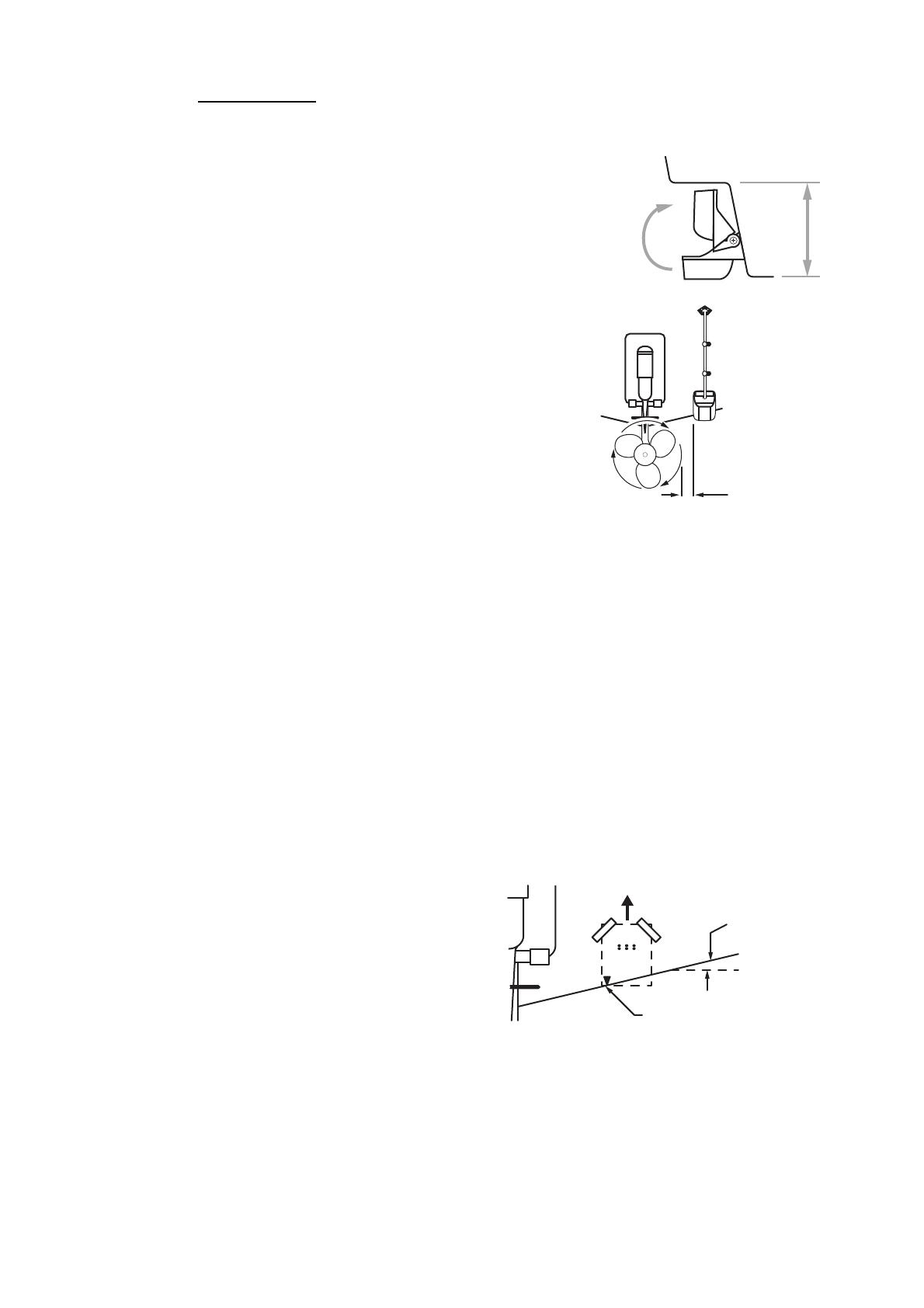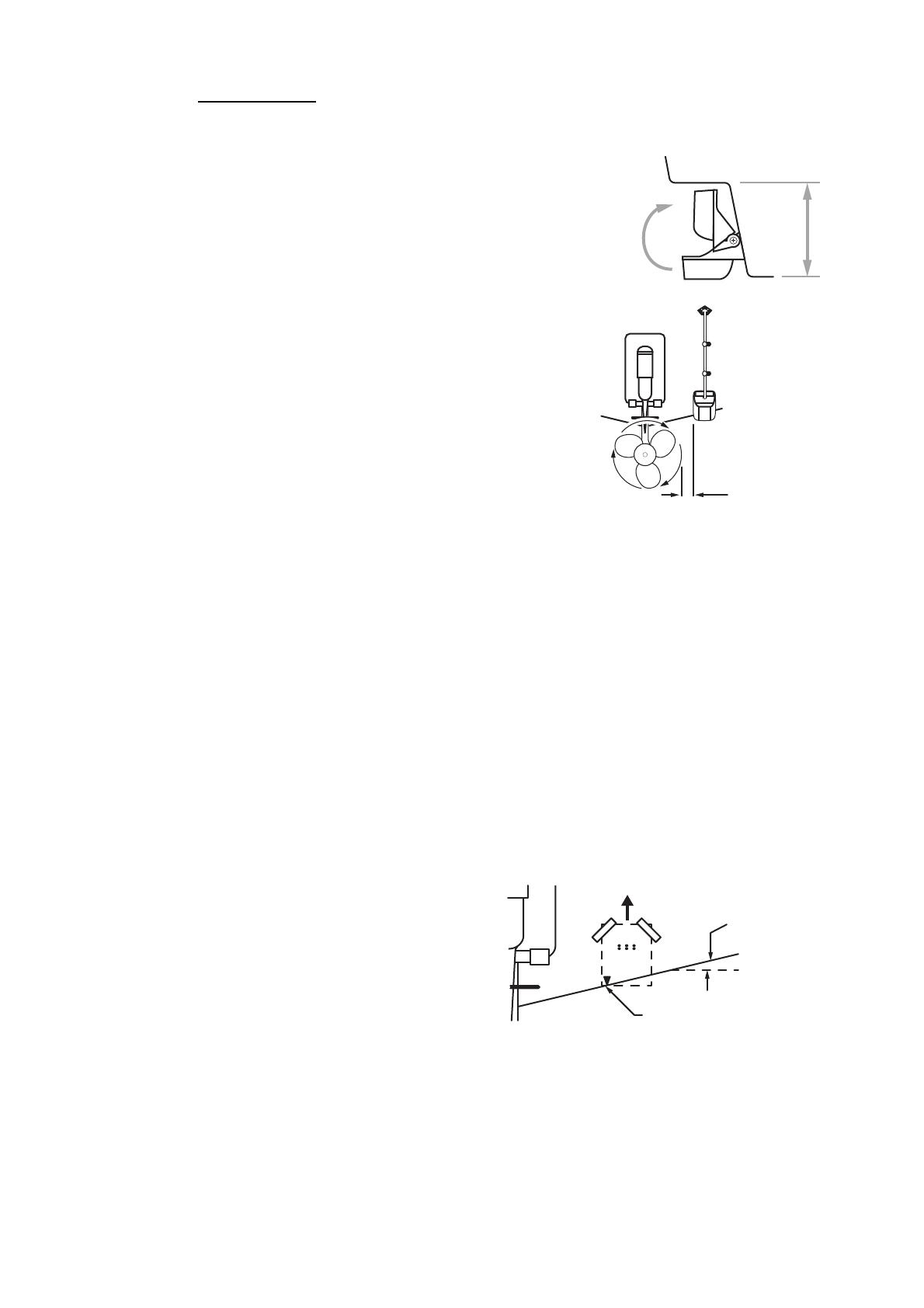
1. MOUNTING
1-11
525STID-PWD
The optional triducer 525STID-PWD is designed for transom mounting.
Select the location where influences from
bubbles and turbulences to ensure the
best performance. Allow adequate space
above the bracket for it to release and ro-
tate the sensor upward as shown in the
right illustration.
Mount the sensor close to the centerline of your
boat. On slower heavier displacement hulls, posi-
tioning it farther from the centerline is acceptable.
For single drive boat, mount on the star-board
side at least 75 mm (3") beyond the swing radius of
the propeller, as shown in the right figure.
For twin drive boat, mount between the drives.
Note 1: Do not mount the sensor in an area of tur-
bulence or bubbles, near water in-take or discharge
openings; behind strakes, struts, fittings, or hull irregularities; behind eroding paint (an
indication of turbulence).
Note 2: Avoid mounting the sensor where the boat may be supported during trailering,
launching, hauling, and storage.
Pretest for speed and temperature
Connect the sensor to the instrument and spin the paddlewheel. Check for a speed
reading and the approximate air temperature. If there is no reading, return the sensor
to your place of purchase.
How to install the bracket
1. Cut out the installation template (enclosed with transducer) along the dotted line.
2. At the selected location, position the template, so the arrow at the bottom is
aligned with the bottom edge of the transom. Being sure the template is parallel
to the waterline, tape it in place.
Warning: Always wear safety gog-
gles and a dust mask.
3. Using a 4 mm, #23, or 9/64” bit, drill
three holes 22 mm (7/8”) deep at
the locations indicated. To prevent
drilling too deeply, wrap masking
tape around the bit 22 mm (7/8”)
from the point.
Fiberglass hull: Minimize surface
cracking by chamfering the gelcoat. If a chamfer bit or countersink bit is not avail-
able, start drilling with a 6mm or 1/4” bit to a depth of 1 mm (1/16”).
4. If you know your transom angle, the bracket is designed for a standard 13°
transom angle.
11°-18° angle: No shim is required. Skip to step 3 in "Adjustments".
Other angles: The shim is required. Skip to step 2 of "Adjustments".
Height without
speed sensor
191 mm (7-1/2")
Height with
speed sensor
213 mm (8-1/2")
HeightHeight
75 mm (3")
minimum beyond
swing radius
Align template vertically.
Deadrise angle
Slope of hull
Parallel to
waterline
Align template arrow with
bottom edge of transom.