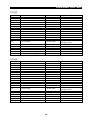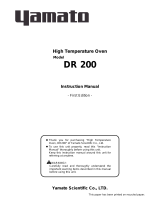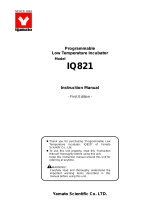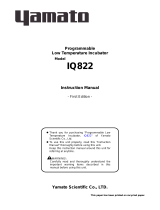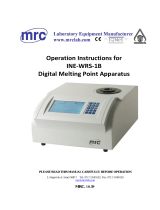Yamato Scientific DE410 User manual
- Category
- Ovens
- Type
- User manual
This manual is also suitable for

INSTRUCTION MANUAL
FOR
CLEAN OVEN
Model DE410/DE610/DT410/DT610
DE410U/610U
Version 7
● Thank you very much for buying Yamato Scientific
DE,DT,DEU series.
● For proper use of this unit, please read the instruction
manual and warranty thoroughly before operation. Keep
both for any future references.
Warning:Read and apprehend the important warning
signs in this instruction prior to use.
Yamato Scientific
This paper has been printed on recycled paper.

Table of Contents
For Safety Use ........................................................................................................................................1
Explanation of illustrated symbols....................................................................................................1
Table of Symbol Mark.......................................................................................................................2
Safety Precautions.................................................................................................................................3
Installation and Preparation for Use.................................................................................................4
About the inhalation port...................................................................................................................8
Precautions in Handling........................................................................................................................9
Emergent Troubleshooting .................................................................................................................13
Identification of “TROUBLE” and Error Code/Causes....................................................................13
Identification of Parts...........................................................................................................................14
Main unit.........................................................................................................................................14
Control Panel..................................................................................................................................15
Safety Precaution and Check..............................................................................................................17
Operating Procedure............................................................................................................................18
Operating Procedure......................................................................................................................18
Fixed temperature operation instructions.......................................................................................19
Auto start operation instruction.......................................................................................................20
Auto stop operation method ...........................................................................................................21
Programmed operation method......................................................................................................23
Switching from one operation to another........................................................................................24
Method of using DISPLAY key............................................................................................................25
How to use the MODE..........................................................................................................................26
Content of function menu ...............................................................................................................26
Calibration Offset Function.................................................................................................................27
Outline of Function..........................................................................................................................27
Calibration Offset Function.............................................................................................................27
Setting the calibration offset function..............................................................................................28
Safety Devices and Error Codes.........................................................................................................29
Independent overheat prevention...................................................................................................30
Behavior after Power Restoration......................................................................................................31
Maintenance and Inspection...............................................................................................................32
Periodic inspection/Maintenance....................................................................................................32
Replacement of the HEPA filter......................................................................................................32
Long Storage ........................................................................................................................................33
Long storage and disposal .............................................................................................................33
After service and WARRANTY............................................................................................................34
Specifications.......................................................................................................................................35
Wiring Diagram.....................................................................................................................................37
Replacement parts table......................................................................................................................39
Hazardous Material ..............................................................................................................................42
List of Symbols in the display.............................................................................................................43
Operational Procedures of Type Ⅳ Controller................................................................................47
Run “MENU”...................................................................................................................................47
Program “MODE”............................................................................................................................48
Flowchart for programming.............................................................................................................49

1
For Safety Use
Explanation of illustrated symbols
MEANING OF ILLUSTRATED SYMBOLS
Illustrated Symbols Various symbols are used in this safety manual in order to use the
unit without danger of injury and damage of the unit. A list of
problems caused by ignoring the warnings and improper handling
is divided as shown below.
Be sure that you understand the warnings and cautions in this
manual before operating the unit.
Warning
If the warning is ignored, there is the danger of a problem
that may cause a serious accident or even fatality.
Caution
If the caution is ignored, there is the danger of a problem
that may cause injury/damage to property or the unit itself.
MEANING OF SYMBOLS
This symbol indicates items that urge the warning
(including the caution).
A detailed warning message is shown adjacent to the
symbol.
This symbol indicates items that are strictly prohibited.
A detailed message is shown adjacent to the symbol with
specific actions not to perform.
This symbol indicates items that should be always
preformed.
A detailed message with instructions is shown adjacent to
the symbol.

2
For Safety Use
Table of Symbol Mark
Warning
General Warning
Warning of High
Potential voltage
Warning of High
Temperature
Warning of drive
section
Warning of
explosion
Caution
General Caution
Caution of
electric shock
Caution of scald
Caution of low-
water boiling
Caution of water
leak
Water only
Caution of
deadly poison
Prohibition
General
Prohibition
Prohibition of
fire
Prohibition of
disassembling
Prohibition of
touch
Compulsion
General
Compulsion
Ground the unit
Install on level
area
Pull electric
power plug
Fixed time check
or maintenance

3
Safety Precautions
WARNING
Do not use the unit in an area where there is flammable or explosive gas.
■ Never use the unit in an area where there is flammable or explosive gas.
For the unit is not explosion-proof, fire/explosion may result.
Always ground the unit.
■ Always ground the unit on the power equipment side in order to avoid electrical shock or fire
due to a power surge.
Do not use this unit if malfunction occurs.
■ If smoke or strange odor should come out of the unit for some reason, turn off the power key
right away, then turn off the earth leakage breaker and the main power. If this procedure is
not followed, fire or electrical shock may result.
Do not use the power cord if it is bundled or tangled.
■ Do not use the power cord if it is bundled or tangled. If it is used in this manner, it can
overheat and fire may be caused.
Do not process, bend, wring, or stretch the power cord forcibly.
■ Do not process, bend, wring, or stretch the power cord forcibly. Fire or electrical shock may
result.
Do not use the explosives or flammables.
■ Do not put the explosives, flammables or samples containing with such hazardous material.
Explosion or fire may be caused.
Do not disassemble or remodel this unit.
■ Disassembling this unit can cause a fire, electric shock or other crisis. Never disassemble or
remodel this unit.
Do not touch hot area.
■ Some areas of the boiler are hot during or after operation. Pay attention not to get scalded.
CAUTION
If it begins to thunder.
■ If it begins to thunder, turn off the power immediately. Neglecting this can result in
breakdown, fire or electricshock.

4
Safety Precautions
Installation and Preparation for Use
Warning
1.Ground the unit.
If you do not ground the unit, the earth leakage circuit breaker would not work in case of
electric leakage. Be sure to connect the ground lead (green core line of the power cord)
to the ground wire or terminal of the power source. Contact an electrician if you have no
equipment for grounding.
DE410/DE610, DT410/DT610, DE410U/610U is AC200V three-phase specification.
Connect the unit certainly with AC200V outlet or power distribution switchboard.
2.Choose a proper place for installation.
Do not install the oven in a place where:
・Flammable gas or corrosive gas is generated.
・Ambient temperature exceeds 35℃.
・Ambient temperature fluctuates violently.
・There is excessive humidity and bust.
・There is direct sunlight.
・ There are constant vibrations.
Keep the following clearance around the oven.
More
More

5
Safety Precautions
Installation and Preparation for Use
Warning
3.Choose a correct power distribution board or receptacle.
Choose a correct power distribution switchboard or receptacle that meets the oven’s
rated electric capacity.
Electric capacity : DE410 AC200V three-phase 8.3A
DE610 AV200V three-phase 11.5A
DT410 AV200V three-phase 11.5A
DT610 AV200V three-phase 16.0A
DE410U AV200V three-phase 8.3A
DE610U AV200V three-phase 11.5A
4.Supply connections for the oven
・Request the supply connection for the shingle-phase 220V specifications from a
licensed electrician.
・The special knowledge and skill are required for connecting. Failure to have this
operation complete by certified personnel will cause a fire or electrical shock during
oven operation.
5.Do not use the unit in an area where there is flammable or explosive gas.
Never use the unit in an area where there is flammable or explosive gas. The unit is not
explosion-proof. An arc may be generated when the power switch is turned ON or OFF,
and fire/explosion may result.
Explosive gas
Flammable gas

6
Safety Precautions
Installation and Preparation for Use
Warning
6. Do not remodel the oven 7. Install the Oven on a level area.
Unauthorized modification will be hazardous
and cause problems in the operation of the
Oven.
Do not installation the oven on a non level surface.
This will cause hazards to the operator and create
problems during actual operation.
Caution
After installed, you should:
● It may cause injure to a person if this oven falls down or moves by the earthquake
and the Impact, etc…
● To prevent, take measures that the unit cannot fall down.
● Ask the special trader how to fix the unit, because the way of fixing is different with the
floor structure.
(Example)
The example of our preventing the Oven falling down is putting the level-adjuster to the unit
(special modification needed) and fixing metal fitting adjuster to the floor.
(Ask the special trader how to fix the unit to the floor.)
Remodelin
g

7
Safety Precautions
Installation and Preparation for Use
Warning
Handling of power code.
● Do not use the power cord if it is bundled or tangled. If it is used in this manner, it can
overheat and fire may be caused.
● Do not process, bend, wring, or stretch the power cord forcibly. Fire or electrical shock
may result.
● Do not put the power cord under the desk, chair, etc., or through an object. Fire or
electrical shock may be result.
● Do not run the power cord next to heating equipment such as a heater. The cover of
the cord may melt and fire or electrical shock may result.
●
When the power cord is damaged (exposure of the core wires, disconnection, etc.),
turn off the power key right immediately, then turn off the earth leakage breaker and
the main power. Contact customer service for a replacement immediately. If this
procedure is not followed, fire or electrical shock may be caused.
● Connect power code certainly with proper power distribution switchboard or outlet.
Caution in setting shelves
● Do not use any shelves but the attached ones.
If it is used in this manner, the oven cannot occasionally regulate temperatures
properly.
● Put the attached shelves on the shelf brackets fitted to the chamber when you use the
oven.

8
Safety Precautions
About the inhalation port
Warning
Ventilating
● When forwarding the unit, the intake port is closed. If you use the unit with the
exhaust damper opened to ventilate more effectively, you should remove the cover of
the intake port in advance as follows.
1. Turn off the power of this unit and circuit breaker in advance.
2. Take off the four connecting screws at the right side to the body, and take off the
exterior cover of the right side.
3. There is the closed intake port around the center of this side (See the figure below) of
the motor that is at the bottom of the body chamber. Take off the four connecting
screws, and take off the intake port cover.
4. Install the exterior cover of the right side as it was.
Be sure not to lose the intake port cover and connecting screws removed.
Be sure to turn off the power of this unit and circuit breaker in advance before doing this
work.
For the hot wind or gases of the samples are discharged from the exhaust duct, you
should modify the duct.
Inhalation
port
Exterior cover of
the ri
g
ht side
Inhalation port cover

9
Precautions in Handling
Warning
Substance that can be used
Never use explosive substances, flammable substances (shown on page 42 “hazardous
Material”), and substances that include explosive or flammable ingredients in the unit.
explosion or fire may occur.
Do not use this unit if malfunction occurs. You should:
If smoke or strange odor should come out of the unit some reason, turn off the power key
right away, the turn off the earth leakage breaker and the main power.
Immediately contact a service technician for inspection. If this procedure is not followed,
fire or electrical shock may result.
Never perform repair work yourself, since it is dangerous and not recommended.
Do not put the foreign substances in the oven.
Don not put a foreign substances such as metals or flammable substances in the port of
the unit (ventilation hole and exhaust port, etc.). If this procedure is not followed, fire,
electrical shock or burn may result.
If the foreign substances enter the unit, turn off the earth leakage breaker immediately and
contact a service technician for inspection. If this procedure is not followed, fire, electrical
shock or burn may result.
Caution in taking out samples
During and immediately after operation, the internal surfaces of the chamber and the door
are extremely “HOT”. To prevent injury, wear thick gloves while taking out the sample.
When you open the door during working at the high temperature.
Do not touch the internal surfaces of the chamber and the door when you open the door at
the high temperature, because they are extremely hot.
To open the door while the chamber is still hot may cause the malfunction of a fire detector
if it is installed near the oven.
Do not touch heated parts.
Do not touch the door during or immediately after operation. Severe burning injury may be
caused due to the high temperature.

10
Precautions in Handling
Caution
1. When you use the oven for the first time
During the initial operation, the oven may occasionally generate an odor especially when
high temperature are reached. This odor is normal and deose not signal a problem with the
oven. The adhesive on the insulation melting causes the nature of the odor.
2. When you open the exhaust duct to its full width
When you open the exhaust duct to its full width, the time toward the maximum high
temperature to use and air cleanliness may not be satisfied with class 100. When you open
the inhalation port to its full width, it may not reach to the maximum high temperature to
use.
3. Caution about a drenched sample
When using a wet sample, try to drain it by heating it by heating with the ventilation damper
opened. If water is adhered to the inside of the unit, it may cause electric shock, machine
trouble, or weakness of HEPA filter.
Do not use a very wet sample as it is.
4. Caution about samples
To be uniform the temperature distribution in the chamber, it is circulated whit the
ventilation. When you use a powder sample or a small sample, be sure not to be scattered,
if the flammable materials or metal to in the heater, it may cause fire ir electric shock.
It occasionally takes a long time before the chamber reaches the target temperature if the
camber is congested with samples or a sample with the large specific heat is in it. In such
cases, reduce samples. Moreover, note that the temperature display occasionally unsettle
when you process the sample that generate heat (Only the case that the sample itself is not
explosive, combustible, or ignitable substances).
5. Distribute sample
Each shelf can carry a uniform load of 30 ㎏. Do not put heavier sample than it.
When you place samples on a shelf, distribute them evenly over the shelf area.
If a shelf is congested with sample, the oven occasionally cannot regulate temperatures
properly. To ensure the oven’s temperature accuracy, there should be open space of at
least 30% on each shelf.
6. Do not climb on the oven
Do not climb on top of the oven because it will fall down and break.
Failure to observe this caution may cause injury to a person.

11
Precautions in Handling
Caution
7. Do not put anything on the oven.
Do not put anything on top pf the oven because they will fall and result in injury to a
person.
8. During a thunderstorm.
During a thunderstorm, immediately turn off the earth leakage beraker and main power.
9. In case of power failure.
Once the power supply has been cut off due to power failure, and then the power supply is
restored, the oven will resume running. (See page31 “Behavior after Power Restoration”
about details.)
10. About the independent overheating prevention.
For safety use, be sure to set the independent overheating prevention. The temperature
set of the independent overheating prevention must be 15℃ higher than the set of the
temperature adjustment.
11. Caution about the temperature range.
Use the oven in the range of room temperature +30℃ to 260℃ for DE610.
If you use the machine out of temperature range, it may cause machine trouble or
accident.

12
Precaution in Handling
Caution
12. Do not place any samples on the bottom of the chamber
Do not place any samples on the bottom of the chamber to heat, because it may cause
that the unit does not work correctly, that the temperature become extraordinary high, and
that machine trouble occurs. Put the samples on the attached shelves and set the shelves
on the metal shelf brackets.
13. Never use corrosive samples
The main route of the circulation wind is made of stainless steel (SUS304). However,
strong acid occasionally corrodes even stainless steel. Besides this, the silicone rubber
packing is also vulnerable to acid, alkali, oil and halogens’ solvents.
14. When you open and shut the door
Do not put your hand either face near the door when you open and shit the door. Failure to
observe this caution may result in injury because the door hits your hand or face.
15. When you use the cable hole
When you insert the sensor or probe for measurement into the cable hole, close the cover
of the cable hole as much as you can, and seal up an opening with a cover, a
heat-resistance gasket or a sealant. When the seal is not much enough, air cleanliness or
temperature specification may decline.
Sample

13
Emergent Troubleshooting
Identification of “TROUBLE” and Error Code/Causes
blinks
blinks
blinks
TROUBLE lamp flashes.
Trouble in temperature
sensor.
TROUBLE lamp flashes.
Trouble in heater control
materials.
TROUBLE lamp flashes.
Heater circuit is
disconnected.
blinks
、 、
etc. blinks
blinks
TROUBLE lamp flashes.
Bad quality in heater circuit.
TROUBLE lamp flashes.
Bad quality in electronic
circuit.
TROUBLE lamp flashes.
Trouble in fan.
blinks
Troubleshooting
TROUBLE lamp flashes.
Running of independent
overheating prevention
● When these error code comes up, record the error code, and
turn off the power immediately.
● If a problem occurs with the Drying Oven, you need exchange
some parts or inspect the unit. Contact our sales or service
representative. When you contact, tell the error code blinked.
(See to page 34 “After service and WARRANTY”.
Note) The measurement temperature “250” in figure is example.

14
Identification of Parts
Main unit
Control panel
Exhaust damper knob
Differential
pressure gage
Cable hole
Door handle
Door
Earth leakage breaker
Exhaust duct
Power code

15
Identification of Parts
Control Panel
The Control Panel is shown at Fig.3.3, and the identification of Parts is shown as below.
If you need detailed explanation about the specification, function, and operation about controller,
refer to the attached instruction manual.
Fig.3.3 Control Panel
① POWER key:
Key to make the controller ON/OFF.
② MODE key:
Key to select a function from program input, edit, delete modes, hour/time
setting, change-over mode, and other functions.
③ DISPLAY key:
Key to change-over the display content of the sub display(10).
Display content is changed over to set temperature, remaining time, hour,
execution segment No.
④ MENU key:
Key to select the operation mode. Each mode of fixed temperature,
auto-start, auto-stop and program operation can be selected.
⑤ ENTER key:
Key to determine the input value of set value (temperature, time, hour,
etc.), selection mode, execution segment No. etc.
⑥⑦▼▲(UP/DOWN)key
Key to change set value (temperature, time, hour, etc.) and to choose a
selection from various parameters on the function menu.
⑧
⑩
⑥⑦
⑤
⑬
③
①
②
④
⑨
⑫
⑪e
⑪d
⑪a
⑪b
⑪
⑪c
⑭ ⑯
⑮
⑰
⑱
⑪f

16
Identification of Parts
⑧ ESCAPE key:
Key to cancel the latest entry and recover the status was valid prior to
the making the selection.
⑨ Main display:
It displays temperature measurements, set values (temperature time,
hour, etc.), program information, error information, etc.
⑩ Sub display:
It displays set temperature, remaining time, current hour and
execution segment No. etc.
⑪ Operation monitor:
It indicates an operation mode.
⑪a STANDBY lamp:
It flashes to indicate that instrument is in the preoperational standby
mode.
⑪b Temperature
pattern lamp:
It illuminates to indicate the heat treatment process pattern executed
by the controller with flashing light indicating the point currently in
execution.
⑪c OVER lamp:
It flashes to indicate the end of auto-stop or program operation.
⑪d TROUBLE lamp:
It blinks when an error is detected and displays the corresponding
code for that particular problem.
⑪e REMOTE operation
indicator lamp:
It illuminates when the instrument is put into remote operation
(optional) and displays the word “REMOTE”.
⑪f KEY LOCK indicator
lamp:
It illuminates to indicate that the operation panel key lock function is in
operation.
⑫ Operation menu
indicator lamp:
It illuminates to indicate the active operation mode in the operation
menu.
⑬ Sub display menu
indicator lamp:
It illuminates to indicate the item (set temperature, remaining time,
hour or execution segment) shown in the sub display.
⑭ HEAT ON indicator
lamp:
It illuminates when the heater is on.
⑮ TIME indicator
lamp:
It illuminates when the operation starting time if the auto-start and the
operation completion time if the auto-stop is set in the hour setting
mode.
⑯ Independent
Temperature
Overheating
Prevention Device:
Setting the instrument to the operation temperature of the
independent over rising prevention.
⑰ Differential
pressure gage:
It illuminates to indicate the difference HEPA filter. It help you to
decide the time for exchanging.
⑱ Exhaust damper
knob:
It is the adjustment knob of width of exhaust damper. The indication
value is a standard.

17
Safety Precaution and Check
Warning
If you do not ground the unit, the earth leakage circuit breaker would not work in case of electric
leakage. Be sure to connect the ground lead (green core line of the power cord) to the ground wire
o terminal of the power source.
● Do not connect the grounding wire to a gas pipe or water pipe.
● Do not connect the divergence outlet because the generation of heat will occur.
● Do not use the unit in an area where there is flammable or corrosive gas.
Caution
Checking the outlet.
● Connect the power code with the correct power distribution switchboard or receptacle. When
you use the three-phase electric power and connect the opposite phase, the fan may spin the
opposite way and the oven may not run normally. When you connect the opposite phase, the
indicator of the Differential pressure gage dose not increases. Connect again after checking the
wiring diagram (page37~page38).
Checking the safety
● Be sure to set the independent overheating prevention 15℃ higher than the temperature inside
the unit running.

18
Operating Procedure
Operating Procedure
When prepared completely, proceed as follows:
1. Turning of power supply 2. Selection of operation menu
z Turn on the earth leakage breaker. z Press the MENU key several times to select
desired operating method.
z The present time is shown on the sub
display.
Press MENU key several times
z It allows you to enter each parameter into a
flashing menu.
↓
Push the POWER key in the operation panel.
z When once the power is on, this oven
becomes a standby state. Under such a
condition, every operation mode can be
selected by pushing the MENU key.
○ Fixed Temperature
↓
○ Auto start
↓
○ Auto stop
↓
○ Program
Explanation of operation menu
1. Fixed Temperature
2. Auto start
3. Auto stop
4. Program
: It is an operation method to bring the oven to the desired temperature
and keep it steady.
: It is an operation method to start the temperature operation when
reached the set time or hours.
: It is an operation method to stop a fixed temperature operation when
reached the set time or hours.
: It is an operation method that can start or stop an operation either
when reached the set time or hours. Moreover, it can change the
temperature when reached the desired time and repeat to do that.
※Refer o the attached instruction manual “Programmable controller
high-tech Ⅳ type” to know the way to input the program or edit.
Page is loading ...
Page is loading ...
Page is loading ...
Page is loading ...
Page is loading ...
Page is loading ...
Page is loading ...
Page is loading ...
Page is loading ...
Page is loading ...
Page is loading ...
Page is loading ...
Page is loading ...
Page is loading ...
Page is loading ...
Page is loading ...
Page is loading ...
Page is loading ...
Page is loading ...
Page is loading ...
Page is loading ...
Page is loading ...
Page is loading ...
Page is loading ...
Page is loading ...
Page is loading ...
Page is loading ...
Page is loading ...
Page is loading ...
Page is loading ...
Page is loading ...
Page is loading ...
-
 1
1
-
 2
2
-
 3
3
-
 4
4
-
 5
5
-
 6
6
-
 7
7
-
 8
8
-
 9
9
-
 10
10
-
 11
11
-
 12
12
-
 13
13
-
 14
14
-
 15
15
-
 16
16
-
 17
17
-
 18
18
-
 19
19
-
 20
20
-
 21
21
-
 22
22
-
 23
23
-
 24
24
-
 25
25
-
 26
26
-
 27
27
-
 28
28
-
 29
29
-
 30
30
-
 31
31
-
 32
32
-
 33
33
-
 34
34
-
 35
35
-
 36
36
-
 37
37
-
 38
38
-
 39
39
-
 40
40
-
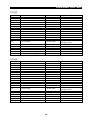 41
41
-
 42
42
-
 43
43
-
 44
44
-
 45
45
-
 46
46
-
 47
47
-
 48
48
-
 49
49
-
 50
50
-
 51
51
-
 52
52
Yamato Scientific DE410 User manual
- Category
- Ovens
- Type
- User manual
- This manual is also suitable for
Ask a question and I''ll find the answer in the document
Finding information in a document is now easier with AI
Related papers
-
 Yamato Scientific DN410H/610H Operating instructions
Yamato Scientific DN410H/610H Operating instructions
-
 Yamato Scientific DN410I/610I Operating instructions
Yamato Scientific DN410I/610I Operating instructions
-
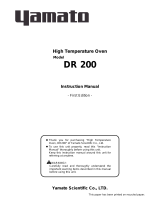 Yamato Scientific DR200 Operating instructions
Yamato Scientific DR200 Operating instructions
-
 Yamato Scientific BQ100/200/300 Operating instructions
Yamato Scientific BQ100/200/300 Operating instructions
-
 Yamato Scientific Hitech controller type Ⅳ Operating instructions
Yamato Scientific Hitech controller type Ⅳ Operating instructions
-
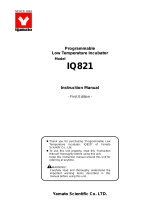 Yamato Scientific IQ821 Operating instructions
Yamato Scientific IQ821 Operating instructions
-
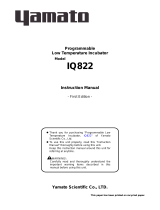 Yamato Scientific IQ822 Operating instructions
Yamato Scientific IQ822 Operating instructions
-
 Yamato Scientific ADP200/300 Operating instructions
Yamato Scientific ADP200/300 Operating instructions
-
Yamato FO 510 User manual
-
 Yamato Scientific BK300/400/500/610/710 Operating instructions
Yamato Scientific BK300/400/500/610/710 Operating instructions
Other documents
-
Toolots CK101 Operating instructions
-
Planar PU-16 User manual
-
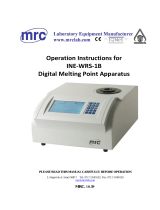 MRC INE-WRS-1B User manual
MRC INE-WRS-1B User manual
-
Eberspacher Timer Modulator 401 Owner's manual
-
Sanyo MOV-112S User manual
-
 Arizona Instrument Computrac MAX-5000XL User manual
Arizona Instrument Computrac MAX-5000XL User manual
-
 CKD VPH-HC Type User manual
CKD VPH-HC Type User manual
-
Sanyo MBR-704GR User manual
-
PuriSystems HEPA Pro UVIG Owner's manual
-
 CKD VPH-HA Type User manual
CKD VPH-HA Type User manual