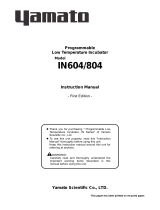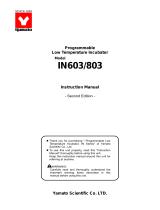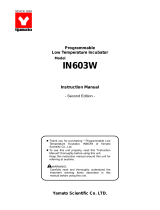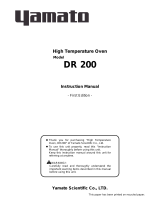Page is loading ...

Programmable
Low Temperature Incubator
Model
IQ822
Instruction Manual
- First Edition -
Yamato Scientific Co., LTD.
This paper has been printed on recycled paper.
z Thank you for purchasing "Programmable Low
Temperature Incubator, IQ822" of Yamato
Scientific Co., Ltd.
z To use this unit properly, read this "Instruction
Manual" thoroughly before using this unit.
Keep this instruction manual around this unit for
referring at anytime.
WARNING!:
Carefully read and thoroughly understand the
important warning items described in this
manual before usin
g
this unit.


Contents
Cautions in Using with Safety................................................................1
• Explanation....................................................................................................................1
•
Table of Illustrated Symbols ..........................................................................................2
•
Fundamental Matters of "WARNING!" and "CAUTION!"...............................................3
Before Using this unit.............................................................................4
•
Requirements for Installation.........................................................................................4
•
Defrost in Refrigerator...................................................................................................8
Description and Function of Each Part.................................................9
• Main Unit.......................................................................................................................9
•
Main Unit Structure......................................................................................................10
•
Control Panel............................................................................................................... 11
•
Defrost Control Panel..................................................................................................12
•
Characters of the Controller........................................................................................ 13
Operation Method .................................................................................14
•
Operation Mode and Function List.............................................................................. 14
•
Operation Mode, Function Setting Key, and Characters.............................................16
•
Setting of Overheating Prevention Device ..................................................................17
•
Fixed Temperature Operation......................................................................................18
•
Quick Auto Stop Operation..........................................................................................19
•
Auto Stop Operation....................................................................................................20
•
Auto Start Operation....................................................................................................22
•
Program Operation...................................................................................................... 24
•
Other Functions...........................................................................................................31
Handling Precautions ...........................................................................32
Maintenance Method.............................................................................34
• Daily Inspection and Maintenance ..............................................................................34
Long storage and disposal...................................................................35
•
When not using this unit for long term / When disposing............................................35
In the Event of Failure….......................................................................36
•
Safety Device and Error Code..................................................................................... 36
•
Trouble Shooting.........................................................................................................37
After Service and Warranty ..................................................................38
Specification..........................................................................................39
Wiring Diagram......................................................................................41
Replacement Parts Table......................................................................42
Reference...............................................................................................43
•
List of Dangerous Substances ....................................................................................43

1
Cautions in Using with Safety
Explanation
MEANING OF ILLUSTRATED SYMBOLS
Various symbols are used in this safety manual in order to use the unit without
danger of injury and damage of the unit. A list of problems caused by ignoring
the warnings and improper handling is divided as shown below.Be sure that you
understand the warnings and cautions in this manual before operating the unit.
WARNING!
If the warning is ignored, there is the danger of a problem that
may cause a serious accident or even fatality.
CAUTION!
If the caution is ignored, there is the danger of a problem that may
cause injury/damage to property or the unit itself.
Meaning of Symbols
This symbol indicates items that urge the warning (including the caution).
A detailed warning message is shown adjacent to the symbol.
This symbol indicates items that are strictly prohibited.
A detailed message is shown adjacent to the symbol with specific actions not to
perform.
This symbol indicates items that should be always performed.
A detailed message with instructions is shown adjacent to the symbol.
Illustrated Symbols

2
Cautions in Using with Safety
Table of Illustrated Symbols
Warning
Warning,
generally
Warning,
high voltage
Warning,
high temperature
Warning,
drive train
Warning,
explosive
Caution
Caution,
generally
Caution,
electrical shock
Caution,
scald
Caution,
no road heating
Caution,
not to drench
Caution,
water only
Caution,
deadly poison
Prohibit
Prohibit,
generally
Prohibit,
inflammable
Prohibit,
to disassemble
Prohibit,
to touch
Compulsion
Compulsion,
generally
Compulsion,
connect to the
grounding
terminal
Compulsion,
install on a flat
surface
Compulsion,
disconnect the
power plug
Compulsion,
periodical
inspection

3
Cautions in Using with Safety
Fundamental Matters of "WARNING!" and "CAUTION!"
WARNING!
Do not use this unit in an area where there is flammable or explosive gas
Never use this unit in an area where there is flammable or explosive gas. This unit is not
explosion-proof. An arc may be generated when the power switch is turned on or off, and
fire/explosion may result. (Refer to page 43 "List of Dangerous Substances".)
Always ground this unit
Always ground this unit on the power equipment side in order to avoid electrical shock due to a power
surge.
If a problem occurs
If smoke or strange odor should come out of this unit for some reason, turn off the power key right
away, and then turn off the circuit breaker and the main power. Immediately contact a service
technician for inspection. If this procedure is not followed, fire or electrical shock may result. Never
perform repair work yourself, since it is dangerous and not recommended.
Do not use the power cord if it is bundled or tangled
Do not use the power cord if it is bundled or tangled. If it is used in this manner, it can overheat and
fire may be caused.
Do not process, bend, wring, or stretch the power cord forcibly
Do not process, bend, wring, or stretch the power cord forcibly. Fire or electrical shock may result.
Substances that can not be used
Never use explosive substances, flammable substances and substances that include explosive or
flammable ingredients in this unit. Explosion or fire may occur. (Refer to page 43 "List of Dangerous
Substances".)
Do not disassemble or modify this unit
Do not disassemble or modify this unit. Fire or electrical shock or failure may be caused.
Do not touch high-temperature parts
The inside of the body or the door may become hot during and just after operation. It may cause burns.
CAUTION!
During a thunder storm
During a thunderstorm, turn off the power key immediately, then turn off the circuit breaker and the main
power. If this procedure is not followed, fire or electrical shock may be caused.

4
Before Using this unit
Requirements for Installation
WARNING!
1. Always ground this unit
• Be sure to connect the earth wire (the green cable of power cord) to the grounding conductor
or ground terminal to prevent accidents caused by electric leakage.
• Please consult your local electrical contractor for power connecting work.
• Do not connect the earth wire to gas or water pipes. If not, fire disaster may be caused.
• Do not connect the earth wire to the ground for telephone wire or lightning conductor. If not,
fire disaster or electric shock may be caused.
The power plug is not equipped with this
unit. Connect the ground wire correctly
adjusting to the status of the power
supply equipment side to be connected.
2. Connect the power cord paying attention to the color of each core wire
• When connecting the power cord, do check the breaker
on the electric power equipment be "OFF". Note that
IQ822 does not equip with the power plug. Select and
connect the appropriate plug or terminal corresponding
to the power capacity that is adjusted to the status of
the power supply equipment side.
Core Wire Color Interior Wiring
Black Power Supply Side
White Power Supply Side
Green Ground Wire Side
3. Choose a proper place for installation 4. Caution at defrost
• Catch drain from drain hose with a tray
at defrost.
• Do not install this unit in a place where:
♦ Rough or dirty surface.
♦ Flammable gas or corrosive gas is
generated.
♦ Ambient temperature exceeds 35°C.
♦ Ambient temperature fluctuates violently.
♦ There is direct sunlight.
♦ There is excessive humidity and dust.
♦ There is a constant vibration.
• Install this unit on a stable place with the
space as shown below.
Main Unit
More than
15cm
More than
15cm
More than 15cm
Front side
Note: The tray is not included in the attachments of
unit.
Rounded terminal
for M5
Green (to ground)
Black (to power supply)
White (to power supply)
Tray
Drain hose

5
Before Using this unit
Requirements for Installation
5. Do not use this unit in an area where there is flammable or explosive gas
(Refer to page 43 "List of Dangerous Substances".)
• Never use this unit in an area where
there is flammable or explosive gas.
This unit is not explosion-proof. An
arc may be generated when the
power switch is turned ON or OFF,
and fire/explosion may result.
可燃性ガス
爆発性ガス
• Never use explosive substances,
flammable substances and
substances that include explosive or
flammable ingredients in this unit.
Explosion or fire may occur.
可燃性物質
爆発性物質
Explosive
substance
Flammable
substance

6
Before Using this unit
Requirements for Installation
6. Do not modify 7. Installation on horizontal surface
• Modification of this unit is strictly
prohibited. This could cause a failure.
• Set this unit to the flattest place. Setting
this unit on rough or slope place could
cause the vibration or noise, or cause the
unexpectible trouble or malfunction.
改造
8. Do not make an overload 9. Do not set samples in close formation
• The withstand load of shelf is 15kg
(uniform load)Set the samples apart
each other.
• The temperature in furnace cannot be
controlled if too much samples are set
there. Make sure to use the shelf and
set samples apart each other so as to
make the free space of 30% or more to
the furnace to acquire accuracy of
temperature.
Make the free space of 30% or more
Modification
Samples
Shelf
15Kg

7
Before Using this unit
Requirements for Installation
CAUTION!
10. Choose a correct power distribution board or receptacle
• Choose a correct power distribution board or receptacle that meets the unit’s rated electric
capacity.
Electric capacity:
IQ822: 100V AC, 20A
NOTE)
There could be the case that the unit does not run even after turning ON the power. Inspect
whether the voltage of the main power is lowered than the specified value, or whether other
device(s) uses the same power line of this unit. If the phenomena might be found, change the
power line of this unit to the other power line.
11. Before/after installing
• It may cause injure to a person if this unit falls down or moves by the earthquake and the
impact. etc..To prevent, take measures that the unit cannot fall down, and not install to busy
place.
12. Handling of power code
• Do not entangle the power cord. This will cause overheating and possibly a fire.
• Do not bend or twist the power cord, or apply excessive tension to it. This may cause a fire
and electrical shock.
• Do not lay the power cord under a desk or chair, and do not allow it to be pinched in order to
prevent it from being damaged and to avoid a fire or electrical shock.
• Keep the power cord away from any heating equipment such as a room heater. The cord's
insulation may melt and cause a fire or electrical shock.
• If the power cord becomes damaged (wiring exposed, breakage, etc.), immediately turn off the
power at the rear of this unit and shut off the main supply power. Then contact your nearest
dealer for replacement of the power cord. Leaving it may cause a fire or electrical shock.
• Connect the power plug to the receptacle which is supplied appropriate power and voltage.
13. Notes for some kind of sample
• Stainless steel is used for interior; however, it may be corroded by strong acid etc. And the
door packing made of rubber may be corroded by some kind of solvent, e.g. alkaline, oil,
halogen etc.
• Much frost on the evaporator degrades the refrigeration capability, which may cause
uncontrollability of setting temperature. Be careful, especially, to treat samples with large
water content that generate much frost. Perform the defrost operation if frost is observed
through the frost inspection window. (Refer to next page.)
• The equipment with large heat load cannot be used because the temperature in furnace
increases.

8
Before Using this unit
Defrost in Refrigerator
Much frost on the evaporator degrades the refrigeration capability, which may cause
uncontrollability of setting temperature. In the IQ822, the condition of frost on the evaporator
can be checked through the frost inspection window inside furnace. The frosting speed varies
depending on the following conditions.
1) Temperature used・・・・・・・・・・・・・・Easily frosted when using the unit in low temperature
2) External temperature/humidity・・・Easily frosted when external temperature/humidity is higher
3) Sample in furnace・・・・・・・・・・・・・・Easily frosted when sample contains much water
The following operations can be set to take measure against frosting in the IQ822. Set either of
them depending on the situation. The fixed temperature and program operation are available
there by pressing the DEFROST key on the defrost control panel, in addition to the program
operation.
① Manual defrost operation (manual start/automatic stop):
Perform the defrost operation if much frost is in the evaporator. The operation is started manually
and stopped automatically with the built-in timer after 5-minute operation.
→Refer to the page 12 for the operating instructions.
② Cycle defrost operation (Automatic start/stop):
In the case of operating the unit for a long term, it is available to set the cycle defrost operation.
Both approx. 5-minute operation and 23-hour-and-55-minute stop are repeated automatically.
→Refer to the page 12 for the operating instructions.
CAUTION!
• The temperature in furnace increases about 3℃ at the defrost operation. Be careful if it affects
the samples. The indicated temperature may increase more than 10℃ at that time. (The
increasing temperature is depending on the setting temperature, sample, and air temperature.)
Compensation Operation for Power Failure
• In the case of occurring the power failure during operation, the unit restarts the operation from just
the status that the power is turned OFF.
• The unit memorizes the remaining timing every one minute after starting the operation.

9
Description and Function of Each Part
Main Unit
Rear view
Front view
Lock unit (Upper)
Defrost control panel
Control panel
Caster with adjuster
Cable port
Lock unit (Lower)
Production plate
Drain hoses
(for upper and lower)
Power cord

10
Description and Function of Each Part
Main Unit Structure
Door packing
Control panel
Inner door
Shelf
Condenser
Temperature sensor
Fan
Heater
Evaporator
Frost checking
window
Compressor
Fan
Caster with adjuster
Lower unit
Upper unit

11
Description and Function of Each Part
Control Panel
No. Name Function
① START/STOP Key:
Starts/stops the operation.
② ▲▼ Key:
Uses for rising UP/lowering DOWN the setting value.
③ ENTER Key:
Settles the inputted value.
④ FIXED TEMP Key:
Chooses the fixed temperature operation.
⑤ TIMER Key:
Chooses the timer operation (Quick Auto Stop/Auto Stop/Auto
Start).
⑥ PROGRAM Key:
Chooses the program operation or program creation mode.
⑦ SUBMENU Key:
Uses for setting the overheating prevention temperature,
calibration offset temperature, key lock function, or program
repeat function.
⑧ HEATER Lamp:
Lights while the heater works.
⑨ ALARM Lamp:
Lights up when an error occurs. (Buzzer sounds simultaneously.)
⑩ AUTO STOP Lamp:
Blinks while setting quick auto stop timer or auto stop timer.
Lights while quick auto stop timer or auto stop timer is running.
⑪ AUTO START Lamp:
Blinks while setting auto start timer.
Lights while auto start timer is running.
⑫ FIXED TEMP Lamp:
Blinks while setting fixed temperature operation.
Lights while fixed temperature operation is running.
⑬ PROGRAM Lamp:
Blinks while setting program operation.
Lights while program operation is running.
⑭
Measurement Temperature
Display:
Displays the measured temperature, setting character, alarm
information.
⑮
Setting Temperature
Display:
Displays the setting temperature, setting value for timer mode,
remaining time.
⑯
Overheating Prevention
Temperature Display:
Displays the setting temperature for overheating prevention
device.
⑰ Refrigerator Lamp:
Lights while the refrigerator works.
⑧
⑨
⑩
⑪
⑫
⑬
③
②
④
⑤
⑦
⑥
①
⑯
⑮
⑭
⑰

12
Description and Function of Each Part
Defrost Control Panel
MANUAL
DEFROST
ON
CYCLE
DEFROST
ON
OFF
UPPER
MANUAL
DEFROST
ON
CYCLE
DEFROST
ON
OFF
LOWER
No.
Name Function
①
Manual Defrost Key (Upper Stage)
Uses this key for activating the manual defrost function of
the upper stage.
②
Cycle Defrost Key (Upper Stage)
Uses this key for activating the cycle defrost function of the
upper stage.
③
Manual Defrost Lamp (Upper Stage)
Lights this lamp during performing the manual defrost
function of the upper stage.
④
Cycle Defrost Lamp (Upper Stage)
Lights this lamp in the following status:
- The cycle defrost function of the upper stage is under
operation during the defrost operation.
- The cycle defrost function is under operation with the
defrost stopped.
⑤
Manual Defrost Key (Lower Stage)
Uses this key for activating the manual defrost function of
the upper stage.
⑥
Cycle Defrost Key (Lower Stage)
Uses this key for activating the cycle defrost function of the
upper stage.
⑦
Manual Defrost Lamp (Lower Stage)
Lights this lamp during performing the manual defrost
function of the upper stage.
⑧
Cycle Defrost Lamp (Lower Stage)
Lights this lamp in the following status:
- The cycle defrost function of the upper stage is under
operation during the defrost operation.
- The cycle defrost function is under operation with the
defrost stopped.
⑧
③
①
②
⑤
⑥
⑦
④

13
Description and Function of Each Part
Characters of the Controller
The characters VS4 controller shows are as follows:
Character Identifier Name Purpose
FiX
Fixed Temperature
Setting Mode
Used for starting the fixed temperature
operation.
Sv
Temperature Setting
Used for setting the temperature.
AStP
Timer Setting Mode
Display
Represents the setting of quick auto stop or
auto stop operation.
AStr
Timer Setting Mode
Display
Represents the setting of auto start
operation.
tim
Time Setting
Used for setting the time.
PrG3
Program Type
Used for choosing program type from 1 to 3.
(Refer to Page 24 "Program Operation".)
PAt
Program Pattern
Used for choosing program pattern. (Refer to
Page 24 "Program Operation".)
End
Step End
Represents the total number of the steps to
be used. (Refer to Page 24 "Program
Operation".)
Sv-1
Program Temperature
Setting
Used for setting the temperature for each
step in the program. (Sv-1 to Sv-30 is shown.)
t-1
Program Time Setting
Used for setting the time for each step in the
program. (t-1 to t-30 is shown.)
PS-3
Step Number to be
Repeated
Used for choosing the step number to be
repeated under the program operation with
repeat function. (Refer to Page 28 "Use
program repeat function".)
Pc-2
Repeating Times
Used for setting the repeating times under
the program operation with repeat function.
(Refer to Page 28 "Use program repeat
function".)
cAL
Calibration Offset
Setting
Used for inputting the calibration offset
temperature. (Refer to Page 31 "Other
Function".)
oH
Overheating
Prevention Setting
Used for setting temperature for overheating
prevention device. (Refer to Page 17 "Setting
of Overheating Prevention Device ".)
LocK
Key Lock
Locks the keys on control panel to protect
from unnecessary operation. (Refer to Page
31 "Other Function".)
nG
Parameter Edit
Unavailable
It shows up when trying to change the
parameter (except temperature and time of
the timer or program mode) during operation.
* Also refer to Page 16 "Operation Mode, Function Setting Key, and Characters".

14
Operation Method
Operation Mode and Function List
All the operation mode of this unit is as follows;
No. Name Description Page
1.
Fixed Temperature
Operation
Pressing the FIXED TEMP key enters into the fixed
temperature operation setting mode.
Pressing it again enters into the temperature setting mode.
The "▲▼" are used to set temperature.
Pressing the START/STOP key starts or stops operation.
18
2.
Quick Auto Stop
Operation
This operation is used to specify the period up to automatic
stop during operation.
The period up to operation stop can be set by pressing the
TIMER key during fixed temperature operation.
The "▲▼" are used to set the time.
Pressing the START key starts the quick auto stop
operation, activates the timer function and stops the
operation automatically after specified period.
19
3. Auto Stop Operation
This operation is used to specify the automatic stop time in
the fixed temperature operation.
Pressing the TIMER key displays "AStp".
The setting temperature "Sv" can be set by pressing the
ENTER key.
The operation time "tim" can be set by pressing it again.
Pressing the START/STOP key starts the auto stop
operation.
20
4. Auto Start Operation
This operation is used to specify the period up to automatic
start after power on.
Pressing the TIMER key displays "AStr".
The setting temperature "Sv" can be set by pressing the
ENTER key.
The operation time "tim" can be set by pressing it again.
Pressing the START/STOP key starts the auto start
operation.
22
5. Program Operation
This operation is used to change the temperature according
to the setting temperature and time.
Pressing the PROGRAM key displays "PrG1".
Press it again to select the program mode.
Press the ENTER key to select the pattern "PA t". Press the
ENTER key to display "End". Input the number of
patterns to be used.
Input the temperature and time of patterns "SV-n" and "t-n"
respectively.
24
NOTE) This unit is impossible to be changed the mode during the operation. If the mode requires to be
changed, stop the operation.

15
Operation Method
Operation Mode and Function List
The operation function of this unit is as follows;
No. Name Description Page
Auto overheating
prevention function
This function is set to be automatically activated
(auto reset) when the temperature exceeds the
setting temperature by 6℃.
1.
Overheating
prevention
function
Overheating
prevention device
Though the device shares power source, display,
and key input with the controller, it has
independent temperature measurement circuit,
CPU, sensor and output circuit. Overheating
prevention temperature can be set using the
operation panel.
The unit stops operation when the device is
activated. The unit starts operation again when
the POWER switch is pressed again (manual
reset).
17
2. Calibration offset function
This calibration offset function is for calibrating
the difference occurred between the required in-
furnace temperature and control temperature
(sensor temperature) of the controller. This unit
can be calibrated toward either plus side or minus
side of the whole temperature range.
31
3.
Overheating prevention
temperature calibration
function
The temperature of overheating prevention device
is automatically corrected when the temperature
of controller is collected.
-
4. Recovery at power failure
The unit starts operation with the same condition
as just before power failure if it occurs during
operation.
-
5. Setting value locking
This function locks the established operation
status.
It can be set and cancelled with the SUBMENU
key.
31

16
Operation Method
Operation Mode, Function Setting Key, and Characters
The operation mode setting and function setting use the key operation and characters show in
the following figure.
fo
r
1 sec.

17
Operation Method
Setting of Overheating Prevention Device
The unit has the overheating prevention device (manual reset) that consists of independent
temperature measurement circuit, CPU, sensor and output circuit (it shares power source, display,
and key input with the controller) in addition to the automatic overheating prevention function
(auto reset) in the controller.
The purpose of overheating prevention device is to protect the unit from overheating. It does not
intend to protect the samples, or to protect them from the accident caused by the use of explosive or
inflammability.
Setting range/function
The unit has failsafe functions against overheating. One of them is built in the controller and previously
set at factory shipment so to be automatically activated when the temperature exceeds the setting
temperature of temperature controller by 6℃, where the heater repeats on and off.
The other is united with the controller, which can be set by operating the keys on the controller.
The setting range of latter is from 0℃ to 65℃.
In case the temperature in furnace exceeds the setting temperature of controller to reach to that of
overheating prevention device, the circuit is shut off and "Er19" is displayed with blinking on the screen of
controller with buzzer sound.
If the device is once activated,"Er19"continues to be displayed until the power is newly turned on.
Temperature setting procedure
1. Turn on the power (turn on the breaker in front)
• The default value is displayed for about four seconds after
turning on the power. The screen then displays the initial
setting. The current temperature in furnace, operation
mode character and setting temperature of overheating
prevention device are displayed on respective screens.
2. Set the temperature for overheating prevention
① Press the SUBMENU key.
② Press the "▼▲" several times to select the setting
character of overheating prevention temperature "OH".
③ Press the ENTER key. The current setting temperature is
displayed with blinking on the setting temperature screen.
Note: To prevent improper operation, set the value 10℃ or more
over the setting temperature of controller.
④ Select the value using the "▼▲"and then press the
ENTER key. This completes the setting.
Notes:
• The standard setting temperature of device is "the maximum setting temperature of unit plus
5℃" or "setting temperature plus 5℃". If the unit performs improper operation, increase it 5℃
more.
• The setting range of overheating prevention device is from 0℃ to 65℃. Improper setting of
temperature may cause inoperative of unit, malfunction of device, e.g. it is activated during
increasing in temperature in furnace, or unexpected accidents such as fire disaster. To
prevent such matters, set a proper value.
The temperature is set to 65℃ at factory shipment.
/