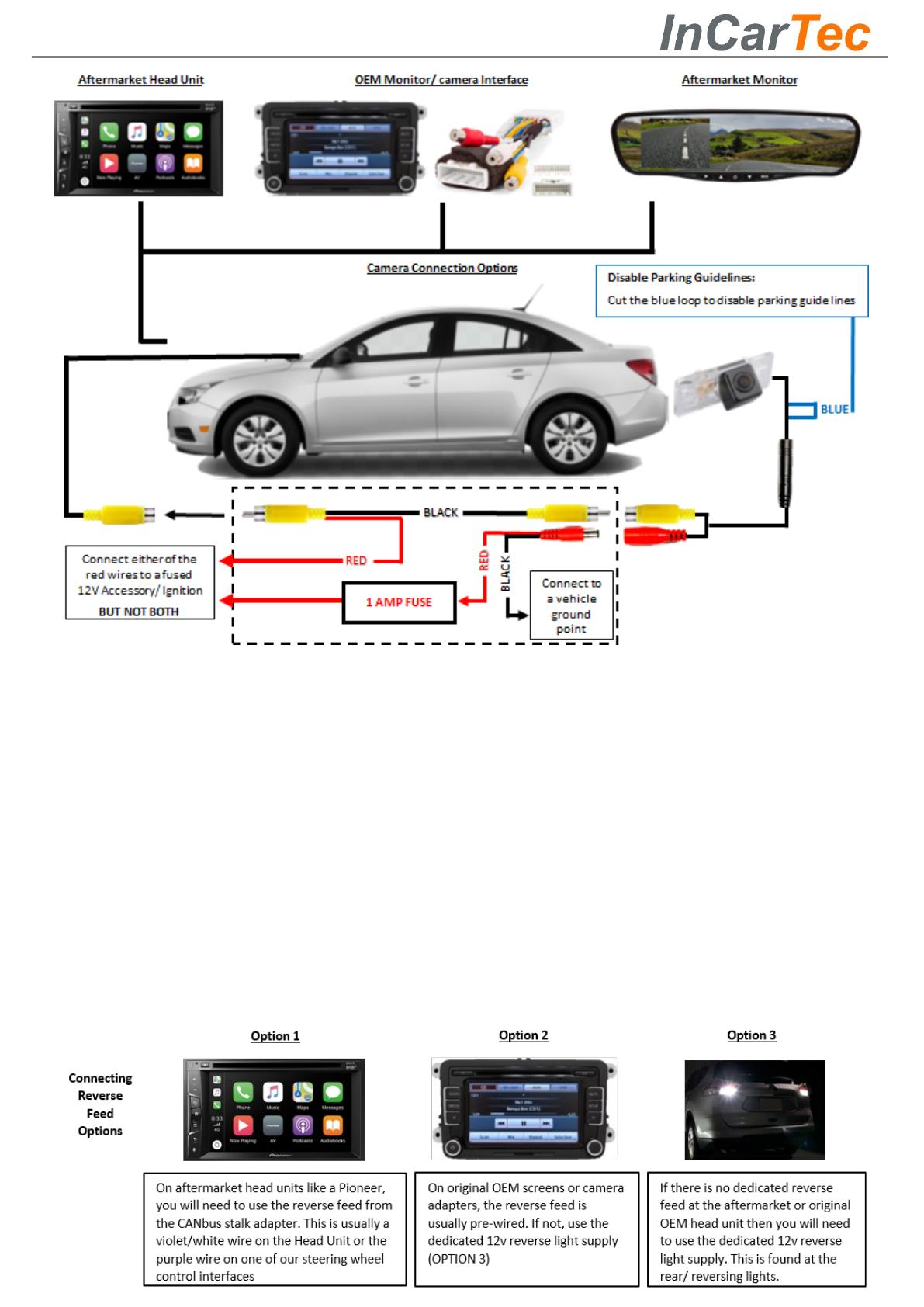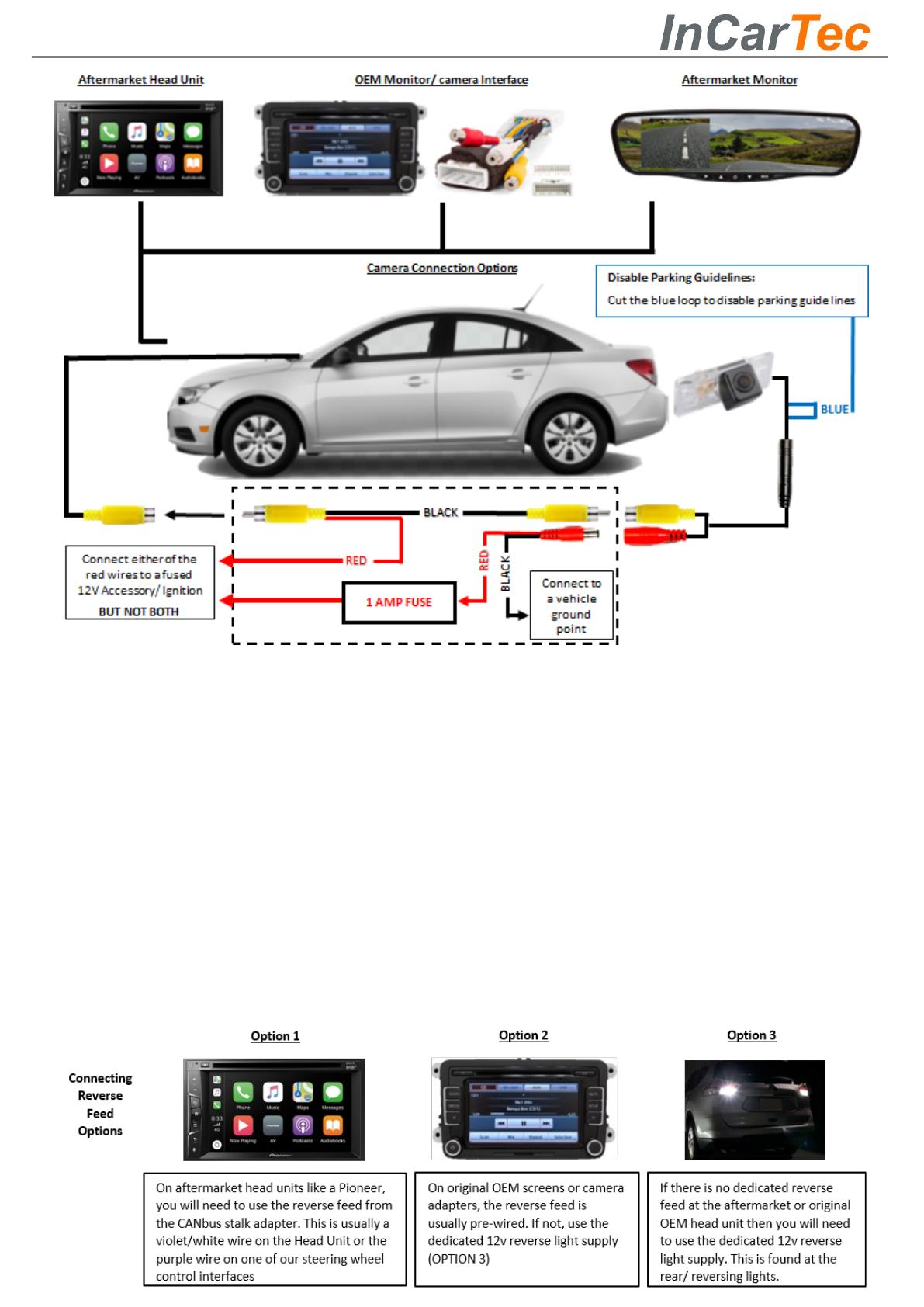
Installation
1. BEFORE INSTALLING, PLEASE ENSURE THE CAMERA WILL FIT IN PLACE OF THE ORIGINAL NUMBER PLATE LIGHT
2. Install your monitor or aftermarket head unit. To auto switch the monitor to reverse image, connect the reverse
trigger wire of the monitor/ head-unit to the 12v reverse light feed or if using a CANbus steering control adapter use
the reverse feed supplied on the cable.
3. Fit the camera and then join the yellow phono connectors as shown to the camera input cable on your new screen or
monitor. This is normally yellow or brown.
4. Connect one of the red wires to a 12V switched power supply that is igni ion live - we recommend fitting via a 1 Amp
fuse. This can be done at either end of the cable.
5. Connect the red power connectors.
6. Connect the loose black wire to a secure chassis ground point
7. The camera comes with fixed parking lines. To disable these, cut the blue loop.
Troubleshooting
•Check the power supply to the camera and monitor. DO NOT USE THE POWER TO THE REVERSING LIGHTS FOR
POWER TO THE CAMERA, unless you have used a relay to stabilize the signal. InCarTec stabilizer relay product code
10-641.
•Check all the plugs are rmly connected and have not been damaged.
CA-SERIES - NUMBER PLATE LIGHT CAMERA INSTRUCTIONS