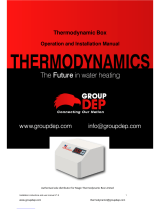Pag. 1 KHRA2HS460, KHRA2HS460U USE, INSTALLATION AND MAINTENANCE MANUAL
USE, INSTALLATION AND MAINTENANCE MANUAL
KHRA2HS460, KHRA2HS460U
CLEAN-AIR ventilation unit with heat recovery in heat pump
horizontal configuration

Pag. 2 KHRA2HS460, KHRA2HS460U USE, INSTALLATION AND MAINTENANCE MANUAL
INDEX
1 GENERALITY'...................................................................................................................................................................................... 4
1.1.1 INTRODUCTION ................................................................................................................................................................... 4
1.1.2 FUNDAMENTAL SAFETY RULES ......................................................................................................................................... 4
1.1.3 SYMBOLOGY ........................................................................................................................................................................ 5
1.1.4 WARNINGS .......................................................................................................................................................................... 5
1.1.5 CONFORMITY ...................................................................................................................................................................... 6
1.1.6 RANGE ................................................................................................................................................................................. 6
1.1.7 IDENTIFICATION ................................................................................................................................................................ 6
1.1.8 CONSTRUCTION FEATURES ................................................................................................................................................. 7
1.1.9 MAIN COMPONENTS OF THE UNIT ...................................................................................................................................... 8
1.1.10 PACKAGING AND TRANSPORT ........................................................................................................................................ 8
1.1.11 RECEIPT, CONTROL AND HANDLING .............................................................................................................................. 9
1.1.12 DISASSEMBLY AND DISPOSAL ....................................................................................................................................... 9
2 INSTALLATION ................................................................................................................................................................................. 10
2.1.1 INSTALLATION CONDITIONS ........................................................................................................................................... 10
2.1.2 UNIT POSITION ................................................................................................................................................................ 10
CONDENSATE DRAIN CONNECTION .............................................................................................................................................. 11
3 AREAULIC CONNECTIONS ................................................................................................................................................................ 12
3.1.1 AREAULIC ORIENTATIONS ............................................................................................................................................... 12
3.1.2 ASSEMBLY OF EXTERNAL GRIDS ...................................................................................................................................... 13
4 ELECTRICAL CONNECTIONS ............................................................................................................................................................. 14
4.1.1 GENERALITY' .................................................................................................................................................................... 14
4.1.2 POSITIONING AND CONNECTION PROCEDURES ............................................................................................................... 14
4.1.3 ELECTRICAL DIAGRAM ' ................................................................................................................................................... 15
4.1.4 CONNECTIONS ................................................................................................................................................................... 15
4.1.5 REMOTE PANEL CONNECTION ......................................................................................................................................... 16
5 COMMISSIONING AND METHOD OF USE ....................................................................................................................................... 17
5.1.1 OPERATION OF THE CONTROL PANEL ON THE MACHINE, WIFI AND REMOTE CONTROL ................................................ 17
6 MAINTENANCE ................................................................................................................................................................................ 20
6.1.1 CLEANING OR REPLACING EPM FILTERS 1 ......................................................................................................................... 20

Pag. 3 KHRA2HS460, KHRA2HS460U USE, INSTALLATION AND MAINTENANCE MANUAL
6.1.2 PREFILTER REPLACEMENT ................................................................................................................................................. 20
6.1.3 LAMP MAINTENANCE ........................................................................................................................................................ 21
7 ALARMS ........................................................................................................................................................................................... 22
7.1.1 GENERALITY ....................................................................................................................................................................... 22
7.1.2 PROBLEMS WITHOUT ERROR INDICATION ON DISPLAY ................................................................................................... 22
7.1.3 TABLE OF ALARMS SIGNALED BY DISPLAY ........................................................................................................................ 23
8 NOTES AND INFORMATION MAINTENANCE ................................................................................................................................... 24
NOTE ............................................................................................................................................................................................... 24

Pag. 4 KHRA2HS460, KHRA2HS460U USE, INSTALLATION AND MAINTENANCE MANUAL
1 GENERALITY
1.1.1 INTRODUCTION
This manual has been conceived with the aim of making the installation and management of your system as simple as possible.
By reading and applying the suggestions in this manual, you will be able to obtain the best performance of the purchased product.
We would like to thank you for the choice you made with the purchase of our product.
Read this booklet carefully before carrying out any operation on the unit.
You must not install the unit or perform any work on it unless you have carefully read and understood this manual in
all its parts. In particular, all the precautions listed in the manual must be taken.
The documentation supplied with the unit must be delivered to the plant manager so that he can keep it carefully (at least 10 years) for any future
assistance, maintenance and repairs.
The installation of the unit must take into account both the purely technical requirements for proper operation and any local legislation
in force and specific prescriptions.
Make sure that upon delivery of the unit, there are no obvious signs of damage caused by transport. In this case indicate it on the delivery note.
This manual reflects the state of the art at the time the machine was marketed and cannot be considered inadequate as it is subsequently updated on
the basis of new experiences. The Manufacturer reserves the right to update the production and the manuals, without the obligation to update the
previous ones, except in exceptional cases.
Contact the Manufacturer's Sales Department to receive further information or updates to the technical documentation and for any suggestion for
improvement of this manual. All reports received will be rigorously screened.
1.1.2 FUNDAMENTAL SAFETY RULES
We remind you that the use of products that use electricity and water involves the observance of some fundamental safety rules:
• It is forbidden to use the device for disabled and unassisted people
• It is forbidden to touch the appliance with bare feet and with wet or damp body peers
• Any cleaning operation is forbidden before disconnecting the appliance from the power supply by setting the main system switch to off
• It is forbidden to modify the safety or adjustment devices without the authorization and indications of the manufacturer of the appliance
• It is forbidden to pull, disconnect or twist the electric cables coming out of the appliance, even if it is disconnected from the mains electricity
supply.
• It is forbidden to introduce objects and substances through the air intake and delivery grilles.
• It is forbidden to open the access doors to the internal parts of the appliance without having first set the system main switch to off.
• It is forbidden to disperse and leave the packaging material within the reach of children as it can be a potential source of danger.
• Respect the safety distances between the machine and other equipment or structures to ensure sufficient access space to the unit for
maintenance and assistance operations as indicated in this booklet.
• The unit must be powered with electrical cables with a section suitable for the power of the unit. The voltage and frequency values must
correspond to those indicated for the respective machines; all the machines must be earthed as per the regulations in force in the various
countries.
• -Do not enter R410A into the atmosphere: R410A is a fluorinated greenhouse gas, referred to in the Kyoto protocol, with a heating potential
• global (GWP) = 1975.

Pag. 5 KHRA2HS460, KHRA2HS460U USE, INSTALLATION AND MAINTENANCE MANUAL
1.1.3 SYMBOLOGY
The symbols shown in the following booklet allow you to quickly provide information necessary for the correct use of the unit. Safety symbols.
ATTENTION
Only authorized personnel Warns that the operations indicated are important for the safe operation of the machines
DANGER
Risk of electric shock Warns that failure to comply with the prescriptions poses a risk of electric shock.
DANGER Warns that failure to comply with the prescriptions entails a risk of harm to exposed persons.
WARNING Warns that failure to comply with the prescriptions entails a risk of damage to the unit or system.
DANGER It warns that there is the presence of moving parts and involves a risk of damage to exposed people
1.1.4 WARNINGS
The installation of the unit must be carried out by qualified and authorized personnel according to the regulations in force in the various
countries. If the installation is not carried out it could become a dangerous situation
Avoid installing the unit in very humid rooms or with large heat sources.
On the electrical side, to prevent any risk of electrocution, it is essential to disconnect the main switch before carrying out
electrical connections and all maintenance operations.
In the event of water leaks inside the unit, turn the system main switch to "Off", close the taps of the
water and contact the technical service
It is recommended to use a dedicated power supply circuit; Never use a shared power supply with other appliances.
It is recommended to install an earth leakage breaker; Failure to install this device may cause shock electric.
For connection, use a cable of sufficient length to cover the entire distance, without any connection; do not use
extension cords and do not apply other loads to the power supply but use a dedicated power circuit.
After connecting the electrical cables, make sure that the cables are routed so as not to exert excessive force on the covers or covers
electrical panels; any incomplete connection of the covers can cause overheating of the terminals.
Make sure that the earth connection is made; do not ground the appliance on distribution pipes.
Momentary surges of high intensity could damage the unit
Installations performed outside the warnings of this manual or use outside the operating limits will void instant warranty.
Make sure that the first start-up is carried out by personnel authorized by the company (see first start-up request form)

Pag. 6 KHRA2HS460, KHRA2HS460U USE, INSTALLATION AND MAINTENANCE MANUAL
1.1.5 CONFORMITY
The CE marking (present on each machine) certifies compliance with the following Community standards:
• Low Voltage Directive 2014/35 / EC
• Electromagnetic Compatibility Directive 2014/30 / EC
1.1.6 RANGE
KHRA2-H
Product code Description
KHRA2HS460 CLEAN-AIR compact ventilation unit with thermodynamic heat recovery in heat pump, for horizontal flush mounting
KHRA2HS460U CLEAN-AIR compact ventilation unit with thermodynamic heat recovery in heat pump, for horizontal flush mounting,
with built-in germicide UV lamp
1.1.7 IDENTIFICATION
-The unit is identifiable through the plate located on the lower front panel of the unit.
- On the packaging there will be an additional identification plate with the model of the unit and the shipping references.
The plate on the packaging has no validity for the traceability of the product in the years following the sale.
The removal, deterioration and illegibility of the plate placed on the unit involves major problems in identifying the machine, in the availability of spare
parts and therefore in any future maintenance.

Pag. 7 KHRA2HS460, KHRA2HS460U USE, INSTALLATION AND MAINTENANCE MANUAL
1.1.8 CONSTRUCTION FEATURES
CLEAN AIR units are designed for the air renewal of rooms. The ease of installation through two holes diam.160mm and the high flow of fresh air, allows the
application in situations such as residential buildings, schools, clinics, offices and all contexts where air exchange is necessary; thermodynamic recovery allows
integration with respect to environmental climatic conditions, helping the air conditioning system to satisfy internal comfort; Furthermore, the injected air is always
at a temperature close to or better than the ambient one, thus guaranteeing a higher perceived comfort; The unit is composed of a monobloc including every
component for correct operation: fans, refrigeration circuit with high efficiency compressors ,
ALL IN ONE: Complete unit capable of ex
changing the air and integrating the cooling thermal demands of the
served environments. The unit is complete with every component for its operation and ready for use.
UV LAMP AND VOC SENSOR: The unit is equipped with a UV lamp (accessory) which allows to carry out a germicidal action on
the air introduced from the outside through the effect of the UVC; The lamp is activated
automatically according to the ambient air quality,
VENTILATION: Fans with directly coupled brushless motor; The
fans work in various modes controlled mainly by the
air quality sensor placed inside the unit;
ACTIVE THERMODYNAMIC RECOVERY:
The unit allows the active recovery of the energy of the expelled air. Thanks to its refrigeration
circuit, thermodynamic re
covery allows to supply energy to the environment in a higher quantity than
that subtracted from ventilation for 90% of the unit's operation;
FILTRATION: There are 2 ePM1 filters on the extracted and inlet air; The filter on the supply air is
placed after the
coil to completely filter out any impurities of the input air. On the outside air there is a Coarse pre-
filter that protects the cleanliness of the unit;
STRUCTURE: Self-supporting frame in sheet metal
Self-
supporting sheet metal structure, painted externally (in the visible versions), with thermal and
acoustic insulation in polyethylene and EPDM;
REFRIGERANT CIRCUIT: Made of brazed copper complete with: High efficiency BLDC compressor, filter
drier, finned coils,
electronic expansion valve, reversing valve and safety devices.

Pag. 8 KHRA2HS460, KHRA2HS460U USE, INSTALLATION AND MAINTENANCE MANUAL
1.1.9 MAIN COMPONENTS OF THE UNIT
1 Compressor
2 Supply fan
3 Exhaust fan
4 Battery input
5 Battery eject
6 Electrical panel
8 Fresh air pre-filter
9 Epm1 filters
10 UV lamp
1.1.10 PACKAGING AND TRANSPORT
The units are supplied for transport fixed on a wooden pallet and placed in cardboard boxes. To facilitate movement, the units are equipped with a
wooden bench and hooks on the base that allow them to be lifted and positioned on the installation site. The unit can be stored in a room protected from
atmospheric agents with temperatures not below 0 ° C, up to a maximum of 40 ° C.

Pag. 9 KHRA2HS460, KHRA2HS460U USE, INSTALLATION AND MAINTENANCE MANUAL
1.1.11 RECEIPT, CONTROL AND HANDLING
The unit is shipped fully pre-charged with refrigerant gas in the circuits and with non-freezing oil in the compressors. Under no circumstances can water
be present in the hydraulic circuits, since after testing the unit is carefully emptied. Upon arrival, the customer is required to inspect the unit also in
internal areas to verify that it has not been damaged during transport; the unit left the factory in perfect condition. Otherwise, it is necessary to
immediately retaliate against the carrier by reporting the extent of the damage in detail on the bill, producing photographic evidence of apparent damage
and notifying any apparent damage to the shipper by registered mail. The manufacturer assumes no responsibility for damage due to transport even if
he has carried out the shipment himself. It is necessary to be very careful in handling the units during unloading and positioning, in order to avoid
damage to the casing and to the more delicate internal components such as compressors, exchangers, etc. However, keep the unit horizontal without
tilting it. All the information about the necessary precautions to prevent damage to the unit and the indication of its weight are shown on the packaging.
The materials that make up the packaging can be of various kinds such as wood, cardboard or polyethylene (plastic). It is good practice to send them for
disposal or recycling through specialized companies to reduce their environmental impact. in order to avoid damage to the casing and to the more
delicate internal components such as compressors, exchangers, etc. Always keep the unit horizontal without tilting it. All the information about the
necessary precautions to prevent damage to the unit and the indication of its weight are shown on the packaging. The materials that make up the
packaging can be of various kinds such as wood, cardboard or polyethylene (plastic). It is good practice to send them for disposal or recycling through
specialized companies to reduce their environmental impact. in order to avoid damage to the casing and to the more delicate internal components such
as compressors, exchangers, etc. However, keep the unit horizontal without tilting it. All the information about the necessary precautions to prevent
damage to the unit and the indication of its weight are shown on the packaging. The materials that make up the packaging can be of various kinds such
as wood, cardboard or polyethylene (plastic). It is good practice to send them for disposal or recycling through specialized companies to reduce their
environmental impact. are shown on the packaging. The materials that make up the packaging can be of various kinds such as wood, cardboard or
polyethylene (plastic). It is good practice to send them for disposal or recycling through specialized companies to reduce their environmental impact. are
shown on the packaging. The materials that make up the packaging can be of various kinds such as wood, cardboard or polyethylene (plastic). It is
good practice to send them for disposal or recycling through specialized companies to reduce their environmental impact.
1.1.12 DISASSEMBLY AND DISPOSAL
Do not disassemble or dispose of the product yourself. Disassembly, demolition, disposal of the product must be carried out by authorized personnel in
compliance with local regulations.

Pag. 10 KHRA2HS460, KHRA2HS460U USE, INSTALLATION AND MAINTENANCE MANUAL
2 INSTALLATION
2.1.1 INSTALLATION CONDITIONS
The unit must be installed according to national and local standards that regulate the use of electrical devices and according to the following indications:
install the unit inside residential buildings with ambient temperatures between 0 ° C and 45 ° C;
avoid areas near sources of heat, steam, flammable and / or explosive gases and particularly dusty areas;
install the unit in a place not subject to frost (the condensation water must be drained not frozen, at a certain inclination, using a siphon);
do not install the unit in areas with a high relative humidity (such as a bathroom or toilet) to avoid condensation on the external surface;
choose an installation site where there is sufficient space around the unit for the connections of the air ducts and to be able to carry out maintenance
operations;
the consistency of the ceiling / wall / floor where the unit will be installed must be adequate for the weight of the unit and not cause vibrations.
The environment chosen for the installation must contain:
- connections of the air ducts;
- 230V single-phase electrical connection
-connection for condensate drain
2.1.2 UNIT POSITION
Ceiling mount
To mount the unit on the ceiling you need:
Fix the unit to the ceiling, using the brackets, using suitable
anchoring systems (dowels, chains…) and check the leveling with
the help of a level.
Keep the unit away from the ceiling at least 10mm;
Do not mount the unit with the sides in direct contact with the walls
to avoid possible contact noises, insert strips of rubber or
neoprene in this case.
Ensure sufficient space for carrying out maintenance activities: the
unit cover must be opened (from below).
Ceiling mount

Pag. 11 KHRA2HS460, KHRA2HS460U USE, INSTALLATION AND MAINTENANCE MANUAL
CONDENSATE DRAIN CONNECTION
Due to the thermodynamic heat recovery system of the
dehumidification coils, the humidity contained in the indoor air
condenses inside the unit.
For the correct operation of the heat recovery unit, it is
therefore necessary to connect the condensate drain to the
hydraulic system (drain); Furthermore, to allow the condensate
water to flow correctly and avoid air sucking in, the condensate
drains must be equipped with a special siphon to be supplied
and laid by the installer;
The condensate drain comes out as standard in the rear part of
the unit where there should be the hole in the wall as shown
alongside;
If it is impossible to take the condensate drain outside, it is
possible to exit on the right side of the unit as shown in the
figure alongside;
To install the condensate drain, comply with the following rules:
• give a slope of at least 2% to the exhaust pipe;
• provide for the possibility of disconnecting the drain
hose for any maintenance (in particular in the case
of ceiling installation);
• make sure that the discharge end of the pipe is at
least below the water level of the siphon;
• make sure that the siphon is always full of water.
• The height H as per the attached image must be at
least H = 50mm;
Condensate drain connection

Pag. 12 KHRA2HS460, KHRA2HS460U USE, INSTALLATION AND MAINTENANCE MANUAL
3 AREAULIC CONNECTIONS
3.1.1 AREAULIC ORIENTATIONS
The unit is equipped with 2 rear circular connections for connection to the outside air;
For correct connection of the air ducts, refer to the following diagram and the stickers placed on the unit.
Unit aeraulic connection diameters table
Unit
CLEAN-AIR
Ø External air mm
Ø Expulsion mm
160mm
Ø Entry mm
Ø Room extraction mm
2x 160mm
We recommend installing at least 500mm of flexible piping to avoid dragging of vibration and annoying noises due to installation.
The unit provides for operation with fans at a constant flow rate which follow the preset flow rates for each speed value;
Too long or badly constructed ducts lead to noise and malfunctions of the unit; Check the maximum useful pressure of the unit;
Air flow configurations
CLEAN AIR
VIEW FROM ABOVE

Pag. 13 KHRA2HS460, KHRA2HS460U USE, INSTALLATION AND MAINTENANCE MANUAL
3.1.2 ASSEMBLY OF EXTERNAL GRIDS
Once the holes have been made, they must be inside them
introduced the plastic sheets supplied.
Roll up the sheet and insert it into the hole, paying attention
pay attention to the joint line A which must always
be positioned upwards.
Cut off any excess part of the tube
using a normal utility knife.
To position the external grids, act as
follows:
- attach the chains to the ends of the springs;
- fold the external shutters on themselves;
- insert the arm into the hole until it protrudes
the damper completely to the outside while maintaining
the end of the chains with the other hand to avoid
accidental falls;
- reopen the shutter outside the hole;
- turn the shutter so as to bring the flap to
vertical position C checking that the
closing functions;
- pull the chains by tensioning the springs;
- cut the chain stitches in
excess.
- fasten the hook of the chain to the wall B.
Use only the grids supplied,
or grids that maintain the same
features.
The dampers must be positioned with the flap in
vertical.
The shutters are different. It is necessary to distinguish that
to be placed on the shot from the one to be placed
on the delivery, according to the opening direction of the
fins.
Once the installation of the grids is complete, check them
their opening (towards the inside of the duct for the grill
suction "IN" and outward of the duct for
the "OUT" expulsion grille). Keep in mind that
the grilles open when the outside air flows
active to allow the cooling function or
heating. For their testing it is therefore essential
operate the air conditioner to cool or heat
Mounting external grids

Pag. 14 KHRA2HS460, KHRA2HS460U USE, INSTALLATION AND MAINTENANCE MANUAL
4 ELECTRICAL CONNECTIONS
4.1.1 GENERALITY'
-Before starting any operation to make the electrical connection make sure that the unit is not electrically powered
- Make the necessary electrical connections by consulting only the wiring diagram attached to this manual.
-Install a suitable breaking device and differential protection for the exclusive service of the unit.
-it is essential that the unit is connected to an earth socket.
- Check that the electrical components chosen for the installation (main switch, circuit breakers, cable section and terminals) are suitable for
electrical power of the installed unit and that take into account the starting currents of the compressor as well as the maximum load that can be reached.
THE
relative data are indicated on the attached wiring diagram and on the unit identification plate
-It is forbidden to enter the unit with electric cables unless specified in this booklet.
-Use cables and electrical conductors with adequate sections and in compliance with the regulations in force in the various countries.
- Absolutely avoid running electrical cables in direct contact with pipes or components inside the unit
- After the first moments of operation, check the tightening of the screws of the power supply terminals
Power line sizing table
CUT IT
50
Supply
V / Ph / Hz
230/1/50
Max absorbed current
TO
5.8
4.1.2 POSITIONING AND CONNECTION PROCEDURES
The unit is supplied with all the electrical connections
predisposed and with a shucko plug for connection to the
mains;
The entry of the electric cables is positioned on the rear part of
the unit where two passages dn20mm are arranged;
If it is impossible to bring the wiring from the rear of the unit, it
is possible to exit on the right side of the unit using the pre-cut
hole on the side;
Also in the lower part, the electrical panel can be reached with
a dedicated door
Condensate drain connection

Pag. 15 KHRA2HS460, KHRA2HS460U USE, INSTALLATION AND MAINTENANCE MANUAL
4.1.3 ELECTRICAL DIAGRAM '
4.1.4 CONNECTIONS
NL-PE - POWER SUPPLY
The unit is supplied with an electrical power
socket connected to terminals N, L, PE;
HT- EXTERNAL HEATER
It provides for the connection of the
integrative electric resistance (Accessory) to
be inserted on the air delivery duct
CP- REMOTE ON OFF
Provides an external connection to enable the
unit as a presence or window contact; Comes
with a deck supplied;
Connections

Pag. 16 KHRA2HS460, KHRA2HS460U USE, INSTALLATION AND MAINTENANCE MANUAL
4.1.5 REMOTE PANEL CONNECTION
Remote panel connection KHR-C
The card features a capacitive Touch remote
control for managing all the unit functions and
is designed for wall or external 503 box
installation;
For the connection, a pre-wired cable with
plug-in connection is supplied for both the unit
board and the display;
The cable has a length of 8 m;
Do not modify or extend the supplied cable,
which
could compromise the malfunction of the
unit;
Remote panel
The remote panel, as described above, is
connected through the cable supplied with the
unit which includes a white plug-in connector
on the back of the display;
The cable is pre-wired on the unit and just
plug it into the panel to connect the devices;
There are two types of remote panel, one with
a WIFI card for management via APP, and
the second with a Modbus RTU
communication card;
The connections for the modbus are indicated
with A (+) and B (-)
Then consult the modbus manual for the
available variables and communication
parameters;
Panel with WIFI card Panel with modbus card

Pag. 17 KHRA2HS460, KHRA2HS460U USE, INSTALLATION AND MAINTENANCE MANUAL
5 COMMISSIONING AND METHOD OF USE
5.1.1 OPERATION OF THE CONTROL PANEL ON THE MACHINE, WIFI AND REMOTE CONTROL
The unit is completely manually controlled by
the user, through the wall-mounted touch
control;
CNT panel
The keys present in the main screen are
shown below:
Meaning of the keys in the main display:
Allows the unit to be turned
on / off from the keyboard
Button for changing the temperature
set
Keys for selecting the fan
speed:
Quiet / nominal / maximum
Button for summer / winter selection
Key for auto speed
operation according to the
temperature
ALARM signal
Main screen keys display
5.1.1.1 TURNING THE UNIT ON AND OFF
In order to manage the appliance via the touch screen display, the switch must be switched on
which has been foreseen on the power supply line (and on whose position it will be more precise
the technician who installed the appliance), or insert the appliance power plug into the socket
of the plant. Once the operations described have been carried out, by pressing and holding the symbols (3 seconds)
system management is possible on the touch screen display.
The appliance can be switched off (stand-by) or switched on using the appropriate button. The control system
The appliance is equipped with a memory, so all settings will not be lost or if it is turned off
nor in the event of a power failure. The button in question is used for activation and deactivation
appliance for short periods.
If the appliance is stopped for a long time, it must be deactivated by disconnecting the main switch,
or by removing the plug from the socket
Unit ON / OFF

Pag. 18 KHRA2HS460, KHRA2HS460U USE, INSTALLATION AND MAINTENANCE MANUAL
5.1.1.2 MODIFY TEMPERATURE SET
- The keys for selecting the desired unit temperature are present on the display;
Each time the set temperature is changed, the display will also show the required set point change
Change temperature set
5.1.1.3 FAN SPEED CHANGE
-By pressing this button sequentially, it is possible to set the power supplied by the appliance to 3 settings: Minimum,
Medium, Maximum.
The greater the power set, the greater the performance of the appliance, but the lower its silence.
Fan speed management
5.1.1.4 AUTOMATIC FUNCTION
By setting the Automatic choice, the on-board microprocessor adjusts the power automatically, keeping it as high as the
difference between the room temperature and the set temperature is greater. In dehumidification only and night comfort
mode, power control is not possible as the appliance can only operate at minimum.
AUTO function
5.1.1.5 VENTILATION ONLY FUNCTION
- When this function is activated, the compressor is never activated and the appliance does not exercise any action on
either
temperature or humidity of the ambient air. It is possible to choose the fan speed
Season Change

Pag. 19 KHRA2HS460, KHRA2HS460U USE, INSTALLATION AND MAINTENANCE MANUAL
5.1.1.6 NIGHT WELLNESS FUNCTION
With the appliance on and the cooling or heating mode selected, pressing the button allows
to perform multiple functions aimed at maximizing the silence of the appliance, saving electricity and
regulation of nocturnal well-being.
In this mode, the fan operation is set to minimum speed.
This feature should be activated immediately before falling asleep
• In cooling, the set temperature is increased by 1 ° C after one hour and by a further ° C after
2. After the second hour the temperature set setting is not further altered and after another 6
hours the appliance is placed in stand-by.
• In heating, the set temperature is decreased by 1 ° C after one hour and by a further ° C after 2 hours.
After the second hour the temperature set setting is not further altered and after another 6 hours
the appliance is placed in stand-by.
This function is not available for dehumidification only, ventilation only and automatic operation
economic and can be excluded at any time (ideally when you wake up) by pressing the button again.
In case of simultaneous setting of the Timer function, the appliance will switch off after the set time has elapsed.
Night wellness
5.1.1.7 DEHUMIDIFICATION FUNCTION
Using this mode the appliance dehumidifies the room. The activation of this function is therefore particularly useful in
mid-seasons, that is to say on those days (such as rainy days) in which the temperature is pleasant overall, but
excessive humidity makes you feel a certain sense of discomfort. In this mode, both the room temperature setting and
the fan speed setting are ignored, which always corresponds to the minimum. In this mode it is normal for the appliance
to work intermittently
Dehumidification
5.1.1.8 SEASON CHANGE
- Season change must be done from the keyboard;
Press and hold the season change button for at least 3 seconds to change the status of the season;
The operation must be carried out to activate the correct logics:
Logic symbols: SUN - WINTER SNOWFLAKE - SUMMER
Season Change
5.1.1.9 AIR QUALITY SENSOR OPERATION DESCRIPTION
-The unit foresees the operation of the fans according to the selected speed and the internal logics linked to the
detected air quality value; For each speed, if the air quality is not optimal, the fans increase the flow rates to have
greater air exchange and improve the quality of the internal air;
5.1.1.10 DESCRIPTION OF THE UVC LAMP OPERATION
-The unit foresees the operation of a UVC lamp with germicidal action placed in the new air inlet section;
The lamp is activated permanently together with the activation of the fans;

Pag. 20 KHRA2HS460, KHRA2HS460U USE, INSTALLATION AND MAINTENANCE MANUAL
6 MAINTENANCE
To always ensure correct and optimal operation of the unit, all maintenance interventions must be carried out periodically.
6.1.1 CLEANING OR REPLACING EPM FILTERS 1
To replace the filters or clean them, proceed as follows:
disconnect the unit from the power supply;
remove the inspection doors located under the ambient air outlets and inlets;
remove the 2 dirty filters by sliding them downwards;
insert the new filters carefully;
close the inspection doors;
If the conditions of the filters allow it, they can be cleaned using a vacuum cleaner or a
low pressure compressor.
View for filter extraction
6.1.2 PREFILTER REPLACEMENT
To clean the prefilter on the outside air proceed as follows:
disconnect the unit from the power supply;
remove the inspection door using the dedicated screws;
remove the filter;
If the conditions of the filters allow it, they can be cleaned using a vacuum cleaner or a
low pressure compressor.
close the filter cover making sure that all screws are tightened;
View for filter extraction
Page is loading ...
Page is loading ...
Page is loading ...
Page is loading ...
Page is loading ...
Page is loading ...
Page is loading ...
Page is loading ...
Page is loading ...
Page is loading ...
Page is loading ...
Page is loading ...
Page is loading ...
Page is loading ...
Page is loading ...
Page is loading ...
Page is loading ...
Page is loading ...
Page is loading ...
Page is loading ...
Page is loading ...
Page is loading ...
Page is loading ...
Page is loading ...
Page is loading ...
Page is loading ...
Page is loading ...
Page is loading ...
Page is loading ...
Page is loading ...
/