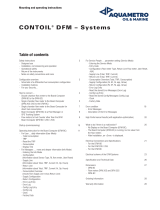Page is loading ...

Innova S.r.l.
Via I Maggio, 8 - 38089 Storo (TN) - Tel. +39 0465 670104 - Fax +39 0465 674965 - info@innovaenergie.com
Capitale sociale int. vers. € 150.000. - CF/P.IVA 01827470228 - Iscrizione REA nr.180610 - Num. reg. Imprese (TN) 10656
Numero Meccanografico TN025148
www.innovaenergie.com
Pag. 1
N420227A_ManualeHRC_ Rev06.EN.docx
INSTALLATION, USE AND MAINTENANCE
HRC
Heat recovery high-efficiency
HEAT RECOVERY HIGH-EFFICIENCY HRC 02- 05 S/E

Innova S.r.l.
Pag. 2
N420227A_ManualeHRC_ Rev06.EN.docx
INDEX
1 GENERALITY Pag.
1.1 INTRODUCTION 4
1.2 SAFETY RULES 4
1.3 SYMBOLOGY 4
1.4 WARNINGS 5
1.5 CONFORMITY ' 5
1.6 IDENTIFICATION 5
1.7 DESCRIPTION OF OPERATION 5
1.8 DELIVERY STATE 6
1.9 REQUIREMENTS FOR STARTING 6
1.10 REMOVAL AND DISPOSAL 7
2 INSTALLATION Pag.
2.1 GENERALITY 8
2.2 POSITIONING AND ASSEMBLY UNIT 8
3 ELECTRICAL CONNECTIONS Pag.
3.1 GENERALITY 11
3.2 CONNECTION AND POWER SUPPLY -VERSION S - 11
3.3 WIRING UNIT '- VERSION S - 12
3.4 POWER CONNECTION -VERSION E- 12
3.5 WIRELESS REMOTE CONTROL 13
3.6 WIRING UNIT '- VERSION - 13
4 PROCEDURE CONFIGURATION VERSION -E- Pag.
4.1 GENERALITY' 14
4.2 CONFIGURATION UNIT 'MASTER 14
4.3 CONFIGURATION UNIT 'SLAVE 15
4.4 DECOUPLING UNIT 'SLAVE 18
4.5 DECOUPLING UNIT 'MASTER 18

Innova S.r.l.
Pag. 3
N420227A_ManualeHRC_ Rev06.EN.docx
5 COMMISSIONING AND METHOD 'GUIDE Pag.
5.1 GENERALITY' 19
5.2 OPERATING UNIT 'S CONTROL -VERSION 19
5.3 OPERATING UNIT 'CONTROL - VERSION - 21
5.4 SETTING - VERSION E. 24
6 ORDINARY MAINTENANCE Pag.
6.1 CLEANING OR REPLACING THE FILTER 26
6.2 CLEANING OR REPLACING THE EXCHANGE CERAMIC 26
6.3 GENERAL CLEANING UNIT ' 27
6.4 FUNZIOAMENTO WIRELESS COMMUNICATION AND INFORMATION 27
6.5 WARNING AND BATTERY REPLACEMENT OF REMOTE CONTROL 27
7 ALARMS Pag.
7.1 GENERALITY' 29
7.2 PROBLEMS RELATED TO THE OPERATION OF THE UNIT 'FAN 29
7.3 PROBLEMS RELATED TO THE OPERATION OF 'UNITY' CONTROL 29
8 ACCESSORIES Pag.
8.1 DFM fixing Dima wall 30
8.2 GEM exterior aesthetics Grid 30
8.3 CVR Cover Finishing 31
8.4 KUA output Installation kit at an angle 31
8.5 KDP units Preparation kit 31
8.6 KIS Isolation Kit units 32
9 TABLE SYSTEM CONFIGURATION Pag.
9.1 TABLE SYSTEM CONFIGURATION 33

Innova S.r.l.
Pag. 4
N420227A_ManualeHRC_ Rev06.EN.docx
1. GENERAL INFORMATION
1.1 INTRODUCTION
This manual has been designed with the aim to make it as easy as possible the installation and management of your appliance.
By reading and applying the tips in this manual, you can get the best performance of the product purchased.
We would like to thank you for your choice with the purchase of our product.
Please read this file before making any operation on the unit.
You should not install the unit or perform on it any work, unless you haven't thoroughly read and understood this manual in
all its parts. In particular, it must take all the precautions listed in the manual.
The installation of the unit must take into account both the purely technical requirements for the proper functioning, as well as any
local legislation
force that the requirements specifications.
Ensure on the delivery of the unit, there are no obvious signs of damage in transit. If that's the case, indicate on the delivery note.
This manual reflects the state of the art at the time of commercialization of the machine and can not be considered inadequate because
later updated according to new experiences. The Manufacturer reserves the right to update products and manuals, without any
obligation to the previous update, except in exceptional cases.
Contact the Sales Department of the manufacturer for further information or technical documentation updates and to suggest any
improvements in this manual. All reports received will be strictly scrutinized.
1.2 BASIC SAFETY RULES
Recall that the use of products using electricity and moving parts requires observance of some basic safety rules:
-The use of the equipment to disabled people and non-assisted is prohibited
-It's forbidden to touch the appliance with bare feet and with wet or damp body parts
-Any operation of cleaning is prohibited before disconnecting the appliance from the electric network by placing the main general
switch on off.
-It's forbidden to modify the safety or adjustment devices without authorization and instructions from the manufacturer
-Do not pull, detach or twist the electric cables coming from the device, even if this is disconnected from the electrical power
network.
-It's forbidden to introduce objects and substances through the intake grilles and air flow.
-It's forbidden to open the doors of access to the internal parts of the appliance, without having first placed the main switch of the
appliance on
off.
-It's forbidden to disperse and leave within reach of children the packing material as it can be potentially dangerous.
-Respect the safety distances between the machine and other equipment or structures to ensure a sufficient space for access to the
unit
maintenance and service as indicated in this booklet.
The unit must be powered by electrical cables with a suitable section to the unit's power. The voltage and frequency values must
correspond to those indicated for the respective machines; All units must be earthed in compliance with current legislation in the
various countries.
1.3 SYMBOLS
The symbols shown in the following file, allow to quickly provide information necessary for the proper use of the unit.
Symbols on safety
CAUTION
ONLY AUTHORIZED
PERSONNEL
It warns that the indicated operations are important to the safe operation of the machine
DANGER
RISK OF ELECTRIC SHOCK
It warns that failure to observe the precaution may cause electric shock.

Innova S.r.l.
Pag. 5
N420227A_ManualeHRC_ Rev06.EN.docx
DANGER
It warns that failure to observe the precaution may cause risk of injury to exposed
persons.
WARNING
It warns that failure to observe the precaution may cause damage to the unit or system.
1.4 WARNINGS
The installation of the unit must be performed by personnel qualified according to the regulations in the various countries.
If the installation is not performed could become a dangerous situation
Avoid installing the unit in wet rooms or in the presence of large amounts of heat.
On the electrical side to prevent any risk of electrocution, it is essential to disconnect the main switch before making
electrical connections and any maintenance operation.
After connecting the cables, ensure that the cables are placed so as not to exert excessive forces on the shell or on
electrical panels; any incomplete link of the covers may cause overheating of the terminals.
Installations carried out outside of the warnings of this manual or use outside of the operating limits will void
Instantly the warranty.
Make sure that the installation and initial operation is carried out by authorized personnel
1.5 COMPLIANCE '
L 'unit is compliant with the following standards:
- 2014/35 / EC Low Voltage Directive
- 2006 / 42CE Machinery Directive
- 2014/30 / EC Electromagnetic Compatibility Directive
1.6 IDENTIFICATION
-The unit is identifiable through the plate located inside the lid of the same. The same plate and 'shown on the right as a guide.
-Sull 'package will be an additional nameplate with dell' drive model and shipping references.
The plaque on 'Packaging has no significance for the traceability of the product in the years following the sale.
The excision, the deterioration and the illegibility of the nameplate on the unit, involves great problems in the identification of the
machine, in the availability of spare parts, and then in all its future maintenance.

Innova S.r.l.
Pag. 6
N420227A_ManualeHRC_ Rev06.EN.docx
1.7 DESCRIPTION OF OPERATION
The unit is a ventilation system with heat recovery by the following characteristics and features:
- It promotes a healthy ventilation inside of the housing, allowing the correct air change of the environments and extracting
excess moisture and odors;
- It allows a considerable energy saving for heating thanks to the efficiency of the heat exchanger;
- The class G3 filter, low pressure loss, guarantee the outside air filtering, fundamental for people with allergies;
- the electronic speed control motor, guarantee a low consumption of electricity;
- inspection and maintenance of easy access through panel with snap closures;
- provision for easy access to the network and the remote control;
1.8
STATE OF SUPPLY
The supply includes:
VERSIONS - S - MASTER AND SLAVE
VERSIONS ONLY - S - MASTER'S DEGREE
1-
UNITA 'FAN
2-
RECOVERY
3-
TELESCOPIC TUBE
4-
OUTDOOR GRILL
UNITS 'CONTROL
POWER SUPPLY
VERSIONS - E- MASTER AND SLAVE
VERSIONS ONLY - IS - MASTER'S DEGREE
1-
FAN UNIT
2-
RECOVERY
3-
TELESCOPIC TUBE
4-
OUTDOOR GRILL
REMOTE
ACCESSORIES:
KIT OF PREPARATION
UNIT ISOLATION KIT
KIT OUT CORNER
TEMPLATE FOR WALL MOUNTING
GRID OUTSIDE BEAUTY

Innova S.r.l.
Pag. 7
N420227A_ManualeHRC_ Rev06.EN.docx
REPLACEMENT FILTER
REPLENISHER SPARE
AESTETHIC COVERS
1.9
REQUIREMENTS FOR STARTING
Before starting make sure there are no foreign objects inside the unit.
Check the hardware of the closing panels and doors of inspections.
If there are no channels installed on one of the 4 aeraulic sockets, provide adequate protection to install a network.
Check the power supply and the grounding of the unit.
1:10
REMOVAL AND DISPOSAL
Do not disassemble or dispose of the product yourself. The disassembly, demolition, disposal of the product must be performed by
authorized personnel in accordance with local regulations.

Innova S.r.l.
Pag. 8
N420227A_ManualeHRC_ Rev06.EN.docx
2. INSTALLATION
2.1 GENERAL INFORMATION
The unit must be installed according to national and local rules governing the use of electrical devices and according to the following
guidelines:
-install the unit within residential buildings with ambient temperature between 0 °C and 45 °C;
-avoid areas in close proximity to sources of heat, steam, flammable and / or explosive and particularly dusty areas;
-the consistency of the wall where the unit is to be installed must be adequate and not cause vibrations.
In the environment chosen for the installation must be present:
-coring for connection of the air duct;
-Electrical connection responding to current regulations
The unit is an integral part of a balanced ventilation system, attention to the coupling unit and a natural draft boiler (ex. Open
fireplace) which may cause a depression in the environment, due to which there may be a reflux gas discharge into the environment.
2.2 POSITIONING AND ASSEMBLY UNIT
To mount the drive, you must:
•
Realize, for the whole thickness of the wall, a
minimum diameter of hole:
162mm (HRC05S VERSION)
102mm (HRC02S VERSION)
with an inclination of 1 ° to the outs
ide
environment.
•
The hole may be positioned at any height.
It is recommended on a height of 1.8 meters
and distant from the lateral walls and ceilings
at least 100mm.
Ensuring sufficient space for the performance of
maintenance tasks: it must be guaranteed the
opening of the cover of the unit (from the bottom).
Do not mount the unit with the hips in direct
contact with the walls to avoid possible noises from
contact, insert strips of rubber or neoprene in this
case.
Fig.1A Recommended positioning
If you use two units on the same wall of 1,2mt
maintain this minimum distance between a core
and another.
If instead you use two adiancent walls at an angle,
keep up with the minimum distance of the coring
1,2mt from the angle common to the two walls.
Fig.1B positioning two units

Innova S.r.l.
Pag. 9
N420227A_ManualeHRC_ Rev06.EN.docx
Pull the heat exchanger from the telescopic tube
through the handle. (Figure 2).
Fig.2 Extraction exchanger
Sprinkle the hole made with cement mortar or
polyurethane foam.
Insert the telescopic tube in
to the drilled hole and
bringing the part of the tube with a
larger diameter
to the outer wall thread.
Handle the part of the tube with a smaller diameter,
bringing it flush with the inner wall. (Fig. 3)
Fig.3 Positioning telescopic tube

Innova S.r.l.
Pag. 10
N420227A_ManualeHRC_ Rev06.EN.docx
Wait until the cement mortar or polyurethane foam
grip.
Place the rack inside-out by compressing the
springs on the larger diameter tube towards the
final part of the core outwards.
Release and check the fixing of the grid.
-Input the heat exchanger from the inside to the
final part of the tube with smaller diameter.
Figure 4 Positioning: Outdoor Grill
Fig.5 Inserting exchanger
Detach the cover from the motor support by
pressing on the lateral holes (1) with a small
screwdriver (fig.6).
Fig.6 release front cover
Fracture the tax provided for the connections
passage (2), in the case of external connections
not under trace fracturing the planned areas (3)
both on the motor support that on the cover
(fig.7).
Fig.7 Inserting cables

Innova S.r.l.
Pag. 11
N420227A_ManualeHRC_ Rev06.EN.docx
Fix the motor support in correspondence with the
drain hole by using screws and dowels (fig.8).
Fig.8 Attaching motor support
3. ELECTRICAL CONNECTIONS
3.1
GENERAL '
-First starting any operation to make the electrical connection to make sure that the unit is not electrically supplied
-Perform electrical connections required exclusively by consulting the wiring diagram attached to this manual.
-Make that the electrical components selected for the installation (main switch, circuit breakers, cables and terminal section) are
suitable for
installed unit electrical power and taking into account the maximum achievable load. The data
related are indicated on the unit nameplate
-E 'forbidden to enter the electrical wiring in the unit except where specified in this booklet.
-Use cables and electrical conductors of appropriate sections and comply with current regulations of the various countries.
-Avoid absolutely to pass the electric cables in direct contact with pipes or components within the unit
3.2 CONNECTING POWER SUPPLY AND UNIT CONTROL - S VERSION
Connect to the power network the power supply
by the AC IN side.
-Blue wire (N)
-Brown wire (L)
Connect feeder towards the control unit the two
wires to the power supply output 12Vdc DC side
O U T.
Respect the polarity.
-Red wire (+)
-Black wire (-)
The command unit may be placed on the 503 box
or wall and has a fastening screw below for access
to internal parts.
Operating Voltage Connection and power supply

Innova S.r.l.
Pag. 12
N420227A_ManualeHRC_ Rev06.EN.docx
3.3 WIRING UNIT -VERSION S .
Connect the control unit up to 4 engines.
The connection is made through two dedicated
outputs of which connect two motors in parallel.
The first release:
3-4- supply first and second motor
5-6- Control signals first and second motor
7-8 Power third and fourth motor
9-10 Control Signals third and fourth motor
If there will be two motors they can be connected
either in parallel on the first output, both
differentiated on the first and second outputs.
When connected on different outputs, The motors
work with alternating sense of rotation so as to
create an air inlet and a contemporary extraction.
If connected in parallel, the motors work with a
sense of rotation in parallel so as to double the
instantaneous flow rate of the various cycles of
operation.
Also for the third motor it will be possible to
connect it to the preferred output de
pending on the
unit positioning.
CONNECTIONS BY THE CUSTOMER
1-2 12VDC power supply from power supply Respect the polarities
3 - 4 - 5 - 6 Connecting engines with direct logic in automatic operation Maximum two engines
7 - 8 - 9 - 10 motors Connection with inverse logic in the automatic mode Contact voltage (220v)
3.4 POWER CONNECTION - VERSION E-
The HRC version E Unit provides the power
direct 230/1/50;
on top of the unit there is an electronic card with
two terminals for connecting L and N.
Operating Voltage Connection

Innova S.r.l.
Pag. 13
N420227A_ManualeHRC_ Rev06.EN.docx
3.5 TV REMOTE WIRELESS
The control unit provides wirless link,
towards the HRC unit.
There is no need to connect electric wires.
The unit is powered through two batteries type
CR3032 supplied.
Wireless Remote Control
3.6 WIRING UNIT 'AND -VERSION.
Connect the power supply 230/1/50 to each
installed unit.
The communication between devices takes place
through
wirless communications.
There will be a master device with the remote
control supplied and more slave units (up to 16)
that will be controlled through the network
generated by the master unit.
CONNECTIONS BY THE CUSTOMER
L - N from 230/1/50 Mains

Innova S.r.l.
Pag. 14
N420227A_ManualeHRC_ Rev06.EN.docx
4. SYSTEM CONFIGURATION VERSIONE -E-
4.1 GENERAL '
-The configuration must be carried out in the initial operation by the installer or by qualified personnel.
Incorrect configuration could jeopardize the proper functioning of the system.
Carefully follow the setup procedure described below.
4.2 CONFIGURATION UNIT MASTER
1 Power on all units in the system.
The units will be powered and in standby mode.
2 Move close to master with the remote control and
insert the batteries into the remote control.
The remote control will start flashing and will
connect
the master unit. The master unit will respond with
a
short rotation of the fan.
B
Max 5 cm.
↕
Unit Configuration Master

Innova S.r.l.
Pag. 15
N420227A_ManualeHRC_ Rev06.EN.docx
4.3 CONFIGURATION UNIT SLAVE
NB -
The slave can be configured only after
setting up the Master unit
1 Press and holxd the info button for
at least 5 seconds.
The central signaling LED will flash
rapidly as shown in the illustration
signaling the entry in the configuration.
Login Slave configuration procedure
2 Bring the remote close to the first slave who
needs to be configured.
The slave unit will respond with a
short rotation of the fan.
B
Max 5 cm.
↕
unit Slave Configuration

Innova S.r.l.
Pag. 16
N420227A_ManualeHRC_ Rev06.EN.docx
3
Once the slave is coupled the OUT extraction
led (left led) and led IN single input central)
will blink alternating with the LED IN / OUT
of the automatic cycle (right)
Max 5 cm.
↕
Selecting Slave mode
Now it will be possible to
select the operating mode
of the unit compared to the master unit in operation
injection / extraction cycle.
-If you want the units' operation recovery
rotate opposite to the master press the OUT button
extraction
as in column A, until the fan starts to
rotate.
The LEDs will flash at this point alternatively
as indicated in column A.
If instead you want the slave units to rotate parallel
to the master press the Enter button IN
as in column B, until the fan starts to rotate.
The LED will blink at this point as indicated
in Column B.
Max 5 cm.
↕
Max 5 cm.
↕
Column A
Column B
Selecting parallel operation to the master

Innova S.r.l.
Pag. 17
N420227A_ManualeHRC_ Rev06.EN.docx
Selecting the opposite operation to the
master
4 Confirm the selection through the prolonged
pressure of
the IN / OUT key cycle and wait for the
temporary stop of the fan which then resumes
operation.
Max 5 cm.
↕
Slave configuration Confirmation
5 Approach with the remote control to the second
slave and repeat the configuration for all the
remaining slaves
B
Max 5 cm.
↕
Procedure for all slaves
6Exit configuration procedure of the slave
by pressing the ON OFF button.
The info LEDs will flash not 'more' quickly
signaling
the exit from the slaves configuration mode.
B
Output Slave configuration procedure

Innova S.r.l.
Pag. 18
N420227A_ManualeHRC_ Rev06.EN.docx
4.4 PROCEDURE FOR REST / DECOUPLING OF SLAVE
1Press the ON OFF button when held down and
wait until the central LED starts flashing
quickly.
The central signaling LED will flash '
rapidly as shown in the illustration
signaling the entry in the configuration.
2After a few seconds the remote control will show
a sequence of LEDs as shown in the central figure.
The LEDs indicate the decoupling mode enabled.
3Long press the AUTO button to
decouple all slaves from the system.
Procedures disaccoppiametno slave
4.5
PROCEDURE FOR REST / DECOUPLING MASTER OF THE REMOTE CONTROL
1Press the ON OFF button when held down and
wait until the central LED starts flashing
quickly.
The central signaling LED will flash '
rapidly as shown in the illustration
signaling the entry in the configuration.
2After a few seconds the remote control will show
a sequence of LEDs as shown in the central figure.
The LEDs indicate the decoupling mode enabled.
3Long press the SLEEP button to
decouple all slaves from the system.
decoupling procedure Master

Innova S.r.l.
Pag. 19
N420227A_ManualeHRC_ Rev06.EN.docx
5. COMMISSIONING AND METHOD FOR USE
5.1 GENERAL
To ensure the "discharge" of the moisture that is created naturally within the building, the unit must operate continuously at least at
a reduced speed (speed 1). If you turn off the ventilation unit, you might encounter condensation inside the machine and inside the
building with possible damage due to moisture.
5.2 OPERATION UNITS 'CONTROL VERSION - S -
The control unit, is constituted by two switching
selectors to three positions, and by an adjustment
knob.
E 'prepared for fastening with screws adapted to the
recessed box 503;
and 'still possible to fix it on any type of
flat wall
using suitable fixings.
Control Unit
The ventilation speed selector gives the possibility
to choose the maximum speed, minimum speed and
the system shutdown. The speed
variation allows to
modify the flow rate of air exchanged with the
outside in any operation mode.
The flow rates are 25 and 50mc / h.
On selection key and speed 'fan
The dx switching button provides three modes of
operation:
-Auto: the unit
alternates between the flow
extraction and air intake;
-In: Only air inlet;
-Out: only extraction air.
Operating mode selection button
The adjustment knob allows to change the tempo of
the input cycle / extracting air from a minimum of
35 sec to a
maximum of 200 sec. as a function of the
temperature difference between the outs
ide and the
inside.
If the temperature difference between inside and
outside is high, to ensure the thermal efficiency, the
cycle time must be as small as possible. If, however
,
the temperature difference is close to zero, the cycle
should last as much as possible.

Innova S.r.l.
Pag. 20
N420227A_ManualeHRC_ Rev06.EN.docx
For example, if the outside temperature is in winter
-
5 ° C and then the temperature difference between
inside and outside is high, turn the knob until the
position with the DT piu 'marked line. Contrary on a
spring day, where the temperature dif
ference is
minimal or close to zero, rotate the knob to position
with the DT piu 'thin line; The following four
reference values.
POSITION
1
2
3
4
CYCLE TIME
35s
70s
130s
220s
DELTATI
20th
10th
5th
0 ° /
2 °
Grip Position 1
Knob Position 2
Position Knob 3
Knob Position 4
/